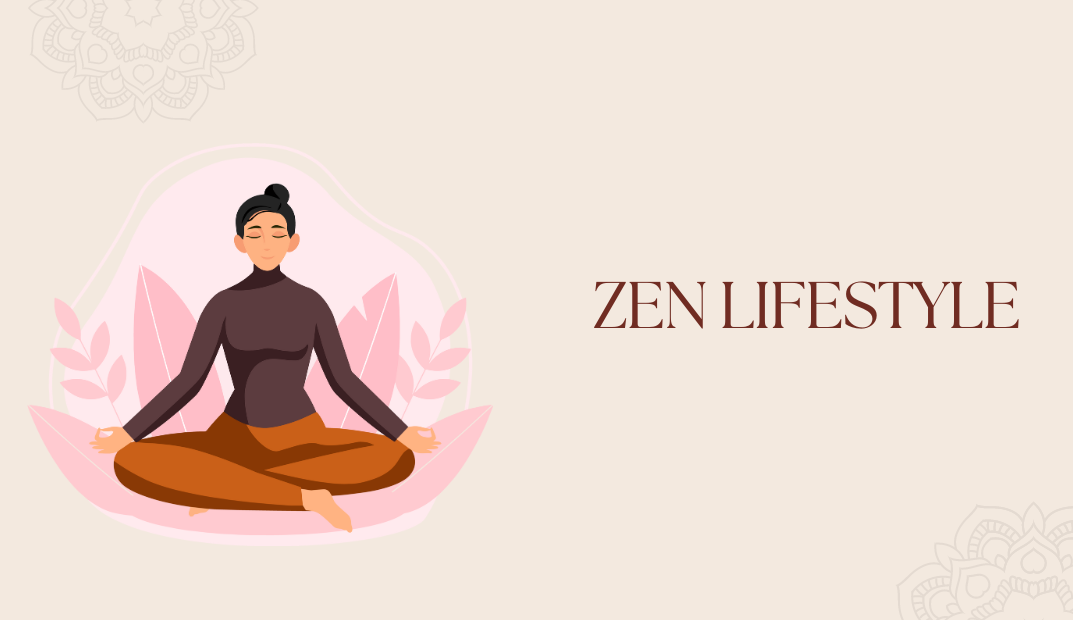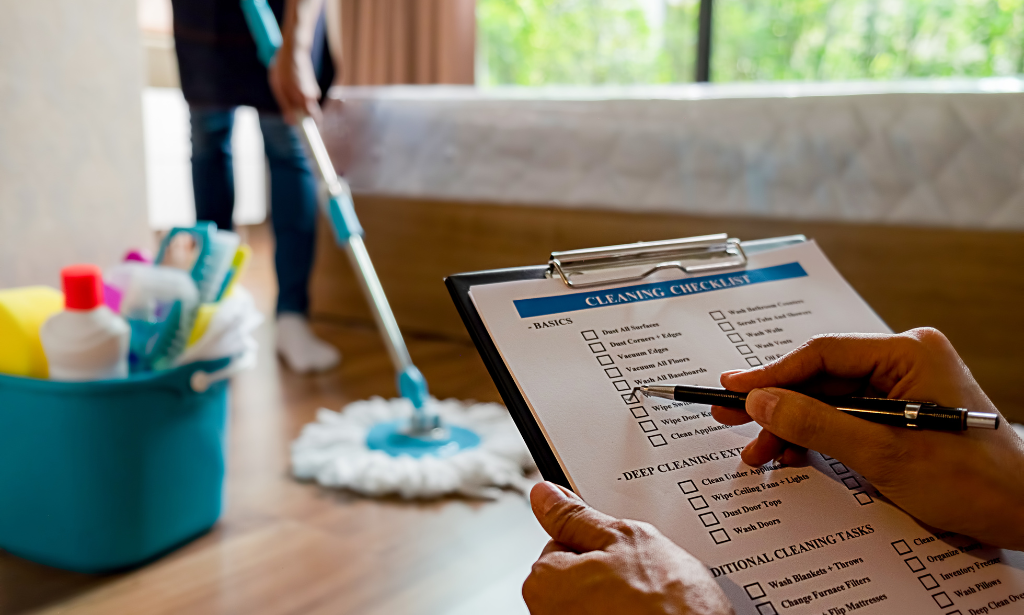- Professional Development
- Medicine & Nursing
- Arts & Crafts
- Health & Wellbeing
- Personal Development
8436 Courses
B6061 IBM Cognos Analytics - Author Reports with Multidimensional Data (V11.0)
By Nexus Human
Duration 2 Days 12 CPD hours This course is intended for Report authors working with dimensional data sources. Through interactive demonstrations & exercises, participants will learn how to author reports that navigate & manipulate dimensional data structures using the specific dimensional functions & features available in IBM Cognos Analytics. Introduction to Dimensional Concepts Identify different data sources and models Investigate the OLAP dimensional structure Identify dimensional data items and expressions Differentiate the IBM Cognos Analytics query language from SQL and MDX Differentiate relational and dimensional report authoring styles Introduction to Dimensional Data in Reports Work with members Identify sets and tuples in IBM Cognos Analytics Dimensional Report Context Understand the purpose of report context Understand how data is affected by default and root members Focus Your Dimensional Data Compare dimensional queries to relational queries Explain the importance of filtering dimensional queries Evaluate different filtering techniques Filter based on dimensions and members Filter based on measure values Filter using a slicer Calculations & Dimensional Functions Use IBM Cognos Analytics dimensional functions to create sets and tuples Perform arithmetic operations in OLAP queries Identify coercion errors and rules Functions for Navigating Dimesional Hierarchies Navigate dimensional data using family functions Relative Functions Navigate dimensional data using relative functions Navigate dimensional data using relative time functions Advanced Drilling Techniques & Member Sets Understand default drill-up and drill-down functionality Identify cases when you need to override default drilling behavior Configure advanced drilling behavior to support sophisticated use cases Define member sets to support advanced drilling Define member sets to support functions Set Up Drill-Through Reports Navigate from a specific report to a target report Drill down to greater detail and then navigate to target report Navigate between reports created using different data sources End-to-End Workshop Review concepts covered throughout the course

B6258 IBM Cognos Analytics - Author Reports Fundamentals V11.1.x
By Nexus Human
Duration 3 Days 18 CPD hours This course is intended for Authors Overview Please refer to course overview This course provides authors with an introduction to build reports using Cognos Analytics. Techniques to enhance, customize, and manage reports will be explored. Activities will illustrate and reinforce key concepts during this learning opportunity. What is IBM Cognos Analytics - Reporting The Welcome page Consume report content Interactive filtering Working with reports Dimensionally modeled relational dataUse personal data sources and data modules Upload personal data Upload custom images Using navigation paths in a data module Examine list reports Group data Format columns Include headers and footers Aggregate fact data Identify differences in aggregation Multiple facts and repeated information Use shared dimensions to create multi-fact queries Present repeated information Add repeated information to reports Create a mailing list report Create crosstab reports Add measures to a crosstab Data sources for a crosstab Create complex crosstab reports Add items as peers Create crosstab nodes and crosstab members Work with crosstab data Format, sort, and aggregate a crosstab Create discontinuous crosstab reportsCreate visualization reports Visualization categories Customize visualizations Client side visualizations Enhanced map visualizations Focus reports using filters Create filters to narrow the focus Use advanced detail filters Apply a filter with aggregation Use summary filters Focus reports using prompts Examine parameters and prompts Create a parameter for a report item Add a prompt page Add a prompt item to a report Identify a prompt type Create a cascading prompt Use calculations What are calculations Add Date and Time functions Add string functions Display prompt selections in report titles Customize reports with conditional formatting Three steps for conditional formatting Create a variable Assign the variable to a report object Format based on the conditional value Conditionally render report objects Drill-through definitions Navigate to related data Enhance report layout View the structure of a report Use Guided report layout Force page breaks Create horizontal pagination Modify the report structure Format objects across reports Use additional report-building techniques Enhance a report design Add objects to reports Convert a list to a crosstab Explore reuse Additional course details: Nexus Humans B6258 IBM Cognos Analytics - Author Reports Fundamentals V11.1.x training program is a workshop that presents an invigorating mix of sessions, lessons, and masterclasses meticulously crafted to propel your learning expedition forward. This immersive bootcamp-style experience boasts interactive lectures, hands-on labs, and collaborative hackathons, all strategically designed to fortify fundamental concepts. Guided by seasoned coaches, each session offers priceless insights and practical skills crucial for honing your expertise. Whether you're stepping into the realm of professional skills or a seasoned professional, this comprehensive course ensures you're equipped with the knowledge and prowess necessary for success. While we feel this is the best course for the B6258 IBM Cognos Analytics - Author Reports Fundamentals V11.1.x course and one of our Top 10 we encourage you to read the course outline to make sure it is the right content for you. Additionally, private sessions, closed classes or dedicated events are available both live online and at our training centres in Dublin and London, as well as at your offices anywhere in the UK, Ireland or across EMEA.

School Administrator Certificate Training
By The Teachers Training
Gain the skills needed to excel as a school administrator. This certificate training covers essential topics in school management, communication, and leadership.

Teacher Training Advanced Diploma Level 5
By The Teachers Training
Advance your teaching career with our Level 5 Diploma. Gain expert skills and knowledge to excel in educational leadership and innovative teaching strategies.

Teaching Online Masterclass
By The Teachers Training
Excel in virtual education with our Teaching Online Masterclass. Gain essential skills to deliver engaging and effective online lessons, enhancing your digital teaching expertise.

Teaching Job: A Complete Guidance
By The Teachers Training
Navigate your teaching career with our comprehensive guide, "Teaching Job: A Complete Guidance." Learn essential tips to land your dream job and excel in education.

TA Level 3: Teaching Assistant
By The Teachers Training
Advance your career with our TA Level 3 Teaching Assistant Course. Gain essential skills and knowledge to excel in the classroom and support student success.

Phonics Teaching Level 3
By The Teachers Training
Advance your teaching skills with our Phonics Teaching Level 3 course. Learn effective techniques to improve literacy and help students excel in reading and writing.

Search By Location
- Excel Courses in London
- Excel Courses in Birmingham
- Excel Courses in Glasgow
- Excel Courses in Liverpool
- Excel Courses in Bristol
- Excel Courses in Manchester
- Excel Courses in Sheffield
- Excel Courses in Leeds
- Excel Courses in Edinburgh
- Excel Courses in Leicester
- Excel Courses in Coventry
- Excel Courses in Bradford
- Excel Courses in Cardiff
- Excel Courses in Belfast
- Excel Courses in Nottingham