- Professional Development
- Medicine & Nursing
- Arts & Crafts
- Health & Wellbeing
- Personal Development
1288 Courses
VMware Aria Automation: Install, Configure, Manage [V8.10]
By Nexus Human
Duration 5 Days 30 CPD hours This course is intended for System administrators and system integrators responsible for designing, implementing, and managing VMware Aria Automation Overview By the end of the course, you should be able to meet the following objectives: Describe the VMware Aria Automation architecture and use cases in cloud environments Describe the key services of VMware Cloud Automation Services⢠Manage VMware Aria Automation entities on VMware and third-party virtual and cloud infrastructures Install VMware Aria Automation with VMware Aria Suite Lifecycle Configure and manage cloud accounts, projects, flavor mappings, image mappings, network profiles, storage profiles, volumes, tags, and services Create, modify, manage, and deploy VMware Aria Automation Templates Customize services and virtual machines with cloudConfig and cloudbase-init Configure and manage VMware Aria Automation Consumption Configure and manage ABX actions, custom properties, event broker subscriptions, and VMware Aria Automation Orchestrator workflows Connect to a Kubernetes cluster and manage namespaces Use VMware Aria Automation Config to configure and deploy systems Use logs and CLI commands to monitor and troubleshoot VMware Aria Automation During this five-day course, you focus on installing, configuring, and managing VMware Aria Automation 8.10? on-premises systems. You learn how it can be used to automate the delivery of virtual machines, applications, and personalized IT services across different data centers and hybrid cloud environments. The course covers how VMware Aria Automation Consumption? can aggregate content in native formats from multiple clouds and platforms into a common catalog.This course also covers interfacing VMware Aria Automation with other systems using VMware Aria Orchestrator and how to use VMware Aria Automation to manage Kubernetes systems and leverage other systems. In this course, you will use VMware Aria Automation Config? as a configuration management tool. Course Introduction Introductions and course logistics Course objectives VMware Aria Automation Overview and Architecture Describe the purpose and functionality of VMware Aria Automation Identify the key services offered by VMware Aria Automation Describe the VMware Aria Automation architecture Describe the use of VMware Workspace ONE Access? Describe the relationship between Kubernetes clusters, container, and VMware Aria Automation services Installing VMware Aria Automation List the different VMware Aria Automation deployment types Describe the purpose of Easy Installer Describe the VMware Aria Automation installation process Authentication and Authorization Identify the steps to integrating Workspace ONE© Access with Active Directory Describe the features of Workspace ONE Access Describe the user roles available in VMware Aria Automation Identify the key tasks performed by each user role Define custom roles Configure branding and multitenancy Basic Initial Configuration Create a basic configuration with a cloud account, cloud zone, project, flavor mapping, and image mapping VMware Aria Automation Templates Configure and deploy a basic VMware Aria Automation template Create a VMware Aria Automation template that can run on any cloud Use cloudConfig and cloudbase-init to run commands, create users, and install software Use YAML for inputs, variables, and conditional deployments Tags Configure tags Describe functions of tags Manage tags Storage Configuration Configure storage profiles Use tags and storage profiles Integrating NSX With VMware Aria Automation List the capabilities and use cases of VMware NSX© Describe the NSX architecture and components Integrate NSX with VMware Aria Automation List the supported network profiles in VMware Aria Automation Use the NSX components to design a multitier application with VMware Aria Automation Templates Identify the network and security options available in design canvas Create and manage on-demand networks and security groups Configure NSX Day 2 actions Integrating with Public Clouds Configure and use VMware Cloud Foundation? accounts Integrate VMware Cloud Director? account Configure and use an AWS cloud account Configure and use an Azure cloud account Configure and use a Google Cloud Platform cloud account Integrate VMware Cloud on AWS cloud account Using VMware Aria Automation Consumption Release a VMware Aria Automation template Define content source and content sharing Define VMware Aria Automation policy enforcement Use custom forms for catalog items VMware Aria Automation Extensibility Describe VMware Aria Automation extensibility Use event topics Create a subscription Call a VMware Aria Automation Orchestrator workflow Create ABX actions Using Kubernetes Clusters Introduction to Kubernetes Connect to an existing Kubernetes Cluster Create a VMware Aria Automation template with Kubernetes components Using VMware Aria Automation Config for Configuration Management Describe VMware Aria Automation Config Use VMware Aria Automation Config for software deployment Use VMware Aria Automation Config for configuration management Use VMware Aria Automation Config with event-driven orchestration VMware Aria Automation Troubleshooting and Integration Demonstrate how to monitor deployment history Demonstrate basic troubleshooting Execute CLI commands Explain how to collect logs Describe integration with VMware Aria Operations for Logs Describe integration with VMware Aria Operations
![VMware Aria Automation: Install, Configure, Manage [V8.10]](https://cademy-images-io.b-cdn.net/9dd9d42b-e7b9-4598-8d01-a30d0144ae51/4c81f130-71bf-4635-b7c6-375aff235529/original.png?width=3840)
VMware vSphere with Tanzu: Deploy and Manage [V7]
By Nexus Human
Duration 3 Days 18 CPD hours This course is intended for Experienced system administrators and system integrators responsible for designing and implementing vSphere with Kubernetes Overview By the end of the course, you should be able to meet the following objectives: Describe vSphere with Kubernetes and use cases in on-premises environments Deploy vSphere with Kubernetes Describe the VMware NSX networking requirements for vSphere with Kubernetes. Create and manage vSphere with Kubernetes namespaces Deploy and run container applications on vSphere with Kubernetes Deploy and configure VMware Harbor Describe the VMware Tanzu⢠Kubernetes Grid⢠service Deploy a Tanzu Kubernetes Grid cluster Deploy and run container applications on a Tanzu Kubernetes Grid cluster Describe the vSphere with Kubernetes lifecycle Use logs and CLI commands to monitor and troubleshoot vSphere with Kubernetes During this 3-day course, you focus on deploying and managing VMware vSphere© with Kubernetes. You learn about how vSphere with Kubernetes can be used to orchestrate the delivery of Kubernetes clusters and containerized applications in a VMware vSphere© environment. Course Introduction Introductions and course logistics Course objectives Introduction to Containers and Kubernetes Describe Virtual Machines and Containers Describe Container Hosts Describe Container Engines Describe Dockerfile Describe Container Images Describe Image Registry Describe the purpose and functionality of Kubernetes Describe Manifest YAML files Explain Pod YAML files Explain ReplicaSets Explain Services Explain Deployments Introduction to vSphere with Kubernetes Describe the purpose and functionality of vSphere with Kubernetes Explain the integration with VMware Tanzu? Mission Control? Describe the capabilities of vSphere with Kubernetes Describe the components of vSphere with Kubernetes Contrast vSphere with Kubernetes to traditional Kubernetes Describe the requirements for vSphere with Kubernetes Prepare a vSphere cluster for vSphere with Kubernetes Describe the NSX components required for vSphere with Kubernetes Describe the network topology of vSphere with Kubernetes Explain the networking requirements of vSphere with Kubernetes Compare NSX networking objects with Kubernetes networking objects vSphere with Kubernetes Core Services Explain the architecture of the vSphere with Kubernetes Core Services Describe the Container Service Describe the Volume Service Describe the Network Service Describe the Registry Service Describe the use cases of vSphere with Kubernetes Enable vSphere with Kubernetes Deploy VMware Harbor Registry vSphere with Kubernetes Namespaces Describe a vSphere with Kubernetes namespace Contrast a vSphere with Kubernetes namespace to a traditional Kubernetes namespace Describe Resource Quotas Explain Authentication and Authorization to vSphere with Kubernetes Explain the use cases of namespaces Create a namespace Describe kubectl Use kubectl to interact with vSphere with Kubernetes Describe using kubectl pod deployment Explain scaling a pod deployment Explain managing pod lifecycle Explain deleting pods Use kubectl to deploy a pod Use kubectl to scale a pod Use kubectl to switch between namespaces VMware Tanzu Kubernetes Grid service Explain Tanzu Kubernetes Grid service Describe the use cases for Tanzu Kubernetes Grid clusters Describe the integration with Tanzu Mission Control Explain the lifecycle of Tanzu Kubernetes Grid clusters Deploy Tanzu Kubernetes Grid cluster Deploy pods to a Tanzu Kubernetes Grid cluster Monitoring and Troubleshooting Describe the monitoring tools for vSphere with Kubernetes Describe the troubleshooting tools for vSphere with Kubernetes Explain cluster, node, and namespace health Explain usage and capacity monitoring Describe vCenter Server events Describe vSphere with Kubernetes events Gather support information vSphere with Kubernetes Lifecycle Describe the vSphere with Kubernetes lifecycle Describe the Tanzu Kubernetes Grid lifecycle Describe scaling a vSphere with Kubernetes cluster Update vSphere with Kubernetes Update Tanzu Kubernetes Grid clusters Remove vSphere with Kubernetes Additional course details:Notes Delivery by TDSynex, Exit Certified and New Horizons an VMware Authorised Training Centre (VATC) Nexus Humans VMware vSphere with Tanzu: Deploy and Manage [V7] training program is a workshop that presents an invigorating mix of sessions, lessons, and masterclasses meticulously crafted to propel your learning expedition forward. This immersive bootcamp-style experience boasts interactive lectures, hands-on labs, and collaborative hackathons, all strategically designed to fortify fundamental concepts. Guided by seasoned coaches, each session offers priceless insights and practical skills crucial for honing your expertise. Whether you're stepping into the realm of professional skills or a seasoned professional, this comprehensive course ensures you're equipped with the knowledge and prowess necessary for success. While we feel this is the best course for the VMware vSphere with Tanzu: Deploy and Manage [V7] course and one of our Top 10 we encourage you to read the course outline to make sure it is the right content for you. Additionally, private sessions, closed classes or dedicated events are available both live online and at our training centres in Dublin and London, as well as at your offices anywhere in the UK, Ireland or across EMEA.
![VMware vSphere with Tanzu: Deploy and Manage [V7]](https://cademy-images-io.b-cdn.net/9dd9d42b-e7b9-4598-8d01-a30d0144ae51/4c81f130-71bf-4635-b7c6-375aff235529/original.png?width=3840)
Elevate your career in healthcare with our comprehensive Clinical Chemistry and Medical Laboratory Technician course. Gain expertise in laboratory techniques, clinical chemistry analysis, immunology, and more. Ensure precision with quality assurance, laboratory safety, and cutting-edge technologies. Join us for hands-on training and advance your skills in a dynamic and vital field. Enroll now for a rewarding journey in medical laboratory services.

V-Ray for Rhino Essentials Training
By ATL Autocad Training London
Why Choose V-Ray for Rhino Essentials Training? Master photorealistic rendering in Rhino with our intensive V-Ray training. Led by certified experts, learn lighting, material manipulation, rendering configurations, textures, and global illumination. Check our Website Training Duration: 10 hours Approach: 1-on-1, in-Person and Live online and Customized Content. Flexibility: 1-on-1 sessions scheduled at your convenience, from Mon to Sat between 9 am and 7 pm. Vray for Rhino Essentials - 10 Hours Course Session 1: Introduction to Vray and Rhino Integration Overview of Vray: Understanding its importance in architectural and product visualization. Setting up Vray in Rhino: Installation, basic configurations, and interface exploration. Understanding the Rhino-Vray workflow: Navigating between Rhino and Vray seamlessly. Session 2: Basic Lighting Techniques Exploring different light sources: Domes, spotlights, and area lights. Adjusting light intensity and color temperature for realistic ambiance. Creating natural lighting scenarios: Daylight, twilight, and night scenes. Session 3: Mastering Material Creation Introduction to Vray materials: Diffuse, reflection, refraction, and bump maps. Crafting realistic materials: Wood, glass, metal, and fabrics. Utilizing the material editor efficiently for precise adjustments. Session 4: Advanced Rendering Configurations Global Illumination: Understanding photon mapping and irradiance mapping. Fine-tuning render settings: Quality vs. speed, resolution, and anti-aliasing. Exploring Vray frame buffer: Post-processing and image enhancement. Session 5: Texture Manipulation and Mapping Understanding UV mapping: Unwrapping complex geometries for accurate textures. Applying textures in Vray: Diffuse, bump, displacement, and normal maps. Realistic texture manipulation: Scaling, rotation, and blending textures seamlessly. Session 6: Camera Settings and Scene Composition Camera configurations: Focal length, depth of field, and exposure settings. Composing visually appealing scenes: Rule of thirds, focal points, and balance. Rendering interior and exterior scenes: Managing lighting challenges and reflections. Session 7: Real-Time Feedback and Interactive Rendering Introduction to Vray interactive rendering: Real-time feedback for quick adjustments. Utilizing Vray's denoiser for noise reduction in interactive mode. Enhancing productivity with interactive rendering: Modifying materials and lighting on the fly. Session 8: Optimizing Render Times Efficient render optimization techniques: Reducing noise and enhancing quality. Distributed rendering: Utilizing multiple machines for faster rendering. Troubleshooting common rendering issues: Flickering, artifacts, and texture problems. Session 9: Post-Processing and Presentation Post-production in Photoshop: Enhancing renders, adding depth, and adjusting colors. Creating compelling visual narratives: Adding people, context, and atmosphere. Designing professional presentation boards: Layout, annotations, and graphic elements. Session 10: Final Project and Portfolio Review Participants showcase their final Vray-rendered projects. Instructor-led critique and feedback session. Tips for building a strong portfolio: Choosing the best renderings and presenting your work effectively. By the end of this 10-hour course, participants will have a comprehensive understanding of Vray for Rhino, enabling them to create photorealistic renderings and significantly enhance their design visualization skills. Upon completing the Vray for Rhino Essentials course, participants will: Master Lighting Techniques: Expertly utilize various light sources. Create realistic lighting scenarios for diverse scenes. Advanced Material Proficiency: Manipulate complex materials and textures for lifelike renders. Understand reflective surfaces and material interaction. Optimize Rendering Settings: Fine-tune render configurations for optimal quality and speed. Implement noise reduction techniques for cleaner renders. Texture Mapping Mastery: Perfect UV mapping methods for accurate texture application. Seamlessly blend textures for realistic surface mapping. Effective Camera Use and Composition: Configure camera settings, depth of field, and exposure. Compose visually appealing scenes for impactful renders. Real-Time Rendering Skills: Utilize interactive rendering for immediate feedback and adjustments. Enhance scenes in real time for efficient workflow. Post-Processing Expertise: Enhance renders in post-production using software tools. Add depth, adjust colors, and create visually compelling final images. Professional Presentation Techniques: Design layouts, annotations, and context to create impactful visual narratives. Curate a strong portfolio with the best-rendered projects. By honing these skills, participants will produce photorealistic renders and significantly enhance their architectural and product visualization capabilities. Skills You'll Gain: Master lighting techniques for realistic visualization. Learn material manipulation and texture enhancement in Vray. Understand advanced rendering configurations for high-quality results. Explore global illumination concepts for lifelike scenes. Career Opportunities: Upon completing Vray for Rhino Essentials, you'll be well-equipped for various roles in the design and visualization industry, including: Architectural Visualizer: Create stunning architectural visualizations for presentations and client approvals. Product Designer: Enhance product design by creating photorealistic prototypes and visualizations. Interior Designer: Craft immersive interior spaces with realistic lighting and material textures. 3D Visualization Artist: Work in animation studios, gaming companies, or marketing agencies, producing high-quality 3D visualizations. Freelance Rendering Specialist: Offer your skills on platforms like Upwork or Fiverr, providing rendering services to clients worldwide. Course Highlights: Acquire fundamental skills in V-Ray for Rhino, covering lighting, materials, and rendering setups. Explore advanced techniques for lifelike textures, reflections, and global illumination effects. Master the workflow for crafting architectural renderings, both interior and exterior. Harness the power of V-Ray features like proxies, fur, and particle systems for dynamic visuals. Optimize render times and quality using efficient techniques and expert tips. Validate your expertise with a Certificate of Completion, showcasing your V-Ray proficiency. Access recorded lessons for future reference, enabling self-paced learning and continuous improvement. Professional Guidance: Learn from certified tutors and industry experts with extensive practical experience. Gain valuable insights and personalized feedback as you progress through the course, ensuring a comprehensive understanding of V-Ray for Rhino.

Electrical Training for Electricians
By Compliance Central
Electrical Training for Electricians Do you want to improve the abilities you have learned in Electrical Training for Electricians? If so, you've arrived at the ideal location. By understanding the Electrical Training for Electricians abilities, our extensive course on the subject will help you produce the best possible result. The course Electrical Training for Electricians is intended for individuals who aspire to achieve success. You will get the fundamental knowledge required to become knowledgeable about Electrical Training for Electricians in the Electrical Training for Electricians course. Why would you choose the Electrical Training for Electricians course from Compliance Central: Lifetime access to Electrical Training for Electricians course materials Full tutor support is available from Monday to Friday with the Electrical Training for Electricians course Learn Electrical Training for Electricians skills at your own pace from the comfort of your home Gain a complete understanding of Electrical Training for Electricians course Accessible, informative Electrical Training for Electricians learning modules designed by expert instructors Get 24/7 help or advice from our email and live chat teams with the Electrical Training for Electricians bundle Study Electrical Training for Electricians in your own time through your computer, tablet or mobile device. A 100% learning satisfaction guarantee with your Electrical Training for Electricians Course Improve your chance of gaining in demand skills and better earning potential by completing the Electrical Training for Electricians Electrical Training for Electricians The foundational knowledge of Electrical Training for Electricians is covered in our course before moving on to more advanced subjects. As a result, this Electrical Training for Electricians course's lessons are all clear and simple to understand. Electrical Training for Electricians Curriculum Breakdown of the Electrical Training for Electricians Course Section 01: Introduction & Getting Started Section 02: Electronic and Electrical maintenance Repair Section 03: Tools Needed Section 04: Electronic Components Section 05: Testing Section 06: Troubleshooting Section 07: Introduction to Electronic Components: A Step by Step Guide CPD 10 CPD hours / points Accredited by CPD Quality Standards Who is this course for? Electrical Training for Electricians The Electrical Training for Electricians course helps aspiring professionals who want to obtain the knowledge and familiarise themselves with the skillsets to pursue a career in Electrical Training for Electricians. It is also great for professionals who are already working in Electrical Training for Electricians and want to get promoted at work. Requirements Electrical Training for Electricians To enrol in this Electrical Training for Electricians course, all you need is a basic understanding of the English Language and an internet connection. Career path Electrical Training for Electricians The Electrical Training for Electricians course will enhance your knowledge and improve your confidence in exploring opportunities in various sectors related to Electrical Training for Electricians. Certificates CPD Accredited PDF Certificate Digital certificate - Included CPD Accredited PDF Certificate CPD Accredited Hard Copy Certificate Hard copy certificate - £10.79 CPD Accredited Hard Copy Certificate Delivery Charge: Inside the UK: Free Outside of the UK: £9.99 each
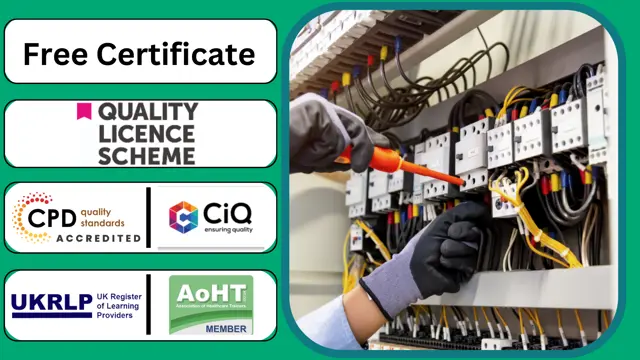
Improve your credit score and get approved for loans and credit cards at lower interest rates with our comprehensive course. Learn everything you need to know about credit scores, including how they work, what factors influence them, and how to improve them.

Description Register on the AWS Certified Database Specialty Exam Preparation (DBS-C01) today and build the experience, skills and knowledge you need to enhance your professional development and work towards your dream job. Study this course through online learning and take the first steps towards a long-term career. The course consists of a number of easy to digest, in-depth modules, designed to provide you with a detailed, expert level of knowledge. Learn through a mixture of instructional video lessons and online study materials. Receive online tutor support as you study the course, to ensure you are supported every step of the way. Get a certificate as proof of your course completion. The AWS Certified Database Specialty Exam Preparation (DBS-C01) course is incredibly great value and allows you to study at your own pace. Access the course modules from any internet-enabled device, including computers, tablets, and smartphones. The course is designed to increase your employability and equip you with everything you need to be a success. Enrol on the now and start learning instantly! What You Get With This Course Receive a digital certificate upon successful completion of the course Get taught by experienced, professional instructors Study at a time and pace that suits your learning style Get instant feedback on assessments 24/7 help and advice via email or live chat Get full tutor support on weekdays (Monday to Friday) Certificate of Achievement After the successful completion of the final assessment, you will receive a CPD-accredited certificate of achievement. The PDF certificate is for 9.99, and it will be sent to you immediately after through e-mail. You can get the hard copy for 15.99, which will reach your doorsteps by post. Method of Assessment You need to attend an assessment right after the completion of this course to evaluate your progression. For passing the assessment, you need to score at least 60%. After submitting your assessment, you will get feedback from our experts immediately. Who Is This Course For The course is ideal for those who already work in this sector or are aspiring professionals. This course is designed to enhance your expertise and boost your CV. Learn key skills and gain a professional qualification to prove your newly-acquired knowledge. Course Content Section 01: Introducing Databases Introduction 00:03:00 AWS Database - Specialty Recommended Knowledge 00:04:00 Databases Defined 00:05:00 Relational Databases 00:08:00 Database Management System (DBMS) 00:09:00 Cloud-Based vs. Local Databases 00:07:00 Database Applications 00:07:00 Database Access Languages 00:05:00 Introducing SQL 00:09:00 Reading Data with SQL 00:09:00 Writing Data with SQL 00:06:00 Working with Database Objects 00:07:00 Section 02: Database Services AWS Database Services 00:05:00 Relational Databases (Aurora, Redshift, RDS) 00:10:00 Key-Value (NoSQL) Databases (DynamoDB) 00:07:00 In-Memory Databases (ElastiCache) 00:06:00 Document Databases (Document DB) 00:06:00 Graph Databases (Neptune) 00:04:00 Time Series Databases (Timestream) 00:03:00 Ledger Databases (QLDB) 00:03:00 Instance-Based Database Servers 00:06:00 Access Control and Authentication 00:07:00 Section 03: Database Design Designing Databases 00:07:00 Using an ERD Tool 00:09:00 Designing Database Solutions 00:07:00 Designing for Performance 00:08:00 Designing for Scalability 00:07:00 Designing for Compliance 00:06:00 Planning for Recovery 00:06:00 Planning for High Availability 00:07:00 Planning for Encryption 00:06:00 Section 04: Database Deployment Creating RDS Databases 00:11:00 Connecting to an RDS Database (MySQL Workbench) 00:06:00 Creating DynamoDB Databases 00:07:00 Creating RedShift Databases 00:07:00 Creating DocumentDB Databases 00:07:00 Creating Instance-Based Databases 00:04:00 Creating Databases from the CLI 00:07:00 Automation of Database Creation 00:09:00 Orchestration of Database Creation 00:09:00 Section 05: Database Migration Migration Strategies 00:09:00 Preparing Data for Migration 00:06:00 Preparing the Cloud to Receive Data 00:07:00 Executing Data Migration 00:08:00 Validating Data Migration 00:05:00 Migrating using DMS 00:11:00 Section 06: Managing Databases General Maintenance Processes 00:07:00 Specific Maintenance Tasks 00:08:00 Backup and Restore Strategies 00:06:00 Performing an Unmanaged Database Backup 00:07:00 Performing a Managed Database Backup 00:05:00 Performing a Restoration 00:05:00 Section 07: Managing Database Services Managing RDS 00:08:00 Managing DynamoDB 00:04:00 Managing Redshift 00:05:00 Managing Other Databases 00:06:00 General Operational Environment Management 00:07:00 Section 08: Monitoring Database Solutions Introduction to Monitoring 00:06:00 AWS Alert Services 00:07:00 Using CloudWatch 00:08:00 Using Third-Party Monitoring Tools 00:06:00 Auditing through Monitoring 00:03:00 Special Security Auditing Tools 00:08:00 Improving Database Performance 00:07:00 Section 09: Troubleshooting Database Solutions Data Access Issues 00:09:00 Database Availability Issues 00:08:00 Database Performance Issues 00:06:00 Data Corruption Issues 00:05:00 Database Size Issues 00:06:00 Security Issues 00:08:00 General Troubleshooting Best Practices 00:07:00 Order your Certificates & Transcripts Order your Certificates & Transcripts 00:00:00 Frequently Asked Questions Are there any prerequisites for taking the course? There are no specific prerequisites for this course, nor are there any formal entry requirements. All you need is an internet connection, a good understanding of English and a passion for learning for this course. Can I access the course at any time, or is there a set schedule? You have the flexibility to access the course at any time that suits your schedule. Our courses are self-paced, allowing you to study at your own pace and convenience. How long will I have access to the course? For this course, you will have access to the course materials for 1 year only. This means you can review the content as often as you like within the year, even after you've completed the course. However, if you buy Lifetime Access for the course, you will be able to access the course for a lifetime. Is there a certificate of completion provided after completing the course? Yes, upon successfully completing the course, you will receive a certificate of completion. This certificate can be a valuable addition to your professional portfolio and can be shared on your various social networks. Can I switch courses or get a refund if I'm not satisfied with the course? We want you to have a positive learning experience. If you're not satisfied with the course, you can request a course transfer or refund within 14 days of the initial purchase. How do I track my progress in the course? Our platform provides tracking tools and progress indicators for each course. You can monitor your progress, completed lessons, and assessments through your learner dashboard for the course. What if I have technical issues or difficulties with the course? If you encounter technical issues or content-related difficulties with the course, our support team is available to assist you. You can reach out to them for prompt resolution.

Flour, sugar, and a pinch of creativity – that’s where the magic begins. Whether you're a fan of piping buttercream swirls or curious about mastering the perfect sponge, our Baking & Cake Decorating course is your go-to guide for levelling up your skills from the comfort of your own kitchen. Designed to be enjoyed step-by-step, this course is packed with tips and techniques for baking crowd-pleasers and decorating them like a pro – all without the stress of guesswork or soggy bottoms. You’ll explore everything from essential baking methods to elegant finishing touches that make cakes Instagram-worthy and celebration-ready. The course is structured to give you confidence at each stage – whether you're whisking, folding, icing, or rolling fondant with flair. No confusing jargon or fuss – just clear guidance, clever tricks, and sweet success waiting at every turn. If baking makes you happy and cake makes you smile, this course is ready when you are. Key Features of the Baking & Cake Decorating Course : Instant e-certificate and hard copy dispatch by next working day Fully online, interactive course with audio voiceover Developed by professionals in the field Self-paced learning and laptop, tablet, smartphone-friendly 24/7 Learning Assistance Discounts on bulk purchases *** Additional Gifts *** Free Life coaching Course *** (Offer Ends Soon) *** Course Curriculum The detailed curriculum outline of our Baking & Cake Decorating course is as follows: ***Baking & Cake Decorating*** Module 01: Basic Concepts of Baking Module 02: Basic Ingredients of Baking Module 03: Glossary and Equipment Used in Baking Module 04: Types of Cakes Module 06: Baking Principles Module 06: Baking Principles Module 07: Cake Decorating Recipes Module 08: Cake Decorating Ideas Module 09: Frosting and Icing Module 10: Working with Different Pastes Module 11: Working with Glazes Module 12: How to Stack a Cake Module 13: Piping and Writing Module 14: Health, Safety and Food Hygiene Module 15: Troubleshooting Module 16: Cake Decorating Business Accreditation All of our courses, including this Baking & Cake Decorating course, are fully CPD QS accredited, providing you with up-to-date skills and knowledge and helping you to become more competent and effective in your chosen field. Certification Once you've successfully completed your Baking & Cake Decorating course, you will immediately be sent a digital certificate. Also, you can have your printed certificate delivered by post (shipping cost £3.99). Our certifications have no expiry dates, although we do recommend that you renew them every 12 months. Assessment At the end of the course, there will be an online assessment, which you will need to pass to complete the course. Answers are marked instantly and automatically, allowing you to know straight away whether you have passed. If you haven't, there's no limit on the number of times you can take the final exam. All this is included in the one-time fee you paid for the course itself. CPD 10 CPD hours / points Accredited by The CPD Quality Standards Who is this course for? Anyone with a knack for learning new skills can take this Baking & Cake Decorating course. While this comprehensive training is popular for preparing people for job opportunities in the relevant fields, it also helps to advance your career for promotions. Certificates Certificate of completion Digital certificate - Included Certificate of completion Hard copy certificate - Included You will get the hard copy certificates for Free! The delivery charge of the hard copy certificate inside the UK is £3.99 each.

Are you ready to master the intricacies of logistics and supply chain management? Our comprehensive Line Management Training is designed to equip you with the essential skills and knowledge needed to excel in today's dynamic business environment. Whether you're new to the field or looking to advance your career, this course offers a structured learning path that covers everything from foundational concepts to cutting-edge strategies. Key Features: CPD Certified Free Certificate Developed by Specialist Lifetime Access In this Logistics Management Training course, learners will explore essential aspects of managing supply chains effectively. They will understand how supply chains are structured and how they have evolved over time. The course covers key factors that drive supply chain operations and the importance of aligning these operations with overall business strategies. Learners will also gain insights into applying lean techniques to streamline supply chain processes and troubleshoot common problems that arise. Managing risks within supply chains and implementing sustainable strategies are emphasized to ensure long-term success. Additionally, the course teaches learners how to track and evaluate supply chain data effectively, enabling them to make informed decisions. Finally, learners will explore future trends in supply chain management, preparing them to adapt to upcoming challenges and innovations in the field. Course Curriculum Module 01: Getting Started Module 02: The Basic Supply Chain Structure Module 03: The Evolution of the Supply Chain Module 04: Supply Chain Drivers Module 05: Sharing Supply Chain Activities Module 06: Aligning Your Supply Chain with Business Strategy Module 07: Applying Lean Techniques to the Supply Chain Module 08: Troubleshooting Supply Chain Problems Module 09: Managing Supply Chain Risks Module 10: Sustainable Supply Chain Strategies Module 11: Tracking and Evaluating Supply Chain Data Module 12: The Future of Supply Chain Management Learning Outcomes: Understand the foundational concepts of logistics and supply chain management. Analyse the historical development and current structure of supply chains. Apply lean principles to enhance efficiency within supply chain operations. Identify and manage risks associated with supply chain activities effectively. Evaluate sustainable strategies to integrate environmental considerations into supply chain management. Utilise data tracking tools to assess and improve supply chain performance. CPD 10 CPD hours / points Accredited by CPD Quality Standards Who is this course for? Professionals aspiring to enhance logistics and supply chain knowledge. Graduates seeking foundational understanding in supply chain management. Managers aiming to align supply chain strategies with business goals. Individuals interested in implementing lean techniques in supply chain. Anyone looking to gain insights into sustainable supply chain practices. Career path Supply Chain Manager Logistics Coordinator Procurement Officer Warehouse Operations Manager Inventory Control Analyst Transport Planner Certificates Digital certificate Digital certificate - Included Will be downloadable when all lectures have been completed.

Are you ready to master the intricacies of logistics and supply chain management? Our comprehensive Line Management Training is designed to equip you with the essential skills and knowledge needed to excel in today's dynamic business environment. Whether you're new to the field or looking to advance your career, this course offers a structured learning path that covers everything from foundational concepts to cutting-edge strategies. Key Features: CPD Certified Developed by Specialist Lifetime Access In this Logistics Management Training course, learners will explore essential aspects of managing supply chains effectively. They will understand how supply chains are structured and how they have evolved over time. The course covers key factors that drive supply chain operations and the importance of aligning these operations with overall business strategies. Learners will also gain insights into applying lean techniques to streamline supply chain processes and troubleshoot common problems that arise. Managing risks within supply chains and implementing sustainable strategies are emphasized to ensure long-term success. Additionally, the course teaches learners how to track and evaluate supply chain data effectively, enabling them to make informed decisions. Finally, learners will explore future trends in supply chain management, preparing them to adapt to upcoming challenges and innovations in the field. Course Curriculum Module 01: Getting Started Module 02: The Basic Supply Chain Structure Module 03: The Evolution of the Supply Chain Module 04: Supply Chain Drivers Module 05: Sharing Supply Chain Activities Module 06: Aligning Your Supply Chain with Business Strategy Module 07: Applying Lean Techniques to the Supply Chain Module 08: Troubleshooting Supply Chain Problems Module 09: Managing Supply Chain Risks Module 10: Sustainable Supply Chain Strategies Module 11: Tracking and Evaluating Supply Chain Data Module 12: The Future of Supply Chain Management Learning Outcomes: Understand the foundational concepts of logistics and supply chain management. Analyse the historical development and current structure of supply chains. Apply lean principles to enhance efficiency within supply chain operations. Identify and manage risks associated with supply chain activities effectively. Evaluate sustainable strategies to integrate environmental considerations into supply chain management. Utilise data tracking tools to assess and improve supply chain performance. CPD 10 CPD hours / points Accredited by CPD Quality Standards Who is this course for? Professionals aspiring to enhance logistics and supply chain knowledge. Graduates seeking foundational understanding in supply chain management. Managers aiming to align supply chain strategies with business goals. Individuals interested in implementing lean techniques in supply chain. Anyone looking to gain insights into sustainable supply chain practices. Career path Supply Chain Manager Logistics Coordinator Procurement Officer Warehouse Operations Manager Inventory Control Analyst Transport Planner Certificates Digital certificate Digital certificate - Included Will be downloadable when all lectures have been completed.

Search By Location
- Troubleshooting Courses in London
- Troubleshooting Courses in Birmingham
- Troubleshooting Courses in Glasgow
- Troubleshooting Courses in Liverpool
- Troubleshooting Courses in Bristol
- Troubleshooting Courses in Manchester
- Troubleshooting Courses in Sheffield
- Troubleshooting Courses in Leeds
- Troubleshooting Courses in Edinburgh
- Troubleshooting Courses in Leicester
- Troubleshooting Courses in Coventry
- Troubleshooting Courses in Bradford
- Troubleshooting Courses in Cardiff
- Troubleshooting Courses in Belfast
- Troubleshooting Courses in Nottingham