- Professional Development
- Medicine & Nursing
- Arts & Crafts
- Health & Wellbeing
- Personal Development
1081 Courses
Digital product management sits at the crossroads of technology, business, and customer insight, shaping the future of how products are conceived, developed, and delivered online. This course offers a deep dive into the essentials of managing digital products, starting from understanding market demands and customer needs to crafting clear, actionable strategies that align with business goals. With a strong focus on modern development methodologies and effective product roadmaps, learners will gain the tools needed to guide digital projects with confidence and clarity. Beyond strategy, the course explores how to measure success through analytics and metrics, ensuring decisions are data-driven and outcomes are measurable. Marketing fundamentals are also covered, highlighting how to position and promote products effectively in competitive markets. Legal aspects, an often overlooked yet vital area, are included to prepare learners for navigating the digital landscape with awareness and responsibility. Designed to suit anyone keen on advancing their knowledge in product management, this course provides a thorough, engaging approach without requiring physical attendance, making it accessible to all. Enrol with confidence, train with Training Express and supercharge your career in no time. Course Curriculum: Module 01: Basics of Digital Product Management Module 02: Understanding Market and Customers Module 03: Strategy Development Module 04: Roadmap Module 05: Development Methodologies Module 06: Analytics and Metrics Module 07: Marketing Module 08: Legal Aspects Course Assessment You will immediately be given access to a specifically crafted MCQ test upon completing an online module. For each test, the pass mark will be set to 60%. Accredited Certificate After successfully completing this Digital Product Management - CPD Accredited course, you will qualify for the CPD Quality Standards (CPD QS) certificate from Training Express. CPD 10 CPD hours / points Accredited by The CPD Quality Standards (CPD QS) Who is this course for? The Digital Product Management - CPD Accredited training is ideal for highly motivated individuals or teams who want to enhance their skills and efficiently skilled employees. Requirements There are no formal entry requirements for the course, with enrollment open to anyone! Career path Learn the essential skills and knowledge you need to excel in your professional life with the help & guidance from our Digital Product Management - CPD Accredited training.

Clear communication begins with confidence in your language skills—and this CPD Accredited English course is designed to help you build exactly that. Whether you’re brushing up for work, improving fluency, or aiming to polish everyday writing, this course gives you a solid foundation in grammar, sentence structure, punctuation, and spelling. The modules are structured to take you from the basics to more refined elements, including common mistakes and how to avoid them. Throughout the course, you’ll explore essential grammar rules, sentence construction techniques, punctuation accuracy, and spelling precision—alongside guidance on improving pronunciation and avoiding frequent pitfalls. With a strong focus on written English, it’s an ideal choice for learners aiming to boost their confidence in both formal and informal communication. Study at your own pace and gain valuable language insight that’s useful in daily communication, professional emails, academic writing and beyond. Course Curriculum: Module 01: Introduction to the Course Module 02: Basics of Grammar Module 03: The Basics of Sentence Module 04: Structure of Sentence Module 05 : Questions Module 06: Punctuation and Capitalisation Module 07: Spelling Module 08: Common Mistakes and Ways to Improve Course Assessment You will immediately be given access to a specifically crafted MCQ test upon completing an online module. For each test, the pass mark will be set to 60%. Accredited Certificate After successfully completing this English: Spelling, Pronunciation and Grammar - CPD Accredited course, you will qualify for the CPD Quality Standards (CPD QS) certified certificate from Training Express. CPD 10 CPD hours / points Accredited by The CPD Quality Standards (CPD QS) Who is this course for? The English: Spelling, Pronunciation and Grammar - CPD Accredited training is ideal for highly motivated individuals or teams who want to enhance their skills and efficiently skilled employees. Requirements There are no formal entry requirements for the course, with enrollment open to anyone! Career path Learn the essential skills and knowledge you need to excel in your professional life with the help & guidance from our English: Spelling, Pronunciation and Grammar - CPD Accredited training.

Discover the transformative art of life coaching with this CPD accredited course designed to guide you through the essential principles and practices that define the profession. From understanding the core purpose of life coaching to mastering the nuances of emotional intelligence and communication, this course offers a structured journey to develop your confidence and insight as a coach. You’ll explore how core beliefs shape behaviour, learn to navigate fears, and gain clarity on the key attributes that make a successful life coach. The course also delves into various coaching styles, allowing you to find your unique approach to supporting clients effectively. Alongside the personal development aspects, the course provides valuable guidance on client management, goal setting, and sustaining growth within your coaching practice. Ethical considerations take centre stage, ensuring you understand how to protect both yourself and those you coach with integrity. Whether you aim to start a coaching service or enhance your current skills, this course offers a well-rounded foundation to build a rewarding coaching journey—all from the comfort of your own space, at your own pace. Course Curriculum: Module 01: Life Coaching: The Purpose and Fundamentals Module 02: Develop Your Self-Awareness Module 03: The Development of Core Beliefs and Managing Fears Module 04: Life Coaching Types and Key Attributes of a Life Coach Module 05: Understanding Emotional Intelligence Module 06: Body Language and Communication Techniques Module 07: A Structure for Client Work and Goal Setting Module 08: Basic Principles for Business Development and Growth Module 09: The Ethical Coach: Protect Yourself and Your Clients Course Assessment You will immediately be given access to a specifically crafted MCQ test upon completing an online module. For each test, the pass mark will be set to 60%. Accredited Certificate After successfully completing this Life Coaching - CPD Accredited course, you will qualify for the CPD Quality Standards (CPD QS) certified certificate from Training Express. CPD 10 CPD hours / points Accredited by The CPD Quality Standards (CPD QS) Who is this course for? The Life Coaching - CPD Accredited training is ideal for highly motivated individuals or teams who want to enhance their skills and efficiently skilled employees. Requirements There are no formal entry requirements for the course, with enrollment open to anyone! Career path Learn the essential skills and knowledge you need to excel in your professional life with the help & guidance from our Life Coaching - CPD Accredited training.

Teaching has evolved beyond the boundaries of classrooms, and the Remote Teaching - CPD Accredited Course is designed for educators who want to adapt to modern instructional settings with confidence. Whether you're teaching primary school pupils, university students, or adult learners, this course helps you understand how to deliver engaging lessons through digital platforms without ever needing a physical classroom. From understanding the fundamentals of remote teaching to exploring effective strategies and tools, this course provides structured insight into teaching from anywhere. You’ll explore how to use various remote teaching tools, adopt flexible instructional approaches, and refine your methods for different types of learners. With modules that progress from foundational principles to effective strategies and teaching tools, this course brings together the essentials for delivering education at a distance. It's ideal for teachers, trainers, tutors, and education professionals who want to maintain quality instruction without being tied to location. The course is CPD accredited, making it a valuable addition to any professional development plan. Course Curriculum: Module 01: Introduction to Remote Teaching Module 02: Remote Teaching Strategies Module 03: Remote Teaching Tools Module 04: Remote Teaching Methods Module 05: Instructional Strategies & Final Tips Course Assessment You will immediately be given access to a specifically crafted MCQ test upon completing an online module. For each test, the pass mark will be set to 60%. Accredited Certificate After successfully completing this Remote Teaching - CPD Accredited course, you will qualify for the CPD Quality Standards (CPD QS) certificate from Training Express. CPD 10 CPD hours / points Accredited by The CPD Quality Standards (CPD QS) Who is this course for? The Remote Teaching - CPD Accredited training is ideal for highly motivated individuals or teams who want to enhance their skills and efficiently skilled employees. Requirements There are no formal entry requirements for the course, with enrollment open to anyone! Career path Learn the essential skills and knowledge you need to excel in your professional life with the help & guidance from our Remote Teaching - CPD Accredited training.

Explore the foundations of social work through a course designed to inform, engage, and challenge your perspective. The Diploma in Social Work Studies offers a structured, thoughtful look into the core principles and everyday dynamics of the profession—ranging from ethics and safeguarding to mental health and service delivery models. Whether you're interested in community support, care roles, or understanding how policy affects people on the ground, this course gives you the insight to move forward with confidence. Built with flexibility in mind, this online learning experience allows you to study at your own pace, whenever and wherever suits you best. With CPD accreditation, you can be assured that the content meets high standards and adds genuine value to your professional development. It’s a smart choice for those seeking to build their knowledge in a meaningful way—whether for personal growth or career progression in the field of social work. Course Curriculum: Module 01: An Overview of Social Work Module 02: Social Work Basics Module 03: Theories of Social Work and Sociology Module 04: Casework Process and Teamwork Module 05: Dimensions of Social Work / Models of Intervention Module 06: Practice Contexts and Application Module 07: Working with Adults Module 08: Principles of Conduct and Role as Social Care Worker Course Assessment You will immediately be given access to a specifically crafted MCQ test upon completing an online module. For each test, the pass mark will be set to 60%. CPD 10 CPD hours / points Accredited by The CPD Certification Service Who is this course for? The Diploma in Social Work Studies - CPD Accredited training is ideal for highly motivated individuals or teams who want to enhance their skills and efficiently skilled employees. Requirements There are no formal entry requirements for the course, with enrollment open to anyone! Career path Learn the essential skills and knowledge you need to excel in your professional life with the help & guidance from our Diploma in Social Work Studies - CPD Accredited training.
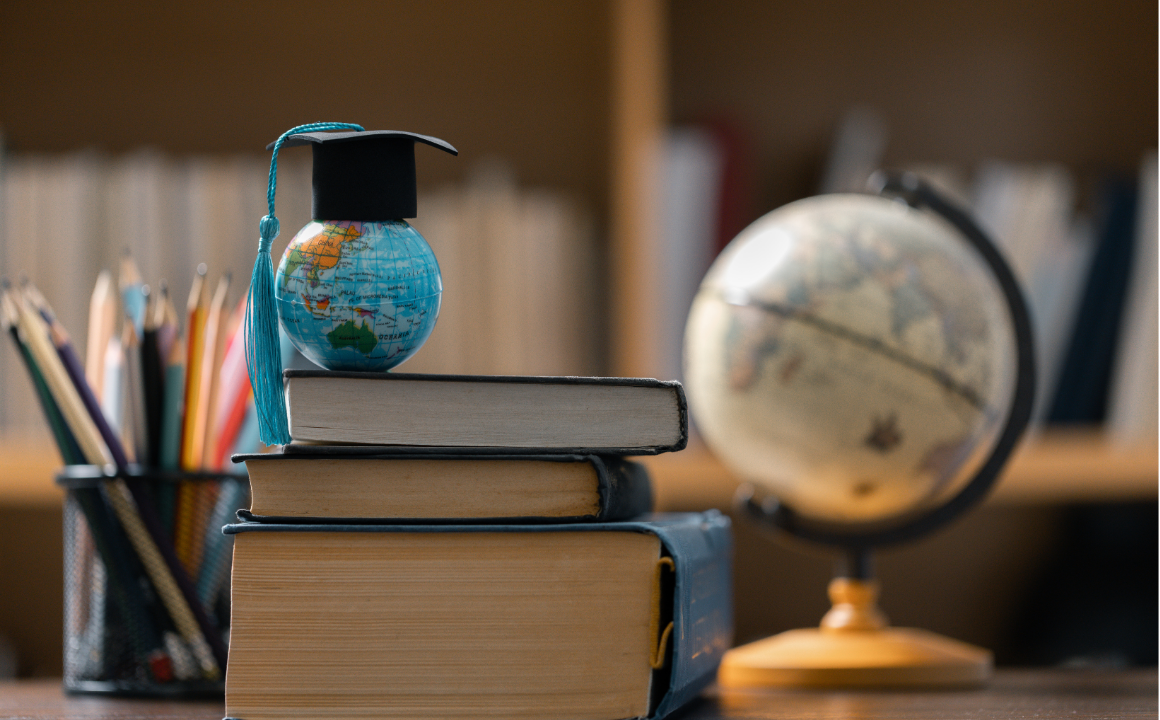
Dive into the essential knowledge of computer maintenance with this expertly designed CPD-accredited course. Perfect for anyone looking to deepen their understanding of computer hardware and software, the course covers every crucial aspect—from assembling a PC to managing software installations and networking fundamentals. Whether you're interested in general computer upkeep or aspiring to build a gaming PC, this course guides you through the key components that keep systems running smoothly and efficiently. Throughout the modules, you will explore the anatomy of computers, including input and output devices, alongside a detailed examination of hardware parts. The course also explains networking basics, helping you grasp how devices connect and communicate. Maintenance techniques are highlighted to ensure optimal performance and longevity of computers. Delivered entirely online, this course offers flexible learning without the need for physical attendance, making it ideal for busy professionals and enthusiasts alike. Course Curriculum: Module 01: Introduction to Computer & Building PC Module 02: Overview of Hardware and Parts Module 03: Building the Computer Module 04: Input and Output Devices Module 05: Software Installation Module 06: Computer Networking Module 07: Building a Gaming PC Module 08: Maintenance of Computers Course Assessment You will immediately be given access to a specifically crafted MCQ test upon completing an online module. For each test, the pass mark will be set to 60%. Accredited Certificate After successfully completing this Computer Maintenance - CPD Accredited course, you will qualify for the CPD Quality Standards (CPD QS) certified certificate from Training Express. CPD 10 CPD hours / points Accredited by The CPD Quality Standards (CPD QS) Who is this course for? The Computer Maintenance - CPD Accredited training is ideal for highly motivated individuals or teams who want to enhance their skills and efficiently skilled employees. Requirements There are no formal entry requirements for the course, with enrollment open to anyone! Career path Learn the essential skills and knowledge you need to excel in your professional life with the help & guidance from our Computer Maintenance - CPD Accredited training.

Discover the art and science of accelerated learning with our Learning to Learn - Super Learning course. Designed to enhance your cognitive abilities, this programme delves into the techniques that sharpen memory, elevate focus, and deepen understanding. Whether you’re a student, professional, or lifelong learner, mastering these skills will transform how you absorb and apply information, making your study sessions more effective and your knowledge retention longer-lasting. Through clear modules covering everything from brain function to problem-solving strategies, you’ll gain insight into what truly influences learning success. This course guides you in maintaining concentration and managing mental resources efficiently, ensuring you can approach challenges with clarity and confidence. All lessons are delivered entirely online, allowing you to progress at your own pace within a flexible, accessible format that fits your lifestyle. Course Curriculum: Module 01: Introduction to Super Learning Module 02: Improving Your Memory and Brain Module 03: Crucial Factors of Super Learning Module 04: Preserving Your Focus Module 05: The Process of Problem Solving Course Assessment You will immediately be given access to a specifically crafted MCQ test upon completing an online module. For each test, the pass mark will be set to 60%. Accredited Certificate After successfully completing this Learning to Learn - Super Learning - CPD Accredited course, you will qualify for the CPD Quality Standards (CPD QS) certified certificate from Training Express. CPD 10 CPD hours / points Accredited by The CPD Quality Standards (CPD QS) Who is this course for? The Learning to Learn - Super Learning - CPD Accredited training is ideal for highly motivated individuals or teams who want to enhance their skills and efficiently skilled employees. Requirements There are no formal entry requirements for the course, with enrollment open to anyone! Career path Learn the essential skills and knowledge you need to excel in your professional life with the help & guidance from our Learning to Learn - Super Learning - CPD Accredited training.

Affiliate Marketing Secrets: Earn Big Reviewing Products
By NextGen Learning
Affiliate Marketing Secrets: Earn Big Reviewing Products Course Overview: "Affiliate Marketing Secrets: Earn Big Reviewing Products" is designed to equip you with the essential knowledge and strategies to succeed in affiliate marketing. Throughout the course, you'll learn the core principles of affiliate marketing, how to select the right products for review, and how to build a solid affiliate marketing strategy that maximises your earning potential. The course provides a step-by-step guide to help you grow your affiliate income by effectively promoting products through reviews. By the end, you’ll have a clear understanding of how affiliate marketing works, how to optimise your efforts, and how to become a successful affiliate marketer. Course Description: This course covers a comprehensive range of topics necessary for anyone looking to dive into the world of affiliate marketing. You’ll explore the fundamentals of affiliate marketing, learn to identify profitable products to review, and discover methods for building a strong affiliate marketing platform. With an emphasis on creating valuable product reviews, you will gain skills in attracting and retaining audiences, using affiliate links effectively, and maximising your revenue streams. Each module is designed to help you understand the intricacies of affiliate marketing and review strategies, ensuring you can apply these skills to achieve long-term success in the field. By the end of the course, you’ll be well-equipped to run your affiliate marketing business and start generating significant income. Affiliate Marketing Secrets: Earn Big Reviewing Products Curriculum: Module 01: Introduction to the Course Module 02: Your Home Base Module 03: Step 2 (See full curriculum) Who is this course for? Individuals seeking to earn money through affiliate marketing. Professionals aiming to expand their marketing skill set. Beginners with an interest in digital marketing or e-commerce. Aspiring content creators or bloggers interested in monetising their platforms. Career Path: Affiliate Marketing Specialist Digital Marketing Consultant Content Creator/Influencer E-commerce Affiliate Manager Online Business Owner

**10 FREE QLS Endorsed Certificates and Included with Lifetime Access** People are the heartbeat of every organisation—and managing people takes more than just a smile and a spreadsheet. This Human Resources Management Diploma Level 4 (QLS Endorsed) is built for those who want to understand what truly keeps a team running smoothly. From hiring to handling disputes, building better staff engagement to understanding workplace laws—this course digs into the details HR professionals need to know. If your idea of HR is just holiday requests and interviews, think again. This goes deeper—minus the jargon and fluff.The course is structured to give you solid HR knowledge from all sides, whether it’s recruitment, performance reviews, or handling sticky situations with professionalism. It’s designed for those aiming to lead or support HR functions without needing years of prior experience. Whether you're working in admin, team leadership, or looking to explore a new direction in people management—this course will give you the right kind of knowledge, in the right kind of way. Fully online, flexible, and informative without putting you to sleep. Human Resources Management - QLS Endorsed Bundle Includes the following Courses Course 01: Diploma in Human Resources Management at QLS Level 4 Course 02: Diploma in Change Management at QLS Level 5 Course 03: Certificate in Bereavement and Grief Counselling at QLS Level 3 Course 04: Diploma in Corporate Compliance and Risk Management at QLS Level 3 Course 05: Certificate in Office Admin and Organisation Skills at QLS Level 3 Course 06: Certificate in Public Relations at QLS Level 3 Course 07: Award in Event Management at QLS Level 2 Course 08: Diploma in Career Coaching at QLS Level 5 Course 09: Diploma in Security Management at QLS Level 5 Course 10: Advanced Diploma in Project Management at QLS Level 7 Learning Outcomes Develop event planning expertise for seamless execution. Acquire adept office administration and organisational skills. Master corporate compliance and risk management strategies. Hone public relations techniques for effective communication. Attain advanced proficiency in human resources management. Navigate complex corporate governance principles and practices. Develop security management skills for a secure work environment. Cultivate grief counselling capabilities with sensitivity and empathy. Gain strategic insight into project management at an advanced level. Excel in the integration of diverse skills across various disciplines. Key Features 10 FREE QLS Endorsed Certificate Fully online, interactive course Self-paced learning and laptop, tablet, smartphone-friendly 24/7 Learning Assistance Discounts on bulk purchases Behind every successful sales team is not just a string of impressive numbers, but a thriving workplace culture crafted by our dedicated Human Resources team. In this bundle, we explore how the human element, championed by HR, is a key ingredient in our journey to success. This curated collection of courses spans a range of essential disciplines, empowering you with versatile skills applicable across diverse industries. Dive into the intricacies of Event Management and HR Management, honing your organisational prowess. Explore the nuances of Bereavement and Grief Counselling, fostering empathy and support. Elevate your strategic thinking with Diplomas in Corporate Compliance, Risk Management, and Corporate Governance, ensuring you're equipped to navigate complex business landscapes. Cultivate essential administrative finesse with Certificates in Office Admin, Organisation Skills, and Public Relations. Progress through the tiers, mastering Human Resources Management and Security Management, culminating in an Advanced Diploma in Project Management. This multifaceted bundle is your gateway to a well-rounded skill set, providing a springboard for success in various professional arenas. By doing this bundle you will gain the ultimate understanding in strategic planning, organisational leadership, crisis management, and interpersonal communication. Develop expertise in compliance, risk mitigation, and project execution. Sharpen administrative skills for seamless office operations and public relations finesse. Master the intricacies of human resources and security management, equipping yourself for diverse roles in the professional landscape. This bundle is designed to nurture well-rounded professionals with a holistic understanding of critical business functions. Certificate Once you've successfully completed your course, you will immediately be sent a CPD Accredited PDF certificate. Also, you can have your printed certificate delivered by post (shipping cost £3.99). After successfully completing the assignment, learners will be able to order FREE QLS Endorsed certificate for Each Courses. CPD 60 CPD hours / points Accredited by CPD Quality Standards Who is this course for? Aspiring Health and Safety Professionals Managers and Supervisors Mental Health Care Workers Childcare and Education Professionals Individuals in Substance Control Roles Psychology Enthusiasts Art Therapy Practitioners Those Pursuing Career Advancement Career path Health and Safety Manager Mental Health Care Coordinator Child Safeguarding Officer Substance Control Specialist Psychology Research Assistant Art Therapist Certificates Digital certificate Digital certificate - Included Hard copy certificate Hard copy certificate - Included Hardcopy Certificate (UK Delivery): For those who wish to have a physical token of their achievement, we offer a high-quality, printed certificate. This hardcopy certificate is also provided free of charge. However, please note that delivery fees apply. If your shipping address is within the United Kingdom, the delivery fee will be only £3.99. Hardcopy Certificate (International Delivery): For all international addresses outside of the United Kingdom, the delivery fee for a hardcopy certificate will be only £10. QLS Endorsed Certificate Hard copy certificate - Included

A Practical Approach to Timeseries Forecasting Using Python
By Packt
Gain a thorough grasp of time series analysis and its effects, as well as practical tips on how to apply machine learning methods and build RNNs. Learn to train RNNs efficiently while taking crucial concepts such as overfitting and underfitting into account. The course offers a useful, hands-on manner for learning Python methods and principles.

Search By Location
- Reviews Courses in London
- Reviews Courses in Birmingham
- Reviews Courses in Glasgow
- Reviews Courses in Liverpool
- Reviews Courses in Bristol
- Reviews Courses in Manchester
- Reviews Courses in Sheffield
- Reviews Courses in Leeds
- Reviews Courses in Edinburgh
- Reviews Courses in Leicester
- Reviews Courses in Coventry
- Reviews Courses in Bradford
- Reviews Courses in Cardiff
- Reviews Courses in Belfast
- Reviews Courses in Nottingham