- Professional Development
- Medicine & Nursing
- Arts & Crafts
- Health & Wellbeing
- Personal Development
1107 Courses
SketchUp Training Course for Interior Designers and Architects
By London Design Training Courses
Why choose SketchUp Training Course for Interior Designers and Architects? Course info During this training course, you will begin with an introduction to SketchUp, exploring its interface, fundamental concepts, including design tools, component, color and texture, and importing from 3D Warehouse related to interior design. Duration: 6 hrs. Method: 1-on-1, Personalized attention. Schedule: Tailor your own schedule by pre-booking a convenient hour of your choice, available from Mon to Sat between 9 am and 7 pm. Advantages of SketchUp: Intuitive and Fast: Compared to other 3D modeling software, SketchUp is simple, fast, and easy to use. Quick Learning Curve: Within a few hours, users can create simple models and get started with SketchUp. Efficient Modeling: SketchUp allows for the creation of models with fewer faces, optimizing performance. Versatility: Its non-parametric modeling principle makes SketchUp suitable for various applications. Rich Component Library: Access a vast collection of free components in the 3D Warehouse. Extensive Plugins: Benefit from numerous free plugins. Interior Designers' SketchUp Training Course Course Duration: 6 hours I. Introduction to SketchUp (1 hour) Overview of SketchUp for interior design Familiarization with the interface and essential tools Navigating the 3D environment efficiently Project creation and management II. Creating Floor Plans (1 hour) Importing and drawing floor plans accurately Wall, window, and door precision Effective floor level management Organizing designs with Layers and Scenes III. Furniture and Fixtures (2 hours) Accessing 3D Warehouse for furniture and fixtures Crafting custom elements for unique designs Strategic arrangement within the space Materials and textures customization IV. Advanced Modeling (1 hour) Utilizing advanced tools for intricate 3D models Organizing models with groups and components Adding details and finishes for high-quality design V. 3D Visualization (1 hour) Creating immersive 3D models Applying textures to walls, floors, ceilings Mastering rendering for realistic presentations VI. Importing and Exporting (30 minutes) Seamless collaboration with other software File formats and compatibility understanding Preparing models for 3D printing VII. Conclusion and Next Steps (30 minutes) Comprehensive review and key takeaways Further learning resources and improvement avenues Interactive Q&A and feedback collection SketchUp - SketchUp trial https://www.sketchup.com Unlock Your Design's Full Potential With SketchUp's Powerful 3D Software. VR Model Viewing. Free Trial Available. Secure Payment Options. Types: SketchUp Go, SketchUp Pro.

INTERNATIONAL CUSTOMS
By Export Unlocked Limited
This module aims to develop knowledge and understanding of customs procedures associated with international trade. The module includes trade agreements, tariffs and taxes, immigration, intellectual property rights, clearance procedures, transport regulations, sanitary and Phyto-sanitary measures, customs valuation, preference systems and anti-dumping measures.

Adobe Illustrator Basic to Intermediate Training
By London Design Training Courses
Why Learn Adobe Illustrator Basic to Intermediate Training Course? Course Link With our Illustrator Intermediate Course take your vector graphics to the next level and bring your designs to life with advanced techniques and tools. Gain hands-on skills in creating shapes, patterns, and logos, and learn how to edit images with precision. Duration: 6 hrs. Method: 1-on-1 - Personalized attention Schedule: Schedule by pre-booking a convenient hour of your choice, available from Mon to Sat between 9 am and 7 pm. This course covers fundamental tools and features of Adobe Illustrator, aimed at beginners, to enable them to create and edit vector graphics efficiently and effectively. Adobe Illustrator is the industry-leading vector graphic software for working with vector graphics, providing a comprehensive set of tools for producing exceptional graphics for various media, including print, video, web, and mobile devices. Course Title: Adobe Illustrator Course Outline: Mastering Advanced Drawing Techniques In-Depth Curvature Tool Mastery Advanced Pen Tool Usage: Drawing Complex Paths Understanding Path, Anchor Points, and Handles Precision Editing with Direct Selection Tool Slicing and Dividing Paths using Scissors and Knife Tools Exploring Advanced Stroke and Path Options Custom Width Profiles with the Width Tool Diverse Brushes Exploration in Brush Library Creating Scattered Objects with Scatter Brushes Applying Patterns along Paths with Pattern Brushes Crafting Custom Pattern Brushes Understanding Graphic Styles Efficient Usage of Graphic Style Libraries Creating, Deleting, and Saving Graphic Styles with Graphic Style Panel Leveraging the Power of Graphic Styles Mastering Pattern Manipulation Techniques Creating and Editing Patterns using Pattern Mode Modifying Pattern Elements with Precision Adjusting Spacing and Resizing Patterns using the Tile Tool Rectifying Background Errors with Overlap Options Saving and Exporting Custom Patterns Exploring Advanced Gradient Options Gradient Styles Exploration Fine-Tuning Gradients with the Gradient Annotator Creating Free Transform Gradient Points and Lines Applying Single Gradient across Multiple Objects Gradient and Transparency Integration Creative Applications and Practical Projects Applying Advanced Techniques to Real-World Projects Creative Problem-Solving Strategies Q&A Session and Feedback Gathering Note: Each section includes practical exercises and hands-on projects to reinforce learning. The course emphasizes practical application, ensuring participants leave with tangible skills and a deep understanding of advanced Adobe Illustrator concepts. Q: What will I learn in the London Design Training Course in Adobe Illustrator? A: In this course, you'll learn essential techniques for creating and editing vector graphics using Adobe Illustrator. The training covers drawing tools, shapes, layers, effects, styles, logo design, Image Trace, Live Paint, and integration into your design workflow. Q: What can I expect to achieve after completing the Illustrator training course? A: By the end of the course, you'll be proficient in Illustrator tools, create graphics for print, web, and mobile, design logos with special effects, and manipulate images. You'll receive an accredited Illustrator training certification and post-course support. Q: Is any prior knowledge of Illustrator required to attend the course? A: No, the course is designed for beginners, and no prior knowledge of Illustrator is necessary. Q: Which version of Illustrator will the training be based on? A: The training is primarily based on Illustrator 2023, but the techniques apply to recent releases. Q: Can I attend the course on either a Windows or Mac computer? A: Yes, Illustrator works identically on both Windows and Mac. Our training centers offer both platforms for your convenience.

SketchUp Basic Level Training Course
By ATL Autocad Training London
Who is this course for? SketchUp Basic Level Training Course. Click here for more info: Website Ideal for newcomers to 3D modeling, it suits students, hobbyists, and professionals. Gain a strong foundation in SketchUp, perfect for careers in architecture and interior design. Our flexible 1-on-1 sessions let you tailor your learning schedule. Schedule sessions Monday to Saturday, 9 am to 7 pm. The 5-hour course adapts to your timeline, ensuring a personalized, supportive, and adaptable learning experience. Course Title: SketchUp Basic Course. Course Duration: 5 hours Understanding the Basics of SketchUp Introduction to SketchUp Navigating the SketchUp Environment Exploring Zoom, Pan, and Rotate Functions Familiarizing Yourself with the XYZ Axis Mastering SketchUp Tools Efficient Toolbar Selections Utilizing Templates for Projects Drawing with Precision Using the Pencil Tool Working with Fundamental Geometric Shapes Taking Accurate Measurements Advanced SketchUp Techniques Creating Circles and Arcs Harnessing Sticky Geometry Solutions Unveiling the Power of Tags (Formerly Layers) Streamlining Workflow with Keyboard Shortcuts Accurate Object Measurement within SketchUp Information Management and Database Usage Moving and Copying Objects Simple Array Techniques Mastering Rotational Manipulations Effortless Rotational Copying Fractional and Relative Scaling Component and Group Creation Constructing Components for Reusability Creating Efficient Groups Comparing the Advantages of Components and Groups Saving and Reusing Components Importing Components from Digital Repositories Advanced Modeling and Geometry Leveraging Push-Pull Operations Creating Complex Shapes with the Follow Me Tool Exploring Geometry Intersections Duplicating and Offsetting Faces, Edges, and Polygons Incorporating 2D Polygons into Your Drawings Skillful Use of the Paint Bucket Tool Materials and Textures Proficiency with the Materials Editor Applying High-Quality Textures Sourcing and Positioning Textures Graphics and Bitmap Considerations Crafting Scenes and Styles Generating and Customizing Scenes Managing Scenes and Styles Introduction to Animation and Presentation Animation Concepts Adding Dimensions to Your SketchUp Models Annotating Designs for Clarity Preparing Models for Printing Exporting Images and PDFs in 2D Formats This comprehensive SketchUp Fundamentals course will equip you with essential skills to create, modify, and present 3D models effectively. After completing our 5-hour SketchUp training, you'll achieve the following learning outcomes: Basic SketchUp Proficiency: Gain essential skills to navigate the SketchUp interface and utilize its core features effectively. Geometry Creation: Learn to create 2D and 3D geometric shapes, lines, and curves with precision. Rendering Concepts: Understand the fundamentals of rendering and how to apply basic rendering techniques to enhance your designs. Model Organization: Discover techniques for organizing and structuring your SketchUp models efficiently. Visualization Skills: Develop the ability to visualize and plan architectural and interior design concepts in 3D. Efficient Workflows: Acquire time-saving tips and tricks for streamlining your design workflow. Personal Projects: Apply your newfound skills to your personal design projects or professional endeavors. By the end of this short training, you'll have a solid foundation in SketchUp, allowing you to create and present basic 3D models and designs effectively. After SketchUp Training, You'll Acquire: Advanced 3D Modeling: Master the art of creating intricate 3D models, architectural designs, and detailed structures using SketchUp. Texture Mapping and Material Application: Learn to apply realistic textures and materials, enhancing the visual appeal of your 3D creations. Rendering Techniques: Explore rendering plugins like V-Ray or Twilight Render to create lifelike visualizations of your designs. Collaboration and Presentation: Develop skills to effectively collaborate with teams and present your ideas in professional and compelling ways. Project Visualization: Enhance your ability to transform conceptual ideas into visually stunning and detailed 3D representations. Job Opportunities: Architectural Designer: Create detailed architectural models for residential and commercial projects. Interior Designer: Design interior spaces, visualizing furniture placements, colors, and decor elements. Landscape Architect: Develop 3D landscape designs, showcasing outdoor spaces and environmental elements. 3D Modeler: Work in various industries, creating 3D models for animations, games, or simulations. Visualization Specialist: Provide visualization services to real estate agencies, design firms, or marketing companies, transforming ideas into compelling visuals. Why Choose Us? Tailored One-on-One Training: Exclusive coaching from skilled architects and designers, in-person or live online, Monday to Saturday. Customized Tutorials: Enhance your skills with tailored video tutorials to take home. Comprehensive Learning: Receive digital resources for thorough understanding and revision. Free Ongoing Support: Enjoy continuous assistance via phone or email, ensuring your success beyond the course. Flexible Syllabus: Adapted to your needs for focused learning. Official Certificate: Validate your expertise with our prestigious certification.

IMPORT PROCEDURES
By Export Unlocked Limited
This module aims to develop knowledge from research activities to gain an understanding of international trade theory, global economic development and growth, currency and exchange rates, trade policies and their impact on an organisation, free trade agreements, direct investment from financial sources outside the UK, tariffs and no trade barriers, supply chain and logistics, intercultural management and international law and treaties.

INTERNATIONAL TRADE
By Export Unlocked Limited
Introduction to International Trade This module provides a foundational understanding of the development and significance of international trade, focusing on the UK's trade strategy and its global role. Participants will explore key topics such as trade definitions, the World Trade Organization (WTO), the evolution of customs, and major post-WW2 trade developments. Additionally, the module covers the UK's entry into and exit from the EU, and the current UK Digital Strategy for International Trade. **Agenda Highlights**: - Definitions and importance of international trade - Overview of the WTO - Customs fundamentals - Post-WW2 global trade growth - Impact of EU membership and Brexit - UK Digital Strategy for international trade growth

Learn Protractor (Angular Testing) from Scratch with Framework
By Packt
This interactive course will help you gain a solid understanding of Protractor. You will get hands-on experience in designing Protractor frameworks for automating Angular applications. You will also understand the role of modern technologies, such as JavaScript, TypeScript, Node.js, and Jasmine, in designing the frameworks.
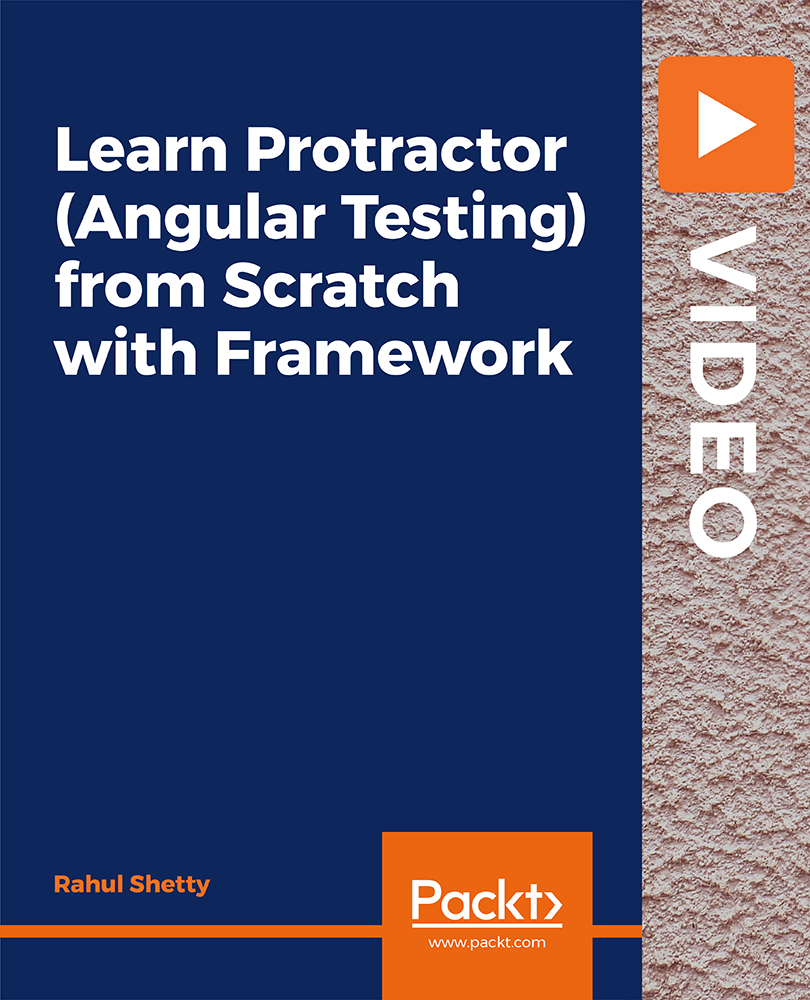
Video Editing, Graphic Design, Animation & Digital Design - CPD Certified
4.7(47)By Academy for Health and Fitness
***24 Hour Limited Time Flash Sale*** Video Editing Advanced Diploma Admission Gifts FREE PDF & Hard Copy Certificate| PDF Transcripts| FREE Student ID| Assessment| Lifetime Access| Enrolment Letter In today's digital age, the demand for skilled video editors has skyrocketed. According to recent statistics, the video editing industry in the UK is projected to grow by a staggering 15% by 2027, with an estimated 10,000 new job openings annually. This surge in demand is fueled by the ever-increasing popularity of video content across various platforms, including social media, advertising, and entertainment. This comprehensive Video Editing bundle equips you with video editing essentials, advanced techniques like color grading, animation, motion graphics, photography, filmmaking, audio editing, photo manipulation, and vector art skills, utilizing industry-standard tools like Adobe Premiere Pro, After Effects, Illustrator, and more. But that's not all. When you enrol in Video Editing Advanced Diploma Online Training, you'll receive 25 CPD-Accredited PDF Certificates, Hard Copy Certificates, and our exclusive Student ID card, all absolutely free. Courses Are Included In this Video Editing Advanced Diploma Bundle: Basic Video Editing & Production Course 01: YouTube and Instagram Video Production with Editing Bootcamp Course 02: Video Editing Advanced Diploma - DaVinci Resolve Course 03: Adobe Premiere Pro CC Course 04: Edit 3 Times Faster with Adobe Premier Pro Advanced Video Editing Techniques Course 05: DaVinci Resolve Colour Grading Course 06: Make Super Hero Effects with Adobe Premier Pro and After Effects Basic Advanced Animation & Graphic Design Course 07: Basic Video Animation Training With Vyond Advanced Animation & Graphic Design Course 08: Adobe Graphic Design Course Course 09: Tutorial For Inkscape - Learn Vector Graphics Design Course 10: Learn to Animate Sci-fi Vector Arts Using Adobe After Effects CC Course 11: Advanced Video Animation Training With Vyond Course 12: Learn 2D Animation with Adobe Animate Course 13: Build Animations with Adobe After Effects Course 14: Comic Book Animation in After Effects Course 15: Collision Intro Animation in After Effects Course 16: Adobe After Effect: Gradient Animation Course 17: Motion Graphics with After Effects Course 18: After Effects for Graphic Design Course 19: Adobe After Effects: Learn to Use Shape Tools Photography & Filmmaking Course 20: Adobe Lightroom CC Course 21: Drone Photography Training Course 22: iPhone Filmmaking Audio Editing Course 23: Audio Editing Training With Audacity Photo Editing & Manipulation Course 24: How To Edit Your First Photo in Adobe Photoshop CC Course 25: Shading in Adobe Photoshop Vector Art & Illustration Course 26: Adobe Illustrator Course 26: Learn to Make Vector Art in Adobe Illustrator Don't let this opportunity pass you by. Enrol in the Video Editing Advanced Diploma today and take the first step towards achieving your goals and dreams. Why buy this Video Editing & Digital Design Bundle? Free CPD Accredited Certificate upon completion of Video Editing & Digital Design Get a free student ID card with Video Editing & Digital Design Lifetime access to the Video Editing & Digital Design materials Get instant access to this Video Editing & Digital Design Learn Video Editing & Digital Design from anywhere in the world 24/7 tutor support with the Video Editing & Digital Design Course. Start your learning journey straightaway! *** Course Curriculum *** Course 01: YouTube and Instagram Video Production with Editing Bootcamp Section 01: Preparation For Filming Section 02: Filming Your Videos Section 03: Importing, Storage & Backup Section 04: Editing Section 05: Exporting, Publishing & Uploading Course 02: Video Editing Advanced Diploma - DaVinci Resolve Unit 01: Introduction Unit 02: Overview Unit 03: Editing Techniques Unit 04: Editing A Dance Film Unit 05: Final Thoughts Course 03: Adobe Premiere Pro CC Section: 01 1.1 Premiere Pro Course Intro - UPDATED 1 1.2 Quick Win - Stabilize ShakyVideo 1.2 Starting a New Project and Premiere Pro Orientation - UPDATE 1 1.3 Importing and Organizing 1.4 Quick win n_ Stablize your Videos 1.5 OPTIONAL - Use Media Browser to import Clips Section: 02 2.1 Starting a New Sequence and Understanding the Timeline - UPDATE 1 2.2 Adding Clips to the Timeline, Syncing Footage, and Making Selects 2.3 Exercise - Syncing Video and Audio - UPDATE 1 2.4 Exercise Review - Syncing Video and Audio - UPDATE 1 2.5 Editing Tools 2.6 Adding bRoll Footage to Your Video 2.7 Adjusting Clip Size and Position 2.8 REVIEW Adjusting Clip Size and Position - UPDATE 1 2.9 Bonus - Editing Down an Interview - UPDATE 1 PP 2.10 Editing a Narrative Scene Section: 03 3.1 Course Check In 3.2 Adding Video Transitions - UPDATE 1 3.3 Review Video Transitions - UPDATE 1 3.4 Adding Audio Transitions - UPDATE 1 3.5 Exercise - Create a Custom Blur Transition PP 3.6 Trouble with Transitions and much more... =========>>>>> And 22 More Courses <<<<<========= How will I get my Certificate? After successfully completing the course, you will be able to order your Certificates as proof of your achievement. PDF Certificate: Free (Previously it was £12.99*25= £51) CPD Hard Copy Certificate: Free ( For The First Course: Previously it was £29.99) CPD 250 CPD hours / points Accredited by CPD Quality Standards Who is this course for? This Video Editing & Digital Design Bundle is ideal for: Students seeking mastery in Video Editing & Digital Design Professionals seeking to enhance Video Editing & Digital Design Individuals looking for a Video Editing & Digital Design related career. Anyone passionate about Video Editing & Digital Design Requirements This Video Editing & Digital Design Bundle doesn't require prior experience and is suitable for diverse learners. Career path This Video Editing & Digital Design Bundle will allow you to kickstart or take your career in the related sector to the next stage. Certificates CPD Accredited Digital certificate Digital certificate - Included Upon passing the Course, you need to order a Digital Certificate for each of the courses inside this bundle as proof of your new skills that are accredited by CPD QS for Free. CPD Accredited Hard copy certificate Hard copy certificate - Included Please note that International students have to pay an additional £10 as a shipment fee.

Photo Magic - Edit Like a Pro Super Bundle
By IOMH - Institute of Mental Health
Overview of Photo Magic - Edit Like a Pro Super Bundle The Photo Magic - Edit Like a Pro Super Bundle is perfect for anyone who wants to learn how to edit photos like a professional. Whether you're working on pictures of famous places like Dublin or capturing special moments, this course helps you make your photos look their best. The UK photography industry is worth over £3.2 billion a year, and digital editing skills are now more important than ever in jobs related to advertising, art, and social media. This Photo Magic - Edit Like a Pro Super Bundle teaches you how to use popular tools like Lightroom and Photoshop. You will learn simple and advanced editing techniques, including how to adjust lighting, change colours, and fix small details. You’ll work on real editing projects, such as sunset photos over Beckett Bridge and city architecture, to help you learn by doing. These lessons help you turn normal pictures into strong visual stories. By taking the Photo Magic - Edit Like a Pro Super Bundle, you build skills that can lead to creative jobs and freelance work. Whether you want to edit light trails, create exciting composite images, or sharpen your artistic style, this course gives you the right tools. With the Photo Magic - Edit Like a Pro Super Bundle, you can improve your editing skills and get ready for great opportunities in the growing UK photography field. Learning Outcomes Learn how to improve whole images with global adjustments Edit certain parts of an image using localised techniques Make creative composite photos by combining images with different tools Use advanced selection tools to edit specific areas precisely Build your colour editing skills with HSL adjustments Practice sharpening and fixing the direction of images like a pro Who is This Course For Aspiring photographers who want to turn raw photos into polished images that look professional and ready for clients Creative individuals who want to learn full editing steps using Lightroom and Photoshop—from simple edits to complex photo combinations Content creators and social media managers who need to create strong visuals that attract viewers and grow engagement Photography hobbyists looking to move beyond basic filters and learn how to control light, colour, and layout using professional tools and methods Process of Evaluation After studying the Photo Magic - Edit Like a Pro Super Bundle Course, your skills and knowledge will be tested with an MCQ exam or assignment. You have to get a score of 60% to pass the test and get your certificate. Certificate of Achievement Certificate of Completion - Digital / PDF Certificate After completing the Photo Magic - Edit Like a Pro Super Bundle Course, you can order your CPD Accredited Digital / PDF Certificate for £5.99. (Each) Certificate of Completion - Hard copy Certificate You can get the CPD Accredited Hard Copy Certificate for £12.99. (Each) Shipping Charges: Inside the UK: £3.99 International: £10.99 Requirements You don’t need any educational qualification or experience to enrol in the Photo Magic – Edit Like a Pro Super Bundle course. Career Path Completing the Photo Magic - Edit Like a Pro Super Bundle can help you pursue roles such as: Photo Editor – £18K to £35K per year Digital Imaging Specialist – £22K to £42K per year Wedding Photographer – £20K to £45K per year Commercial Photo Retoucher – £25K to £38K per year Freelance Photography Editor – £15K to £50K per year

Employing a mix of practical exercises and critical reflection, this introductory day course provides an overview of fundamental techniques for recording and editing voice, ambiences and sound effects for podcasts, video/film and art installations or just for fun. The course uses industry standard software and introduces a range of popular, high quality microphones and portable recording devices. The course has enough flexibility to be steered by the individual interests of the participants, but you will generally cover; the properties of sound, microphone selection and placement, gain structure, effective planning, noise limiting and reduction, sound editing, dynamics, sound processing and spatial effects. If desired, we can look at a variety of techniques for improving sound quality and recording audio from video conferencing, as we all find ourselves working and interacting in this manner every day. Computer experience is required. Morning Microphone Selection – why and when to use Applications, characteristics, limitations Microphone type – Dynamic, Condenser, Lavalier, Shotgun, Boundary, Stereo, Binaural Polar Patterns – Omni, Cardoid, Attenuated and others Practical microphone placement and technique Critical distance, proximity effect, shielding, simple acoustic treatments, filtering Lavalier microphone – positioning, preventing distortion & rustles Booming – positioning, preventing microphone bumps Stereo Mics – phase issues Afternoon Editing techniques (fades, looping) Building a mix Basic sound processing, noise reduction and dynamics (channel strips, EQ and compression) Insert effects (modulation, filtering, distortion) Send effects (delay, reverb) Automation (of volume, panning etc) Bussing (sending signals to multiple fx) Mastering effects (limiting) Exporting and file types Courses are subject to minimum enrolment. Please register early, within five days of the start date, to reduce the likelihood of course cancellation. Please read our cancellation policy before booking. Students, anyone over the age of 65, and those in receipt of any form of benefits can claim the concessionary price, offering a 10% discount on the full course price. Valid proof of eligibility must be produced on the first day of the course. Please use the code CONCESSION when prompted at checkout.

Search By Location
- export Courses in London
- export Courses in Birmingham
- export Courses in Glasgow
- export Courses in Liverpool
- export Courses in Bristol
- export Courses in Manchester
- export Courses in Sheffield
- export Courses in Leeds
- export Courses in Edinburgh
- export Courses in Leicester
- export Courses in Coventry
- export Courses in Bradford
- export Courses in Cardiff
- export Courses in Belfast
- export Courses in Nottingham