- Professional Development
- Medicine & Nursing
- Arts & Crafts
- Health & Wellbeing
- Personal Development
9521 Courses
Are you a payroll manager in the UK? Do you often find yourself struggling with complex tax laws and regulations? Are you looking for a comprehensive solution to improve your payroll management skills? Look no further than the Payroll, Sage 50, Tax for Payroll Managers bundle. This bundle offers an extensive range of courses that cover all aspects of payroll management, including tax regulations and accounting principles. By enrolling in this bundle, you can learn everything you need to know to manage payroll efficiently, accurately, and confidently. But why should you learn about payroll management and tax regulations in the UK? Firstly, it's essential to ensure that you comply with all relevant laws and regulations to avoid costly penalties and legal issues. Secondly, by managing payroll effectively, you can boost employee morale, reduce errors and increase efficiency, ultimately leading to increased profitability for your business. Don't miss out on this opportunity to upgrade your payroll management skills. Enrol in the Payroll, Sage 50, Tax for Payroll Managers bundle today and take the first step towards a successful career in payroll management. This Payroll, Sage 50, Tax for Payroll Managers Bundle Consists of the following Premium courses: Course 01: Payroll Management Course Course 02: Pension UK Course 03: Sage 50 Accounts Course 04: Level 3 Tax Accounting Course 05: Professional Personal Finance Course Course 06: Accounting and Finance Diploma Course 07: Managerial Accounting Masterclass Course 08: Budgeting and Forecasting Course 09: Financial Analysis Course 10: Business Administration Level 3 Course 11: Xero Projects & Job Costing Course 12: Employment Law Level 3 Course 13: GDPR Data Protection Course 14: Certificate in Anti Money Laundering (AML) Course Curriculum: Payroll Management Course Module 01: Payroll System in the UK Module 02: Payroll Basics Module 03: Company Settings Module 04: Legislation Settings Module 05: Pension Scheme Basics Module 06: Pay Elements Module 07: The Processing Date Module 08: Adding Existing Employees Module 09: Adding New Employees Module 10: Payroll Processing Basics Module 11: Entering Payments Module 12: Pre-Update Reports Module 13: Updating Records Module 14: e-Submissions Basics Module 15: Process Payroll (November) Module 16: Employee Records and Reports Module 17: Editing Employee Records Module 18: Process Payroll (December) Module 19: Resetting Payments Module 20: Quick SSP Module 21: An Employee Leaves Module 23: Reports and Historical Data Module 24: Year-End Procedures CPD 140 CPD hours / points Accredited by CPD Quality Standards Who is this course for? Payroll managers in the UK Accounting and finance professionals seeking to enhance their payroll management skills Business owners and managers responsible for payroll management Requirements This Payroll, Sage 50, Tax for Payroll Managers course has been designed to be fully compatible with tablets and smartphones. Career path Payroll Manager: £25,000 - £55,000 per year Senior Payroll Manager: £40,000 - £70,000 per year Financial Controller: £35,000 - £70,000 per year Certificates Certificate of completion Digital certificate - Included Certificate of completion Hard copy certificate - £10 You will get the Hard Copy certificate for the Payroll Management Course absolutely Free! Other Hard Copy certificates are available for £10 each. Please Note: The delivery charge inside the UK is £3.99, and the international students must pay a £9.99 shipping cost.

Networking Event
By Wolfys Bar
🌿🤝 "Entrepreneurship & Circular Economy Networking Event" at Wolfy's Bar - Every Wednesday, 18:00 - 19:00 🌿🤝 Are you passionate about entrepreneurship and interested in sustainable business practices? Join us every Wednesday from 18:00 to 19:00 at Wolfy's Bar for our "Entrepreneurship & Circular Economy Networking Event". Event Highlights: Innovative Networking: Connect with forward-thinking entrepreneurs and professionals who share a passion for sustainable business models. Circular Economy Insights: Dive deep into discussions about the circular economy — a system aimed at eliminating waste and continuously reusing resources. Expert Speakers: Hear from leading voices in the field who will share their experiences, challenges, and success stories in implementing circular economy principles. Interactive Discussions: Engage in thought-provoking conversations and brainstorming sessions about sustainability in business. Idea Exchange: Share your own experiences, learn from others, and maybe even spark new collaborations or projects. This event is a perfect opportunity for anyone interested in combining entrepreneurial spirit with environmental consciousness. Whether you're a start-up founder, a business leader, or just curious about circular economy concepts, you'll find value and inspiration in these discussions. 🍸 Enjoy a complimentary drink on arrival, and feel free to explore our menu of sustainably-sourced beverages and snacks. 📅 Mark your calendars and don't miss out on this unique opportunity to network and grow in the realm of sustainable business at Wolfy's Bar. #WolfysBar #SustainableBusiness #CircularEconomy #Entrepreneurship #NetworkingEvent #EcoFriendlyBusiness

Don't Compromise on Quality to Save Few Bucks Tired of browsing and searching for a Finance Manager course you are looking for? Can't find the complete package that fulfils all your needs? Then don't worry as you have just found the solution. Take a minute and look through this extensive bundle that has everything you need to succeed. After surveying thousands of learners just like you and considering their valuable feedback, this all-in-one Finance Manager bundle has been designed by industry experts. We prioritised what learners were looking for in a complete package and developed this in-demand Finance Manager course that will enhance your skills and prepare you for the competitive job market. Also, our experts are available for answering your queries on Finance Manager and help you along your learning journey. Advanced audio-visual learning modules of these Finance Manager courses are broken down into little chunks so that you can learn at your own pace without being overwhelmed by too much material at once. Furthermore, to help you showcase your expertise in Finance Manager, we have prepared a special gift of 1 hardcopy certificate and 1 PDF certificate for the title course completely free of cost. These certificates will enhance your credibility and encourage possible employers to pick you over the rest. This Finance Manager Bundle Consists of the following Premium courses: Course 01: Financial Advisor Course 02: Commercial Law 2021 Course 03: Financial Analysis Course 04: Financial Investigator Course 05: Team Management Course 06: Level 3 Tax Accounting Course 07: Introduction to VAT Course 08: Certificate in Anti Money Laundering (AML) Course 09: Managerial Accounting Masterclass Course 10: Theory of Constraints, Throughput Accounting and Lean Accounting Course 11: Capital Budgeting & Investment Decision Rules Course 12: Strategic Business Management Course 13: Basic Business Finance Course 14: SAP Controlling (CO) - Product Costing S4HANA Enrol now in Finance Manager to advance your career, and use the premium study materials from Apex Learning. How will I get my Certificate? After successfully completing the course, you will be able to order your CPD Accredited Certificates (PDF + Hard Copy) as proof of your achievement. PDF Certificate: Free (For The Title Course ) Hard Copy Certificate: Free (For The Title Course ) Course Curriculum Course 01: Financial Advisor Module 01: Introduction to Finance Module 02: Essential Skill for Financial Advisor Module 03: Financial Planning Module 04: Wealth Management and Guide to Make Personal Financial Statements Module 05: Financial Risk Management and Assessment Module 06: Investment Planning Module 07: Divorce Planning Module 08: Google Analytics for Financial Advisors Course 02: Commercial Law 2021 Module 01: Introduction of Commercial law Module 02: Business Organisations Module 03: International Trade: the Theory, the Institutions, and the Law Module 04: Sales of Goods Law Module 05: Consumer Law and Protection Module 06: E-Commerce Law Module 07: Competition Law Course 03: Financial Analysis Section-1. Introduction Section-2. Profitability Section-3. Return Ratio Section-4. Liqudity Ratio Section-5.Operational Analysis Section-6. Detecting Manipulation Course 04: Financial Investigator Module 01: Introduction to Financial Investigator Module 02: Introduction to Financial Investigation Module 03: Characteristics of Financial Crimes Module 04: Categories of Financial Crimes Module 05: Financial Crime Response Plan Module 06: Collecting, Preserving and Gathering Evidence Module 07: Laws against Financial Fraud Course 06: Level 3 Tax Accounting Module 01: Tax System and Administration in the UK Module 02: Tax on Individuals Module 03: National Insurance Module 04: How to Submit a Self-Assessment Tax Return Module 05: Fundamentals of Income Tax Module 06: Advanced Income Tax Module 07: Payee, Payroll and Wages Module 08: Capital Gain Tax Module 09: Value Added Tax Module 10: Import and Export Module 11: Corporation Tax Module 12: Inheritance Tax Module 13: Double Entry Accounting Module 14: Management Accounting and Financial Analysis Module 15: Career as a Tax Accountant in the UK Course 07: Introduction to VAT Module 01: Understanding VAT Module 02: VAT Terminology and Calculation Module 03: VAT Taxable Persons Module 04: VAT Registration Module 05: VAT Rates Module 06: Invoicing and Records Module 07: VAT Application in Goods, Services and Vehicles Module 08: Supply Module 09: The VAT Return Module 10: Tips on VAT Compliance Module 11: VAT Exemptions and Zero-Rated VAT Module 12: Miscellaneous VAT Issues and Penalties Module 13: Making Tax Digital Course 08: Certificate in Anti Money Laundering (AML) Module 01: Introduction to Money Laundering Module 02: Proceeds of Crime Act 2002 Module 03: Development of Anti-Money Laundering Regulation Module 04: Responsibility of the Money Laundering Reporting Office Module 05: Risk-based Approach Module 06: Customer Due Diligence Module 07: Record Keeping Module 08: Suspicious Conduct and Transactions Module 09: Awareness and Training Course 09: Managerial Accounting Masterclass Setion 1 Setion 2 Setion 3 Setion 4 Setion 5 Course 10: Theory of Constraints, Throughput Accounting and Lean Accounting Unit 01: The Theory of Constraints and Throughput Accounting Unit 02: Lean Accounting Part 1 Unit 03: Lean Accounting Part 2 Unit 04: Summary and Lean Accounting Assignment Course 11: Capital Budgeting & Investment Decision Rules Section 01: Introduction Section 02: NPV Method Section 03: Payback Period Method Section 04: Internal Rate of Return (IRR) Section 05: Evaluating Projects in Different Lives Section 06: Conclusion Course 12: Strategic Business Management Module 02: Corporate Governance Module 03: Industry Analysis Module 04: Strategy Formulation Module 05: Strategy Implementation Module 06: Evaluation and Control Module 07: Building a Brand Module 08: Generating Success from the Customer Relationship Module 09: Social Responsibility and Ethics in Strategic Management Module 10: Getting Ready for Business Improvement Course 13: Basic Business Finance Module 01: What is Business Finance? Module 02: Why Businesses Fail Module 03: The Principles of Business Finance Part 1 Module 04: The Principles of Business Finance Part 2 Module 05: The Balance Sheet Module 06: The Income Statement Module 07: The Cashflow Statement Module 08: A Business Finance Exercise Module 09: Financial Performance Indicators Module 10: Investment Analysis Module 11: Investment Analysis Exercise Module 12: Key Learning Points in Business Finance Course 14: SAP Controlling (CO) - Product Costing S4HANA Section 1: Introduction Section 2: Material Master Data and Pricing Controls Section 3: BoM, Activities and Routing Section 4: Overheads in Costing Section 5: Costing Sheet Section 6: Costing Variant Section 7: Routing and Work Centres Section 8: Cost Component Structure Section 9: Execution of Standard Cost Estimation CPD 140 CPD hours / points Accredited by CPD Quality Standards Who is this course for? Anyone from any background can enrol in this Finance Manager bundle. Requirements Our Finance Manager course is fully compatible with PCs, Macs, laptops, tablets and Smartphone devices. Career path Having this Finance Manager expertise will increase the value of your CV and open you up to multiple job sectors. Certificates Certificate of completion Digital certificate - Included Certificate of completion Hard copy certificate - Included

Learn Selenium WebDriver with Java
By Packt
This course is designed to guide you through Selenium WebDriver and Java, right from the basic to the advanced aspects. Loaded with exercises and examples, this course provides an interactive learning experience.
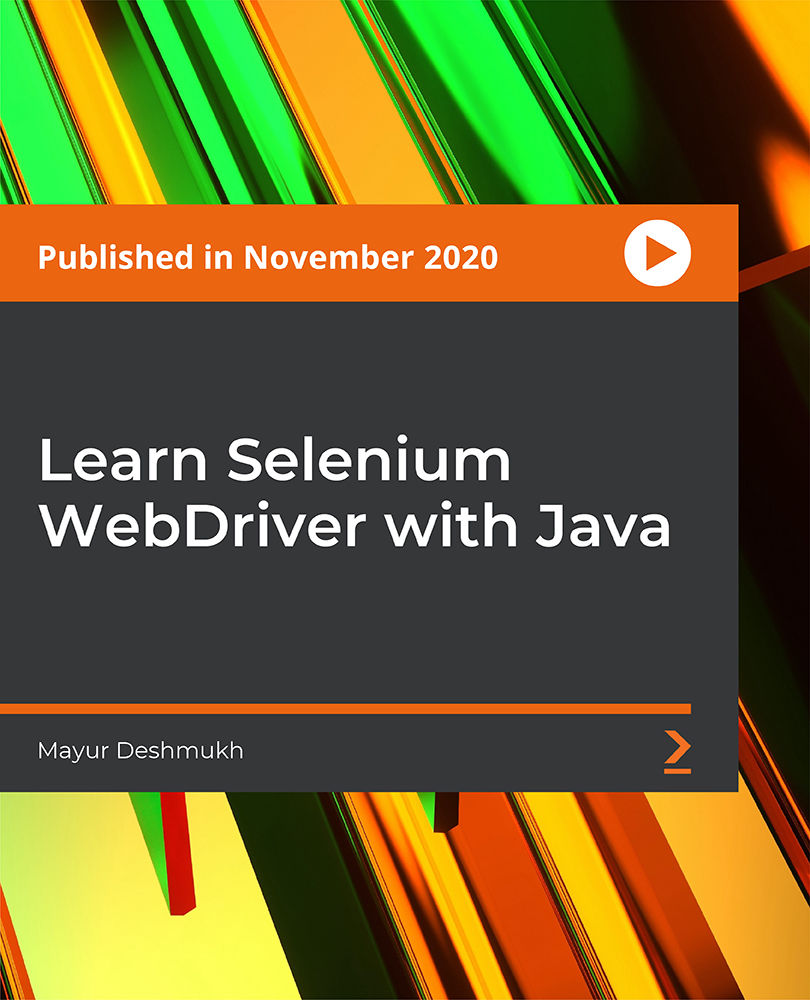
AM120 - Asset Manager 9.x Software - Essentials
By Nexus Human
Duration 5 Days 30 CPD hours This course is intended for Customers: Administrators, developers, web developers, and managers who are managing the Asset Manager 9.x product- Channel Partners and HP C&I Personnel: Consultants, system architects, integrators, and planners who help customers with Asset Manager 9.x implementations- HP Engineers: HP personnel who provide pre-sales and post-sales support for Asset Manager 9.x Overview At the end of the course, you should be able to:? Describe an evolutionary approach to assetmanagement? Explain the capabilities provided by AssetManager's core modules? Use the clients to navigate within Asset Manager'score tables? Create a database? Create and manage portfolio items? Reconcile software installations with softwarelicenses? Write scripts to extend Asset Manager'sfunctionality? Create queries and views to filter data? Configure Asset Manager security and controldatabase access? Import and export data using Asset Manager? Schedule automatic processes This five-day instructor-led training course is designed to provide the essential skills and knowledge needed to configure, deploy, and use Asset Manager 9.40 to successfully implement an asset management solution. This five-day instructor-led training course is designed to provide the essential skills and knowledge needed to configure, deploy, and use Asset Manager 9.40 to successfully implement an asset management solution. Additional course details: Nexus Humans AM120 - Asset Manager 9.x Software - Essentials training program is a workshop that presents an invigorating mix of sessions, lessons, and masterclasses meticulously crafted to propel your learning expedition forward. This immersive bootcamp-style experience boasts interactive lectures, hands-on labs, and collaborative hackathons, all strategically designed to fortify fundamental concepts. Guided by seasoned coaches, each session offers priceless insights and practical skills crucial for honing your expertise. Whether you're stepping into the realm of professional skills or a seasoned professional, this comprehensive course ensures you're equipped with the knowledge and prowess necessary for success. While we feel this is the best course for the AM120 - Asset Manager 9.x Software - Essentials course and one of our Top 10 we encourage you to read the course outline to make sure it is the right content for you. Additionally, private sessions, closed classes or dedicated events are available both live online and at our training centres in Dublin and London, as well as at your offices anywhere in the UK, Ireland or across EMEA.

The 5S System: Lean Methodology for Workplace Optimization Course Looking to bring order and efficiency to your workspace? The 5S System offers a streamlined approach to workplace organisation, helping businesses eliminate waste and boost productivity. This course introduces you to the core principles of the 5S methodology – Sort, Set in Order, Shine, Standardise, and Sustain. By applying these steps, you’ll learn how to create a more organised, efficient environment that enhances workflow and reduces unnecessary distractions. Whether you're managing a small team or overseeing a larger operation, this course will guide you through the steps to optimise every corner of your workplace. Ideal for anyone wanting to improve their work environment, the 5S System is more than just tidying up; it’s about creating a sustainable culture of orderliness. You’ll develop a systematic approach that transforms how you manage materials, tools, and workspace arrangements. Through this training, you’ll grasp the importance of maintaining cleanliness and organisation and how that translates into a more productive and harmonious work setting. Ready to make small, impactful changes? This course will help you refine your approach to workplace optimisation, one simple step at a time. Key Features CPD Accredited FREE PDF + Hardcopy certificate Fully online, interactive course Self-paced learning and laptop, tablet and smartphone-friendly 24/7 Learning Assistance Discounts on bulk purchases Course Curriculum Module 01: Introduction to Lean Methodology and 5S System Module 02: Sort (1S) Module 03: Set in Order (2S) and Shine (3S) Module 04: Standardize (4S) and Sustain (5S) Module 05: 5S Facilitator and Implementation of 5S Learning Outcomes: Efficiently apply Lean Methodology principles for enhanced workplace organisation and productivity. Streamline processes through adept utilization of the 5S System modules. Master the art of decluttering and simplification in the 'Sort' module. Establish optimal workflow by implementing 'Set in Order' and 'Shine.' Ensure long-term success by standardizing and sustaining improved workplace practices. Acquire leadership skills as a 5S Facilitator for effective implementation strategies. Accreditation This course is CPD Quality Standards (CPD QS) accredited, providing you with up-to-date skills and knowledge and helping you to become more competent and effective in your chosen field. Certificate After completing this course, you will get a FREE Digital Certificate from Training Express. CPD 10 CPD hours / points Accredited by CPD Quality Standards Who is this course for? Individuals seeking heightened workplace efficiency and organization skills. Professionals aiming to streamline processes and enhance overall productivity. Team leaders looking to implement sustainable workplace optimization strategies. Employees eager to become adept 5S Facilitators and organizational champions. Anyone desiring mastery in Lean Methodology for workplace excellence. Career path Warehouse Manager Operations Coordinator Quality Assurance Specialist Facility Maintenance Supervisor Production Planning Analyst Lean Process Improvement Consultant Certificates Digital certificate Digital certificate - Included Once you've successfully completed your course, you will immediately be sent a FREE digital certificate. Hard copy certificate Hard copy certificate - Included Also, you can have your FREE printed certificate delivered by post (shipping cost £3.99 in the UK). For all international addresses outside of the United Kingdom, the delivery fee for a hardcopy certificate will be only £10. Our certifications have no expiry dates, although we do recommend that you renew them every 12 months.
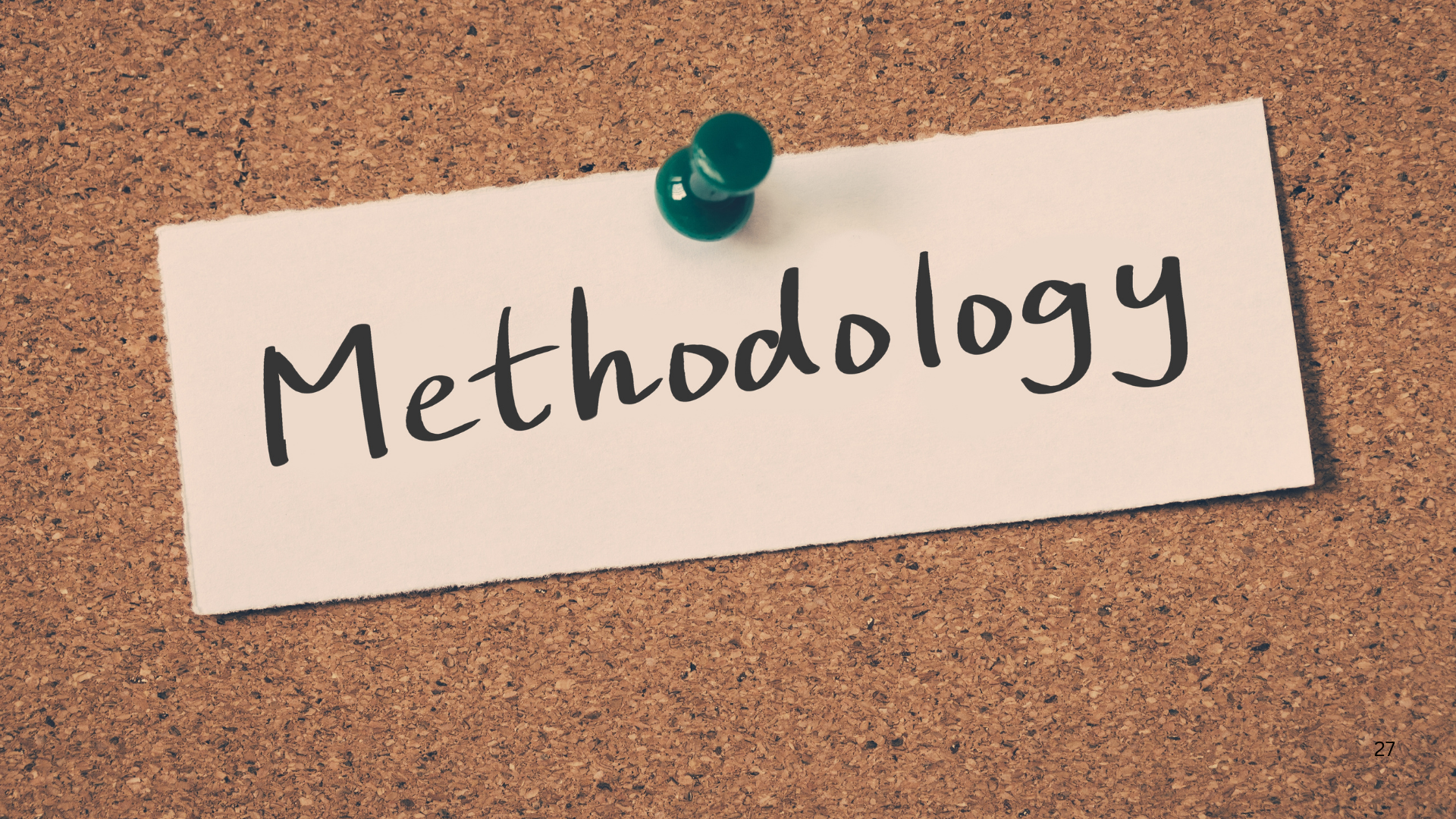
Microsoft Fabric Complete Guide - The Future of Data with Fabric
By Packt
Discover Microsoft Fabric's architecture, master Data Engineering with OneLake and Spark, and elevate your skills in data warehousing and real-time processing. Compare SQL and KQL for better insights, and improve storytelling using Power BI. Finally, you will end with practical data science techniques and data management methods.
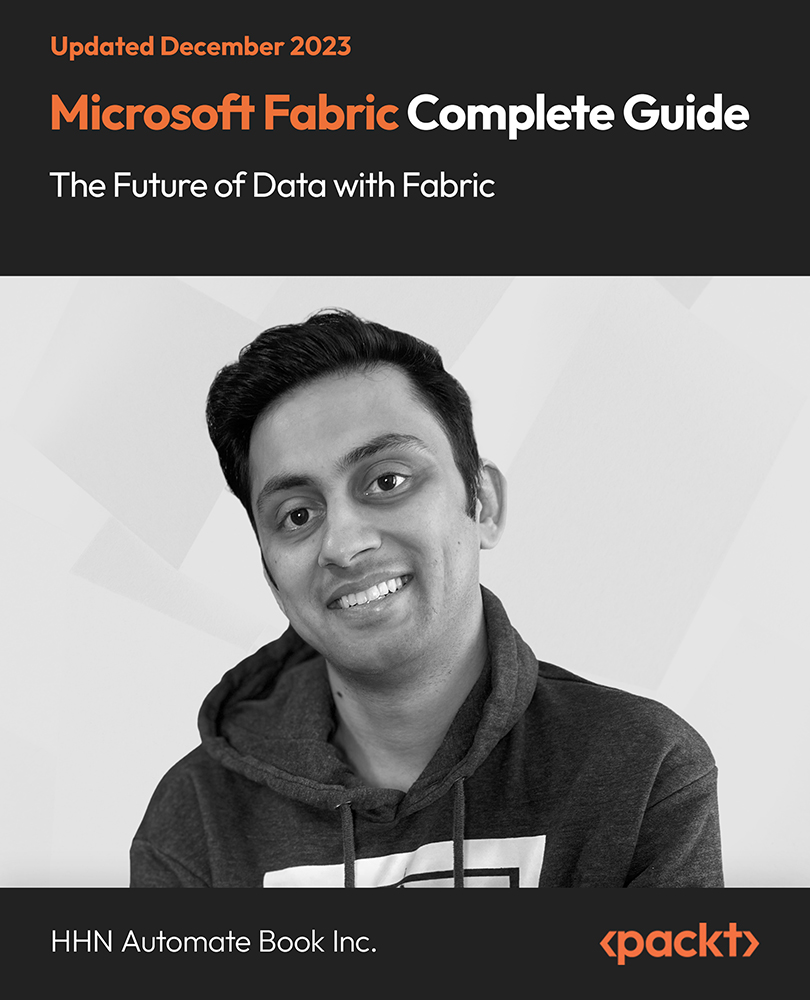
Data Analysis with Pandas and Python
By Packt
This course offers an immersive experience in data analysis, guiding you from initial setup with Python and Pandas, through series and DataFrame manipulation, to advanced data visualization techniques. Perfect for enhancing your data handling and analysis skills.
The Certificate in Fraud Risk Management course provides learners with a comprehensive understanding of fraud risk assessment, detection, and prevention. It covers various topics, including the introduction to money laundering, anti-money laundering regulations, customer due diligence, risk-based approach, record-keeping, and identifying suspicious conduct and transactions. Learning Outcomes: Gain a solid understanding of money laundering and its implications for businesses and financial institutions. Comprehend the legal framework and regulations related to anti-money laundering and the Proceeds of Crime Act 2002. Develop the knowledge and skills necessary to implement a risk-based approach in fraud risk management. Learn the process of customer due diligence and its significance in identifying and preventing money laundering activities. Acquire the ability to maintain accurate and comprehensive records to comply with regulatory requirements. Identify suspicious conduct and transactions, and understand the procedures for reporting them to the relevant authorities. Develop awareness and training programs to promote a culture of fraud risk management and compliance within an organization. Why buy this Certificate in Fraud Risk Management? Unlimited access to the course for forever Digital Certificate, Transcript, student ID all included in the price Absolutely no hidden fees Directly receive CPD accredited qualifications after course completion Receive one to one assistance on every weekday from professionals Immediately receive the PDF certificate after passing Receive the original copies of your certificate and transcript on the next working day Easily learn the skills and knowledge from the comfort of your home Certification After studying the course materials of the Certificate in Fraud Risk Management you will be able to take the MCQ test that will assess your knowledge. After successfully passing the test you will be able to claim the pdf certificate for £5.99. Original Hard Copy certificates need to be ordered at an additional cost of £9.60. Who is this course for? This Certificate in Fraud Risk Management does not require you to have any prior qualifications or experience. You can just enrol and start learning. Prerequisites This Certificate in Fraud Risk Management was made by professionals and it is compatible with all PC's, Mac's, tablets and smartphones. You will be able to access the course from anywhere at any time as long as you have a good enough internet connection. Career path As this course comes with multiple courses included as bonus, you will be able to pursue multiple occupations. This Certificate in Fraud Risk Management is a great way for you to gain multiple skills from the comfort of your home. Course Curriculum Module 01: Introduction to Money Laundering Introduction to Money Laundering 00:15:00 Module 02: Proceeds of Crime Act 2002 Proceeds of Crime Act 2002 00:17:00 Module 03: Development of Anti-Money Laundering Regulation Development of Anti-Money Laundering Regulation 00:18:00 Module 04: Responsibility of the Money Laundering Reporting Office Responsibility of the Money Laundering Reporting Office 00:18:00 Module 05: Risk-based Approach Risk-based Approach 00:20:00 Module 06: Customer Due Diligence Customer Due Diligence 00:21:00 Module 07: Record Keeping Record Keeping 00:14:00 Module 08: Suspicious Conduct and Transactions Suspicious Conduct and Transactions 00:20:00 Module 09: Awareness and Training Awareness and Training 00:18:00 Mock Exam Mock Exam- Certificate in Fraud Risk Management 00:20:00 Final Exam Final Exam- Certificate in Fraud Risk Management 00:20:00

Search By Location
- project Courses in London
- project Courses in Birmingham
- project Courses in Glasgow
- project Courses in Liverpool
- project Courses in Bristol
- project Courses in Manchester
- project Courses in Sheffield
- project Courses in Leeds
- project Courses in Edinburgh
- project Courses in Leicester
- project Courses in Coventry
- project Courses in Bradford
- project Courses in Cardiff
- project Courses in Belfast
- project Courses in Nottingham
