- Professional Development
- Medicine & Nursing
- Arts & Crafts
- Health & Wellbeing
- Personal Development
32094 Courses
DEI Masterclass - Bringing The DEI Playbook To Life!
By Starling
This one day masterclass is designed to provide a practical application of the content that is covered within The DEI Playbook and is aimed at anyone tasked with launching and implementing diversity and inclusion within their organisation.

Course Introduction Covers B12 deficiency, pernicious anaemia, diagnosis, treatment and management. It also covers signs and symptoms. This course does cover how to set up your own service. Please note: this course is for health care professionals or those working in Primary Care. It is not open to Beauticians unless you are a registered healthcare professional. If in doubt- please email annie at training@anniebarr.com or phone +44 7500048222 About this event Course Introduction This course concentrates on B12 deficiency, symptoms, treatments and management. The course covers B12 deficiency, pernicious anaemia, diagnosis, treatment and management. It also covers signs and symptoms of pernicious anaemia. This course is interactive and we include case studies and discuss issues regarding diagnostic testing. We review inclusion and exclusion criteria and identification of appropriate clients. Delegates will get the opportunity to review practice with hands on practical demonstrations of how to give injections correctly. We will cover administration techniques, where to give the injections and record keeping / documentation. We will discuss role and responsibilities and contraindications and precautions. The delegates will leave this course with an example of an individual protocol of Patient Specific Direction (PSD) and a competence based framework document to be used in practice. This course is very interactive. AIMS AND OBJECTIVES Understand the need for accountability and responsibility in relation to role development Demonstrate an understanding of safe practice Describe the signs and symptoms of pernicious anaemia Describe pernicious anaemia and its impact on patients Fully understand the principles, and practice B12 deficiency and B12 injections Understand the importance of safety issues related to giving injections Understand the law relating to role and function of the HCA and prescribing. Describe why patients require B12 injectionsBe able to correctly identify anatomical sites for injectionsDemonstrate correct administration techniquesDemonstrate how to correctly dispose of wasteDemonstrate correct infection control procedures and use of PPEDescribe when patients require referral and understand the importance of referral using correct clinical pathwaysDemonstrate an understanding of anaphylaxis and emergency proceduresUnderstand the need for correct prescribing proceduresBe able to document consultations following your organisations procedures COURSE CONTENTS Role and responsibilities Accountability guidelines and requirements Pernicious anaemia Blood- function B12 Deficiency Risk factors/groups Causes of B12 deficiency Diagnosis and reference ranges, testing Protocols and guidelines Factors affecting B12 diagnosis and treatment Factors affecting absorption B12 injections and common side effects Could it be B12 Deficiency Supplements Side effects and management including ADR’s Contraindications and Precautions Correct Administration and techniques including practical session Injection sites Legal Issues including consent Prescribing and Patient Specific Directions What to record Storage Disposal of injections/waste Infection control Needle stick injuries Competence and supervised practice Policies and procedures Facts and Figures Setting up and running a clinic Insurance/indemnity Research/evidence base and resources Please note Anaphylaxis is not covered on this course, however we do run a separate Anaphylaxis 1hr training course, which takes place at the end of this B12 webinar. If you wish to do the 1 hr Anaphylaxis also, you should book onto BOTH courses. WHO SHOULD ATTEND? HCAs Nurses Doctors Pharmacists Anyone interested in Vitamin B12 deficiency and pernicious anaemia and those working with clients with B12 deficiency AB Health Group awards CPD points / certificate of attendance for each course. If you would prefer an accredited certificate by our accrediting body Aim Qualifications we can organise this. The charge for the certificate including postage is £30.

Driver CPC - 1 Day Periodic 7 Hour Course/ Vehicle Marshall, Banksman and Working at Height
By Total Compliance
Driver CPC - 1 Day Periodic 7 Hour Course Vehicle Marshall, Working at Height 1. Vehicle Marshall/Banksman Training: Learn the critical health and safety responsibilities involved in manoeuvring vehicles safely during loading and unloading operations. The course covers the safe use of work equipment and best practices for guiding vehicles as a Banksman. 2. Working at Height Training: Gain knowledge on how to work safely at height, understand the risks involved, and learn how to use the appropriate safety equipment to prevent accidents. Driver CPC Periodic Training: Complete 7 hours of mandatory training to count towards your Driver Certificate of Professional Competence (CPC) periodic requirement, helping you stay compliant and up to date with industry standards. Register now for this valuable training! Please review our Terms and Conditions for more information.
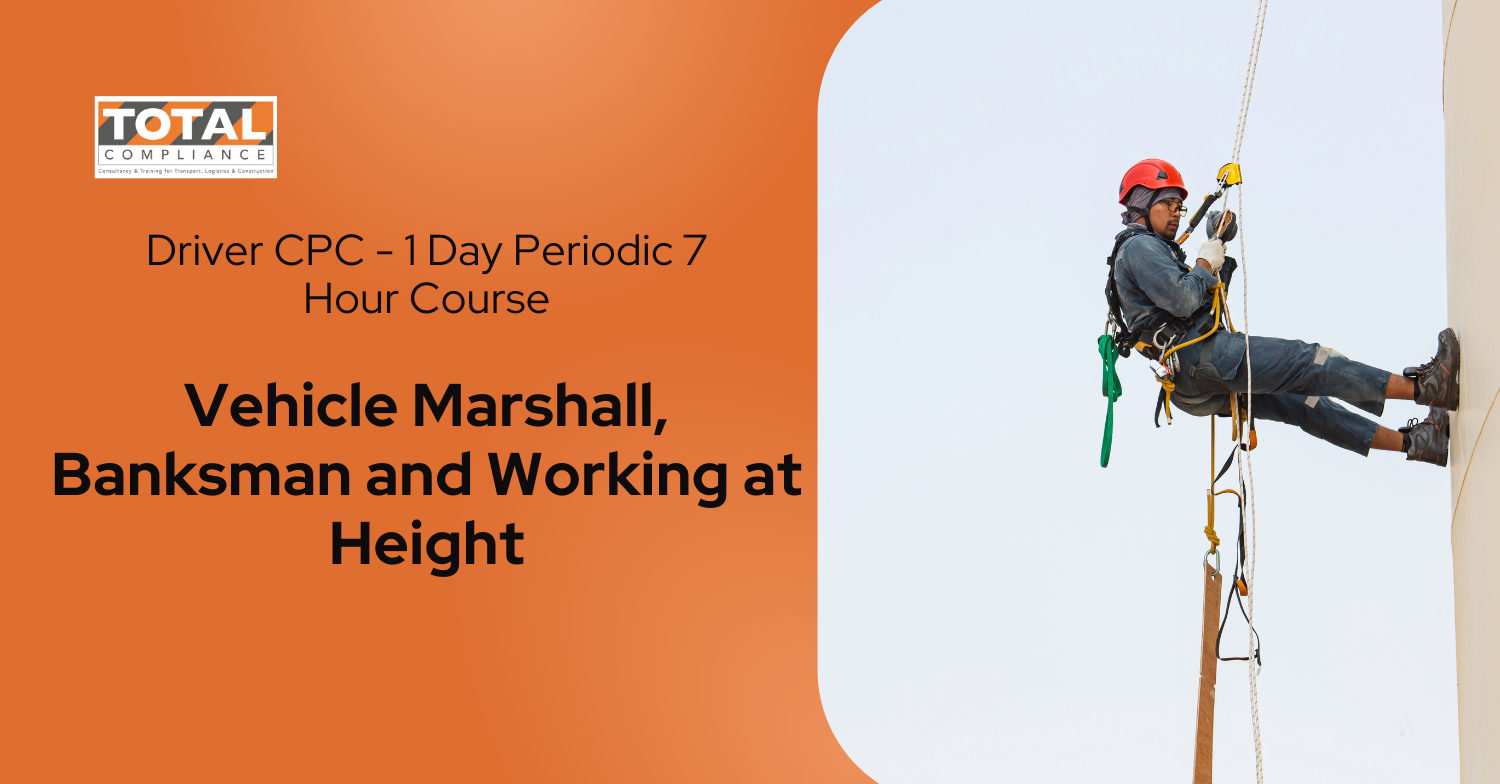
CPD Accredited, Interactive Short Course 2 hr session Do you know what a heart attack or a stroke really is? Would you know what to do to ensure the best possible outcome? Course Contents: How the Heart Functions (overview) Coronary Arteries and Collateral Circulation Atherosclerosis Angina Pectoris Myocardial Infarction (Heart Attack) Treatments and First Aid Treatments Stroke Haemorraghic Stroke, Ischaemic Stroke, Transient Iscaemic Attacks Signs & Symptoms of strokes First Aid Treatment Risk Factors for Angina, Heart Attacks and Strokes Benefits of this Short Course: Learning from home is a good way to keep one's skills and knowledge up to date Over 900,000 people in the UK live with heart failure In the UK, there are more than 100,000 hospital admissions each year due to heart attacks There are also more than 100,000 strokes in the UK each year Would you know what to do to save their life? You can make a huge difference, so join our webinar to find out how
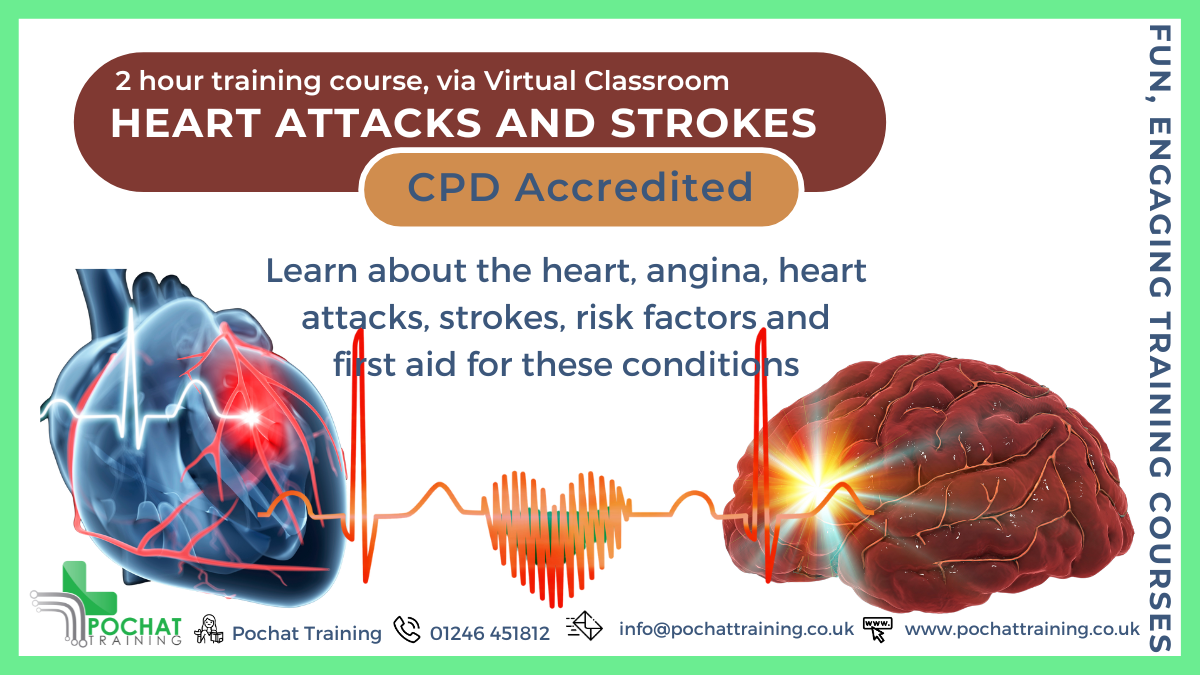
CPD Accredited, Interactive Short Course 2 or 3.5 hour hr sessions What are the autistic spectrum disorder, autism and asperger's syndrome? How can you best understand, and thus help, those affected? Course Contents of the shorter course: What is ASD Autism and Asperger's Syndrome Understanding those on the Spectrum How to approach and help those on the Autistic Spectrum Great for teachers and TAs in schools, and for those working in care with older people with ASD Benefits of this Short Course: About 1% of the population is thought to be on the Autistic Spectrum That is several children per nursery and primary school and a significant amount of young people in secondary schools Many with Asperger's Syndrome will also go to university The way they experience the world is very different to 'neuro-typical' people Understanding their condition helps to support them and give them the best chance
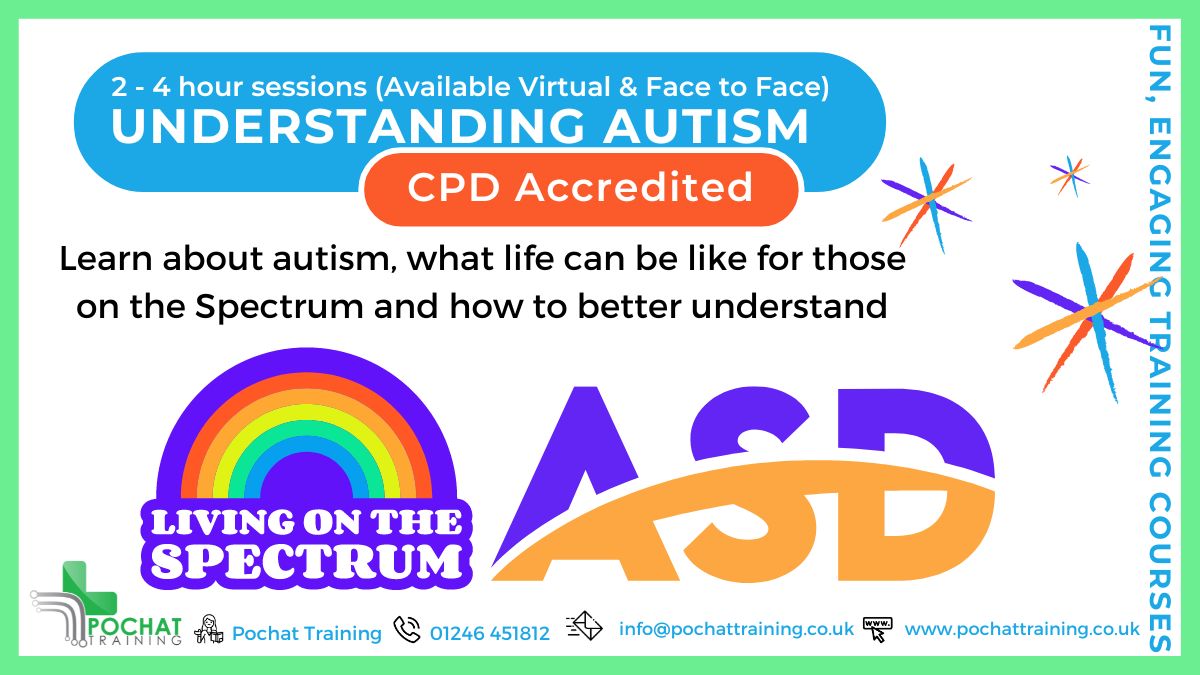
Mental Health First Aid (2 day)
By Splat Training (First Aid/Teambuilding)
Splat has teamed up with Hummingbird who's engaging two-day course qualifies you as a Mental Health First Aider, equipping you with the skills and knowledge to make a real difference. The course offers an in-depth exploration of mental health, including the factors that can affect well-being. You’ll gain practical skills to identify triggers and signs of mental health issues, along with the confidence to step in, reassure, and support someone in distress. You’ll also develop enhanced interpersonal skills, such as non-judgmental listening, and learn how to guide individuals toward recovery by connecting them with appropriate resources—whether through self-help, their employer, the NHS, or a combination of these options. The course is interactive, featuring group activities, presentations, discussions, and videos, all structured around a comprehensive Mental Health First Aid action plan. As part of the program, you’ll receive a full set of MHFA First Aider materials, access to a subscription-only support app, a 24/7 helpline, and ongoing webinars and CPD opportunities. Upon completion, you’ll receive an MHFA manual for ongoing reference and a certificate to confirm your status as a qualified MHFAiders®. “Absolutely, the best training I've EVER been on” Dave Scholes, 6 Connections

Search By Location
- CPD Courses in London
- CPD Courses in Birmingham
- CPD Courses in Glasgow
- CPD Courses in Liverpool
- CPD Courses in Bristol
- CPD Courses in Manchester
- CPD Courses in Sheffield
- CPD Courses in Leeds
- CPD Courses in Edinburgh
- CPD Courses in Leicester
- CPD Courses in Coventry
- CPD Courses in Bradford
- CPD Courses in Cardiff
- CPD Courses in Belfast
- CPD Courses in Nottingham



