- Professional Development
- Medicine & Nursing
- Arts & Crafts
- Health & Wellbeing
- Personal Development
10583 Courses
AGILE Foundation & Practitioner Bundle - 8 Courses Bundle
By NextGen Learning
In a world where adaptability and swift decision-making rule the roost, the domain of Agile project management unfurls numerous opportunities for aspiring professionals. The AGILE Foundation & Practitioner Bundle is meticulously designed to usher you into this vibrant world, ensuring you're not just a participant but a connoisseur adept at navigating the intricate nuances of project management with finesse. Within these 8 courses, the AGILE Foundation & Practitioner expertise goes beyond theory, providing practical insights and preparation for critical certifications such as the PMI-ACP. The AGILE Foundation & Practitioner training does not simply stop at Agile and Scrum. It extends its prowess into crucial realms such as Cost Control & Project Scheduling, and Project Risk Management, ensuring a well-rounded skill set that is indomitable in the face of project challenges. Moreover, crafting a robust Project Charter and mastering Operations Management are prominent in this intensive course. Elevate your career with the AGILE Foundation & Practitioner Bundle, and steer your projects with unparalleled expertise and strategic insight in the industry. Delve into eight immersive CPD Accredited courses, each a standalone course: Course 1: Project Management Course 2: PMI Agile Certified Practitioner (PMI-ACP) Exam Preparation Course Course 3: Scrum Master Training Course Course 4: Agile Scrum Master Certification Course 5: Cost Control & Project Scheduling Course 6: Operations Management Course 7: Project Management: How to Build a Project Charter Course 8: Project Risk Management In the AGILE Foundation & Practitioner package framework, you are bestowed with complimentary PDF certificates for all the courses included in this bundle, all without any additional charge. Learning Outcomes: Upon completion of the AGILE Foundation & Practitioner Bundle, learners will be able to: Implement Agile and Scrum methodologies confidently after gaining comprehensive insights from the AGILE Foundation & Practitioner Bundle. Elevate readiness for the PMI-ACP Exam using focused preparatory materials from the AGILE Foundation & Practitioner course. Ensure projects adhere to budget and schedule with AGILE Foundation & Practitioner's best cost control and scheduling practices. Craft effective Project Charters, aligning stakeholders and objectives, employing AGILE Foundation & Practitioner guidelines. Mitigate project risks strategically, leveraging AGILE Foundation & Practitioner's risk management approaches. Enhance project efficiency and resource utilisation, applying operations management principles from the AGILE Foundation & Practitioner training. The AGILE Foundation & Practitioner Bundle is a comprehensive course tailored to immerse learners in the multifaceted world of Agile project management. As participants delve into this course, they'll acquire both foundational knowledge and advanced practitioner techniques. The curriculum underscores the importance of nimble methodologies, offering practical applications in real-world scenarios. This ensures that learners not only understand theoretical frameworks but are also equipped to apply these strategies in their professional environments. The knowledge doesn't stop there. With an emphasis on crafting impactful project charters, this AGILE Foundation & Practitioner bundle ensures every project you helm starts with clarity and vision. Add to that a thorough understanding of risk management and operations, and you emerge as a project leader par excellence, ready to take on challenges and drive teams to success. In essence, the AGILE Foundation & AGILE Practitioner Bundle is more than just a course - it's your roadmap to excellence in the ever-evolving realm of project management. Empower your project management journey with proven Agile methodologies. Enrol in the AGILE Foundation & AGILE Practitioner Bundle today and elevate your career to new heights. Don't miss out - secure your spot now! CPD 80 CPD hours / points Accredited by CPD Quality Standards Who is this course for? The target audience for the AGILE Foundation & AGILE Practitioner bundle is: Individuals keen on deepening their firm understanding in their respective fields. Students pursuing higher education looking for comprehensive theory modules. Professionals seeking to refresh or enhance their knowledge. Anyone with a thirst for knowledge and a passion for continuous learning. Requirements Without any formal requirements, you can delightfully enrol in this AGILE Foundation & AGILE Practitioner bundle. Career path Our AGILE Foundation & Practitioner Bundle will prepare you for a range of careers, including: Project Manager Scrum Master Agile Coach Agile Project Manager The combined salary range for this bundle is £ 25K to £90K. Certificates CPD Certificate Of Completion Digital certificate - Included 8 Digital Certificates Are Included With This Bundle CPD Quality Standard Hardcopy Certificate (FREE UK Delivery) Hard copy certificate - £9.99 Hardcopy Transcript - £9.99

Unravelling Minds: Demystifying dementia support Groups for up to 20 learners per workshop.
By Mindmaps Wellbeing
Empty Spaces, Expressionless Faces. Supporting colleagues in a hybrid workplace Dementia touches more than memory — it weaves into the lives, relationships, and wellbeing of everyone involved. This engaging 2 hour workshop dives into the types and prevalence of dementia, the daily realities for those affected, and how we can step up—individually, locally, and nationally. We’ll explore support, tackle tricky ethical questions, and break down stigma Workshop outline: Understand the types and symptoms of dementia Explore sources of support Reflect on ethical considerations Learn how to support others effectively Apply awareness in your workplace and communities Expect fresh insights, straight-talking discussions, and practical supports you can take back to your workplace. Plus, further signposting to keep your learning journey going. 2-hour workshop packages At Mindmaps Wellbeing, we know that every business is unique, and no team is the same. That’s why we’ve developed our range of short, specialist wellbeing and mental health themed workshops—a fully flexible approach to workplace training. With our selection of engaging and impactful 2-hour workshops, you can build a programme that truly meets your organisation’s needs. Whether you’re looking to manage stress, challenge stigma, or avoid burnout, you choose the sessions that suit your team best. Our training courses and workshop collection Book multiple workshops on the same day to save Why Mindmaps Wellbeing? Mindmaps Wellbeing is the trusted training provider for businesses looking to enhance workplace mental health and employee wellbeing. Our training is designed and delivered by registered Mental Health Nurses, ensuring credibility, expertise, and real-world application. Focus on culture change – Our training goes beyond theory transfer, aiming to embed lasting behavioural shifts that foster a positive, mentally healthy workplace Flexible delivery options – We offer in-person, online, and hybrid training solutions to fit your organisation’s needs Proven impact and measurable results – Our training leads to improved employee engagement, productivity, and retention Engaging and actionable – All our courses include interactive activities, case studies, and real-world applications for immediate impact Contact us for more information.

Learn C# with Windows Forms and a Variety of Projects
By Packt
This course provides complete coverage of C# programming fundamentals and how to create an executable windows form project. You will be digging into the structures of Windows Forms to gain a detailed understanding and then sharpen your skills with the help of a variety of projects.
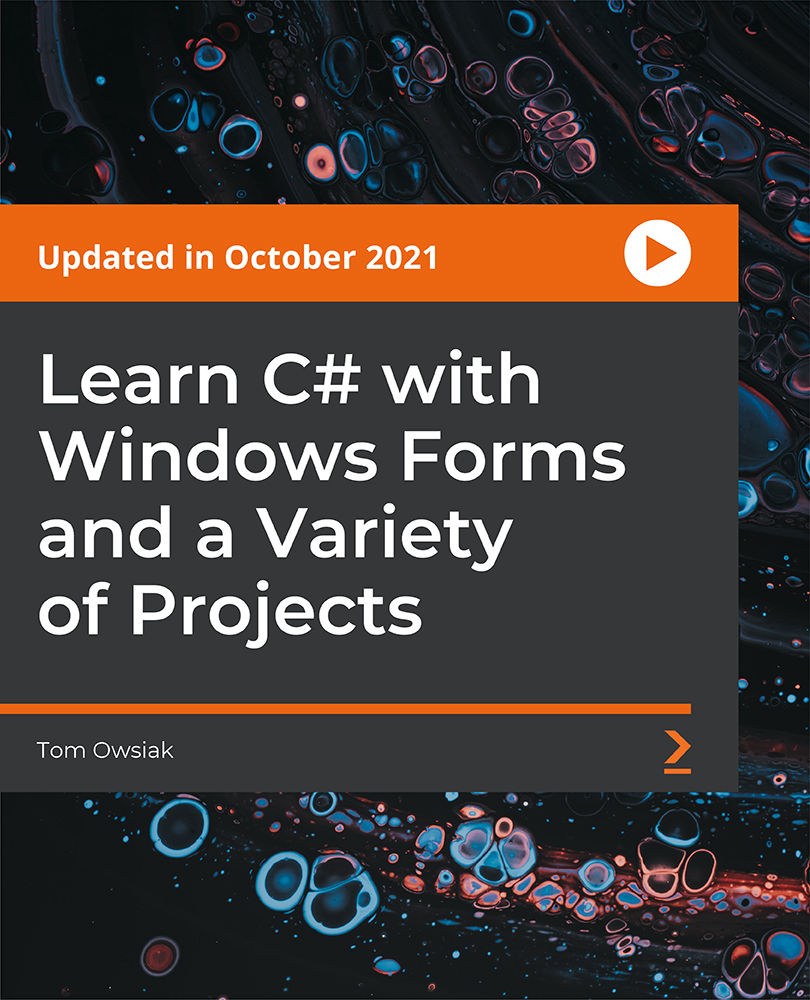
Health and Social Care Level 5
By Lead Academy
This comprehensive Health and Social Care Level 5 Course gives you an insight into the UK healthcare system, including the code of conduct and regulations that must be followed. You will also learn about the fundamental principles regarding social work, the theories, and practice models. This Course At A Glance Accredited by CPD UK Endorsed by Quality Licence Scheme Define health and social care and understand its significance Identify the main difference between healthcare and social care Understand the needs and services of health and social care Understand how the UK's healthcare systems work Recognise the key challenges faces by the health and social care in the UK Demonstrate the various regulations relating to health and social care Become familiar with the seven health and social care principles Understand the role of personal hygiene and safety procedures in healthcare Demonstrate the key legislation governing health and social care in the UK Recognise the significance of diversity and equality in health and social care Identify and eliminate the potential barriers to equality and diversity Learn how to run an effective care home management system Understand the major social work theories and practice models Recognise the value of collaborative social work and the advantages it provides Understand how to create and maintain relationships in this field Recognise the aims and roles of the Safeguarding Adults Board Determine the most essential criteria for achieving high-quality health and social care work in the United Kingdom Demonstrate the good practices for an adult social care worker Explore the career prospects and benefits of working as a social and healthcare worker Know how to kickstart your career as a social and healthcare worker Health and Social Care Level 5 Course Overview This Health and Social Care Level 5 Course offers learners a career path in the health and social care sector by developing their management and care skills. This course is crafted for people already employed in the health and social care sector, as assistant or deputy managers, or as managers looking to refresh their credentials or meet the regulatory requirements that satisfy their job role. This course focuses on how to maintain equality and diversity in health and social care, as well as the important factors of attaining quality health and social care work in the UK. You'll also learn how to operate a successful care home management system and how to create community care in social services. Finally, you will acquire knowledge about the career prospects that will guide you to kickstart your career in the field of health and social care. In today's ever-changing world, health and social care is a rapidly expanding field with numerous demands and prospects for advancement and job stability. Moreover, the healthcare sector is now the largest employer in the United Kingdom with a steady and growing demand for employees. This Health and Social Care level 5 course is for you if you want to make a difference by aiding and assisting society's most vulnerable people. Upon successful completion of this course, you will have the necessary knowledge and skills that will help you stand out from other job candidates and become confident enough to work as a social or healthcare worker. Who should take this course? This Health and Social Care Level 5 course is primarily aimed at: Care Managers Supervisors Owners of care home Assistant/Deputy Managers Social Worker Nursing Staff This course will provide you with a solid foundation to become confident and fill in the gaps for better efficiency and productivity, whether you are a care manager, supervisor or simply aspiring to become one. However, this training is not limited to a specific profession or area of practice. It may also be useful to a larger audience of persons interested in learning more about the advanced fundamentals of social and health care. Entry Requirements There are no academic entry requirements for this Health and Social Care Level 5 Course, and it is open to students of all academic backgrounds. However, you are required to have a laptop/desktop/tablet or smartphone and a good internet connection. Assessment Method This Health and Social Care Level 5 Course assesses learners through multiple-choice questions (MCQs). Upon successful completion of the modules, learners must answer MCQs to complete the assessment procedure. Through the MCQs, it is measured how much a learner could grasp from each section. In the assessment pass mark is 60%. Course Curriculum Module 1: About Health and Social Care About Health and Social Care Module 2: Overview of the UK HealthCare System Overview of the UK HealthCare System Module 3: Principles of Health and Social Care Principles of Health and Social Care Module 4: Codes of Conduct & Legislations in Health & Social Care in the UK Codes of Conduct & Legislations in Health & Social Care in the UK Module 5: Equality and Diversity in Health and Social Care Equality and Diversity in Health and Social Care Module 6: What is Social Work and Community Care What is Social Work and Community Care Module 7: Principles Of Social Work Principles of Social Work Module 8: Theories and Practice Models of Social Work Theories And Practice Models of Social Work Module 9: Collaboration in Social Work Collaboration in Social Work Module 10: Relationship-Based Practice Relationship-Based Practice Module 11: Safeguarding Adults Safeguarding Adults Module 12: Management in Care Homes Management in Care Homes Module 13: Key Aspects Underpinning Quality Health & Social Care Work in the UK Key Aspects Underpinning Quality Health & Social Care Work in the UK Module 14: Career Prospects in Health and Social Care Career Prospects in Health and Social Care Conclusion: Health and Social Care Conclusion: Health and Social Care Assessment Assessment - Health and Social Care Recognised Accreditation CPD Certification Service This course is accredited by continuing professional development (CPD). CPD UK is globally recognised by employers, professional organisations, and academic institutions, thus a certificate from CPD Certification Service creates value towards your professional goal and achievement. CPD certificates are accepted by thousands of professional bodies and government regulators here in the UK and around the world. Many organisations look for employees with CPD requirements, which means, that by doing this course, you would be a potential candidate in your respective field. Quality Licence Scheme Endorsed The Quality Licence Scheme is a brand of the Skills and Education Group, a leading national awarding organisation for providing high-quality vocational qualifications across a wide range of industries. It will give you a competitive advantage in your career, making you stand out from all other applicants and employees. Certificate of Achievement Endorsed Certificate from Quality Licence Scheme After successfully passing the MCQ exam you will be eligible to order the Endorsed Certificate by Quality Licence Scheme. The Quality Licence Scheme is a brand of the Skills and Education Group, a leading national awarding organisation for providing high-quality vocational qualifications across a wide range of industries. It will give you a competitive advantage in your career, making you stand out from all other applicants and employees. There is a Quality Licence Scheme endorsement fee to obtain an endorsed certificate which is £65. Certificate of Achievement from Lead Academy After successfully passing the MCQ exam you will be eligible to order your certificate of achievement as proof of your new skill. The certificate of achievement is an official credential that confirms that you successfully finished a course with Lead Academy. Certificate can be obtained in PDF version at a cost of £12, and there is an additional fee to obtain a printed copy certificate which is £35. FAQs Is CPD a recognised qualification in the UK? CPD is globally recognised by employers, professional organisations and academic intuitions, thus a certificate from CPD Certification Service creates value towards your professional goal and achievement. CPD-certified certificates are accepted by thousands of professional bodies and government regulators here in the UK and around the world. Are QLS courses recognised? Although QLS courses are not subject to Ofqual regulation, they must adhere to an extremely high level that is set and regulated independently across the globe. A course that has been approved by the Quality Licence Scheme simply indicates that it has been examined and evaluated in terms of quality and fulfils the predetermined quality standards. When will I receive my certificate? For CPD accredited PDF certificate it will take 24 hours, however for the hardcopy CPD certificate takes 5-7 business days and for the Quality License Scheme certificate it will take 7-9 business days. Can I pay by invoice? Yes, you can pay via Invoice or Purchase Order, please contact us at info@lead-academy.org for invoice payment. Can I pay via instalment? Yes, you can pay via instalments at checkout. How to take online classes from home? Our platform provides easy and comfortable access for all learners; all you need is a stable internet connection and a device such as a laptop, desktop PC, tablet, or mobile phone. The learning site is accessible 24/7, allowing you to take the course at your own pace while relaxing in the privacy of your home or workplace. Does age matter in online learning? No, there is no age limit for online learning. Online learning is accessible to people of all ages and requires no age-specific criteria to pursue a course of interest. As opposed to degrees pursued at university, online courses are designed to break the barriers of age limitation that aim to limit the learner's ability to learn new things, diversify their skills, and expand their horizons. When I will get the login details for my course? After successfully purchasing the course, you will receive an email within 24 hours with the login details of your course. Kindly check your inbox, junk or spam folder, or you can contact our client success team via info@lead-academy.org

24-Hour Flash Sale! Prices Reduced Like Never Before!! Do you dream of a career where you build relationships, solve problems, and ensure customer satisfaction? In the UK alone, the customer service industry employs over 5 million people, with a projected growth of 10% by 2026. The "Customer Service, KYC & CRM Training" course bundle is carefully designed to meet this demand, offering a comprehensive curriculum that equips learners with the skills to excel in these crucial areas. This comprehensive course bundle covers six key areas, beginning with foundational training in Customer Service Co-ordination. It advances into specialised KYC compliance for fraud prevention, then dives into CRM for optimising customer relationships, and highlights the significance of a Customer-friendly Environment. Further, it offers expertise in Customer Analytics for behavioural insights and equips learners to combat fraud as Customer Service Fraud Officers. This Customer Service, KYC & CRM Training Bundle Contains 6 of Our Premium Courses for One Discounted Price: Course 01: Diploma in Customer Services Course 02: Diploma in Know Your Customer (KYC) Course 03: Diploma in Customer Relationship Management (CRM) Course 04: Customer Service & Environment Course 05: Customer Analytics Training Taking this course will not only improve your understanding and skills in customer service, KYC, and CRM but also significantly enhance your career prospects. As businesses increasingly recognise the value of customer-centric service models and compliance with regulatory standards, the demand for qualified professionals in these areas is soaring. So enrol now on this training and position yourself as a valuable asset in any customer-focused industry! Why Choose Our Customer Service, KYC & CRM Training Course? Get a chance to order a QLS Endorsed Certificate upon completion of the course Get a Free Student ID Card with this training course The course is Affordable and Simple to understand Lifetime Access to the course materials The course comes with 24/7 Tutor Support So enrol now in this Customer Service, KYC & CRM Training Today to advance your career! Assessment Process of the Customer Service, KYC & CRM Training Once you have completed all the modules on the course, you can assess your computer skills and knowledge with an optional assignment. Our expert will assess your assignment and give you feedback afterwards. Course 01: Customer Services Co-ordinator Training Introduction to Customer Service What's Different about Good Customer Service? Customer Relationship Management Customer Service Communication Strategies Data Analysis in CRM Deepening Customer Relationship Handling Customer Complaints Aspects of Phone Etiquette Know Your Customer (KYC) Customer Due Diligence - CDD Course 02: Know Your Customer (KYC) Introduction to KYC Customer Due Diligence AML (Anti-Money Laundering) KYC, AML and Data Privacy Regulations for Businesses Operations in the United Kingdom Regulations to be Complied by Industries Methods for carrying out KYC and AML and the Future of KYC Compliance Course 03: Customer Relationship Management CRM Fundamentals CRM Strategies Data Analysis in CRM CRM Databases Deepening Customer Relationship Handling Customer Complaints Future of CRM =========>>>>> And 2 More Courses <<<<<========= How will I get my Certificate? After successfully completing the course, you will be able to order your Certificates as proof of your achievement. PDF Certificate: Free (Previously it was £12.99*6 = £78) CPD 170 CPD hours / points Accredited by CPD Quality Standards Who is this course for? Anyone interested in learning more about the topic is advised to take this bundle. This bundle is ideal for: Customer Service Executives Compliance officers CRM managers Marketing professionals Fraud analysts Requirements You will not need any prior background or expertise to enrol in this Customer Service, KYC & CRM Training Course. Career path After completing this bundle, you are to start your career or begin the next phase of your career. Customer Service Manager - £30,000 to £50,000 KYC Analyst - £25,000 to £40,000 CRM Specialist - £30,000 to £45,000 Customer Insights Analyst - £35,000 to £55,000 Fraud Prevention Specialist - £28,000 to £45,000 Customer Experience Manager - £32,000 to £60,000 Certificates CPD Accredited Digital Certificate Digital certificate - Included Upon passing the Course, you need to order a Digital Certificate for each of the courses inside this bundle as proof of your new skills that are accredited by CPD QS for Free CPD Accredited Hard Copy Certificate Hard copy certificate - £29 CPD Accredited Certificate 29 GBP for Printed Hardcopy Certificate inside the UK 39 GBP for Printed Hardcopy Certificate outside the UK (international delivery) Customer Services Co-ordinator Training at QLS Level 4 Hard copy certificate - £99 After successfully completing the Diploma in Customer Services Co-ordinator Training at QLS Level 4 course, you can order an original hardcopy certificate of achievement endorsed by the Quality Licence Scheme. The certificate will be home-delivered, with a pricing scheme of - 99 GBP inside the UK 109 GBP (including postal fees) for international delivery

Professional Certificate Course in Optimizing Financial Operations in London 2024
4.9(261)By Metropolitan School of Business & Management UK
This course aims to provide learners with effective strategies and tools for optimizing business operations by properly managing cash, receivables, and inventory. It covers the fundamentals of cash management, techniques for managing receivables, and inventory management strategies, focusing on improving profitability and financial performance. After the successful completion of the course, you will be able to learn the following: Understanding the different aspects of Cash Management. Identifying the motives for Holding Cash and Marketable Securities. Determining the factors that impact the Optimum Cash Balance. Defining the objectives of trade credit. Evaluating the different Credit policies. Analyzing the various dimensions of receivable management. Developing strategies for effective collections from receivables. Understanding the different Techniques of inventory management. Evaluating the different Methods of inventory valuation. This course covers effective strategies for optimizing cash, receivables, and inventory management. It provides an overview of the concepts and techniques for managing these key aspects of business operations. Participants will learn how to improve working capital efficiency, reduce costs, and enhance profitability by implementing best practices in cash management, receivables management, and inventory management. This course focuses on the optimization of business operations through effective cash, receivables, and inventory management strategies. Participants will learn how to enhance their business operations by improving cash flow, reducing bad debts, and optimizing inventory levels, thereby maximizing profitability. VIDEO - Course Structure and Assessment Guidelines Watch this video to gain further insight. Navigating the MSBM Study Portal Watch this video to gain further insight. Interacting with Lectures/Learning Components Watch this video to gain further insight. Optimizing Financial Operations The course focuses on the key strategies and concepts involved in managing cash, receivables, and inventory to optimize business operations. Optimizing Business Operations Put your knowledge to the test with this quiz. Read each question carefully and choose the response that you feel is correct. All MSBM courses are accredited by the relevant partners and awarding bodies. Please refer to MSBM accreditation in about us for more details. There are no strict entry requirements for this course. Work experience will be added advantage to understanding the content of the course. The certificate is designed to enhance the learner's knowledge in the field. This certificate is for everyone eager to know more and get updated on current ideas in their respective field. We recommend this certificate for the following audience. Financial Analyst Treasury Manager Cash Manager Credit Analyst Working Capital Manager Business Analyst Financial Controller CFO (Chief Financial Officer) Accountant Management Accountant Financial Consultant Risk Manager Operations Manager Supply Chain Manager Procurement Manager Average Completion Time 2 Weeks Accreditation 3 CPD Hours Level Advanced Start Time Anytime 100% Online Study online with ease. Unlimited Access 24/7 unlimited access with pre-recorded lectures. Low Fees Our fees are low and easy to pay online.

JUnit and Mockito Unit Testing for Java Developers
By Packt
From installation and project creation to writing tests with JUnit, Mockito, and Hamcrest, this course will cover all the important concepts that you need to get up and running with unit testing.

Take Back Control of Your Life: When and How to Say No
By OnlinePMCourses
This course includes all you need to take back control of your life. This means that you can start to say Yes to the right things and No to the rest. And that means more time for what matters and less stress from what doesn't.

Behavioural Safety Approved Online Training
By Twig Services Ltd
Behavioural Safety Approved Online Training
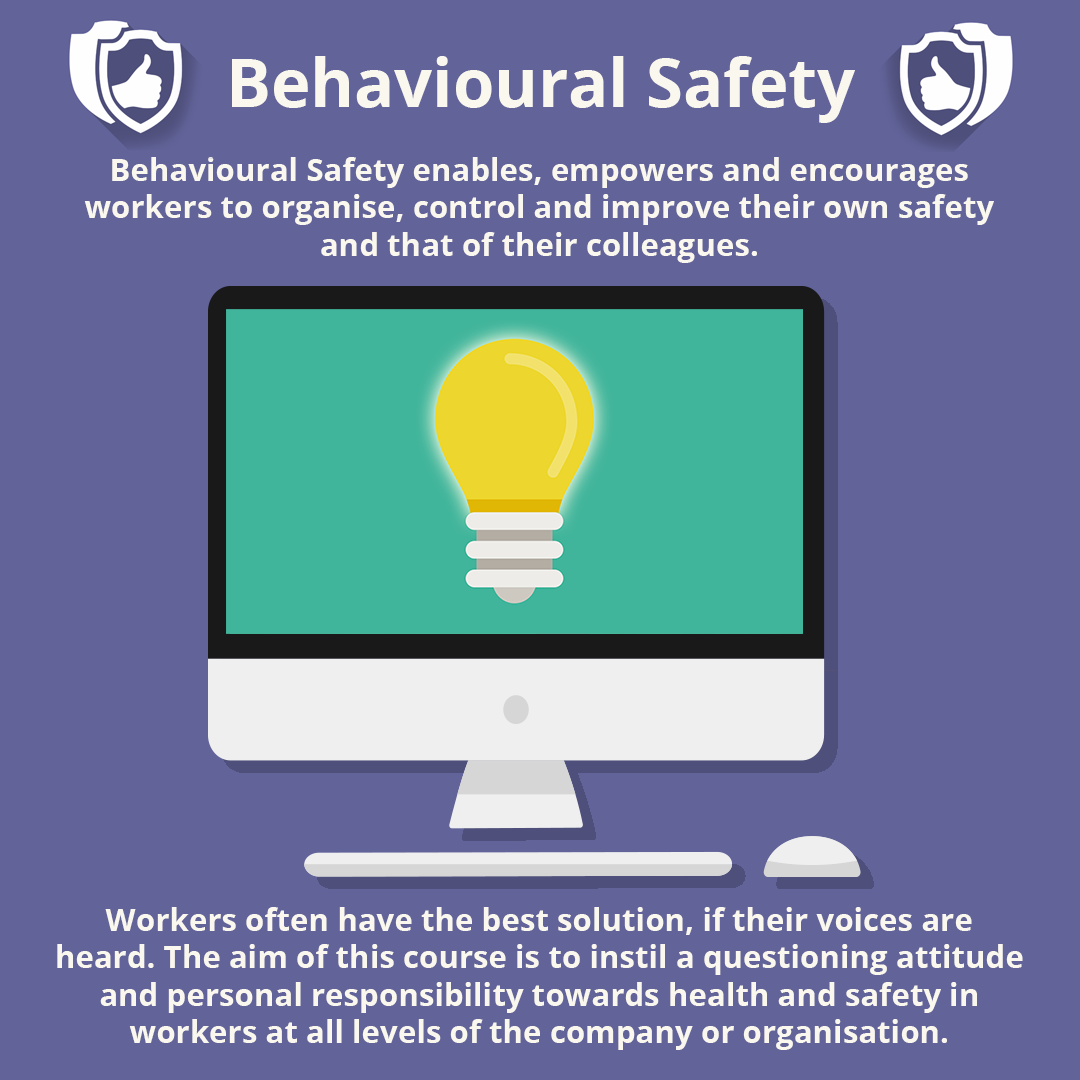
Search By Location
- focus Courses in London
- focus Courses in Birmingham
- focus Courses in Glasgow
- focus Courses in Liverpool
- focus Courses in Bristol
- focus Courses in Manchester
- focus Courses in Sheffield
- focus Courses in Leeds
- focus Courses in Edinburgh
- focus Courses in Leicester
- focus Courses in Coventry
- focus Courses in Bradford
- focus Courses in Cardiff
- focus Courses in Belfast
- focus Courses in Nottingham
