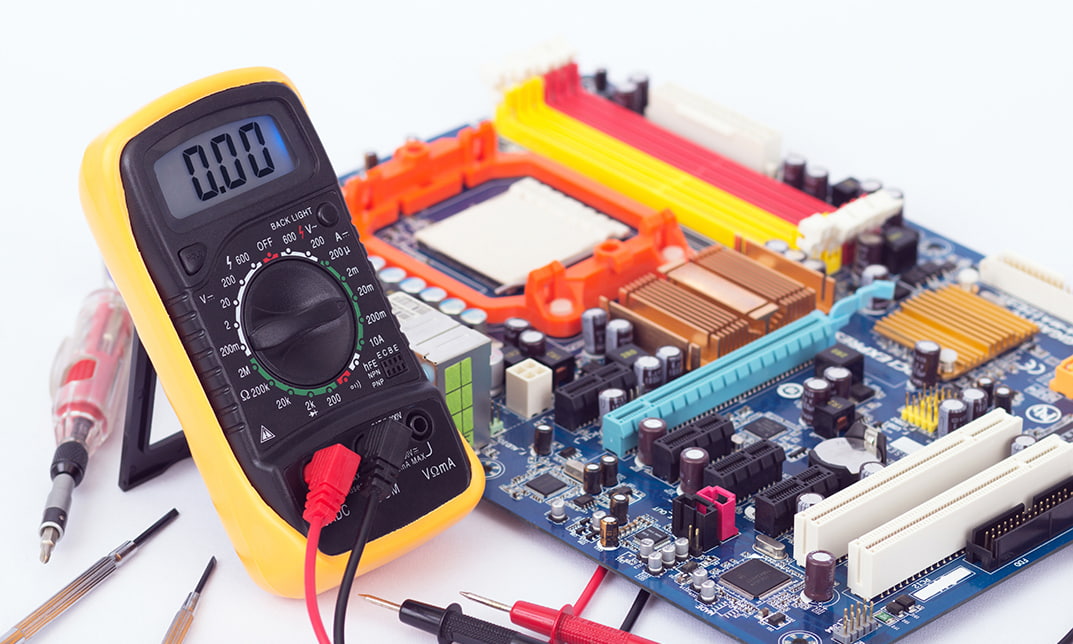- Professional Development
- Medicine & Nursing
- Arts & Crafts
- Health & Wellbeing
- Personal Development
4184 Courses
Plasma Bio Filler Training Courses
By Cosmetic College
Plasma bio gel filler is a new generation of fillers that does not carry the risk associated with HA dermal fillers. APF - Autologous Plasma Gel Filler is a technology based on the preparation of effective material in three variants to satisfy even the most demanding customers. Bio filler plasma gel is a natural filler that does not carry the risks with HA dermal fillers. No lidocaine or hyaluronic acid, anyone who is deemed suitable for the treatment can have it which assists clients who have allergies or on a certain medication can now have this treatment. We still recommend that all clients speak with their healthcare provider prior to their treatment to ensure they are suitable for this treatment and also PRP. Course prerequisites This course is suitable for those with or without a medical background. It is designed to provide the student with the ability to seek employment or start their own business upon qualification. At a minimum, students will be required to be qualified for at least one of the following: Medically qualified as a nurse, doctor or dentist with current registration with the NMC, GMC or GDC. NVQ Level 3 in Beauty Therapy, ITEC or HND 12 months of needling experience 6 Months of micropigmentation experience and Anatomy & Physiology Level 3 This training course requires you to be an active practising aesthetic injector with certification / qualification in phlebotomy. If you do not have this you can complete our Phlebotomy training course If your qualification does not appear above, we offer a fast track access course for those completely new to the industry. Course agenda Health & safety In-depth anatomy and physiology Emergency protocols What is Smart Cell Plasma Filler Platelet Poor Plasma Autologous cell therapy Biological supplement Plasma properties Fibrin benefits How to prepare the Plasma Filler Indications Treatment protocols Plasma Filler aftercare Equipment Complications management Emergency Protocols Anaphylaxis Aftercare Consent forms Consultation process Client selection Live demonstrations Live model experience Recommended treatment charges Insurance Legalities

Scalp Micropigmentation Training Course
By Cosmetic College
Scalp micropigmentation, otherwise known as SMP, is applying pigment to the epidermal level of the scalp to replicate the natural appearance of hair follicles. Similar to tattooing, the ink used during scalp micropigmentation permanently marks the scalp, giving the look of a full head of hair that has been shaved or adding density to hair that may be thinning. For many people suffering from hair loss, Alopecia or scarring, this cosmetic treatment offers a life-changing, viable and long-term solution. As a practitioner, scalp micropigmentation requires in-depth training, specialised equipment and extensive knowledge and skill. The process consists of multiple sessions in which carefully selected pigment is implanted into the scalp using specialised needles. One of the great things about doing micropigmentation training is that it does not require you to have any medicine or surgery background. You can undertake micropigmentation courses and become proficient in the technique in a short time. This means you can start practising extremely quickly after deciding to join the industry. Course Prerequisites This course is suitable for those with no prior experience and is designed to provide the student with the ability to seek employment or start their own business upon qualification. Course Pre Study Before beginning practical training, students are required to complete: 30 hours of easy to access e-learning A series of online assessments Course Structure This is a 1 days intensive theory and practical sessions. All courses are kept intimate with a maximum of 4 students per course. Areas of study: The fundamental theory of cosmetic tattooing Anatomy and Physiology Health and Safety Colour Theory Client Assessment and Suitability Legal requirements, obtaining consent with consultation techniques and documentation Clinical setup procedures Pre-treatment drawing techniques Practical technique sessions on practice materials and model clients. Professional live demonstrations Industry leading pre and post treatment care for your clients Practical areas included in depth within the course are: Proper hairline design Blending techniques Sanitation and sterilisation Proper station set up Skin colour matching analysis Needle specification

PDO Mono Thread Lift Training
By Cosmetic College
PDO Threads are a non-surgical treatment, used to restore the clients skin elasticity & volume without the use of dermal fillers and anti-wrinkle treatments which some clients can be against the idea of. There is a wide range of threads available, therefore meaning you can offer a tailored treatment for the client depending on the desired result required. âMono threads are great for clients with early signs of ageing that want to enhance their collagen production in specific areas along with a slight lifting effect, they can be used anywhere on the face and body with very little downtime. Course prerequisites This course is suitable for those with or without a medical background. It is designed to provide the student with the ability to seek employment or start their own business upon qualification. At a minimum, students will be required to be qualified for at least one of the following: Medically qualified as a nurse, doctor or dentist with current registration with the NMC, GMC or GDC. NVQ Level 3 in Beauty Therapy, ITEC or HND 12 months of needling experience 6 Months of micropigmentation experience and Anatomy & Physiology Level 3 If your qualification does not appear above, we offer a fast track access course for those completely new to the industry. Course agenda Background of PDO Threads Health & safety In-depth anatomy and physiology Emergency protocols Product knowledge Sourcing clinical oversight (Prescriber) Complications prevention Client suitability Equipment use Needle stick injury protocol Pain management with the use of injectable anaesthetic Adverse effects Complications management Emergency Protocols Anaphylaxis Aftercare Consent forms Consultation process Client selection Live demonstrations Live model experience Recommended treatment charges Insurance Legalities Advance your training with our complete PDO Threads training package Take your training to the next level by enrolling on our complete PDO Thread training package. Included within this package: PDO COG Threads PDO Mono Threads Fox Eye Thread Lifts Pixie Nose Tip Lifts Check out the package here

Network fundamentals training course description An intensive hands on IP foundation leading to LINX Accredited Internet Technician stage 1. The course focuses on all parts of TCP/IP including layers 4 to 7 on end stations as well as layer 3 on routers. The TCP/IP protocols are also studied to enable delegates to be able to troubleshoot TCP/IP using Wireshark. Hands on sessions are used to reinforce the theory rather than teach specific manufacturer equipment. A multiple choice exam, leading to the LAIT I certification, is available after the course. The exam consists of 40 questions and lasts 1.5 hours. What will you learn Use ping, traceroute and other tools to diagnose faults on a network. Configure IP on PCs and routers. Plan IP addresses and subnets. Analyse IP and TCP packets using an analyser. Troubleshoot TCP/IP. Network fundamentals training course details Who will benefit: Network engineers. Prerequisites: None Duration 5 days Network fundamentals training course contents What is TCP/IP? TCP and IP are protocols, 7 layer model, network layers, hardware/software layers, internetworking, protocols, What is IP? What is TCP? The internet, The IAB, RFCs. Ping and Wireshark Host configuration, IP addresses, subnet masks, default gateways, ping. Hands on Base configuration. Testing with ping. Analysing packets with Wireshark. Switches and Wireshark Switches versus hubs, layer 2 forwarding table, flooding, broadcasts. Hands on Building a switched based network. Configuring network devices Configuration options, console port, putty, telnet. Hands on Configuring switches, telnet. IP IP packet format, protocol field, TTL, DiffServ, fragments, ICMP. Hands on IP packet analysis. IP addressing 32 bits, dotted decimal, rules, networks, role of subnet masks, simple subnetting, prefix notation. Broadcasts, special use addresses. Hands on Planning and implementing addressing. IP and the lower layers ARP, media not supporting ARP. Hands on ARP. Routing What are routers? What routers do, default gateways, routing and addressing, routing tables, ways to update routing tables. Hands on Building a routed network, traceroute. Routing protocols IGPs and EGPs, RIP, RIPv2, Why not to use RIP, OSPF, OSPF metrics, convergence, distance vector protocols, link state protocols. Hands on OSPF, analysing routing tables, loopbacks. Network simulators Network simulators, EVE-NG, GNS3, CML. Hands on Using EVE-NG. Subnetting Subnetting to the bit level, ranges, how prefixes are used. Hands on Subnetting. VLANS and IP addressing What are VLANs, tagging, 802.1Q, Inter VLAN routing. Hands on Inter VLAN routing. TCP and UDP Layer 4, port numbers, client ports, broadcasts multicasts and layer 4, UDP header, TCP header, connections, ACK, sliding windows, options, connection states. Sockets. Hands on Analysing TCP packets. IPv4 address configuration Private addresses, NAT, NAPT, dynamic addressing, DHCP, link local addresses. Hands on DHCP, NAT. IPv6 What is IPv6, 128 bit addresses, address formats, IPv6 address allocation, header format, migration, dual stack, tunnelling, NAT64, DNS64. Hands on IPv6 setup troubleshooting. IPv6 address configuration Static addressing, EUI-64 addresses, IPv6 address order, SLAAC, DHCPv6. Hands on SLAAC. Applications Clients, servers, HTTP, Email, resource sharing, VoIP, video, terminal emulation, remote desktop. Network management and SNMP. Hands on Servers, TFTP, VoIP packet analysis. DNS Names and addresses, hosts file, how DNS works. FQDNs, DNS client configuration. Hands on Troubleshooting DNS. Security Firewalls, firewall architectures, DMZ, how firewalls work, proxy servers, filtering, ACLs, IDS, VPNs, authentication, encryption, tunnels, secure protocols. Hands on Firewalls, SSH Troubleshooting Methods, tools. Using the 7 layer model. Troubleshooting toolkits. Hands on Fixing the network.

TCP/IP training course description An intensive hands on IP foundation leading to LINX Accredited Internet Technician stage 1. The course focuses on all parts of TCP/IP including layers 4 to 7 on end stations as well as layer 3 on routers. The TCP/IP protocols are also studied to enable delegates to be able to troubleshoot TCP/IP using Wireshark. Hands on sessions are used to reinforce the theory rather than teach specific manufacturer equipment. A multiple choice exam, leading to the LAIT I certification, is available after the course. The exam consists of 40 questions and lasts 1.5 hours. What will you learn Use ping, traceroute and other tools to diagnose faults on a network. Configure IP on PCs and routers. Plan IP addresses and subnets. Analyse IP and TCP packets using an analyser. Troubleshoot TCP/IP. TCP/IP training course details Who will benefit: Network engineers. Prerequisites: None Duration 5 days TCP/IP training course contents What is TCP/IP? TCP and IP are protocols, 7 layer model, network layers, hardware/software layers, internetworking, protocols, What is IP? What is TCP? The internet, The IAB, RFCs. Ping and Wireshark Host configuration, IP addresses, subnet masks, default gateways, ping. Hands on Base configuration. Testing with ping. Analysing packets with Wireshark. Switches and Wireshark Switches versus hubs, layer 2 forwarding table, flooding, broadcasts. Hands on Building a switched based network. Configuring network devices Configuration options, console port, putty, telnet. Hands on Configuring switches, telnet. IP IP packet format, protocol field, TTL, DiffServ, fragments, ICMP. Hands on IP packet analysis. IP addressing 32 bits, dotted decimal, rules, networks, role of subnet masks, simple subnetting, prefix notation. Broadcasts, special use addresses. Hands on Planning and implementing addressing. IP and the lower layers ARP, media not supporting ARP. Hands on ARP. Routing What are routers? What routers do, default gateways, routing and addressing, routing tables, ways to update routing tables. Hands on Building a routed network, traceroute. Routing protocols IGPs and EGPs, RIP, RIPv2, Why not to use RIP, OSPF, OSPF metrics, convergence, distance vector protocols, link state protocols. Hands on OSPF, analysing routing tables, loopbacks. Network simulators Network simulators, EVE-NG, GNS3, CML. Hands on Using EVE-NG. Subnetting Subnetting to the bit level, ranges, how prefixes are used. Hands on Subnetting. VLANS and IP addressing What are VLANs, tagging, 802.1Q, Inter VLAN routing. Hands on Inter VLAN routing. TCP and UDP Layer 4, port numbers, client ports, broadcasts multicasts and layer 4, UDP header, TCP header, connections, ACK, sliding windows, options, connection states. Sockets. Hands on Analysing TCP packets. IPv4 address configuration Private addresses, NAT, NAPT, dynamic addressing, DHCP, link local addresses. Hands on DHCP, NAT. IPv6 What is IPv6, 128 bit addresses, address formats, IPv6 address allocation, header format, migration, dual stack, tunnelling, NAT64, DNS64. Hands on IPv6 setup troubleshooting. IPv6 address configuration Static addressing, EUI-64 addresses, IPv6 address order, SLAAC, DHCPv6. Hands on SLAAC. Applications Clients, servers, HTTP, Email, resource sharing, VoIP, video, terminal emulation, remote desktop. Network management and SNMP. Hands on Servers, TFTP, VoIP packet analysis. DNS Names and addresses, hosts file, how DNS works. FQDNs, DNS client configuration. Hands on Troubleshooting DNS. Security Firewalls, firewall architectures, DMZ, how firewalls work, proxy servers, filtering, ACLs, IDS, VPNs, authentication, encryption, tunnels, secure protocols. Hands on Firewalls, SSH Troubleshooting Methods, tools. Using the 7 layer model. Troubleshooting toolkits. Hands on Fixing the network.

LINX 1 training course description An intensive hands on IP foundation leading to LINX Accredited Internet Technician stage 1. The course focuses on all parts of TCP/IP including layers 4 to 7 on end stations as well as layer 3 on routers. The TCP/IP protocols are also studied to enable delegates to be able to troubleshoot TCP/IP using Wireshark. Hands on sessions are used to reinforce the theory rather than teach specific manufacturer equipment. A multiple choice exam, leading to the LAIT I certification, is available after the course. The exam consists of 40 questions and lasts 1.5 hours. What will you learn Use ping, traceroute and other tools to diagnose faults on a network. Configure IP on PCs and routers. Plan IP addresses and subnets. Analyse IP and TCP packets using an analyser. Troubleshoot TCP/IP. LINX 1 training course details Who will benefit: Network engineers. Prerequisites: None. Duration 5 days LINX 1 training course contents What is TCP/IP? TCP and IP are protocols, 7 layer model, network layers, hardware/software layers, internetworking, protocols, What is IP? What is TCP? The internet, The IAB, RFCs. Ping and Wireshark Host configuration, IP addresses, subnet masks, default gateways, ping. Hands on Base configuration. Testing with ping. Analysing packets with Wireshark. Switches and Wireshark Switches versus hubs, layer 2 forwarding table, flooding, broadcasts. Hands on Building a switched based network. Configuring network devices Configuration options, console port, putty, telnet. Hands on Configuring switches, telnet. IP IP packet format, protocol field, TTL, DiffServ, fragments, ICMP. Hands on IP packet analysis. IP addressing 32 bits, dotted decimal, rules, networks, role of subnet masks, simple subnetting, prefix notation. Broadcasts, special use addresses. Hands on Planning and implementing addressing. IP and the lower layers ARP, media not supporting ARP. Hands on ARP. Routing What are routers? What routers do, default gateways, routing and addressing, routing tables, ways to update routing tables. Hands on Building a routed network, traceroute. Routing protocols IGPs and EGPs, RIP, RIPv2, Why not to use RIP, OSPF, OSPF metrics, convergence, distance vector protocols, link state protocols. Hands on OSPF, analysing routing tables, loopbacks. Network simulators Network simulators, EVE-NG, GNS3, CML. Hands on Using EVE-NG. Subnetting Subnetting to the bit level, ranges, how prefixes are used. Hands on Subnetting. VLANS and IP addressing What are VLANs, tagging, 802.1Q, Inter VLAN routing. Hands on Inter VLAN routing. TCP and UDP Layer 4, port numbers, client ports, broadcasts multicasts and layer 4, UDP header, TCP header, connections, ACK, sliding windows, options, connection states. Sockets. Hands on Analysing TCP packets. IPv4 address configuration Private addresses, NAT, NAPT, dynamic addressing, DHCP, link local addresses. Hands on DHCP, NAT. IPv6 What is IPv6, 128 bit addresses, address formats, IPv6 address allocation, header format, migration, dual stack, tunnelling, NAT64, DNS64. Hands on IPv6 setup troubleshooting. IPv6 address configuration Static addressing, EUI-64 addresses, IPv6 address order, SLAAC, DHCPv6. Hands on SLAAC. Applications Clients, servers, HTTP, Email, resource sharing, VoIP, video, terminal emulation, remote desktop. Network management and SNMP. Hands on Servers, TFTP, VoIP packet analysis. DNS Names and addresses, hosts file, how DNS works. FQDNs, DNS client configuration. Hands on Troubleshooting DNS. Security Firewalls, firewall architectures, DMZ, how firewalls work, proxy servers, filtering, ACLs, IDS, VPNs, authentication, encryption, tunnels, secure protocols. Hands on Firewalls, SSH Troubleshooting Methods, tools. Using the 7 layer model. Troubleshooting toolkits. Hands on Fixing the network.

An Understanding of Fine-Bore Nasogastric Tube Insertion, Care and Safe Use
By Guardian Angels Training
Gain comprehensive knowledge and practical skills for safe and effective fine-bore nasogastric tube insertion, care, and use with our healthcare professional course.

Portable Appliance Testing Course - PAT
By Xpert Learning
About Course Ensure Electrical Safety and Compliance: A Comprehensive Portable Appliance Testing Course - PATMeeting Legal Obligations & Understanding PAT Fundamentals The Electricity at Work Regulations 1989 hold businesses accountable for maintaining the safety of all their electrical equipment. This means any device with the potential to cause harm must be kept in proper working order. Portable Appliance Testing (PAT) is a valuable tool for businesses to fulfill this crucial legal obligation. This process ensures the safety of employees, customers, and anyone who come into contact with their electrical equipment. This Portable Appliance Testing Course aims to offer learners with the skills necessary to carry out theoretical understanding of electrical equipment testing. The course covers the necessary standards, test kinds and test equipment, results, and results recording. Learning Outcomes Identify and classify portable electrical equipment, distinguishing between Class I and Class II appliances. Understand the legal requirements for workplaces using portable electrical equipment and perform risk assessments using the hierarchy of control. Recognize the potential risks associated with portable electrical equipment and specific work environments, and implement appropriate safety measures. Safely select, use, and inspect portable electrical equipment, including cables and plugs, by conducting pre-use checks, visual inspections, and combined visual Determine suitable inspection and test frequencies, understand emergency procedures, and ensure compliance with relevant statutory provisions for Portable Appliances PAT - Portable Appliance Testing course will teach you how to test technical appliances: how to assess risks and manage them while conducting inspections. The course will familiarize you with safety protocols, how they work, and which ones must be followed when utilizing portable appliances. Almost every office now has portable appliances. Portable Appliance Testing course (PAT) will illustrate conduct frequencies for maintenance to avoid the potential problems that can occur. Portable Appliance Testing (PAT) can be performed by anyone working in low-risk locations such as offices and shops to ensure that workplace and health procedures are followed. There is no prior training required, and you may begin immediately. The course will teach you the strategies and techniques for doing the many types of PAT examinations. Disclaimer: This course is not appropriate for employees who work in environments rated as greater than low risk. This includes schools, gymnasiums, and any industrial facility. While we provide accurate advice, the responsibility lies with the individual conducting appliance testing to apply these techniques safely and confidently. This course provides awareness level knowledge. In low risk environments, such as offices, it provides sufficient knowledge to allow the learner to conduct PAT Tests. However, in higher risk areas, one requires a greater level of knowledge and this course is not suitable. The Portable Appliance Testing Training Course intends to familiarize you with testing technical appliances. Also, it teaches you how to assess and minimize risks as well as conduct inspections. Overall, it elaborates on the safety procedures that must be followed when using portable appliances at work. What Will You Learn? Identify and classify portable electrical equipment, distinguishing between Class I and Class II appliances. Understand the legal requirements for workplaces using portable electrical equipment and perform risk assessments using the hierarchy of control. Recognize the potential risks associated with portable electrical equipment and specific work environments, and implement appropriate safety measures. Safely select, use, and inspect portable electrical equipment, including cables and plugs, by conducting pre-use checks, visual inspections, and combined visual Determine suitable inspection and test frequencies, understand emergency procedures, and ensure compliance with relevant statutory provisions for Portable Appliances Course Content Introduction to Portable Appliance Testing - PAT Introduction to Portable Appliance Testing - PAT Basic Definitions and Terms of the Electrical World Basic Definitions and Terms of the Electrical World The Inspections, Safety Checks and Competence The Inspections, Safety Checks and Competence The Testing procedure The Testing procedure Test Equipment Test Equipment The Standard Tests The Standard Tests Risk assessment Risk assessment A course by Xpert Learning RequirementsThere are no specific prerequisites for taking this course. A basic understanding of electrical concepts and familiarity with workplace safety regulations would be beneficial. Additionally, access to portable electrical equipment for hands-on practice during the course would enhance the learning experience. Portable Appliance Testing Training Course is designed to help you familiarise yourself with testing technical appliances, training you to know how to assess and minimise risks, carry out inspections and understand the safety procedures that need to be in place when using portable appliances at work. Audience Anyone interested in becoming trained in portable appliance testing Electricians, technicians, and maintenance staff Property owners, landlords, and business owners Facilities managers and office maintenance staff This course is not suitable for employees working in environments that are considered higher than low risk. This includes schools, gyms, and any industrial premises. Audience Anyone interested in becoming trained in portable appliance testing Electricians, technicians, and maintenance staff Property owners, landlords, and business owners Facilities managers and office maintenance staff This course is not suitable for employees working in environments that are considered higher than low risk. This includes schools, gyms, and any industrial premises.

Search By Location
- Equipment Courses in London
- Equipment Courses in Birmingham
- Equipment Courses in Glasgow
- Equipment Courses in Liverpool
- Equipment Courses in Bristol
- Equipment Courses in Manchester
- Equipment Courses in Sheffield
- Equipment Courses in Leeds
- Equipment Courses in Edinburgh
- Equipment Courses in Leicester
- Equipment Courses in Coventry
- Equipment Courses in Bradford
- Equipment Courses in Cardiff
- Equipment Courses in Belfast
- Equipment Courses in Nottingham