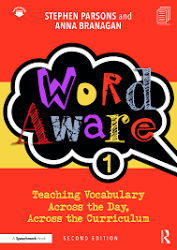- Professional Development
- Medicine & Nursing
- Arts & Crafts
- Health & Wellbeing
- Personal Development
2609 Courses
Interaction Design
By Experience Thinkers
Learn how to establish deliberate and creative interactions that allow users to navigate a platform in the ways that makes sense to them.

Hyper-Realism Brows Masterclass | @LimitlessPMU
By ID Liner | Permanent Makeup Training & Supplies
THE LATEST ADVANCEMENT IN PERMANENT MAKEUP, HYPER-REALISM BROWS ARE THE MOST REALISTIC BROW STYLE YET. LEARN HYPER-REALISM BROWS FROM AWARD-WINNING WORLD MASTER ARTIST MIRIAM BEGANOVA (@LIMITLESSPMU).
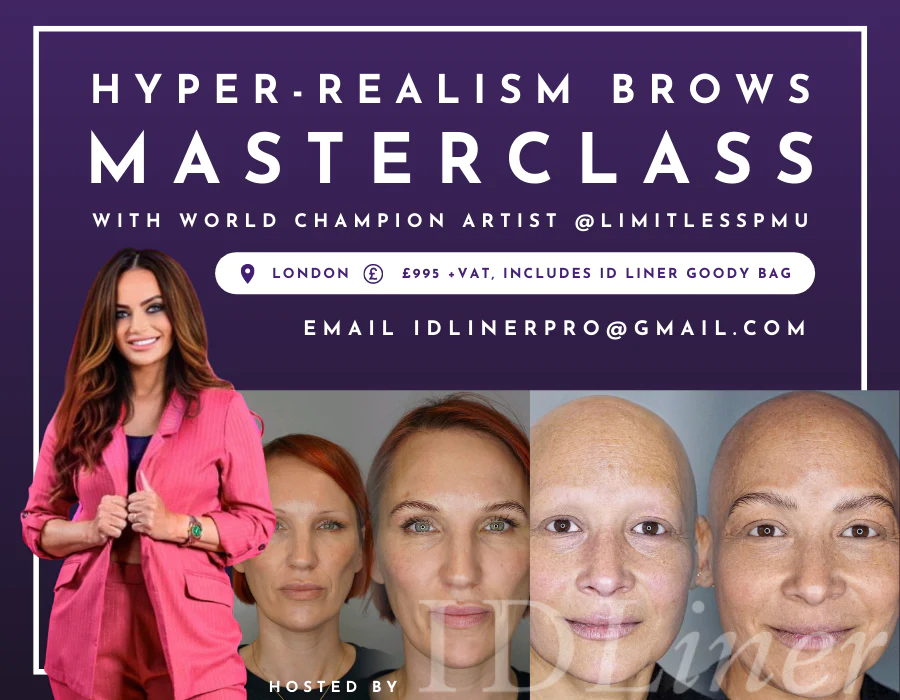
Smart Metering & Power Quality Analytics
By EnergyEdge - Training for a Sustainable Energy Future
About this training course The smart meter or smart grid represents the next-generation electrical power system. This system uses information, data & communication technology within generation, delivery and consumption of electric energy. This 4-day course will equip you with the innovations that are shaping the power generation and distribution systems and will cover topics ranging from Smart Metering Architecture, Cybersecurity, Smart Grid Systems and Power Line Communications. Training Objectives By participating in this course, you will be able to: Comprehend the Smart Grid and Smart Meters architecture Review latest trends and challenges within the Smart Grid Technology Perform analysis on smart electronic meters Comply with regulatory and metering standards Recognize the importance of cybersecurity in smart grids Maximize efficiency, reliability, and longevity of your smart meters and equipment Gain valuable insights into power quality and harmonics Target Audience This course will greatly benefit the following groups but not limited to: Smart Grid managers and engineers Smart Meters managers and engineers Power plant managers Outage managers Maintenance and operations engineers Power regulatory personnel Transmission managers and engineers Distribution managers and engineers IT managers Renewable energy managers and engineers Course Level Basic or Foundation Intermediate Training Methods The training instructor relies on a highly interactive training method to enhance the learning process. This method ensures that all participants gain a complete understanding of all the topics covered. The training environment is highly stimulating, challenging, and effective because the participants will learn by case studies which will allow them to apply the material taught in their own organization. Course Duration: 4 days in total (28 hours). Training Schedule 0830 - Registration 0900 - Start of training 1030 - Morning Break 1045 - Training recommences 1230 - Lunch Break 1330 - Training recommences 1515 - Evening break 1530 - Training recommences 1700 - End of Training The maximum number of participants allowed for this training course is 25. This course is also available through our Virtual Instructor Led Training (VILT) format. Trainer Your expert course leader is a professional engineer with extensive experience in power system studies, substation design field-testing, and EHS programs settings for Mining and Electrical Utilities sectors. He was formally the Engineering Manager at GE Canada in Ontario. He received his M.Sc. in electrical engineering from the University of New Brunswick and his MBA from Laurier School of Business in Waterloo. He has managed and executed more than 150 engineering projects on substation design EMF audits and power system studies and analyses, EMF audits and grounding audits, for major electrical utilities, mines, oil and gas, data centers, industrial and commercial facilities in Canada and the U.S. He is a certified professional engineer in the provinces of Ontario and Alberta. He has various IEEE publications, has served as a technical reviewer for many IEEE journals in power systems and control systems, and is the chair of the Industry Application Chapter (IAS) for IEEE Toronto Section. He remains a very active member for the IEEE substation committee of IEEE Std. 81 ground testing (WGE6) and IEEE Std. 80 ground design (WGD7). A certified electrical safety trainer by GE Corporate and a Canadian Standard Association (CSA) committee member at the mining advisory panel for electrical safety, he also taught many technical courses all over Canada to industrial customers, electrical consultants as well as to electrical utilities customers. Highlighted Projects: Various Power System Studies for 345/230 kV Stations - Nova Scotia Power (EMERA) RF audits for Telecom tower and antennas - Cogeco/Rogers Mobile Power System analysis - Powell Canada Structural/Geotechnical Design and upgrades - Oakville Hydro Underground Cables testing and sizing - Plan Group Relay programming and design optimization - Cenovus Canada Different Arc Flash Analysis and BESS Design - SNC Lavalin Environmental site assessment (ESA) Phase I/II for multiple stations - Ontario Electromagnetic compatibility (EMC) assessment for Toronto LRT expansion - MOSAIC Battery energy storage system (BESS) installation at City of London - Siemens Canada EMF audits for 500 kV Transmission Lines - Hydro One EMF audits for 500 kV Transmission Lines - Hydro Quebec AC interference for 138 kV line modeling and mitigations - HBMS Mine POST TRAINING COACHING SUPPORT (OPTIONAL) To further optimise your learning experience from our courses, we also offer individualized 'One to One' coaching support for 2 hours post training. We can help improve your competence in your chosen area of interest, based on your learning needs and available hours. This is a great opportunity to improve your capability and confidence in a particular area of expertise. It will be delivered over a secure video conference call by one of our senior trainers. They will work with you to create a tailor-made coaching program that will help you achieve your goals faster. Request for further information post training support and fees applicable Accreditions And Affliations

Effective Interpersonal Communication for Business Professionals
By Nexus Human
Duration 1 Days 6 CPD hours This course is intended for The typical students of this course will be business professionals who want to enhance their communication skills to interact more effectively with superiors, colleagues, team members, customers, and vendors, and ultimately improve their overall job performance. Overview Interact productively with others in the workplace on a day-to-day basis. Build positive relationships with diverse individuals. Consider organizational communication systems. Communicate with peers. Communicate with supervisors. Communicate with external people. Communicate during conflict and change. To be successful in the workplace, you must be able to effectively communicate and cooperate with coworkers and external people. Private classes on this topic are available. We can address your organization?s issues, time constraints, and save you money, too. Contact us to find out how. Prerequisites To ensure your success in this course, you should have some level of work experience in any of a variety of organizational settings. 1. Interacting with Others Topic A- Understand the Communication Process Topic B- Apply Core Communication Skills Topic C- Observe Nonverbal Communication 2. Building Positive Relationships Topic A- Create Connection Topic B- Adapt Appropriately to Different Communication Styles Topic C- Accommodate Diversity 3. Considering Organizational Communication Systems Topic A- Analyze Organizational Culture Topic B- Ensure Communication Flows Effectively 4. Communicating with Peers Topic A- Interact Effectively with Peers Topic B- Work Productively in a Group Topic C- Engage in Productive Meetings Topic D- Lead a Team 5. Communicating with Supervisors Topic A- Communicate with Different Supervisor Styles Topic B- Discuss Important Topics with Your Supervisor 6. Communicating with External People Topic A- Interact Effectively with Customers Topic B- Work Productively with Vendors 7. Communicating During Conflict and Change Topic A- Communicate Through Conflict Topic B- Communicate Through Change Additional course details: Nexus Humans Effective Interpersonal Communication for Business Professionals training program is a workshop that presents an invigorating mix of sessions, lessons, and masterclasses meticulously crafted to propel your learning expedition forward. This immersive bootcamp-style experience boasts interactive lectures, hands-on labs, and collaborative hackathons, all strategically designed to fortify fundamental concepts. Guided by seasoned coaches, each session offers priceless insights and practical skills crucial for honing your expertise. Whether you're stepping into the realm of professional skills or a seasoned professional, this comprehensive course ensures you're equipped with the knowledge and prowess necessary for success. While we feel this is the best course for the Effective Interpersonal Communication for Business Professionals course and one of our Top 10 we encourage you to read the course outline to make sure it is the right content for you. Additionally, private sessions, closed classes or dedicated events are available both live online and at our training centres in Dublin and London, as well as at your offices anywhere in the UK, Ireland or across EMEA.

Placement Course for Professional Engineers Construction and Oil & Gas sectors
4.7(32)By Dirextra Ltd
The Placement Course for Professional Engineers in the Construction Infrastructure and Oil & Gas sectors aims to train engineers to become managers in Construction and Oil & Gas Companies who are able to manage business processes and construction site procedures. The Placement Course for Professional Engineers Construction and Oil & Gas Sectors is accredited by CPD Certification Service in London. Accredited CPD training means the learning activity has reached the required Professional Development standards and levels. The learning value has been scrutinised to ensure integrity and quality. The CPD Certification Service provides recognised independent CPD accreditation compatible with global CPD requirements. The Course is delivered with the support of Multinational Companies operating worldwide. Dirextra has more than 2,300 alumni engineers who have worked on the construction of major infrastructures around the world. There is no growth without engineers. Kick-start your career with a programme in Construction and Oil & Gas. Dirextra is a leader in the field of Construction Infrastructure, Oil & Gas and Engineering education. Next editions: 📅 26 April 2024⏰ 37esima edition📍 Manchester M4 1DZ (in presence) or live from remote Selection are now open please send your application form to master@dirextra.com Brochure Master Professional Engineers in Italian Brochure Master Professional Engineers in Spanish Brochure Master Professional Engineers in English Application Form Brochure Dirextra in English Brochure Dirextra in Italian Why Manchester? EMPLOYMENT OPPORTUNITIES The programme is supported by large Oil & Gas and Construction Infrastructure Companies operating all over the world aiming to hire young engineers. 100% successful placement in previous cohorts. DURATION AND TRAINING Total time: 1200 hours, of which 1000 are spent on work placement. - 2 months (200 hours) of training in the classroom, on personal study and the final thesis; - 6 months (1000 hours) of work on a Construction or Oil & Gas Site. Accommodation will be provided by the host company. PROGRAMME MODULES Well delivered Training Course, complies with CPD criteria, Approved Construction Company Organisation and Strategies Oil & Gas Company Organisation and Strategies English for Construction Management Tendering International Procurement Project Management according to PMI Rules PM from Tender to Completion of works: A Real Case People Management Risk Management Planning Primavera P6 Cost Control Contract Management: from signing to testing Standard Contract Forms (FIDIC) and Claims Tunnelling and TBM (Tunnelling Boring Machine) Petroleum Engineering and Drilling (Wells and Rigs) QHSE of Construction Sites QHSE of Oil & Gas Sites PROGRAMME TEACHERS The teaching is assigned to experts with years of experience in the Construction and Oil & Gas industry coming directly from the sponsoring companies (entrepreneurs, general managers, project managers, technical managers, site managers, human resources managers, lawyers, etc.) REQUIREMENTS, PROCEDURES AND TERMS Applying The Programme is aimed at graduates in Civil and Mechanical Engineering.However we will consider applications from all engineering graduates.Please be aware places are limited.Selection will be determined by qualifications. Fees and Financing Tuition fees £ 10,000. (pounds). Payment can be made in the following ways: in total at the time of registration (discount of £ 1,000 (pounds) in 4 instalments The Construction and Oil & Gas Companies sponsoring our Programme grant Scholarships to cover part of Tuition Fees. Scholarships are limited students who register in advance will receive a higher amount. Submit applications via email to master@dirextra.com For more information please call us. Our Staff will call you back within 24 hours, if not available. Office 0044 (0) 161 18808701 Mobile Eng. Carmen Andre' 0044 7765796588

55265 Microsoft© PowerApps
By Nexus Human
Duration 2 Days 12 CPD hours This course is intended for This class has something for everything, from beginners who wish to customise their data entry forms in SharePoint right up to advanced users who need to use advanced formulas to deliver more bespoke actions to their apps. Overview After taking this course, students will be able to: - Understand when to use PowerApp. - Describe the components of PowerApps and their correct use. - Create PowerApps from existing data sources. - Brand PowerApps. - Customize PowerApps beyond just using the automated wizards. - Connect to a range of data sources from Excel to Azure SQL. - Understand the difference between canvas apps and model-driven apps. - Integrate PowerApps with other Office 365 systems ? including Teams and SharePoint Online. - Administer and Maintain PowerApps Students will be taught how to design, test and publish new apps that work with a variety of data sources. We will take users through a selection of well-crafted lessons to help them build new applications for their business. 1 - AN INTRODUCTION TO POWERAPPS What is PowerApps? The benefits of apps How to get PowerApps Canvas Apps and Model-Driven Apps License Options and Costs Discover PowerApps with Templates Lab 1: Introduction to PowerApps 2 - GETTING STARTED WITH POWERAPPS Building a new app from a data source Add, edit and remove controls Intro to Formulas Testing an app App Settings Publish and Share Apps Version History and Restore PowerApps Mobile App Lab 1: Getting Started 3 - BRANDING AND MEDIA Less is more Duplicate Screens Fonts Screen Colours and Matching Colours Screen Backgrounds Buttons and Icons Hide on Timer Size and Alignment by reference Show and Hide on Timer Lab 1: Branding and Media 4 - POWERAPPS CONTROLS Text Controls for Data Entry and Display Controls ? Drop downs, combo box, date picker, radio button and more Forms ? Add and edit data in underlying data sources quickly Charts ? present information in pie, line and bar charts Lab 1: Build Apps from Blank 5 - DATA SOURCES AND LOGIC Data Storage and Services How do I decide which database to use? Connect to on-premises data - Gateway What is Delegation? Specific Data Examples Displaying Data Lab 1: Data Source and Logic 6 - MODEL-DRIVEN APPS What is a model-driven app? Where will my data be stored? How do create a model-driven app Canvas vs model-driven summary Lab 1: Model-Driven App 7 - POWERAPP INTEGRATION Embed PowerApps in Teams Embed PowerApps in SharePoint Online Start a Flow from a PowerApp Lab 1: PowerApp Integration 8 - ADMINISTRATION AND MAINTENANCE OF POWERAPPS Identify which users have been using PowerApps Reuse an app in another location (move from testing or development to production) Review app usage Prevent a user from using PowerApps Manage environments Lab 1: Administration and Maintenance Additional course details: Nexus Humans 55265 Microsoft PowerApps training program is a workshop that presents an invigorating mix of sessions, lessons, and masterclasses meticulously crafted to propel your learning expedition forward. This immersive bootcamp-style experience boasts interactive lectures, hands-on labs, and collaborative hackathons, all strategically designed to fortify fundamental concepts. Guided by seasoned coaches, each session offers priceless insights and practical skills crucial for honing your expertise. Whether you're stepping into the realm of professional skills or a seasoned professional, this comprehensive course ensures you're equipped with the knowledge and prowess necessary for success. While we feel this is the best course for the 55265 Microsoft PowerApps course and one of our Top 10 we encourage you to read the course outline to make sure it is the right content for you. Additionally, private sessions, closed classes or dedicated events are available both live online and at our training centres in Dublin and London, as well as at your offices anywhere in the UK, Ireland or across EMEA.

AZ-900T00 Microsoft Azure Fundamentals
By Nexus Human
Duration 1 Days 6 CPD hours This course is intended for This course is suitable for IT personnel who are just beginning to work with Azure. This audience wants to learn about our offerings and get hands-on experience with the product. This course primarily uses the Azure portal and command line interface to create resources and does not require scripting skills. Students in this course will gain confidence to take other role-based courses and certifications, such as Azure Administrator. This course combines lecture, demonstrations, and hands-on labs. This course will also help prepare someone for the AZ-900 exam. This course will provide foundational level knowledge on cloud concepts; core Azure services; and Azure management and governance features and tools. Prerequisites There are no prerequisites for taking this course. Familiarity with cloud computing is helpful, but isn't necessary. 1 - Describe cloud computing What is cloud computing Describe the shared responsibility model Define cloud models Describe the consumption-based model 2 - Describe the benefits of using cloud services Describe the benefits of high availability and scalability in the cloud Describe the benefits of reliability and predictability in the cloud Describe the benefits of security and governance in the cloud Describe the benefits of manageability in the cloud 3 - Describe cloud service types Describe Infrastructure as a Service Describe Platform as a Service Describe Software as a Service 4 - Describe the core architectural components of Azure What is Microsoft Azure Get started with Azure accounts Describe Azure physical infrastructure Describe Azure management infrastructure 5 - Describe Azure compute and networking services Describe Azure Virtual Machines Describe Azure Virtual Desktop Describe Azure Containers Describe Azure Functions Describe application hosting options Describe Azure Virtual Networking Describe Azure Virtual Private Networks Describe Azure ExpressRoute Describe Azure DNS 6 - Describe Azure storage services Describe Azure storage accounts Describe Azure storage redundancy Describe Azure storage services Identify Azure data migration options Identify Azure file movement options 7 - Describe Azure identity, access, and security Describe Azure directory services Describe Azure authentication methods Describe Azure external identities Describe Azure conditional access Describe Azure role-based access control Describe zero trust model Describe defense-in-depth Describe Microsoft Defender for Cloud 8 - Describe cost management in Azure Describe factors that can affect costs in Azure Compare the Pricing and Total Cost of Ownership calculators Describe the Microsoft Cost Management tool Describe the purpose of tags 9 - Describe features and tools in Azure for governance and compliance Describe the purpose of Microsoft Purview Describe the purpose of Azure Policy Describe the purpose of resource locks Describe the purpose of the Service Trust portal 10 - Describe features and tools for managing and deploying Azure resources Describe tools for interacting with Azure Describe the purpose of Azure Arc Describe Azure Resource Manager and Azure ARM templates 11 - Describe monitoring tools in Azure Describe the purpose of Azure Advisor Describe Azure Service Health Describe Azure Monitor Additional course details: Nexus Humans AZ-900T00 Microsoft Azure Fundamentals training program is a workshop that presents an invigorating mix of sessions, lessons, and masterclasses meticulously crafted to propel your learning expedition forward. This immersive bootcamp-style experience boasts interactive lectures, hands-on labs, and collaborative hackathons, all strategically designed to fortify fundamental concepts. Guided by seasoned coaches, each session offers priceless insights and practical skills crucial for honing your expertise. Whether you're stepping into the realm of professional skills or a seasoned professional, this comprehensive course ensures you're equipped with the knowledge and prowess necessary for success. While we feel this is the best course for the AZ-900T00 Microsoft Azure Fundamentals course and one of our Top 10 we encourage you to read the course outline to make sure it is the right content for you. Additionally, private sessions, closed classes or dedicated events are available both live online and at our training centres in Dublin and London, as well as at your offices anywhere in the UK, Ireland or across EMEA.

WSET L2 Award in Wines Stanlake Park Winery
By Thames Valley Local Wine School
Wine and Spirit Education Trust courses provide globally recognised qualifications that are suitable for both wine industry professionals and wine enthusiasts. As an award-winning WSET Approved Programme Provider (APP), West London Wine School has been certified to offer this qualification as part of the UK's Qualifications and Credits Framework which is accredited by OfQual.

Search By Location
- London Courses in London
- London Courses in Birmingham
- London Courses in Glasgow
- London Courses in Liverpool
- London Courses in Bristol
- London Courses in Manchester
- London Courses in Sheffield
- London Courses in Leeds
- London Courses in Edinburgh
- London Courses in Leicester
- London Courses in Coventry
- London Courses in Bradford
- London Courses in Cardiff
- London Courses in Belfast
- London Courses in Nottingham