- Professional Development
- Medicine & Nursing
- Arts & Crafts
- Health & Wellbeing
- Personal Development
7864 Courses
The series CompTIA A+ 900 Certification Advanced Diploma provides an extensive lesson about CompTIA A+ 900 Certification. A+ Certification is one of the leading certificates in the computer industry. It certifies the competency of PC Service Specialists. Sponsored by CompTIA - the Computing Technology Industry Association, and tests, the course is administered by Pearson VUE. The course includes more than 50 lessons related to the Computer industry. The course starts by describing firmware and BIOS configuration options. After that, the course will teach you about the motherboard basics including motherboard sizes, form factors, and AMD CPU socket types. The course also includes topics such as Expansion slots, RAM types and features, install and configure PC expansion cards, install and configure storage device, CPU's and cooling methods and PC connection interfaces. The course will also focus on power supplies, PC connectors, printing technologies, networking tools, etc. In short, the course provides all the necessary information about computer hardware and operating system. Course Highlights The price is for the whole course including final exam - no hidden fees Accredited Certificate upon successful completion Efficient exam system with instant results Track progress within own personal learning portal 24/7 customer support via live chat This valuable course is suitable for anyone interested in working in this sector or who simply wants to learn more about the topic. If you're an individual looking to excel within this field then CompTIA A+ 900 Certification Advanced Diploma is for you. We've taken this comprehensive course and broken it down into several manageable modules which we believe will assist you to easily grasp each concept - from the fundamental to the most advanced aspects of the course. It really is a sure pathway to success. All our courses offer 12 months access and are designed to be studied at your own pace so you can take as much or as little time as you need to complete and gain the accredited qualification. We pride ourselves on having friendly and experienced instructors who provide full weekday support and are ready to help with any of your queries. So, if you need help, just drop them an email and await a speedy response. Furthermore, you can check the validity of your qualification and verify your certification on our website at anytime. So, why not improve your chances of gaining professional skills and better earning potential. Assessment and Certification At the end of the course, you will be required to sit an online multiple-choice test. Your test will be assessed automatically and immediately so that you will instantly know whether you have been successful. After you have successfully passed the final exam, you will be able to order an Accredited Certificate of Achievement at an additional cost of £19 for a PDF copy and £29 for an original print copy sent to you by post or for both £39. Career Path Not only does our accredited course look good on your CV, setting you apart from the competition, it can be used as a stepping stone to greater things. Further advance your learning, launch a new career or reinvigorate an existing one. On successful completion of this course, you have the potential to achieve an estimated salary of £30,000. The sky really is the limit. Course Curriculum Configuring BIOS Firmware 00:07:00 BIOS Configuration Options 00:25:00 Motherboards Motherboard Sizes Form Factors 00:14:00 The Motherboard 00:12:00 AMD CPU Socket Types 00:11:00 Expansion Slots Expansion Cards 00:13:00 Bus Speeds 00:28:00 RAM Types and Features Memory 00:06:00 Types of RAM 00:07:00 Install and Configure PC Expansion Cards Ports 00:11:00 SCSI Connections 00:14:00 Audio Video Connections 00:26:00 Install and Configure Storage Devices Storage Devices 00:17:00 Hard Drives 00:17:00 Media Capacity 00:21:00 CPU's and Cooling Methods CPU Types and Characteristics 00:14:00 PC Connection Interfaces Physical Connections USB 00:11:00 Physical Connections VGA 00:11:00 Wireless Connections Bluetooth 00:06:00 Power Supplies Power Supply Specifications 00:16:00 Custom Computer Specifications What is a Standard Client 00:13:00 Audio Video Editing Workstations 00:08:00 Installing Displays Display Device Types 00:20:00 Backlighting 00:12:00 PC Connectors DVI to HDMI 00:13:00 Installing Peripheral Standard Input Device Types 00:16:00 Expansion Card Types 00:11:00 Multimedia Devices 00:11:00 Installing Multifunction Devices and SOHO Networks SOHO Networks 00:17:00 WPS 00:16:00 Encryption 00:14:00 Printer Technologies Printers 00:02:00 Printer Technologies Topic B Inkjet Printers 00:13:00 Printer Maintenance Technical Printer Components 00:09:00 Local and Network-Based Printers 00:22:00 Networking Network Interface Card Characteristics 00:20:00 Fiber Optic Cables 00:14:00 Properties and Characteristics of TCP/IP TCP IP 00:14:00 IP Address Classes 00:14:00 Addressing Schemes 00:17:00 TCP vs. UDP Ports 00:09:00 LDAP 00:04:00 Wi-Fi Networking Standards and Encryption Types Standards 00:03:00 Install and Configure SOHO Wireless/Wired Router Setting up your Router 00:10:00 Define Appropriate NAT Policies 00:16:00 Architecture and Internet Connection Types LANs 00:08:00 Network Topologies 00:11:00 ISPs 00:06:00 Networking Tools Cable Testers 00:13:00 Laptop Hardware Components Laptops 00:09:00 Laptop Expansion Options 00:10:00 Auto-Switching and Fixed Input Power Supplies 00:09:00 Mobile Devices What is Mobile Technology 00:09:00 Mobile Device Features 00:09:00 Bluetooth Configuration Method 00:08:00 Mobile Device Ports and Accessories Mobile Device Connection Types 00:10:00 Troubleshooting Mobile Devices 00:11:00 Troubleshooting Theory Troubleshooting Theory 00:16:00 Boot to Incorrect Device 00:16:00 PC Indicator Lights 00:10:00 Repair vs. Replace 00:10:00 Troubleshooting RAID Arrays and Hard Drives Drive and Array Troubleshooting Tools 00:06:00 Common RAID Array Issues 00:17:00 Troubleshooting Video Common Video and Display Issues 00:01:00 Troubleshooting Network Issues Common Network Issues 00:12:00 Troubleshooting Printers Common Printer Troubleshooting Tools 00:14:00 Windows Operating Systems Microsoft Windows 00:12:00 Microsoft Windows Features 00:17:00 Other Operating Systems 01:00:00 Installation Types 00:14:00 Customizing System Options 00:19:00 Command Line Tools The Command Prompt 00:12:00 Microsoft Operating System Features and Tools Administrative Tools 00:41:00 Task Manager 00:28:00 Memory Diagnostic Tool 00:46:00 Control Panel Utilities The Control Panel 00:11:00 Internet Options 00:10:00 Types of User Accounts 00:11:00 Computer My Computer 00:13:00 Permissions 00:31:00 System 00:10:00 Windows Networking on Client Desktops Workgroups 00:20:00 Network Connection Types 00:18:00 Preventative Maintenance Data Backup and Restoration 00:11:00 Scheduling Tasks 00:26:00 Features and Functionality of the Mac OS and Linux Operating Systems Patch Management in Mac OS X and Linux 00:09:00 Screen Sharing 00:06:00 Mac OS Multitouch Gestures - Touchscreen 00:09:00 Client Side Virtualization What is Virtualization 00:08:00 Virtual Desktop Infrastructure 00:12:00 Cloud-based Concepts SaaS (Software as Service) 00:09:00 Network Host Properties Server Roles 00:12:00 Mobile Operating Systems Open Source Software 00:03:00 Mobile Device Network and E-mail Mobile Device Hotspot 00:10:00 Security Malware 00:09:00 Social Engineering 00:13:00 Prevention Methods Physical Security 00:14:00 Hard Drive Sanitation 00:14:00 User Education 00:26:00 Windows Security Settings Users and Groups 00:11:00 Security Best Practices Password Best Practices 00:04:00 Securing Mobile Devices Locks 00:07:00 Troubleshooting Common PC Tools Operating System Troubleshooting Tools 00:12:00 Application Errors 00:16:00 Common Network Issues 00:12:00 Common Security Issues 00:10:00 Common PC Security Issues Browser Issues 00:06:00 Common Mobile Operating Systems Troubleshooting Dim Display 00:09:00 No Sound from Speakers 00:07:00 Common Safety Practices Static Electricity 00:14:00 Electrical Hazards 00:12:00 General Power Issues 00:10:00 Hazardous Material Disposal Procedures 00:07:00 Maintenance Tools and Techniques Professional Conduct 00:11:00 Types of Hardware Toolkits 00:11:00 Hard Drive Self-Tests 00:05:00 Computer Component Maintenance Techniques 00:10:00 Privacy and Licensing Concepts Incident Response 00:08:00 Proper Communication and Professionalism 00:07:00 Set Expectations 00:06:00 Mock Exam Mock Exam - CompTIA A+ 900 Certification Advanced Diploma 00:20:00 Final Exam Final Exam - CompTIA A+ 900 Certification Advanced Diploma 00:20:00

Tableau Advanced v10.3
By Nexus Human
Duration 2 Days 12 CPD hours This course is intended for This course is intended for those who need to use Tableau Desktop to build complex visuals and dashboards to present information or to monitor data about their organization. Overview Upon completion of this course, participants will be able to:Select the best method to work with multiple data sourcesCreate complex visuals using calculations and parametersApply best practices to improve the layout and aesthetics of dashboards This course enables participants to create complex visualizations and to combine them into interactive dashboards to share with others using Tableau Desktop. The Data Data Interpreter Data Joins Same Database Cross Databases Spatial Join New! Data Blending New Union Custom SQL Tableau Extract TDE Hyper Clipboard Database Changes Automatic Updates Calculations Regular Calculations Quick Table Calculations Table Calculations Level of Detail (LOD) Expressions Complex Visualizations Custom Background Map Web Map Servers Dual Maps Bar in Bar Graph Bullet Graph Pareto Chart Sparkline Report Top N Within a Category Report Waterfall Chart Funnel Chart Pattern Analysis using the Path Shelf Building Better Dashboards Best Practices for Design Best Practices for Performance Creating a Template Workbook Using Layout Containers Dashboard Extenders New! Generating A Performance Summary Additional course details: Nexus Humans Tableau Advanced v10.3 training program is a workshop that presents an invigorating mix of sessions, lessons, and masterclasses meticulously crafted to propel your learning expedition forward. This immersive bootcamp-style experience boasts interactive lectures, hands-on labs, and collaborative hackathons, all strategically designed to fortify fundamental concepts. Guided by seasoned coaches, each session offers priceless insights and practical skills crucial for honing your expertise. Whether you're stepping into the realm of professional skills or a seasoned professional, this comprehensive course ensures you're equipped with the knowledge and prowess necessary for success. While we feel this is the best course for the Tableau Advanced v10.3 course and one of our Top 10 we encourage you to read the course outline to make sure it is the right content for you. Additionally, private sessions, closed classes or dedicated events are available both live online and at our training centres in Dublin and London, as well as at your offices anywhere in the UK, Ireland or across EMEA.

Advanced Tableau
By Nexus Human
Duration 2.5 Days 15 CPD hours This course is intended for This course is intended for those with a basic understanding of Tableau who want to pursue mastery of the advanced features. Overview The goal of this course is to present essential Tableau concepts and its advanced functionalities to help better prepare and analyze data. This course will use Tableau Hyper, Tableau Prep and more. Getting Up to Speed ? a Review of the Basics Connecting Tableau to your data Connecting to Tableau Server Connecting to saved data sources Measure Names and Measure Values Three essential Tableau concepts Exporting data to other devices Summary All About Data ? Getting Your Data Ready Data mining and knowledge discovery process models CRISP?DM All About Data ? Joins, Blends, and Data Structures All About Data - Joins, Blends, and Data Structures Introduction to joins Introduction to complex joins Exercise: observing join culling Introduction to join calculations Introduction to spatial joins Introduction to unions Understanding data blending Order of operations No dimensions from a secondary source Introduction to scaffolding Introduction to data structures Exercise: adjusting the data structure for different questions Summary Table Calculations Table Calculations A definition and two questions Introduction to functions Directional and non-directional table calculations Application of functions Summary Level of Detail Calculations Level of Detail Calculations Building playgrounds Playground I: FIXED and EXCLUDE Playground II: INCLUDE Practical application Exercise: practical FIXED Exercise: practical INCLUDE Exercise: practical EXCLUDE Summary Beyond the Basic Chart Types Beyond the Basic Chart Types Improving popular visualizations Custom background images Tableau extensions Summary Mapping Mapping Extending Tableau's mapping capabilities without leaving Tableau Extending Tableau mapping with other technology Exercise: connecting to a WMS server Exploring the TMS file Exploring Mapbox Accessing different maps with a dashboard Creating custom polygons Converting shape files for Tableau Exercise: polygons for Texas Heatmaps Summary Tableau for Presentations Tableau for Presentations Getting the best images out of Tableau From Tableau to PowerPoint Embedding Tableau in PowerPoint Animating Tableau Story points and dashboards for Presentations Summary Visualization Best Practices and Dashboard Design Visualization Best Practices and Dashboard Design Visualization design theory Formatting rules Color rules Visualization type rules Compromises Keeping visualizations simple Dashboard design Dashboard layout Sheet selection Summary Advanced Analytics Advanced Analytics Self-service Analytics Use case ? Self-service Analytics Use case ? Geo-spatial Analytics Summary Improving Performance Improving Performance Understanding the performance-recording dashboard Exercise: exploring performance recording in Tableau desktop Performance-recording dashboard events Behind the scenes of the performance- recording dashboard Hardware and on-the-fly techniques Hardware considerations On-the-fly-techniques Single Data Source > Joining > Blending Three ways Tableau connects to data Using referential integrity when joining Advantages of blending Efficiently working with data sources Tuning data sources Working efficiently with large data sources Intelligent extracts Understanding the Tableau data extract Constructing an extract for optimal performance Exercise: summary aggregates for improved performance Optimizing extracts Exercise: materialized calculations Using filters wisely Extract filter performance Data source filter performance Context filters Dimension and measure filters Table-calculation filters Efficient calculations Boolean/Numbers > Date > String Additional performance considerations Avoid overcrowding a dashboard Fixing dashboard sizing Setting expectations Summary Additional course details: Nexus Humans Advanced Tableau training program is a workshop that presents an invigorating mix of sessions, lessons, and masterclasses meticulously crafted to propel your learning expedition forward. This immersive bootcamp-style experience boasts interactive lectures, hands-on labs, and collaborative hackathons, all strategically designed to fortify fundamental concepts. Guided by seasoned coaches, each session offers priceless insights and practical skills crucial for honing your expertise. Whether you're stepping into the realm of professional skills or a seasoned professional, this comprehensive course ensures you're equipped with the knowledge and prowess necessary for success. While we feel this is the best course for the Advanced Tableau course and one of our Top 10 we encourage you to read the course outline to make sure it is the right content for you. Additionally, private sessions, closed classes or dedicated events are available both live online and at our training centres in Dublin and London, as well as at your offices anywhere in the UK, Ireland or across EMEA.

Our Digital Marketing Training course offers comprehensive insights into online marketing strategies, SEO, social media, and analytics. Gain practical skills to excel in the ever-evolving digital landscape. Join us to boost your career in the digital marketing world.

Master the art of effective communication with our Basic Telephone Skills course. Elevate your phone etiquette, from answering calls to handling challenging situations and conducting business calls with professionalism. Enhance your customer service skills and discover best practices for seamless telephone communication. Enroll now for a comprehensive training that empowers you to excel in the dynamic world of professional phone interactions.

In this competitive job market, you need to have some specific skills and knowledge to start your career and establish your position. This Investment Banking: Venture Capital Fundraising for Startups will help you understand the current demands, trends and skills in the sector. The course will provide you with the essential skills you need to boost your career growth in no time. The Investment Banking: Venture Capital Fundraising for Startups will give you clear insight and understanding about your roles and responsibilities, job perspective and future opportunities in this field. You will be familiarised with various actionable techniques, career mindset, regulations and how to work efficiently. This course is designed to provide an introduction to Investment Banking: Venture Capital Fundraising for Startups and offers an excellent way to gain the vital skills and confidence to work toward a successful career. It also provides access to proven educational knowledge about the subject and will support those wanting to attain personal goals in this area. Learning Objectives Learn the fundamental skills you require to be an expert Explore different techniques used by professionals Find out the relevant job skills & knowledge to excel in this profession Get a clear understanding of the job market and current demand Update your skills and fill any knowledge gap to compete in the relevant industry CPD accreditation for proof of acquired skills and knowledge Who is this Course for? Whether you are a beginner or an existing practitioner, our CPD accredited Investment Banking: Venture Capital Fundraising for Startups is perfect for you to gain extensive knowledge about different aspects of the relevant industry to hone your skill further. It is also great for working professionals who have acquired practical experience but require theoretical knowledge with a credential to support their skill, as we offer CPD accredited certification to boost up your resume and promotion prospects. Entry Requirement Anyone interested in learning more about this subject should take this Investment Banking: Venture Capital Fundraising for Startups. This course will help you grasp the basic concepts as well as develop a thorough understanding of the subject. The course is open to students from any academic background, as there is no prerequisites to enrol on this course. The course materials are accessible from an internet enabled device at anytime of the day. CPD Certificate from Course Gate At the successful completion of the course, you can obtain your CPD certificate from us. You can order the PDF certificate for £9 and the hard copy for £15. Also, you can order both PDF and hardcopy certificates for £22. Career path The Investment Banking: Venture Capital Fundraising for Startups will help you to enhance your knowledge and skill in this sector. After accomplishing this course, you will enrich and improve yourself and brighten up your career in the relevant job market. Course Curriculum Section 01: Welcome to the Course! Welcome to this Course on Capital Raising for Entrepreneurs 00:05:00 Section 02: Let's Get Started Right Away What types of investors are out there? 00:12:00 What is the difference between Venture Capital and Private Equity? 00:14:00 What stage is your business at? 00:14:00 How Much Money Should You Raise? 00:04:00 What is the Difference between a Pre Money and Post Money Valuation 00:01:00 Section 03: An introduction to Startups Startup Essentials - Markets 00:05:00 Startup Essentials - Profits 00:06:00 Startup Essentials - Business Plan 00:05:00 Startup Essentials - Capital 00:05:00 Startup Essentials - Value 00:06:00 Startup Essentials - Investors 00:05:00 Section Text Summary PDF for Download 00:16:00 Section 04: Do You Really Understand Venture Capitalists? Do You Really Understand Venture Capitalists? 00:14:00 Do You Match Their Criteria? 00:18:00 Four Key Questions to Ask? 00:03:00 Understanding the Investment Process 00:18:00 Section 05: How to Understand If You Are Talking to the Right Investor Introduction: Understanding Your VCs; A Case Study 00:02:00 What Type Of Investor Are You Talking To? 00:12:00 A Detailed Breakdown of Different Types of Private Equity Funds 00:05:00 What is their Ideal Investment Size? 00:06:00 What Stage Do They Invest At? 00:03:00 Stage of Business Financing from a VC Perspective 00:05:00 How Can You Define Venture Capitalists' Sector Interest? 00:03:00 What Part Does Geography Play? 00:06:00 What is meant by Style and Structure? 00:05:00 What is meant by Key Investment Criteria? 00:03:00 Section Summary: Do You Understand VCs? 00:14:00 Section 06: Looking at Things from the VC Point of View What Factors are important to VCs? 00:10:00 Considering Valuation from the VC Perspective 00:06:00 How do Investors value a Startup? 00:12:00 How do Investors Value a Series an Investment? 00:07:00 How do VCs look at your Market? 00:07:00 What do VCs think about your Product or Service? 00:09:00 How Do VCs Evaluate You and your Management Team? 00:10:00 Why is Exit Strategy important to VCs? 00:07:00 Why are Barriers to Entry important? 00:07:00 How do VCs consider your Competition? 00:04:00 What Financial Information is important to VCs? 00:03:00 What is the typical VC Decision Making Process? 00:09:00 Seed Stage VC's Decision Tree 00:05:00 Project: Evaluate Your Own Startup 00:02:00 Section 07: What Questions Should You Ask Venture Capital? 36 Questions to Ask a VC Overview 00:02:00 36 Questions to Ask a VC Part 1 - Fund Profile 00:03:00 36 Questions to Ask a VC Part 2 - Investment Style 00:02:00 36 Questions to Ask a VC Part 3 - Deal Flow 00:03:00 36 Questions to Ask a VC Part 4 - Process 00:03:00 36 Questions to Ask a VC Part 5 - Structure 00:03:00 36 Questions to Ask a VC Part 6 - Value Added 00:03:00 Key Questions That You Can Expect a VC to Ask You 00:06:00 Section 08: How to Email Venture Capital and Angel Investors How to Write an Introductory Email to an Investor 00:11:00 The Power of Forwardable Emails 00:02:00 How NOT to email investors 00:04:00 How to Find an Investors Email Address (if you don't have it) 00:09:00 Section 09: What You Need to Know to Present Your Business to Investors How to Deliver a 60 Second Pitch 00:08:00 The Sixteen Magic Words Investors Want to Hear from You 00:21:00 How to Write a One Pager for a VC 00:18:00 Top Tips on Preparing to Pitch Investors 00:12:00 How to prepare a Pitch Deck for an Investor 00:19:00 How to Prepare a Business Plan and Executive Summary 00:02:00 How to Prepare a Financing Strategy 00:02:00 Key Elements of the Financial Plan 00:11:00 Section 10: Startup Fundraising and Pitching Startup Fundraising - Getting Started 00:09:00 19 Reasons VCs May Say No 00:09:00 Communicating Your Vision 00:03:00 The Business Plan; Overview and Communication 00:07:00 Business Plan Core Contents 00:08:00 The Financial Plan 00:16:00 The Pitching Process and Investor Returns 00:08:00 Post Mortems 00:07:00 What are Investors looking for? 00:07:00 Section 11: How to Deliver Winning Presentation to Investors What do Investors Want? 00:13:00 Outline Presentation Checklist 00:19:00 What is TAM, SAM and SOM and why are they important? 00:15:00 AIDA - Why Pitching VCs Is Like Buying a Car! 00:11:00 Selling Your Pitch 00:13:00 Pitching to Win! 00:13:00 How to Run the Meeting 00:14:00 Outline Management Presentation 00:15:00 Defending Your Plan 00:17:00 ACTIVITY: Create Your Own Presentation 00:01:00 Section 12: Managing the Fundraising Process How do Venture Capitalists Source Deals? 00:06:00 How to find Angel Investors 00:08:00 How to Find Venture Capital Investors 00:02:00 BONUS: How to Find a Venture Capital Investor for Your Tech Company 00:09:00 What Happens Next? The Investment Process 00:08:00 How to Manage the Investment Process 00:08:00 Section 13: Venture Capital Term Sheets What is a Term Sheet Part 1 00:08:00 What is a Term Sheet Part 2 00:11:00 Key Concepts in Term Sheets 00:10:00 What is a Term Sheet Trying to Achieve? 00:10:00 26 Key Components in VC Term Sheets 1 -5 00:08:00 26 Key Components in VC Term Sheets 6 - 10 00:08:00 26 Key Components in VC Term Sheets 11 - 15 00:08:00 26 Key Components in VC Term Sheets 16 - 20 00:30:00 26 Key Components in VC Term Sheets 21 - 26 00:09:00 Negotiating Term Sheets: Entrepreneurs Perspective 00:09:00 Negotiating Term Sheets: VC Perspective 00:11:00 Negotiating Term Sheets: Mutual Issues of Concern 00:02:00 US Style VC Term Sheet Example 00:12:00 Section 14: Equity Crowdfunding for Entrepreneurs What is Crowdfunding? 00:03:00 The Advantages of Equity Crowdfunding for the Investor 00:14:00 The Disadvantages of Crowdfunding for the Investor 00:12:00 Section 15: How to Evaluate a Crowdfunding Opportunity? Introduction to How to Evaluate a Crowdfunding Opportunity 00:01:00 The Key Data You Need To Know For Any Opportunity 00:03:00 Let's take a look now at Management Skills 00:03:00 Management Experience is important as well 00:02:00 You must take a look at the Management's Commitment! 00:03:00 Product Market 00:03:00 So, how unique is this product? 00:03:00 What is the Competition like? 00:03:00 Does the Product have (all important) traction? 00:03:00 How profitable is the product and therefore the investment? 00:03:00 Let's take a look at the most critical factor, Cash Flow! 00:03:00 Finally, let's see what this all means for your Investment Returns 00:03:00 Discover how you can turn this information into a Methodology! 00:02:00 Let's Summarise this Section with the 10 Most Important Factors 00:02:00 Section 16: Introduction with Andrew Monk, CEO iolight about his Crowdfunding Experience Introduction 00:05:00 Why did you go for Equity Crowdfunding? 00:04:00 What did you do early on to ensure success? 00:03:00 How did you go about lining up your 25% 00:02:00 Did you set about trying to collect email addresses? 00:03:00 Let's have the Investor Conversation 00:06:00 Are there any mistakes looking back you may have made? 00:08:00 So what is it like by the end of week three? 00:07:00 How does Crowdcube get the money to you? 00:09:00 Are there any other tools you used that you can recommend? 00:04:00 Bonus: Discussion about Campaign Videos 00:04:00 Bonus: Detailed Notes on this Section to Download - PDF Attached 00:16:00 Section 17: Summary and Wrap Up Course Summary and Wrap Up 00:03:00 Section 18: Additional File Additional File 00:00:00 Certificate and Transcript Order Your Certificates or Transcripts 00:00:00

Explore the dynamic world of Fast-Moving Consumer Goods (FMCG) with our comprehensive course. Learn about marketing strategies, sales tactics, retailing, e-commerce, international markets, and industry trends. Dive into case studies, including Coca-Cola's marketing strategy, and gain insights to excel in the FMCG sector. Enroll now to stay ahead in this rapidly evolving industry.

Elevate your career in animal care with our Advanced Diploma in Veterinary Care Assistant - Level 3. Gain comprehensive knowledge and practical skills in veterinary science, patient care, and medical procedures. This accredited program equips you with the expertise to excel as a Veterinary Care Assistant, making a positive impact in the health and well-being of animals. Enroll now for a rewarding journey in the field of veterinary care

School of Economic and Financial Modelling
By Mindset Resource Consulting
Our Economic and Financial Modelling courses are suitable for economists, researchers and regulators in policy making institutions such as central banks, ministries of finance, trade and investment, economic planning authorities, regional/international policy institutions, think tanks, petroleum industry and other business/economic sectors that make use of statistical and econometric modelling techniques.

Accounting & Finance: Xero, Sage 50, Quickbooks Bookeeping - QLS Endorsed
By Compliance Central
Want hands-on experience?Master Accounting & Finance : Xero, Sage 50, Quickbooks Bookkeeping for a Brighter Financial Future! Imagine a world where the complexities of Accounting & Finance : Xero, Sage 50, Quickbooks Bookkeeping seamlessly blend with technology, transforming the way businesses manage their finances. With a soaring demand for proficient accountants, this Accounting & Finance : Xero, Sage 50, Quickbooks Bookkeeping course equips you with the theoretical knowledge to excel in a thriving job market, where salaries for skilled professionals reach impressive heights. Picture that: you’re ready to navigate the intricacies of financial management with confidence. By enrolling in Accounting & Finance : Xero, Sage 50, Quickbooks Bookkeeping, you position yourself for success in a competitive landscape. This Accounting & Finance : Xero, Sage 50, Quickbooks Bookkeeping course not only enhances your understanding of essential accounting principles but also prepares you to leverage modern software effectively, setting you apart from the crowd. Main Course: Course 01: Diploma in Accounting & Finance at QLS Level 4: A comprehensive foundation in Accounting & Finance : Xero, Sage 50, Quickbooks Bookkeeping, equipping students with essential theoretical knowledge. Gift Courses: Course 02: Advanced Diploma in Xero Accounting & Bookkeeping at QLS Level 7: Gain in-depth insights into Xero software for higher-level financial management roles. Course 03: Advanced Diploma in Sage 50 Accounts at QLS Level 6: Master Sage 50 through theoretical study of financial reporting and accounting processes. Course 04: Certificate in Quickbooks Online Bookkeeping at QLS Level 3: Learn the fundamentals of Quickbooks Online to enhance your bookkeeping skills and career prospects. Curriculum Breakdown of the Accounting & Finance : Xero, Sage 50, Quickbooks Course Course 01: Diploma in Accounting & Finance at QLS Level 4 Introduction to Accounting & Finance The Role of an Accountant Accounting & Finance Concepts and Standards Double-Entry Bookkeeping Balance Sheet Income statement Financial statements Cash Flow Statements Understanding Profit and Loss Statement Financial Budgeting and Planning Auditing Why would you choose the Accounting & Finance: Lifetime access to Accounting & Finance course materials Full tutor support is available from Monday to Friday with the Accounting & Finance course Learn Accounting & Finance skills at your own pace from the comfort of your home Gain a complete understanding of Accounting & Finance Accessible, informative Accounting & Finance modules designed by experts Get 24/7 help or advice from our email and live chat teams with the Accounting & Finance course Study in your own time through your computer, tablet or mobile device A 100% learning satisfaction guarantee with your course Quality Licence Scheme Endorsed Certificate of Achievement: Upon successful completion of the Accounting & Finance: Xero, Sage 50, Quickbooks Bookkeeping course, you will be eligible to order an original hardcopy certificate of achievement. This prestigious certificate, endorsed by the Quality Licence Scheme, will be titled 'Diploma in Accounting & Finance at QLS Level 4'. Your certificate will be delivered directly to your home. The pricing scheme for the certificate is as follows: £89 GBP for addresses within the UK. Please note that delivery within the UK is free of charge. 4 CPD Accredited PDF CertificateDigital certificate - Included CPD Accredited PDF CertificateEach CPD Accredited Hard Copy CertificateHard copy certificate - £10.79 Disclaimer This Accounting & Finance: Xero, Sage 50, Quickbooks Bookkeeping course will teach you about Xero accounting software and help you improve your skills using it. It's created by an independent company, & not affiliated with Xero Limited. Upon completion, you will earn a CPD accredited certificate, it's not an official Xero certification. CPD 150 CPD hours / points Accredited by CPD Quality Standards Who is this course for? This Accounting & Finance course is designed for: Aspiring Accountants: Individuals looking to build a strong theoretical foundation in Accounting & Finance : Xero, Sage 50, Quickbooks Bookkeeping. Business Owners : Entrepreneurs seeking to manage their financial records more effectively using modern Accounting & Finance software. Finance Students: Students who want to enhance their understanding of Accounting & Finance principles and software applications. Professionals Seeking Career Advancement: Those looking to improve their credentials and knowledge in Accounting & Finance software. Individuals Transitioning to Finance: Anyone interested in shifting to a finance-related career and wanting to understand key Accounting & Finance software. This Accounting & Finance course is your gateway to mastering Accounting & Finance : Xero, Sage 50, Quickbooks Bookkeeping and elevating your understanding of the financial landscape! Requirements To enrol in this Accounting & Finance: Xero, Sage 50, Quickbooks course, all you need is a basic understanding of the English Language and an internet connection. Career path The Accounting & Finance: Xero, Sage 50, Quickbooks course will enhance your knowledge and improve your confidence in exploring opportunities in various sectors related to Accounting & Finance: Xero, Sage 50, Quickbooks. Accountant: £18K to £35K per year. Bookkeeper: £18K to £28K per year. Payroll Clerk: £18K to £30K per year. Administrative Assistant: £18K to £32K per year. Certificates 4 CPD Accredited PDF Certificate Digital certificate - Included CPD Accredited PDF Certificate
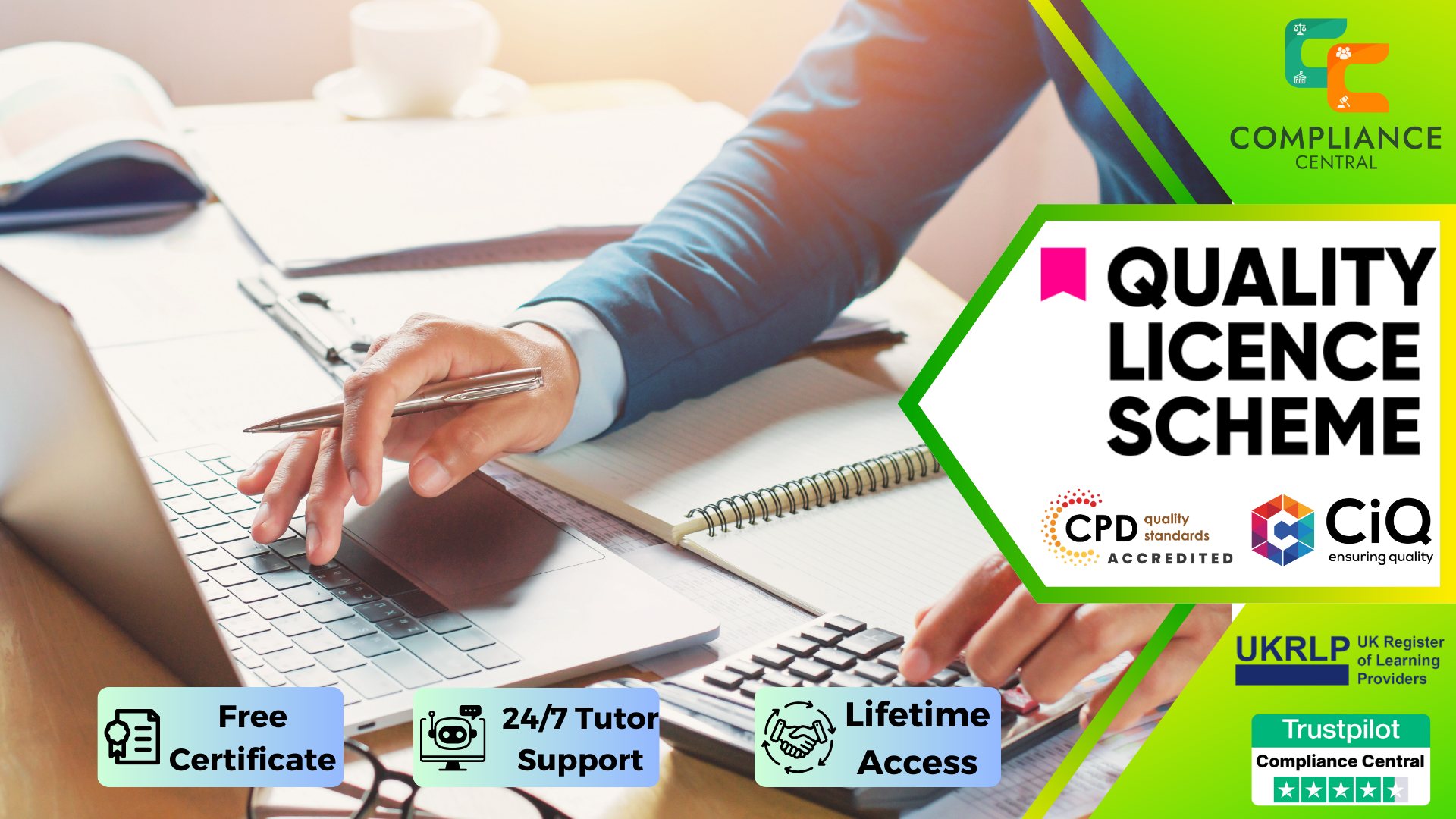
Search By Location
- Excel Courses in London
- Excel Courses in Birmingham
- Excel Courses in Glasgow
- Excel Courses in Liverpool
- Excel Courses in Bristol
- Excel Courses in Manchester
- Excel Courses in Sheffield
- Excel Courses in Leeds
- Excel Courses in Edinburgh
- Excel Courses in Leicester
- Excel Courses in Coventry
- Excel Courses in Bradford
- Excel Courses in Cardiff
- Excel Courses in Belfast
- Excel Courses in Nottingham