- Professional Development
- Medicine & Nursing
- Arts & Crafts
- Health & Wellbeing
- Personal Development
7865 Courses
Learning Support Assistant Training
By The Teachers Training
Prepare to make a difference with Learning Support Assistant Training. Equip yourself with the skills needed to effectively support students and enhance their learning experience.

In this competitive job market, you need to have some specific skills and knowledge to start your career and establish your position. This Personal Trainer (Fitness Instructor) Training Course will help you understand the current demands, trends and skills in the sector. The course will provide you with the essential skills you need to boost your career growth in no time. The Personal Trainer (Fitness Instructor) Training Course will give you clear insight and understanding about your roles and responsibilities, job perspective and future opportunities in this field. You will be familiarised with various actionable techniques, career mindset, regulations and how to work efficiently. This course is designed to provide an introduction to Personal Trainer (Fitness Instructor) Training Course and offers an excellent way to gain the vital skills and confidence to work toward a successful career. It also provides access to proven educational knowledge about the subject and will support those wanting to attain personal goals in this area. Learning Objectives Learn the fundamental skills you require to be an expert Explore different techniques used by professionals Find out the relevant job skills & knowledge to excel in this profession Get a clear understanding of the job market and current demand Update your skills and fill any knowledge gap to compete in the relevant industry CPD accreditation for proof of acquired skills and knowledge Who is this Course for? Whether you are a beginner or an existing practitioner, our CPD accredited Personal Trainer (Fitness Instructor) Training Course is perfect for you to gain extensive knowledge about different aspects of the relevant industry to hone your skill further. It is also great for working professionals who have acquired practical experience but require theoretical knowledge with a credential to support their skill, as we offer CPD accredited certification to boost up your resume and promotion prospects. Entry Requirement Anyone interested in learning more about this subject should take this Personal Trainer (Fitness Instructor) Training Course. This course will help you grasp the basic concepts as well as develop a thorough understanding of the subject. The course is open to students from any academic background, as there is no prerequisites to enrol on this course. The course materials are accessible from an internet enabled device at anytime of the day. CPD Certificate from Course Gate At the successful completion of the course, you can obtain your CPD certificate from us. You can order the PDF certificate for £9 and the hard copy for £15. Also, you can order both PDF and hardcopy certificates for £22. Career path The Personal Trainer (Fitness Instructor) Training Course will help you to enhance your knowledge and skill in this sector. After accomplishing this course, you will enrich and improve yourself and brighten up your career in the relevant job market. Course Curriculum Section 01 What Do I Need 00:06:00 Girth Measurements 00:08:00 Muscular System 00:21:00 Application and Dedication 00:04:00 Steady State 00:01:00 Whey Protein 00:04:00 BCAA - Branch Chain Amino Acids 00:04:00 Creatine 00:03:00 Glutamine 00:03:00 Caffeine 00:12:00 Section 02 Bench Step-UPS 00:01:00 Bench Press 00:01:00 Incline Barbell Bench Press 00:01:00 Close Grip Barbell Bench Press 00:01:00 Bench Dips 00:01:00 Section 03 Dumbbell Reverse Flyes 00:01:00 Dumbbell Incline Press 00:02:00 Dumbbell Split Squats 00:01:00 Dumbbell Incline Flys 00:01:00 Dumbbell Pullover 00:02:00 One Arm Dumbbell Row 00:01:00 Section 04 Lying Leg Curl 00:01:00 Preacher Curl 00:01:00 Hammer Curls 00:01:00 Incline Biceps Curls 00:01:00 Concentration Curls 00:01:00 Section 05 Standing Calf Raises 00:01:00 Seated Calf Raise 00:01:00 Side Plank Raises 00:01:00 Hanging Knee Raise 00:01:00 Front Plate Raise 00:01:00 Seated Lateral Raises 00:01:00 Section 06 Military Press 00:01:00 Leg Press 00:01:00 Standing Shoulder Press 00:01:00 V-bar Tricep Pressdown 00:01:00 Barbell Overhead Press 00:01:00 Standing Overhead Triceps Press 00:01:00 Standing Arnold Press 00:01:00 Tricep Dips 00:01:00 One Arm Triceps Extension 00:01:00 Section 07 Walking Lunges 00:01:00 Side Lunges 00:02:00 Barbell Split Lunges 00:01:00 Forward Lunges 00:01:00 Skull Crushers 00:01:00 Cable Crunch 00:01:00 Bicycle Crunches 00:01:00 Section 08 Tbar Rows 00:01:00 Seated Row 00:01:00 Upright Rows 00:01:00 Deadlifts 00:02:00 Bend Over Barbell Bow 00:01:00 Good Mornings 00:01:00 Hip Thrusts 00:01:00 Leg Extension 00:01:00 Section 09 Pushups 00:01:00 Straight Arm Pushdown 00:01:00 Sumo Squats 00:01:00 Jump Squat 00:01:00 Front Squat 00:02:00 Pull-Ups 00:02:00 V-bar Pulldown 00:01:00 Reverse Grip Pulldowns 00:02:00 Section 10 Side Planks 00:01:00 Plank Up/Downs 00:01:00 Glute Bridge 00:02:00 Ball V-UPS 00:01:00 Sumo Deadlifts 00:02:00 Windmills 00:01:00 Face Pulls 00:01:00 Mountain Climbers 00:01:00 High Knees 00:01:00 One Legged Deadlift 00:01:00 Skaters 00:01:00 Back Hyperextensions 00:01:00 Jack knife Sit-Up 00:01:00 Jump Rope 00:01:00 Box Jumps 00:01:00 Glute Kickbacks 00:01:00 Standing Hip Adduction 00:01:00 FAQs What is a Pre-Workout Meal 00:01:00 How Long Should I Rest? 00:01:00 Busy Traveler? You Can Fit Exercise into your Trips 00:10:00 What is Active Rest? 00:02:00 Should I Drink Alcohol? 00:01:00 I See Other People Lifting Alot More Weight 00:01:00 Certificate and Transcript Order Your Certificates or Transcripts 00:00:00

Criminal Intelligence: Criminal Intelligence Analyst Course Online Enhance Your Career as a Criminal Intelligence: Criminal Intelligence Analyst Course with Our Comprehensive Course! Are you passionate about fighting crime and uncovering hidden patterns? Do you have a keen eye for detail and a strong analytical mindset? If so, our Criminal Intelligence: Criminal Intelligence Analyst Course is the perfect opportunity for you to unlock a rewarding and exciting career in law enforcement! As crime becomes more sophisticated and complex, the demand for highly skilled Criminal Intelligence: Criminal Intelligence Analyst Course is at an all-time high. This comprehensive Criminal Intelligence: Criminal Intelligence Analyst Course is designed to equip you with the knowledge and skills necessary to excel in this dynamic field. Whether you're a recent graduate or a seasoned professional looking to transition into a new role, our Criminal Intelligence: Criminal Intelligence Analyst Course offers the perfect blend of theoretical knowledge and practical training to help you succeed. Our Criminal Intelligence: Criminal Intelligence Analyst Course curriculum has been meticulously crafted by industry experts with extensive experience in criminal: criminal intelligence analysis. Through this Criminal Intelligence: Criminal Intelligence Analyst Course you will gain a deep understanding of the principles and techniques used in gathering, analyzing, and interpreting data to support investigations and solve complex criminal cases. From mastering the fundamentals of criminal law to learning advanced data analysis methodologies, our Criminal Intelligence: Criminal Intelligence Analyst Course covers it all. Main Course: Criminal Intelligence Analyst Course Free courses included with Criminal Intelligence: Criminal Intelligence Analyst Course: Along with Criminal Intelligence Analyst Course you will get free Level 5 Criminology & Profiling Course Along with Criminal Intelligence Analyst Course you will get free Security Management Diploma Course Special Offers of this Criminal Intelligence: Criminal Intelligence Analyst Course: This Criminal Intelligence: Criminal Intelligence Analyst Course includes a FREE PDF Certificate. Lifetime access to this Criminal Intelligence: Criminal Intelligence Analyst Course Instant access to this Criminal Intelligence: Criminal Intelligence Analyst Course 24/7 Support Available to this Criminal Intelligence: Criminal Intelligence Analyst Course Criminal Intelligence: Criminal Intelligence Analyst Course Online We ensure that you obtain a comprehensive understanding of the Criminal Intelligence Analyst examination process by covering a wide range of topics in our Criminal Intelligence Analyst course. The fundamentals of criminal intelligence are covered in this criminal intelligence analyst course to examine the intelligence process. Samples of a National Intelligence Model from the United Kingdom are used in the Criminal Intelligence Analyst course to help clarify the concepts. This criminal intelligence analyst course will teach you how to evaluate data sources, criminal psychology, and decision-making. You will be an expert on the English and Welsh criminal justice systems after completing this course on criminal intelligence analysts. Who is this course for? Criminal Intelligence: Criminal Intelligence Analyst Course Online This Criminal Intelligence: Criminal Intelligence Analyst Course is open to everyone. Requirements Criminal Intelligence: Criminal Intelligence Analyst Course Online To enrol in this Criminal Intelligence: Criminal Intelligence Analyst Course, students must fulfil the following requirements: Good Command over English language is mandatory to enrol in our Criminal Intelligence: Criminal Intelligence Course. Be energetic and self-motivated to complete our Criminal Intelligence: Criminal Intelligence Course. Basic computer Skill is required to complete our Criminal Intelligence: Criminal Intelligence Course. If you want to enrol in our Criminal Intelligence: Criminal Intelligence Analyst Course, you must be at least 15 years old. Career path Criminal Intelligence: Criminal Intelligence Analyst Course Online
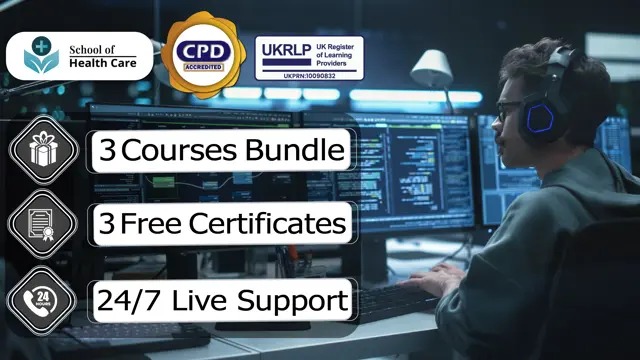
Transport Manager: Transport Manager Course Online Unlock the Power of Transport Manager: Transport Manager Course: Enrol Now! Are you passionate about the transportation industry? Do you aspire to become a skilled transport manager, leading successful logistics operations? Look no further! Our Transport Manager: Transport Manager Course is designed to equip you with the knowledge and skills needed to excel in this exciting field. In this Transport Manager: Transport Manager Course, you will gain a solid foundation in transport management by exploring key concepts, principles, and best practices. Understand the role of a transport manager and the impact they have on the overall success of transportation operations. With this Transport Manager: Transport Manager Course get a comprehensive understanding of managing passenger road transport and the implementation of effective passenger safety measures. Take this Transport Manager: Transport Manager Course and explore the world of Rail freight Management, Ports And Inland Water Ways Management. This Transport Manager: Transport Manager Course will also help you to learn about Airlines Transport management. Enroll in our Transport Manager: Transport Manager Course today and unlock exciting career opportunities in transport management. Don't miss out on this opportunity to enhance your skills and boost your professional growth as a Transport Manager. Main Course: Transport Manager Course Free Courses included with Transport Manager: Transport Manager Course Course 01: Supply Chain Management Course 02: Operations Management Course 03: Warehouse Special Offers of this Transport Manager: Transport Manager Course: This Transport Manager: Transport Manager Course includes a FREE PDF Certificate. Lifetime access to this Transport Manager: Transport Manager Course Instant access to this Transport Manager: Transport Manager Course 24/7 Support Available to this Transport Manager: Transport Manager Course [ Note: Free PDF certificate as soon as completing Transport Manager: Transport Manager Course] Transport Manager: Transport Manager Course Online This Transport Manager: Transport Manager Course consists of 11 modules. Course curriculum of Transport Manager Course Module 01: Understanding Transport Management Module 02: Logistics Strategy & Operations Module 03: Transport Manager And Management Module 04: The UK’s Travel Infrastructure - Road and rail Module 05: Road Freight Module 06: Passenger Road Transport Management Module 07: Rail freight Management Module 08: Ports And Inland Water Ways Management Module 09: Airlines Transport management Module 10: Trend And Challenges Module 11: Health And Safety Management Assessment Method of Transport Manager: Transport Manager Course After completing Transport Manager: Transport Manager Course, you will get quizzes to assess your learning. You will do the later modules upon getting 60% marks on the quiz test. Certification of Transport Manager: Transport Manager Course After completing the Transport Manager: Transport Manager Course, you can instantly download your certificate for FREE. Who is this course for? Transport Manager: Transport Manager Course Online This Transport Manager: Transport Manager Course is open to everyone. Requirements Transport Manager: Transport Manager Course Online To enrol in this Transport Manager: Transport Manager Course, students must fulfil the following requirements: Good Command over English language is mandatory to enrol in our Transport Manager: Transport Manager Course. Be energetic and self-motivated to complete our Transport Manager: Transport Manager Course. Basic computer Skill is required to complete our Transport Manager: Transport Manager Course. If you want to enrol in our Transport Manager: Transport Manager Course you must be at least 15 years old. Career path Transport Manager: Transport Manager Course Online After completing this Transport Manager: Transport Manager Course, you may able to pursue a variety of promising career opportunities, such as: Supply chain management transportation coordinator, fleet manager, logistics manager transportation operations manager transportation director senior logistics analyst transportation consultant.

Office Skills: Admin, Secretarial & PA (Executive PA) with Minute Taking - CPD Certified
5.0(3)By School Of Health Care
Executive PA: Executive PA Training Online Introducing Executive PA: Executive PA Training Course "Empowering the Next Generation" Online course! This Executive PA: Executive PA Training could be the key to your dream job. Transform your ambition and enthusiasm into a rewarding career for life by studying from home at your own pace and time. After Completing this Executive PA : Executive PA Training learn how to handle a wide range of essential office administration tasks, as well as how to write important business letters and handle complex mail and shipping requirements. Making travel arrangements on behalf of others, organising meetings and events, the importance of time management as a PA, and how to become a better communicator are also covered in the Executive PA: Executive PA course. Our Executive PA: Executive PA Training course has been designed to equip you with the essential knowledge and skills needed to become an expert executive secretary or personal assistant and will give you all the practical knowledge & credentials that you need to excel in your new role. Enrol on our Executive PA: Executive PA Training course today and begin your journey to improve your career prospects with the latest skills and the power of self-belief! Courses including with this Executive PA: Executive PA Training Course bundle. Course 01: Executive PA Training Course 02: Office Management and Administration Course 03: Minute Taking Course Course 04: HR Management Course Course 05: Time Management Course Special Offers of this Executive PA: Executive PA Course: This Executive PA: Executive PA Course includes a FREE PDF Certificate. Lifetime access to this Executive PA: Executive PA Course Instant access to this Executive PA: Executive PA Course 24/7 Support Available to this Executive PA: Executive PA Course [ Note: Free PDF certificate as soon as completing the Executive PA: Executive PA Training course] Executive PA: Executive PA Training Online This Executive PA: Executive PA Training course consists of 11 modules. Unlock your potential with our Executive PA: Executive PA Training, the perfect pathway to your dream job. This Executive PA: Executive PA course allows you to study at your own pace, transforming your ambition into a lifelong career. Through our Executive PA: Executive PA Training, you'll master essential office administration tasks, business letter writing, and complex mail handling. Additionally, our Executive PA: Executive PA course covers making travel arrangements, organizing meetings and events, and time management. Become a better communicator and elevate your career with our comprehensive Executive PA: Executive PA Training. Start your journey today! Who is this course for? Executive PA : Executive PA Training Online This Executive PA: Executive PA Training course is designed for existing secretarial/administrative workers seeking advancement or newcomers seeking their first professional position. Requirements Executive PA : Executive PA Training Online To enrol in this Executive PA: Executive PA Training Course, students must fulfil the following requirements: Good Command over English language is mandatory to enrol in our Executive PA: Executive PA Training Course. Be energetic and self-motivated to complete our Executive PA: Executive PA Training Course. Basic computer Skill is required to complete our Executive PA: Executive PA Training Course. If you want to enrol in our Executive PA: Executive PA Training Course, you must be at least 15 years old. Career path Executive PA: Executive PA Training After completing this Executive PA: Executive PA Training course, you may be able to pursue a variety of promising career opportunities, such as: Office Assistant or Executive PA Receptionist Personal Concierge Executive Assistant

Minute Taking With Office Skills And Admin, Secretarial & PA (Executive PA) Course
5.0(3)By School Of Health Care
Minute taking: Minute taking Course Online Boost your career with our Minute Taking course! Master the art of Minute Taking with expert Minute Taking techniques. Our Minute Taking course covers essential Minute Taking skills and effective Minute Taking strategies. Gain hands-on experience in accurate Minute Taking and enhance your Minute Taking proficiency. Enroll now and become a Minute Taking specialist with our comprehensive Minute Taking training! Elevate your professional skills with our comprehensive Minute Taking course! Our Minute Taking course is designed to enhance your Minute Taking abilities, providing you with expert-level Minute Taking techniques. Dive into detailed lessons on precise Minute Taking, and master advanced Minute Taking strategies. Throughout the course, you’ll engage in practical Minute Taking exercises to refine your Minute Taking skills. Our Minute Taking training offers valuable insights into effective Minute Taking practices, ensuring you become proficient in accurate and efficient Minute Taking. Whether you’re new to Minute Taking or looking to improve, our course delivers extensive Minute Taking knowledge and hands-on Minute Taking experience. Enroll today to excel in Minute Taking and make a significant impact in your role with superior Minute Taking expertise! Remember, great meetings start with exceptional minutes. Take the first step towards excellence by joining Minute Taking now! Main Course: Minute taking Course Free Courses included with Minute taking: Minute taking Course: Along with Minute taking Course you will get free Executive PA Along with Minute taking Course you will get free Office Management Special Offers of this Minute taking: Minute taking Course: This Minute taking: Minute taking Course includes a FREE PDF Certificate. Lifetime access to this Minute taking: Minute taking Course Instant access to this Minute taking: Minute taking Course 24/7 Support Available to this Minute taking: Minute taking Course Minute taking: Minute taking Course Online Our Minute Taking course provides unparalleled expertise in Minute Taking, focusing on every aspect of effective Minute Taking. From essential Minute Taking techniques to advanced Minute Taking strategies, this course covers it all. Engage in practical Minute Taking scenarios, learn accurate Minute Taking methods, and enhance your overall Minute Taking skills. With our Minute Taking course, you'll master the art of Minute Taking and achieve excellence in every Minute Taking task you undertake. Who is this course for? Minute taking: Minute taking Course Online This Minute taking: Minute taking Course is ideal for anyone who has a minute taking or meeting management responsibilities. This includes the following roles: Minute Taker Chairperson Secretary Board Director Requirements Minute taking: Minute taking Course Online To enrol in this Minute taking: Minute taking Course, students must fulfil the following requirements: Good Command over English language is mandatory to enrol in our Minute taking: Minute taking Course. Be energetic and self-motivated to complete our Minute taking: Minute taking Course. Basic computer Skill is required to complete our Minute taking: Minute taking Course. If you want to enrol in our Minute taking: Minute taking Course, you must be at least 15 years old. Career path Minute taking: Minute taking Course Online This Minute taking: Minute taking Course will lead you to a range of career opportunities, here are few prospects: Minute Taker: £21,000 - £24,000 per annum Personal Assistant : £45,000 - £50,000 per annum Secretary: £20,000 - £22,000 - £24,000 per annum Chairperson: - £20,000 - £22,000

Salon Management: Salon Management Course Online Our Salon Management: Salon Management Course teaches the art of running a beauty therapy salon. For effective beauty therapy salon management, qualified beauticians in the Salon Management industry must also have some managerial skills. This Salon Management: Salon Management Course is designed for learners who are interested in running or starting a business of salon. This Salon Management: Salon Management Course provides candidates a thorough understanding of salon management. This Salon Management: Salon Management Course will teach you how to hire and train employees, deal with clients, build effective relationships with employees and clients, motivate employees, understand client psychology, and manage your time effectively. In addition, the course teaches you how to effectively market and advertise your salon services, as well as how to acquire new clients. Expand your knowledge with high-quality training, enrol in our Salon Management: Salon Management Course for an expertly designed, great-value training experience. Through this Salon Management: Salon Management Course, you can learn from industry experts and quickly equip yourself with the specific knowledge and skills you need to excel in your chosen career. Main Course: Salon Management Course Free Courses included with Salon Management: Salon Management Course: Along with Salon Management Course you will get free Level 5 Personal Development Along with Salon Management Course you will get free Anger Management Along with Salon Management Course you will get free Negotiation Skills Special Offers of this Salon Management: Salon Management Course: This Salon Management: Salon Management Course includes a FREE PDF Certificate. Lifetime access to this Salon Management: Salon Management Course Instant access to this Salon Management: Salon Management Course 24/7 Support Available to this Salon Management: Salon Management Course Salon Management: Salon Management Course Online This salon management course will teach you how to employ, train, and deal with clients. Furthermore, this Salon Management Course will help you build great relationships with both clients and workers. This Salon Management Course focuses on time management, customer psychology, and employee motivation. The Salon Management Course will also educate you on how to properly advertise and sell the services of your salon. You will grasp how to acquire new clients after completing this Salon Management Course. Who is this course for? Salon Management: Salon Management Course Online The Salon Management: Salon Management Course is ideal for those who are interested in beauty therapy and salon management. Professional men and women working in beauty salons can benefit from this course by expanding their knowledge and skills. Requirements Salon Management: Salon Management Course Online To enrol in this Salon Management: Salon Management Course, students must fulfil the following requirements: Good Command over English language is mandatory to enrol in our Salon Management: Salon Management Course. Be energetic and self-motivated to complete our Salon Management: Salon Management Course. Basic computer Skill is required to complete our Salon Management: Salon Management Course. If you want to enrol in our Salon Management: Salon Management Course, you must be at least 15 years old. Career path Salon Management: Salon Management Course Online After completing the Salon Management: Salon Management Course, learners can advance to the next level of salon management courses. This Salon Management: Salon Management Course also allows learners to start their own beauty therapy and salon management businesses.

Diet and Nutrition Online Are you ready to transform your life with our Level 5 Diet and Nutrition course? Dive into the ultimate nutrition experience with our comprehensive curriculum designed to elevate your nutrition knowledge. With our Level 5 Diet and Nutrition course, you’ll gain expert-level insights into nutrition that will revolutionize your approach to healthy living. This Level 5 Diet and Nutrition course provides cutting-edge nutrition strategies that empower you to make informed choices about your diet. Our course covers advanced nutrition concepts to ensure you understand the most effective methods for optimizing your nutrition. You’ll explore in-depth nutrition principles that are crucial for mastering diet and nutrition. Join our Level 5 Diet and Nutrition course and unlock the secrets to effective nutrition planning. Our course emphasizes practical nutrition applications that help you achieve real-world results. The Level 5 Diet and Nutrition course is meticulously crafted to offer unparalleled education in nutrition, making it the ideal choice for anyone serious about advancing their nutrition expertise. Special Offers of this Nutrition: Diet and Nutrition Course: This Nutrition: Diet and Nutrition Course includes a FREE PDF Certificate. Lifetime access to this Nutrition: Diet and Nutrition Course Instant access to this Nutrition: Diet and Nutrition Course 24/7 Support Available to this Nutrition: Diet and Nutrition Course Learning Objectives After completing this Diet and Nutrition (Diploma Level 5) course, the learner will be able to: Understand the importance of good nutrition in overall health. Gain advanced knowledge of specific women’s health issues through nutrition. Gain a solid understanding of weight loss and weight management with nutrition insights. Know the effects of dietary habits on the aging process through nutrition. Understand the duties and responsibilities of nutritionists in promoting nutrition. Know the connection between digestive health and wider well-being through nutrition. Understand how the food we eat affects our immune system and nutrition. Enroll today in the Level 5 Diet and Nutrition course and take the first step towards becoming a nutrition expert. With our focus on cutting-edge nutrition knowledge, you’ll be equipped to excel in the field of diet and nutrition. Don't miss this opportunity to enhance your nutrition skills with our unparalleled Level 5 Diet and Nutrition course! Certificate of Completion You will receive a course completion certificate for free as soon as you complete the Diet and Nutrition (Diploma Level 5) course. Who is this course for? Diet and Nutrition (Diploma Level 5) This Diet and Nutrition course is suitable for anyone who wants to get to the top of the profession and requires no prior knowledge or experience. The Diet and Nutrition course is ideal for both newcomers and existing members of the workforce. Requirements Diet and Nutrition (Diploma Level 5) To enrol in this Diet and Nutrition Course, students must fulfil the following requirements: Nutrition: Good Command over English language is mandatory to enrol in our Diet and Nutrition Course. Nutrition: Be energetic and self-motivated to complete our Diet and Nutrition Course. Nutrition: Basic computer Skill is required to complete our Diet and Nutrition Course. Nutrition: If you want to enrol in our Diet and Nutrition Course, you must be at least 15 years old. Career path Diet and Nutrition (Diploma Level 5) Diet and nutrition is a field with limitless scope for self-employment and freelance job opportunities. Successful candidates with this Diet and Nutritioncourse can pursue a more formal position such as: Sports Nutritionist Health Coach Holistic Nutritionist Public Health Nutritionist

Air Cabin Crew: Air Cabin Crew Course Online Do you have a burning desire to work in the aviation industry? Our Air Cabin Crew Online Diploma Course is your ticket to a job in the air if you've ever imagined yourself as a part of this elite club. This thorough Air Cabin Crew Online Diploma Course provides clear explanations of the jobs, first aid, safety, and security-related aspects of flight time. Also, everything is covered in this Air Cabin Crew Online Diploma Course for airline cabin crew, from learning emergency protocols to comprehending the intricate aircraft layout. Also, this Air Cabin Crew Online Diploma Course helps to improve your understanding of all of your duties, first aid, and aircraft systems. During this Air Cabin Crew Online Diploma Course, you can improve your communication, cultural knowledge, and interpersonal skills. Your perspective on networking systems will change after taking this Air Cabin Crew Online Diploma Course. Enrol in the Air Cabin Crew Online Diploma Course to fulfil your desire for challenge and adventure! Special Offers of this Air Cabin Crew: Air Cabin Crew Course: This Air Cabin Crew: Air Cabin Crew Course includes a FREE PDF Certificate Lifetime access to this Air Cabin Crew: Air Cabin Crew Course Instant access to this Air Cabin Crew: Air Cabin Crew Course 24/7 Support Available to this Air Cabin Crew: Air Cabin Crew Course [ Note: Free PDF certificate as soon as completing the Air Cabin Crew: Air Cabin Crew course] Air Cabin Crew: Air Cabin Crew Course Online This comprehensive Air Cabin Crew: Cabin Crew Online Diploma Course comprises 22 modules to improve your knowledge of the world of cabin crew: cabin crew. Also, this Air Cabin Crew: Cabin Crew Online Diploma Course covers everything, from comprehending the intricate aircraft layout to mastering emergency procedures. Moreover, this Air Cabin Crew: Cabin Crew Online Diploma Course aids in your understanding of all duties, first aid, and aircraft systems. You can advance your personal development, cultural awareness, and communication skills through this Air Cabin Crew: Cabin Crew Online Diploma Course. Your knowledge of networking systems will change after taking this Air Cabin Crew: Cabin Crew Online Diploma Course. Who is this course for? Air Cabin Crew: Air Cabin Crew Course Online This Air Cabin Crew: Air Cabin Crew Course is for Individuals with a passion for aviation and a desire to excel in customer service roles. Requirements Air Cabin Crew: Air Cabin Crew Course Online To enrol in this Air Cabin Crew: Air Cabin Crew Course, students must fulfil the following requirements: Good Command over English language is mandatory to enrol in our Air Cabin Crew: Air Cabin Crew Course. Be energetic and self-motivated to complete our Air Cabin Crew: Air Cabin Crew Course. Basic computer Skill is required to complete our Air Cabin Crew: Air Cabin Crew Course. If you want to enrol in our Air Cabin Crew: Air Cabin Crew Course, you must be at least 15 years old. Career path Air Cabin Crew: Air Cabin Crew Course Online You may be eligible for employment offers as a junior cabin crew, cabin crew, senior cabin crew, cabin crew manager, or in-flight trainer after completing this Air Cabin Crew: Air Cabin Crew Course.

Search By Location
- Excel Courses in London
- Excel Courses in Birmingham
- Excel Courses in Glasgow
- Excel Courses in Liverpool
- Excel Courses in Bristol
- Excel Courses in Manchester
- Excel Courses in Sheffield
- Excel Courses in Leeds
- Excel Courses in Edinburgh
- Excel Courses in Leicester
- Excel Courses in Coventry
- Excel Courses in Bradford
- Excel Courses in Cardiff
- Excel Courses in Belfast
- Excel Courses in Nottingham
