- Professional Development
- Medicine & Nursing
- Arts & Crafts
- Health & Wellbeing
- Personal Development
8371 Courses
Project Economics, Risk and Decision Analysis for Oil & Gas
By EnergyEdge - Training for a Sustainable Energy Future
EnergyEdge's classroom training provides in-depth knowledge on project economics, risk assessment, and decision analysis for the oil and gas industry. Take your skills to the next level.
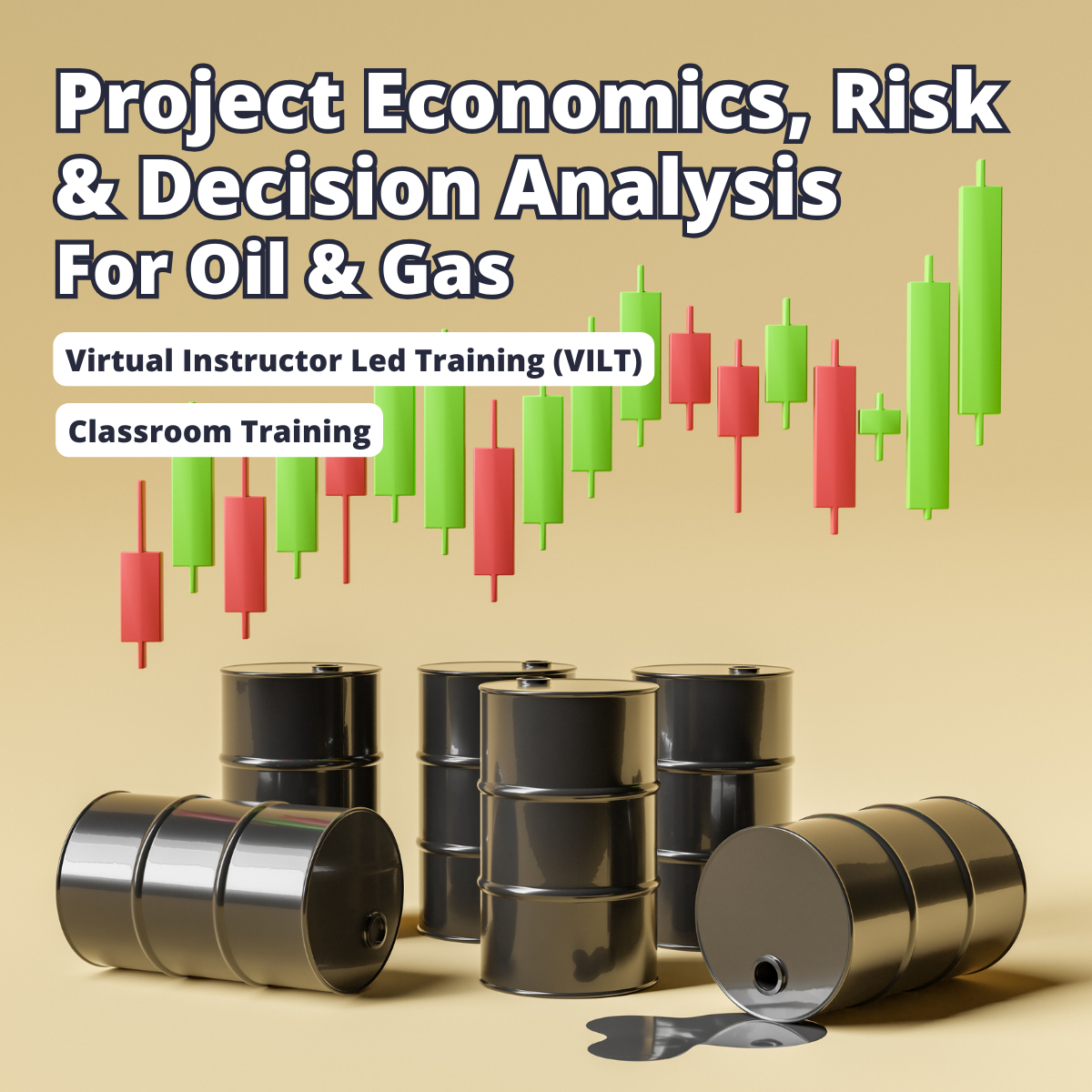
Accounting For Depreciation with Advanced Excel Model
By iStudy UK
Description Depreciation Accounting for Fixed assets is usual activity and process for any accountant in his/her job, but things can get really tricky and difficult when there are numbers of assets and there are transactions like disposal, sale and purchase in mid-month/mid-year. This course is designed to help you understand the concept of depreciation through practical situations and examples It is very important to have a robust Fixed assets and depreciation model in place which calculates accurate depreciation monthly, helps you in budgeting and forecasting depreciation costs for next year (years to come). Also when there are assets sale/disposal you need to figure out exact profit or loss on such sale/disposal (especially when it takes place on old days in the month/year) I will guide you through practical accounting issues and situations while accounting for depreciation, forecasting depreciation costs, impact of sale of an assets (profit and loss) on your profit and loss statement and Balance sheet Depreciation model which I have prepared for the course is quite robust and takes care of any practical scenario in dealing with situations At end of his course, you will have hands-on experience in dealing with any challenging depreciation and fixed assets accounting situation and its financial impact (which your manager would want to know accurately). You will also receipt free copy of the template used in the course !! So let's dive into it ! What Will I Learn? Hands on knowledge on how depreciation and fixed assets accounting works Fixed assets and depreciation forecasting in Business budgeting The impact of the sale of assets prematurely on your profit and loss for the period Requirements Basic to Intermediate knowledge of Microsoft Excel Basic to Intermediate knowledge of Accounting (Practical Accounting) Accounting terms for Fixed Assets and Depreciation (briefly explained in introduction section of this course) Who is the target audience? Accountants who want to sharpen their practical accounting Knowledge for Fixed Assets and depreciation Accounting Auditors who want to audit effectively for Fixed assets and depreciation for their clients Non-Accounting professional/Entrepreneurs who wants to estimate impact of depreciation on their investment and Profit and Loss over fixed term (usually assets useful life) Introduction Accounting For Depreciation with Advanced Excel Model Introduction 00:03:00 Minimum requirements before taking the course 00:01:00 What is Depreciation? What is amortization? And related terms What is Depreciation 00:02:00 What is Amortization? 00:02:00 What Are The Related Terms 00:02:00 Various methods of depreciation and Depreciation Accounting Most common methods of Depreciation 00:09:00 Depreciation Accounting 00:05:00 Depreciation and Taxation Depreciation Tax Shield 00:04:00 Depreciation Tax Shield Under Various Depreciation Methods 00:03:00 Master Depreciation Model (how to use) Introduction and basics of Depreciation Model in Excel 00:01:00 Deep Dive into Depreciation Model 00:07:00 How to use the model with Example 00:10:00 Advanced functionalities of the Model 00:11:00 Conclusion (Thank you) Conclusion 00:01:00

Excel - advanced (In-House)
By The In House Training Company
Most people only use a fraction of Excel's capabilities. This workshop shows what you've been missing! This course will help participants: Nest formulas Get the most from pivot tables Use conditional formatting Write array formulas Explore the lookup functions Calculate by criteria Use 'goal seek' and 'scenario manager' for what-if analysis Record macros 1 Nesting formulas Principles of nesting formulas together Using IF with AND or OR to answer questions Nesting an AND function in an IF Nesting an OR function in an IF 2 Advanced pivot table reports Grouping dates, numerical and text items Running percentage analyse Running analyses to compare data Inserting Field calculations Finishing off with a user-friendly dashboard 3 Advanced conditional formatting Colour table rows based on criteria in it Applying colour to approaching dates Exploring the different rule types 4 Lookup functions Going beyond the VLOOKUP function Lookups that retrieve data from left or right The versatile INDEX and MATCH functions Retrieving data from columns with duplicates 5 Calculate by criteria Using SUMIFS to sum by criteria Finding an average by criteria with AVERAGEIFS Use SUMPRODUCT to multiply then add different values 6 What-if analysis Use Goal Seek to meet targets Forecast reports with the Scenario Manager 7 Recording Macros Macro security Understanding a Relative References macro Recording, running and editing macros Saving files as Macro Enabled Workbooks Introduction to VBA code Making macros available across workbooks Add a macro button to the Quick Access toolbar

Sales And Marketing Coaching Programme
By The School of Sales
The School of Sales: Master Strategic Communication, Build Rapport, Overcome Fear & Ego, and Close Any Deal. Transform your career with Noah Laguda’s proven techniques and insights sales leadership training elevate results personal development motivation never give up
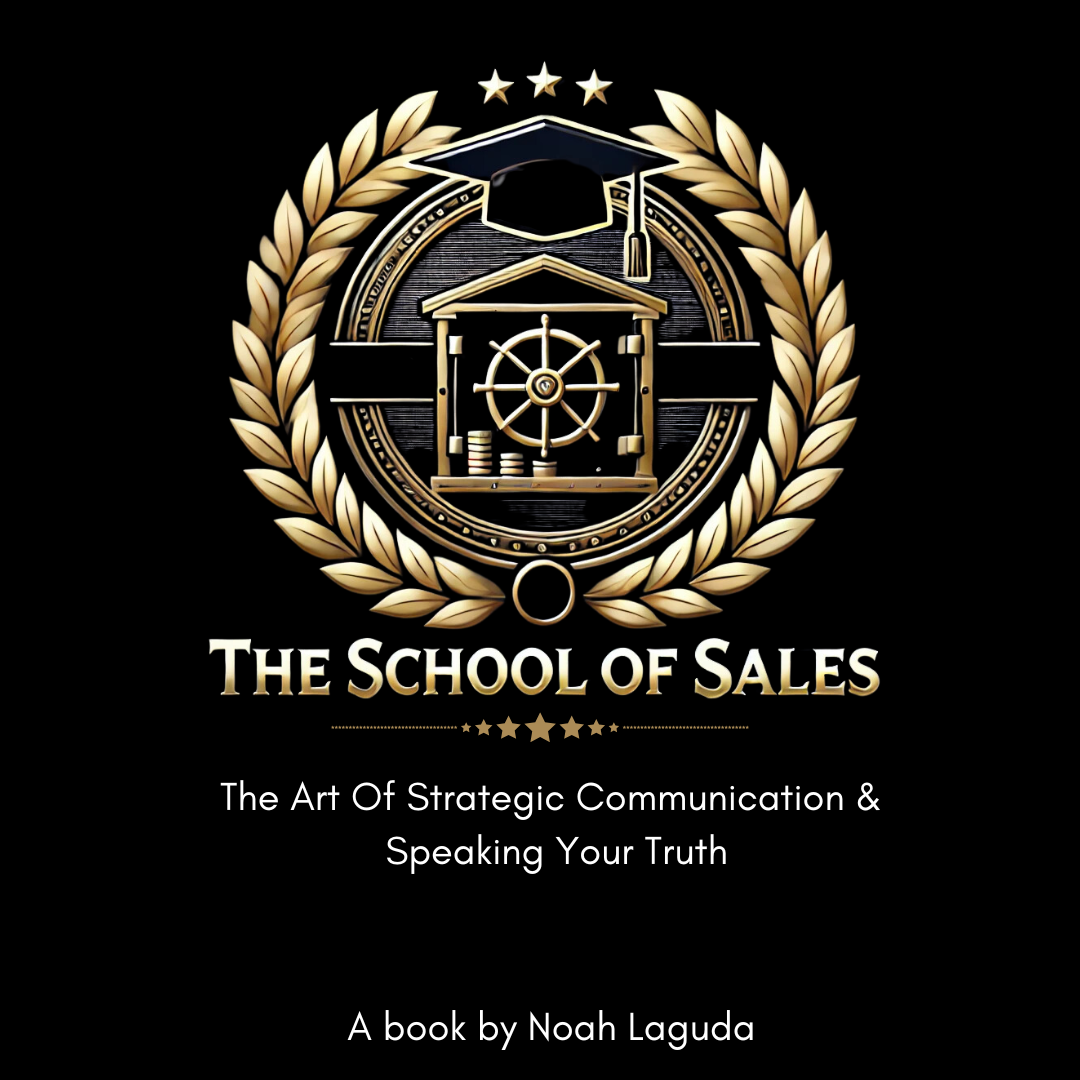
Excel at Marketing Through a Well Defined Marketing Strategy
By The Teachers Training
Overview Excel at Marketing Through a Well Defined Marketing Strategy Course is yet another 'Teacher's Choice' course from Teachers Training for a complete understanding of the fundamental topics. You are also entitled to exclusive tutor support and a professional CPD-accredited certificate in addition to the special discounted price for a limited time. Just like all our courses, this Excel at Marketing Through a Well Defined Marketing Strategy Course and its curriculum have also been designed by expert teachers so that teachers of tomorrow can learn from the best and equip themselves with all the necessary skills. Consisting of several modules, the course teaches you everything you need to succeed in this profession. The course can be studied part-time. You can become accredited within 05 Hours studying at your own pace. Your qualification will be recognised and can be checked for validity on our dedicated website. Why Choose Teachers Training Some of our website features are: This is a dedicated website for teaching 24/7 tutor support Interactive Content Affordable price Courses accredited by the UK's top awarding bodies 100% online Flexible deadline Entry Requirements No formal entry requirements. You need to have: Passion for learning A good understanding of the English language Be motivated and hard-working Over the age of 16. Certification CPD Certification from The Teachers Training Successfully completing the MCQ exam of this course qualifies you for a CPD-accredited certificate from The Teachers Training. You will be eligible for both PDF copy and hard copy of the certificate to showcase your achievement however you wish. You can get your digital certificate (PDF) for £4.99 only Hard copy certificates are also available, and you can get one for only £10.99 You can get both PDF and Hard copy certificates for just £12.99! The certificate will add significant weight to your CV and will give you a competitive advantage when applying for jobs. Excel at Marketing Through a Well-Defined Marketing Strategy Section 01: Create Well-Defined Marketing Objectives Marketing Plan Objectives 00:07:00 Aligning Your Marketing Objectives 00:06:00 Guidelines for Creating Marketing Objectives 00:02:00 Types of Objectives 00:08:00 Workshop - Create Your Marketing Objectives 00:02:00 Section 02: Marketing Programs that Power Customer Acquisition Marketing Programs Explained 00:01:00 What types of marketing programs are best for your business? 00:03:00 Your Website 00:05:00 SEO 00:05:00 Advertising Online 00:09:00 Print Advertising 00:03:00 Press Relations 00:06:00 Social Media 00:05:00 Email 00:06:00 Content Marketing 00:06:00 Trade Shows 00:06:00 Retention Marketing 00:05:00 Additional Marketing Programs 00:04:00 Section 03: Thought Leadership That Drives Customer Acquisition Thought Leadership Explained 00:02:00 Stand Out with Thought Leadership 00:01:00 Why Thought Leadership Matters 00:05:00 Thought Leadership Programs 00:10:00 Workshop: Create Your Thought Leadership Strategy 00:02:00 Section 04: Create a Strategic Marketing Plan That Drives Action Strategic Marketing Plan Explained 00:01:00 Choosing a Marketing Program 00:13:00 Case Study: Product and Services Businesses 00:05:00 Evaluate Your Marketing Mix 00:05:00 Objectives, Tactics, and Assumptions about your marketing program 00:09:00 Common Mistakes 00:03:00 Workshop: Create Your Marketing Action Plan 00:04:00 Support Materials Resource - Excel at Marketing Through a Well Defined Marketing Strategy 00:00:00

Master Quickbooks for all your accounting and bookkeeping needs with this step-by-step training course! The Complete QuickBooks Bookkeeping with Excel and Xero Accounting will build your proficiency in Quickbooks in no time, with instructor-led guidance taking you through fundamental procedures. You will also develop your accounting knowledge, gaining in-demand skills to work for the finance department of top organisations. This practical training course includes up-to-date knowledge, shortcuts and tips for faster, more efficient accounting and bookkeeping. Kickstart your career today and go from beginner to expert in no time! Why buy this Complete QuickBooks Bookkeeping with Excel and Xero Accounting? Unlimited access to the course for forever Digital Certificate, Transcript, student ID all included in the price Absolutely no hidden fees Directly receive CPD accredited qualifications after course completion Receive one to one assistance on every weekday from professionals Immediately receive the PDF certificate after passing Receive the original copies of your certificate and transcript on the next working day Easily learn the skills and knowledge from the comfort of your home Certification After studying the course materials of the Complete QuickBooks Bookkeeping with Excel and Xero Accounting you will be able to take the MCQ test that will assess your knowledge. After successfully passing the test you will be able to claim the pdf certificate for £5.99. Original Hard Copy certificates need to be ordered at an additional cost of £9.60. Who is this course for? This Complete QuickBooks Bookkeeping with Excel and Xero Accounting does not require you to have any prior qualifications or experience. You can just enrol and start learning. Prerequisites This Complete QuickBooks Bookkeeping with Excel and Xero Accounting was made by professionals and it is compatible with all PC's, Mac's, tablets and smartphones. You will be able to access the course from anywhere at any time as long as you have a good enough internet connection. Career path As this course comes with multiple courses included as bonus, you will be able to pursue multiple occupations. This Complete QuickBooks Bookkeeping with Excel and Xero Accounting is a great way for you to gain multiple skills from the comfort of your home. Course Curriculum Getting prepared - access the software and course materials The structure of the course - first things first! 00:05:00 Set up free trial 00:03:00 Getting started Starting A New Company File 00:11:00 Setting up the system Enter opening balances 00:02:00 Reverse opening balances - accruals and prepayments 00:06:00 Report Journal 00:05:00 Nominal ledger Amend The Nominal Ledger 00:07:00 Report listing the nominal ledgers 00:02:00 Customers Enter customers 00:09:00 Report on customer contact information 00:01:00 Suppliers Enter Suppliers 00:05:00 Supplier Contact List 00:02:00 Sales ledger Enter Invoices 00:09:00 Invoice Entering 00:03:00 Invoice batch 00:06:00 Post Sales Credit Notes 00:08:00 Report showing Customer Activity 00:03:00 Aged Debtors 00:02:00 Purchases ledger Post Supplier Invoices 00:03:00 Entering a Batch of Supplier Bills 00:09:00 Credit Notes Suppliers 00:05:00 Reclassify Supplier Bills - Flash Bulbs Purchased 00:04:00 Supplier Account Activity Report 00:04:00 Sundry payments Post Cheques 00:07:00 Reports showing supplier payments 00:01:00 Sundry receipts Receipts from customers 00:07:00 Report showing customer receipts 00:02:00 Petty cash Post Petty Cash Transactions and Report 00:04:00 Post cash payments to ledgers 00:02:00 Enter petty cash items 00:14:00 Report on Petty Cash Payments Proper 00:05:00 Post Sundry Payments 00:05:00 Report Bank Payments 00:03:00 VAT - Value Added Tax VAT Return 00:03:00 Bank reconciliation Reconcile The Bank 00:10:00 Provide A Report Showing Any Unreconnciled Transaction 00:02:00 Payroll / Wages Post the Wages Journal 00:08:00 Posting Journal Adjustments 00:02:00 Reports Month end adjustments 00:03:00 Month end reports 00:06:00 Tasks Task- Clearing the accounts 00:06:00 Task - Customer report 00:01:00 Additional Resources Course Paper 00:00:00

Overview The job market in the UK has been through a significant amount of turbulence over the last year, mainly due to the pandemic and recent war. As a result, finding a suitable niche in this highly competitive job market has become more challenging. So to cover up all your limitations and uproot all the hurdles to a stable and dignified career, we are here with a package you can't refuse! This time Apex Learning will show you the pathway to a successful career through the most well-researched and expertly made Microsoft Office bundle. Our Microsoft Office package, with the latest digital study materials and innovative learning method, will give you in-depth knowledge of this domain. You will learn the basics step by step with clear lessons and support from experienced tutors. You will be able to hone your knowledge from beginner to advanced level of Microsoft office as there will be frequent tests, fun quizzes and practical analysis of the topics. Moreover, you will keep yourself up to date with the current situation in the area of your interest. As Microsoft Office, there are endless opportunities for you if you have the right knowledge and skill. Therefore, to make your career journey a successful one, we designed this Microsoft Office bundle as a one-stop solution for you. This 20-in 1 Ultimate Microsoft Office bundle consists of the following Courses: Course 01: MS Word Diploma Course 02: Proofreading & Copyediting Course 03: PowerPoint Diploma Course 04: Microsoft Excel Level 3 Course 05: New Functions in Microsoft Excel 2021 Course 06: Microsoft Excel: Automated Dashboard Using Advanced Formula, VBA, Power Query Course 07: Microsoft Excel: Excel Sheet Comparison with VBA Course 08: Microsoft Excel: Master Power Query in 120 Minutes! Course 09: Excel: Top 50 Microsoft Excel Formulas in 50 Minutes! Course 10: Excel Pivot Tables Course 11: Data Analysis in Microsoft Excel Complete Training Course 12: Excel Must know Formulas and Functions Course 13: Excel spreadsheet for Beginner Course 14: Excel Data Analysis Course 15: Excel Vlookup, Xlookup, Match and Index Course 16: Excel Pivot Tables, Pivot Charts, Slicers, and Timelines Course 17: PowerBI Formulas Course 18: Outlook Tips and tricks Course 19: Excel PowerQuery and PowerPivot Course 20: Complete Microsoft Power BI 2021 Additionally, you will get 5 other career-guided courses in this Microsoft Office bundle: Course 01: Career Development Plan Fundamentals Course 02: CV Writing and Job Searching Course 03: Interview Skills: Ace the Interview Course 04: Video Job Interview for Job Seekers Course 05: Create a Professional LinkedIn Profile Learning Outcomes of Microsoft Office bundle This career-oriented bundle will help you to Gain the ability to excel in the role of Microsoft Office Know your responsibilities as Microsoft Office and convey your experience to others Gain excellent interpersonal and communication skills Know the pros and cons of working as Microsoft Office Adhere to the regulations around this area Gain time and risk management skills to ensure efficiency Manipulate technological advancement to become more effective Maintain moral standards and set an example for your peers So, stop scrolling down and procure the skills and aptitude with Apex Learning to outshine all your peers by enrolling in this Microsoft Office bundle. Certificates Digital certificate - Included Hard copy certificate - Included You will get the Hard Copy certificate for the title course (MS Word Diploma) absolutely Free! Other Hard Copy certificates are available for £10 each. Please Note: The delivery charge inside the UK is £3.99, and the international students must pay a £9.99 shipping cost. CPD 250 CPD hours / points Accredited by CPD Quality Standards Who is this course for? This course is for anyone who wants to learn Microsoft Office for office admin jobs. It’s ideal for beginners who are just starting or for those who want to refresh their Microsoft Office skills. By mastering Microsoft Office, you’ll be better prepared to handle office tasks efficiently. Requirements This Microsoft Office course has been designed to be fully compatible with tablets and smartphones. Career path Completing this course will enhance your CV and prepare you for a range of office administration roles where Microsoft Office skills are highly valued. Office Assistant: £18,000 to £25,000 Administrative Coordinator: £20,000 to £30,000 Executive Secretary: £25,000 to £40,000 Office Manager: £30,000 to £50,000 Senior Administrative Officer: £40,000 to £60,000 Operations Administrator: £45,000 to £70,000 With strong Microsoft Office knowledge, you’ll be ready to excel in these roles and stand out in the competitive job market.

PL-500T00 Microsoft Power Automate RPA Developer
By Nexus Human
Duration 4 Days 24 CPD hours This course is intended for If you're a developer with a keen interest in providing automated solutions for your organization, this certification could be a great fit for you. You automate time-consuming and repetitive tasks by using Microsoft Power Automate. You review solution requirements, create process documentation, and design, develop, deploy, integrate, troubleshoot, and evaluate solutions. Working with business stakeholders, you help to improve and automate business workflows. Overview After completing this course, students will be able to: Design RPA solutions Develop RPA solutions Deploy and manage RPA solutions Candidates for this course automate time-consuming and repetitive tasks by using Microsoft Power Automate. They review solution requirements, create process documentation, and design, develop, troubleshoot, and evaluate solutions. Candidates work with business stakeholders to improve and automate business workflows. They collaborate with administrators to deploy solutions to production environments, and they support solutions. Module 1: Get started with Power Automate for desktop Get started with Power Automate for desktop by learning about flows, creating automated steps, and flow development essentials. Module 2: Automate processes with Robotic Process Automation and Power Automate for desktop Work with Power Automate for desktop to record Windows and Web applications, but also use out of box actions such as manipulating Excel documents as part of an end to end invoice processing solution. Module 3: Work with Power Automate for desktop Work with Power Automate for desktop options, flows, recording features, conditions, loops, variables, images, and error and exception handling. Module 4: Work with different technologies in Power Automate for desktop Learn how to automate email handling, Excel, user interface, and system services with Power Automate for desktop. Module 5: Implement advanced logic in Power Automate for desktop Learn how to work with system flows, control flows, mimic mouse actions, as well as operations used to manipulate text, date, and time in Power Automate for desktop. Module 6: Build expertise with Power Automate for desktop Learn how to use Power Automate for desktop to work with Power Automate, OCR technologies, and scripting. Module 7: Build custom connectors for Power Automate This Learning Path explores custom connectors and explains how to configure them and use them with Microsoft Power Automate Module 8: Use best practices to secure and govern Microsoft Power Platform environments This module focuses on introducing Microsoft Power Platform environments and their role in creating Data Loss Prevention (DLP) policies by using examples and use cases. A brief introduction and overview of tools will also be discussed, including Microsoft Power Platform and Power Automate Admin experiences and Microsoft Power Platform Center of Excellence (COE) toolkit. Additional course details: Nexus Humans PL-500T00 Microsoft Power Automate RPA Developer training program is a workshop that presents an invigorating mix of sessions, lessons, and masterclasses meticulously crafted to propel your learning expedition forward. This immersive bootcamp-style experience boasts interactive lectures, hands-on labs, and collaborative hackathons, all strategically designed to fortify fundamental concepts. Guided by seasoned coaches, each session offers priceless insights and practical skills crucial for honing your expertise. Whether you're stepping into the realm of professional skills or a seasoned professional, this comprehensive course ensures you're equipped with the knowledge and prowess necessary for success. While we feel this is the best course for the PL-500T00 Microsoft Power Automate RPA Developer course and one of our Top 10 we encourage you to read the course outline to make sure it is the right content for you. Additionally, private sessions, closed classes or dedicated events are available both live online and at our training centres in Dublin and London, as well as at your offices anywhere in the UK, Ireland or across EMEA.

Do you want to prepare for your dream job but strive hard to find the right courses? Then, stop worrying, for our strategically modified Microsoft Essentials bundle will keep you up to date with the relevant knowledge and most recent matters of this emerging field. So, invest your money and effort in our 30 course mega bundle that will exceed your expectations within your budget. The Microsoft Essentials related fields are thriving across the UK, and recruiters are hiring the most knowledgeable and proficient candidates. It's a demanding field with magnitudes of lucrative choices. If you need more guidance to specialise in this area and need help knowing where to start, then StudyHub proposes a preparatory bundle. This comprehensive bundle will help you build a solid foundation to become a proficient worker in the sector. This Bundle consists of the following 25 CPD Accredited Premium courses - Course 1: MS Word Diploma Course 2: Proofreading & Copyediting Course 3: PowerPoint Diploma Course 4: Microsoft Excel Level 3 Course 5: New Functions in Excel 2021 Course 6: Microsoft Excel: Automated Dashboard Using Advanced Formula, VBA, Power Query Course 7: Excel: Excel Sheet Comparison with VBA Course 8: Excel: Master Power Query in 120 Minutes! Course 9: Excel: Top 50 Microsoft Excel Formulas in 50 Minutes! Course 10: Excel Pivot Tables Course 11: Data Analysis in Excel Complete Training Course 12: Excel Must know Formulas and Functions Course 13: Excel spreadsheet for Beginner Course 14: Excel Data Analysis Course 15: Excel Vlookup, Xlookup, Match and Index Course 16: Excel Pivot Tables, Pivot Charts, Slicers, and Timelines Course 17: PowerBI Formulas Course 18: Outlook Tips and tricks Course 19: Excel PowerQuery and PowerPivot Course 20: Complete Microsoft Power BI 2021 Course 21: The Complete Microsoft Outlook Masterclass Course 22: Microsoft Access Complete Course (Beginner, Intermediate, Advanced) Course 23: Microsoft Access Tables and Queries Course 24: Microsoft Access Databases Forms and Reports Course 25: Microsoft Teams 5 Extraordinary Career Oriented courses that will assist you in reimagining your thriving techniques- Course 1: Career Development Plan Fundamentals Course 2: CV Writing and Job Searching Course 3: Interview Skills: Ace the Interview Course 4: Video Job Interview for Job Seekers Course 5: Create a Professional LinkedIn Profile Learning Outcome This tailor-made bundle will allow you to- Uncover your skills and aptitudes to break new ground in the related fields Deep dive into the fundamental knowledge Acquire some hard and soft skills in this area Gain some transferable skills to elevate your performance Maintain good report with your clients and staff Gain necessary office skills and be tech savvy utilising relevant software Keep records of your work and make a report Know the regulations around this area Reinforce your career with specific knowledge of this field Know your legal and ethical responsibility as a professional in the related field This Essentials Bundle resources were created with the help of industry experts, and all subject-related information is kept updated on a regular basis to avoid learners from falling behind on the latest developments. Certification After studying the complete Microsoft Essentials training materials, you will be able to take the MCQ test that will assess your knowledge. After successfully passing the test you will be able to claim the pdf certificate for free. Original Hard Copy certificates need to be ordered at an additional cost of •8. CPD 300 CPD hours / points Accredited by CPD Quality Standards Who is this course for? Ambitious learners who want to strengthen their CV for their desired job should take advantage of the Microsoft Teams Essentials bundle! This bundle is also ideal for professionals looking for career advancement. Requirements To participate in this course, all you need is - A smart device A secure internet connection And a keen interest in Microsoft Teams Essentials Career path Upon completing this essential Bundle, you will discover a new world of endless possibilities. These courses will help you to get a cut above the rest and allow you to be more efficient in the relevant fields.

Do you want to prepare for your dream job but strive hard to find the right courses? Then, stop worrying, for our strategically modified Learn Ms Office with Expert bundle will keep you up to date with the relevant knowledge and most recent matters of this emerging field. So, invest your money and effort in our 30 course mega bundle that will exceed your expectations within your budget. The Learn Ms Office with Expert related fields are thriving across the UK, and recruiters are hiring the most knowledgeable and proficient candidates. It's a demanding field with magnitudes of lucrative choices. If you need more guidance to specialise in this area and need help knowing where to start, then StudyHub proposes a preparatory bundle. This comprehensive Learn Ms Office with Expert bundle will help you build a solid foundation to become a proficient worker in the sector. This Learn Ms Office with Expert Bundle consists of the following 25 CPD Accredited Premium courses - Course 1: MS Word Diploma Course 2: Proofreading & Copyediting Course 3: PowerPoint Diploma Course 4: Microsoft Excel Level 3 Course 5: New Functions in Microsoft Excel 2021 Course 6: Microsoft Excel: Automated Dashboard Using Advanced Formula, VBA, Power Query Course 7: Microsoft Excel: Excel Sheet Comparison with VBA Course 8: Microsoft Excel: Master Power Query in 120 Minutes! Course 9: Excel: Top 50 Microsoft Excel Formulas in 50 Minutes! Course 10: Excel Pivot Tables Course 11: Data Analysis in Microsoft Excel Complete Training Course 12: Excel Must know Formulas and Functions Course 13: Excel spreadsheet for Beginner Course 14: Excel Data Analysis Course 15: Excel Vlookup, Xlookup, Match and Index Course 16: Excel Pivot Tables, Pivot Charts, Slicers, and Timelines Course 17: PowerBI Formulas Course 18: Outlook Tips and tricks Course 19: Excel PowerQuery and PowerPivot Course 20: Complete Microsoft Power BI 2021 Course 21: The Complete Microsoft Outlook Masterclass Course 22: Microsoft Access Complete Course (Beginner, Intermediate, Advanced) Course 23: Microsoft Access Tables and Queries Course 24: Microsoft Access Databases Forms and Reports Course 25: Microsoft Teams 5 Extraordinary Career Oriented courses that will assist you in reimagining your thriving techniques- Course 1: Career Development Plan Fundamentals Course 2: CV Writing and Job Searching Course 3: Interview Skills: Ace the Interview Course 4: Video Job Interview for Job Seekers Course 5: Create a Professional LinkedIn Profile Learning Outcome This tailor-made Learn Ms Office with Expert bundle will allow you to- Uncover your skills and aptitudes to break new ground in the related fields Deep dive into the fundamental knowledge Acquire some hard and soft skills in this area Gain some transferable skills to elevate your performance Maintain good report with your clients and staff Gain necessary office skills and be tech savvy utilising relevant software Keep records of your work and make a report Know the regulations around this area Reinforce your career with specific knowledge of this field Know your legal and ethical responsibility as a professional in the related field This Learn Ms Office with Expert Bundle resources were created with the help of industry experts, and all subject-related information is kept updated on a regular basis to avoid learners from falling behind on the latest developments. Certification After studying the complete Learn Ms Office with Expert training materials, you will be able to take the MCQ test that will assess your knowledge. After successfully passing the test you will be able to claim the pdf certificate for free. Original Hard Copy certificates need to be ordered at an additional cost of •8. CPD 300 CPD hours / points Accredited by CPD Quality Standards Who is this course for? Ambitious learners who want to strengthen their CV for their desired job should take advantage of the Learn Ms Office with Expert bundle! This bundle is also ideal for professionals looking for career advancement. Requirements To participate in this course, all you need is - A smart device A secure internet connection And a keen interest in Learn Ms Office with Expert Career path Upon completing this essential Bundle, you will discover a new world of endless possibilities. These courses will help you to get a cut above the rest and allow you to be more efficient in the relevant fields.

Search By Location
- Excel+ Courses in London
- Excel+ Courses in Birmingham
- Excel+ Courses in Glasgow
- Excel+ Courses in Liverpool
- Excel+ Courses in Bristol
- Excel+ Courses in Manchester
- Excel+ Courses in Sheffield
- Excel+ Courses in Leeds
- Excel+ Courses in Edinburgh
- Excel+ Courses in Leicester
- Excel+ Courses in Coventry
- Excel+ Courses in Bradford
- Excel+ Courses in Cardiff
- Excel+ Courses in Belfast
- Excel+ Courses in Nottingham