- Professional Development
- Medicine & Nursing
- Arts & Crafts
- Health & Wellbeing
- Personal Development
1383 Courses
Fall into Savings. Enjoy the biggest price fall this Autumn! Life Just Got Better This Summer! Get Hard Copy + PDF Certificates + Transcript + Student ID Card as a Gift - Enrol Now Tired of browsing and searching for the course you are looking for? Can't find the complete package that fulfils all your needs? Then don't worry as you have just found the solution. Take a minute and look through this 14-in-1 extensive bundle that has everything you need to succeed in Xero and other relevant fields! After surveying thousands of learners just like you and considering their valuable feedback, this all in one Xero bundle has been designed by industry experts. We prioritised what learners were looking for in a complete package and developed this in-demand Xero course that will enhance your skills and prepare you for the competitive job market. Also, our Xero experts are available for answering your queries and help you along your learning journey. Advanced audiovisual learning modules of these courses are broken down into little chunks so that you can learn at your own pace without being overwhelmed by too much material at once. Furthermore, to help you showcase your expertise in Xero, we have prepared a special gift of 1 hardcopy certificate and 1 PDF certificate for the title course completely free of cost. These certificates will enhance your credibility and encourage possible employers to pick you over the rest. This Xero Bundle Consists of the following Premium courses: Course 01: Level 3 Xero Training Course 02: Payroll Management - Diploma Course 03: Introduction to Accounting Course 04: Accounting and Bookkeeping Level 2 Course 05: Managerial Accounting Masterclass Course 06: Diploma in Quickbooks Bookkeeping Course 07: Theory of Constraints, Throughput Accounting and Lean Accounting Course 08: Internal Audit Training Diploma Course 09: Level 3 Tax Accounting Course 10: Team Management Course 11: Business Analysis Level 3 Course 12: GDPR Data Protection Level 5 Course 13: Microsoft Excel Training: Depreciation Accounting Course 14: Microsoft Excel Level 3 Benefits you'll get choosing Apex Learning for this Xero: Pay once and get lifetime access to 14 CPD courses Certificates, student ID for the title course included in a one-time fee Free up your time - don't waste time and money travelling for classes Accessible, informative modules designed by expert instructors Learn at your ease - anytime, from anywhere Study the course from your computer, tablet or mobile device CPD accredited course - improve the chance of gaining professional skills How will I get my Certificate? After successfully completing the course, you will be able to order your CPD Accredited Certificates (PDF + Hard Copy) as proof of your achievement. PDF Certificate: Free (For The Title Course) Hard Copy Certificate: Free (For The Title Course) Curriculum of Xero Bundle Course 01: Level 3 Xero Training Introduction Getting Started Invoices and Sales Bills and Purchases Bank Accounts Products and Services Fixed Assets Payroll VAT Returns Course 02: Payroll Management - Diploma Sage 50 Payroll for Beginners Module 1: Payroll Basics Module 2: Company Settings Module 3: Legislation Settings Module 4: Pension Scheme Basics Module 5: Pay Elements Module 6: The Processing Date Module 7: Adding Existing Employees Module 8: Adding New Employees Module 9: Payroll Processing Basics Module 10: Entering Payments Module 11: Pre-Update Reports Module 12: Updating Records Module 13: e-Submissions Basics Module 14: Process Payroll (November) Module 15: Employee Records and Reports Module 16: Editing Employee Records Module 17: Process Payroll (December) Module 18: Resetting Payments Module 19: Quick SSP Module 20: An Employee Leaves Module 21: Final Payroll Run Module 22: Reports and Historical Data Module 23: Year-End Procedures Sage 50 Payroll Intermediate Level Module 1: The Outline View and Criteria Module 2: Global Changes Module 3: Timesheets Module 4: Departments and Analysis Module 5: Holiday Schemes Module 6: Recording Holidays Module 7: Absence Reasons Module 8: Statutory Sick Pay Module 9: Statutory Maternity Pay Module 10: Student Loans Module 11: Company Cars Module 12: Workplace Pensions Module 13: Holiday Funds Module 14: Roll Back Module 15: Passwords and Access Rights Module 16: Options and Links Module 17: Linking Payroll to Accounts Course 03: Introduction to Accounting Accounting Fundamental What is Financial Accounting Accounting Double Entry System and Fundamental Accounting Rules Financial Accounting Process and Financial Statements Generates Basic Accounting Equation and Four Financial Statements Define Chart of Accounts and Classify the accounts External and Internal Transactions with companies Short Exercise to Confirm what we learned in this section Accounting Policies What are Major Accounting Policies need to be decided by companies Depreciation Policies Operational Fixed Asset Controls Inventory Accounting and Controls Revenue Accounting and Controls Course 04: Accounting and Bookkeeping Level 2 Introduction to the course Introduction to Bookkeeping Bookkeeping systems Basics of Bookkeeping The functionality of bookkeeping On a personal note Course 05: Managerial Accounting Masterclass Setion 1 Manaerial Accounting Defined Financial Accounting Compared to Managerial Accounting Trends Foundation Concepts Setion 2 Process costing vs Job Cost Job cost part 1 Job cost part 2 Allocating costs to multiple products Departmental Overhead Rate Activity-Based Costing Setion 3 Cost Behavior Cost Behavior Continued Break Even Point Break Even Point Changes Sales Mix Pricing Short Term Decisions Section 4 Budgeting Intro Budgetin continued Operating Budgets Cash Budget Budgeted Balance Sheet Performance Evaluation Performance Evaluation Cont Standards Standard Costs Continued Setion 5 Capital Investment Decisions Capital Investment Analysis Course 06: Diploma in Quickbooks Bookkeeping Getting prepared - access the software and course materials Getting started Setting up the system Nominal ledger Customers Suppliers Sales ledger Purchases ledger Sundry payments Sundry receipts Petty cash VAT - Value Added Tax Bank reconciliation Payroll / Wages Reports Tasks Course 07: Theory of Constraints, Throughput Accounting and Lean Accounting The Theory of Constraints and Throughput Accounting Lean Accounting Summary and Lean Accounting Assignment Course 08: Internal Audit Training Diploma Auditing as a Form of Assurance Internal Audit Procedures Technology-based Internal Audit Internal Control and Control Risk Audit Interviews Reporting Audit Outcome UK Internal Audit Standards Career as an Auditor Course 09: Level 3 Tax Accounting Tax System and Administration in the UK Tax on Individuals National Insurance How to Submit a Self-Assessment Tax Return Fundamentals of Income Tax Advanced Income Tax Payee, Payroll and Wages Capital Gain Tax Value Added Tax Import and Export Corporation Tax Inheritance Tax Double Entry Accounting Management Accounting and Financial Analysis Career as a Tax Accountant in the UK Course 10: Presenting Financial Information Presenting Financial Information The Hierarchy of Performance Indicators The Principle of Effective Reports Guidelines for Designing Management Reports Methods of Presenting Performance Data The Control Chart: Highlighting the Variation in the Data The Pareto Chart: Highlighting Priorities Exercise: The Control Chart An Example Management Report Interpreting Performance Data Supporting Colleagues by Giving Feedback Data Visualisation Final Thoughts on Presenting Financial Information Course 11: Business Analysis Level 3 Introduction to Business Analysis Business Processes Business Analysis Planning and Monitoring Strategic Analysis and Product Scope Solution Evaluation Investigation Techniques Ratio Analysis Stakeholder Analysis and Management Course 12: GDPR Data Protection Level 5 GDPR Basics GDPR Explained Lawful Basis for Preparation Rights and Breaches Responsibilities and Obligations Course 13: Microsoft Excel Training: Depreciation Accounting Introduction Depreciation Amortization and Related Terms Various Methods of Depreciation and Depreciation Accounting Depreciation and Taxation Master Depreciation Model Conclusion Course 14: Microsoft Excel Level 3 Microsoft Excel 2019 New Features Getting Started with Microsoft Office Excel Performing Calculations Modifying a Worksheet Formatting a Worksheet Printing Workbooks Managing Workbooks Working with Functions Working with Lists Analyzing Data CPD 115 CPD hours / points Accredited by CPD Quality Standards Who is this course for? Anyone from any background can enrol in this Xero bundle. Persons with similar professions can also refresh or strengthen their skills by enrolling in this course. Students can take this course to gather professional knowledge besides their study or for the future. Requirements Our Xero is fully compatible with PC's, Mac's, laptops, tablets and Smartphone devices. This course has been designed to be fully compatible with tablets and smartphones so that you can access your course on Wi-Fi, 3G or 4G. There is no time limit for completing this course; it can be studied in your own time at your own pace. Career path Having this various expertise will increase the value of your CV and open you up to multiple job sectors. Certificates Certificate of completion Digital certificate - Included Certificate of completion Hard copy certificate - Included You will get the Hard Copy certificate for the title course (Level 3 Xero Training) absolutely Free! Other Hard Copy certificates are available for £10 each. Please Note: The delivery charge inside the UK is £3.99, and the international students must pay a £9.99 shipping cost.
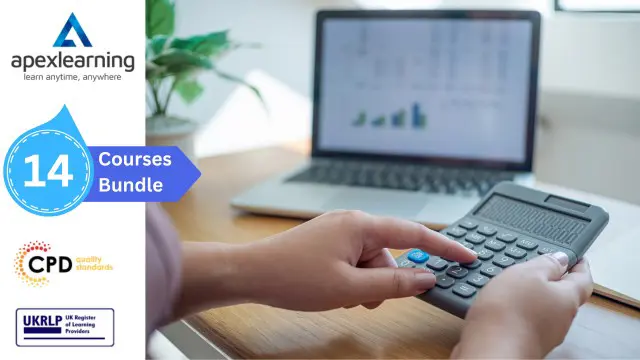
24 Hours Left! Don't Let the Winter Deals Slip Away - Enrol Now! According to recent statistics, the IT sector is one of the fastest-growing industries in the UK, and it shows no signs of slowing down. As technology continues to transform the way we live and work, there is an ever-increasing demand for skilled IT professionals who can keep up with the pace of change. If you're looking to enter this exciting field or advance your existing IT skills, our Essential IT Training course is the perfect starting point. Our comprehensive Essential IT Training course covers everything from the basics of information technology (IT) to more advanced topics such as project management and database storage. You'll learn how to use word processing, presentation, and spreadsheet software, and gain valuable insights into communication and network technologies. In addition, you'll develop future skills that are essential for success in the fast-paced world of IT. By the end of this Essential IT Training, you'll have a solid foundation in IT and be able to navigate the latest software with ease. You'll also have the skills to manage IT projects, work with databases, and communicate effectively in a technology-driven environment. Whether you're just starting out or looking to advance your career, our Essential IT Training course will provide you with the skills you need to succeed. After this Essential IT Training, you will be able to learn: Understand the importance of IT in today's world. Develop essential skills in word processing, presentation, and spreadsheet software. Learn how to store and manage data effectively using databases. Develop communication and network skills essential for working in the IT industry. Learn about project management in an IT context. Gain future skills that are essential for success in the fast-paced world of IT. Why Prefer this Course? Opportunity to earn a certificate accredited by CPD after completing this IT Training Course Student ID card with amazing discounts - completely for FREE! (£10 postal charge will be applicable for international delivery) Standard-aligned lesson planning Innovative and engaging content and activities Assessments that measure higher-level thinking and skills Each of our students gets full 24/7 tutor support *** Course Curriculum *** Module 01: Introduction: A Transforming Technology Toward A Brave New World Attitudes And Phobias Technology As Progress Critical Approaches To Technology What Is Information? What Is Information Technology? Characteristics Of Information Technology Module 02: Importance Of Information Technology The Use Of Information Technology Business Information Technology Use In Organisations Benefits Of The Use Of Information Technology In Business Information Technology Use In Education Information Technology In Health Module 03: Communication And Network Types Of Communication Communication Systems Communication Channels Wireless Connections Connection Devices Data Transmission Mobile Internet Networks Network Types Module 04: Future Skills Required In Information Technology Future Trends Drivers Impact On Employment And Skills Short /Immediate Issues And The Impact On Skills Medium Term Issues And The Impact On Skills Long Term Issues And The Impact On Skills Module 05: Technology As A Foundation Skill Area The Development And Impact Of Technology Culture Schooling A New Learning Environment Using Information Technology An Integrated Approach Information Technology Literacy Outcomes Enhancing Classrooms With Information Technology Module 06: Word Processing Software History Of Word Processing Standard Features Of Word Processors Full-Featured Word Processors Introduction To Microsoft Office Scrolling A Document Moving The Insertion Pointer Moving In Small Increments (Basic Arrow Keys) Getting Lost And Going Back Editing Text Deleting Stuff Splitting And Joining Mistakes? Mistakes? Undo Them With Haste Module 07: Presentation Software Starting And Exiting PowerPoint Understanding The Screen Elements Working With The Ribbon Working With Collapsible Tab Groups Working With Backstage View Changing The View Normal View Notes Page View Zooming In And Out Enabling Optional Display Elements Gridlines Opening A New Display Window Using The Help System Using PowerPoint Support Resources Understanding Product Activation Adjusting Privacy Settings Module 08: Creating And Editing Spreadsheet (Part 1: The Basics Of Spreadsheets) Typing Data Into A Single Cell Typing Data In Multiple Cells Typing In Sequences With Autofill Formatting Numbers And Labels Formatting Numbers Displaying Negative Numbers Formatting Decimal Numbers Formatting Cells Formatting Fonts And Text Styles Formatting With Colour Adding Borders Module 09: Creating And Editing Spreadsheet (Part 2: Navigation And Edit) Navigating A Spreadsheet Using The Keyboard To Move Around A Spreadsheet Naming Cells Searching A Spreadsheet Searching For Formulas Editing A Spreadsheet Changing The Size Of Rows And Columns With The Mouse Typing The Size Of Rows And Columns Adding And Deleting Rows And Columns Adding Sheets Renaming Sheets Rearranging Sheets Clearing Data Printing Workbooks Adding A Header Or Footer Printing Gridlines Defining A Print Area Inserting And Removing Page Breaks Printing Row And Column Headings Defining Printing Margins Defining Paper Orientation And Size Printing In Excel Module 10: Storing Database Database Basics Designing A Database Editing And Modifying A Database Adding And Deleting A Field Defining The Type And Size Of A Field Typing Data Into A Database Using Datasheet View Using Form View Creating A Form Editing A Form Adding A Field Closing And Saving A Database Exiting Access Module 11: Information Technology Project Management Introduction To Project Management What Is Project? What Is Project Management? Project Stakeholders Project Management Tools And Techniques Project Scope Management Project Time Management Project Cost Management Assessment Process Once you have completed all the course modules, your skills and knowledge will be tested with an automated multiple-choice assessment. You will then receive instant results to let you know if you have successfully passed the course. CPD 10 CPD hours / points Accredited by CPD Quality Standards Who is this course for? This Essential IT Training is ideal for: Students who are interested in pursuing a career in IT. Professionals who want to upskill and stay up-to-date with the latest IT technologies and trends. Anyone who wants to learn how to use common software tools used in the workplace. Career path After completing this Essential IT Training, you are to start your career or begin the next phase of your career in following fields: IT Support Specialist: £25,000 - £35,000 Database Administrator: £35,000 - £50,000 Network Administrator: £30,000 - £45,000 IT Project Manager: £45,000 - £60,000 Software Developer: £30,000 - £60,000 Business Analyst: £30,000 - £50,000 Certificates CPDQS Accredited Certificate Digital certificate - £10 CPDQS Accredited Certificate Hard copy certificate - £29 If you are an international student, then you have to pay an additional 10 GBP as an international delivery charge.

Data Analysis and Visualization with Microsoft Excel
By Nexus Human
Duration 2 Days 12 CPD hours This course is intended for This course is designed for students who already have foundational knowledge and skills in Excel and who wish to perform robust and advanced data and statistical analysis with Microsoft Excel using PivotTables, use tools such as Power Pivot and the Data Analysis ToolPak to analyze data, and visualize data and insights using advanced visualizations in charts and dashboards in Excel. To ensure success, you should have baseline skill using Microsoft Excel worksheets, particularly in creating workbooks with formulas and function Overview #NAME? Analyzing data to find issues, insights and opportunities, is now a critical part of many job roles. Beyond the analysis, data analysts in all job roles must be able to effectively present and communicate their findings in visually compelling ways. Microsoft© Excel© is designed for this purpose. Excel can connect to a wide range of data sources, perform robust data analysis and create diverse and robust data-backed visualizations to show insights, trends, and create reports. These capabilities enable people who use Excel for data analysis to turn data into thoughtful action. 1 - DATA ANALYSIS FUNDAMENTALS Introduction to Data Science Create and Modify Tables Sort and Filter Data 2 - VISUALIZING DATA WITH EXCEL Visualize Data with Charts Modify and Format Charts Apply Best Practices in Chart Design 3 - ANALYZING DATA WITH FORMULAS AND FUNCTIONS Analyze Data with Formulas and Named Ranges Analyze Data with Functions Implement Data Validation, Forms, and Controls Create Conditional Visualizations with Lookup Functions 4 - ANALYZING DATA WITH PIVOTTABLES Create a PivotTable Analyze PivotTable Data 5 - PRESENTING VISUAL INSIGHTS WITH DASHBOARDS IN EXCEL Visualize Data with PivotCharts Filter Data Using Slicers and Timelines Create a Dashboard in Excel 6 - CREATING GEOSPATIAL VISUALIZATIONS WITH EXCEL Create Map Charts in Excel Customize Map Charts in Excel 7 - PERFORMING STATISTICAL ANALYSIS Visualize Trendlines and Sparklines with Excel Analyze Data with the Data Analysis ToolPa 8 - GETTING AND TRANSFORMING DATA Connect to Data with Queries Clean and Combine Data Shape and Transform Data 9 - MODELING AND ANALYZING DATA WITH POWER PIVOT Install Power Pivot in Excel Create Data Models with Power Pivot Create Power Pivots Perform Advanced Data Analysis and Visualization 10 - PRESENTING INSIGHTS WITH REPORTS (OPTIONAL) Plan a Report Create a Report

Give a compliment to your career and take it to the next level. This Wages & Benefits: Understanding Payroll Management will provide you with the essential knowledge and skills required to shine in your professional career. Whether you want to develop skills for your next job or want to elevate skills for your next promotion, this Wages & Benefits: Understanding Payroll Management will help you keep ahead of the pack. The Wages & Benefits: Understanding Payroll Management incorporates basic to advanced level skills to shed some light on your way and boost your career. Hence, you can reinforce your professional skills and essential knowledge, reaching out to the level of expertise required for your position. Further, this Wages & Benefits: Understanding Payroll Management will add extra value to your resume to stand out to potential employers. Throughout the programme, it stresses how to improve your competency as a person in your profession while at the same time it outlines essential career insights in this job sector. Consequently, you'll strengthen your knowledge and skills; on the other hand, see a clearer picture of your career growth in future. By the end of the Wages & Benefits: Understanding Payroll Management, you can equip yourself with the essentials to keep you afloat into the competition. Along with this Wages & Benefits: Understanding Payroll Management course, you will get 10 other premium courses. Also, you will get an original Hardcopy and PDF certificate for the title course and a student ID card absolutely free. This Wages & Benefits: Understanding Payroll Management Bundle Consists of the following Premium courses: Course 01: Wages & Benefits Course 02: Pension UK Course 03: Law and Contracts - Level 2 Course 04: Level 3 Tax Accounting Course 05: Payroll Management - Diploma Course 06: Employment Laws & Recruitment Process 2020 - Level 3 Course 07: Sage 50 Training Course 08: Xero Course 09: Virtual Interviewing for HR Course 10: Microsoft Excel Level 3 Course 11: Time Management As one of the top course providers in the UK, we're committed to providing you with the best educational experience possible. Our industry experts have designed the Wages & Benefits: Understanding Payroll Management to empower you to learn all at once with accuracy. You can take the course at your own pace - anytime, from anywhere. So, enrol now to advance your career! Benefits you'll get choosing Apex Learning for this Wages & Benefits: Understanding Payroll Management: One payment, but lifetime access to 11 CPD courses Certificate, student ID for the title course included in a one-time fee Full tutor support available from Monday to Friday Free up your time - don't waste time and money travelling for classes Accessible, informative modules taught by expert instructors Learn at your ease - anytime, from anywhere Study the course from your computer, tablet or mobile device CPD accredited course - improve the chance of gaining professional skills How will I get my Certificate? After successfully completing the course you will be able to order your CPD Accredited Certificates (PDF + Hard Copy) as proof of your achievement. PDF Certificate: Free (Previously it was £10 * 11 = £110) Hard Copy Certificate: Free (For The Title Course) If you want to get hardcopy certificates for other courses, generally you have to pay £20 for each. But this Fall, Apex Learning is offering a Flat 50% discount on hard copy certificates, and you can get each for just £10! P.S. The delivery charge inside the U.K. is £3.99 and the international students have to pay £9.99. Curriculum of Wages & Benefits: Understanding Payroll Management Bundle Course 01: Wages & Benefits Basics of Employment Law National Minimum Wage & National Living Wage Parental Rights, Sick Pay, & Pension Scheme Health & Safety at Work Course 02: Pension UK Module 01: Overview of the UK Pension system Module 02: Type of Pension Schemes Module 03: Pension Regulation Module 04: Pension Fund Governance Module 05: Law and Regulation of Pensions in the UK Module 06: Key Challenges in UK Pension System Course 03: Law and Contracts - Level 2 Module 01: Introduction to UK Laws Module 02: Ministry of Justice Module 03: Agreements and Contractual Intention Module 04: Considerations and Capacities of Contact Laws Module 05: Terms within a Contract Module 06: Misinterpretations and Mistakes Module 07: Consumer Protection Module 08: Privity of Contract Module 09: Insurance Contract Laws Module 10: Contracts for Employees Module 11: Considerations in International Trade Contracts Module 12: Laws and Regulations for International Trade Module 13: Remedies for Any Contract Breach Course 04: Level 3 Tax Accounting Module 01: Tax System and Administration in the UK Module 02: Tax on Individuals Module 03: National Insurance Module 04: How to Submit a Self-Assessment Tax Return Module 05: Fundamentals of Income Tax Module 06: Payee, Payroll and Wages Module 07: Value Added Tax Module 08: Corporation Tax Module 09: Double Entry Accounting Module 10: Management Accounting and Financial Analysis Module 11: Career as a Tax Accountant in the UK Course 05: Payroll Management - Diploma Sage 50 Payroll for Beginners Payroll Basics Company Settings Legislation Settings Pension Scheme Basics Pay Elements The Processing Date Adding Existing Employees Adding New Employees Payroll Processing Basics And Many More... Sage 50 Payroll Intermediate Level The Outline View and Criteria Global Changes Timesheets Departments and Analysis Holiday Schemes Recording Holidays Absence Reasons Statutory Sick Pay And Many More... Course 06: Employment Laws & Recruitment Process 2020 - Level 3 Module 01: Basic of Employment Law Module 02: Legal Recruitment Process Module 03: Employment Contracts Module 04: Employee Handbook Module 05: Disciplinary Procedure Module 06: National Minimum Wage & National Living Wage Module 07: Parental Right, Sick Pay & Pension Scheme Module 08: Discrimination in the Workplace Module 09: Health & Safety at Work Module 10: Dismissal, Grievances and Employment Tribunals Module 11: Workplace Monitoring & Data Protection Course 07: Sage 50 Training Module 1: Payroll Basics Module 2: Company Settings Module 3: Legislation Settings Module 4: Pension Scheme Basics Module 5: Pay Elements Module 6: The Processing Date Module 7: Adding Existing Employees Module 8: Adding New Employees Module 9: Payroll Processing Basics Module 10: Entering Payments Module 11: Pre-Update Reports Module 12: Updating Records Module 13: e-Submissions Basics Module 14: Process Payroll (November) Module 15: Employee Records and Reports Module 16: Editing Employee Records Module 17: Process Payroll (December) Module 18: Resetting Payments Module 19: Quick SSP Module 20: An Employee Leaves Module 21: Final Payroll Run Module 22: Reports and Historical Data Module 23: Year-End Procedures Sage 50 Payroll Advanced Diploma Module 1: The Outline View and Criteria Module 2: Global Changes Module 3: Timesheets Module 4: Departments and Analysis Module 5: Holiday Schemes Module 6: Recording Holidays Module 7: Absence Reasons Module 8: Statutory Sick Pay Module 9: Statutory Maternity Pay Module 10: Student Loans Module 11: Company Cars Module 12: Workplace Pensions Module 13: Holiday Funds Module 14: Roll Back Module 15: Passwords and Access Rights Module 16: Options and Links Module 17: Linking Payroll to Accounts Course 08: Xero Introduction Getting Started Invoices and Sales Bills and Purchases Bank Accounts Products and Services Fixed Assets Payroll VAT Returns Course 09: Virtual Interviewing for HR Module 1: An Introduction to Virtual Interviewing Module 2: Interviewer's Perspective Module 3: Interview Preparation Module 4: Picking a Tech to Use Module 5: Attract and Hire the Best Talents Module 6: Final Thoughts and Onboarding Course 10: Microsoft Excel Level 3 Microsoft Excel 2019 New Features Getting Started with Microsoft Office Excel Performing Calculations Modifying a Worksheet Formatting a Worksheet Printing Workbooks Managing Workbooks Working with Functions Working with Lists Analyzing Data Visualizing Data with Charts Using PivotTables and PivotCharts Working with Multiple Worksheets and Workbooks Using Lookup Functions and Formula Auditing Sharing and Protecting Workbooks Automating Workbook Functionality Creating Sparklines and Mapping Data Forecasting Data Excel Templates Course 11: Time Management Identifying Goals Effective Energy Distribution Working with Your Personal Style Building Your Toolbox Establishing Your Action Plan CPD 115 CPD hours / points Accredited by CPD Quality Standards Who is this course for? Anyone from any background can enrol in this Wages & Benefits: Understanding Payroll Management bundle. Persons with similar professions can also refresh or strengthen their skills by enrolling in this course. Students can take this course to gather professional knowledge besides their study or for the future. Requirements Our Wages & Benefits: Understanding Payroll Management is fully compatible with PC's, Mac's, Laptop, Tablet and Smartphone devices. This course has been designed to be fully compatible with tablets and smartphones so you can access your course on Wi-Fi, 3G or 4G. There is no time limit for completing this course, it can be studied in your own time at your own pace. Career path Having these various expertise will increase the value in your CV and open you up to multiple job sectors. Certificates Certificate of completion Digital certificate - Included

Boost Your Career with Apex Learning and Get Noticed By Recruiters in this Hiring Season! Get Hard Copy + PDF Certificates + Transcript + Student ID Card worth £160 as a Gift - Enrol Now With a single payment you will gain access to Data Science Course Bundle 2022 including 10 Career development courses, original hardcopy certificate, transcript and a student ID card which will allow you to get discounts on things like music, food, travel and clothes etc. The world is one big data bank, and data science is one of the most demanding professional sectors of the present era. The analytical and programming-oriented field of data science has limited resources for candidates to learn and develop skills, which is why you need our highly advanced [course_title] course.With step-by-step interactive video content, our training will equip you with extensive knowledge and expertise in data science, including machine learning. This bundle course offers an opportunity to foster your career opportunities with an expert-level understanding of data science and become skilful in this industry. Take this course anywhere and at any time. Don't let your lifestyle limit your learning or your potential. Data Science Course Bundle 2022 will provide you with the CPD certificate that you'll need to succeed. Gain experience online and interact with experts. This can prove to be the perfect way to get noticed by a prospective employer and stand out from the crowd. Data Science Course Bundle 2022 has been rated and reviewed highly by our learners and professionals alike. We have a passion for teaching, and it shows. All of our courses have interactive online modules that allow studying to take place where and when you want it to. The only thing you need to take Data Science Course Bundle 2022 is Wi-Fi and a screen. You'll never be late for class again. Experienced tutors and mentors will be there for you whenever you need them, and solve all your queries through email and chat boxes. Benefits you'll get choosing Apex Learning for this Course: One payment, but lifetime access to 11 CPD courses Certificates, student ID for the title course included in a one-time fee Full tutor support available from Monday to Friday Free up your time - don't waste time and money travelling for classes Accessible, informative modules taught by expert instructors Learn at your ease - anytime, from anywhere Study the course from your computer, tablet or mobile device CPD accredited course - improve the chance of gaining professional skills Gain valuable knowledge without leaving your home What other courses are included with this Course? Level 2 Microsoft Office Essentials Microsoft Teams Leadership & Management Diploma Working from Home Essentials Mental Health and Working from Home Online Meeting Management Effective Communication Skills Time Management Report Writing Emotional Intelligence and Human Behaviour Curriculum ***Data Science Course Bundle 2022*** Welcome, Course Introduction & overview, and Environment set-up Welcome & Course Overview Set-up the Environment for the Course (lecture 1) Set-up the Environment for the Course (lecture 2) Two other options to setup environment Python Essentials Python data types Part 1 Python Data Types Part 2 Loops, List Comprehension, Functions, Lambda Expression, Map and Filter (Part 1) Loops, List Comprehension, Functions, Lambda Expression, Map and Filter (Part 2) Python Essentials Exercises Overview Python Essentials Exercises Solutions Python for Data Analysis using NumPy What is Numpy? A brief introduction and installation instructions. NumPy arrays, built-in methods, array methods and attributes. Indexing, slicing, broadcasting & boolean masking Arithmetic Operations & Universal Functions Exercises Overview Exercises Solutions Python for Data Analysis using Pandas What is pandas? A brief introduction and installation instructions. Pandas Introduction Pandas Data Structures - Series Pandas Data Structures - DataFrame Handling Missing Data Data Wrangling - Combining, merging, joining Groupby Useful Methods and Operations Project 1 (Overview) Customer Purchases Data Project 1 (Solutions) Customer Purchases Data Project 2 (Overview) Chicago Payroll Data Project 2 (Solutions Part 1) Chicago Payroll Data Python for Data Visualization using matplotlib Matplotlib Essentials (Part 1) - Basic Plotting & Object Oriented Approach Matplotlib Essentials (Part 2) - Basic Plotting & Object Oriented Approach Matplotlib Essentials (Part 3) - Basic Plotting & Object Oriented Approach Matplotlib Essentials - Exercises Overview Matplotlib Essentials - Exercises Solutions Python for Data Visualization using Seaborn Introduction & Installation Distribution Plots Categorical Plots (Part 1) Categorical Plots (Part 2) Axis Grids Matrix Plots Regression Plots Controlling Figure Aesthetics Exercises Overview Exercise Solutions Python for Data Visualization using pandas Pandas Built-in Data Visualization Pandas Data Visualization Exercises Overview Panda Data Visualization Exercises Solutions Python for interactive & geographical plotting using Plotly and Cufflinks Interactive & Geographical Plotting (Part 1) Interactive & Geographical Plotting (Part 2) Interactive & Geographical Plotting Exercises (Overview) Interactive & Geographical Plotting Exercises (Solutions) Capstone Project - Python for Data Analysis & Visualization Project 1 - Oil vs Banks Stock Price during recession (Overview) Project 1 - Oil vs Banks Stock Price during recession (Solutions Part 1) Project 1 - Oil vs Banks Stock Price during recession (Solutions Part 2) Project 1 - Oil vs Banks Stock Price during recession (Solutions Part 3) Project 2 (Optional) - Emergency Calls from Montgomery County, PA (Overview) Python for Machine Learning (ML) - scikit-learn - Linear Regression Model Introduction to ML - What, Why and Typesâ¦.. Theory Lecture on Linear Regression Model, No Free Lunch, Bias Variance Tradeoff Linear Regression Model - Hands-on (Part 1) Linear Regression Model Hands-on (Part 2) Good to know! How to save and load your trained Machine Learning Model! Linear Regression Model (Insurance Data Project Overview) Linear Regression Model (Insurance Data Project Solutions) Python for Machine Learning - scikit-learn - Logistic Regression Model Theory: Logistic Regression, conf. mat., TP, TN, Accuracy, Specificityâ¦etc. Logistic Regression Model - Hands-on (Part 1) Logistic Regression Model - Hands-on (Part 2) Logistic Regression Model - Hands-on (Part 3) Logistic Regression Model - Hands-on (Project Overview) Logistic Regression Model - Hands-on (Project Solutions) Python for Machine Learning - scikit-learn - K Nearest Neighbors Theory: K Nearest Neighbors, Curse of dimensionality â¦. K Nearest Neighbors - Hands-on K Nearest Neighbors (Project Overview) K Nearest Neighbors (Project Solutions) Python for Machine Learning - scikit-learn - Decision Tree and Random Forests Theory: D-Tree & Random Forests, splitting, Entropy, IG, Bootstrap, Baggingâ¦. Decision Tree and Random Forests - Hands-on (Part 1) Decision Tree and Random Forests (Project Overview) Decision Tree and Random Forests (Project Solutions) Python for Machine Learning - scikit-learn -Support Vector Machines (SVMs) Support Vector Machines (SVMs) - (Theory Lecture) Support Vector Machines - Hands-on (SVMs) Support Vector Machines (Project 1 Overview) Support Vector Machines (Project 1 Solutions) Support Vector Machines (Optional Project 2 - Overview) Python for Machine Learning - scikit-learn - K Means Clustering Theory: K Means Clustering, Elbow method â¦.. K Means Clustering - Hands-on K Means Clustering (Project Overview) K Means Clustering (Project Solutions) Python for Machine Learning - scikit-learn - Principal Component Analysis (PCA) Theory: Principal Component Analysis (PCA) Principal Component Analysis (PCA) - Hands-on Principal Component Analysis (PCA) - (Project Overview) Principal Component Analysis (PCA) - (Project Solutions) Recommender Systems with Python - (Additional Topic) Theory: Recommender Systems their Types and Importance Python for Recommender Systems - Hands-on (Part 1) Python for Recommender Systems - - Hands-on (Part 2) Python for Natural Language Processing (NLP) - NLTK - (Additional Topic) Natural Language Processing (NLP) - (Theory Lecture) NLP-Challenges, Data Sources, Data Processing â¦.. Feature Engineering and Text Preprocessing in Natural Language Processing NLP - Tokenization, Text Normalization, Vectorization, BoWâ¦. BoW, TF-IDF, Machine Learning, Training & Evaluation, Naive Bayes ⦠Pipeline feature to assemble several steps for cross-validation⦠How will I get my Certificate? After successfully completing the course you will be able to order your CPD Accredited Certificates (PDF + Hard Copy) as proof of your achievement. PDF Certificate: Free (Previously it was £10 * 11 = £110) Hard Copy Certificate: Free (For The Title Course) If you want to get hardcopy certificates for other courses, generally you have to pay £20 for each. But this Fall, Apex Learning is offering a Flat 50% discount on hard copy certificates, and you can get each for just £10! P.S. The delivery charge inside the U.K. is £3.99 and the international students have to pay £9.99. CPD 20 CPD hours / points Accredited by CPD Quality Standards Who is this course for? There is no experience or previous qualifications required for enrolment on this Data Science Course Bundle 2022. It is available to all students, of all academic backgrounds. Requirements Our Data Science Course Bundle 2022 is fully compatible with PC's, Mac's, Laptop, Tablet and Smartphone devices. This course has been designed to be fully compatible on tablets and smartphones so you can access your course on wifi, 3G or 4G. There is no time limit for completing this course, it can be studied in your own time at your own pace. Career path Having this CPD certificate will increase the value in your CV and open you up to multiple sectors such as Business & Management, Admin, Accountancy & Finance, Secretarial & PA, Teaching & Mentoring etc. Certificates Certificate of completion Digital certificate - Included

IT Security: Cyber Security & CompTIA Network+ (AWS, Cisco ASA Firewall) - CPD Certified
4.8(9)By Skill Up
5 STAR Rated | CPD Certified Diploma | 22-in-1 Premium Bundle | 22 Free PDF+ Transcript Certificate | Lifetime Access

Microsoft PowerPoint- Getting Started
By AXIOM Learning Solutions

Microsoft Excel: Automated Dashboard Using Advanced Formula, VBA, Power Query
4.7(47)By Academy for Health and Fitness
***24 Hour Limited Time Flash Sale*** Microsoft Excel: Automated Dashboard Using Advanced Formula, VBA, Power Query Admission Gifts FREE PDF & Hard Copy Certificate| PDF Transcripts| FREE Student ID| Assessment| Lifetime Access| Enrolment Letter Do you spend hours wrestling with spreadsheets? In the UK, 70% of businesses rely on Excel, but 56% of employees lack the skills to use it effectively. Imagine the time saved and insights gained by mastering this essential tool! This comprehensive Microsoft Excel bundle empowers you to transform data into meaningful insights, driving better decision-making and career advancement. Designed to cater to the needs of both seasoned professionals and aspiring newcomers, our Microsoft Excel: Automated Dashboard Using Advanced Formula, VBA, Power Query bundle is a comprehensive program that will equip you with the essential skills and knowledge you need to succeed. Whether you're looking to advance in your current role or embark on a new career journey, this bundle has everything you need to take your professional life to the next level. But that's not all. When you enrol in Microsoft Excel: Automated Dashboard Using Advanced Formula, VBA, Power Query Online Training, you'll receive 30 CPD-Accredited PDF Certificates, Hard Copy Certificates, and our exclusive student ID card, all absolutely free. Courses Are Included In this Bundle: Course 01: Microsoft Excel Course 02: New Functions in Microsoft Excel 2021 Course 03: Microsoft Excel: Automated Dashboard Using Advanced Formula, VBA, Power Query Course 04: Microsoft Excel: Excel Sheet Comparison with VBA Course 05: Microsoft Excel: Master Power Query in 120 Minutes! Course 06: Microsoft Access Complete Course (Beginner, Intermediate, Advanced) Course 07: Office Skills and Administration Management Diploma Course 08: Excel Vlookup, Xlookup, Match, and Index Course 09: Complete Microsoft Power BI 2021 Course 10: Microsoft Access Databases Forms and Reports Course 11: Excel spreadsheet for Beginner Course 12: Data Protection and Data Security Level 2 Course 13: Excel: Top 50 Microsoft Excel Formulas in 50 Minutes! Course 14: MS Word Diploma Course 15: Excel Pivot Tables, Pivot Charts, Slicers, and Timelines Course 16: Excel PowerQuery and PowerPivot Course 17: PowerBI Formulas Course 18: Planning & Control Using Microsoft Project 2013, 2016 & 2019 Course 19: Excel Must Know Formulas and Functions Course 20: Microsoft Teams Course 21: Excel Data Analysis Course 22: Excel Pivot Tables Course 23: Proofreading & Copyediting Course 24: Microsoft Access Tables and Queries Course 25: PowerPoint Diploma Course 26: Document Control Course 27: Outlook Tips and Tricks Course 28: Touch Typing Essentials Course 29: Data Analysis in Microsoft Excel Complete Training Course 30: The Complete Microsoft Outlook Masterclass With Microsoft Excel: Automated Dashboard Using Advanced Formula, VBA, Power Query, you'll embark on an immersive learning experience that combines interactive lessons with voice-over audio, ensuring that you can learn from anywhere in the world, at your own pace. And with 24/7 tutor support, you'll never feel alone in your journey, whether you're a seasoned professional or a beginner. Learning Outcomes Confidently apply essential and advanced Excel formulas. Automate tasks with VBA and Power Query for efficiency. Create interactive dashboards for data visualisation. Compare spreadsheets seamlessly using advanced techniques. Extract valuable insights from your data with PivotTables and Power BI. Become a sought-after Excel expert in your workplace. Don't let this opportunity pass you by. Enrol in Microsoft Excel: Automated Dashboard Using Advanced Formula, VBA, Power Query today and take the first step towards achieving your goals and dreams. Why buy this bundle? Free CPD Accredited Certificate upon completion of this bundle Get a free student ID card with this bundle Lifetime access to the course materials Get instant access to this Microsoft Excel course Learn Microsoft Excel from anywhere in the world 24/7 tutor support with the Microsoft Excel course. Start your learning journey straightaway with our Microsoft Excel: Automated Dashboard Using Advanced Formula, VBA, Power Query Training! Microsoft Excel: Automated Dashboard Using Advanced Formula, VBA, Power Query premium bundle consists of 30 precisely chosen courses on a wide range of topics essential for anyone looking to excel in this field. Each segment of Microsoft Excel: Automated Dashboard Using Advanced Formula, VBA, Power Query is meticulously designed to maximise learning and engagement, blending interactive content and audio-visual modules for a truly immersive experience. Certification of Microsoft Excel: Automated Dashboard Using Advanced Formula, VBA, Power Query You have to complete the assignment given at the end of the Microsoft Excel: Automated Dashboard Using Advanced Formula, VBA, Power Query course. After passing the Microsoft Excel: Automated Dashboard Using Advanced Formula, VBA, Power Query exam You will be entitled to claim a PDF & Hardcopy certificate accredited by CPD Quality standards completely free. CPD 300 CPD hours / points Accredited by CPD Quality Standards Who is this course for? This Microsoft Excel: Automated Dashboard Using Advanced Formula, VBA, Power Query course is ideal for: Students seeking mastery in Microsoft Excel: Automated Dashboard Using Advanced Formula, VBA, Power Query Professionals seeking to enhance Microsoft Excel: Automated Dashboard Using Advanced Formula, VBA, Power Query skills Individuals looking for a Microsoft Excel: Automated Dashboard Using Advanced Formula, VBA, Power Query-related career. Anyone passionate about Microsoft Excel: Automated Dashboard Using Advanced Formula, VBA, Power Query Requirements This Microsoft Excel: Automated Dashboard Using Advanced Formula, VBA, Power Query doesn't require prior experience and is suitable for diverse learners. Career path This Microsoft Excel: Automated Dashboard Using Advanced Formula, VBA, Power Query bundle will allow you to kickstart or take your career in the related sector to the next stage. Data Analyst Business Intelligence Specialist Financial Analyst Project Manager Consultant Entrepreneur Certificates CPD Accredited Digital certificate Digital certificate - Included CPD Accredited Hard copy certificate Hard copy certificate - Included If you are an international student, then you have to pay an additional 10 GBP for each certificate as an international delivery charge.

Search By Location
- Microsoft Office Courses in London
- Microsoft Office Courses in Birmingham
- Microsoft Office Courses in Glasgow
- Microsoft Office Courses in Liverpool
- Microsoft Office Courses in Bristol
- Microsoft Office Courses in Manchester
- Microsoft Office Courses in Sheffield
- Microsoft Office Courses in Leeds
- Microsoft Office Courses in Edinburgh
- Microsoft Office Courses in Leicester
- Microsoft Office Courses in Coventry
- Microsoft Office Courses in Bradford
- Microsoft Office Courses in Cardiff
- Microsoft Office Courses in Belfast
- Microsoft Office Courses in Nottingham

