- Professional Development
- Medicine & Nursing
- Arts & Crafts
- Health & Wellbeing
- Personal Development
17448 Courses
Unlocking Our-Selves: The Seekers with Bárbara Godoy
By Therapy Harley Street
Experiential Group Process. A playground for therapists to nurture the imagination, release inhibitions and mobilise therapeutic insights. Unlocking Our-Selves: The Seekers Experiential Group and Process Work with Bárbara Godoy A playground for therapists to nurture the imagination, release inhibitions and mobilise therapeutic insights “Supportive, thought-provoking, emancipating, grounding” Inspired by the most prominent world seekers from antiquity to date. This year’s programme will take us on a profound personal journey of enquiry by cultivating presence and activating aliveness in the group environment OPTION 1: Tuesday Evenings Group 6 pm to 7.15 pm Term 3: Eastern Mystics 17and 24 September 1, 8, 15, 22 and 29 October 5, 12, and 19 November OPTION 2: Friday Lunchtime Group 12.30 pm to 1.45 pm Latin American Writers 20 and 27 September 4, 11, 18 and 25 October 1, 8, 15 and 22 November Venue: Online – Zoom - Fee: £300 (term) Bárbara Godoy M.A., Adv. Dip. Exi. Psy. Existential Psychotherapist Group Leader, Counsellour, Lecturer and Supervisor, MBACP & UKCP accredited, SEA Professional Member, Director of Therapy Harley StreetBárbara’s academic contributions in London since 2008 include lecturing and researching on the theory and practice of Phenomenological Existential Therapy on Doctorate, MA and professional courses at the School of Psychotherapy and Counselling Psychology, Regent’s University and the New School of Psychotherapy and Counselling directed by Emmy van Deurzen. Bárbara has facilitated and designed therapeutic Group Work since 1997. She brought her earliest workshop: “Experiences” to large groups in The Netherlands, Italy, France, UK and Argentina. These awareness-intensive processes are a legacy of the human potential movement (HPM) of the 1960s, with techniques such as AUM Meditation Marathons, Psychodrama, Bioenergetics and Primal Feelings work.

Tired of browsing and searching for a Recruitment course you are looking for? Can't find the complete package that fulfils all your needs? Then don't worry as you have just found the solution. Take a minute and look through this extensive Recruitment bundle that has everything you need to succeed. After surveying thousands of learners just like you and considering their valuable feedback, this all-in-one Recruitment bundle has been designed by industry experts. We prioritised what learners were looking for in a complete package and developed this in-demand Recruitment course that will enhance your skills and prepare you for the competitive job market. Also, ourexperts are available for answering your queries on Recruitment and help you along your learning journey. Advanced audio-visual learning modules of these Recruitment courses are broken down into little chunks so that you can learn at your own pace without being overwhelmed by too much material at once. This Recruitment Bundle Consists of the following Premium courses: Course 01: Recruitment Consultant-Level 4 Course 02: Employment Law Level 3 Course 03: Payroll Management - Diploma Course 04: Law and Contracts - Level 2 Course 05: HR Management Level 3 Course 06: Virtual Interviewing for HR Course 07: Resourcing and Managing Talent Course Course 08: Document Control Course 09: GDPR Course 10: Leadership & Management Diploma Course 11: Facilities Management Level 3 Course 12: Performance Management Course 13: Decision Making and Critical Thinking Course 14: Time Management How will I get my Recruitment Consultant Certificate? After successfully completing the Recruitment Consultant course, you will be able to order your CPD Accredited Certificates (PDF + Hard Copy) as proof of your achievement. PDF Certificate: Free (Previously it was £6*11 = £66) Hard Copy Certificate: Free (For The Title Course: Previously it was £10) The Recruitment Consultant bundle incorporates basic to advanced level skills to shed some light on your way and boost your career. Hence, you can strengthen your Recruitment Consultant expertise and essential knowledge, which will assist you in reaching your goal. Enrol now in Recruitment Consultant to advance your career, and use the premium study materials from Apex Learning. Course Curriculum : Recruitment Consultant - Level 4 Module 01 - Introduction to Recruitment: Importance and Implications Module 02 - An Overview of the Recruitment Industry Module 03 - The UK Recruitment Legislation Module 04 - Sales and Selling in the Recruitment Industry Module 05 - The Recruitment Process Module 06 - Key Performance Indicators for the Recruitment Industry Module 07 - Candidate Attraction for Recruitment Module 08 - Candidate Management Module 09 - Candidate Interview Processes Module 10 - Client Acquisition Module 11 - Client Strategy in the Recruitment Sector Module 12 - Client Management Module 13 - Steps to Starting and Running a Successful Recruiting Service CPD 140 CPD hours / points Accredited by CPD Quality Standards Who is this course for? Anyone from any background can enrol in this Recruitment Consultant bundle. Requirements Our Recruitment Consultant is fully compatible with PC's, Mac's, laptops, tablets and Smartphone devices. . Career path Having this Recruitment Consultant various expertise will increase the value of your CV and open you up to multiple job sectors. Certificates Certificate of completion Digital certificate - Included

*** Don't Spend More; Spend Smart*** Get Hard Copy + PDF Certificates + Transcript + Student ID Card + e-Learning App as a Gift - Enrol Now Tired of browsing and searching for a Call Centre Training course you are looking for? Can't find the complete package that fulfils all your needs? Then don't worry as you have just found the solution. Take a minute and look through this extensive bundle that has everything you need to succeed. After surveying thousands of learners just like you and considering their valuable feedback, this all-in-one Call Centre Training bundle has been designed by industry experts. We prioritised what learners were looking for in a complete package and developed this in-demand Call Centre Training course that will enhance your skills and prepare you for the competitive job market. Also, our experts are available for answering your queries on Call Centre Training and help you along your learning journey. Advanced audio-visual learning modules of these Call Centre Training courses are broken down into little chunks so that you can learn at your own pace without being overwhelmed by too much material at once. Furthermore, to help you showcase your expertise in Call Centre Training, we have prepared a special gift of 1 hardcopy certificate and 1 PDF certificate for the title course completely free of cost. These certificates will enhance your credibility and encourage possible employers to pick you over the rest. This Call Centre Training Bundle Consists of the following Premium courses: Course 01: Phone-Based Customer Service Course 02: Customer Relationship Management Course 03: Retail Strategy Course 04: Public Speaking and Presentation Skill Course Course 05: Sales: Psychology of Customers Course 06: Telesales Executive Training Course 07: Facilities Management Level 3 Course 08: Data Protection and Data Security Level 2 Course 09: Effective Communication Skills Diploma Course 10: The Formula to Talk with Strangers Course 11: Emotional Intelligence and Human Behaviour Course 12: Content Management Course 13: Touch Typing Essential Skills Level 3 Course 14: Stress Management Training Benefits you'll get choosing Apex Learning for this Call Centre Training: Pay once and get lifetime access to 14 CPD courses Free e-Learning App for engaging reading materials & helpful assistance Certificates, student ID for the title course included in a one-time fee Free up your time - don't waste time and money travelling for classes Accessible, informative modules designed by expert instructors Learn at your ease - anytime, from anywhere Study the course from your computer, tablet or mobile device CPD accredited course - improve the chance of gaining professional skills Gain valuable knowledge without leaving your home How will I get my Certificate? After successfully completing the course you will be able to order your CPD Accredited Certificates (PDF + Hard Copy) as proof of your achievement. PDF Certificate: Free (For The Title Course) Hard Copy Certificate: Free (For The Title Course) The bundle incorporates basic to advanced level skills to shed some light on your way and boost your career. Hence, you can strengthen your Call Centre Training expertise and essential knowledge, which will assist you in reaching your goal. Curriculum: Course 01: Phone-Based Customer Service Module 1: Introduction to Customer Service Module 2: What's Different about Good Customer Service? Module 3: Customer Relationship Management Module 4: Customer Service Communication Strategies Module 5: Aspects of Phone Etiquette Module 6: Building Rapport Over the Phone Module 7: Inbound and Outbound Calls Module 8: Active Listening and Managing Tough Callers Module 9: Managing Interoffice Calls and Voicemail Module 10: Problem Solving over the Phone Module 11: Intra Organisation Dealings Module 12: Measuring Customer Service Course 02: Customer Relationship Management Module 01: Introduction to Customer Relationship Management (CRM) Module 02: CRM Fundamentals Module 03: CRM Strategies CRM Strategies Module 04: Data Analysis in CRM Module 05: CRM Databases Module 06: Deepening Customer Relationship Module 07: Handling Customer Complaints Module 08: Future of CRM Course 03: Retail Strategy Module 01: Introduction to Retail Management Module 02: Retail Strategy Module 03: Retail Buying and Merchandising Module 04: Retail Pricing Module 05: Supply Chain Management in Retailing Module 06: The Sales Process and Dealing with Customers at the Checkout Module 07: Importance of Consumer Behaviour Module 08: Taking Trends and Targeting Customers Effectively Module 09: The Importance of Communicating with Customers Module 10: Choosing a Retail Location Module 11: Retail Psychology Module 12: Negotiate the Right Deal with Suppliers Module 13: Develop Store Security Procedures Module 14: Management Skills for Leading Your Team Module 15: Selling in Multiple Channels Module 16: Retail Brand Management Module 17: Health & Safety for Retail Stores Module 18: Consumer Rights Act Course 04: Public Speaking and Presentation Skill Course Introduction QUICK UNLEARNING Before Starting this "SKILL" IS THIS HAPPENED WITH YOU???? Impressive Methods of Hooking Audience, even before your Speech or Presentation 6 Highly Impressive Methods of Starting any Speech or Presentation!! Body Language: 6 Methods for Impressive Body Language for Speech or Presentation Vocal Variety: 3 Methods (VST) for POWERFUL Vocal Variety Effective Methods of Ending Any Speech or Presentation Course 05: Sales: Psychology of Customers Introduction Introducing A.S.K - concentrating on 'A' for ATTRACT. Section 3 The 'S' of A.S.K. - SERVING Section 4 The K of A.S.K Section 5 ...And lastly... Course 06: Telesales Executive Training Module 1: Introduction to Tele Sales Executive Training Module- 2: All About Telemarketing Module 3: Elevate Sales on Telephone Module 4: Prospective Telephone-Sales Expert Module 5: The Right Words and Phrases to Use on a Sales Call Module 6: Preparing The Call Module 7: Opening The Call Module 8: Structuring The Call Module 9: Verbal Communication Skills Module 10: Dealing with Objections Module 11: Closing the Sale/ Gaining Commitment Module 12: Dealing with Rejection Module 13: Close a Sale Call Module 14: Increasing your Earnings by Expanding Sales Course 07: Facilities Management Level 3 Module 01: Introduction to Facility Management Module 02: Space Management Module 03: Managing Workplace Services Module 04: Human Resource and Contract Management Module 05: Lease Purchase and Vendor Management Module 06: Health and Safety at Work Module 07: Sustainable Facility Management Module 08: Maintenance and Repairs Module 09: Project Management Module 10: Business Development and Succession Planning Course 08: Data Protection and Data Security Level 2 GDPR Basics GDPR Explained Lawful Basis for Preparation Rights and Breaches Responsibilities and Obligations Course 09: Effective Communication Skills Diploma Module 01: Business Communication Module 02: Verbal and Non-verbal Communication Module 03: Written Communication Module 04: Electronic Communication Module 05: Communicating with Graphic Module 06: Effectively Working for Your Boss Course 10: The Formula to Talk with Strangers Section 01: Course Overview Section 02: The Formula Section 03: Summary Section 04: End Course 11: Emotional Intelligence and Human Behaviour Module 01: Human Behaviour and Basic Psychological Process Module 02: Evolutionary Perspective of Human Behaviour Module 03: Human Intelligence Module 04: Intelligence Test and Variations in Intelligence Module 05: Learning and Conditioning Module 06: Language and Communication Module 07: Introduction to Emotion Module 08: Emotion Influences Cognition Module 09: Stress, Anger and Conflict Module 10: Emotional Intelligence Module 11: Self-Leadership Module 12: Neuro-Linguistic Programming (NLP) Course 12: Content Management Module 01: Introduction to Content Management Module 02: Content Management System (CMS) Module 03: Basics of Content Management Systems Module 04: Content Strategy Module 05: Content Marketing Module 06: Content Marketing Tools and Tactics Module 07: Content Marketing Strategy Course 13: Touch Typing Essential Skills Level 3 Module 01: Getting Started Module 02: DRILL 1 The home keys Module 03: DRILL 2 e and i, g and h Module 04: DRILL 3 o and n, shift keys and t Module 05: DRILL 4 extra practice . and y Module 06: DRILL 5 , and w Module 07: DRILL 6 m and u Module 08: DRILL 7 v and x Module 09: DRILL 8 sentence drills Module 10: DRILL 9 figures Module 11: DRILL 10 alphabetical paragraphs Module 12: Recap Course 14: Stress Management Training Beginning Concepts Specific Stress Management Techniques MORE Stress Reduction Strategies Still MORE Stress Reduction Techniques - Part 1 Still MORE Stress Reduction Techniques - Part 2 Still MORE Stress Reduction Techniques - Part 3 BONUS Video & Wrap Up! Special LIVE Bonus Video! CPD 140 CPD hours / points Accredited by CPD Quality Standards Who is this course for? Anyone from any background can enrol in this Call Centre Training bundle. Requirements Our Call Centre Training course is fully compatible with PCs, Macs, laptops, tablets and Smartphone devices. Career path Having this Call Centre Training expertise will increase the value of your CV and open you up to multiple job sectors. Certificates Certificate of completion Digital certificate - Included You will get the PDF Certificate for the title course (Phone-Based Customer Service) absolutely Free! Certificate of completion Hard copy certificate - Included You will get the Hard Copy certificate for the title course (Phone-Based Customer Service) absolutely Free! Other Hard Copy certificates are available for £10 each. Please Note: The delivery charge inside the UK is £3.99, and the international students must pay a £9.99 shipping cost.

Level 5 Diploma in Nail Technician (Acrylic Nail, Nail Art, Manicure) - QLS Endorsed
4.7(47)By Academy for Health and Fitness
24-Hour Knowledge Knockdown! Prices Reduced Like Never Before Did you know the UK nail industry generates a staggering £5 billion annually? Do you understand the delicate science behind nail health, the artistry of intricate designs, and the responsibility of client safety? If not, this comprehensive Nail Technician bundle is your perfect starting point. This program offers a combination of in-depth training on core nail technician skills like manicures, pedicures, and gel application, alongside valuable knowledge in complementary areas like skincare, makeup, and beauty therapy. You'll also gain insights into industry trends, hygiene practices, and business essentials, equipping you for success in the competitive world of beauty. This Nail Technician at QLS Level 5 course is endorsed by The Quality Licence Scheme and accredited by CPD QS (with 150 CPD points) to make your skill development & career progression more accessible than ever! With a single payment, you will gain access to Level 5 Diploma in Nail Technician and Nail Artist course, including 10 premium courses, a QLS Endorsed Hardcopy certificate (for the title course) and 11 PDF certificates for Absolutely free. This Nail Technician Bundle Package includes: Main Course 01: Diploma in Nail Technician at QLS Level 5 10 Premium Additional CPD QS Accredited Courses - Course 01: Gel Manicure and Nail Artist Diploma Course 02: Manicure and Pedicure Course 03: Beauty Therapy: Makeup Course Course 04: Diploma in Skin Care Treatments - Level 3 Course 05: Beauty Care and Acne Treatment Course Course 06: Waxing and Hair Removal Course 07: Aging and Longevity Secrets Course 08: Dermatology Course 09: Nutrition and Hydration Course 10: Personal Hygiene Course Each lesson in this Nail Technician course is crafted for easy understanding, enabling you to become proficient in Nail Technician. Whether you are a beginner or looking to sharpen your existing skills, this Nail Technician is the ideal choice. Learning Outcomes of Nail Technician Master gel manicure and nail art techniques for stunning results. Develop expertise in manicure, pedicure, and nail care services. Understand skin care treatments and waxing for comprehensive beauty services. Gain insights into dermatology, aging, and longevity for holistic client care. Learn about nutrition, hydration, and personal hygiene for professional practice. Acquire knowledge of makeup artistry and beauty therapy principles. Enrol today in our Nail Technician course and take the first step towards transforming your passion into your profession! Why Choose Us? Get a Free QLS Endorsed Certificate upon completion of Nail Technician Get a free student ID card with Nail Technician Training program (£10 postal charge will be applicable for international delivery) The Nail Technician is affordable and simple to understand This course is entirely online, interactive lesson with voiceover audio Get Lifetime access to the Nail Technician course materials The Nail Technician comes with 24/7 tutor support Start your learning journey straightaway! *** Course Curriculum *** Main Course 01: Diploma in Nail Technician at QLS Level 5 Module 1: Nail Technician Module 2: General Anatomy Module 3: Skin Structure, Growth, And Nutrition Module 4: Anatomy Of Nail Module 5: Equipment For The Technician Module 6: Tools And Techniques Module 7: Basics Of Chemistry And Chemicals Module 8: Nail Product Chemistry Module 9: Manicure Module 10: Pedicure Module 11: Nail Diseases And Skin Problems Module 12: Artificial Nails Module 13: Nail Art Module 14: Safety Practices Module 15: Career Prospect And Business Preparations Module 16: UK Legislations And Pandemic Implications Course 01: Gel Manicure and Nail Artist Diploma Module 01: Anatomy And Physiology Of Nail Module 02: Nail Product Chemistry Module 03: Manicure Module 04: Pedicure Module 05: Nail Art Tools And Technique Module 06: Nail Polish Recipes Module 07: Nail Art Design I Module 08: Nail Art Design II Module 09: Nail Art Design III Module 10: Gel And Shellac Manicure Module 11: Nail Art Business Course 02: Manicure and Pedicure Module 01: What is a Manicure or Pedicure? Module 02: Structure of the Nail Module 03: Massage Module 04: Preparation Module 05: Foot/Hand Mask and Paraffin Wax Treatment Module 06: Hand Massage Module 07: Nail and Cuticle Care Module 08: Foot and Leg Massage Module 09: Toe Nail, Foot and Cuticle Care Module 10: Painting the Nails Module 11: Applying Gel polish Module 12: After Care =========>>>>> And 8 More Courses <<<<<========= How will I get my Certificate? After successfully completing the course, you will be able to order your QLS Endorsed Certificates and CPD Accredited Certificates as proof of your achievement. PDF Certificate: Free (Previously it was £12.99*11 = £143) QLS Endorsed Hard Copy Certificate: Free (For The Title Course: Previously it was £119) CPD 255 CPD hours / points Accredited by CPD Quality Standards Who is this course for? Anyone interested in learning more about the topic is advised to take this bundle. This bundle is ideal for: Aspiring nail technicians Beauty salon professionals Makeup artists Estheticians and skincare specialists Entrepreneurs in the beauty industry Requirements You will not need any prior background or expertise to enrol in this bundle. Career path After completing this bundle, you are to start your career or begin the next phase of your career. Nail Technician Salon Owner Makeup Artist Beauty Therapist Spa Therapist Beauty Consultant Certificates CPD Accredited Digital Certificate Digital certificate - Included Upon passing the Course, you need to order a Digital Certificate for each of the courses inside this bundle as proof of your new skills that are accredited by CPD QS for Free. Diploma in Nail Technician at QLS Level 5 Hard copy certificate - Included Please note that International students have to pay an additional £10 as a shipment fee.

The Complete iOS 11 and Swift Developer Course - Build 20 Apps
By Packt
Use XCode 9 & Swift 4 to make real iOS 11 apps like Uber and Instagram, with CoreML & ARKit. Includes AWS Credit & more!
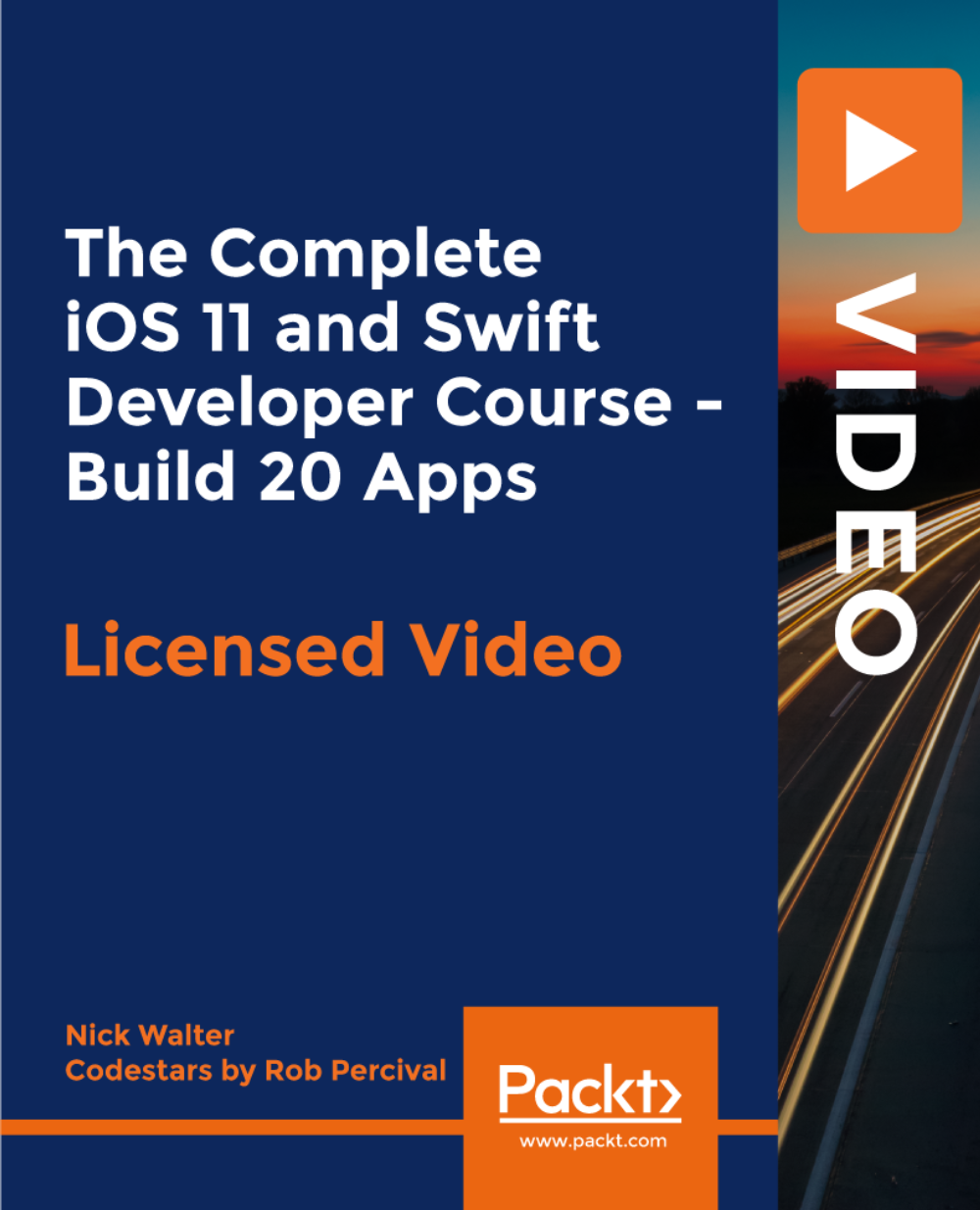
Give a compliment to your career and take it to the next level. This Mental Health Nursing will provide you with the essential knowledge to shine in your professional career. Whether you want to develop skills for your next job or elevate your skills for your next promotion, this Mental Health Nursing bundle will help you stay ahead of the pack. Throughout the Mental Health Nursing, it stresses how to improve your competency as a person in your chosen field while also outlining essential career insights in the relevant job sector. Along with this Mental Health Nursing course, you will get 11 premium courses, an original Hardcopy, 11 PDF Certificates (Main Course + Additional Courses) Student ID card as gifts. This Bundle Consists of the following Premium courses: Courses are included in this Mental Health Nursing Bundle? Course 01: Mental Health Nursing Diploma Course 02: Mental Health Laws and Awareness - Level 2 Course 03: Mental Health with Positive Psychology Course 04: Emotional Intelligence and Human Behaviour Course 05: Release Addiction, Anxiety and Trauma Level-3 Course 06: Cognitive behavioural therapy Course 07: Rational Emotive Behaviour Therapy Course 08: Anti Social Behaviour Course 09: Addiction and Mental Health - Dual Diagnosis Course 10: Understanding Autism Awareness and Diagnosis Level 2 Course 11: Domestic Violence and Abuse Awareness - Level 2 Course 12: Food and Mood: Improving Mental Health Through Diet and Nutrition Course 13: Treating Post Traumatic Stress Disorder Course 14: Biohacking Your Physical and Mental Health Enrol now in Mental Health Nursing to advance your career, and use the premium study materials from Apex Learning. The bundle incorporates basic to advanced level skills to shed some light on your way and boost your career. Hence, you can strengthen your Mental Health Nursingexpertise and essential knowledge, which will assist you in reaching your goal. Enrol now in Mental Health Nursing to advance your career, and use the premium study materials from Apex Learning. Certificate: PDF Certificate: Free (Previously it was £6*11 = £66) Hard Copy Certificate: Free (For The Title Course: Previously it was £10) CPD 145 CPD hours / points Accredited by CPD Quality Standards Who is this course for? The bundle incorporates basic to advanced level skills to shed some light on your way and boost your career. Hence, you can strengthen your Mental Health Nursing and essential knowledge, which will assist you in reaching your goal. Please note: This course doesn't entitle you to practice as a professional in this specific field. Rather, this course will assist you in understanding the fundamentals so that you can improve your knowledge in the relevant field. Requirements Anyone from any background can enrol in this Mental Health Nursing bundle. Career path Having this various expertise will increase the value of your CV and open you up to multiple job sectors. Certificates Certificate of completion Digital certificate - Included

24-Hour Knowledge Knockdown! Prices Reduced Like Never Before Did you know that in the UK, 82% of new managers are appointed with little to no formal training? This can lead to challenges in motivating teams, achieving goals, and navigating complex situations. Are you ready to step up and become a confident and effective leader? This comprehensive New Manager Training Bundle equips you with the essential skills and knowledge to excel in your new role. From mastering administrative tasks and performance management to building strong teams and navigating legal aspects, this programme covers everything you need to succeed. Gain valuable insights into corporate behavior, health and safety regulations, and information management, all while developing your proficiency in Microsoft Office Suite essentials. With a single payment, you will gain access to New Manager course, including 10 premium courses, a QLS Endorsed Hardcopy certificate (for the title course) and 11 PDF certificates for Absolutely free. This New Manager Bundle Package includes: Main Course : Award in New Manager at QLS Level 2 10 Additional CPDQS Accredited Premium Courses - Course 01: Admin, Secretarial & PA Course 02: Office Skills Training Course 03: Corporate Paralegal Course 04: Performance Management Course 05: Team Management Course 06: Microsoft Word, PowerPoint & Outlook Course 07: Health and Safety in the Workplace, Level 2 Course 08: Diploma in Business Management: Corporate Behaviour Course 09: Workplace First Aid Training Course 10: Information Management Take control of your career development and enroll in the New Manager Training Bundle today! Sharpen your skills, boost your confidence, and become the leader your team deserves. Learning Outcomes of New Manager Develop administrative, secretarial, and office management skills for operational efficiency. Understand corporate paralegal work and performance management principles. Learn effective team management strategies and leadership techniques. Gain proficiency in Microsoft Office tools for enhanced productivity. Acquire knowledge of health and safety regulations and corporate behavior. Develop skills in information management and workplace first aid. Why Choose Us? Get a Free QLS Endorsed Certificate upon completion of New Manager Get a free student ID card with New Manager Training program (£10 postal charge will be applicable for international delivery) The New Manager is affordable and simple to understand This course is entirely online, interactive lesson with voiceover audio Get Lifetime access to the New Manager course materials The New Manager comes with 24/7 tutor support Start your learning journey straightaway! *** Course Curriculum *** Main Course : Award in New Manager at QLS Level 2 Module One: Managers Are Made, Not Born Module Two: Create A Management Track Module Three: Define And Build Competencies Module Four: Managers Learn By Being Managed Well Module Five: Provide Tools Module Six: Provide Support Module Seven: Identify Strong Candidates Early Module Eight: Clearly Define The Management Track Module Nine: Empower New Managers Module Ten: Provide Growth Opportunities Course 01: Admin, Secretarial & PA Module 01: Personal Assistant Module 02: Admin Support Module 03: Administrative Management Module 04: Organisational Skills Module 05: Telephone Etiquette Module 06: Business Writing Module 07: Time Management Module 08: Body Language And Effective Communication Module 09: Meeting Management Module 10: Excel Basics Module 11: PowerPoint Basic Course 02: Office Skills Training Module 01: Personal Assistant Module 02: Admin Support Module 03: Administrative Management Module 04: Organisational Skills Module 05: Telephone Etiquette Module 06: Business Writing Module 07: Time Management Module 08: Body Language And Effective Communication Module 09: Meeting Management Module 10: Excel Basics Module 11: PowerPoint Basic =========>>>>> And 8 More Courses <<<<<========= How will I get my Certificate? After successfully completing the course, you will be able to order your QLS Endorsed Certificates and CPD Accredited Certificates as proof of your achievement. PDF Certificate: Free (Previously it was £12.99*11 = £143) QLS Endorsed Hard Copy Certificate: Free (For The Title Course: Previously it was £79) CPD 255 CPD hours / points Accredited by CPD Quality Standards Who is this course for? Anyone interested in learning more about the topic is advised to take this bundle. This bundle is ideal for: New Managers Team Leaders Supervisors HR Professionals Requirements You will not need any prior background or expertise to enrol in this bundle. Career path After completing this bundle, you are to start your career or begin the next phase of your career. Management Consultant Project Manager Operations Manager Director CEO Certificates Award in New Manager at QLS Level 2 Digital certificate - Included Upon passing the Course, you need to order a Digital Certificate for each of the courses inside this bundle as proof of your new skills that are accredited by CPD QS for Free. Award in New Manager at QLS Level 2 Hard copy certificate - Included Please note that International students have to pay an additional £10 as a shipment fee.

HR Management QLS Diploma
By Imperial Academy
Level 5 QLS Diploma | QLS Endorsed Certificate Included | 10 CPD Courses & PDF Certificates | 145 CPD Points

Level 5 Diploma in Quantity Surveying & Cost Estimation - QLS Endorsed
4.7(47)By Academy for Health and Fitness
24-Hour Knowledge Knockdown! Prices Reduced Like Never Before The construction industry in the UK is a vital sector, contributing over £117 billion to the economy and employing millions of skilled professionals. As the demand for efficient and cost-effective building projects continues to rise, the need for qualified quantity surveyors and cost estimation experts has never been greater. Are you interested in a career that keeps projects on budget? Quantity surveyors play a vital role in ensuring projects are delivered cost-effectively. This course bundle equips you with the skills to excel in this rewarding field. This comprehensive Quantity Surveying & Cost Estimation bundle offers a one-stop shop for launching your career in quantity surveying and cost estimation. You'll gain a thorough understanding of measurement techniques, cost control practices, and relevant legislation. Master key software like AutoCAD for creating construction drawings, and delve into crucial aspects like health and safety regulations for construction sites. With a single payment, you will gain access to Quantity Surveying & Cost Estimation, including 10 premium courses, a QLS Endorsed Hardcopy Certificate (for the title course) and 11 PDF certificates for Free. This Quantity Surveying & Cost Estimation Diploma Bundle Package includes: Main Course: Diploma in Building Quantity Surveying at QLS Level 5 10 Additional CPDQS Accredited Premium Courses related to Quantity Surveying- Course 01: Construction Cost Estimation Course 02: CAD Designer Training (AutoCAD, T-Flex CAD, SolidWorks, FreeCAD) Course 03: Minimum Requirements of Building Design and Construction Course 04: Construction Industry Scheme Course 05: Site Management Safety Training Scheme (SMSTS) Course 06: Workplace Health and Safety Course 07: Fire Safety Course 08: Electrical Safety Course 09: Basic First Aid Course 10: Purchasing & procurement Empower yourself to become a valuable asset in the construction industry. Enroll today and take the first step towards a rewarding career! Learning Outcomes of Quantity Surveying & Cost Estimation Apply quantity surveying techniques to measure building elements accurately. Prepare comprehensive cost estimates for construction projects. Utilise industry-standard software for construction design and drafting. Understand and comply with health and safety regulations on construction sites. Implement fire safety measures to minimise risks in construction projects. Manage procurement processes to ensure cost-effective material acquisition. Why Choose Us? Get a Free QLS Endorsed Certificate upon completion of Quantity Surveying & Cost Estimation Get a free student ID card with Quantity Surveying & Cost Estimation Training program (£10 postal charge will be applicable for international delivery) The Quantity Surveying & Cost Estimation is affordable and simple to understand This course is entirely online, interactive lesson with voiceover audio Get Lifetime access to the Quantity Surveying & Cost Estimation course materials The Quantity Surveying & Cost Estimation comes with 24/7 tutor support Start your learning journey straightaway! *** Course Curriculum *** Main Course: Diploma in Building Quantity Surveying at QLS Level 5 Module 1: Building Law Principles Module 2: Building Procurement and Contract Administration Module 3: Building Technology Module 4: Cost Estimation Module 5: Elements and Factors influencing Cost Estimation Module 6: Cost Management Module 7: Management of Material for construction Module 8: Building Pathology Module 9: Building Adaption Module 10: Report Writing Module 11: Legal Aspects Course 01: Construction Cost Estimation Module 1- Introduction to Construction Management Module 2- Cost Estimation Module 3- Role of Cost Estimator and New Aspects of Cost Estimation Module 4 - Elements and Factors influencing Cost Estimation Module 5 -Cost Estimation in Construction Industry Module 6 - Cost Management Module 7 - Management of Material for construction Course 02: CAD Designer Training (AutoCAD, T-Flex CAD, SolidWorks, FreeCAD) Module 01: Introduction To CAD Design Module 02: CAD Designer Career In The United Kingdom Module 03: Basics For CAD Design - Part 1 Module 04: Basics For CAD Design - Part 2 Module 05: 2D Shape In CAD Module 06: 3D Shape In CAD Module 07: Geometry And Modelling Module 08: Assemblies In CAD Design Module 09: Extrusion And Rotations Module 10: Blending Operations In CAD Module 11: Grids And Regular Polygons Module 12: Parameters In Civil Drawings Module 13: Introduction To AutoCAD Module 14: Introduction To T-Flex CAD Module 15: Introduction To SolidWorks Module 16: Introduction To FreeCAD =========>>>>> And 8 More Courses <<<<<========= How will I get my Certificate? After successfully completing the course, you will be able to order your QLS Endorsed Certificates and CPD Accredited Certificates as proof of your achievement. PDF Certificate: Free (Previously it was £12.99*11 = £143) QLS Endorsed Hard Copy Certificate: Free (For The Title Course: Previously it was £119) CPD 255 CPD hours / points Accredited by CPD Quality Standards Who is this course for? Anyone interested in learning more about the topic is advised to take this bundle. This bundle is ideal for: Construction professionals Project managers Aspiring surveyors Design enthusiasts Safety-conscious individuals Requirements You will not need any prior background or expertise to enrol in this bundle. Career path After completing this bundle, you are to start your career or begin the next phase of your career. Quantity Surveyor Estimator Procurement Manager Site Manager Project Manager Certificates CPD Accredited Digital Certificate Digital certificate - Included Upon passing the Course, you need to order a Digital Certificate for each of the courses inside this bundle as proof of your new skills that are accredited by CPD QS for Free. Diploma in Quantity Surveying at QLS Level 5 Hard copy certificate - Included Please note that International students have to pay an additional £10 as a shipment fee.

Search By Location
- 11+ Courses in London
- 11+ Courses in Birmingham
- 11+ Courses in Glasgow
- 11+ Courses in Liverpool
- 11+ Courses in Bristol
- 11+ Courses in Manchester
- 11+ Courses in Sheffield
- 11+ Courses in Leeds
- 11+ Courses in Edinburgh
- 11+ Courses in Leicester
- 11+ Courses in Coventry
- 11+ Courses in Bradford
- 11+ Courses in Cardiff
- 11+ Courses in Belfast
- 11+ Courses in Nottingham
