- Professional Development
- Medicine & Nursing
- Arts & Crafts
- Health & Wellbeing
- Personal Development
8668 Courses
Charity Accounting: 8-in-1 Premium Online Courses Bundle
By Compete High
Enter the rewarding world of non-profit finance with the Charity Accounting: 8-in-1 Premium Online Courses Bundle — designed for professionals aiming to support charities, NGOs, social enterprises, and voluntary organisations. 📊 Build job-ready skills in financial analysis, charity tax reporting, Xero accounting, AML, MS Excel, and more. Whether you want to become a finance officer, non-profit bookkeeper, or charity treasurer, this bundle opens real doors. 🚀 Compete High is trusted by thousands: 4.8 on Reviews.io and 4.3 on Trustpilot. 📝 Description Managing charity accounts requires a unique understanding of both finance and ethics. This bundle helps you build a strong portfolio in: Charity bookkeeping Donation management AML compliance Financial planning Data analysis with Excel and Xero Get recognised for your capabilities in: Non-profit accounting Compliance reporting Budget oversight Mission-driven finance Great for those applying to: NGOs Non-profits Public sector finance roles Community funding bodies ❓ FAQ Q: Is this relevant to charity work? A: Absolutely — it directly aligns with what’s expected from finance professionals in non-profits. Q: Can this help me get hired? A: Yes — employers look for candidates trained in charity-specific accounting, AML, Xero, and tax law. Q: Is this bundle well-reviewed? A: Yes! Compete High has 4.8 on Reviews.io and 4.3 on Trustpilot.

0G53BG IBM SPSS Statistics Essentials (V26)
By Nexus Human
Duration 2 Days 12 CPD hours This course is intended for New users of IBM SPSS Statistics Users who want to refresh their knowledge about IBM SPSS Statistics Anyone who is considering purchasing IBM SPSS Statistics Overview Introduction to IBM SPSS Statistics Review basic concepts in IBM SPSS Statistics Identify the steps in the research process Review basic analyses Use Help Reading data and defining metadata Overview of data sources Read from text files Read data from Microsoft Excel Read data from databases Define variable properties Selecting cases for analyses Select cases for analyses Run analyses for groups Apply report authoring styles Transforming variables Compute variables Recode values of categorical and scale variables Create a numeric variable from a string variable Using functions to transform variables Use statistical functions Use logical functions Use missing value functions Use conversion functions Use system variables Use the Date and Time Wizard Setting the unit of analysis Remove duplicate cases Create aggregate datasets Restructure datasets Merging data files Add cases from one dataset to another Add variables from one dataset to another Enrich a dataset with aggregated information Summarizing individual variables Define levels of measurement Summarizing categorical variables Summarizing scale variables Describing the relationship between variables Choose the appropriate procedure Summarize the relationship between categorical variables Summarize the relationship between a scale and a categorical variable Creating presentation ready tables with Custom Tables Identify table layouts Create tables for variables with shared categories Create tables for multiple response questions Customizing pivot tables Perform Automated Output Modification Customize pivot tables Use table templates Export pivot tables to other applications Working with syntax Use syntax to automate analyses Create, edit, and run syntax Shortcuts in the Syntax Editor Controlling the IBM SPSS Statistics environment Set options for output Set options for variables display Set options for default working folders This course guides students through the fundamentals of using IBM SPSS Statistics for typical data analysis. Students will learn the basics of reading data, data definition, data modification, data analysis, and presentation of analytical results. In addition to the fundamentals, students will learn shortcuts that will help them save time. This course uses the IBM SPSS Statistics Base; one section presents an add-on module, IBM SPSS Custom Tables. Introduction to IBM SPSS Statistics Review basic concepts in IBM SPSS Statistics Identify the steps in the research process Review basic analyses Use Help Reading data and defining metadata Overview of data sources Read from text files Read data from Microsoft Excel Read data from databases Define variable properties Selecting cases for analyses Select cases for analyses Run analyses for groups Apply report authoring styles Transforming variables Compute variables Recode values of categorical and scale variables Create a numeric variable from a string variable Using functions to transform variables Use statistical functions Use logical functions Use missing value functions Use conversion functions Use system variables Use the Date and Time Wizard Setting the unit of analysis Remove duplicate cases Create aggregate datasets Restructure datasets Merging data files Add cases from one dataset to another Add variables from one dataset to another Enrich a dataset with aggregated information Summarizing individual variables Define levels of measurement Summarizing categorical variables Summarizing scale variables Describing the relationship between variables Choose the appropriate procedure Summarize the relationship between categorical variables Summarize the relationship between a scale and a categorical variable Creating presentation ready tables with Custom Tables Identify table layouts Create tables for variables with shared categories Create tables for multiple response questions Customizing pivot tables Perform Automated Output Modification Customize pivot tables Use table templates Export pivot tables to other applications Working with syntax Use syntax to automate analyses Create, edit, and run syntax Shortcuts in the Syntax Editor Controlling the IBM SPSS Statistics environment Set options for output Set options for variables display Set options for default working folders Additional course details: Nexus Humans 0G53BG IBM SPSS Statistics Essentials (V26) training program is a workshop that presents an invigorating mix of sessions, lessons, and masterclasses meticulously crafted to propel your learning expedition forward. This immersive bootcamp-style experience boasts interactive lectures, hands-on labs, and collaborative hackathons, all strategically designed to fortify fundamental concepts. Guided by seasoned coaches, each session offers priceless insights and practical skills crucial for honing your expertise. Whether you're stepping into the realm of professional skills or a seasoned professional, this comprehensive course ensures you're equipped with the knowledge and prowess necessary for success. While we feel this is the best course for the 0G53BG IBM SPSS Statistics Essentials (V26) course and one of our Top 10 we encourage you to read the course outline to make sure it is the right content for you. Additionally, private sessions, closed classes or dedicated events are available both live online and at our training centres in Dublin and London, as well as at your offices anywhere in the UK, Ireland or across EMEA.

55301 Mastering Microsoft Project 2019
By Nexus Human
Duration 3 Days 18 CPD hours This course is intended for This course is intended for both novice and experienced project managers, managers, schedulers, and other project stake holders who need to incorporate the discipline of project management with Microsoft Project 2019. Overview Understand the discipline of project management as it applies to using Microsoft Project 2019. Create a Work Breakdown Structure. Identify Task Types & Relationships. Define Resources within Project. Make Work Package Estimates. Create an Initial Schedule. Create a Resource Leveled Schedule. Create Projects from templates, Excel files. Create Global templates. Create formulas and graphical indicators. The steps to record a macro. Format Output and Print Reports. Integrate Multiple Projects. Set up a Project with a Calendar, Start date, and scheduling method. Understand Manually Schedule vs. Auto Schedule. Manage multiple projects. Be able to create a master project list with shared resources. This three-day instructor-led course is intended for individuals who are interested in expanding their knowledge base and technical skills about Microsoft Project. The course begins with the basic concepts and leads students through all the functions they?ll need to plan and manage a small to medium-size project, including how to level resources and capture both cost and schedule progress. 1 - Introduction to Microsoft Project Describe how Project relates to the discipline of Project management. Learn what the new features are in Project 2019. Navigate to the primary views available using the Ribbon. Choose Views that display task, resource, or assignment information. Select table within views to change the information that is available to see and edit. Relate the features of Project to the 5 steps for building a plan in Project. Learn new accessibility features in Project 2 - A Quick and Easy Overview of Managing with Project Create a new project and prepare it for data entry. Enter project tasks. Sequence the tasks. Define resources. Estimate Task duration and assign resources. Baseline the project. Track project progress. 3 - Setting Up a Project Use multiple methods to create a new project from an Excel file and a SharePoint Tasks list. Establish one or more calendars to constrain resource availability. Configure Project to calculate the schedule from the Start Date forward, or from the Finish Date backward. 4 - Manually Schedule vs. Auto Schedule Students practice switching tasks between Manually Schedule and Auto Schedule modes. By switching modes, students learn the impact made on the project schedule and the individual tasks. 5 - Creating a Work Breakdown Structure Build and use summary and subordinate tasks. Understand and use milestones. Develop WBS Outlines. Assign completion criteria. Evaluate the WBS. Understand and use WBS templates. 6 - Identifying Task Relationships Understand the different types of task relationships. Understand and use various methods to create relationships. Determine and display task sequence. Understand and use lag, lead, and delay. Understand the new feature of Task Paths. 7 - Defining Resources within Project Define resource types. Define individual resources that will be used on the project. Record the cost (s) of using each type of resource. Record the limit of availability for each type of resource by establishing a resource calendar and defining the maximum units of that resource. 8 - Making Work Package Estimates Enter estimates for duration and costs for each task. Distinguish between task types and describe when each is appropriate. Describe the relationship between work, units, and duration. Describe the way Effort Driven scheduling is affected by work, units, and duration. Assign tasks to resources using the Team Planner view. 9 - Creating an Initial Schedule Calculate float and identify a project?s critical path. Understand and identify task constraints. Create milestones. Use the Task Inspector to troubleshoot the initial schedule. 10 - Create a Resource Leveled Schedule Adjust a project schedule to account for limited people and other resources. View the overall cost and schedule of a project. Identify resources that have been overallocated for a project schedule. Use multiple ways to adjust tasks and assignments to remove over allocation for any resource. 11 - Managing the Project Learn how to set a baseline. Lean how to enter and track project performance data. Learn how to apply different tracking methods. Learn how to perform a variance analysis on a project. Learn how to Reschedule Work Learn how to inactivate tasks Learn how to synch projects to SharePoint 12 - Formatting Output and Printing Reports Print Views Formats Sorting Filtering Grouping Custom Fields Reporting Other File Formats 13 - Managing Multiple Projects Learn how to use common resources among multiple projects. Learn how to link tasks between multiple projects. Learn how to create a consolidated view of multiple projects. 14 - Advanced Topics Learn how to customize the Ribbon and the Quick Access Toolbar. Learn how to customize WBS numbering. Learn the concepts of Formulas and Graphical indicators. Learn the purpose of the Global template and Organizer. Learn how to record a Macro.

TRANSFER PRICING
By Mojitax
The aim of this course is to equip global tax professionals with the necessary skills and knowledge to excel as Transfer Pricing specialists. The curriculum is tailored to align with the Advanced Diploma in International Taxation (ADIT) syllabus, providing support for ADIT candidates in successfully passing their ADIT module 3.03 exam on their first attempt. The course is structured into nine segments, each addressing a specific aspect of the ADIT Transfer Pricing syllabus. Upon completion, students have the option to take either the ADIT professional exam or the MojiTax exam, and our support team remains readily available to address any inquiries or concerns. Learning: Self Paced Mode of assessment: 50 MCQs (80% Pass mark) Award: MOJITAX certificate of Knowledge, and ADIT Module 3.03 (exam preparation). Author: MojiTax Start date: Self Paced - Anytime Learning Hours: 5 Hours 45 Minutes ADIT/MOJITAX Blended Syllabus The curriculum of the course encompasses the syllabus of the Chartered Institute of Taxation's Advanced Diploma in International Taxation, Module 3.03. Additionally, practical concerns for tax practitioners are also covered. Upon completion of the module, participants are expected to have a solid understanding of transfer pricing principles and confidently pass the ADIT Module 3.03, transfer pricing exam in either June or December. Professional Exam Focused At MojiTax, we understand that our students want to be well-prepared for their Advanced Diploma in International Taxation (ADIT) professional exam. That's why our transfer pricing training is exam-focused. Our course is structured to cover all the topics and concepts needed for success on the exam. We also align our training with the ADIT syllabus, ensuring that each section of our program corresponds to the exam's content. How we support our students MojiTax supports students on the course in several ways. Firstly, the course is self-paced, meaning students can work through the material at their own pace and have access to it 24/7. Secondly, the course is designed to be exam-focused, ensuring that students are well-prepared to take the ADIT professional exam. Finally, MojiTax aims to respond to all inquiries from students within 24 working hours, ensuring that students receive prompt support and assistance when needed. Our resources Our students have access to a range of training materials and assessments designed to support their learning and progress. These include: Presentations: E-Textbook: Intergovernmental Materials: Access to relevant intergovernmental materials, such as tax treaties, OECD guidelines, and other relevant publications. Multiple-Choice Questions: ADIT Revision Questions: MojiTax Exam: 01 INTRODUCTION Introduction to MojiTax Transfer Pricing ADIT/CIOT website ADIT Syllabus: Transfer Pricing 02 Part 1: Fundamental sources - 15% Presentation: Fundamental sources Chapter 1: Fundamental sources Quiz 1: Test your knowledge ADIT Revision Questions, Chapter 1 OECD Transfer Pricing Guideline (2022) - Not compulsory OECD BEPS Report 8-10 - Not compulsory United Nations Practical Manual on Transfer Pricing - Not compulsory 03 Part 2: The arm’s length principle (ALP) - 5% Presentation: The arm's length principle (ALP) Chapter 2: The arm's length principle (ALP) Quiz 2: Test your knowledge ADIT Revision Questions, Chapter 2 04 Part 3: Functional Analysis - 10% Presentation: Functional Analysis Chapter 3: Functional Analysis Quiz 3: Test your knowledge 05 Part 4: Transfer pricing methods - 10% Presentation: Transfer Pricing methods Transfer pricing methods ADIT Revision Questions, Chapter 3 & 4. Quiz 4: Test your knowledge 06 Part 5: Comparability - 10% Presentation: Comparability Chapter 5: Comparability ADIT Revision Questions, Chapter 5 Quiz 5: Test your knowledge 07 Part 6: Specific transactions (15%) Presentation: Specific transactions Chapter 6: Specific transactions ADIT Revision Questions, Chapter 6 Quiz 6: Test your knowledge 08 Part 7: Permanent establishments (PEs) - 10% Presentation: Permanent establishments (PEs) Chapter 7: Permanent establishments (PEs) ADIT Revision Questions, Chapter 7 Quiz 7: Test your knowledge 09 Part 8: Compliance issues - 5% Presentation: Compliance issues Chapter 8: Compliance Issues ADIT Revision Questions, Chapter 8 Quiz 8: Test your knowledge 10 Part 9: Avoiding Double Taxation and dispute resolution - 10% Presentation: Avoiding Double Taxation and dispute resolution Chapter 9: Avoiding Double Taxation and dispute resolution ADIT Revision Questions, Chapter 9 Quiz 9: Test your knowledge 11 Part 10: Other issues - 10% Presentation: Other issues Chapter 10: Other issues ADIT Revision Questions, Chapter 10 Quiz 10: Test your knowledge 12 Examination & Certificate Assessment Guidance Assessment & Certificate Portal Module Feedback

Elevate your career with our Diploma in Lean Process and Six Sigma. Master the principles of efficiency, quality, and continuous improvement. Gain practical skills to streamline processes, reduce waste, and enhance overall organizational performance. Enroll now to become a certified expert in Lean and Six Sigma methodologies, unlocking new opportunities for success in today's competitive business landscape.

Mechanic Training
By IOMH - Institute of Mental Health
Overview This Mechanic Training course will unlock your full potential and will show you how to excel in a career in Mechanic Training. So upskill now and reach your full potential. Everything you need to get started in Mechanic Training is available in this course. Learning and progressing are the hallmarks of personal development. This Mechanic Training will quickly teach you the must-have skills needed to start in the relevant industry. In This Mental Health Course, You Will: Learn strategies to boost your workplace efficiency. Hone your Mental Health skills to help you advance your career. Acquire a comprehensive understanding of various Mental Health topics and tips from industry experts. Learn in-demand Mental Health skills that are in high demand among UK employers, which will help you to kickstart your career. This Mechanic Training course covers everything you must know to stand against the tough competition in the Mechanic Training field. The future is truly yours to seize with this Mechanic Training. Enrol today and complete the course to achieve a Mechanic Training certificate that can change your professional career forever. Additional Perks of Buying a Course From Institute of Mental Health Study online - whenever and wherever you want. One-to-one support from a dedicated tutor throughout your course. Certificate immediately upon course completion 100% Money back guarantee Exclusive discounts on your next course purchase from Institute of Mental Health Enrolling in the Mechanic Training course can assist you in getting into your desired career quicker than you ever imagined. So without further ado, start now. Process of Evaluation After studying the Mechanic Training course, your skills and knowledge will be tested with a MCQ exam or assignment. You must get a score of 60% to pass the test and get your certificate. Certificate of Achievement Upon successfully completing the Mechanic Training course, you will get your CPD accredited digital certificate immediately. And you can also claim the hardcopy certificate completely free of charge. All you have to do is pay a shipping charge of just £3.99. Who Is This Course for? This Mechanic Training is suitable for anyone aspiring to start a career in Mechanic Training; even if you are new to this and have no prior knowledge on Mechanic Training, this course is going to be very easy for you to understand. And if you are already working in the Mechanic Training field, this course will be a great source of knowledge for you to improve your existing skills and take them to the next level. Taking this Mechanic Training course is a win-win for you in all aspects. This course has been developed with maximum flexibility and accessibility, making it ideal for people who don't have the time to devote to traditional education. Requirements This Mechanic Training course has no prerequisite. You don't need any educational qualification or experience to enrol in the Mechanic Training course. Do note: you must be at least 16 years old to enrol. Any internet-connected device, such as a computer, tablet, or smartphone, can access this online Mechanic Training course. Moreover, this course allows you to learn at your own pace while developing transferable and marketable skills. Course Curriculum Module 01: Introduction to Safety and Maintenance Introduction to Safety and Maintenance 00:06:00 Module 02: General Maintenance for Car Mechanics General Maintenance for Car Mechanics 00:38:00 Module 03: Vehicle Warning Lights Vehicle Warning Lights 00:31:00 Module 04: Tyres and Wheels Tyres and Wheels 00:40:00 Module 05: The Cooling System The Cooling System 00:29:00 Module 06: The Fuel System The Fuel System 00:30:00 Module 07: The Electrical System The Electrical System 00:31:00 Module 08: The Drivetrain The drivetrain 00:33:00 Module 09: The Braking System The Braking System 00:29:00 Module 10: Car Restoration Plan Car Restoration Plan 00:49:00 Module 11: Restoring the Car's Interior Restoring the Car's Interior 00:30:00 Module 12: Restoring the Car's Exterior Restoring the Car's Exterior 00:34:00 Module 13: Restoring the Engine Restoring the Engine 00:30:00 Module 14: Reassemble & Test Drive Reassemble & Test Drive 00:30:00 Module 15: Hearing Conservation at Workplace Hearing Conservation at Workplace 00:47:00 Module 16: Provision and Use of Work Equipment Regulations Provision and Use of Work Equipment Regulations 00:48:00 Module 17: Selection and Conformity of Work Equipment Selection and Conformity of Work Equipment 00:25:00 Module 18: Safe Functionality of Work Equipment Safe Functionality of Work Equipment1 00:36:00 Module 19: Maintenance and Training of Work Equipment Maintenance and Training of Work Equipment 00:28:00 Assignment Assignment - Mechanic Training 00:00:00

Trigonometry for Electrical Engineering
By Compete High
Course Title: Trigonometry for Electrical Engineering Overview: Unlock the Power of Trigonometry in Electrical Engineering! Are you ready to elevate your understanding of trigonometry and apply it directly to the field of Electrical Engineering? Our comprehensive course, 'Trigonometry for Electrical Engineering,' is meticulously designed to empower aspiring and seasoned electrical engineers alike, providing a deep dive into the fundamental principles of trigonometry and its practical applications in the realm of electrical systems. Key Features: Relevance to Electrical Engineering:Tailored specifically for electrical engineering professionals and students, this course focuses on real-world applications of trigonometry in electrical circuits, signal processing, and communication systems. Practical Problem Solving:Gain hands-on experience by solving practical problems and exercises designed to bridge the gap between theoretical knowledge and real-world scenarios encountered in electrical engineering projects. Comprehensive Curriculum:Covering essential trigonometric concepts such as sine, cosine, tangent, and their applications in AC circuits, phasors, and impedance, this course ensures a thorough understanding of trigonometry within an electrical engineering context. Interactive Learning:Engage with dynamic and interactive learning materials, including video lectures, simulations, and quizzes, to reinforce your understanding and foster a practical approach to problem-solving. Industry-Experienced Instructors:Learn from seasoned electrical engineers who bring a wealth of industry experience, sharing insights and best practices to help you apply trigonometric concepts effectively in your professional endeavors. Project-Based Assessments:Showcase your skills through project-based assessments that simulate real-world challenges in electrical engineering, allowing you to demonstrate your mastery of trigonometry in practical applications. Flexible Learning Schedule:Access course materials at your own pace, enabling you to balance your professional commitments while advancing your knowledge in trigonometry for electrical engineering. Who Should Enroll: Electrical engineering students seeking a comprehensive understanding of trigonometry. Electrical engineers looking to strengthen their skills and enhance problem-solving capabilities. Professionals working in related fields interested in applying trigonometry to electrical systems. Take the Next Step: Enroll in 'Trigonometry for Electrical Engineering' today and unlock the potential to excel in your electrical engineering career. Whether you're a student aspiring to build a strong foundation or a seasoned professional aiming to stay at the forefront of industry advancements, this course is your gateway to mastering trigonometry in the context of electrical engineering. Don't miss out on this opportunity to elevate your skills and open doors to new possibilities in the dynamic field of electrical engineering! Course Curriculum Introduction To trigonometry For Electrical Engineering Course Introduction To trigonometry For Electrical Engineering Course 00:00 Point Lines Angles Point Lines Angles 00:00 Intersecting Parallel Lines Triangles Intersecting Parallel Lines Triangles 00:00 Triangles Triangles 00:00 The Pythagorean Theorem The Pythagorean Theorem 00:00 Unique Triangles Ratios Unique Triangles Ratios 00:00 Trig Functions Tangents Trig Functions Tangents 00:00 The Unit Circle The Unit Circle 00:00 Trig Identities Trig Identities 00:00 Trig Identities Trig Identities 00:00 Double Half Angle Formulas Double Half Angle Formulas 00:00 Trig Functions In The Time Domain Draft Lesson 00:00
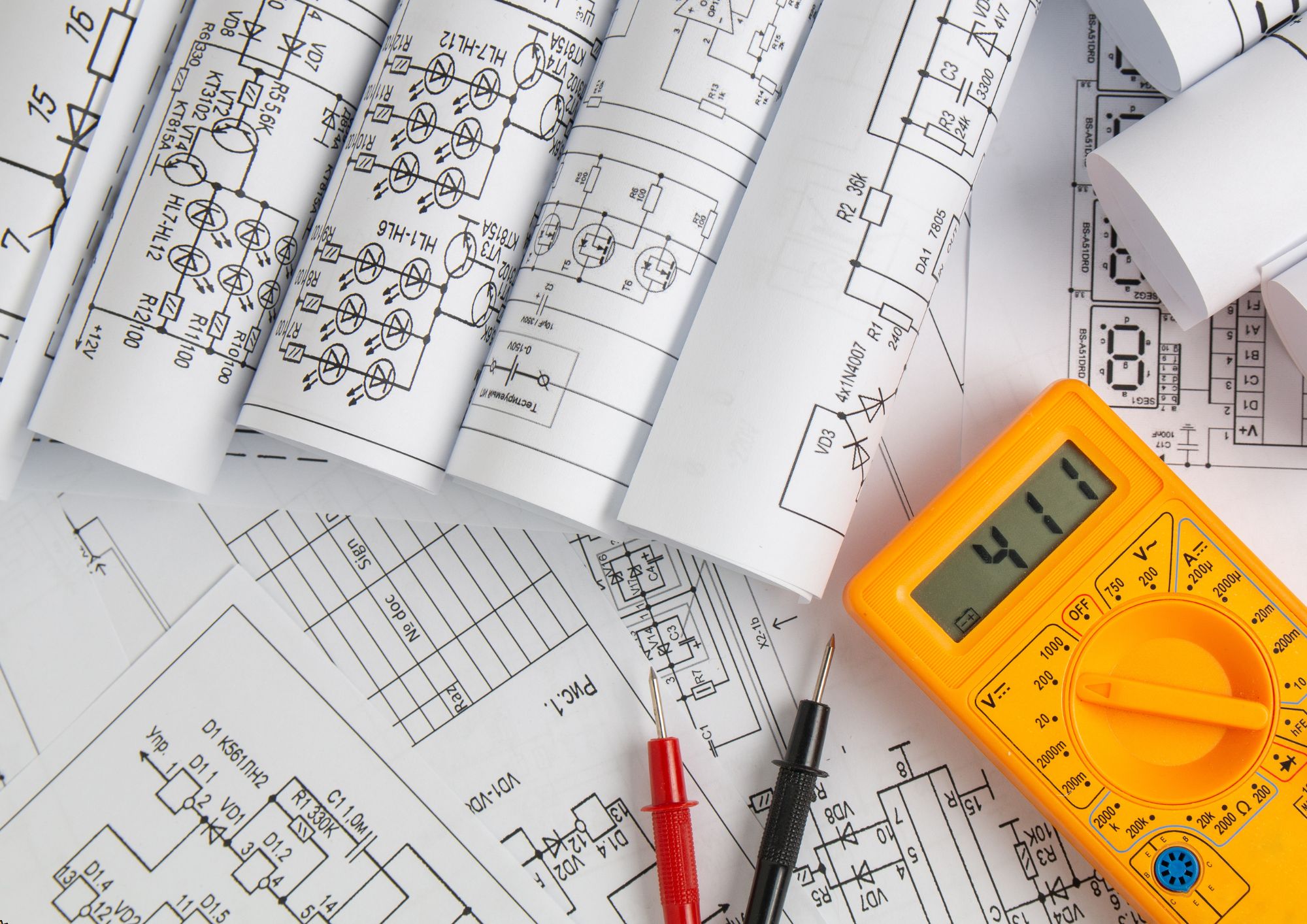
Kickstart a fire warden career with our comprehensive Level 5 Fire Warden Training Course. In this course, you will learn how to carry out several activities in a fire emergency. The Level 5 Fire Warden Training course is loaded with helpful information to cover your fire safety knowledge as a whole. It will provide you with deep insights into fire prevention and control. The course will also educate you about the concept of a fire triangle to prevent a fire. Moreover, you'll learn how to create excellent fire evacuation plans and identify the components of fire evacuation procedures. Please note: Our Level 5 Fire Warden Training course only gives you the theoretical knowledge to excel in this field. This course doesn't entitle you to practise as a professional in this specific field. Learning Objectives Enrich your knowledge of fire safety Understand the concept of the fire triangle and how it helps in preventing a fire Learn the steps to improve your workplace's fire evacuation plan Determine what a personal emergency evacuation plan should include Know about the fire evacuation procedures to prevent the impact of fire in the workplace Who is this Course for? This Level 5 Fire Warden Training course is ideal for aspiring professionals who wish to gain the relevant skills and knowledge to fast track their careers. It is for those who have little or no knowledge of fire safety or those who are new to the field and want to test their skills and knowledge. There are no entry requirements for this course. However, an eye for detail and a creative mind is essential. CPD Certificate from Course Gate At the successful completion of the course, you can obtain your CPD certificate from us. You can order the PDF certificate for £4.99 and the hard copy for £9.99. Also, you can order both PDF and hardcopy certificates for £12.99. Career Path Upon successfully completing the Level 5 Fire Warden Training course, learners can progress to a more advanced program from our course list. Career opportunities in this field include freelancing or working in-house, within a range of professional settings, with the opportunity to earn a high salary. Related professions in this industry include: Fire Warden Fire Marshall Facilities Coordinator Health & Safety Advisor Course Curriculum Module 01: Fire Warden Safety An Introduction Fire Warden Safety-An introduction 00:27:00 Module 02: Understanding Fires - The Fire Triangle Understanding Fires - The Fire Triangle 00:33:00 Module 03: Risk Assessments Risk Assessments 00:26:00 Module 04: Fire Safety Arrangements - The Fire Plan The Fire Plan and Safety Arrangements 00:28:00 Module 05: Personal Emergency Evacuation Plans Personal Emergency Evacuation Plans 00:09:00 Module 06: Fire Evacuation Procedures - Evacuation Strategies Fire Evacuation Procedures and Strategies 00:16:00 Certificate and Transcript Order Your Certificates or Transcripts 00:00:00

In this competitive job market, you need to have some specific skills and knowledge to start your career and establish your position. This Land Surveying Course will help you understand the current demands, trends and skills in the sector. The course will provide you with the essential skills you need to boost your career growth in no time. The Land Surveying Course will give you clear insight and understanding about your roles and responsibilities, job perspective and future opportunities in this field. You will be familiarised with various actionable techniques, career mindset, regulations and how to work efficiently. This course is designed to provide an introduction to Land Surveying Course and offers an excellent way to gain the vital skills and confidence to work toward a successful career. It also provides access to proven educational knowledge about the subject and will support those wanting to attain personal goals in this area. Learning Objectives of Land Surveying Course Learn the fundamental skills you require to be an expert Explore different techniques used by professionals Find out the relevant job skills & knowledge to excel in this profession Get a clear understanding of the job market and current demand Update your skills and fill any knowledge gap to compete in the relevant industry CPD accreditation for proof of acquired skills and knowledge Who is this Course for? Whether you are a beginner or an existing practitioner, our CPD accredited Land Surveying Course is perfect for you to gain extensive knowledge about different aspects of the relevant industry to hone your skill further. It is also great for working professionals who have acquired practical experience but require theoretical knowledge with a credential to support their skill, as we offer CPD accredited certification to boost up your resume and promotion prospects. CPD Certificate from Course Gate At the successful completion of the course, you can obtain your CPD certificate from us. You can order the PDF certificate for £9 and the hard copy for £15. Also, you can order both PDF and hardcopy certificates for £22. Career path The Land Surveying Course will help you to enhance your knowledge and skill in this sector. After accomplishing this course, you will enrich and improve yourself and brighten up your career in the relevant job market. Course Curriculum Module 01: Introduction to Land Surveying Introduction to Land Surveying 00:25:00 Module 02: Land Surveying Basics Land Surveying Basics 00:31:00 Module 03: Land Surveying Instrumentation Land Surveying Instrumentation 00:26:00 Module 04: Land Surveying Methods and Techniques Land Surveying Methods and Techniques 00:31:00 Module 05: Topographic Surveying and Mapping Topographic Surveying and Mapping 00:26:00 Module 06: Boundary Surveying Boundary Surveying 00:25:00 Module 07: Surveying Health and Safety Surveying Health and Safety 00:27:00 Certificate and Transcript Order Your Certificates or Transcripts 00:00:00

In this competitive job market, you need to have some specific skills and knowledge to start your career and establish your position. This Photography for Instagram course will help you understand the current demands, trends and skills in the sector. The course will provide you with the essential skills you need to boost your career growth in no time. The Photography for Instagram course will give you clear insight and understanding about your roles and responsibilities, job perspective and future opportunities in this field. You will be familiarised with various actionable techniques, career mindset, regulations and how to work efficiently. This course is designed to provide an introduction to Photography for Instagram and offers an excellent way to gain the vital skills and confidence to work toward a successful career. It also provides access to proven educational knowledge about the subject and will support those wanting to attain personal goals in this area. Learning Objectives Learn the fundamental skills you require to be an expert Explore different techniques used by professionals Find out the relevant job skills & knowledge to excel in this profession Get a clear understanding of the job market and current demand Update your skills and fill any knowledge gap to compete in the relevant industry CPD accreditation for proof of acquired skills and knowledge Who is this Course for? Whether you are a beginner or an existing practitioner, our CPD accredited Photography for Instagram course is perfect for you to gain extensive knowledge about different aspects of the relevant industry to hone your skill further. It is also great for working professionals who have acquired practical experience but require theoretical knowledge with a credential to support their skill, as we offer CPD accredited certification to boost up your resume and promotion prospects. Entry Requirement Anyone interested in learning more about this subject should take this Photography for Instagram course. This course will help you grasp the basic concepts as well as develop a thorough understanding of the subject. The course is open to students from any academic background, as there is no prerequisites to enrol on this course. The course materials are accessible from an internet enabled device at anytime of the day. CPD Certificate from Course Gate At the successful completion of the course, you can obtain your CPD certificate from us. You can order the PDF certificate for £4.99 and the hard copy for £9.99. Also, you can order both PDF and hardcopy certificates for £12.99. Career path The Photography for Instagram will help you to enhance your knowledge and skill in this sector. After accomplishing this course, you will enrich and improve yourself and brighten up your career in the relevant job market. Course Curriculum Photography for Instagram Introduction 00:01:00 Light 00:08:00 Compositions 00:07:00 Camera Setup 00:08:00 Manual Mode 00:07:00 Editing - Part 1 00:13:00 Editing - Part 2 00:19:00 Certificate and Transcript Order Your Certificates or Transcripts 00:00:00

Search By Location
- Excel Courses in London
- Excel Courses in Birmingham
- Excel Courses in Glasgow
- Excel Courses in Liverpool
- Excel Courses in Bristol
- Excel Courses in Manchester
- Excel Courses in Sheffield
- Excel Courses in Leeds
- Excel Courses in Edinburgh
- Excel Courses in Leicester
- Excel Courses in Coventry
- Excel Courses in Bradford
- Excel Courses in Cardiff
- Excel Courses in Belfast
- Excel Courses in Nottingham