- Professional Development
- Medicine & Nursing
- Arts & Crafts
- Health & Wellbeing
- Personal Development
2369 Courses
Benefits of Using 1 Million B2C Email Lists
By B2C Database
In the digital age, email marketing remains a cornerstone for businesses aiming to engage with their audience and drive conversions. The success of any email marketing campaign largely depends on the quality of the email list used. At B2C Database, we pride ourselves on offering the best email lists in the world, tailored to meet the diverse needs of our clients. Our commitment to quality and accuracy ensures that your marketing efforts yield the highest possible returns. Unmatched Data Accuracy and Validation One of the key factors that set our email lists apart is our rigorous data accuracy and validation process. We B2C Database understand that outdated or incorrect email addresses can lead to low engagement rates and increased bounce rates. To combat this, we employ advanced data verification techniques to ensure every email address in our database is current and valid. Our team of experts continuously updates and cross-references the data to maintain its integrity, providing you with a reliable resource for your marketing campaigns. Comprehensive and Diverse Database At B2C Database, we offer a comprehensive and diverse email list that covers various industries and demographics. Whether you are targeting specific regions, age groups, or professional sectors, our extensive database has you covered. We provide detailed segmentation options that allow you to tailor your campaigns to the exact preferences and behaviors of your target audience. This level of customization ensures that your messages resonate with recipients, leading to higher engagement and conversion rates. Benefits of Using B2C Database's Email Lists Using our top-quality email lists provides numerous benefits for your marketing efforts. First and foremost, it enhances the precision of your targeting, allowing you to reach the right people with the right message. This not only improves engagement but also maximizes the return on your marketing investment. Additionally, our email lists reduce the risk of spam complaints and improve your sender reputation, ensuring that your emails are more likely to land in the inbox rather than the spam folder. With B2C Database, you can confidently launch campaigns that drive results. Conclusion: Partner with the Best In conclusion, B2C Database stands as a leader in providing the best email lists in the world. Our unwavering commitment to data accuracy, comprehensive database coverage, and detailed segmentation options make us the preferred choice for businesses looking to elevate their email marketing strategies. By partnering with us, you gain access to a powerful tool that empowers your marketing campaigns and drives business growth. Experience the difference that high-quality email lists can make with B2C Database.

Improv in 6 Acts
By Paul Jackson Associates
Over six weekly sessions, you'll learn improv comedy via engaging activities, stories, short scenes and discussion. Discover the fun of letting go of perfectionism, creating spontaneously and playfully building confidence.
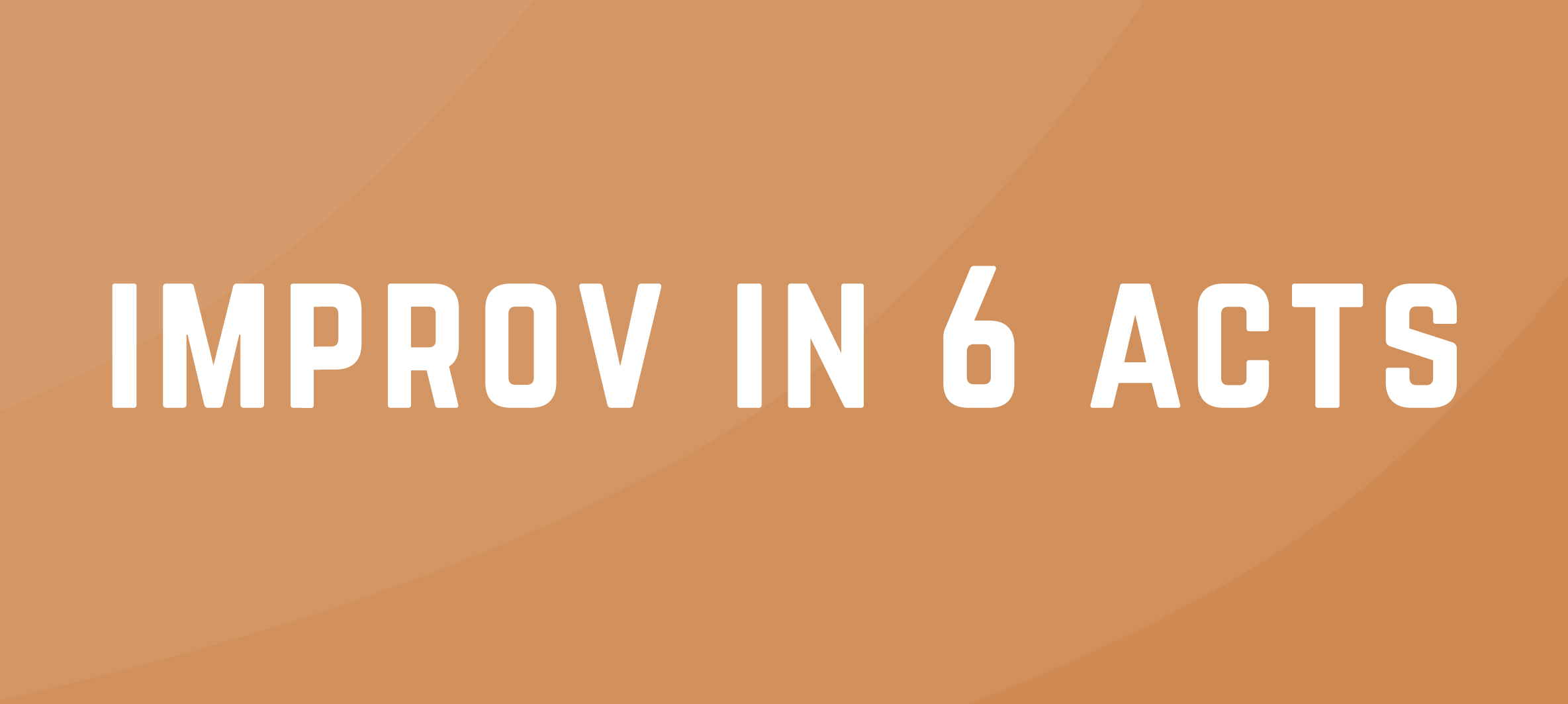
CiscoDesigning and Deploying Cisco UCS Director with ACI (UCSDACI) v6.6
By Nexus Human
Duration 4 Days 24 CPD hours This course is intended for Data center architects Cloud infrastructure architects Network engineers System administrators Storage administrators Engineers requiring advanced configuration skills Cisco integrators and partners Overview After taking this course, you should understand: Data center challenges and cloud solutions Cisco UCS Director architecture Cisco UCS Director setup and configuration Cisco ACI Multitenancy in FlexPod Cisco ACI infrastructure Resource groups and service offerings Tenant onboarding Self-service provisioning Application containers The Designing and Deploying Cisco UCS Director with ACI (UCSDACI) v6.6 course shows you how to use Cisco UCS© Director software to manage physical and virtual infrastructure elements, including Cisco Application Centric Infrastructure (Cisco ACI?). You will learn to use orchestration and automation functions of Cisco UCS Director to effectively manage infrastructure and automate IT processes. The course offers hands-on experience installing and configuring Cisco UCS Director software. You will also learn about features such as bare-metal provisioning; compute, network, and storage management; orchestration, including Application Policy Infrastructure Controller (APIC); Cisco UCS Director custom tasks, and more. Introducing Cisco UCS Director Understanding Data Center Challenges Understanding the Benefits of Cisco UCS Director Understanding Cisco UCS Director Components Explaining Cisco UCS Director Architecture Explaining Bare-Metal Agent Introducing Cisco Application Centric Infrastructure Understanding Cisco ACI Overview Understanding Cisco ACI Terms and Constructs Understanding Cisco UCS Director Infrastructure Management Understanding Cisco UCS Director Deployment Introducing Role-Based Access Control Explaining User Groups/Roles/Users Introducing Orchestration Understanding Orchestration Introducing Cisco UCS Director ACI Explaining Cisco UCS Director with ACI So Understanding Multitenancy with Cisco UCS Director ACI Explaining Multitenancy with Cisco UCS Director ACI Understanding Resource Groups and Service Offerings Introducing Advanced Tenant Onboarding Onboarding a Tenant Tagging Resources Introducing Application Containers Understanding Application Profiles Understanding Service Container Catalog Understanding Deployment Through Self-Service Portal Understanding Self-Service Provisioning Portal Understanding Service Request Understanding Virtual Data Center Understanding Policies Understanding vDC and Groups Use Case Additional course details: Nexus Humans CiscoDesigning and Deploying Cisco UCS Director with ACI (UCSDACI) v6.6 training program is a workshop that presents an invigorating mix of sessions, lessons, and masterclasses meticulously crafted to propel your learning expedition forward. This immersive bootcamp-style experience boasts interactive lectures, hands-on labs, and collaborative hackathons, all strategically designed to fortify fundamental concepts. Guided by seasoned coaches, each session offers priceless insights and practical skills crucial for honing your expertise. Whether you're stepping into the realm of professional skills or a seasoned professional, this comprehensive course ensures you're equipped with the knowledge and prowess necessary for success. While we feel this is the best course for the CiscoDesigning and Deploying Cisco UCS Director with ACI (UCSDACI) v6.6 course and one of our Top 10 we encourage you to read the course outline to make sure it is the right content for you. Additionally, private sessions, closed classes or dedicated events are available both live online and at our training centres in Dublin and London, as well as at your offices anywhere in the UK, Ireland or across EMEA.

CE513: Rooftop PV: What You Need to Know About Roof Systems
By Solar Energy International (SEI)
Rooftops represent the most available, sustainable and secure real estate, which is why low-slope and steep-slope roofs are increasingly being used as platforms for photovoltaic systems. Low-slope roofs (commonly used for commercial buildings) and steep-slope roofs (commonly used for single-family residences) have separate challenges when integrating PV systems. Information from the roofing industry and roofing manufacturer requirements will be provided as well as numerous photographs. INSTRUCTOR BIO: James R. Kirby, AIA, is Vice President of Sustainability for the Center for Environmental Innovation in Roofing, Washington, DC. Kirby has expertise in roof system design and construction, weatherproofing and energy-efficiency of the building envelope, and rooftop PV systems. His responsibilities include serving as liaison for the Center's PV taskforce, representing the roofing industry at sustainability-focused events, and presenting sustainability-based technical information to roofing and other construction trades within the US and internationally. Kirby holds a bachelor's degree in architectural studies and a master's degree in architecture (structures option) from University of Illinois at Urbana-Champaign. He recently received his Graduate Certificate in Sustainable Design and Construction from Boston Architectural College, and he also is an accredited Green Roofing Professional. Before joining The Center in 2012, he worked for National Roofing Contractors Association, most recently as Associate Executive Director of Technical Communications. Prior to his 16 years at NRCA, he worked for Wiss, Janney, Elstner Associates Inc., Northbrook, Ill., an architectural and engineering consulting firm. He is a licensed architect in Illinois and a professional member of several industry organizations, including ASTM International, American Institute of Architects, Green Roofs for Healthy Cities, International Code Council and U.S. Green Building Council Chicago Chapter. Kirby is a frequent presenter and contributing author to the roofing, energy-efficiency and solar industries. He has given numerous presentations, educational seminars and webinars to industry-related associations and construction-affiliated groups. Kirby also is an annual guest lecturer at the Illinois Institute of Technology in Chicago.
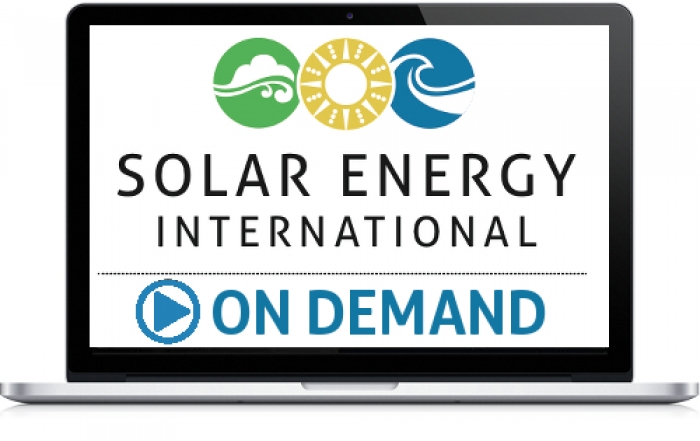
Certified Professional for Usability and User Experience – Foundation Certification (CPUX-F)
By Bunnyfoot
Bunnyfoot were the pioneers and are now one of the leading providers of the Certified Professional for Usability and User Experience – Foundation Level (CPUX-F) in the United Kingdom. Created in association with the international UXQB, this professional 3-day UX certification programme covers user experience methods and theories – and is independently assessed/certified.

MD-102T00 Microsoft 365 Endpoint Administrator
By Nexus Human
Duration 5 Days 30 CPD hours This course is intended for The Microsoft 365 Endpoint Administrator is responsible for deploying, configuring, securing, managing, and monitoring devices and client applications in a corporate setting. Their duties include managing identity, access, policies, updates, and apps. They work alongside the M365 Enterprise Administrator to develop and execute a device strategy that aligns with the requirements of a modern organization. Microsoft 365 Endpoint Administrators should be well-versed in M365 workloads and possess extensive skills and experience in deploying, configuring, and maintaining Windows 11 and later, as well as non-Windows devices. Their role emphasizes cloud services over on-premises management technologies. In this course, students will learn to plan and execute an endpoint deployment strategy using contemporary deployment techniques and implementing update strategies. The course introduces essential elements of modern management, co-management approaches, and Microsoft Intune integration. It covers app deployment, management of browser-based applications, and key security concepts such as authentication, identities, access, and compliance policies. Technologies like Microsoft Entra ID, Azure Information Protection, and Microsoft Defender for Endpoint are explored to protect devices and data. Prerequisites The Modern Desktop Administrator must be familiar with M365 workloads and must have strong skills and experience of deploying, configuring, and maintaining Windows 11 and later, and non-Windows devices. 1 - Explore the Enterprise Desktop Examine benefits of modern management Examine the enterprise desktop life-cycle model Examine planning and purchasing Examine desktop deployment Plan an application deployment Plan for upgrades and retirement 2 - Explore Windows Editions Examine Windows client editions and capabilities Select client edition Examine hardware requirements 3 - Understand Microsoft Entra ID Examine Microsoft Entra ID Compare Microsoft Entra ID and Active Directory Domain Services Examine Microsoft Entra ID as a directory service for cloud apps Compare Microsoft Entra ID P1 and P2 plans Examine Microsoft Entra Domain Services 4 - Manage Microsoft Entra identities Examine RBAC and user roles in Microsoft Entra ID Create and manage users in Microsoft Entra ID Create and manage groups in Microsoft Entra ID Manage Microsoft Entra objects with PowerShell Synchronize objects from AD DS to Microsoft Entra ID 5 - Manage device authentication Describe Microsoft Entra join Examine Microsoft Entra join prerequisites limitations and benefits Join devices to Microsoft Entra ID Manage devices joined to Microsoft Entra ID 6 - Enroll devices using Microsoft Configuration Manager Deploy the Microsoft Configuration Manager client Monitor the Microsoft Configuration Manager client Manage the Microsoft Configuration Manager client 7 - Enroll devices using Microsoft Intune Manage mobile devices with Intune Enable mobile device management Explain considerations for device enrollment Manage corporate enrollment policy Enroll Windows devices in Intune Enroll Android devices in Intune Enroll iOS devices in Intune Explore device enrollment manager Monitor device enrollment Manage devices remotely 8 - Execute device profiles Explore Intune device profiles Create device profiles Create a custom device profile 9 - Oversee device profiles Monitor device profiles in Intune Manage device sync in Intune Manage devices in Intune using scripts 10 - Maintain user profiles Examine user profile Explore user profile types Examine options for minimizing user profile size Deploy and configure folder redirection Sync user state with Enterprise State Roaming Configure Enterprise State Roaming in Azure 11 - Execute mobile application management Examine mobile application management Examine considerations for mobile application management Prepare line-of-business apps for app protection policies Implement mobile application management policies in Intune Manage mobile application management policies in Intune 12 - Deploy and update applications Deploy applications with Intune Add apps to Intune Manage Win32 apps with Intune Deploy applications with Configuration Manager Deploying applications with Group Policy Assign and publish software Explore Microsoft Store for Business Implement Microsoft Store Apps Update Microsoft Store Apps with Intune Assign apps to company employees 13 - Administer endpoint applications Manage apps with Intune Manage Apps on non-enrolled devices Deploy Microsoft 365 Apps with Intune Additional Microsoft 365 Apps Deployment Tools Configure Microsoft Edge Internet Explorer mode App Inventory Review 14 - Protect identities in Microsoft Entra ID Explore Windows Hello for Business Deploy Windows Hello Manage Windows Hello for Business Explore Microsoft Entra ID Protection Manage self-service password reset in Microsoft Entra ID Implement multi-factor authentication 15 - Enable organizational access Enable access to organization resources Explore VPN types and configuration Explore Always On VPN Deploy Always On VPN 16 - Implement device compliance Protect access to resources using Intune Explore device compliance policy Deploy a device compliance policy Explore conditional access Create conditional access policies 17 - Generate inventory and compliance reports Report enrolled devices inventory in Intune Monitor and report device compliance Build custom Intune inventory reports Access Intune using Microsoft Graph API 18 - Deploy device data protection Explore Windows Information Protection Plan Windows Information Protection Implement and use Windows Information Protection Explore Encrypting File System in Windows client Explore BitLocker 19 - Manage Microsoft Defender for Endpoint Explore Microsoft Defender for Endpoint Examine key capabilities of Microsoft Defender for Endpoint Explore Windows Defender Application Control and Device Guard Explore Microsoft Defender Application Guard Examine Windows Defender Exploit Guard Explore Windows Defender System Guard 20 - Manage Microsoft Defender in Windows client Explore Windows Security Center Explore Windows Defender Credential Guard Manage Microsoft Defender Antivirus Manage Windows Defender Firewall Explore Windows Defender Firewall with Advanced Security 21 - Manage Microsoft Defender for Cloud Apps Explore Microsoft Defender for Cloud Apps Planning Microsoft Defender for Cloud Apps Implement Microsoft Defender for Cloud Apps 22 - Assess deployment readiness Examine deployment guidelines Explore readiness tools Assess application compatibility Explore tools for application compatibility mitigation Prepare network and directory for deployment Plan a pilot 23 - Deploy using the Microsoft Deployment Toolkit Evaluate traditional deployment methods Set up the Microsoft Deployment Toolkit for client deployment Manage and deploy images using the Microsoft Deployment Toolkit 24 - Deploy using Microsoft Configuration Manager Explore client deployment using Configuration Manager Examine deployment components of Configuration Manager Manage client deployment using Configuration Manager Plan in-place upgrades using Configuration Manager 25 - Deploy Devices using Windows Autopilot Use Autopilot for modern deployment Examine requirements for Windows Autopilot Prepare device IDs for Autopilot Implement device registration and out-of-the-box customization Examine Autopilot scenarios Troubleshoot Windows Autopilot 26 - Implement dynamic deployment methods Examine subscription activation Deploy using provisioning packages Use Windows Configuration Designer Use Microsoft Entra join with automatic MDM enrollment 27 - Plan a transition to modern endpoint management Explore using co-management to transition to modern endpoint management Examine prerequisites for co-management Evaluate modern management considerations Evaluate upgrades and migrations in modern transitioning Migrate data when modern transitioning Migrate workloads when modern transitioning 28 - Manage Windows 365 Explore Windows 365 Configure Windows 365 Administer Windows 365 29 - Manage Azure Virtual Desktop Examine Azure Virtual Desktop Explore Azure Virtual Desktop Configure Azure Virtual Desktop Administer Azure Virtual Desktop Additional course details: Nexus Humans MD-102T00 : Microsoft 365 Endpoint Administrator training program is a workshop that presents an invigorating mix of sessions, lessons, and masterclasses meticulously crafted to propel your learning expedition forward. This immersive bootcamp-style experience boasts interactive lectures, hands-on labs, and collaborative hackathons, all strategically designed to fortify fundamental concepts. Guided by seasoned coaches, each session offers priceless insights and practical skills crucial for honing your expertise. Whether you're stepping into the realm of professional skills or a seasoned professional, this comprehensive course ensures you're equipped with the knowledge and prowess necessary for success. While we feel this is the best course for the MD-102T00 : Microsoft 365 Endpoint Administrator course and one of our Top 10 we encourage you to read the course outline to make sure it is the right content for you. Additionally, private sessions, closed classes or dedicated events are available both live online and at our training centres in Dublin and London, as well as at your offices anywhere in the UK, Ireland or across EMEA.

OCC Access Course 2024
By Osteopathic Centre for Children
Osteopathic palpation of the involuntary mechanism and paediatric/developmental anatomy of the cranium, membranous/fascial & fluid systems Course Title: OCC Access Course Dates: 14, 15 and 22 September 2024 (minimum 6 contact hours per day) Location: OCC, Canopi Building 7 - 14 Great Dover Street, London, SE1 4YR Osteopaths studying on our postgraduate courses need to have acquired hands-on skills beyond their undergraduate training. Our Access Course provides tailored training to introduce & nurture palpation of the involuntary mechanism and paediatric/developmental anatomy of the cranium, membranous/fascial & fluid systems to prepare less experienced osteopaths for further paediatric training. Our experienced faculty will deliver this 3-day course, which enables osteopaths to reach the required standard for entry onto the OCC courses and does not limit our osteopaths to any one technical style. These days can also be useful to osteopaths who want to refresh or enhance previously acquired skills & can be attended as individual days if space permits. Course Content: Day 1 - Saturday 14th September – Vault & base osteology, applied anatomy & motion – RTM & venous sinuses – Sacral /pelvic anatomy & motion Day 2 - Sunday 15th September – SBS patterns, theory & palpation – Fascia – Fluid – CNS Day 3 - Sunday 22nd September – Viscerocranium anatomy, osteology & motion – Principles of treatment – Intra oral techniques – Condylar parts osteology, applied anatomy & treatment All 3 days will be delivered in small groups to facilitate individual learning and needs. Most of the teaching will take place at the tables with very little lecture material & will include demonstrations interwoven with appropriate practical sessions. This is designed to deliver theory but in a very practical hands-on way. In order to provide this level of supervision numbers will be limited, and places are allocated on a ‘first come first served’ basis. For more info call 0208 875 5291 or email educationregistrar@occ.uk.com Cancellation Policy The OCC/FPO reserves the right to postpone this course if circumstances change. Eventbrite’s processing fee is non-refundable, so in the event that the course is cancelled by the OCC/FPO, all fees (excluding Eventbrite’s fee) will be refunded. Should circumstances mean that you have to cancel your place on this course, the OCC/FPO regrets to inform that no refunds can be given unless we are able to re-sell your place. Please note, the OCC/FPO does not accept responsibility for any expense you incur (such as travel and accommodation costs), so please do consider this before registration. occ.uk.com/continuing-professional-development The Osteopathic Centre for Children is the clinical arm of the Foundation for Paediatric Osteopathy. Registered Charity: 1003934
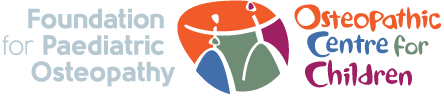
AZ-103 Azure Administrator Exam Certification (AZ-100)
By Packt
Prove your Azure admin infrastructure and deployment skills to the world
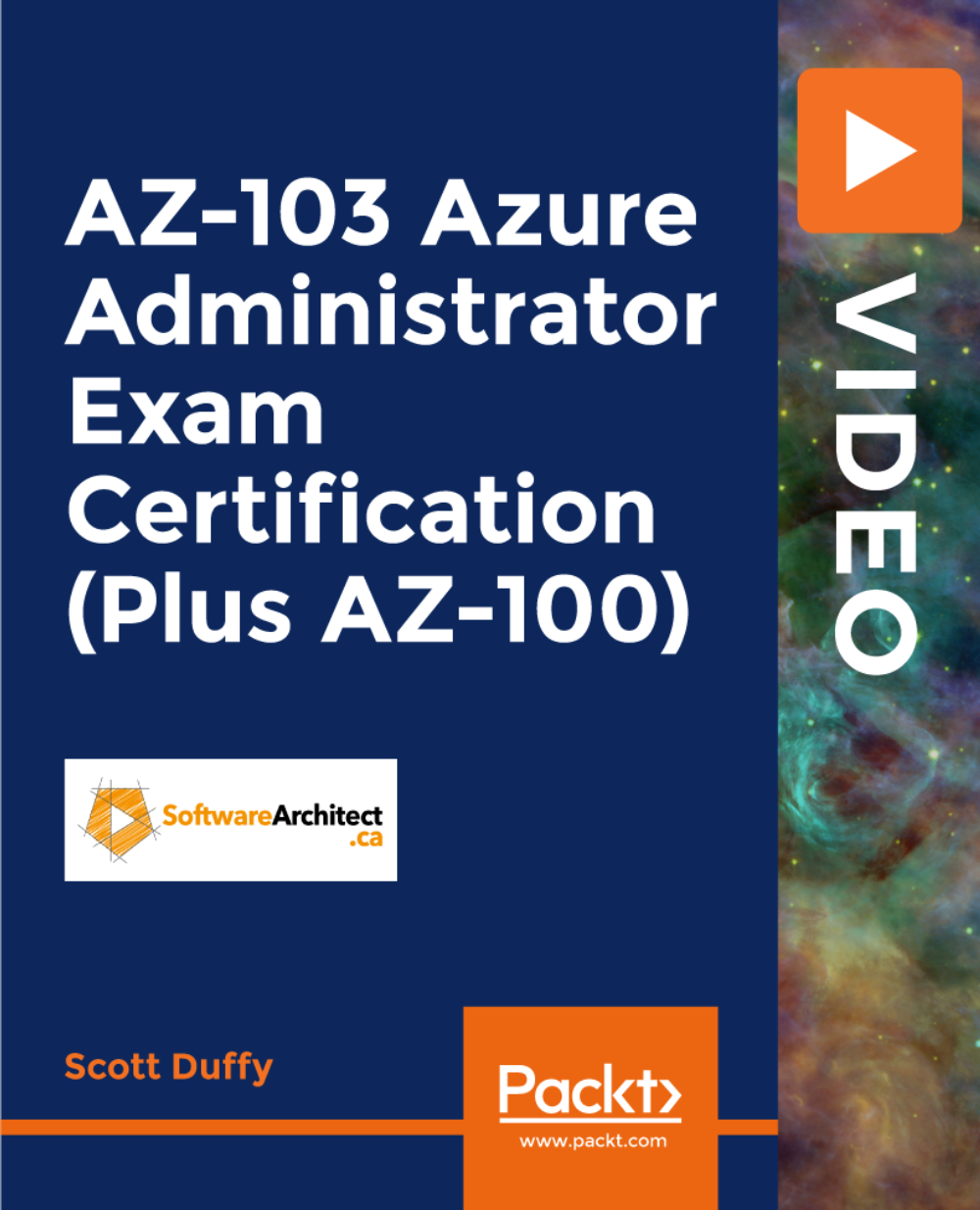
Power BI® - Business Data Analytics
By EnergyEdge - Training for a Sustainable Energy Future
About this Training Course This 3 full-day training course will introduce participants to the Microsoft Power BI® software solution for extracting, manipulating, visualising and analysing data. This is a very practical, hands-on course that takes participants through a series of exercises which help users understand the Power BI® environment, how to use the key areas of functionality, and how to apply the tools it contains to design and produce analyses of their own data. The first two days focus on learning the key concepts and practising these using clean, simple datasets. The third day provides participants with the opportunity to apply what they've learned to their own data. This makes the course far more relevant and meaningful for them, it allows our facilitator to help them structure their data models, queries and DAX formulas correctly, and it allows our facilitator to help them solve any additional problems that may arise but which were not covered as part of the standard the course. In addition, at the end of the day, each participant walks away with something of real, practical use for their job role. Many previous participants have remarked that they obtained the most value from the course during the third day because otherwise, they wouldn't be able to do what they need to do. This is an introductory course and although it does not assume any prior experience with Power BI®, participants will gain much more from the course if they have at least used Power BI® a little prior to attending. Participants who have taught themselves Power BI® will also benefit from attending as the course will fill-in a number of gaps in their knowledge and will also extend what they know. A general understanding of databases, Excel formulas, and Excel Pivot Tables is useful though not essential. Comprehensive course notes, exercises and completed solutions are included. Microsoft® PowerBI® is a trademark of Microsoft Corporation in the United States and/or other countries. Training Objectives Upon completion of this training course, participants will be able to: Confidently use the Power BI® solution, including Power BI® Desktop, PowerBI®.com and the Power BI® Gateway Extract data from a variety of data sources and manipulate the data extracted so it is ready for analysis Combine data sources together and gain an introductory understanding of the M language Write formulas using the DAX language for generating custom columns, measures and tables Design reports and dashboards using a wide range of both built-in and custom visuals Publish reports and dashboards to PowerBI®.com Share reports and dashboards with others using PowerBI®.com Customize reports and dashboards so that different user groups automatically see their own personalized views Target Audience This training course is intended for: Financial Analysts Accountants Budgeting and planning specialists Treasury Risk Managers Strategic Planners This is an introductory course and although it does not assume any prior experience with Power BI®, participants will gain much more from the course if they have at least used Power BI® a little prior to attending. Participants who have taught themselves Power BI® will also benefit from attending as the course will fill-in a number of gaps in their knowledge and will also extend what they know. A general understanding of databases, Excel formulas, and Excel Pivot Tables is useful though not essential. Comprehensive course notes, exercises and completed solutions are included. Course Level Basic or Foundation Trainer Your expert course leader has a Masters (Applied Finance & Investment), B.Comm (Accounting & Information Systems), CISA, FAIM, F Fin and is a Microsoft Certified Excel Expert. He has over 20 years' experience in financial modelling, forecasting, valuation, model auditing, and management reporting for clients throughout the world. He is skilled in the development and maintenance of analytical tools and financial models for middle-market companies to large corporates, at all levels of complexity, in both domestic and international settings. He has trained delegates from a wide variety of Oil & Gas companies including Chevron, Woodside, BHP Billiton, Petronas, Carigali, Shell, Nippon, Eni, Pertamina, Inpex, and many more. He provides training in financial modelling for companies throughout the Asia, Oceania, Middle East and African regions. Before his current role, he spent 6 years working in the Corporate and IT Consulting divisions of a large, multinational Chartered Accounting firm. He is the author of a number of white papers on financial modelling on subjects such as Financial Modelling Best Practices and Financial Model Auditing. Highlights from his oil and gas experience include: Development of economic models to assist Decision Analysts modelling for a wide range of scenarios for multinational oil & gas assets. Auditing and further development of life of project models for Chevron's Strategic Planning Division analysing their North West Shelf assets. Development of business plan and budgeting models for multinational oil & gas assets. Development of cash flow and taxation models for a variety of oil gas companies. Consulting on Sarbanes Oxley spreadsheet remediation and risk assessment. POST TRAINING COACHING SUPPORT (OPTIONAL) To further optimise your learning experience from our courses, we also offer individualized 'One to One' coaching support for 2 hours post training. We can help improve your competence in your chosen area of interest, based on your learning needs and available hours. This is a great opportunity to improve your capability and confidence in a particular area of expertise. It will be delivered over a secure video conference call by one of our senior trainers. They will work with you to create a tailor-made coaching program that will help you achieve your goals faster. Request for further information post training support and fees applicable Accreditions And Affliations

Search By Location
- groups Courses in London
- groups Courses in Birmingham
- groups Courses in Glasgow
- groups Courses in Liverpool
- groups Courses in Bristol
- groups Courses in Manchester
- groups Courses in Sheffield
- groups Courses in Leeds
- groups Courses in Edinburgh
- groups Courses in Leicester
- groups Courses in Coventry
- groups Courses in Bradford
- groups Courses in Cardiff
- groups Courses in Belfast
- groups Courses in Nottingham
