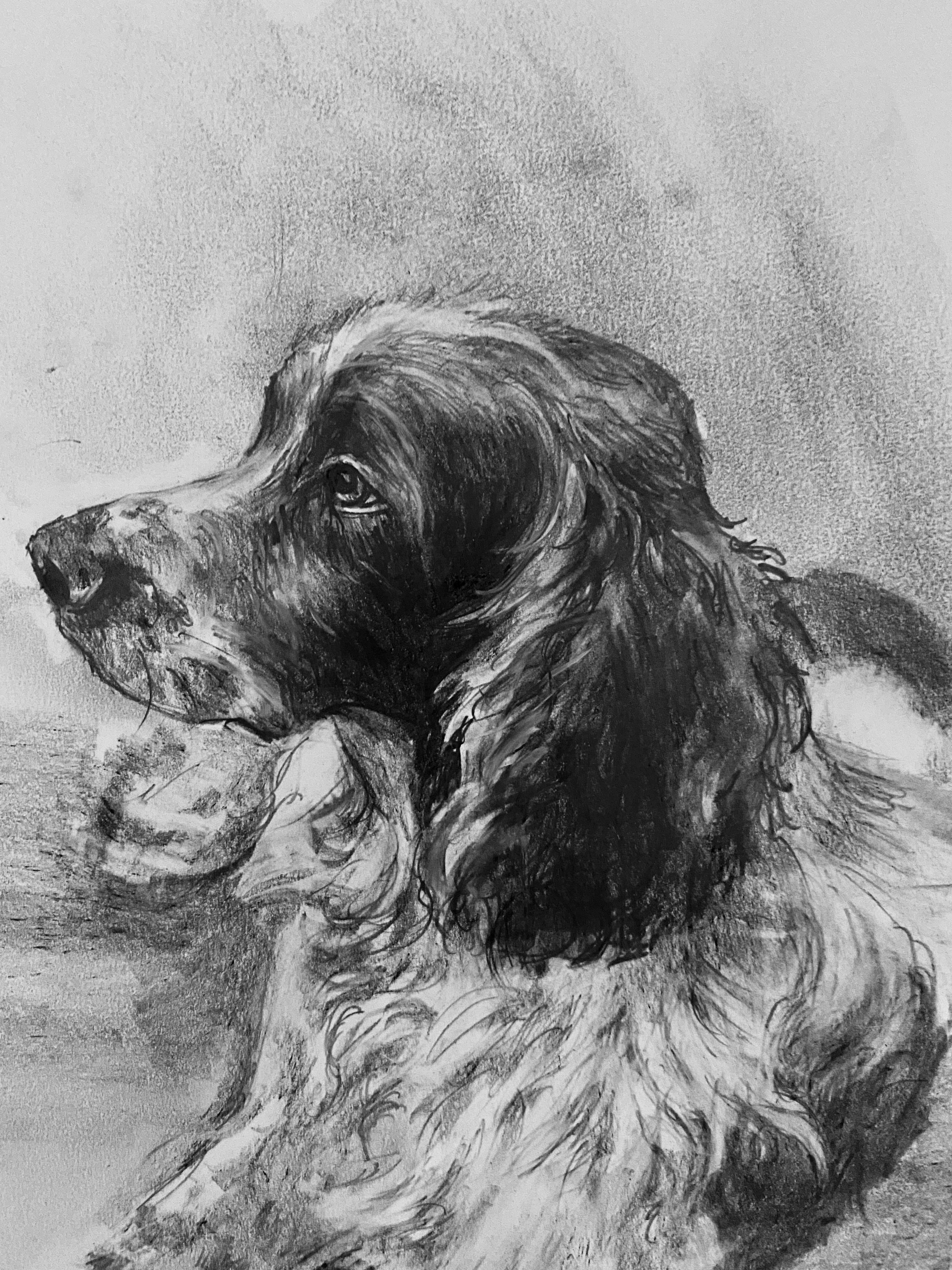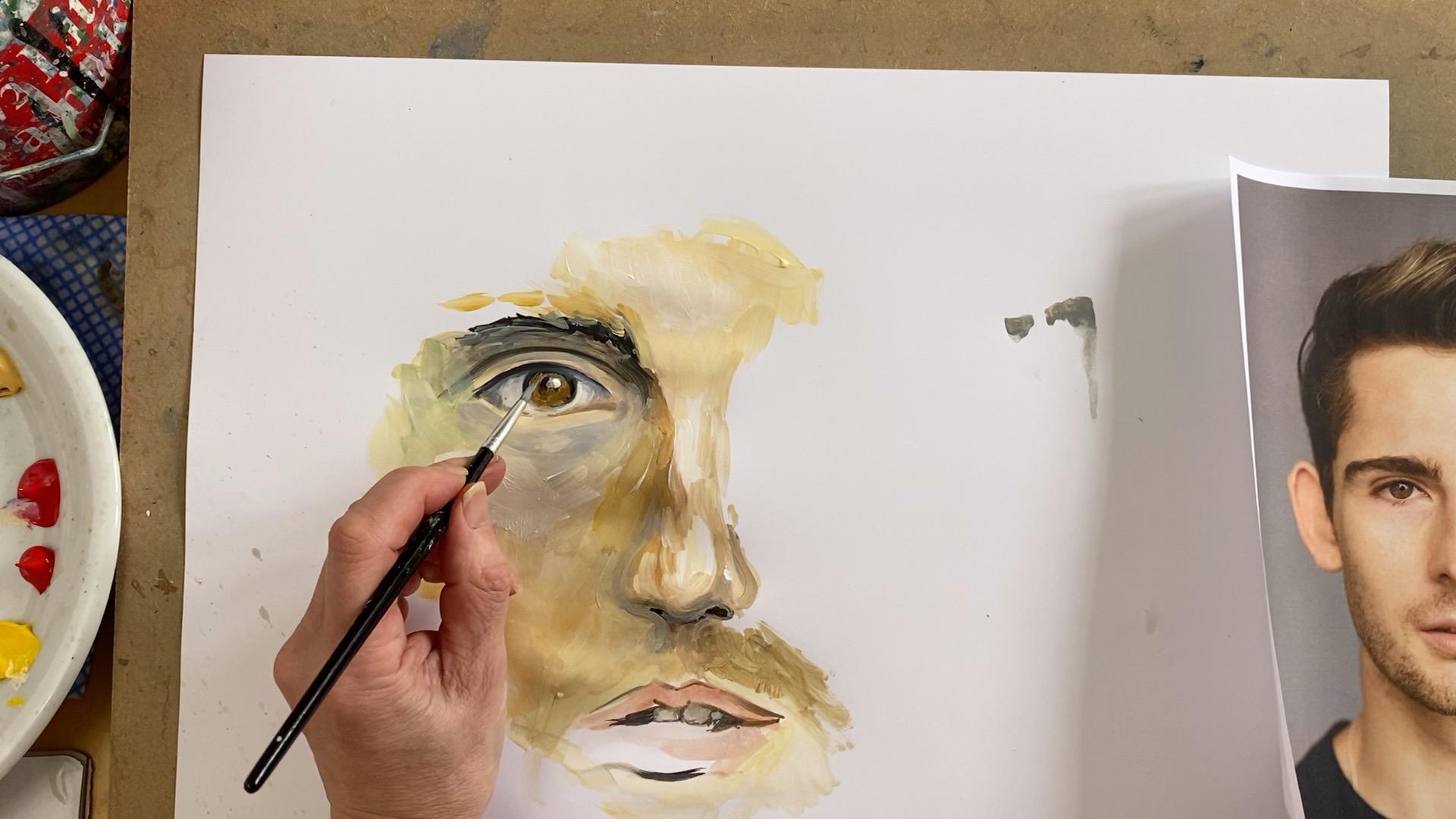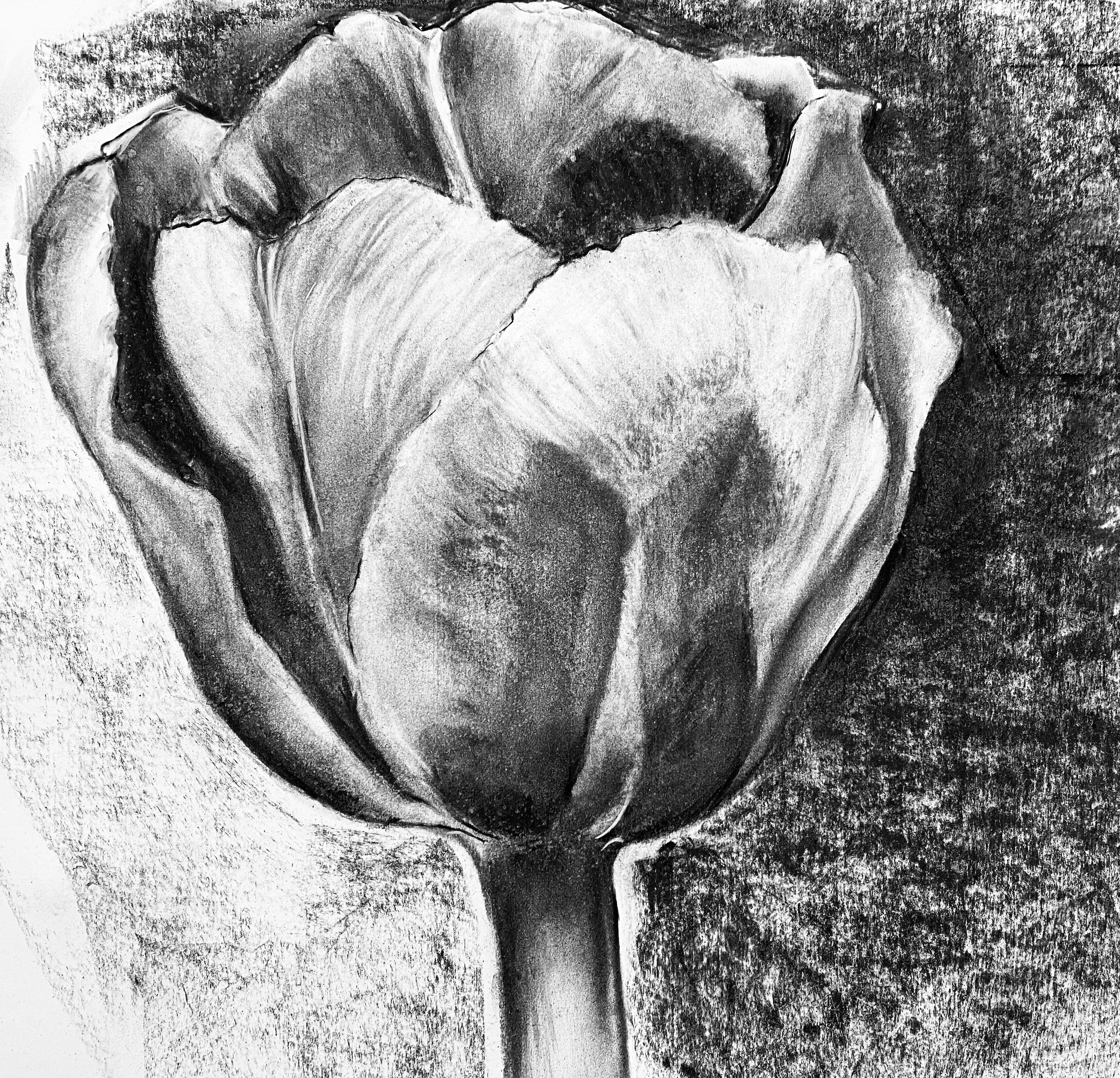- Professional Development
- Medicine & Nursing
- Arts & Crafts
- Health & Wellbeing
- Personal Development
848 Courses
Code Your Own Drawing Application in Android Studio is an innovative course designed for aspiring developers and tech enthusiasts. This educational journey begins with an engaging introduction to creating a user interface (UI) and Paint View in Android Studio, setting the stage for a hands-on experience in app development. The course is structured to ignite your creativity and technical prowess, guiding you through the intricacies of building a functional drawing application from scratch. As you progress, you'll be immersed in the practical aspects of app design, learning to integrate key features that enhance user interaction and experience. This course offers a unique blend of artistic expression and technical skill, making it an ideal choice for those looking to combine their creative flair with coding expertise. Moving on to Module 02, the focus shifts to refining the Paint View Class, where you'll delve into the more technical aspects of application development. You'll learn how to seamlessly incorporate features like brush size and colour adjustments, essential for a comprehensive drawing app. Module 03 brings an exciting challenge: adding functionality to clear drawings and customize brush features, ensuring a user-friendly and versatile application. This course is not just about coding; it's about bringing an idea to life, culminating in a fully functional drawing application that you can proudly showcase in your portfolio. Learning Outcomes Master the basics of Android Studio, focusing on UI and Paint View development. Gain expertise in refining and managing the Paint View Class. Learn to implement essential features like brush size and colour adjustments. Develop skills to incorporate clear drawing functionality in the app. Complete a fully functional drawing application for a professional portfolio. Why choose this Code Your Own Drawing Application in Android Studio course? Unlimited access to the course for a lifetime. Opportunity to earn a certificate accredited by the CPD Quality Standards and CIQ after completing this course. Structured lesson planning in line with industry standards. Immerse yourself in innovative and captivating course materials and activities. Assessments designed to evaluate advanced cognitive abilities and skill proficiency. Flexibility to complete the Course at your own pace, on your own schedule. Receive full tutor support throughout the week, from Monday to Friday, to enhance your learning experience. Unlock career resources for CV improvement, interview readiness, and job success. Who is this Code Your Own Drawing Application in Android Studio course for? Budding app developers keen on learning Android Studio. Creative individuals interested in combining art with technology. Computer science students looking to expand their programming skills. Hobbyists seeking to create their own digital drawing tools. Tech enthusiasts eager to explore app development in a hands-on manner. Career path Android App Developer - £25,000 to £50,000 Mobile Application Designer - £22,000 to £40,000 UI/UX Designer - £24,000 to £45,000 Software Engineer - £30,000 to £60,000 Creative Technologist - £28,000 to £50,000 Application Development Consultant - £35,000 to £55,000 Prerequisites This Code Your Own Drawing Application in Android Studio does not require you to have any prior qualifications or experience. You can just enrol and start learning. This course was made by professionals and it is compatible with all PC's, Mac's, tablets and smartphones. You will be able to access the course from anywhere at any time as long as you have a good enough internet connection. Certification After studying the course materials, there will be a written assignment test which you can take at the end of the course. After successfully passing the test you will be able to claim the pdf certificate for £4.99 Original Hard Copy certificates need to be ordered at an additional cost of £8. Course Curriculum Drawing Application in Android Studio Module 01: Android Studio Drawing App Course, Creating UI and Paint View 00:32:00 Module 02: Finishing the Paint View Class 00:26:00 Module 03: Clear Drawing, Brush Size and Brush Colour Features 00:29:00 Assignment Assignment - Code Your Own Drawing Application in Android Studio 00:00:00

Overview This comprehensive course on How to Find Your Own Style as an Artist will deepen your understanding on this topic. After successful completion of this course you can acquire the required skills in this sector. This How to Find Your Own Style as an Artist comes with accredited certification from CPD, which will enhance your CV and make you worthy in the job market. So enrol in this course today to fast track your career ladder. How will I get my certificate? You may have to take a quiz or a written test online during or after the course. After successfully completing the course, you will be eligible for the certificate. Who is This course for? There is no experience or previous qualifications required for enrolment on this How to Find Your Own Style as an Artist. It is available to all students, of all academic backgrounds. Requirements Our How to Find Your Own Style as an Artist is fully compatible with PC's, Mac's, Laptop, Tablet and Smartphone devices. This course has been designed to be fully compatible with tablets and smartphones so you can access your course on Wi-Fi, 3G or 4G. There is no time limit for completing this course, it can be studied in your own time at your own pace. Career Path Learning this new skill will help you to advance in your career. It will diversify your job options and help you develop new techniques to keep up with the fast-changing world. This skillset will help you to- Open doors of opportunities Increase your adaptability Keep you relevant Boost confidence And much more! Course Curriculum 1 sections • 12 lectures • 00:32:00 total length •Module 01: Introduction: 00:01:00 •Module 02: What is Style?: 00:05:00 •Module 03: My Style: 00:01:00 •Module 04: Learn the Tools Bohn Edit: 00:01:00 •Module 05: Best Practice: 00:02:00 •Module 06: Inspiration Etiquette: 00:06:00 •Module 07: Copying Vs Inspiration: 00:05:00 •Module 08: Me and Monet: 00:03:00 •Module 09: Trust Yourself: 00:02:00 •Module 10: Cross Training Bohn Edit: 00:01:00 •Module 11: Conclusion: 00:01:00 •Module 12: Class Project: 00:04:00

Artwork in Photoshop
By The Teachers Training
Artwork in Photoshop is yet another 'Teacher's Choice' course from Teachers Training for a complete understanding of the fundamental topics. You are also entitled to exclusive tutor support and a professional CPD-accredited certificate in addition to the special discounted price for a limited time. Just like all our courses, this Artwork in Photoshop and its curriculum have also been designed by expert teachers so that teachers of tomorrow can learn from the best and equip themselves with all the necessary skills. Consisting of several modules, the course teaches you everything you need to succeed in this profession. The course can be studied part-time. You can become accredited within 1 hour studying at your own pace. Your qualification will be recognised and can be checked for validity on our dedicated website. Why Choose Teachers Training Some of our website features are: This is a dedicated website for teaching 24/7 tutor support Interactive Content Affordable price Courses accredited by the UK's top awarding bodies 100% online Flexible deadline Entry Requirements No formal entry requirements. You need to have: Passion for learning A good understanding of the English language Be motivated and hard-working Over the age of 16. Certification CPD Certification from The Teachers Training Successfully completing the MCQ exam of this course qualifies you for a CPD-accredited certificate from The Teachers Training. You will be eligible for both PDF copy and hard copy of the certificate to showcase your achievement however you wish. You can get your digital certificate (PDF) for £4.99 only Hard copy certificates are also available, and you can get one for only £10.99 You can get both PDF and Hard copy certificates for just £12.99! The certificate will add significant weight to your CV and will give you a competitive advantage when applying for jobs. Artwork in Photoshop 1. Intro 00:03:00 2. Scanning Your Artwork 00:02:00 3. Cleaning Up Your Work in Photoshop 00:16:00 4. Color Exploration - Digitally Editing in Photoshop 00:07:00 5. Creating Patterns 00:11:00 6. Resizing for Various Template Dimensions 00:04:00 7. Final Tips 00:01:00 DigitalGuide-CatCoq 00:05:00

"Motanka" is a traditional Slavic doll, which was not only a toy, but had many spiritual functions like protecting the household from evil spirits and ensuring fertility. Historically, it was made from old fabric scraps, even baby clothes that had some sentimental valueDuring the 2 hour workshop, we will learn basic principles of making such doll. You are more than welcome to bring your own scraps of fabrics, we will be working entirely with upcycled materials and no sewing skills are required as this project only involves very minimal or no stitching.The doll could be used both as a toy or as an ornament. It may be the beginning of exploring your spirituality, roots and folk art and craft linked to fertility and protection, which is a vital element of all native cultures. This workshop is led by Anna Baran, a trauma informed designer, artist, and maker based in the north of Edinburgh. She has always drawn inspiration from the sea, with her walks to local beaches, particularly Wardie Bay during the lockdown, becoming not only a source of new ideas for her artistic practice but also a way to gather materials such as driftwood, pieces of plastic ropes, and seashells. Anna has consistently sought to incorporate upcycled materials into her art, using her work to raise environmental awareness and promote art as an accessible medium for self-expression, regardless of financial circumstances. In addition to participating in various art exhibitions and fashion-related events, she has delivered a wide range of art and craft workshops to diverse communities across Edinburgh. This FREE workshop is for Adults women only and is sponsored by CORRA and HENRY DUNCAN GRANTS By attending this class you release Anna Baran, Giada Gaslini and Art and Spirituality Cic, from any liability arising out of any personal injuries, emotional or physical release, death, physical reaction, expectations of results, theft in the venue or damages that may happen to people and objects while attending. Pictures will be taken during the workshop, if you prefer not to be in them, please inform the teacher.

Overview This comprehensive course on Digital Art - Sketching In Photoshop will deepen your understanding on this topic. After successful completion of this course you can acquire the required skills in this sector. This Digital Art - Sketching In Photoshop comes with accredited certification, which will enhance your CV and make you worthy in the job market. So enrol in this course today to fast track your career ladder. How will I get my certificate? You may have to take a quiz or a written test online during or after the course. After successfully completing the course, you will be eligible for the certificate. Who is This course for? There is no experience or previous qualifications required for enrolment on this Digital Art - Sketching In Photoshop. It is available to all students, of all academic backgrounds. Requirements Our Digital Art - Sketching In Photoshop is fully compatible with PC's, Mac's, Laptop, Tablet and Smartphone devices. This course has been designed to be fully compatible with tablets and smartphones so you can access your course on Wi-Fi, 3G or 4G. There is no time limit for completing this course, it can be studied in your own time at your own pace. Career Path Having these various qualifications will increase the value in your CV and open you up to multiple sectors such as Business & Management, Admin, Accountancy & Finance, Secretarial & PA, Teaching & Mentoring etc. Course Curriculum 1 sections • 14 lectures • 01:46:00 total length •Module 01: Introduction: 00:02:00 •Module 02: Introduction to Photoshop: 00:05:00 •Module 03: Customizing Your Workspace: 00:09:00 •Module 04: Creating a New Document: 00:07:00 •Module 05: Installing Brush: 00:02:00 •Module 06: The Layers Panel: 00:09:00 •Module 07: Finding Reference: 00:03:00 •Module 08: Simplifying Your Reference: 00:07:00 •Module 09: Warm Up Sketch: 00:02:00 •Module 10: Sketching: 00:31:00 •Module 11: Refining Your Sketch: 00:14:00 •Module 12: Demo: 00:11:00 •Module 13: Your Project: 00:01:00 •Module 14: Conclusion: 00:03:00

Search By Location
- Painting Courses in London
- Painting Courses in Birmingham
- Painting Courses in Glasgow
- Painting Courses in Liverpool
- Painting Courses in Bristol
- Painting Courses in Manchester
- Painting Courses in Sheffield
- Painting Courses in Leeds
- Painting Courses in Edinburgh
- Painting Courses in Leicester
- Painting Courses in Coventry
- Painting Courses in Bradford
- Painting Courses in Cardiff
- Painting Courses in Belfast
- Painting Courses in Nottingham