- Professional Development
- Medicine & Nursing
- Arts & Crafts
- Health & Wellbeing
- Personal Development
4463 Courses
Complete Python Web Course: Build 8 Python Web Applications
By Packt
This course will help you become familiar with the process of building web applications in Python. From understanding Python fundamentals, to studying the database structure to building, and deploying applications, you will learn it all with the help of interesting activities

Create Ethereum & Blockchain Applications Using Solidity Masterclass
By Course Cloud
Course Overview Learn how to create Ethereum and Blockchain applications using Solidity, with this complete masterclass. The Create Ethereum & Blockchain Applications Using Solidity Masterclass course is a complete guide to Solidity for building cryptocurrency applications. Designed by the experts, it will take you through best practices for setting up, tips for developing your programming skills, and much more. This course also explores the history of Blockchain and the structure of a Blockchain, with tips every beginner should know. Whether you are an aspiring app developer, or Blockchain trader, this in-depth training course provides up-to-date knowledge to take your expertise to the next level. Enrol as a part-time or full-time student, and learn all there is to know about Blockchain development, with this step-by-step training course. This best selling Create Ethereum & Blockchain Applications Using Solidity Masterclass has been developed by industry professionals and has already been completed by hundreds of satisfied students. This in-depth Create Ethereum & Blockchain Applications Using Solidity Masterclass is suitable for anyone who wants to build their professional skill set and improve their expert knowledge. The Create Ethereum & Blockchain Applications Using Solidity Masterclass is CPD-accredited, so you can be confident you're completing a quality training course will boost your CV and enhance your career potential. The Create Ethereum & Blockchain Applications Using Solidity Masterclass is made up of several information-packed modules which break down each topic into bite-sized chunks to ensure you understand and retain everything you learn. After successfully completing the Create Ethereum & Blockchain Applications Using Solidity Masterclass, you will be awarded a certificate of completion as proof of your new skills. If you are looking to pursue a new career and want to build your professional skills to excel in your chosen field, the certificate of completion from the Create Ethereum & Blockchain Applications Using Solidity Masterclass will help you stand out from the crowd. You can also validate your certification on our website. We know that you are busy and that time is precious, so we have designed the Create Ethereum & Blockchain Applications Using Solidity Masterclass to be completed at your own pace, whether that's part-time or full-time. Get full course access upon registration and access the course materials from anywhere in the world, at any time, from any internet-enabled device. Our experienced tutors are here to support you through the entire learning process and answer any queries you may have via email.
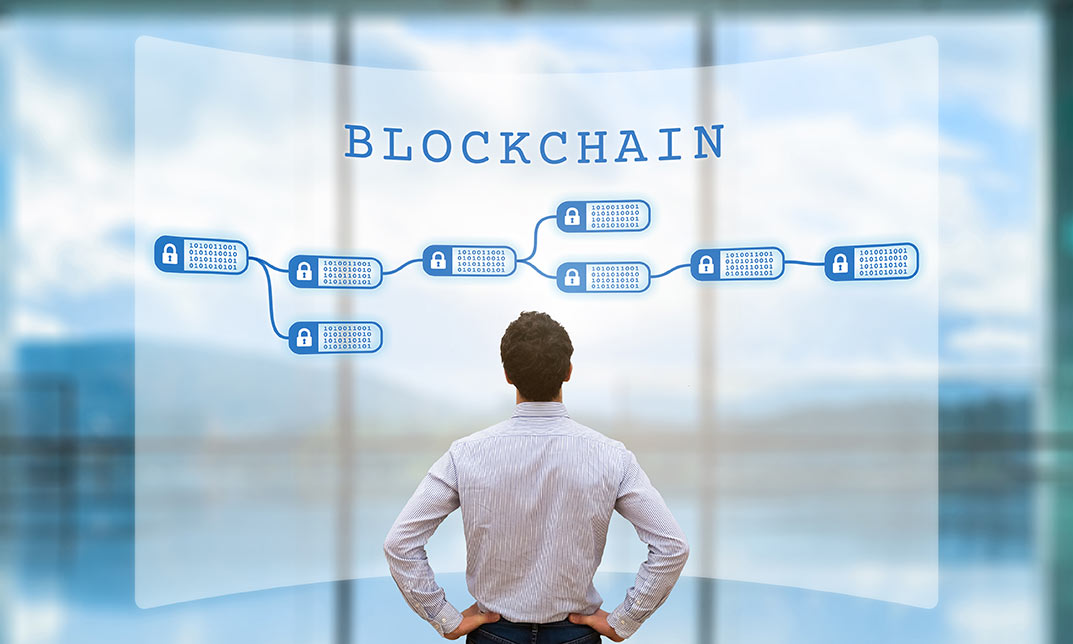
Industry 4.0 - Automation & Applications
By Course Cloud
Course Overview A survey in the Uk shows that the total number of skills required for a single job has increased by 10% year-over-year since 2017. Furthermore, one in three skills in an average 2017 job posting are already obsolete. Due to ongoing business disruption and rapidly evolving needs, emerging skills gaps have accelerated due to the COVID-19 pandemic. And to help you bridge that gap, Course Cloud has prepared this comprehensive Industry 4.0 - Automation & Applications online course. Industry 4.0 - Automation & Applications covers a collection of necessary skills required to help you achieve your goals. In addition, our industry professionals will guide you through the process of establishing a solid foundation in Industry 4.0 - Automation & Applications. The Industry 4.0 - Automation & Applications course is broken down into manageable sections, each of which will provide you with a new level of expertise. Our exclusive training in Industry 4.0 - Automation & Applications will equip you with the skills required to set yourself up for career success. The Industry 4.0 - Automation & Applications provides internationally accepted certification upon successful completion. This certificate will add value to your resume and let you stand out among your peers. So enrol now and work your way towards becoming a highly sought-after professional at Industry 4.0 - Automation & Applications.

Learn C# by Building Applications.
By Packt
With this course, you will learn the bare-bone basics of C# by building console applications from scratch. You will first develop the application and then test it to gain a solid understanding of C# fundamentals. You will also explore the latest features released in C# 7.

Get a Free 1 QLS Endorsed Certificate Course with 10 Additional CPDQS Accredited Bundle Courses In A Single Payment. If you wish to gain a solid and compact knowledge of Statistics and boost your career, then take a step in the right direction with this industry-standard, comprehensive Statistical Analysis: Foundations and Applications of courses, which are well organised. This Statistical Analysis: Foundations and Applications package includes 1 Premium, The Quality Licence Scheme-endorsed course, 10 additional CPDQS Accredited Certificate courses, with expert assistance, and a FREE courses assessment included. Learn a range of in-demand technical skills to help you progress in your career with 12 months of unlimited access to this bundle of courses. If you enrol in this Statistics package, you will not be charged any extra fees. This Statistical Analysis: Foundations and Applications Package includes: Course 01: Statistics at QLS Level 4 10 Additional CPD Accredited Premium Courses - Course 01: Statistical Analysis Course 02: Functional Skills Maths Course 03: Introduction to Discrete Maths Course 04: Maths: Grade 9 (Algebra and Analytic Geometry) Course 05: Functional Skills English - Level 2 Course 06: Functional Skills IT Course 07: Super Learning Course 08: Academic and Personal Development Course 09: Excel Must know Formulas and Functions Course 10: Decision-Making in High-Stress Situations Success becomes a lot simpler with this Statistical Analysis: Foundations and Applications package, which allows you to monetise your skills. This Statistical Analysis: Foundations and Applications is appropriate for both part-time and full-time students, and it can be completed at your own pace. This premium Statistical Analysis: Foundations and Applications of courses helps your professional development by receiving an endorsement from the Quality Licence Scheme and CPDQS Accredited Certificate. You'll be able to practice in your own time and speed. The course materials for Statistics are designed by experts, and you can access them. easily from any of your smartphones, laptops, PCs, tablets, etc. Master the skills. You need to arm yourself with the necessary qualities and explore your career opportunities in relevant sectors. Why Prefer This Statistical Analysis: Foundations and Applications? You will receive a completely free certificate from the Quality Licence Scheme. Option to receive 10 additional certificates accredited by CPDQS Get a free student ID card! (£10 postal charges will be applicable for international delivery) Engaging voiceover and visual elements for your convenience. Complete the bundle at your own pace. Free assessments and immediate results. 24/7 tutor support. Take a step toward a brighter future! *** Course Curriculum: *** The Statistical Analysis: Foundations and Applications courses have the following curriculum: Module 01: Introduction Module 02: Measuring Central Tendency Module 03: Measures of Dispersion Module 04: Correlation and Regression Analysis Module 05: Probability Module 06: Sampling Module 07: Charts and Graphs Module 08: Hypothesis Testing Module 09: Ten Common Statistical Mistakes Assessment Process You have to complete the assignment questions given at the end of the course and score a minimum of 60% to pass each exam. Our expert trainers will assess your assignment and give you feedback after you submit the assignment. You will be entitled to claim a certificate endorsed by the Quality Licence Scheme after you have completed all of the Statistics at QLS Level 4 exams. Show off Your New Skills with a Certificate of Completion After successfully completing the Statistics at QLS Level 4, you can order an original hardcopy certificate of achievement endorsed by the Quality Licence Scheme. The certificate will be home-delivered, completely free of charge. To Additional the Quality Licence Scheme Endorsed Certificate, you have to pay the price based on the level of these courses: Level 1 - £59 Level 2 - £79 Level 3 - £89 Level 4 - £99 Level 5 - £119 Level 6 - £129 Level 7 - £139 Certificate Accredited by CPDQS Upon finishing the bundle, you will need to order to receive a certificate accredited by CPDQS that is recognised all over the UK and also internationally. The pricing schemes are - Printed Hardcopy Certificate £29 inside the UK. £39 outside the UK (International Delivery). CPD 225 CPD hours / points Accredited by CPD Quality Standards Who is this course for? This bundle is perfect for highly motivated people who want to improve their technical skills and prepare for the career they want! Requirements No prior background or expertise is required. Career path The bundle aims to help you get the job or even the long-awaited promotion of your dreams.

Unlock the potential of Cryotherapy with our specialized training course! From mastering safety protocols to advanced techniques and business operations, delve into the world of cold therapy. Elevate your skills and become a sought-after professional in this cutting-edge field. Enroll now for a comprehensive journey into Cryotherapy Training: Techniques & Applications.

Master C# and SQL by Building Applications
By Packt
This video course will help you build applications using the power of C# and SQL. You will not only learn to write flawless console applications in C# but also learn how to build SQL tables and views, work with stored procedures and SQL user-defined data types, and a lot more. You will also become comfortable in handling communication between the C# code and SQL database.
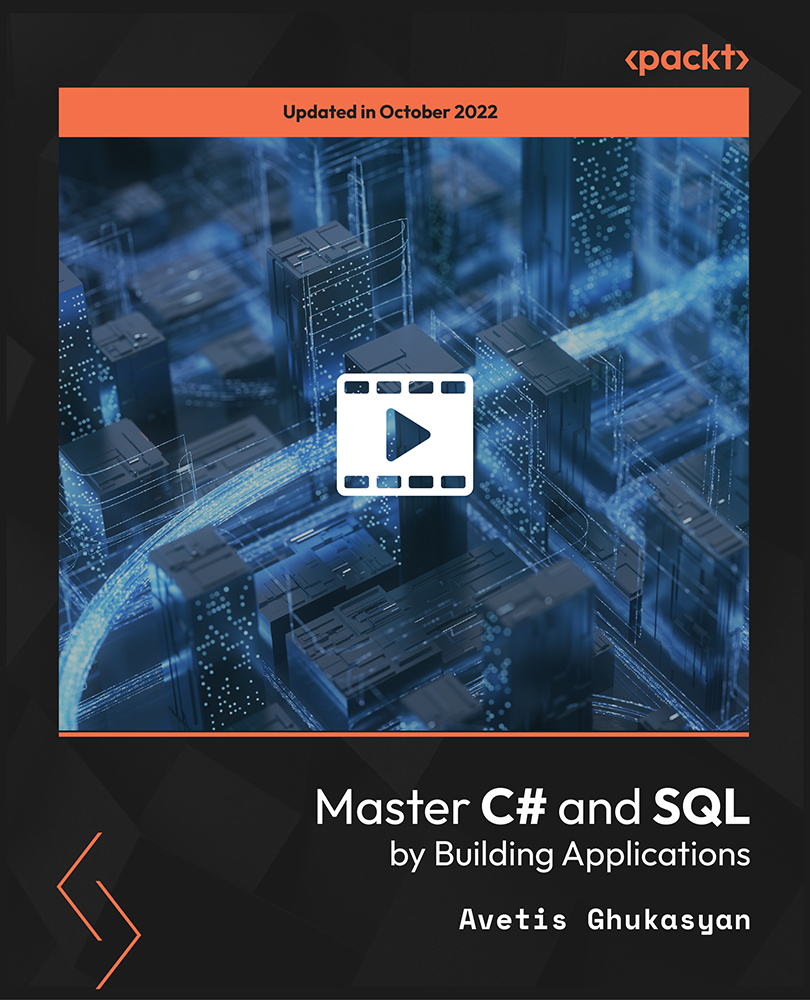
Give a compliment to your career and take it to the next level. This Secure Programming of Web Applications will provide you with the essential knowledge and skills required to shine in your professional career. Whether you want to develop skills for your next job or want to elevate skills for your next promotion, this Secure Programming of Web Applications will help you keep ahead of the pack. The Secure Programming of Web Applications incorporates basic to advanced level skills to shed some light on your way and boost your career. Hence, you can reinforce your professional skills and essential knowledge, reaching out to the level of expertise required for your position. Further, this Secure Programming of Web Applications will add extra value to your resume to stand out to potential employers. Throughout the programme, it stresses how to improve your competency as a person in your profession while at the same time it outlines essential career insights in this job sector. Consequently, you'll strengthen your knowledge and skills; on the other hand, see a clearer picture of your career growth in future. By the end of the Secure Programming of Web Applications, you can equip yourself with the essentials to keep you afloat into the competition. Along with this Secure Programming of Web Applications course, you will get 10 other premium courses. Also, you will get an original Hardcopy and PDF certificate for the title course and a student ID card absolutely free. What other courses are included with this Secure Programming of Web Applications? Course 1: HTML Web Development for Beginners Course 2: SQL Server for Beginners Course 3: Python Programming for Everybody Course 4: Django Rest Framework Level 4 Course 5: Advanced Diploma in User Experience UI/UX Design Course 6: Data Structures Complete Course Course 7: Computer Science: Graph Theory Algorithms Course 8: Agile Practitioner Level 2 Course 9: Time Management Course 10: Decision Making and Critical Thinking As one of the top course providers in the UK, we're committed to providing you with the best educational experience possible. Our industry experts have designed the Secure Programming of Web Applications to empower you to learn all at once with accuracy. You can take the course at your own pace - anytime, from anywhere. So, enrol now to advance your career! Benefits you'll get choosing Apex Learning for this Secure Programming of Web Applications: One payment, but lifetime access to 11 CPD courses Certificate, student ID for the title course included in a one-time fee Full tutor support available from Monday to Friday Free up your time - don't waste time and money travelling for classes Accessible, informative modules taught by expert instructors Learn at your ease - anytime, from anywhere Study the course from your computer, tablet or mobile device CPD accredited course - improve the chance of gaining professional skills How will I get my Certificate? After successfully completing the course you will be able to order your CPD Accredited Certificates (PDF + Hard Copy) as proof of your achievement. PDF Certificate: Free (Previously it was £10 * 11 = £110) Hard Copy Certificate: Free (For The Title Course) If you want to get hardcopy certificates for other courses, generally you have to pay £20 for each. But this Fall, Apex Learning is offering a Flat 50% discount on hard copy certificates, and you can get each for just £10! P.S. The delivery charge inside the U.K. is £3.99 and the international students have to pay £9.99. Curriculum: Course 1: Secure Programming of Web Applications Section 01: Introduction Section 02: Well-known Vulnerabilities and Secure Programming Section 03: Conclusion and Summary Course 2: HTML Web Development for Beginners Module 01: Setup and Overview Module 02: Basic Tags Module 03: Headings Module 04: Lists Module 05: Links Module 06: Images Module 07: Tables Module 08: Advanced Tables Module 09: Meta Tags Module 10: Description Lists Module 11: Presentation Module 12: Iframe Module 13: Video Module 14: Audio Module 15: Forms Module 16: CSS CPD 115 CPD hours / points Accredited by CPD Quality Standards Who is this course for? Anyone from any background can enrol in this Secure Programming of Web Applications bundle. Persons with similar professions can also refresh or strengthen their skills by enrolling in this course. Students can take this course to gather professional knowledge besides their study or for the future. Requirements Our Secure Programming of Web Applications is fully compatible with PC's, Mac's, Laptop, Tablet and Smartphone devices. This course has been designed to be fully compatible with tablets and smartphones so you can access your course on Wi-Fi, 3G or 4G. There is no time limit for completing this course, it can be studied in your own time at your own pace. Career path Having these various expertise will increase the value in your CV and open you up to multiple job sectors. Certificates Certificate of completion Digital certificate - Included

Explore the dynamic world of Industrial Microbiology: Applications and Techniques in this comprehensive course. Delve into microbial physiology, genetics, bioprocessing, and environmental applications. Gain hands-on experience with essential tools and techniques, preparing you for a future in biotechnology and industrial innovation.

Search By Location
- applications Courses in London
- applications Courses in Birmingham
- applications Courses in Glasgow
- applications Courses in Liverpool
- applications Courses in Bristol
- applications Courses in Manchester
- applications Courses in Sheffield
- applications Courses in Leeds
- applications Courses in Edinburgh
- applications Courses in Leicester
- applications Courses in Coventry
- applications Courses in Bradford
- applications Courses in Cardiff
- applications Courses in Belfast
- applications Courses in Nottingham
