- Professional Development
- Medicine & Nursing
- Arts & Crafts
- Health & Wellbeing
- Personal Development
1107 Courses
Embark on an exhilarating journey into game development with our cutting-edge course: 'Coroutines in Unity 3D Masterclass.' Delve into the intricate world of Unity 3D as we unravel the mysteries behind coroutines, a powerful tool in game development. We'll guide you through each section through a fusion of theoretical understanding and hands-on practice, transforming you from a novice into a proficient game developer. In the opening chapters, we lay the groundwork with a comprehensive introduction, setting the stage for your immersive learning experience. From there, we seamlessly transition into mastering the basics, ensuring you have a solid foundation to build upon. As you progress, you'll witness the magic of coroutines come to life, from creating captivating UI animations to constructing an enthralling idle clicker game. We don't stop there; our bonus section provides a tantalising glimpse into state machine examples, further enhancing your expertise. Learning Outcomes: Acquire a deep understanding of coroutines in Unity 3D. Master the basics of game development within the Unity environment. Build dynamic UI animations and enhance game menus with finesse. Construct a fully functional idle clicker game showcasing your newfound skills. Expand your knowledge with bonus state machine examples, elevating your game development prowess. Why buy this Coroutines in Unity 3D Masterclass? Unlimited access to the course for a lifetime. Opportunity to earn a certificate accredited by the CPD Quality Standards and CIQ after completing this course. Structured lesson planning in line with industry standards. Immerse yourself in innovative and captivating course materials and activities. Assessments designed to evaluate advanced cognitive abilities and skill proficiency. Flexibility to complete the Course at your own pace, on your own schedule. Receive full tutor support throughout the week, from Monday to Friday, to enhance your learning experience. Unlock career resources for CV improvement, interview readiness, and job success. Certification After studying the course materials of the Coroutines in Unity 3D Masterclass there will be a written assignment test which you can take either during or at the end of the course. After successfully passing the test you will be able to claim the pdf certificate for free. Original Hard Copy certificates need to be ordered at an additional cost of £8. Who is this course for? Aspiring game developers eager to enhance their Unity skills. Students with a passion for immersive, interactive experiences. Professionals seeking to augment their game development toolkit. Enthusiasts interested in exploring the intricacies of coroutines in Unity 3D. Individuals keen on mastering UI animation and game menu design. Prerequisites This Coroutines in Unity 3D Masterclass does not require you to have any prior qualifications or experience. You can just enrol and start learning.This Coroutines in Unity 3D Masterclass was made by professionals and it is compatible with all PC's, Mac's, tablets and smartphones. You will be able to access the course from anywhere at any time as long as you have a good enough internet connection. Career path Game Developer: £25,000 - £45,000 Per Annum Unity Developer: £30,000 - £50,000 Per Annum UI/UX Designer (with Unity proficiency): £25,000 - £40,000 Per Annum Indie Game Developer: £20,000 - £60,000 Per Annum Game Programmer: £25,000 - £50,000 Per Annum Software Engineer (specialising in gaming): £30,000 - £55,000 Per Annum Course Curriculum Section 01: Introduction Lecture 01: Course Trailer 00:01:00 Lecture 02: Course Overview 00:03:00 Lecture 03: Useful Visual Studio Extension 00:02:00 Section 02: Basics Lecture 04: Coroutines Introduction 00:09:00 Lecture 05: Yield Instructions 00:03:00 Lecture 06: How To Start And Stop Coroutines 00:07:00 Section 03: Building UI Animator Lecture 07: Driver Introduction 00:04:00 Lecture 08: Driver Playback Direction 00:03:00 Lecture 09: Driver Progress 00:04:00 Lecture 10: Driver Looping 00:05:00 Lecture 11: Driver Callbacks 00:03:00 Lecture 12: Driver Custom Wait Time 00:03:00 Lecture 13: Driver Autostart, Pre-Start and Post-Reset 00:06:00 Lecture 14: Driver Refactoring 00:04:00 Lecture 15: Transform Controller Introduction 00:06:00 Lecture 16: Controller Auto Connect To Driver 00:03:00 Lecture 17: Controller Animate From Value To Value 00:03:00 Lecture 18: Controller Animate In Specific Axes 00:04:00 Lecture 19: Controller Animation Curve Easing 00:06:00 Lecture 20: Controller Refactoring To Abstract Class 00:05:00 Lecture 21: Image Controller 00:04:00 Lecture 22: Canvas Group Controller 00:02:00 Lecture 23: Controller Preview Animation In Editor 00:11:00 Lecture 24: Controller Remote Driver Access 00:11:00 Lecture 25: List Player Part 01 00:14:00 Lecture 26: List Player Part 02 00:11:00 Lecture 27: UI Animator Refactoring And Export 00:04:00 Section 04: Animating Game Menu With UI Animator Lecture 28: Animating Game Menu Part 01 00:12:00 Lecture 29: Animating Game Menu Part 02 00:09:00 Section 05: Building Idle Clicker Game Lecture 30: Game Manager Part 01 00:06:00 Lecture 31: Game Manager Part 02 00:05:00 Lecture 32: Creating Item Data And Item Manager 00:12:00 Lecture 33: On Click Process 00:07:00 Lecture 34: Creating Item Animations 00:05:00 Lecture 35: Item Available Logic 00:06:00 Lecture 36: Item Can Buy Logic 00:08:00 Lecture 37: Item Can Buy Manager Logic 00:07:00 Lecture 38: Finishing Item Prefabs 00:09:00 Lecture 39: Robot Animations 00:10:00 Lecture 40: Cook Progress Manager Part 01 00:08:00 Lecture 41: Cook Progress Manager Part 02 00:05:00 Lecture 42: Start Game Animation 00:06:00 Section 06: Bonus State Machine Example Lecture 43: Project Overview 00:06:00 Lecture 44: Basic State Machine Part 01 00:10:00 Lecture 45: Basic State Machine Part 02 00:07:00 Lecture 46: Adding Animations With Variations 00:10:00 Lecture 47: Optimizing Slow Methods 00:04:00 Resources Resources - Coroutines in Unity 3D Masterclass 00:00:00
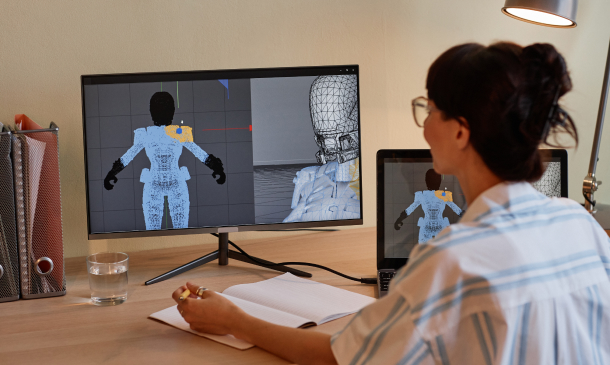
Diploma in Adobe After Effects CC 2017
By iStudy UK
Learn to create incredible motion graphics and visual effects with the Diploma in Adobe After Effects CC 2017 course. Adobe After Effects CC, developed by Adobe Systems, is used in the post-production process of film making and television production. It is a digital visual effect, motion graphics, and compositing application that Is designed to help you to improve your videos with professional motion graphics and helps you to create excellent film, TV, video, and web. The course is devoted to the motion graphics software and makes you as a pro user of the software. Throughout the course, you will be introduced with the various tools and techniques that you need to know for using the software. You will learn about creating a circle, applying animation effect, using graph editor, adding backgrounds, colour creation and more. You will explore how to create a video project from start to finish in After Effects. Upon completion, you will be able to create professional motion graphics that improve your videos. What Will I Learn? You will know how to use After Effects to make your videos better than ever You will be comfortable using After Effects - even if you're a beginner Know how to create a video project from start to finish in After Effects Create professional motion graphics that improve your videos Add creative visual effects to your video projects Export high quality videos from After Effects and know how to use it with Premiere Pro efficiently You will have the full support of an instructor who loves teaching Requirements You should have Adobe After Effects installed so you can follow along with the course lessons. We'll be using the Creative Cloud version of After Effects, but you can do many of the lessons in a previous version if you don't have After Effects CC. You DO NOT need any experience with After Effects. This course is for beginners and assumes you don't have any experience with the program. Module: 01 1.1 Intro Video FREE 00:03:00 1.2 Project Files - Diploma in Adobe After Effects CC 2017 00:00:00 1.3 Animate Your Name FREE 00:07:00 Module: 02 2.1 Understand the After Effects Workspace 00:06:00 2.2 Starting a New Composition 00:08:00 2.3 Adding Media to Your Project and Timeline 00:05:00 2.4 Using the Basic After Effects Tools 00:10:00 2.5 Create a Perfect Circle, Alignment, and Shape Colors 00:03:00 2.6 Working in the Timeline 00:11:00 2.7 Layer Properties 00:09:00 Module: 03 3.1 Animating in After Effects 00:08:00 3.2 Position, Scale, and Rotation Animations 00:05:00 3.3 Tips to Make Your Animations Look More Nautral 00:04:00 3.4 Using the Graph Editor 00:06:00 3.5 Challenge - Bouncing Ball 00:01:00 3.6 Solution - Bouncing Ball 00:20:00 Module: 04 4.1 Working With Solid Layers and the ken Burns Effects 00:07:00 4.2 Working With Shape Layers, Strokes, and Paths 00:06:00 4.3 Adding Layer Styles Like Drop Shadow, Bevel, and Gradients 00:04:00 4.4 Shape Effects - Trim Path Animation, Wiggle, and Zig Zag 00:06:00 Module: 05 5.1 Track Matte Animation - Make Layers Appear And Disappear 00:09:00 5.2 Using Pre-Compositions to Group Layers 00:06:00 5.3 Easily Reverse Complicated Animations 00:02:00 5.4 Playing with Time 00:06:00 5.5 Blend Modes 00:06:00 5.6 Stabilize Shaky Footage 00:04:00 Module: 06 6.1 Intro to Motion Graphics Projects 00:01:00 6.2 Clean Lower Third 00:09:00 6.3 Logo Reveal Animation Bumper 00:13:00 6.4 Colorful Transition 00:17:00 6.5 Text with Mask Path Animation 00:10:00 6.6 Text Bubble Animation 00:14:00 6.7 Weather App 1 00:16:00 6.8 Weather App 2 00:08:00 6.9 Weather App 3 00:07:00 Module: 07 7.1 Flat Animation Challenge 00:03:00 7.2 Phil Designs his Flat Animation Scene 00:13:00 7.3 Animating Fireworks with the Repeater Effect 00:15:00 Module: 08 8.1 Removing Green Screen Background 00:07:00 8.2 Adding a Background that Matches the Foreground 00:08:00 8.3 Adding Motion to a Still Image with the Puppet Tool 00:06:00 8.4 Adding Movement with the Ripple Effect 00:06:00 Module: 09 9.1 Intro to 3D 00:10:00 9.2 Swinging 3D Text Animation 00:12:00 9.3 Build Out Your 3D Composition 00:06:00 9.4 Animating Our 3D Scene 00:08:00 9.5 Create Stars in After Effects 00:05:00 Module: 10 10.1 Using the Rotoscope Tool 00:07:00 10.2 Cleaning Up Your Edges 00:07:00 10.3 Finishing Our Rotobrush Animation 00:08:00 Module: 11 11.1 Easy Screen Replacement with Masks 00:10:00 11.2 Replacing a Screen Version 2 00:14:00 11.3 Screen Replacement with Mocha 00:08:00 Module: 12 12.1 Using the Puppet Pin Tool 00:05:00 12.2 Animating Your Puppet Pins 00:03:00 12.3 Animated Blinking Eyes 00:08:00 12.4 Adding Perspective with Animated Clouds 00:07:00 Module: 13 13.1 Applying Text Animation Presets 00:06:00 13.2 Create a page Turn Effect with CC page Turn 00:10:00 13.3 Radial and Linear wipes 00:03:00 13.4 Color Correction in After Effects 00:04:00 Module: 14 14.1 Motion Tracking Basics 00:10:00 14.2 Tracking Text and Visual Effects to Video Clip 00:06:00 14.3 Tracking Rotation and Scale 00:12:00 14.4 Adding Details to Our Text 00:04:00 Module: 15 15.1 Intro to Character Animation 00:02:00 15.2 Design Your Character 00:15:00 15.3 Rigging Your Character 00:03:00 15.4 animation Our Character 00:10:00 15.5 Adding the Animated Background 00:09:00 15.6 Adding Details to Character Movement 00:07:00 15.7 Adding the Paper Cut Out Look 00:06:00 Module: 16 16.1 Exporting an H264 File From After Effects 00:07:00 16.2 Exporting from After Effects with a Transparent Background 00:04:00 16.3 Exporting from After Effects through Adobe Media Encoder 00:05:00 16.4 Create an Animated GIF from After Effects 00:07:00 Module: 17 17.1 Audio Tips for After Effects 00:03:00 17.2 Working with Premiere Pro 00:06:00 Module: 18 18.1 Expressions Basics 00:07:00 18.2 Animate a Flickering with Expressions 00:18:00 Module: 19 19.1 Conclusion 00:01:00

Advanced Tax Accounting
By IOMH - Institute of Mental Health
Overview of Advanced Tax Accounting Join our Advanced Tax Accounting course and discover your hidden skills, setting you on a path to success in this area. Get ready to improve your skills and achieve your biggest goals. The Advanced Tax Accounting course has everything you need to get a great start in this sector. Improving and moving forward is key to getting ahead personally. The Advanced Tax Accounting course is designed to teach you the important stuff quickly and well, helping you to get off to a great start in the field. So, what are you looking for? Enrol now! Get a Quick Look at The Course Content: This Advanced Tax Accounting Course will help you to learn: Learn strategies to boost your workplace efficiency. Hone your skills to help you advance your career. Acquire a comprehensive understanding of various topics and tips. Learn in-demand skills that are in high demand among UK employers This course covers the topic you must know to stand against the tough competition. The future is truly yours to seize with this Advanced Tax Accounting. Enrol today and complete the course to achieve a certificate that can change your career forever. Details Perks of Learning with IOMH One-To-One Support from a Dedicated Tutor Throughout Your Course. Study Online - Whenever and Wherever You Want. Instant Digital/ PDF Certificate. 100% Money Back Guarantee. 12 Months Access. Process of Evaluation After studying the course, an MCQ exam or assignment will test your skills and knowledge. You have to get a score of 60% to pass the test and get your certificate. Certificate of Achievement Certificate of Completion - Digital / PDF Certificate After completing the Advanced Tax Accounting course, you can order your CPD Accredited Digital / PDF Certificate for £5.99. Certificate of Completion - Hard copy Certificate You can get the CPD Accredited Hard Copy Certificate for £12.99. Shipping Charges: Inside the UK: £3.99 International: £10.99 Who Is This Course for? This Advanced Tax Accounting is suitable for anyone aspiring to start a career in relevant field; even if you are new to this and have no prior knowledge, this course is going to be very easy for you to understand. On the other hand, if you are already working in this sector, this course will be a great source of knowledge for you to improve your existing skills and take them to the next level. This course has been developed with maximum flexibility and accessibility, making it ideal for people who don't have the time to devote to traditional education. Requirements You don't need any educational qualification or experience to enrol in the Advanced Tax Accounting course. Do note: you must be at least 16 years old to enrol. Any internet-connected device, such as a computer, tablet, or smartphone, can access this online course. Career Path The certification and skills you get from this Advanced Tax Accounting Course can help you advance your career and gain expertise in several fields, allowing you to apply for high-paying jobs in related sectors. Frequently Asked Questions (FAQ's) Q. How do I purchase a course? 1. You need to find the right course on our IOMH website at first. You can search for any course or find the course from the Courses section of our website. 2. Click on Take This Course button, and you will be directed to the Cart page. 3. You can update the course quantity and also remove any unwanted items in the CART and after that click on the Checkout option and enter your billing details. 4. Once the payment is made, you will receive an email with the login credentials, and you can start learning after logging into the portal. Q. I have purchased the course when will I be able to access the materials? After purchasing the course, you should receive an email with the login credentials within 24 hours. Please check your spam or junk folder if you didn't receive it in your inbox. You can access your courses by logging into your account. If you still need any assistance, please get in touch with our Customer Support team by providing the details of your purchase. Q. I haven't received my certificate yet. What should I do? You should receive your Digital Certificate within 24 hours after placing the order, and it will take 3-9 days to deliver the hard copies to your address if you are in the UK. For International Delivery, it will take 20-25 days. If you require any assistance, get in touch with our dedicated Customer Support team, and your queries/issues will be dealt with accordingly. Q. I don't have a credit/debit card, what other methods of payment do you accept? You can make the payment using PayPal or you can Bank Transfer the amount. For Bank transfer you will require an invoice from us and you need to contact our Customer Support team and provide details of your purchase to get the invoice. After that, you will receive an email with the invoice and bank details and you can make the payment accordingly. Q. Can I do the courses from outside UK? We are an online course provider, and learners from anywhere in the world can enrol on our courses using an internet-connected device. Q. When I log into the account it says 'Contact Administrator'. To resolve this issue, please log out of your account and then log back in. Course Curriculum Advanced Tax Accounting Module 01 Tax System and Administration in the UK 00:13:00 Module 02: Tax on Individuals 00:23:00 Module 03: National Insurance 00:13:00 Module 04: How to Submit a Self-Assessment Tax Return 00:12:00 Module 05: Fundamental of Income Tax 00:22:00 Module 06: Advanced Income Tax 00:21:00 Module 07: Payee, Payroll and Wages 00:12:00 Module 08: Value Added Tax 00:13:00 Module 09: Corporation Tax 00:15:00 Module 10: Capital Gain Tax 00:08:00 Module 11: Inheritance Tax 00:09:00 Module 12: Import and Export 00:13:00 Module 13: Double Entry Accounting 00:05:00 Module 14: Management Accounting and Financial Analysis 00:06:00 Module 15: Career as a Tax Accountant in the UK 00:08:00

The aim of this course is to guide you to use Photoshop CC, an industry-leading image editing application and help you become an Adobe Certified Associate. With this course, you will discover the basics of digital imaging-from working with multiple images to customising the Photoshop interface according to your needs. Learn to use different Photoshop tools to edit, crop and retouch photos, without compromising the highest-quality output. This course also illustrates the most productive methods to perform common tasks and explains how to work efficiently and excellently with Adobe Photoshop. Furthermore, master the critical features such as adjustment layers, blend modes, filters, and so much more, and unveil the secrets of nondestructive editing using Smart Objects. On completion, you will be empowered and able to instantly get the image results you want and consider yourself as a creative professional. Your Learning Goals: Discover all the tools and features that loaded with Photoshop CC 2019 and get the image results you want. Learn different kinds of Selection techniques Work with images and combine images together seamlessly. Explore the most efficient ways to perform common editing tasks and retouching like a pro. Know the advantage and disadvantage of various image file formats. Learn useful keyboard shortcuts and smart practices to export and share images. Build confidence and be comfortable in using Adobe Photoshop CC. Develop all the skills needed to design your own graphics from start to finish. Who is this Course for? This endorsed Photoshop CC 2019 MasterClass is ideal for those who have prior experience and practical knowledge in this field and would like to build on their skills to work their way up to a senior-level role. Those who are new to HR and want to expand their knowledge of fundamental principles and procedures will also find this course beneficial. This course is a complete introduction to the fundamentals of HR management and will benefit newcomers in this industry who are looking to add new skills to their CV. Entry Requirement: This course is available to all learners, of all academic backgrounds. Learners should be aged 16 or over to undertake the qualification. Good understanding of the English language, numeracy and ICT are required to attend this course. CPD Certificate from Course Gate At the successful completion of the course, you can obtain your CPD certificate from us. You can order the PDF certificate for £9 and the hard copy for £15. Also, you can order both PDF and hardcopy certificates for £22. Career path This course opens a new door for you to enter the relevant job market and also gives you the opportunity to acquire extensive knowledge along with required skills to become successful. You will be able to add our qualification to your CV/resume which will help you to stand out in the competitive job industry. Course Curriculum Introduction Why learn Photoshop? 00:03:00 How to study from this course 00:03:00 Getting an Adobe Certification 00:05:00 Basics Basics Chapter Introduction 00:01:00 Working with Images 00:10:00 User Interface 00:11:00 Navigation 00:09:00 Image Size and Resolution 00:08:00 Cropping Images 00:10:00 Color Modes 00:06:00 Layers Layers Chapter Introduction 00:01:00 Layers Essentials 00:14:00 Layers panel 00:11:00 Special Layers 00:13:00 Layer Styles 00:07:00 Blend Modes 00:07:00 Drawing Drawing Chapter Introduction 00:01:00 Brush Tool Essentials 00:17:00 Creating Custom Brush 00:14:00 Vector Shapes 00:17:00 Tranformations Transformations Chapter Introduction 00:01:00 Tranformations Essentials 00:15:00 Special Transformations 00:10:00 Selections Selections based on color and contrast 00:16:00 Selections based on color and contrast 00:24:00 Advanced Selection Techniques 00:12:00 Complex Selection Project 00:16:00 Masking Masking Chapter Introduction 00:01:00 Non-destructive Workflow 00:24:00 Pixel Masks 00:16:00 Vector Masks for Geometric Shapes 00:10:00 Vector Masks for Organic Shapes 00:07:00 Smart Objects Smart Objects Chapter Introduction 00:01:00 Smart Objects Essential 00:09:00 Vector Smart Objects 00:07:00 Linked Smart Objects 00:11:00 Smart Filters 00:15:00 Adjustment Layers Adjustment Layers Chapter Introduction 00:01:00 Adjustment Layers Essentials 00:10:00 Tonal Adjustments 00:15:00 Color Adjustments 00:19:00 Contrast Adjustments 00:10:00 Retouching Retouching Chapter Introduction 00:01:00 Healing Brushes 00:14:00 Clone Stamp Tool Essentials Part 1 00:23:00 Liquify Filter 00:11:00 Content-aware Techniques 00:13:00 Dodge and Burn Tools 00:15:00 Portrait Retouching project 00:25:00 Photo Restoration project 00:14:00 Advanced Clone Stamp Tool Techniques 00:13:00 Bridge and Camera RAW Chapter Introduction 00:01:00 Bridge Integration 00:08:00 Adobe Camera RAW 00:05:00 Type Type Chapter Introduction 00:01:00 Working with Text 00:15:00 Formatting Text 00:10:00 Creative Techniques with Text 00:18:00 Save and Export Chapter Introduction 00:01:00 Saving Your Work 00:09:00 Creating Print-ready PDFs 00:12:00 Saving Files for the Web 00:08:00 Workflows Workflows Chapter Introduction 00:01:00 Timeline Panel 00:12:00 3D Layers 00:15:00 Lightroom Integration 00:10:00 User Experience Design 00:04:00 Photoshop Mobile Apps 00:13:00 New Features in CC 2018 Variable and SVG Fonts 00:06:00 Updated Brushes panel 00:03:00 Brush Smoothing 00:07:00 Symmetrical Painting 00:02:00 Curvature Tool 00:04:00 Select & Mask 00:03:00 Improved Upscaling with Preserve Details 2.0 00:05:00 General Improvements 00:04:00 Conclusion 00:01:00 CC 2019 New Features Content-Aware Fill Workspace 00:06:00 Painting Improvements 00:07:00 Frame Tool 00:15:00 Updated behaviours 00:10:00 Conclusion Prepare for the Adobe Certified Associate exam 00:09:00 Build Your Portfolio 00:05:00 Exercise Files Exercise files - Photoshop CC 2019 MasterClass 00:00:00 Certificate and Transcript Order Your Certificates or Transcripts 00:00:00

Full Stack Web Development Mastery Course - Novice to Expert
By Packt
Learn modern frameworks and technologies, including JavaScript ES6, Bootstrap 5, Tailwind CSS, React, MongoDB, Express, and Nodejs. It's a step-by-step guide to building powerful web applications using cutting-edge technologies for your start-up or business. Learn powerful skills that will make you invaluable in the job market with no coding knowledge.

In this competitive job market, you need to have some specific skills and knowledge to start your career and establish your position. This Video Production & Editing Tutorial will help you understand the current demands, trends and skills in the sector. The course will provide you with the essential skills you need to boost your career growth in no time. The Video Production & Editing Tutorial will give you clear insight and understanding about your roles and responsibilities, job perspective and future opportunities in this field. You will be familiarised with various actionable techniques, career mindset, regulations and how to work efficiently. This course is designed to provide an introduction to Video Production & Editing Tutorial and offers an excellent way to gain the vital skills and confidence to work toward a successful career. It also provides access to proven educational knowledge about the subject and will support those wanting to attain personal goals in this area. Learning Outcomes Prepare for shooting videos. Know all the equipment you will need for video production. Know how to choose your video topic. Learn about different camera setups. Understand different editing techniques. Familiarise yourself with content libraries. Who is this Course for? Whether you are a beginner or an existing practitioner, our CPD accredited Video Production & Editing Tutorial is perfect for you to gain extensive knowledge about different aspects of the relevant industry to hone your skill further. It is also great for working professionals who have acquired practical experience but require theoretical knowledge with a credential to support their skill, as we offer CPD accredited certification to boost up your resume and promotion prospects. Entry Requirement Anyone interested in learning more about this subject should take this Video Production & Editing Tutorial. This course will help you grasp the basic concepts as well as develop a thorough understanding of the subject. The course is open to students from any academic background, as there is no prerequisites to enrol on this course. The course materials are accessible from an internet enabled device at anytime of the day. CPD Certificate from Course Gate At the successful completion of the course, you can obtain your CPD certificate from us. You can order the PDF certificate for £9 and the hard copy for £15. Also, you can order both PDF and hardcopy certificates for £22. Career path The Video Production & Editing Tutorial will help you to enhance your knowledge and skill in this sector. After accomplishing this course, you will enrich and improve yourself and brighten up your career in the relevant job market. Course Curriculum Section 01: Preparation for Filming Introduction 00:16:00 Preparation - How to Choose Your Topic 00:06:00 Creating Outline of Your Video 00:09:00 Choosing Shooting Environment 00:07:00 Complexity of Your Videos - How Not To Get Overwhelmed 00:05:00 Video Equipment - Camera, Tripod, Cards, Computer, Etc 00:13:00 Section 02: Filming Your Videos Filming - Video Diaries & Shooting Exercises 00:04:00 Creating Screencasts 00:02:00 Camera Work - Different Setups 00:06:00 Your Filming Checklist - What You Shouldn't Forget 00:03:00 Filming in Parts 00:03:00 Plan B - What to Do If Everything Goes Wrong 00:03:00 4K vs 1080p - Pros and Cons 00:03:00 Section 03: Importing, Storage & Backup Importing, Storage & Backup 00:10:00 Section 04: Editing Editing Software 00:06:00 Editing Diary 00:03:00 Editing On the Go 00:02:00 Content Libraries - Where to Find Music, Images, Graphics 00:07:00 Section 05: Exporting, Publishing & Uploading Render & Export 00:07:00 Certificate and Transcript Order Your Certificates or Transcripts 00:00:00

Microsoft Office Outlook 2016 Advanced Online Training
By Lead Academy
Microsoft Office Outlook 2016 Advanced Training Overview Are you looking to begin your Microsoft Office Outlook career or want to develop more advanced skills in Microsoft Office Outlook? Then this Microsoft Office outlook 2016 advanced online training course will set you up with a solid foundation to become a confident office admin and help you to develop your expertise in Microsoft Office Outlook. This Microsoft Office outlook 2016 advanced online training course is accredited by the CPD UK & IPHM. CPD is globally recognised by employers, professional organisations and academic intuitions, thus a certificate from CPD Certification Service creates value towards your professional goal and achievement. CPD certified certificates are accepted by thousands of professional bodies and government regulators here in the UK and around the world. Whether you are self-taught and you want to fill in the gaps for better efficiency and productivity, this Microsoft Office outlook 2016 advanced online training course will set you up with a solid foundation to become a confident office admin and develop more advanced skills. Gain the essential skills and knowledge you need to propel your career forward as a office admin. The Microsoft Office outlook 2016 advanced online training course will set you up with the appropriate skills and experience needed for the job and is ideal for both beginners and those currently working as a office admin. This comprehensive Microsoft Office outlook 2016 advanced online training course is the perfect way to kickstart your career in the field of Microsoft Office Outlook. This Microsoft Office outlook 2016 advanced online training course will give you a competitive advantage in your career, making you stand out from all other applicants and employees. If you're interested in working as a office admin or want to learn more skills on Microsoft Office Outlook but unsure of where to start, then this Microsoft Office outlook 2016 advanced online training course will set you up with a solid foundation to become a confident office admin and develop more advanced skills. As one of the leading course providers and most renowned e-learning specialists online, we're dedicated to giving you the best educational experience possible. This Microsoft Office outlook 2016 advanced online training course is crafted by industry expert, to enable you to learn quickly and efficiently, and at your own pace and convenience. Who should take this course? This comprehensive Microsoft Office outlook 2016 advanced online training course is suitable for anyone looking to improve their job prospects or aspiring to accelerate their career in this sector and want to gain in-depth knowledge of Microsoft Office Outlook. Entry Requirement There are no academic entry requirements for this Microsoft Office outlook 2016 advanced online training course, and it is open to students of all academic backgrounds. As long as you are aged seventeen or over and have a basic grasp of English, numeracy and ICT, you will be eligible to enrol. Method of Assessment On successful completion of the course, you will be required to sit an online multiple-choice assessment. The assessment will be evaluated automatically and the results will be given to you immediately. Career path This Microsoft Office outlook 2016 advanced online training course opens a brand new door for you to enter the relevant job market and also provides you with the chance to accumulate in-depth knowledge at the side of needed skills to become flourishing in no time. You will also be able to add your new skills to your CV, enhance your career and become more competitive in your chosen industry. Course Curriculum Modifying Messages and Setting Global Options Insert Advanced Characters and Objects - Introduction Insert Advanced Characters and Objects in an Email Modify Message Settings and Options - Introduction Modify Message Settings, Properties, and Options Configure Global Outlook Options - Introduction Create Email Accounts and Setting Options Customize the Outlook Interface Organizing, Searching, and Managing Messages Organize, Search and Manage Messages - Introduction Sort and Group Your Messages Filter Messages Clutter Use Search for Outlook Items Managing Your Mailbox Manage Your Mailbox - Introduction Manage Junk Mail Manage Your Mailbox Automating Message Management Automate Message Management - Introduction Use Automatic Reply Organize Your Messages Create and Use Quick Steps Working With Calendar Settings Work with Calendar Settings - Introduction Manage Advanced Calendar Options Create and Manage Additional Calendars Manage Meeting Responses Managing Contacts Manage Contacts - Introduction Import and Export Contacts Edit and Send an Electronic Business Card Managing Activities by Using Tasks Assign and Manage Tasks - Introduction Manage a Task Sharing Workspaces with Others Share Workspaces with Others - Introduction Delegate Calendar Access Share Your Calendar with Another User Share Your Contacts Sharing with Another User Managing Outlook Data files Manage Outlook Data Files - Introduction Use Archiving to Manage Mailbox Size Create a Data File and Change Settings Course Follow-Up Recognised Accreditation CPD Certification Service This course is accredited by continuing professional development (CPD). CPD UK is globally recognised by employers, professional organisations, and academic institutions, thus a certificate from CPD Certification Service creates value towards your professional goal and achievement. CPD certificates are accepted by thousands of professional bodies and government regulators here in the UK and around the world. Many organisations look for employees with CPD requirements, which means, that by doing this course, you would be a potential candidate in your respective field. Quality Licence Scheme Endorsed The Quality Licence Scheme is a brand of the Skills and Education Group, a leading national awarding organisation for providing high-quality vocational qualifications across a wide range of industries. It will give you a competitive advantage in your career, making you stand out from all other applicants and employees. Certificate of Achievement Endorsed Certificate from Quality Licence Scheme After successfully passing the MCQ exam you will be eligible to order the Endorsed Certificate by Quality Licence Scheme. The Quality Licence Scheme is a brand of the Skills and Education Group, a leading national awarding organisation for providing high-quality vocational qualifications across a wide range of industries. It will give you a competitive advantage in your career, making you stand out from all other applicants and employees. There is a Quality Licence Scheme endorsement fee to obtain an endorsed certificate which is £65. Certificate of Achievement from Lead Academy After successfully passing the MCQ exam you will be eligible to order your certificate of achievement as proof of your new skill. The certificate of achievement is an official credential that confirms that you successfully finished a course with Lead Academy. Certificate can be obtained in PDF version at a cost of £12, and there is an additional fee to obtain a printed copy certificate which is £35. FAQs Is CPD a recognised qualification in the UK? CPD is globally recognised by employers, professional organisations and academic intuitions, thus a certificate from CPD Certification Service creates value towards your professional goal and achievement. CPD-certified certificates are accepted by thousands of professional bodies and government regulators here in the UK and around the world. Are QLS courses recognised? Although QLS courses are not subject to Ofqual regulation, they must adhere to an extremely high level that is set and regulated independently across the globe. A course that has been approved by the Quality Licence Scheme simply indicates that it has been examined and evaluated in terms of quality and fulfils the predetermined quality standards. When will I receive my certificate? For CPD accredited PDF certificate it will take 24 hours, however for the hardcopy CPD certificate takes 5-7 business days and for the Quality License Scheme certificate it will take 7-9 business days. Can I pay by invoice? Yes, you can pay via Invoice or Purchase Order, please contact us at info@lead-academy.org for invoice payment. Can I pay via instalment? Yes, you can pay via instalments at checkout. How to take online classes from home? Our platform provides easy and comfortable access for all learners; all you need is a stable internet connection and a device such as a laptop, desktop PC, tablet, or mobile phone. The learning site is accessible 24/7, allowing you to take the course at your own pace while relaxing in the privacy of your home or workplace. Does age matter in online learning? No, there is no age limit for online learning. Online learning is accessible to people of all ages and requires no age-specific criteria to pursue a course of interest. As opposed to degrees pursued at university, online courses are designed to break the barriers of age limitation that aim to limit the learner's ability to learn new things, diversify their skills, and expand their horizons. When I will get the login details for my course? After successfully purchasing the course, you will receive an email within 24 hours with the login details of your course. Kindly check your inbox, junk or spam folder, or you can contact our client success team via info@lead-academy.org

AutoCAD 2023 Masterclass - Produce Amazing Site Plans Quickly.
By Packt
Master the art of architectural drawing with this compact course. From floor plans to furniture placement, hatching to text insertion, learn essential skills for creating professional architectural drawings. Suitable for aspiring architects, designers, and drafters, this course empowers you to create stunning architectural designs with confidence and precision.
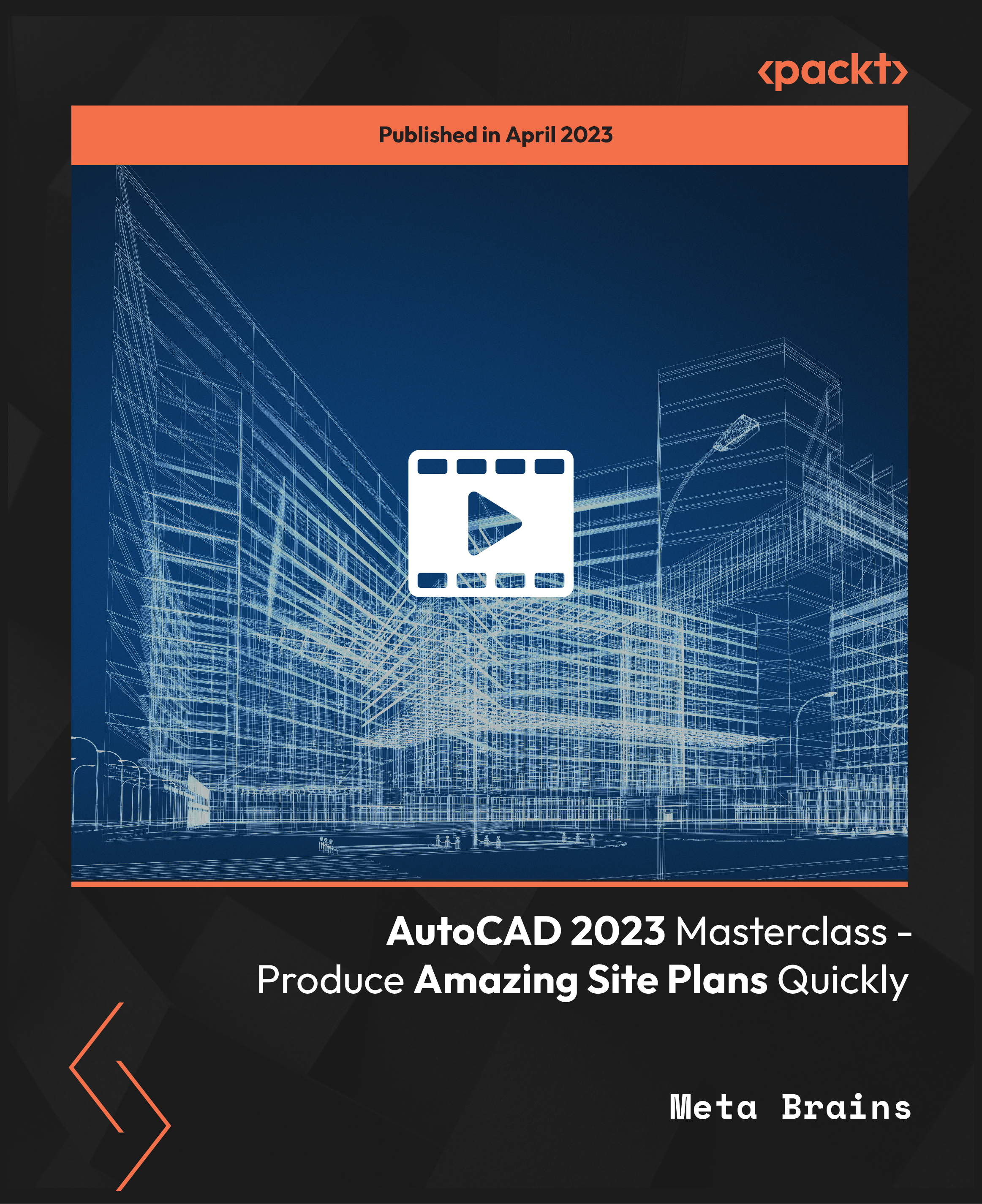
NECA: Nutanix Enterprise Cloud Administration
By Nexus Human
Duration 4 Days 24 CPD hours This course is intended for Administrators, architects, and business leaders who manage Nutanix clusters in the datacenter Managers and technical staff seeking information to drive purchase decisions Anyone who is seeking the Nutanix Certified Professional - Multicloud Infrastructure (NCP-MCI) certification Overview During this program, attendees will: Develop a working knowledge of the Nutanix product family. Understand the requirements and considerations involved in setting up a Nutanix cluster. Familiarize themselves with cluster management and monitoring via the Prism web console. Learn how to create, manage, and migrate VMs, set up data protection services, and plan for business continuity. Understand how to plan and handle upgrades, assess future requirements, and create what-if scenarios to adress scaling for business needs. The Nutanix Enterprise Cloud Administration (ECA) course enables administrators (system, network, and storage) to successfully configure and manage Nutanix in the datacenter. The course covers many of the tasks Nutanix administrators perform through the use of graphical user interfaces (GUIs) and command line interfaces (CLIs). It also provides insight into a Nutanix cluster?s failover and self-healing capabilities, offers tips for solving common problems, and provides guidelines for collecting information when interacting with Nutanix Support Introduction The section describes the Nutanix HCI solution, walks you through the components of the Nutanix Enterprise Cloud, and explains the relationship between physical and logical cluster components. Managing the Nutanix Cluster In this section, you will use the Prism console to monitor a cluster, configure a cluster using various interfaces, use the REST API Explorer to manage the cluster, and learn how to deploy Nutanix-specific PowerShell cmdlets. Securing the Nutanix Cluster This section shows how to secure a Nutanix cluster through user authentication, SSL certificate installation, and cluster access control. Acropolils Networking This section explains how to configure managed and unmanaged Acropolis networks and describes the use of Open vSwitch (OVS) in Acropolis. You will learn how to display and manage network details, differentiate between supported OVS bond modes, and gain insight into default network configuration. VM Management This section shows you how to upload images, and how to create and manage virtual machines. Health Monitoring and Alerts In this section, you will use the Health Dashboard to monitor a cluster?s health and performance. You will also use Analysis Dashboard to create charts that you can export with detailed information on a variety of components and metrics. Distributed Storage Fabric This section discusses creating and configuring storage containers, including the storage optimization features: deduplication, compression, and erasure coding. AHV Workload Migration Using Nutanix Move, this section shows how to migrate workloads to a cluster running AHV. This is followed by a lab where a VM running on a Nutanix cluster configured with ESXi is migrated to a Nutanix cluster running AHV. File and Volumes This section gives you detailed information on Nutanix Volumes, which provides highly available, high-performance block storage through a few easy configuration steps. It also discusses Nutanix Files. Understanding Infrastructure Resiliency This section shows how Nutanix provides comprehensive data protection at all levels of the virtual datacenter: logical and physical. Data Protection Data can be replicated between Nutanix clusters, synchronously and asynchronously. This section shows how to configure a Protection Domain (PD) and Remote Sites, recover a VM from a PD, and perform a planned failover of a PD. Prism Central Having discussed and used Prism Element earlier, this section looks at the capabilities of Prism Central. With the added functionality provided by a Pro license, the focus is on features related to monitoring and managing multiple activities across a set of clusters. Monitoring the Nutanix Cluster This section shows you where to locate and how to interpret cluster-related log files. In addition, you will take a closer look at the Nutanix Support Portal and online help. Cluster Management and Expansion This section outlines essential life-cycle operations, including starting/stopping a Nutanix cluster, as well as starting/shutting down a node. You will also learn how to expand a cluster, manage licenses, and upgrade the cluster?s software and firmware. Remote Office Branch Office (ROBO) Deployments In this section, you will understand various configurations and requirements specific to a ROBO site. This includes hardware/software, Witness VM, networking, failure and recovery scenarios for two-node clusters, and the seeding process. Additional course details: Nexus Humans NECA: Nutanix Enterprise Cloud Administration training program is a workshop that presents an invigorating mix of sessions, lessons, and masterclasses meticulously crafted to propel your learning expedition forward. This immersive bootcamp-style experience boasts interactive lectures, hands-on labs, and collaborative hackathons, all strategically designed to fortify fundamental concepts. Guided by seasoned coaches, each session offers priceless insights and practical skills crucial for honing your expertise. Whether you're stepping into the realm of professional skills or a seasoned professional, this comprehensive course ensures you're equipped with the knowledge and prowess necessary for success. While we feel this is the best course for the NECA: Nutanix Enterprise Cloud Administration course and one of our Top 10 we encourage you to read the course outline to make sure it is the right content for you. Additionally, private sessions, closed classes or dedicated events are available both live online and at our training centres in Dublin and London, as well as at your offices anywhere in the UK, Ireland or across EMEA.

Microsoft PowerPoint Foundations - 2016, 2019, 365 Online Training
By Lead Academy
Microsoft PowerPoint Foundations - 2016, 2019, 365 Training Course Overview Are you looking to begin your Microsoft PowerPoint career or want to develop more advanced skills in Microsoft PowerPoint? Then this Microsoft PowerPoint foundations - 2016, 2019, 365 online training course will set you up with a solid foundation to become a confident office admin and help you to develop your expertise in Microsoft PowerPoint. This Microsoft PowerPoint foundations - 2016, 2019, 365 online training course is accredited by the CPD UK & IPHM. CPD is globally recognised by employers, professional organisations and academic intuitions, thus a certificate from CPD Certification Service creates value towards your professional goal and achievement. CPD certified certificates are accepted by thousands of professional bodies and government regulators here in the UK and around the world. Whether you are self-taught and you want to fill in the gaps for better efficiency and productivity, this Microsoft PowerPoint foundations - 2016, 2019, 365 online training course will set you up with a solid foundation to become a confident office admin and develop more advanced skills. Gain the essential skills and knowledge you need to propel your career forward as an office admin. The Microsoft PowerPoint foundations - 2016, 2019, 365 online training course will set you up with the appropriate skills and experience needed for the job and is ideal for both beginners and those currently working as an office admin. This comprehensive Microsoft PowerPoint foundations - 2016, 2019, 365 online training course is the perfect way to kickstart your career in the field of Microsoft PowerPoint. This Microsoft PowerPoint foundations - 2016, 2019, 365 online training course will give you a competitive advantage in your career, making you stand out from all other applicants and employees. If you're interested in working as an office admin or want to learn more skills on Microsoft PowerPoint but unsure of where to start, then this Microsoft PowerPoint foundations - 2016, 2019, 365 online training course will set you up with a solid foundation to become a confident office admin and develop more advanced skills. As one of the leading course providers and most renowned e-learning specialists online, we're dedicated to giving you the best educational experience possible. This Microsoft PowerPoint foundations - 2016, 2019, 365 online trainingcourse is crafted by industry expert, to enable you to learn quickly and efficiently, and at your own pace and convenience. Who should take this course? This comprehensive Microsoft PowerPoint foundations - 2016, 2019, 365 online training course is suitable for anyone looking to improve their job prospects or aspiring to accelerate their career in this sector and want to gain in-depth knowledge of Microsoft PowerPoint. Entry Requirement There are no academic entry requirements for this Microsoft PowerPoint foundations - 2016, 2019, 365 online training course, and it is open to students of all academic backgrounds. As long as you are aged seventeen or over and have a basic grasp of English, numeracy and ICT, you will be eligible to enrol. Career path This Microsoft PowerPoint foundations - 2016, 2019, 365 online training course opens a brand new door for you to enter the relevant job market and also provides you with the chance to accumulate in-depth knowledge at the side of needed skills to become flourishing in no time. You will also be able to add your new skills to your CV, enhance your career and become more competitive in your chosen industry. Course Curriculum Getting Started With PowerPoint Navigate the PowerPoint Environment - Introduction Navigate the PowerPoint Environment View and Navigate a Presentation - Introduction View and Navigate a Presentation Create and Save a PowerPoint Presentation - Introduction Create and Save a PowerPoint Presentation Use PowerPoint Help - Introduction Use PowerPoint Help Developing a PowerPoint Presentation Select a Presentation Type - Introduction Select a Presentation Type Edit Text Add, Delete and Modify Slides Work with Themes - Introduction Work with Themes. Performing Advanced Text Editing Operations Format Characters - Introduction Format Characters Format Paragraphs - Introduction Text Alignment Options Text Alignment Options Format Text Boxes Adding Graphical Elements to Your Presentation Add Graphical Elements to Your Presentation - Introduction Insert Images Insert Shapes Modifying Objects in Your Presentation Modify Objects in Your Presentation - Introduction Edit Objects Format Objects Animate Objects Adding Tables to Your Presentation Module 01: Introduction To Bicycle Maintenance Create a Table Format a Table Insert A Table From Others Office Applictions Adding Charts to Your Presentation Add a Chart - Introduction Create a Chart Format a Chart Insert a Chart from Microsoft Excel Preparing to Deliver Your Presentation Prepare Your Presentation - Introduction Review Your Presentation - Part 1 Review Your Presentation - Part 2 Apply Transitions Print Your Presentation Present a Slide Show Export a Presentation to a PDF File Bonus Lecture What's New In PowerPoint 2019/365? Highlight Text How to Adjust the Link Color Draw and Write Digitally Animate Freehand Drawings Create Professional Slide Layouts with PowerPoint Designer Recognised Accreditation CPD Certification Service This course is accredited by continuing professional development (CPD). CPD UK is globally recognised by employers, professional organisations, and academic institutions, thus a certificate from CPD Certification Service creates value towards your professional goal and achievement. CPD certificates are accepted by thousands of professional bodies and government regulators here in the UK and around the world. Many organisations look for employees with CPD requirements, which means, that by doing this course, you would be a potential candidate in your respective field. Quality Licence Scheme Endorsed The Quality Licence Scheme is a brand of the Skills and Education Group, a leading national awarding organisation for providing high-quality vocational qualifications across a wide range of industries. It will give you a competitive advantage in your career, making you stand out from all other applicants and employees. Certificate of Achievement Endorsed Certificate from Quality Licence Scheme After successfully passing the MCQ exam you will be eligible to order the Endorsed Certificate by Quality Licence Scheme. The Quality Licence Scheme is a brand of the Skills and Education Group, a leading national awarding organisation for providing high-quality vocational qualifications across a wide range of industries. It will give you a competitive advantage in your career, making you stand out from all other applicants and employees. There is a Quality Licence Scheme endorsement fee to obtain an endorsed certificate which is £65. Certificate of Achievement from Lead Academy After successfully passing the MCQ exam you will be eligible to order your certificate of achievement as proof of your new skill. The certificate of achievement is an official credential that confirms that you successfully finished a course with Lead Academy. Certificate can be obtained in PDF version at a cost of £12, and there is an additional fee to obtain a printed copy certificate which is £35. FAQs Is CPD a recognised qualification in the UK? CPD is globally recognised by employers, professional organisations and academic intuitions, thus a certificate from CPD Certification Service creates value towards your professional goal and achievement. CPD-certified certificates are accepted by thousands of professional bodies and government regulators here in the UK and around the world. Are QLS courses recognised? Although QLS courses are not subject to Ofqual regulation, they must adhere to an extremely high level that is set and regulated independently across the globe. A course that has been approved by the Quality Licence Scheme simply indicates that it has been examined and evaluated in terms of quality and fulfils the predetermined quality standards. When will I receive my certificate? For CPD accredited PDF certificate it will take 24 hours, however for the hardcopy CPD certificate takes 5-7 business days and for the Quality License Scheme certificate it will take 7-9 business days. Can I pay by invoice? Yes, you can pay via Invoice or Purchase Order, please contact us at info@lead-academy.org for invoice payment. Can I pay via instalment? Yes, you can pay via instalments at checkout. How to take online classes from home? Our platform provides easy and comfortable access for all learners; all you need is a stable internet connection and a device such as a laptop, desktop PC, tablet, or mobile phone. The learning site is accessible 24/7, allowing you to take the course at your own pace while relaxing in the privacy of your home or workplace. Does age matter in online learning? No, there is no age limit for online learning. Online learning is accessible to people of all ages and requires no age-specific criteria to pursue a course of interest. As opposed to degrees pursued at university, online courses are designed to break the barriers of age limitation that aim to limit the learner's ability to learn new things, diversify their skills, and expand their horizons. When I will get the login details for my course? After successfully purchasing the course, you will receive an email within 24 hours with the login details of your course. Kindly check your inbox, junk or spam folder, or you can contact our client success team via info@lead-academy.org

Search By Location
- export Courses in London
- export Courses in Birmingham
- export Courses in Glasgow
- export Courses in Liverpool
- export Courses in Bristol
- export Courses in Manchester
- export Courses in Sheffield
- export Courses in Leeds
- export Courses in Edinburgh
- export Courses in Leicester
- export Courses in Coventry
- export Courses in Bradford
- export Courses in Cardiff
- export Courses in Belfast
- export Courses in Nottingham