- Professional Development
- Medicine & Nursing
- Arts & Crafts
- Health & Wellbeing
- Personal Development
10732 Courses
Building Teams Virtually
By Course Cloud
The Building Teams Virtually course is perfect for line managers and project leaders who wish to learn some effective team building strategies. It covers the key areas of managing and developing a team, from communication techniques to team building models. It also covers some of the challenges of team building and how to overcome them. Through this course, you will explore the complete team building process step-by-step. It will take you through the goals and objectives of working as a team, providing expert tips for new managers, as well as existing managers who want to develop their skill set. This course will teach you best practices that will take your leadership to the next level and build your confidence, covering both practical and theoretical knowledge that can be applied in a real-life context. This best selling Building Teams Virtually has been developed by industry professionals and has already been completed by hundreds of satisfied students. This in-depth Building Teams Virtually is suitable for anyone who wants to build their professional skill set and improve their expert knowledge. The Building Teams Virtually is CPD-accredited, so you can be confident you're completing a quality training course will boost your CV and enhance your career potential. The Building Teams Virtually is made up of several information-packed modules which break down each topic into bite-sized chunks to ensure you understand and retain everything you learn. After successfully completing the Building Teams Virtually, you will be awarded a certificate of completion as proof of your new skills. If you are looking to pursue a new career and want to build your professional skills to excel in your chosen field, the certificate of completion from the Building Teams Virtually will help you stand out from the crowd. You can also validate your certification on our website. We know that you are busy and that time is precious, so we have designed the Building Teams Virtually to be completed at your own pace, whether that's part-time or full-time. Get full course access upon registration and access the course materials from anywhere in the world, at any time, from any internet-enabled device. Our experienced tutors are here to support you through the entire learning process and answer any queries you may have via email.

Basic Strength Resilience & Drive
By Course Cloud
Course Overview Strength, resilience and drive are fundamental to personal and professional development. In the Basic Strength Resilience & Drive training course, you will explore the different ways to strengthen your resilience and develop the mindset to reach your life and career goals. It introduces expert strategies for building grit and resilience in the workplace, with real-life examples. If you lack confidence and drive in your professional or personal life, and need expert guidance to achieve a winning mindset, then this course will equip you with the skills to take your strength and resilience to the next level. Change your life today, and become a stronger, more fulfilled person! This best selling Basic Strength Resilience & Drive has been developed by industry professionals and has already been completed by hundreds of satisfied students. This in-depth Basic Strength Resilience & Drive is suitable for anyone who wants to build their professional skill set and improve their expert knowledge. The Basic Strength Resilience & Drive is CPD-accredited, so you can be confident you're completing a quality training course will boost your CV and enhance your career potential. The Basic Strength Resilience & Drive is made up of several information-packed modules which break down each topic into bite-sized chunks to ensure you understand and retain everything you learn. After successfully completing the Basic Strength Resilience & Drive, you will be awarded a certificate of completion as proof of your new skills. If you are looking to pursue a new career and want to build your professional skills to excel in your chosen field, the certificate of completion from the Basic Strength Resilience & Drive will help you stand out from the crowd. You can also validate your certification on our website. We know that you are busy and that time is precious, so we have designed the Basic Strength Resilience & Drive to be completed at your own pace, whether that's part-time or full-time. Get full course access upon registration and access the course materials from anywhere in the world, at any time, from any internet-enabled device. Our experienced tutors are here to support you through the entire learning process and answer any queries you may have via email.

Adaptive Equipment and Assistive Technology for Pediatrics
By Physiotherapy Online
Pediatric Physiotherapy Courses Aims to This 2-hour webinar is lecture-based with case studies and is appropriate for pediatric OTs/OTAs and PTs/PTAs at a beginning/intermediate level. The webinar seeks to help therapists answer the questions of What, Why, How, When, Where, and Who regarding the use of adaptive equipment and assistive technology (AT) for children and young adults. An overview of various types of adaptive equipment and assistive technology will be presented. Therapists will learn how to assess for and develop appropriate client/family goals for use of adaptive equipment. A review of high-tech and low-tech options will be discussed, as well as cost vs. benefit, and how adaptive equipment can enhance therapy goals. Attendees will learn how to write an effective letter of medical necessity and wheelchair evaluation. Case studies and quizzes will help attendees consider risk factors for various deformities related to postural alignment, growth, and function, and discuss possible solutions using adaptive equipment and assistive technology. Learning Objectives At the end of this course, the participant will be able to: Define adaptive equipment and AT, and review various types Discuss the purpose of adaptive equipment and AT Types of Adaptive Equipment and Assistive Technology Why, who, when, where to use the adaptive equipment and AT Specific equipment options, advantages/disadvantages/alternatives Review appropriate use of adaptive equipment and AT relative to age, cognition, family needs, and support Summarize important considerations related to growth, environment, and specific diagnoses Recognize the practical considerations associated with the use of adaptive equipment and AT, including evaluation, funding, documentation of need, and fitting Who Should Enroll Physiotherapist Pediatrics Pediatric Nurses Occupational Therapist CPD Credit Hours 2 Hours Resources 1-Month Access to Learning Resources Downloadable Course Material CPD Certificate Presenter Speaker Bio: Mary B. Pengelley, PT, DPT, ATP Mary Pengelley received her BS in PT at Upstate Medical Center in Syracuse NY in 1983 and her pediatric DPT from Rocky Mountain University in 2015. She has been a certified Assistive Technology Practitioner since 2007. Mary has been the PT clinical director and director of continuing education at Progressive Pediatric Therapy in Palm Beach County Florida for the past 5 years. Throughout her career, she has worked with children with a variety of developmental disabilities, including cerebral palsy, traumatic brain injury, genetic disorders, muscular dystrophies, orthopedic injuries, brachial plexus injury, autism, and torticollis. Mary's previous experiences as a pediatric PT include working as a Peace Corps Volunteer in rural Jamaica, and Blythedale Children’s Hospital in NY. After moving to Palm Beach County FL in 1989, she has held positions at Easter Seals, Paley Limb Lengthening Institute, and the Arc. At the Arc, Mary was instrumental in helping to develop Potentials Charter School, an innovative therapy-intensive school for children who are non-ambulatory and non-verbal. Her experience includes inpatient, outpatient and school based pediatric PT, therapeutic horseback riding, developmental dance, adaptive gymnastics, aquatic therapy, splinting and casting, and adaptive seating and mobility as an assistive technology practitioner. Mary has also worked as an adjunct professor, teaching pediatric classes and labs to DPT students at the University of St. Augustine and Nova Southeastern University, since 2010, and has presented at national continuing education seminars and webinars.

***Don't Spend More; Spend Smart*** Life Just Got Better This Summer ! Get Hard Copy + PDF Certificates + Transcript + Student ID Card + e-Learning App as a Gift - Enrol Now Tired of browsing and searching for the course you are looking for? Can't find the complete package that fulfils all your needs? Then don't worry as you have just found the solution. Take a minute and look through this 14-in-1 extensive bundle that has everything you need to succeed in Emotional Intelligence and other relevant fields! After surveying thousands of learners just like you and considering their valuable feedback, this all-in-one Emotional Intelligence bundle has been designed by industry experts. We prioritised what learners were looking for in a complete package and developed this in-demand Emotional Intelligence course that will enhance your skills and prepare you for the competitive job market. Also, our Emotional Intelligence experts are available for answering your queries and help you along your learning journey. Advanced audio-visual learning modules of these courses are broken down into little chunks so that you can learn at your own pace without being overwhelmed by too much material at once. Furthermore, to help you showcase your expertise in Emotional Intelligence, we have prepared a special gift of 1 hardcopy certificate and 1 PDF certificate for the title course completely free of cost. These certificates will enhance your credibility and encourage possible employers to pick you over the rest. This Emotional Intelligence Bundle Consists of the following Premium courses: Course 01: Emotional Intelligence and Human Behaviour Course 02: Leadership & Management Diploma Course 03: Personal and Networking Skills Course 04: Stress Management Training Course 05: Anger Management Course 06: Interpersonal Skills in Management Course 07: Setting and Achieving Goals Course 08: Biohacking Your Physical and Mental Health Course 09: Level 2 Mindfulness for Wellbeing Course 10: Conflict Management Course 11: Positive Psychology Masterclass Course 12: Self-Help Psychology: Mental Freedom Course 13:Team Management Course 14: Decision Making and Critical Thinking Benefits you'll get choosing Apex Learning for this Emotional Intelligence: Pay once and get lifetime access to 14 CPD courses Free e-Learning App for engaging reading materials & helpful assistance Certificates, student ID for the title course included in a one-time fee Free up your time - don't waste time and money travelling for classes Accessible, informative modules designed by expert instructors Learn at your ease - anytime, from anywhere Study the course from your computer, tablet or mobile device CPD accredited course - improve the chance of gaining professional skills How will I get my Certificate? After successfully completing the course you will be able to order your CPD Accredited Certificates (PDF + Hard Copy) as proof of your achievement. PDF Certificate: Free (For The Title Course) Hard Copy Certificate: Free (For The Title Course) Curriculum of Emotional Intelligence Bundle Course 01: Emotional Intelligence and Human Behaviour Human Behaviour and Basic Psychological Process Evolutionary Perspective of Human Behaviour Human Intelligence Intelligence Test and Variations in Intelligence Learning and Conditioning Language and Communication Introduction to Emotion Emotion Influences Cognition Stress, Anger and Conflict Emotional Intelligence Self-Leadership Neuro-Linguistic Programming (NLP) Course 02: Leadership & Management Diploma Understanding Management and Leadership Leadership Theories Improving Management and Leadership Performance High Performance Teams Motivating Employees Organisational Skills And more... CPD 140 CPD hours / points Accredited by CPD Quality Standards Who is this course for? Anyone from any background can enrol in this Emotional Intelligence bundle. Persons with similar professions can also refresh or strengthen their skills by enrolling in this course. Students can take this course to gather professional knowledge besides their study or for the future. Requirements Our Emotional Intelligence is fully compatible with PC's, Mac's, laptops, tablets and Smartphone devices. This course has been designed to be fully compatible with tablets and smartphones so that you can access your course on Wi-Fi, 3G or 4G. There is no time limit for completing this course; it can be studied in your own time at your own pace. Career path Having this various expertise will increase the value of your CV and open you up to multiple job sectors. Certificates Certificate of completion Digital certificate - Included You will get the PDF Certificate for the title course (Emotional Intelligence and Human Behaviour) absolutely Free! Certificate of completion Hard copy certificate - Included You will get the Hard Copy certificate for the title course (Emotional Intelligence and Human Behaviour) absolutely Free! Other Hard Copy certificates are available for £10 each. Please Note: The delivery charge inside the UK is £3.99, and the international students must pay a £9.99 shipping cost.
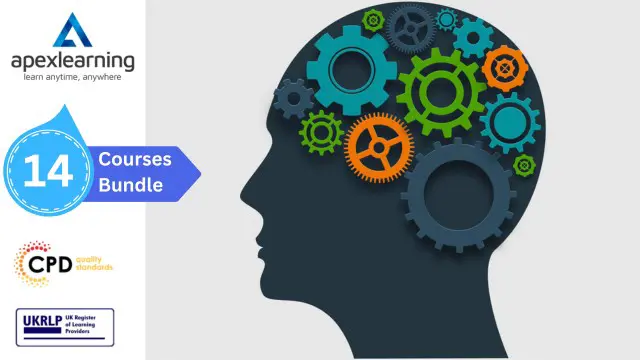
***Don't Spend More; Spend Smart*** Life Just Got Better This Summer! Save Up To £5,227 and get Hard Copy + PDF Certificates + Transcript + Student ID Card + e-Learning App as a Gift - Enrol Now Tired of browsing and searching for the course you are looking for? Can't find the complete package that fulfils all your needs? Then don't worry as you have just found the solution. Take a minute and look through this 14-in-1 extensive bundle that has everything you need to succeed in Soft Skills and other relevant fields! After surveying thousands of learners just like you and considering their valuable feedback, this all-in-one Soft Skills bundle has been designed by industry experts. We prioritised what learners were looking for in a complete package and developed this in-demand Soft Skills course that will enhance your skills and prepare you for the competitive job market. Also, our Soft Skills experts are available for answering your queries and help you along your learning journey. Advanced audio-visual learning modules of these courses are broken down into little chunks so that you can learn at your own pace without being overwhelmed by too much material at once. Furthermore, to help you showcase your expertise in Soft Skills, we have prepared a special gift of 1 hardcopy certificate and 1 PDF certificate for the title course completely free of cost. These certificates will enhance your credibility and encourage possible employers to pick you over the rest. This Soft Skills Bundle Consists of the following Premium courses: Course 01: Diploma in Becoming Career Smart Course 02: Leadership & Management Diploma Course 03: Personal and Networking Skills Course 04: Business English Perfection Course Course 05: Business Writing Course 06: Level 2 Microsoft Office Essentials Course 07: Touch Typing Essentials Course 08: Effective Communication Skills Course 09:Team Management Course 10: Decision Making and Critical Thinking Course 11: Interpersonal Skills in Management Course 12: Public Speaking and Presentation Skill Course Course 13: Workplace Professionalism and boundaries - Level 2 Course 14: Career Journey in 2021 and Beyond Benefits you'll get choosing Apex Learning for this Soft Skills: Pay once and get lifetime access to 14 CPD courses Free e-Learning App for engaging reading materials & helpful assistance Certificates, student ID for the title course included in a one-time fee Free up your time - don't waste time and money travelling for classes Accessible, informative modules designed by expert instructors Learn at your ease - anytime, from anywhere Study the course from your computer, tablet or mobile device CPD accredited course - improve the chance of gaining professional skills Gain valuable experience without leaving your home How will I get my Certificate? After successfully completing the course, you will be able to order your CPD Accredited Certificates (PDF + Hard Copy) as proof of your achievement. PDF Certificate: Free (For The Title Course) Hard Copy Certificate: Free (For The Title Course) Curriculum of Soft Skills Bundle Course 01: Diploma in Becoming Career Smart Understanding the Talk Getting Prepared to Make the Call Creative Openings Making Your Pitch Handling Objections Sealing the Deal Following Up Setting Goals Managing Your Data Using a Prospect Board Course 02: Leadership & Management Diploma Understanding Management and Leadership Leadership Theories Improving Management and Leadership Performance High Performance Teams Motivating Employees Organisational Skills Talent Management Succession Planning Business Process Management Communication Skills Negotiation Techniques Managing Meetings and Giving Feedback Managing Change Time Management Stress Management Emotional Intelligence in Leadership Managing Conflict Dealing with Office Politics Risk Management Corporate Responsibility and Ethics CPD 145 CPD hours / points Accredited by CPD Quality Standards Who is this course for? Anyone from any background can enrol in this Soft Skills bundle. Persons with similar professions can also refresh or strengthen their skills by enrolling in this course. Students can take this course to gather professional knowledge besides their study or for the future. Requirements Our Soft Skills is fully compatible with PC's, Mac's, laptops, tablets and Smartphone devices. This course has been designed to be fully compatible with tablets and smartphones so that you can access your course on Wi-Fi, 3G or 4G. There is no time limit for completing this course; it can be studied in your own time at your own pace. Career path Having this various expertise will increase the value of your CV and open you up to multiple job sectors. Certificates Certificate of completion Digital certificate - Included
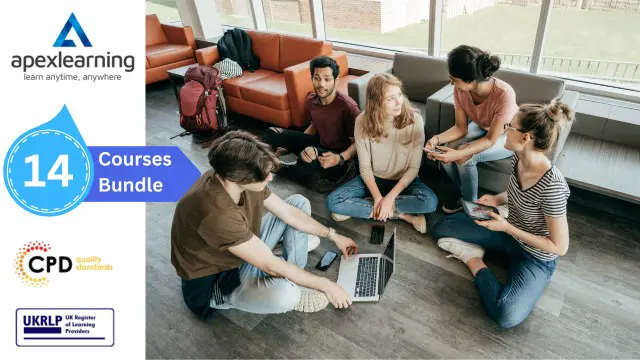
Description: Learning both time and priority management at the same time is very practical since they are both related. This is an example of exercising time and priority management. In this course, not only you would not waste time, but it will maximize your efforts to know about how to manage your time and priorities wisely. This would help you figure out how to do priority management for yourself and your company or organization as well. Since this course could provide you with all of these, then you don't have to think about it and register now to start. This course will provide you with the skills, knowledge and information of effective time and priority management. Who is the course for? Anyone is interested in learning about time and priority management. People who have an interest in knowing how managing time and priority works. Entry Requirement: This course is available to all learners, of all academic backgrounds. Learners should be aged 16 or over to undertake the qualification. Good understanding of English language, numeracy and ICT are required to attend this course. Assessment: At the end of the course, you will be required to sit an online multiple-choice test. Your test will be assessed automatically and immediately so that you will instantly know whether you have been successful. Before sitting for your final exam, you will have the opportunity to test your proficiency with a mock exam. Certification: After you have successfully passed the test, you will be able to obtain an Accredited Certificate of Achievement. You can however also obtain a Course Completion Certificate following the course completion without sitting for the test. Certificates can be obtained either in hard copy at the cost of £39 or in PDF format at the cost of £24. PDF certificate's turnaround time is 24 hours, and for the hardcopy certificate, it is 3-9 working days. Why choose us? Affordable, engaging & high-quality e-learning study materials; Tutorial videos/materials from the industry leading experts; Study in a user-friendly, advanced online learning platform; Efficient exam systems for the assessment and instant result; The UK & internationally recognised accredited qualification; Access to course content on mobile, tablet or desktop from anywhere anytime; The benefit of career advancement opportunities; 24/7 student support via email. Career Path: The Advanced Diploma in Time and Priority Management is a useful qualification to possess, and would be beneficial for the following careers: Businessmen Entrepreneur Executive Director Management Consultant Top Executive. Managing Time Module One - Getting Started 00:30:00 Module Two - Setting SMART Goals 01:00:00 Module Three - Prioritizing Your Time 01:00:00 Module Four - Planning Wisely 01:00:00 Module Five - Tackling Procrastination 01:00:00 Module Six - Crisis Management 01:00:00 Module Seven - Organizing Your Workspace 01:00:00 Module Eight - Delegating Made Easy 01:00:00 Module Nine - Setting a Ritual 01:00:00 Module Ten - Meeting Management 01:00:00 Module Eleven - Alternatives to Meetings 00:30:00 Module Twelve - Wrapping Up 01:00:00 Level 3 Diploma in Time Management- Activities 00:00:00 Priority Management Identify Your Priorities 01:00:00 The Difference Between Wants And Needs 01:00:00 Hot to Get Spending Under Control 01:00:00 You Have To Pay Yourself 00:30:00 Tips To Budgeting 01:00:00 Managing Time & Priority Where Do You Spend Your Time 01:00:00 Managing Tasks 01:00:00 Planning 01:00:00 Goals 01:00:00 Tips From The Gurus 01:00:00 Wrapping Up 00:15:00 Mock Exam Mock Exam - Advanced Diploma in Time Priority Management 00:20:00 Final Exam Final Exam - Advanced Diploma in Time Priority Management 00:20:00

Description: Time management is the ability to know how to plan your time and how to utilise it well. Knowing about time management is very important to everyone, especially to professionals. This course in time management is specifically designed for sales entrepreneurs who want to know how to manage their time well. Learning about time management is essential to avoid wasting time for unnecessary things. You can learn and improve your time management skills through this course and become the best time manager and sales entrepreneur at the same time. Who is the course for? Entrepreneurs who are interested in learning about time management. People who have an interest in knowing how time management works. Entry Requirement: This course is available to all learners, of all academic backgrounds. Learners should be aged 16 or over to undertake the qualification. Good understanding of English language, numeracy and ICT are required to attend this course. Assessment: At the end of the course, you will be required to sit an online multiple-choice test. Your test will be assessed automatically and immediately so that you will instantly know whether you have been successful. Before sitting for your final exam, you will have the opportunity to test your proficiency with a mock exam. Certification: After you have successfully passed the test, you will be able to obtain an Accredited Certificate of Achievement. You can however also obtain a Course Completion Certificate following the course completion without sitting for the test. Certificates can be obtained either in hard copy at the cost of £39 or in PDF format at the cost of £24. PDF certificate's turnaround time is 24 hours, and for the hardcopy certificate, it is 3-9 working days. Why choose us? Affordable, engaging & high-quality e-learning study materials; Tutorial videos/materials from the industry-leading experts; Study in a user-friendly, advanced online learning platform; Efficient exam systems for the assessment and instant result; The UK & internationally recognized accredited qualification; Access to course content on mobile, tablet or desktop from anywhere anytime; The benefit of career advancement opportunities; 24/7 student support via email. Career Path: This Course would be beneficial for the following careers: Businessmen Entrepreneur Executive Director Management Consultant Sales Entrepreneur Top Executive. Time Management 1: Module One - Getting Started 00:30:00 Module Two - Setting SMART Goals 01:00:00 Module Three - Prioritizing Your Time 01:00:00 Module Four - Planning Wisely 01:00:00 Module Five - Tackling Procrastination 01:00:00 Module Six - Crisis Management 01:00:00 Module Seven - Organizing Your Workspace 01:00:00 Module Eight - Delegating Made Easy 01:00:00 Module Nine - Setting a Ritual 01:00:00 Module Ten - Meeting Management 01:00:00 Module Eleven - Alternatives to Meetings 00:30:00 Module Twelve - Wrapping Up 01:00:00 Level 3 Diploma in Time Management- Activities 00:00:00 Time Management 2: Introduction 00:15:00 What Is Time Management? 01:00:00 Why Do I Need to Manage My Time Effectively Anyway? 00:30:00 What Happens When We Don't Manage Our Time Effectively? 00:30:00 How Do I Get Started With Good Time Management? 01:00:00 Refining the Process of Time Management 01:00:00 Can Time Management Become An Obsession? 00:30:00 So How Do I Stop Obsessing And Get Back On Track? 01:00:00 Keeping It Real - Setting Realistic Goals With Your Time Management 01:00:00 Conclusion 00:15:00 Mock Exam Mock Exam- Accredited Time Management Skills Training 00:30:00 Final Exam Final Exam- Accredited Time Management Skills Training 00:30:00 Order Your Certificate and Transcript Order Your Certificates and Transcripts 00:00:00

First Aid For Holistic Therapy
By Study Plex
What you will learn from this course? Gain comprehensive knowledge about holistic first aid Understand the core competencies and principles of holistic first aid Explore the various areas of holistic first aid Know how to apply the skills you acquired from this course in a real-life context Become a confident and expert holistic first aid therapist Course Highlights Course Type: Self-paced online course Duration: 5 hours 57 minutes Tutor Support: Full tutor support is included Customer Support: 24/7 customer support is available First Aid For Holistic Therapy Course Master the skills you need to propel your career forward in holistic first aid. This course will equip you with the essential knowledge and skillset that will make you a confident holistic first aid therapist and take your career to the next level. This comprehensive first aid for holistic therapy course is designed to help you surpass your professional goals. The skills and knowledge that you will gain through studying this first aid for holistic therapy course will help you get one step closer to your professional aspirations and develop your skills for a rewarding career. This comprehensive course will teach you the theory of effective holistic first aid practice and equip you with the essential skills, confidence and competence to assist you in the holistic first aid industry. You'll gain a solid understanding of the core competencies required to drive a successful career in holistic first aid. This course is designed by industry experts, so you'll gain knowledge and skills based on the latest expertise and best practices. This extensive course is designed for holistic first aid therapist or for people who are aspiring to specialise in holistic first aid. Enrol in this first aid for holistic therapy course today and take the next step towards your personal and professional goals. Earn industry-recognised credentials to demonstrate your new skills and add extra value to your CV that will help you outshine other candidates. Who is this Course for? This comprehensive first aid for holistic therapy course is ideal for anyone wishing to boost their career profile or advance their career in this field by gaining a thorough understanding of the subject. Anyone willing to gain extensive knowledge on this holistic first aid can also take this course. Whether you are a complete beginner or an aspiring professional, this course will provide you with the necessary skills and professional competence, and open your doors to a wide number of professions within your chosen sector. Entry Requirements This first aid for holistic therapy course has no academic prerequisites and is open to students from all academic disciplines. You will, however, need a laptop, desktop, tablet, or smartphone, as well as a reliable internet connection. Assessment This first aid for holistic therapy course assesses learners through multiple-choice questions (MCQs). Upon successful completion of the modules, learners must answer MCQs to complete the assessment procedure. Through the MCQs, it is measured how much a learner could grasp from each section. In the assessment pass mark is 60%. Advance Your Career This first aid for holistic therapy course will provide you with a fresh opportunity to enter the relevant job market and choose your desired career path. Additionally, you will be able to advance your career, increase your level of competition in your chosen field, and highlight these skills on your resume. Study Plex Subscription Study plex also provides a subscription option that allows you unlimited access to more than 700+ CPD courses for learning. You only need to spend £79 to take advantage of this fantastic offer, and you'll get an unlimited subscription for a full year. Additionally, you can cancel your membership from your account at any time by getting in touch with our friendly and devoted customer care team. Visit our subscriptions page for more details if you're interested. Why you should train with Study Plex? At Study Plex, you will have the chance to build social, technical and personal skills through a combination of extensive subjects tailored according to your interest. Along with receiving comprehensive knowledge and transferable skills, there are even more reasons o be involved with us, which include: Incredible Customer Support: We offer active customer service in the form of live chat, which you can access 24/7 Expert Tutor Support: You'll have access to our devoted and dedicated tutor support with all of our courses whenever you need it. Price Justified by Quality: We ensure that you will have the best experience possible for the price you are paying for the course. Money-back Guarantee: We provide a money-back guarantee if you are not satisfied with the course's quality. There is a 14-day time limit on this option (according to the terms and conditions). Instalment Facility: If your course costs more than £50, you can pay in three instalments using the instalment option. Satisfaction Guarantee: Our courses are designed to meet your demands and expectations by all means. Recognised Accreditation This course is accredited by continuing professional development (CPD). CPD UK is globally recognised by employers, professional organisations, and academic institutions, thus a certificate from CPD Certification Service creates value towards your professional goal and achievement. The Quality Licence Scheme is a brand of the Skills and Education Group, a leading national awarding organisation for providing high-quality vocational qualifications across a wide range of industries. What is CPD? Employers, professional organisations, and academic institutions all recognise CPD, therefore a credential from CPD Certification Service adds value to your professional goals and achievements. Benefits of CPD Improve your employment prospects Boost your job satisfaction Promotes career advancement Enhances your CV Provides you with a competitive edge in the job market Demonstrate your dedication Showcases your professional capabilities What is IPHM? The IPHM is an Accreditation Board that provides Training Providers with international and global accreditation. The Practitioners of Holistic Medicine (IPHM) accreditation is a guarantee of quality and skill. Benefits of IPHM It will help you establish a positive reputation in your chosen field You can join a network and community of successful therapists that are dedicated to providing excellent care to their client You can flaunt this accreditation in your CV It is a worldwide recognised accreditation What is Quality Licence Scheme? This course is endorsed by the Quality Licence Scheme for its high-quality, non-regulated provision and training programmes. The Quality Licence Scheme is a brand of the Skills and Education Group, a leading national awarding organisation for providing high-quality vocational qualifications across a wide range of industries. Benefits of Quality License Scheme Certificate is valuable Provides a competitive edge in your career It will make your CV stand out Course Curriculum Introduction To First Aid For Holistic Therapists Introduction 00:02:00 Lecture 1b Getting Around The Platform 00:05:00 Defining First Aid, Roles, And Equipment 00:07:00 Accident Recording 00:01:00 Scene Safety Surveying The Scene 00:05:00 Prioritising Treatment The Primary Survey 00:04:00 Priamary Survey Recap And Seconday Survey 00:08:00 Cardio Pulmonary Resuscitation Cardio Pulmonary Resuscitation 00:10:00 Accident Recording 00:04:00 AED 00:09:00 CPR For Children And Babies. 00:02:00 Additional Considerations. 00:05:00 Medical Emergencies Introduction To Medical Emergencies 00:02:00 Asthma 00:07:00 Anaphylaxis 00:04:00 Angina And Heart Attack 00:11:00 Stroke 00:05:00 Diabetes 00:06:00 Choking In Babies 00:04:00 Helping The Adult And Child Over 1 Who Is Choking. 00:06:00 Bleeding And Blood Loss 00:14:00 Nosebleeds 00:04:00 Seizures And Epilepsy 00:06:00 Recovery Position 00:05:00 Anatomy and Physiology Introduction To Segment 00:01:00 Musculo/Skeletal System 00:07:00 Cardio/Respiratory/Nervous System 00:08:00 Digestive/Endocrine System 00:09:00 Sensory System 00:08:00 Urinary And Lymphatic System 00:11:00 Introduction to Mandatory Training Introduction To Mandatory Training 00:04:00 Introduction To Course 00:04:00 Why Mandatory Training Is So Important 00:06:00 Who Requires Mandatory Training 00:02:00 Where To Get Mandatory Training 00:03:00 Outro And Final Word 00:02:00 Obtain Your Certificate Order Your Certificate of Achievement 00:00:00 Get Your Insurance Now Get Your Insurance Now 00:00:00 Feedback Feedback 00:00:00

First Aid For Holistic Therapy Diploma
By Study Plex
What you will learn from this course? Gain comprehensive knowledge about holistic first aid Understand the core competencies and principles of holistic first aid Explore the various areas of holistic first aid Know how to apply the skills you acquired from this course in a real-life context Become a confident and expert holistic first aid therapist Course Highlights Course Type: Self-paced online course Duration: 5 hours 37 minutes Tutor Support: Full tutor support is included Customer Support: 24/7 customer support is available First Aid For Holistic Therapy Diploma Course Master the skills you need to propel your career forward in holistic first aid. This course will equip you with the essential knowledge and skillset that will make you a confident holistic first aid therapist and take your career to the next level. This comprehensive first aid for holistic therapy diploma course is designed to help you surpass your professional goals. The skills and knowledge that you will gain through studying this first aid for holistic therapy diploma course will help you get one step closer to your professional aspirations and develop your skills for a rewarding career. This comprehensive course will teach you the theory of effective holistic first aid practice and equip you with the essential skills, confidence and competence to assist you in the holistic first aid industry. You'll gain a solid understanding of the core competencies required to drive a successful career in holistic first aid. This course is designed by industry experts, so you'll gain knowledge and skills based on the latest expertise and best practices. This extensive course is designed for holistic first aid therapist or for people who are aspiring to specialise in holistic first aid. Enrol in this first aid for holistic therapy diploma course today and take the next step towards your personal and professional goals. Earn industry-recognised credentials to demonstrate your new skills and add extra value to your CV that will help you outshine other candidates. Who is this Course for? This comprehensive first aid for holistic therapy diploma course is ideal for anyone wishing to boost their career profile or advance their career in this field by gaining a thorough understanding of the subject. Anyone willing to gain extensive knowledge on this holistic first aid can also take this course. Whether you are a complete beginner or an aspiring professional, this course will provide you with the necessary skills and professional competence, and open your doors to a wide number of professions within your chosen sector. Entry Requirements This first aid for holistic therapy diploma course has no academic prerequisites and is open to students from all academic disciplines. You will, however, need a laptop, desktop, tablet, or smartphone, as well as a reliable internet connection. Assessment This first aid for holistic therapy diploma course assesses learners through multiple-choice questions (MCQs). Upon successful completion of the modules, learners must answer MCQs to complete the assessment procedure. Through the MCQs, it is measured how much a learner could grasp from each section. In the assessment pass mark is 60%. Advance Your Career This first aid for holistic therapy diploma course will provide you with a fresh opportunity to enter the relevant job market and choose your desired career path. Additionally, you will be able to advance your career, increase your level of competition in your chosen field, and highlight these skills on your resume. Study Plex Subscription Study plex also provides a subscription option that allows you unlimited access to more than 700+ CPD courses for learning. You only need to spend £79 to take advantage of this fantastic offer, and you'll get an unlimited subscription for a full year. Additionally, you can cancel your membership from your account at any time by getting in touch with our friendly and devoted customer care team. Visit our subscriptions page for more details if you're interested. Why you should train with Study Plex? At Study Plex, you will have the chance to build social, technical and personal skills through a combination of extensive subjects tailored according to your interest. Along with receiving comprehensive knowledge and transferable skills, there are even more reasons o be involved with us, which include: Incredible Customer Support: We offer active customer service in the form of live chat, which you can access 24/7 Expert Tutor Support: You'll have access to our devoted and dedicated tutor support with all of our courses whenever you need it. Price Justified by Quality: We ensure that you will have the best experience possible for the price you are paying for the course. Money-back Guarantee: We provide a money-back guarantee if you are not satisfied with the course's quality. There is a 14-day time limit on this option (according to the terms and conditions). Instalment Facility: If your course costs more than £50, you can pay in three instalments using the instalment option. Satisfaction Guarantee: Our courses are designed to meet your demands and expectations by all means. Recognised Accreditation This course is accredited by continuing professional development (CPD). CPD UK is globally recognised by employers, professional organisations, and academic institutions, thus a certificate from CPD Certification Service creates value towards your professional goal and achievement. The Quality Licence Scheme is a brand of the Skills and Education Group, a leading national awarding organisation for providing high-quality vocational qualifications across a wide range of industries. What is CPD? Employers, professional organisations, and academic institutions all recognise CPD, therefore a credential from CPD Certification Service adds value to your professional goals and achievements. Benefits of CPD Improve your employment prospects Boost your job satisfaction Promotes career advancement Enhances your CV Provides you with a competitive edge in the job market Demonstrate your dedication Showcases your professional capabilities What is IPHM? The IPHM is an Accreditation Board that provides Training Providers with international and global accreditation. The Practitioners of Holistic Medicine (IPHM) accreditation is a guarantee of quality and skill. Benefits of IPHM It will help you establish a positive reputation in your chosen field You can join a network and community of successful therapists that are dedicated to providing excellent care to their client You can flaunt this accreditation in your CV It is a worldwide recognised accreditation What is Quality Licence Scheme? This course is endorsed by the Quality Licence Scheme for its high-quality, non-regulated provision and training programmes. The Quality Licence Scheme is a brand of the Skills and Education Group, a leading national awarding organisation for providing high-quality vocational qualifications across a wide range of industries. Benefits of Quality License Scheme Certificate is valuable Provides a competitive edge in your career It will make your CV stand out Course Curriculum Introduction To First Aid For Holistic Therapists Introduction 00:02:00 Lecture 1b Getting Around The Platform 00:05:00 Defining First Aid, Roles, And Equipment 00:07:00 Accident Recording 00:01:00 Scene Safety Surveying The Scene 00:05:00 Prioritising Treatment The Primary Survey 00:04:00 Priamary Survey Recap And Seconday Survey 00:08:00 Cardio Pulmonary Resuscitation Cardio Pulmonary Resuscitation 00:10:00 Accident Recording 00:04:00 AED 00:09:00 CPR For Children And Babies. 00:02:00 Additional Considerations. 00:05:00 Medical Emergencies Introduction To Medical Emergencies 00:02:00 Asthma 00:07:00 Anaphylaxis 00:04:00 Angina And Heart Attack 00:11:00 Stroke 00:05:00 Diabetes 00:06:00 Choking In Babies 00:04:00 Helping The Adult And Child Over 1 Who Is Choking. 00:06:00 Bleeding And Blood Loss 00:14:00 Nosebleeds 00:04:00 Seizures And Epilepsy 00:06:00 Recovery Position 00:05:00 Anatomy and Physiology Introduction To Segment 00:01:00 Musculo/Skeletal System 00:07:00 Cardio/Respiratory/Nervous System 00:08:00 Digestive/Endocrine System 00:09:00 Sensory System 00:08:00 Urinary And Lymphatic System 00:11:00 Introduction to Mandatory Training Introduction To Mandatory Training 00:04:00 Introduction To Course 00:04:00 Why Mandatory Training Is So Important 00:06:00 Who Requires Mandatory Training 00:02:00 Where To Get Mandatory Training 00:03:00 Outro And Final Word 00:02:00 Assessment Assessment - First Aid For Holistic Therapy Diploma 00:10:00 Obtain Your Certificate Order Your Certificate of Achievement 00:00:00 Get Your Insurance Now Get Your Insurance Now 00:00:00 Feedback Feedback 00:00:00

Leadership & Management
By Training Tale
This Leadership & Management will help you advance your career by providing you with the most up-to-date leadership & management information. The course requires no prior knowledge or experience, as candidates are introduced to the characteristics and qualities of an effective leader. The term 'leader' refers to someone who is followed by others, while 'manager' refers to someone who has people working for them. To guide his or her team to achieve organizational goals, a successful business owner must be both an influential leader and an active manager. Whether you are a novice or a seasoned pro, this Leadership & Management course will help you develop the leader within you. Learn how to build and optimize a high-performing team, cultivate an engaging organizational culture, and provide constructive feedback to coworkers by enrolling in this course. This course will help you get closer to your goals if you are new to leadership or looking to advance in your current position! By the end of the Leadership & Management, you will have a solid understanding of what makes a great leader and how to put the strategies you have learned into practice to advance your career. Enrol in this Leadership & Management to learn how to improve your leadership & management skills. Why Choose Diploma in Leadership & Management Course from Us Self-paced course, access available from anywhere. Easy to understand, high-quality study materials of Leadership & Management. Course developed by industry experts. MCQ quiz after each module to assess your learning. Automated and instant assessment results. 24/7 support via live chat, phone call or email. Free PDF certificate as soon as completing the course. Learning Outcomes After completing this course you will be able to: Become a successful leader. Distinguish between management and leadership and their impact. Encourage and reward workers who increase their production. Improve your professional communication skills. Examine various approaches, causes, and tactics that can help you advance your leadership skills and capabilities. Define the terms 'delegation' and 'leading by example.' Improve your team-building abilities. Give and receive positive reviews. Improve interviewing skills for effective employee recruitment. Summary Certificate of Completion You will receive a course completion certificate for free as soon as you complete the Leadership & Management course. Module 01: Understanding Management & Leadership 11:50 1: Understanding Management & Leadership Preview 08:50 2: Quiz: Understanding Management & Leadership 03:00 Module 02: Leadership over Yourself 13:30 3: Leadership over Yourself 11:30 4: Quiz: Leadership over Yourself 02:00 Module 03: Creativity and Innovation 21:01 5: Creativity and Innovation 18:01 6: Quiz: Creativity and Innovation 03:00 Module 04: Leadership and Teambuilding 16:43 7: Leadership and Teambuilding 13:43 8: Quiz: Leadership and Teambuilding 03:00 Module 05: Motivation and People Management 20:14 9: Motivation and People Management 18:14 10: Quiz: Motivation and People Management 02:00 Module 06: Communication and Leadership 14:42 11: Communication and Leadership 12:42 12: Quiz: Communication and Leadership 02:00 Module 07: Presentation, One-to-one Interview and Meeting Management 16:20 13: Presentation, One-to-one Interview and Meeting Management 14:20 14: Quiz: Presentation, One-to-one Interview and Meeting Management 02:00 Module 08: Talent Management 24:17 15: Talent Management 21:17 16: Quiz: Talent Management 03:00 Module 09: Strategic Leadership 20:15 17: Strategic Leadership 17:15 18: Quiz: Strategic Leadership 03:00 Who is this course for? This Leadership & Management Course is for anyone serious about their professional development. This course is designed primarily for group leaders, managers at all levels, and business professionals. Students and recent graduates who want to improve their resumes and gain experience are also welcome to enrol in this Course. Requirements There are no specific requirements for this Leadership & Management Course because it does not require any advanced knowledge or skills. Certificates Reed courses certificate of completion Digital certificate - Included Will be downloadable when all lectures have been completed

Search By Location
- goals Courses in London
- goals Courses in Birmingham
- goals Courses in Glasgow
- goals Courses in Liverpool
- goals Courses in Bristol
- goals Courses in Manchester
- goals Courses in Sheffield
- goals Courses in Leeds
- goals Courses in Edinburgh
- goals Courses in Leicester
- goals Courses in Coventry
- goals Courses in Bradford
- goals Courses in Cardiff
- goals Courses in Belfast
- goals Courses in Nottingham