- Professional Development
- Medicine & Nursing
- Arts & Crafts
- Health & Wellbeing
- Personal Development
2001 Courses
SEXtember Seminar 2025 - Not ready? It's your choice.
5.0(9)By Cwmni Addysg Rhyw - Sex Education Company
Not Ready? Ddim yn Barod? The SEXtember Campaign was launched in 2015 to encourage people to discuss sexual health matters openly and without embarrassment during the month of September. This year's campaign theme is 'Not ready? It's your choice. Get contraception that works for you - and prevent unplanned pregnancy' The seminar will explore why people are not using reliable forms of contraception, what methods are currently available and from where, and key messages we should be sharing with people who are at risk of unplanned pregnancy. The seminar is free of charge and will be held in the Lecture Theatre, Education Centre, Ysbyty Gwynedd. We will also be providing a Teams link to view the seminar, if you can't be there in person. More information on SEXtember can be found here. We look forward to seeing you! Lansiwyd ymgyrch SEXtember yn 2015 i annog pobl i drafod materion iechyd rhywiol yn agored ac heb embaras drwy gydol mis Medi. Thema’r ymgyrch eleni yw: ‘Ddim yn barod? Dy dyfodol di, dy ddewis di. Cael atal cenhedlu sy’n gweithio i ti – a pheidio â chael beichiogrwydd digynllun.’ Bydd y seminar yn archwilio pam nad yw pobl yn defnyddio dulliau dibynadwy o atal cenhedlu, pa ddulliau sydd ar gael ar hyn o bryd a ble i'w cael, a’r negeseuon allweddol y dylem eu rhannu gyda phobl sydd mewn perygl o feichiogrwydd digynllun. Mae’r seminar yn rhad ac am ddim ac yn cael ei gynnal yn y Theatr Ddarlithio, Canolfan Addysg, Ysbyty Gwynedd. Byddwn hefyd yn darparu dolen Teams i wylio’r seminar os nad ydych yn gallu bod yno’n bersonol. Gellir dod o hyd i fwy o wybodaeth am SEXtember yma. Rydym yn edrych ymlaen at eich gweld!

Description: This Microsoft Office 2010 Outlook Beginners - Complete Video Course is intended for novice information workers who want to learn beginning level Outlook 2010 skills. It will provide you with an overview of the features and functions of Microsoft Outlook 2010. Here, you will learn the basic functions and features of Outlook 2010. After an introduction to Outlook's windows components and the Help system, you will be able to read and end email messages using several techniques. Then you will learn how to manage email messages and attachments, configure message options, and use search folders, and how to manage contacts and use the People Pane, works with tasks, and create appointments. Finally you will learn to send and respond meeting requests. If you are interested to learn all the basics of Microsoft Outlook 2010, then you should join this immediately Assessment: At the end of the course, you will be required to sit for an online MCQ test. Your test will be assessed automatically and immediately. You will instantly know whether you have been successful or not. Before sitting for your final exam you will have the opportunity to test your proficiency with a mock exam. Certification: After completing and passing the course successfully, you will be able to obtain an Accredited Certificate of Achievement. Certificates can be obtained either in hard copy at a cost of £39 or in PDF format at a cost of £24. Who is this Course for? Microsoft Office 2010 Outlook Beginners - Complete Video Course is certified by CPD Qualifications Standards and CiQ. This makes it perfect for anyone trying to learn potential professional skills. As there is no experience and qualification required for this course, it is available for all students from any academic background. Requirements Our Microsoft Office 2010 Outlook Beginners - Complete Video Course is fully compatible with any kind of device. Whether you are using Windows computer, Mac, smartphones or tablets, you will get the same experience while learning. Besides that, you will be able to access the course with any kind of internet connection from anywhere at any time without any kind of limitation. Career Path After completing this course you will be able to build up accurate knowledge and skills with proper confidence to enrich yourself and brighten up your career in the relevant job market. Getting Started The Program Window FREE 00:12:00 Outlook Today 00:04:00 Getting Help 00:03:00 Email Reading Email Messages 00:05:00 Creating and Sending Email Messages 00:05:00 Working with Messages 00:10:00 Attachments 00:05:00 Email Management Message Options 00:15:00 Junk Email 00:06:00 Search Folders 00:04:00 Printing Messages 00:03:00 Contact Management Working with Contacts 00:12:00 Contact Groups 00:05:00 The People Pane 00:06:00 Tasks Working with Contacts 00:12:00 Managing Tasks 00:13:00 Appointments and Events Creating and Sending Appointments 00:09:00 Modifying Appointments 00:08:00 Events 00:05:00 Calendar Views 00:11:00 Meeting Requests and Responses Meetings 00:13:00 Managing Meetings 00:08:00 Certificate and Transcript Order Your Certificates and Transcripts 00:00:00

Are you new to teaching? Do you want to start your career as an educator, but are unsure of where to start? Take the first step with our Level 3 Award in Education and Training. This qualification will give you the time to learn and develop your teaching skills, while learning from others who have already been through the process. You'll also develop an understanding of how we learn, teaching styles, assessment and more. The course is nationally recognised and offers a benchmark qualification for adult education. It's an ideal stepping stone towards a Level 4 qualification—and it's a great way to kickstart your career!

Description: Microsoft Outlook is helpful software to professionals since it has all the tools and functionality you need for your career. Outlook 2013 is created with new and improved features as compared to its previous versions. Through this course, you will learn all the skills, knowledge, and information about the Outlook 2013. You will learn on how to utilise the program for professional emails, calendar, contacts, and task management. These features and more will then help you communicate faster and easier to your colleagues, clients or anyone you need to communicate with professionally. Who is the course for? Professionals or experts who want to learn more about Outlook 2013 features People who have an interest in knowing Microsoft Outlook 2013 functions and tools Entry Requirement: This course is available to all learners, of all academic backgrounds. Learners should be aged 16 or over to undertake the qualification. Good understanding of English language, numeracy and ICT are required to attend this course. Assessment: At the end of the course, you will be required to sit an online multiple-choice test. Your test will be assessed automatically and immediately so that you will instantly know whether you have been successful. Before sitting for your final exam, you will have the opportunity to test your proficiency with a mock exam. Certification: After you have successfully passed the test, you will be able to obtain an Accredited Certificate of Achievement. You can however also obtain a Course Completion Certificate following the course completion without sitting for the test. Certificates can be obtained either in hardcopy at the cost of £39 or in PDF format at the cost of £24. PDF certificate's turnaround time is 24 hours, and for the hardcopy certificate, it is 3-9 working days. Why choose us? Affordable, engaging & high-quality e-learning study materials; Tutorial videos/materials from the industry leading experts; Study in a user-friendly, advanced online learning platform; Efficient exam systems for the assessment and instant result; The UK & internationally recognized accredited qualification; Access to course content on mobile, tablet or desktop from anywhere anytime; The benefit of career advancement opportunities; 24/7 student support via email. Career Path: The Microsoft Outlook Complete Course - Beginners, Intermediate, Advanced is a useful qualification to possess and would be beneficial for any professions or career from any industry you are in, such as: Administrative Assistant Administrator Office Manager Personal Assistant Secretary. Microsoft Outlook for Beginners Module One - Getting Started 00:30:00 Module Two - Opening and Closing Outlook 01:00:00 Module Three - Understanding the Interface 01:00:00 Module Four - Working with the Message List and the Reading Pane 01:00:00 Module Five - Using Message List Commands 01:00:00 Module Six - Creating a New Email 01:00:00 Module Seven - Managing Email 01:00:00 Module Eight - Searching for Items 01:00:00 Module Nine - An Introduction to the Calendar 01:00:00 Module Ten - An Introduction to Tasks 01:00:00 Module Eleven - An Introduction to Contact 01:00:00 Module Twelve - Wrapping Up 00:30:00 Activities-Microsoft Outlook for Beginners 00:00:00 Microsoft Outlook Intermediate Level Module One - Getting Started 01:00:00 Module Two - Working with the Outlook Environment 01:00:00 Module Three - Working with Quick Steps 01:00:00 Module Four - Working with Rules 01:00:00 Module Five - Working with Messages 01:00:00 Module Six - Manipulating Message Properties and Options 01:00:00 Module Seven - Formatting Messages 01:00:00 Module Eight - Managing Automatic Content 01:00:00 Module Nine - Working with the Calendar, Appointments, and Meetings 01:00:00 Module Ten - Working with Contacts and Contact Groups 01:00:00 Module Eleven - Working with Tasks 01:00:00 Module Twelve - Wrapping Up 00:30:00 Activities-Microsoft Outlook Intermediate Level 00:00:00 Microsoft Outlook Advanced Level Module One - Getting Started 00:30:00 Module Two - Working with Messages 01:00:00 Module Three - Customizing Your Profile 01:00:00 Module Four - Advanced Email Tasks 01:00:00 Module Five - Managing Junk Mail 01:00:00 Module Six - Advanced Calendar Tasks 01:00:00 Module Seven - Doing More With Tasks 01:00:00 Module Eight - Using Notes 01:00:00 Module Nine - Viewing RSS Feeds 01:00:00 Module Ten - Printing 01:00:00 Module Eleven - Managing Outlook Data 01:00:00 Module Twelve - Wrapping Up 01:00:00 Activities- Microsoft Outlook Advanced Level 00:00:00 Mock Exam Mock Exam- Microsoft Outlook Complete Course - Beginners, Intermediate, Advanced 00:30:00 Final Exam Final Exam- Microsoft Outlook Complete Course - Beginners, Intermediate, Advanced 00:30:00 Order Your Certificate and Transcript Order Your Certificates and Transcripts 00:00:00

Business Communication Skills
By Ideas Into Action
Business Communication Skills: Communicating effectively in the workplace Course Description Course Description Poor communication and presentation of business information breeds poor decisions. We may be masters of the spreadsheet and wizards with a project plan, but we are not always brilliant at communicating or presenting the results of our work Management meetings can, sometimes, be tedious and uninspiring, where managers compete for excuses to avoid attending! A good manager is someone who understands performance and can present information in a way that enables others to understand what the issues are and make correct decisions. A good manager can cut through the fog of numbers to make a clear point and assist others to make effective decisions. In “Business Communication Skills” we present tools and structures that will help you plan and deliver your message effectively and facilitate group meetings to achieve a useful outcome. Topics covered include the principles of good communication; planning your communication; structuring your message; and facilitating business meetings, including online meetings. We hope you enjoy it. Key Learning Participants in this course will learn: The principles of effective communication Planning your communication – message, audience, medium, structure, call to action. How to structure your communication Language patterns to help get your message across How to facilitate Business Meetings The Skills of a good facilitator The rules for a well-structured meeting Planning your meeting agenda How to facilitate an online meeting What to look for when facilitating a session Tools you can use in facilitation. Evaluating your Facilitation Curriculum L1 Effective Communication L2 Planning your Communication 1 L3 Planning your Communication 2 L4 Planning your Communication 3 L5 Exercise: Stakeholder Analysis L6 Facilitating Business Meetings L7 Planning your Meeting Agenda L8 As a facilitator what should I look for? L9 Tools you can use in facilitation L10 Facilitation Tools L11 Exercise: Planning your Agenda Resource: Tools to help you communicate and facilitate Pre-Course Requirements None Additional Resources None Course Tutor Your tutor is Ross Maynard. Ross is a Fellow of the Chartered Institute of Management Accountants in the UK and has 30 years’ experience as a process improvement consultant specialising in business processes and organisation development. Ross is also a professional author of online training courses. Ross lives in Scotland with his wife, daughter and Cocker Spaniel
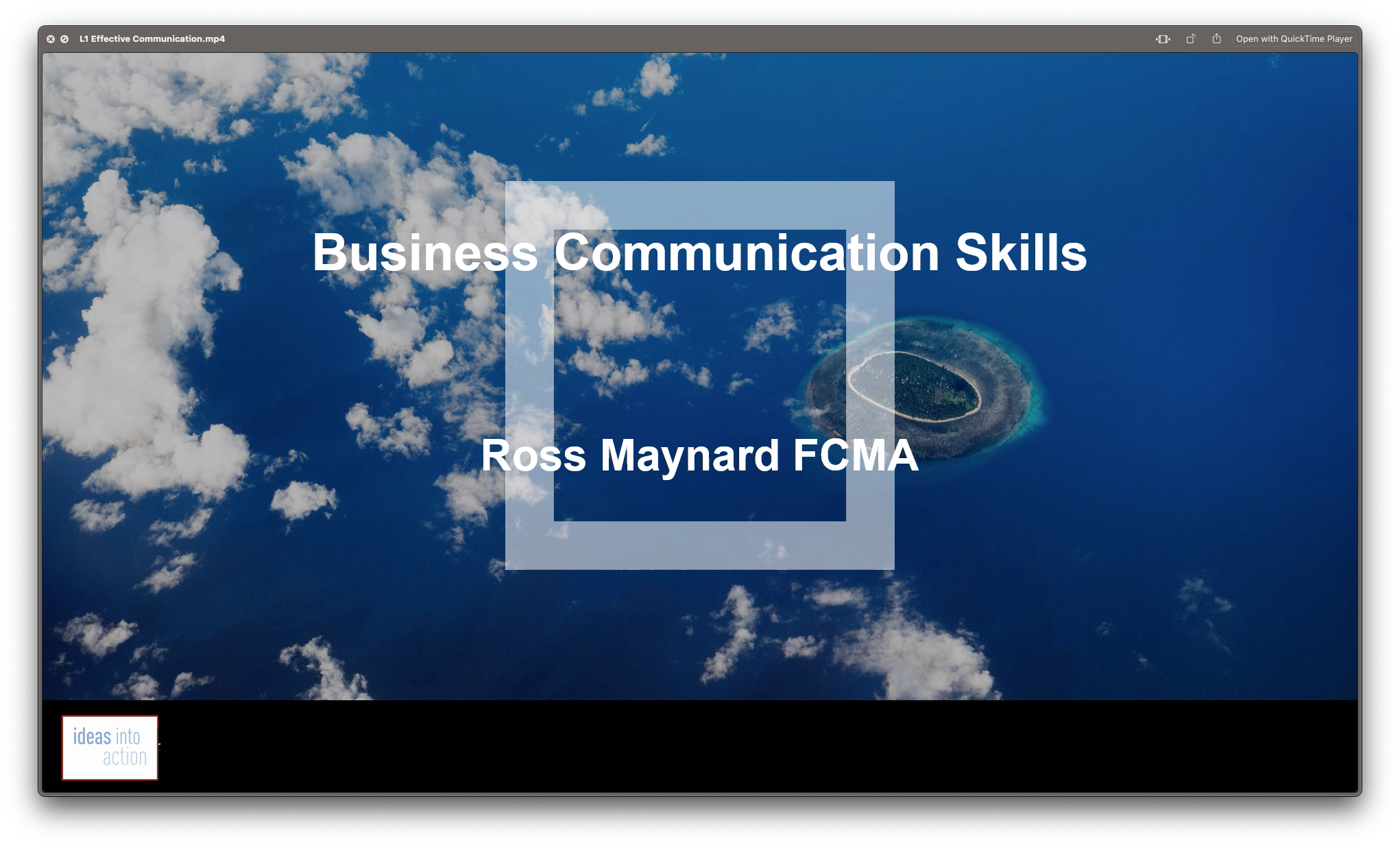
Is it accurate to say that you are new to public talking? Or would you simply like to be positive about speaking to different kinds of individuals? Or, then again would you say you are somebody who simply needs to talk to people to motivate or promote? If one of these questions is what you ask to yourself then you should take this course to be confident in public speaking and learn how to influence your audience with your abilities in Public Speaking. Description: Without relational abilities, the capacity to advance in the working scene and in life, itself, would be about unthinkable. Public speaking is a standout amongst the most vital and most feared types of communication. In any case, it is a vital method for communication to showcase a person's immediate discussion and ways of talking to a target audience and engage with them easily. As associating with individuals may be extremely troublesome, it will be simpler for you to change it by grabbing the chance that you will take in the how to impart effectively through this public speaking course. In the event that you are experiencing issues conveying and interface with your audience, or it's more likely that you are experiencing difficulty making your own particular discourse, then this course will unquestionably help you with that! This course will likewise help you in defeating your feelings of trepidation in broad daylight talking and set yourself up in making visual guides that are powerful in handing-off your message to your gathering of people. Who is the course for? Professionals who want to learn how to communicate effectively through public speaking and to be able to communicate their message to a large audience. Or anyone who have an interest in communication through public speaking. Entry Requirement: This course is available to all learners, of all academic backgrounds. Learners should be aged 16 or over to undertake the qualification. Good understanding of English language, numeracy and ICT are required to attend this course. Assessment: At the end of the course, you will be required to sit an online multiple-choice test. Your test will be assessed automatically and immediately so that you will instantly know whether you have been successful. Before sitting for your final exam you will have the opportunity to test your proficiency with a mock exam. Certification: After you have successfully passed the test, you will be able to obtain an Accredited Certificate of Achievement. You can however also obtain a Course Completion Certificate following the course completion without sitting for the test. Certificates can be obtained either in hardcopy at a cost of £39 or in PDF format at a cost of £24. PDF certificate's turnaround time is 24 hours and for the hardcopy certificate, it is 3-9 working days. Why choose us? Affordable, engaging & high-quality e-learning study materials; Tutorial videos/materials from the industry leading experts; Study in a user-friendly, advanced online learning platform; Efficient exam systems for the assessment and instant result; The UK & internationally recognised accredited qualification; Access to course content on mobile, tablet or desktop from anywhere anytime; The benefit of career advancement opportunities; 24/7 student support via email. Career Path: This course will be very beneficial and helpful to professionals, especially to the following careers: Marketing and Promotions Specialists Marketing Managers Sales Managers Sales and Promotions Specialists Top Executives And Many More! Fundamentals of Public Speaking Introducing Public Speaking 01:00:00 Public Speaking and The Speakers 01:00:00 Getting Started: The First Speech 01:00:00 Raise The Confidence 01:00:00 Overcome Your Fear 01:00:00 Select The Topic 01:00:00 Analyze The Audience 01:00:00 Organize The Speech 01:00:00 Outline The Speech 00:30:00 Prepare The Visual Aids Effectively 00:30:00 Deliver The Message Effectively 01:00:00 Short Questions with Answers 00:30:00 Public Speaking Introduction 00:30:00 Getting Started 00:30:00 Get Rid of Your Speaking Fear 00:30:00 Making a Fluent Speech 01:00:00 Keeping Your Audience Attentive 00:30:00 Liven Your Audience Up 00:30:00 Presenting Without PowerPoint 00:30:00 Overcome the Confidence Killers 00:30:00 Secrets to build confidence 00:30:00 Successful Public Speech 01:00:00 Get a Standing Ovation by Presenting a Lively Speech 01:00:00 Overcoming the Fear Good Communication Skills 00:15:00 Interpersonal Skills 00:30:00 Getting Comfortable in Conversation 00:30:00 Redesigning Yourself for Strength 00:30:00 Professionalism 00:15:00 Maximizing Meetings 00:15:00 Controlling Nervousness 00:15:00 Mock Exam Mock Exam-Advanced Diploma in Public Speaking 00:20:00 Final Exam Final Exam-Advanced Diploma in Public Speaking 00:20:00 Certificate and Transcript Order Your Certificates and Transcripts 00:00:00

Learn to make a tote bag | Sew a bag
By isifiso
Get ready to learn how to make your own tote bag. A fun and easy project for beginners. Book your spot today Learn to make a tote bag - a reusable & eco-friendly bag Join us for a fun and interactive in-person event where you can learn to make your own stylish tote bag! Whether you're a beginner or have some sewing experience, this event is perfect for anyone looking to unleash their creativity and learn a new skill. During this event, our experienced instructors will guide you step-by-step through the process of creating a beautiful tote bag. You'll learn essential sewing techniques, such as measuring, cutting, stitching, and finishing. Relax and enjoy the process of creating something beautiful with your own hands You will also get: - Fabric to make your bag and all other necessary materials and equipment - Expert guidance and tips from your workshop host - Email support for the next 3 months What you need to bring: - Your own sewing machine with its power cable Please make sure the machine works and has been recently serviced. Please bring along the manual and all the accessories that came with it including spare bobbins and the bobbin case if applicable. Don't worry if you don't have a sewing machine, as we have machines you can borrow. - Threads and a sewing kit (you can buy one from us if you want) - Notepad and pen The workshop is limited to 6 people per session. If you want a private group session, please message us with your booking. Note: You need to know how to thread and use your machine. We offer an introduction to sewing machine workshop too, if you wanted to get to grips with your machine. You will receive a confirmation email after booking from our website. Please provide your phone number so we can message you in case of emergencies. Whether you want to make a personalized gift for a loved one or simply want to expand your crafting skills, this event is a fantastic opportunity to have fun and meet like-minded individuals. So, grab your friends and join us for a creative and enjoyable day of sewing! Spaces are limited, so reserve your spot now and get ready to embark on a sewing adventure! Note: If less than 3 participants have booked on this workshop, we will reschedule the workshop for a more convenient date or a different location. Priority will be given to existing paid participants first who have the option to confirm or cancel within 7 days. Frequently asked questions What is the age range for the workshop? This workshop is suitable for adults and kids. What should I bring with me to the workshop? Bring your own sewing machine with it’s power cable if you are not borrowing from us. The manual and all the accessories the machine came with Bobbin, bobbin case if applicable Threads and a full sewing kit. You can purchase one from us Notepad and pen How many participants will attend this workshop? There will be a maximum of 6 participants at this workshop. Small groups work best as everyone gets a chance to learn and ask questions. Please note: The workshop would be rescheduled if there are less than 3 participants booked for the date. Is the venue wheelchair accessible? Unfortunately, this venue isn't wheelchair accessible. There are 2 short sets of stairs to get to the room. Please don't hesitate to reach out if you want further info or any specific needs or concerns. I will do my best to accommodate you. What is the cancellation and refund policy for the workshop series? Cancellation notice period: Refunds: 28 days or more before the course start date - Full refund minus the fees15-27 days before the course start date - 50% refund minus the fees 14 days or less before the course start date We will try & fill the space. If we fill it, full refund minus fees.

Life Hack With Color Psychology: Increase Your Influence
By iStudy UK
What Will I Learn? Increase your impact significantly in less than 2 hours Create mood and convey your message better in all your visual communications and presentations. Make more informed decisions about choosing colors to sell your idea, message, or brand. Influence your audience/viewers to take certain actions like support a cause, attend an event, make a donation, or buy your product or service. Use color to deal more effectively with difficult people, (adults AND children.) Gain a psychological edge in a job interview to tilt odds more in your favor. Use color to your advantage at work, in your art, and at home. Recognize how marketers, advertisers, and politicians subtly use color to influence the public's emotions and perceptions. Requirements This is a comprehensive course and no special equipment or knowledge is needed. Description What if you could be more influential, more productive, communicate better, and have more of a say in how people perceive and treat you just by knowing a few easy-to-remember secrets about color, all in just under 75 minutes? Knowing how colors influence ourselves and others is like knowing a secret handshake that will help tilt life more in your favor day after day. This course will show you how with practical tips you can begin using immediately, even before you finish all the lessons. Do you know what color to wear on your first date to make their heart go pitter-pat? What about during that sales pitch at work to generate support and funding for your new project or to stand out in a room full of extroverts? What soothing color will get the office troll off your back at work AND your baby to calm down at home so you can get some sleep? Emotions are what drive people to think and act in certain ways and using colors strategically will help influence the emotions and actions of others. Did you know that 85% of shoppers place color as a primary reason for why they buy a particular product and that color increases brand recognition by 80%? Learn which colors will best help sell your ideas, your message, and your products and services. Use the color techniques in this course when making presentations and in your visual communications to ensure that you are communicating exactly what you want to.Have more power to influence your audience to feel and react the way you intend and get them to take specific actions like support a cause or candidate, attend an event, make a donation, or buy a product or service. This course now includes a bonus MP3 audio file of all eleven color lectures you can download and listen to while on the go. -- What Students Are Saying: 'I am amazed at just how much I learned from this course. The instructor really breaks down how colors influence our daily lives and how we can purposefully incorporate them into our personal and professional lives for positive results. She also shows real examples to help demonstrate her point. I look at so many things differently now. Thank you so much for the wonderful course!' -Christine Maisel - I'm a practicing award-winning multimedia artist and a former tenured Associate Professor of Digital Media and Program Director of Film & Digital Media at The American University of Rome (2006-2016). I'm currently a Visiting Associate Professor of Digital Media at the brand new American University of Myanmar in Yangon, Myanmar (Burma). Since 2000 I've been teaching students all over the world using my tried and true custom approach (turning complex information into something simple, memorable, easy-to-understand in as short amount of time as possible) to ensure that you get the most important, relevant, and useful information that can be applied immediately. New bonus lectures and resources will continue to be added and timely color advice will be provided in the discussion forum. I love to help and always respond to inquiries and discussions ASAP. Please Note: All students who enroll in this course also will receive periodic free and discounted access to my other top-rated current and upcoming courses. You have a 30-day, 100% money-back guarantee with no questions asked so you have nothing to lose. I make myself available so you will have access to me if you have questions or need specific feedback along the way. Empower yourself now by enrolling in this color course and join our growing learning community! Click the 'Take This Course' button in the upper right corner and let's get started maximizing your impact at home and at work today. Who is the target audience? This course is essential for artists, designers, and visual communicators of all kinds who want to make more of an impact with their work. This course is also very useful for business owners, educators, academics, marketers, parents, and people interested in health and well-being who want to have more of an impact at work and at home. This course will also help introverts who are quietly excellent and have something to say but don't always want to have to compete with the loud-mouths in the room in order to make an impact. Welcome to Lifehacking With Color Psychology What Is Color and How Can It Affect You? 00:02:00 Taste the Rainbow: The Warm Colors Red: Warning. -This Lecture Is Not For People With High Blood Pressure! 00:05:00 Orange: Use This Color Trick to Be More Productive At Work 00:03:00 Yellow: Could This Color Be Disturbing the Peace at Home? 00:05:00 Cool Like That: The Cool Colors Green: Your Best Friend On a Busy Tuesday at Work 00:05:00 Blue: This Power Color Can Help Get You the Vote or the Job. 00:06:00 Purple: A Go-To Color For Gurus 00:03:00 The Big Crayon Box: "Special" Colors Brown and Tan: The Best Colors to Help Salvage Your Reputation. 00:06:00 Silver and Gray: For Modern People Only 00:02:00 Black: Learn Why this Color is Best Kept OUT of the Classroom. 00:05:00 Pink: How This Color Will Help Your Sports Team Win Again and Again 00:04:00 Putting It All Together Case Study #1: Influence the Audience's Mood through Color in Film/Animation 00:08:00 Case Study #2: What I Wore to my Last Job Interview 00:07:00 Updates, Extras, and Goodies Thank You For Taking This Course. Please Review! 00:01:00

Course curriculum 1 Welcome to iiEthics : An Introduction to Yourself Course Navigation Instructions Message from the instructor Before we begin... The proven benefits of this course Prerequisites 2 Why Study iiEthics? Why study iiEthics? Case Study_One What do you think of Paula’s conduct and decisions? Why study iiEthics ?_case study_Outcome So what is iiEthics? Test your knowledge 3 Why understand Ethics ? Why Understand Ethics ? Test your knowledge 4 What is Ethics ? What is Ethics ? Test your knowledge #1 Rational approaches Test your knowledge #2 Non-Rational approaches Test your knowledge #3 5 What are the Intuitions? The Intuitions Exercise - Tuning In to the Three Brains 6 The Experience of Integration Integrating Knowledge (Ethics) and Wisdom (Intuition) - iiEthics Exercise - 7 day Journal 7 Next steps... Motivating yourself on the next leg of your journey Resources and further reading Before you go...

Certified Diploma in Microsoft Outlook
By iStudy UK
Microsoft Outlook is used for emails and also personal management of information. You will learn how to customise the outlook interface so that it works best for you. You will also learn how to use the tool to organise your data. Whilst outlook is mostly used for storing, receiving and sending emails, it is called a personal information management tool because it also includes calendar, tasks, contacts and notes as well as a journal. Outlook for emails usually has the common features associated with emails such as inbox, outbox, drafts and deleted items.The Calendar element of outlook can be used to keep appointments and plan meetings. Tasks are also useful for remembering things you need to do with the ability to set an audible alarm. The Contacts element of Outlook can store address, email and contact details of your friends and family. This Diploma Course will teach you all of the features such that you will be an expert. The Diploma Course is designed for all users and can be helpful for anyone interested in microsoft outlook. Course Highlights Certified Diploma in Microsoft Outlook is an award winning and the best selling course that has been given the CPD Certification & IAO accreditation. It is the most suitable course anyone looking to work in this or relevant sector. It is considered one of the perfect courses in the UK that can help students/learners to get familiar with the topic and gain necessary skills to perform well in this field. We have packed Certified Diploma in Microsoft Outlook into 39 modules for teaching you everything you need to become successful in this profession. To provide you ease of access, this course is designed for both part-time and full-time students. You can become accredited in just 1 day, 11 hours hours and it is also possible to study at your own pace. We have experienced tutors who will help you throughout the comprehensive syllabus of this course and answer all your queries through email. For further clarification, you will be able to recognize your qualification by checking the validity from our dedicated website. Why You Should Choose Certified Diploma in Microsoft Outlook Lifetime access to the course No hidden fees or exam charges CPD Accredited certification on successful completion Full Tutor support on weekdays (Monday - Friday) Efficient exam system, assessment and instant results Download Printable PDF certificate immediately after completion Obtain the original print copy of your certificate, dispatch the next working day for as little as £9. Improve your chance of gaining professional skills and better earning potential. Who is this Course for? Certified Diploma in Microsoft Outlook is CPD certified and IAO accredited. This makes it perfect for anyone trying to learn potential professional skills. As there is no experience and qualification required for this course, it is available for all students from any academic backgrounds. Requirements Our Certified Diploma in Microsoft Outlook is fully compatible with any kind of device. Whether you are using Windows computer, Mac, smartphones or tablets, you will get the same experience while learning. Besides that, you will be able to access the course with any kind of internet connection from anywhere at any time without any kind of limitation. Career Path You will be ready to enter the relevant job market after completing this course. You will be able to gain necessary knowledge and skills required to succeed in this sector. All our Diplomas' are CPD and IAO accredited so you will be able to stand out in the crowd by adding our qualifications to your CV and Resume. Microsoft Outlook for Beginners Module One - Getting Started FREE 00:30:00 Module Two - Opening and Closing Outlook FREE 01:00:00 Module Three - Understanding the Interface 01:00:00 Module Four - Working with the Message List and the Reading Pane 01:00:00 Module Five - Using Message List Commands 01:00:00 Module Six - Creating a New Email 01:00:00 Module Seven - Managing Email 01:00:00 Module Eight - Searching for Items 01:00:00 Module Nine - An Introduction to the Calendar 01:00:00 Module Ten - An Introduction to Tasks 01:00:00 Module Eleven - An Introduction to Contact 01:00:00 Module Twelve - Wrapping Up 00:30:00 Activities- Accredited Microsoft Outlook for Beginners 00:00:00 Microsoft Outlook Intermediate Level Module One - Getting Started 01:00:00 Module Two - Working with the Outlook Environment 01:00:00 Module Three - Working with Quick Steps 01:00:00 Module Four - Working with Rules 01:00:00 Module Five - Working with Messages 01:00:00 Module Six - Manipulating Message Properties and Options 01:00:00 Module Seven - Formatting Messages 01:00:00 Module Eight - Managing Automatic Content 01:00:00 Module Nine - Working with the Calendar, Appointments, and Meetings 01:00:00 Module Ten - Working with Contacts and Contact Groups 01:00:00 Module Eleven - Working with Tasks 01:00:00 Module Twelve - Wrapping Up 00:30:00 Activities-Microsoft Outlook Intermediate Level 00:00:00 Microsoft Outlook Advanced Level Module One - Getting Started 00:30:00 Module Two - Working with Messages 01:00:00 Module Three - Customizing Your Profile 01:00:00 Module Four - Advanced Email Tasks 01:00:00 Module Five - Managing Junk Mail 01:00:00 Module Six - Advanced Calendar Tasks 01:00:00 Module Seven - Doing More With Tasks 01:00:00 Module Eight - Using Notes 01:00:00 Module Nine - Viewing RSS Feeds 01:00:00 Module Ten - Printing 01:00:00 Module Eleven - Managing Outlook Data 01:00:00 Module Twelve - Wrapping Up 01:00:00 Activities- Accredited Microsoft Outlook Advanced 00:00:00 Mock Exam Mock Exam- Level 3 Diploma in Microsoft Outlook 00:30:00 Final Exam Final Exam- Level 3 Diploma in Microsoft Outlook 00:30:00

Search By Location
- message Courses in London
- message Courses in Birmingham
- message Courses in Glasgow
- message Courses in Liverpool
- message Courses in Bristol
- message Courses in Manchester
- message Courses in Sheffield
- message Courses in Leeds
- message Courses in Edinburgh
- message Courses in Leicester
- message Courses in Coventry
- message Courses in Bradford
- message Courses in Cardiff
- message Courses in Belfast
- message Courses in Nottingham