- Professional Development
- Medicine & Nursing
- Arts & Crafts
- Health & Wellbeing
- Personal Development
2642 Courses
Safeguarding Vulnerable Adults Training
By The Teachers Training
Overview Safeguarding Vulnerable Adults Training Course is yet another 'Teacher's Choice' course from Teachers Training for a complete understanding of the fundamental topics. You are also entitled to exclusive tutor support and a professional CPD-accredited certificate in addition to the special discounted price for a limited time. Just like all our courses, this Safeguarding Vulnerable Adults Training Course and its curriculum have also been designed by expert teachers so that teachers of tomorrow can learn from the best and equip themselves with all the necessary skills. Consisting of several modules, the course teaches you everything you need to succeed in this profession. The course can be studied part-time. You can become accredited within 05 Hours studying at your own pace. Your qualification will be recognised and can be checked for validity on our dedicated website. Why Choose Teachers Training Some of our website features are: This is a dedicated website for teaching 24/7 tutor support Interactive Content Affordable price Courses accredited by the UK's top awarding bodies 100% online Flexible deadline Entry Requirements No formal entry requirements. You need to have: Passion for learning A good understanding of the English language Be motivated and hard-working Over the age of 16. Certification CPD Certification from The Teachers Training Successfully completing the MCQ exam of this course qualifies you for a CPD-accredited certificate from The Teachers Training. You will be eligible for both PDF copy and hard copy of the certificate to showcase your achievement however you wish. You can get your digital certificate (PDF) for £4.99 only Hard copy certificates are also available, and you can get one for only £10.99 You can get both PDF and Hard copy certificates for just £12.99! The certificate will add significant weight to your CV and will give you a competitive advantage when applying for jobs. Module 01: Principles for Safeguarding Vulnerable Adults Safeguarding Vulnerable Adults Training 00:14:00 Module 02: UK Safeguarding Laws and Legislations UK Safeguarding Laws and Legislations 00:13:00 Module 03: Understanding Aspects of Abuse and Neglect Understanding Aspects of Abuse and Neglect 00:12:00 Module 04: Roles and Responsibilities for Safeguarding Adults Roles and Responsibilities for Safeguarding Adults 00:13:00 Module 05: Communication During Safeguarding Communication During Safeguarding 00:12:00 Module 06: Information Sharing and Incident Reporting Information Sharing and Incident Reporting 00:13:00

In today's dynamic work environment, ensuring the safety and well-being of lone workers is paramount. Our Lone Worker Safety Training course is meticulously designed to equip individuals with the essential knowledge and skills to thrive in solitary work settings. Whether you're an employer looking to safeguard your employees or a lone worker seeking to enhance your safety protocols, this course is your definitive guide. Key Features: CPD Certified Free Certificate Developed by Specialist Lifetime Access In the Lone Worker Safety Training curriculum, learners acquire essential knowledge and skills to ensure their safety while working alone. They understand the risks associated with lone working and learn how to assess and manage these risks effectively. Reporting and recording incidents is emphasized to ensure timely response and improvement of safety protocols. Conflict avoidance and resolution strategies are taught to prevent and manage potentially hazardous situations. First aid techniques specific to lone working scenarios are covered, along with general workplace safety practices. Learners develop a safe working system tailored for lone working situations, promoting their well-being both physically and mentally. They also gain a comprehensive understanding of the laws and regulations that govern lone worker safety, ensuring compliance and a safer work environment overall. This curriculum equips learners with practical knowledge and tools to confidently handle the challenges of working alone safely. Course Curriculum Module 01: Basics of Lone Working Module 02: Risk Assessment Module 03: Reporting and Recording Incidents Module 04: Conflict Avoidance and Resolution Module 05: First Aid and Workplace Safety for Lone Workers Module 06: Safe Working System for Lone Working Module 07: Physical and Mental Well-being Module 08: Lone Worker's Safety Laws Learning Outcomes: Understand principles of lone working and associated risks in workplaces. Conduct effective risk assessments to mitigate potential hazards confidently. Demonstrate proper incident reporting and recording procedures in lone worker scenarios. Apply conflict resolution techniques to manage and diffuse workplace conflicts. Implement first aid procedures and safety protocols specific to lone working. Develop and implement safe working systems tailored for lone worker safety. CPD 10 CPD hours / points Accredited by CPD Quality Standards Who is this course for? Individuals working independently in various industries needing safety awareness. Managers responsible for lone workers in their teams. Health and safety officers focused on lone worker policies. Newly appointed supervisors requiring safety training for lone workers. Business owners keen on enhancing workplace safety for lone workers. Career path Security Officer Field Service Engineer Social Worker Estate Agent Utility Service Technician Certificates Digital certificate Digital certificate - Included Certificate of Completion Digital certificate - Included Will be downloadable when all lectures have been completed.

Medical Coding and Billing for Medical Secretary Training Diploma
5.0(1)By Empower UK Employment Training
Medical Coding and Billing for Medical Secretary Training Diploma Step into the critical field of healthcare administration with our Medical Coding and Billing for Medical Secretary Training Diploma. This comprehensive course is designed to provide you with the in-depth knowledge and skills essential for Medical Secretaries. It covers everything from medical coding standards to denial management, ensuring that you are well-equipped to handle administrative tasks within healthcare settings. Learning Outcomes: Understand the Medical Secretary's pivotal role in managing medical records and terminology within healthcare settings. Master the ICD-10 general coding standards from a Medical Secretary's perspective. Become proficient in identifying and avoiding billing and coding errors as a Medical Secretary. Gain comprehensive insights into medical billing software programs and systems pertinent to a Medical Secretary. Develop the skills necessary for effective charge entry, claim submission, and coding as a Medical Secretary. Acquire the techniques for managing denials and reporting within Revenue Cycle Management (RCM) as a Medical Secretary. More Benefits: LIFETIME access Device Compatibility Free Workplace Management Toolkit Key Modules from Medical Coding and Billing for Medical Secretary Training Diploma: Medical Secretary's Role in Medical Records and Terminologies: Equip yourself with the foundational knowledge of medical records, terminologies, and their management from a Medical Secretary's lens. Medical Secretary and General Coding Standards of ICD-10: Master the universally recognized ICD-10 coding system, focusing on its applications and best practices for Medical Secretaries. Avoiding Billing and Coding Errors: A Medical Secretary's Perspective: Learn the methodologies and best practices to identify, prevent, and correct billing and coding errors, thereby enhancing accuracy and compliance. Medical Secretary's Guide to Medical Billing Software Programs and Systems: Gain a well-rounded understanding of the billing software landscape, empowering you to make informed decisions in the role of a Medical Secretary. Medical Secretary in Medical Coding, Charge Entry, and Claim Submission: Dive deep into the critical aspects of medical coding, charge entry, and claim submission, with a focus on efficiency and accuracy. Medical Secretary's Role in Denial Management and Reporting in RCM: Become proficient in managing denials and executing effective reporting strategies within the framework of Revenue Cycle Management as a Medical Secretary. Other Key Modules of This Medical Coding and Billing for Medical Secretary Training Diploma Include: Understand Insurance Plans Pre-registration and Insurance Verification Data Controller and Data Processor Transferring Data Outside of EEA And, Many More

Tripod Beta Practitioner – Preparatory Course – Bronze Level
By EnergyEdge - Training for a Sustainable Energy Future
Elevate your expertise with EnergyEdge's Tripod Beta Practitioner Bronze Level 2 course. Enroll now and stay ahead of the competition.
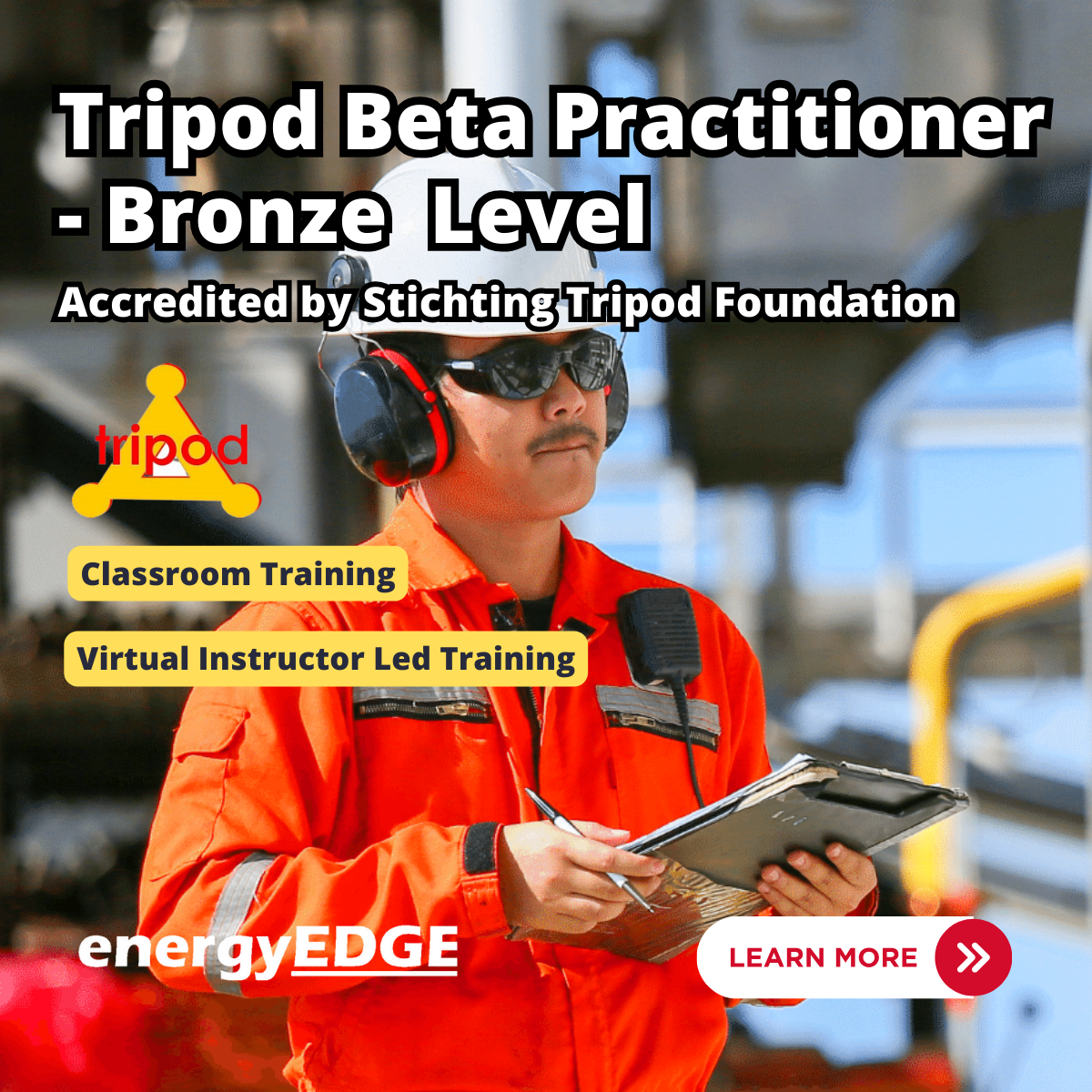
Food Safety for a Catering Environment (Level 2) Approved Online Training
By Twig Services Ltd
Level 2 Food Safety for a Catering Environment Approved Online Training

Description Social Media And Journalism Diploma In the age of hashtags, trending topics, and virality, journalism has encountered an evolution like no other, propelled predominantly by social media. The Social Media And Journalism Diploma offers an astute analysis of this complex relationship, preparing budding journalists and media enthusiasts for the rapidly changing landscape of news dissemination and consumption. Beginning with an exploration of how social media and journalism meet, the course offers an illuminating insight into their intersection. Historically, journalism and social media have travelled distinct paths, but with the current digital era, they've found a common meeting ground. This course sheds light on the transformation of these platforms, demonstrating how, from mere tools of connection, social media platforms have emerged as influential news sources. However, it's not all about the past. The Social Media And Journalism Diploma delves into the contemporary rise of citizen journalism. Once upon a time, newsrooms and studios were the epicentres of news, but today, any individual with a smartphone can report happenings from around the globe. This democratisation of news production, while empowering, also comes with its challenges. Fake news has, unfortunately, seen a surge in the age of social media. This course provides an in-depth study of the role of these platforms in the spread of misinformation, offering students tools and strategies to discern facts from falsehoods. But as social media opens doors, it also brings forward new challenges. What happens to the timeless ethics of journalism in an age of 280-character tweets and instantaneous updates? Maintaining the integrity and authenticity of journalism amidst the fast-paced nature of social media can be a tightrope walk. The Social Media And Journalism Diploma aims to equip students with the necessary skills and understanding to traverse this balance with confidence. Moreover, the way we consume news today has undergone a seismic shift. Gone are the days when mornings began with newspapers. Instead, most of us now get our first update from a notification on our phone. By studying the profound impact of social media on news consumption habits, this course helps future journalists understand and adapt to the preferences of the modern-day audience. The course doesn't stop at just the consumption but takes learners on a journey through the practical side of things. How do journalists use social media for reporting, research, and investigative journalism? With the right tools and understanding, social media can be a goldmine of leads, sources, and stories, and this diploma shows exactly how to unearth them. Yet, while the storytelling methods are evolving, so is the business side of things. Journalism, at its core, is also an industry with its economic dynamics. The influence of social media on the business of journalism - be it through advertising, paywalls, or sponsorships - is intricate and multifaceted. Learners will navigate through these commercial waters, understanding how to make journalism both impactful and economically viable. As the course winds up, it casts an eye into the future, analysing the prospective roles and transformations social media might bring to journalism. Finally, it emphasises the indispensable need for collaboration between these two giants in the digital age. Only through understanding, adaptability, and cooperation can the future of news remain robust and reliable. In conclusion, the Social Media And Journalism Diploma is not just another online course. It's a bridge to the future of journalism, preparing learners for the dynamic interplay of tweets, posts, stories, and breaking news. For those eager to chart the course of modern-day journalism, this diploma stands as an essential beacon. What you will learn 1: Introduction: The Intersection of Social Media and Journalism 2: The Evolution of Social Media and Its Impact on Journalism 3: The Rise of Citizen Journalism in the Age of Social Media 4: Fake News and the Role of Social Media in Its Spread 5: The Challenges of Maintaining Journalism Ethics in the Age of Social Media 6: The Impact of Social Media on News Consumption Habits 7: The Use of Social Media by Journalists for Reporting and Investigative Journalism 8: The Impact of Social Media on the Business of Journalism 9: Social Media and the Future of Journalism 10: Conclusion: The Importance of Collaboration between Social Media and Journalism in the Digital Age Course Outcomes After completing the course, you will receive a diploma certificate and an academic transcript from Elearn college. Assessment Each unit concludes with a multiple-choice examination. This exercise will help you recall the major aspects covered in the unit and help you ensure that you have not missed anything important in the unit. The results are readily available, which will help you see your mistakes and look at the topic once again. If the result is satisfactory, it is a green light for you to proceed to the next chapter. Accreditation Elearn College is a registered Ed-tech company under the UK Register of Learning( Ref No:10062668). After completing a course, you will be able to download the certificate and the transcript of the course from the website. For the learners who require a hard copy of the certificate and transcript, we will post it for them for an additional charge.

55238 SharePoint Online for Administrators
By Nexus Human
Duration 3 Days 18 CPD hours This course is intended for This course is designed for Administrators who need to setup, configure and manage SharePoint Online as part of their Office 365 Administration. Overview After completing this course, students will gain the skills to: - Understand the architecture of SharePoint Online - Have knowledge of all the components in SharePoint Online - Have on hands on experience configuring the components of SharePoint Online - Have hands on experience configuring the options - Work with Site Collections and storage options - Manage user profiles and social profiling - Understand and configure data connectivity in SharePoint Online - Build a taxonomy structure - Understand and configure Search in SharePoint Online - Configure and deploy apps - Understand and define Enterprise content management and data loss prevention. - Configure additional options and features in SharePoint Online such as Information Rights Management This course will introduce the audience to SharePoint Online Administration in Office 365 and explain and demonstrate the configuration options for SharePoint Online. The course is appropriate for existing SharePoint on-premises administrators and new administrators to Office 365 who need to understand how to correctly setup SharePoint Online for their company. The course will also help SharePoint on-premise administrators understand the differences between SharePoint on-premises and SharePoint Online. 1 - INTRODUCTION TO OFFICE 365 AND SHAREPOINT ONLINE Introduction to the Office 365 Administration Center Configure Reporting Accessing SharePoint management tools Accessing security and compliancy Managing Office 365 and SharePoint Online with PowerShell Comparing On Premises SharePoint with SharePoint Online User identity in Office 365 and SharePoint Online Manging user domains Building Hybrid scenarios OneDrive and Sites redirection Yammer redirection Understand hybrid search Hybrid business data connectivity Hybrid taxonomy 2 - WORKING WITH SITE COLLECTIONS Introduction to classic and modern admin centers Creating Site Collections Defining ownership and security for site collections Configuring Storage Configure External Access to site collections Recovering site collections Configure external sharing Managing site collections with PowerShell 3 - MANAGING USER PROFILES Overview of the profile service Defining profile properties Map profile properties to a term store Creating custom profile properties Managing audiences Creating audiences Managing user profile policies Configure trusted my site host locations Configure preferred search center locations Defining read access permission levels Configuring newsfeed options Setup email notifications Configure my site cleanup 4 - WORKING WITH DATA CONNECTIONS Introduction to Data Connections Overview of PowerApps, Flow and PowerBi Overview of the business connectivity service Introduction to BDC definition files Creating BDC definition files Introduction to the secure store service Configuring the secure store service Creating secure store target application settings Configure connections to cloud services Configure connections to on-premises services Tools to build data connections Creating external content types Building external lists using external data 5 - MANAGING THE TERM STORE Overview of the term store Understanding terms and life cycle management Creating term groups Creating the term store Creating Term Sets in the UI Creating Term Sets via importing via a CSV Creating terms in the UI Creating terms via PowerShell and CSOM Manage terms with synonyms and pinning Configure delegated administration 6 - CONFIGURING SEARCH An Introduction to the search service Classic versus Modern search experience Understanding Managed Properties Create Managed Properties Manage Authoritative pages Understand Result sources Create and configure result sources Understand Query rules Promoting results through query rules Remove search results from the index Exporting search configurations Importing search configurations 7 - CONFIGURING APPS An Introduction to Apps Understanding the App Catalog Building the App catalog Adding Apps to the catalog Add Apps to your SharePoint sites Adding Apps via the marketplace store Manage App licensing Configure store access settings Monitoring app usage 8 - ENTERPRISE CONTENT MANAGEMENT IN SHAREPOINT ONLINE An Introduction to ECM in SharePoint Online Components of ECM Office 365 versus classic compliancy Understanding In-Place records management Configure In-Place records management Understanding the records center Build and configure a records center Understanding the compliancy policy center Build a compliancy policy center and configure policies Discover the security and compliancy center Configure an eDiscovery center Build an eDiscovery case Understand data loss prevention Build a data loss prevention policy and query Working with classification and data governance 9 - MANAGE OPTIONS FOR SHAREPOINT ONLINE Configure OneDrive features Configure use of Yammer or Newsfeeds Understand Information Rights Management Configure Information Rights Management Define site classification options Understand early release options for Office 365 Configure Early release options for your Office 365 tenant Manage Access Control Additional course details: Nexus Humans 55238 SharePoint Online for Administrators training program is a workshop that presents an invigorating mix of sessions, lessons, and masterclasses meticulously crafted to propel your learning expedition forward. This immersive bootcamp-style experience boasts interactive lectures, hands-on labs, and collaborative hackathons, all strategically designed to fortify fundamental concepts. Guided by seasoned coaches, each session offers priceless insights and practical skills crucial for honing your expertise. Whether you're stepping into the realm of professional skills or a seasoned professional, this comprehensive course ensures you're equipped with the knowledge and prowess necessary for success. While we feel this is the best course for the 55238 SharePoint Online for Administrators course and one of our Top 10 we encourage you to read the course outline to make sure it is the right content for you. Additionally, private sessions, closed classes or dedicated events are available both live online and at our training centres in Dublin and London, as well as at your offices anywhere in the UK, Ireland or across EMEA.

Advanced Well Integrity Management
By EnergyEdge - Training for a Sustainable Energy Future
Dive deep into well integrity management with EnergyEdge's classroom training. Take your skills to the next level today!

Are you ready to navigate the complex terrain of domestic violence and abuse? Welcome to our comprehensive course, where we combine the agility of dog training with the sensitivity needed to address this critical issue. Join us as we delve into the intricate modules designed to equip you with the knowledge and skills necessary to recognize, respond to, and support victims of domestic violence and abuse. Key Features: CPD Certified Developed by Specialist Lifetime Access In this course, learners will gain awareness about domestic violence and abuse. They will understand what domestic violence is and learn about its different aspects. They'll explore how domestic violence affects its victims, including emotional and physical impacts. Moreover, they'll learn ways to support victims and how to report incidents appropriately. Learners will also discover the risks domestic violence poses to children and how it impacts them. They'll learn about the importance of record-keeping in addressing domestic violence cases effectively. Overall, this curriculum equips learners with knowledge and skills to recognize, respond to, and prevent domestic violence and abuse, fostering a safer and more supportive environment for individuals and families experiencing such challenges. Course Curriculum Module 01: Introduction to Domestic Violence & Abuse Module 02: The Components of Domestic Violence Module 03: The Impact of Domestic Violence on Victims Module 04: Supporting the Victim and Reporting Incidents Module 05: Assessing the Risks of Domestic Violence and Abuses on Children Module 06: The Impact of Domestic Violence and Abuse on Children Module 07: Record Keeping Learning Outcomes: Identify types and signs of domestic violence and abuse. Understand the impact of domestic violence on victims' lives. Learn strategies for supporting and reporting domestic violence incidents. Assess risks of domestic violence on children and vulnerable individuals. Recognize the impact of domestic violence and abuse on children. Demonstrate effective record-keeping practices in domestic violence cases. CPD 10 CPD hours / points Accredited by CPD Quality Standards Who is this course for? Social workers Healthcare professionals Law enforcement officers Counsellors Community support workers Career path Domestic Violence Support Worker Social Worker (Specializing in Domestic Violence) Child Protection Officer Counsellor (Specializing in Domestic Violence) Family Support Worker Police Officer (Domestic Violence Liaison Officer) Certificates Digital certificate Digital certificate - Included Will be downloadable when all lectures have been completed.

Are you ready to navigate the complex terrain of domestic violence and abuse? Welcome to our comprehensive course, where we combine the agility of dog training with the sensitivity needed to address this critical issue. Join us as we delve into the intricate modules designed to equip you with the knowledge and skills necessary to recognize, respond to, and support victims of domestic violence and abuse. Key Features: CPD Certified Free Certificate Developed by Specialist Lifetime Access In this course, learners will gain awareness about domestic violence and abuse. They will understand what domestic violence is and learn about its different aspects. They'll explore how domestic violence affects its victims, including emotional and physical impacts. Moreover, they'll learn ways to support victims and how to report incidents appropriately. Learners will also discover the risks domestic violence poses to children and how it impacts them. They'll learn about the importance of record-keeping in addressing domestic violence cases effectively. Overall, this curriculum equips learners with knowledge and skills to recognize, respond to, and prevent domestic violence and abuse, fostering a safer and more supportive environment for individuals and families experiencing such challenges. Course Curriculum Module 01: Introduction to Domestic Violence & Abuse Module 02: The Components of Domestic Violence Module 03: The Impact of Domestic Violence on Victims Module 04: Supporting the Victim and Reporting Incidents Module 05: Assessing the Risks of Domestic Violence and Abuses on Children Module 06: The Impact of Domestic Violence and Abuse on Children Module 07: Record Keeping Learning Outcomes: Identify types and signs of domestic violence and abuse. Understand the impact of domestic violence on victims' lives. Learn strategies for supporting and reporting domestic violence incidents. Assess risks of domestic violence on children and vulnerable individuals. Recognize the impact of domestic violence and abuse on children. Demonstrate effective record-keeping practices in domestic violence cases. CPD 10 CPD hours / points Accredited by CPD Quality Standards Who is this course for? Social workers Healthcare professionals Law enforcement officers Counsellors Community support workers Career path Domestic Violence Support Worker Social Worker (Specializing in Domestic Violence) Child Protection Officer Counsellor (Specializing in Domestic Violence) Family Support Worker Police Officer (Domestic Violence Liaison Officer) Certificates Digital certificate Digital certificate - Included Certificate of Completion Digital certificate - Included Will be downloadable when all lectures have been completed.

Search By Location
- Reporting Courses in London
- Reporting Courses in Birmingham
- Reporting Courses in Glasgow
- Reporting Courses in Liverpool
- Reporting Courses in Bristol
- Reporting Courses in Manchester
- Reporting Courses in Sheffield
- Reporting Courses in Leeds
- Reporting Courses in Edinburgh
- Reporting Courses in Leicester
- Reporting Courses in Coventry
- Reporting Courses in Bradford
- Reporting Courses in Cardiff
- Reporting Courses in Belfast
- Reporting Courses in Nottingham