- Professional Development
- Medicine & Nursing
- Arts & Crafts
- Health & Wellbeing
- Personal Development
6810 Courses
Functional Skills Maths - Level 2 Course
By One Education
The Functional Skills Maths - Level 2 Course is your stepping stone to building solid numeracy confidence for both work and everyday life. Designed with clarity and flexibility in mind, this online course helps you make sense of numbers, from percentages and ratios to statistics and probability. Whether you’re sorting household budgets or handling data in the workplace, this course ensures you're equipped to handle mathematical challenges with greater ease and accuracy. No need to dread equations or dusty textbooks—this course breaks down essential maths into bite-sized, digestible lessons that suit your schedule. With straightforward explanations and supportive resources, it’s ideal for those looking to polish their skills or meet requirements for employment, apprenticeships, or further education. You’ll gain a recognised qualification while sharpening your ability to think logically and solve problems with confidence—calculator optional. Learning outcomes: Understand and apply mathematical principles to solve everyday problems Learn how to use ratios and proportions to make informed decisions The ability to work with numbers of any size, including decimals, percentages, and fractions Knowledge of ratios, proportions, and how to calculate profit and loss Develop the ability to convert between metric and imperial units Understand the basic principles of probability and statistics Be able to calculate areas, volumes, and surface areas of different shapes The Functional Skills Maths - Level 2 course consists of 20 sections that cover a wide range of mathematical topics, starting with an introduction to the course and moving on to topics such as decimals, fractions, percentages, and ratios. The course also covers topics such as compound measures, 2-D and 3-D shapes, and probability and statistics. The bonus section on time includes 11 video lectures. Upon completing Functional Skills Maths - Level 2, learners will be equipped with the mathematical skills necessary to tackle real-world problems and succeed in a range of educational and employment opportunities. The course will provide learners with a firm foundation in maths that will enable them to progress onto higher-level maths courses or to apply their knowledge in a variety of industries, such as finance, accounting, engineering, and many more. How is the course assessed? Upon completing an online module, you will immediately be given access to a specifically crafted MCQ test. For each test, the pass mark will be set to 60%. Exam & Retakes: It is to inform our learners that the initial exam for this online course is provided at no additional cost. In the event of needing a retake, a nominal fee of £9.99 will be applicable. Certification Upon successful completion of the assessment procedure, learners can obtain their certification by placing an order and remitting a fee of __ GBP. £9 for PDF Certificate and £15 for the Hardcopy Certificate within the UK ( An additional £10 postal charge will be applicable for international delivery). CPD 15 CPD hours / points Accredited by CPD Quality Standards Who is this course for? The course is ideal for highly motivated individuals or teams who want to enhance their professional skills and efficiently skilled employees. Requirements There are no formal entry requirements for the course, with enrollment open to anyone! Career path Completing this course can lead to a variety of career paths, such as Office administrator (£16,000 - £21,000 per year) Retail sales associate (£15,000 - £20,000 per year) Customer service representative (£16,000 - £22,000 per year) Warehouse operative (£16,000 - £20,000 per year) Hospitality team member (£15,000 - £20,000 per year) Certificates Certificate of completion Digital certificate - £9 You can apply for a CPD Accredited PDF Certificate at the cost of £9. Certificate of completion Hard copy certificate - £15 Hard copy can be sent to you via post at the expense of £15.
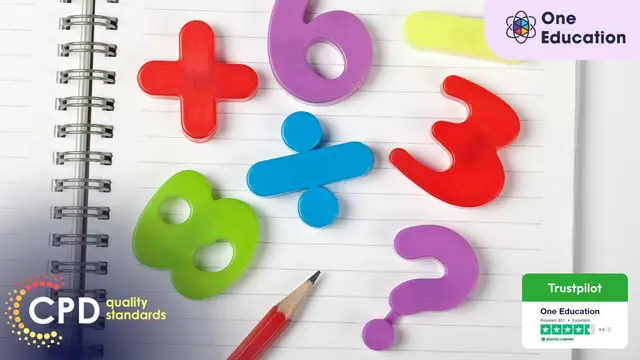
Math Complete Course
By One Education
Tired of feeling like numbers are speaking a foreign language? This Math Complete Course brings you clarity, confidence, and control over the most essential subject of all—without the fluff or fear. From algebra to geometry, statistics to calculus, we’ve built a structured journey that makes sense even if numbers never did. Whether you're brushing up or starting fresh, this course makes maths less of a mystery and more of a tool you can actually use. Designed for learners of all backgrounds, this course skips the nonsense and gets to what matters—clear explanations, logical progression, and smartly structured lessons that don’t assume you already know it all. It’s a no-nonsense route to strengthening your maths knowledge in your own time, at your own pace. And let’s face it, maths might not always be fun—but this course makes it feel far less like a headache and far more like a win. Learning Outcomes: Understand and apply the basic principles of mathematics to real-world situations Solve mathematical problems quickly and accurately using shortcuts and techniques Simplify complicated fractions and square root problems with ease Demonstrate a strong understanding of pre-algebra, including integers, factors, and multiples Compute with fractions and decimals, and convert between different forms of rational numbers Use the BODMAS rule to simplify complex mathematical expressions Apply percentage, ratio, and proportion to solve problems related to business and finance Calculate profit, loss, discount, and tax, and apply these concepts to real-life scenarios The Math Complete Course is a comprehensive program that covers all aspects of mathematics. It begins with an introduction to the subject and gradually progresses to more complex topics. The course is divided into 12 sections, each of which covers a specific topic in detail. In the first section, you will learn how to simplify calculations quickly using various techniques. Section 2 will teach you simplification shortcuts for complicated fractions and square root problems. In section 3, you will perfect your math fundamentals, including pre-algebra concepts like integers, factors, and multiples. Section 4 covers fractions, and section 5 explains the BODMAS rule for simplifying mathematical expressions. In section 6, you will learn about decimal numbers, followed by rational numbers in section 7. Section 8 covers approximation and estimation, and section 9 explains the concept of scientific notation or standard form. In section 10, you will learn about percentages, while section 11 covers ratios and proportions. Finally, section 12 covers the unitary method and its applications, as well as profit, loss, discount, and tax. How is the course assessed? Upon completing an online module, you will immediately be given access to a specifically crafted MCQ test. For each test, the pass mark will be set to 60%. Exam & Retakes: It is to inform our learners that the initial exam for this online course is provided at no additional cost. In the event of needing a retake, a nominal fee of £9.99 will be applicable. Certification Upon successful completion of the assessment procedure, learners can obtain their certification by placing an order and remitting a fee of __ GBP. £9 for PDF Certificate and £15 for the Hardcopy Certificate within the UK ( An additional £10 postal charge will be applicable for international delivery). CPD 10 CPD hours / points Accredited by CPD Quality Standards Who is this course for? The course is ideal for highly motivated individuals or teams who want to enhance their professional skills and efficiently skilled employees. Requirements There are no formal entry requirements for the course, with enrollment open to anyone! Career path The course will equip you with the knowledge and skills you need to succeed in related fields. Here are some potential career paths and expected salaries in the UK: Data Analyst: £24,000 - £40,000 per year Financial Analyst: £30,000 - £60,000 per year Civil Engineer: £24,000 - £50,000 per year Statistician: £25,000 - £60,000 per year Actuary: £30,000 - £80,000 per year Certificates Certificate of completion Digital certificate - £9 You can apply for a CPD Accredited PDF Certificate at the cost of £9. Certificate of completion Hard copy certificate - £15 Hard copy can be sent to you via post at the expense of £15.

Functional Skills Maths - Level 2 Course
By One Education
Need a maths qualification that counts? Our Functional Skills Maths – Level 2 Course is built for learners who want to strengthen their number skills for work, education, or day-to-day life—without the fluff. It’s straightforward, flexible, and delivered entirely online, meaning you can study wherever you have internet access (even in your pyjamas, if that’s your style). Covering essential topics from percentages and fractions to graphs, equations and data handling, this course is designed to sharpen your maths confidence one topic at a time. Whether you’re brushing up to boost your CV or aiming for university entry, this nationally recognised Level 2 qualification is a smart step forward—without the usual headaches. Learning outcomes: Understand and apply mathematical principles to solve everyday problems Learn how to use ratios and proportions to make informed decisions The ability to work with numbers of any size, including decimals, percentages, and fractions Knowledge of ratios, proportions, and how to calculate profit and loss Develop the ability to convert between metric and imperial units Understand the basic principles of probability and statistics Be able to calculate areas, volumes, and surface areas of different shapes The Functional Skills Maths - Level 2 course consists of 20 sections that cover a wide range of mathematical topics, starting with an introduction to the course and moving on to topics such as decimals, fractions, percentages, and ratios. The course also covers topics such as compound measures, 2-D and 3-D shapes, and probability and statistics. The bonus section on time includes 11 video lectures. Upon completing Functional Skills Maths - Level 2, learners will be equipped with the mathematical skills necessary to tackle real-world problems and succeed in a range of educational and employment opportunities. The course will provide learners with a firm foundation in maths that will enable them to progress onto higher-level maths courses or to apply their knowledge in a variety of industries, such as finance, accounting, engineering, and many more. How is the course assessed? Upon completing an online module, you will immediately be given access to a specifically crafted MCQ test. For each test, the pass mark will be set to 60%. Exam & Retakes: It is to inform our learners that the initial exam for this online course is provided at no additional cost. In the event of needing a retake, a nominal fee of £9.99 will be applicable. Certification Upon successful completion of the assessment procedure, learners can obtain their certification by placing an order and remitting a fee of £9 for PDF Certificate and £15 for the Hardcopy Certificate within the UK ( An additional £10 postal charge will be applicable for international delivery). CPD 15 CPD hours / points Accredited by CPD Quality Standards Who is this course for? The course is ideal for highly motivated individuals or teams who want to enhance their professional skills and efficiently skilled employees. Requirements There are no formal entry requirements for the course, with enrollment open to anyone! Career path Completing this course can lead to a variety of career paths, such as Office administrator (£16,000 - £21,000 per year) Retail sales associate (£15,000 - £20,000 per year) Customer service representative (£16,000 - £22,000 per year) Warehouse operative (£16,000 - £20,000 per year) Hospitality team member (£15,000 - £20,000 per year) Certificates Certificate of completion Digital certificate - £9 You can apply for a CPD Accredited PDF Certificate at the cost of £9. Certificate of completion Hard copy certificate - £15 Hard copy can be sent to you via post at the expense of £15.
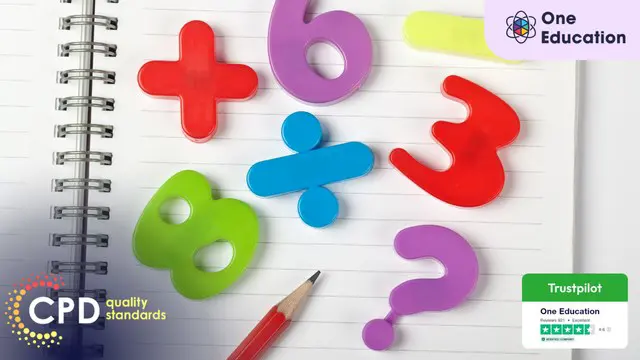
The Sports Supervision Strategies Course offers a thorough exploration of the essential principles behind effective sports coaching and management. Designed for those keen to deepen their understanding of coaching theory and athlete support, this course covers key areas such as psychological motivation, behavioural techniques, and physical fitness planning. It also addresses important topics like nutrition, injury prevention, and the unique dynamics involved in coaching children and women. Whether you aim to refine your approach to popular sports or develop strong management skills, this course provides a well-rounded foundation for supervising sporting activities successfully. Throughout the course, you'll gain insight into ethical coaching practices and the critical relationship between athletes, parents, and coaches. Emphasis is placed on fostering positive motivation and behavioural development to help athletes reach their potential in a respectful and safe environment. By blending theoretical knowledge with practical coaching strategies, this course supports anyone interested in sports supervision without the need for physical attendance, making it accessible and flexible for busy schedules. Perfect for aspiring coaches, sports coordinators, or anyone involved in athletic development, this course is an excellent resource for advancing your coaching capabilities with confidence and clarity. Key Benefits Accredited by CPD Instant e-certificate Fully online, interactive course Self-paced learning and laptop, tablet, smartphone-friendly 24/7 Learning Assistance Curriculum Module 1. Introduction to Sports Coaching Module 2. Psychological, Motivational, and Behavioural Training for Sports Module 3. Techniques for Sports Coaching Module 4. Physical Fitness and Training Module 5. Management Skills for a Sports Coach Module 6. Coaching for Popular Sports Module 7. Nutrition Concerns for Athletes Module 8. Sports Injury Prevention and Rehabilitation Module 9. Children and Parent in Sports Module 10. Women Coaches Module 11. Coaching and Ethical Practice Course Assessment You will immediately be given access to a specifically crafted MCQ test upon completing an online module. For each test, the pass mark will be set to 60%. Certificate Once you've successfully completed your course, you will immediately be sent a digital certificate. Also, you can have your printed certificate delivered by post (shipping cost £3.99). Our certifications have no expiry dates, although we do recommend that you renew them every 12 months. CPD 10 CPD hours / points Accredited by CPD Quality Standards Who is this course for? The Sports Supervision Strategies training is ideal for highly motivated individuals or teams who want to enhance their skills and efficiently skilled employees. Requirements There are no formal entry requirements for the course, with enrollment open to anyone! Career path Learn the essential skills and knowledge you need to excel in your professional life with the help & guidance from our Sports Supervision Strategies training. Certificates Certificate of completion Digital certificate - Included Certificate of completion Hard copy certificate - Included

The Lead Economist Officer Training Course offers a thorough exploration of essential economic principles and their impact on policy and markets. From the fundamentals of supply and demand to the complexities of fiscal policy and international finance, this course provides a clear and structured understanding tailored for aspiring economic leaders. Each module is designed to build a strong foundation in core topics such as market systems, inflation, unemployment, and economic growth, helping learners to grasp how these elements interact in national and global contexts. This course is ideal for those seeking to deepen their knowledge of economic theories and their applications without the need for physical attendance. Delivered entirely online, it offers a flexible approach to mastering topics like market structures, elasticity, money and banking, and income distribution. Whether your interest lies in public policy, financial sectors, or economic analysis, this training equips you with the insight needed to interpret economic trends and support informed decision-making. Perfect for professionals aiming to expand their expertise, the course balances academic rigour with accessible content for a rewarding learning journey. Key Benefits Accredited by CPD Instant e-certificate Fully online, interactive course Self-paced learning and laptop, tablet, smartphone-friendly 24/7 Learning Assistance Curriculum Module 01: An Introduction to Economics Module 02: The Market System and the Circular Flow Model Module 03: Supply, Demand and Prices Module 04: Prices Module 05: Elasticity Module 06: Market Failures Module 07: Production and Costs Module 08: Market Structure: Perfect Competition vs Monopoly Module 09: Money, Banking and the Financial System Module 10: Measuring GDP and Economic Growth Module 11: Unemployment Module 12: Inflation Module 13: Income Distribution and Poverty Module 14: International Finance Module 15: Fiscal Policy Course Assessment You will immediately be given access to a specifically crafted MCQ test upon completing an online module. For each test, the pass mark will be set to 60%. Certificate Once you've successfully completed your course, you will immediately be sent a digital certificate. Also, you can have your printed certificate delivered by post (shipping cost £3.99). Our certifications have no expiry dates, although we do recommend that you renew them every 12 months. CPD 10 CPD hours / points Accredited by CPD Quality Standards Who is this course for? The Leading Economists' Insights training is ideal for highly motivated individuals or teams who want to enhance their skills and efficiently skilled employees. Requirements There are no formal entry requirements for the course, with enrollment open to anyone! Career path Learn the essential skills and knowledge you need to excel in your professional life with the help & guidance from our Leading Economists' Insights training.

Master the essentials of driving a Large Goods Vehicle (LGV) with our focused Class 2 Training Course. This course covers everything from understanding the unique features and limits of LGVs to the crucial regulations surrounding drivers’ hours and load restraints. Whether you’re aiming to obtain your provisional LGV licence or preparing for the CPC tests, the modules provide clear and structured knowledge to help you confidently navigate each step of the qualification process. Designed for learners seeking thorough preparation through online study, this course offers detailed insight into health requirements, vehicle characteristics, and professional conduct expected of LGV drivers. After completing the course, you will have a solid grasp of the responsibilities and regulations involved in driving a Class 2 vehicle, setting the foundation for a successful career in the transport sector. Key Benefits Accredited by CPD Instant e-certificate Fully online, interactive course Self-paced learning and laptop, tablet, smartphone-friendly 24/7 Learning Assistance Curriculum Module 01: Knowing Your LGV Module 02: Characteristics of Vehicle Module 03: Vehicle Limit Module 04: Loads and Load Restraint Module 05: Drivers' Hours and Records Module 06: Vehicles and Driving Module 07: Health and Conduct Module 08: Your LGV Module 09: Qualified LGV Driver Module 10: Provisional LGV Licence Module 11: CPC Test Part 01 and 02 Module 12: CPC Test Part 03 and 04 Module 13: After Getting Qualification Course Assessment You will immediately be given access to a specifically crafted MCQ test upon completing an online module. For each test, the pass mark will be set to 60%. Certificate Once you've successfully completed your course, you will immediately be sent a digital certificate. Also, you can have your printed certificate delivered by post (shipping cost £3.99). Our certifications have no expiry dates, although we do recommend that you renew them every 12 months. CPD 10 CPD hours / points Accredited by CPD Quality Standards Who is this course for? The HGV Driver Class 2 training is ideal for highly motivated individuals or teams who want to enhance their skills and efficiently skilled employees. Requirements There are no formal entry requirements for the course, with enrollment open to anyone! Career path Learn the essential skills and knowledge you need to excel in your professional life with the help & guidance from our HGV Driver Class 2 training. Certificates Certificate of completion Digital certificate - Included Certificate of completion Hard copy certificate - Included

The Sales Support Strategies Course is designed to sharpen your ability to connect with prospects, maintain engagement, and close more deals with confidence. From preparing for calls and crafting persuasive openings to handling objections and sealing agreements, this course covers every stage of the sales conversation. Each module is structured to help you understand client needs, build rapport, and deliver your message in a way that inspires action. You’ll also learn effective methods for setting achievable goals, managing your data efficiently, and using a prospect board to keep opportunities on track. Whether you’re refining your pitch, improving your follow-up strategy, or looking to boost overall conversion rates, this programme offers the tools to make every interaction count. By the end of the course, you’ll have a well-defined approach for moving from initial contact to a successful close, while maintaining strong relationships that encourage repeat business. It’s not just about making the sale—it’s about creating a sales process that works for you and keeps results consistently moving in the right direction. Key Benefits Accredited by CPD Instant e-certificate Fully online, interactive course Self-paced learning and laptop, tablet, smartphone-friendly 24/7 Learning Assistance Curriculum Module One: Understanding the Talk Module Two: Getting Prepared to Make the Call Module Three: Creative Openings Module Four: Making Your Pitch Module Five: Handling Objections Module Six: Sealing the Deal Module Seven: Following Up Module Eight: Setting Goals Module Nine: Managing Your Data Module Ten: Using a Prospect Board Course Assessment You will immediately be given access to a specifically crafted MCQ test upon completing an online module. For each test, the pass mark will be set to 60%. Certificate Once you've successfully completed your course, you will immediately be sent a digital certificate. Also, you can have your printed certificate delivered by post (shipping cost £3.99). Our certifications have no expiry dates, although we do recommend that you renew them every 12 months. CPD 10 CPD hours / points Accredited by CPD Quality Standards Who is this course for? The Sales Support Strategies training is ideal for highly motivated individuals or teams who want to enhance their skills and efficiently skilled employees. Requirements There are no formal entry requirements for the course, with enrollment open to anyone! Career path Learn the essential skills and knowledge you need to excel in your professional life with the help & guidance from our Sales Support Strategies training. Certificates Certificate of completion Digital certificate - Included Certificate of completion Hard copy certificate - Included

The Day Care Best Practices Course offers a thorough introduction to the vital role of nursery nurses in supporting young children's growth and development. Through twelve focused modules, learners explore key topics such as attachment and relationship building, observation techniques, and factors influencing development. This course also covers essential areas like safeguarding, health and safety, nutrition, and play-based learning, providing a solid foundation for those working in early years settings. Designed to enhance understanding of working with children, including those with special needs, the course emphasises collaboration with parents and carers to ensure a well-rounded approach to childcare. Whether you are new to the field or seeking to deepen your knowledge, this course provides valuable insights that reflect current best practices in day care environments. Ideal for those aiming to build confidence and knowledge in early years education, it delivers content that is both accessible and relevant to today’s childcare demands. Key Benefits Accredited by CPD Instant e-certificate Fully online, interactive course Self-paced learning and laptop, tablet, smartphone-friendly 24/7 Learning Assistance Curriculum Module 01: Introduction to Nursery Nurse Module 02: Understanding the Growth and Development of Children Module 03: Attachment and Relationship Building in Childhood Module 04: Factors that Influence Development Module 05: Observation and Assessment of Children in the Early Years Setting Module 06: Curriculum and Developing Early Learning Module 07: Safeguarding, Protection and Welfare of Young Children Module 08: Health and Safety of Children in the Early Years Module 09: Nutrition and Healthy Food for Children Module 10: Play and Learning in Children's Education Module 11: Working with Children Having Special Needs Module 12: Working in Partnership with Parents and Carers Course Assessment You will immediately be given access to a specifically crafted MCQ test upon completing an online module. For each test, the pass mark will be set to 60%. Certificate Once you've successfully completed your course, you will immediately be sent a digital certificate. Also, you can have your printed certificate delivered by post (shipping cost £3.99). Our certifications have no expiry dates, although we do recommend that you renew them every 12 months. CPD 10 CPD hours / points Accredited by CPD Quality Standards Who is this course for? The Day Care Best Practices training is ideal for highly motivated individuals or teams who want to enhance their skills and efficiently skilled employees. Requirements There are no formal entry requirements for the course, with enrollment open to anyone! Career path Learn the essential skills and knowledge you need to excel in your professional life with the help & guidance from our Day Care Best Practices training. Certificates Certificate of completion Digital certificate - Included Certificate of completion Hard copy certificate - Included

The Telesales Executive Strategies Course is expertly designed to elevate your telephone selling skills and maximise your sales performance. This course guides you through every stage of a successful telesales call, from preparing and opening the call to handling objections and closing the sale. Each module builds your confidence in using the right words and phrases, mastering verbal communication, and expanding your sales potential. Whether you are new to telesales or looking to sharpen your expertise, this course provides the essential strategies to excel in a competitive market. Through a clear, structured approach, you will gain valuable insights into telemarketing techniques and develop a persuasive sales style that engages prospects effectively. You will learn how to manage objections smoothly and maintain composure when facing rejection, turning challenges into opportunities to increase earnings. Delivered entirely online, this course offers a flexible learning experience tailored to busy professionals aiming to enhance their telephone sales career without the need for physical attendance. Perfect for those who want to boost productivity and sales success with well-honed telesales methods. Key Benefits Accredited by CPD Instant e-certificate Fully online, interactive course Self-paced learning and laptop, tablet, smartphone-friendly 24/7 Learning Assistance Curriculum Module 01: Introduction to Tele Sales Executive Training Module 02: All About Telemarketing Module 03: Elevate Sales on Telephone Module 04: Prospective Telephone-Sales Expert Module 05: The Right Words and Phrases to Use on a Sales Call Module 06: Preparing The Call Module 07: Opening The Call Module 08: Structuring The Call Module 09: Verbal Communication Skills Module 10: Dealing with Objections Module 11: Closing the Sale/ Gaining Commitment Module 12: Dealing with Rejection Module 13: Close a Sale Call Module 14: Increasing your Earnings by Expanding Sales Course Assessment You will immediately be given access to a specifically crafted MCQ test upon completing an online module. For each test, the pass mark will be set to 60%. Certificate Once you've successfully completed your course, you will immediately be sent a digital certificate. Also, you can have your printed certificate delivered by post (shipping cost £3.99). Our certifications have no expiry dates, although we do recommend that you renew them every 12 months. CPD 10 CPD hours / points Accredited by CPD Quality Standards Who is this course for? The Telesales Executive Strategies training is ideal for highly motivated individuals or teams who want to enhance their skills and efficiently skilled employees. Requirements There are no formal entry requirements for the course, with enrollment open to anyone! Career path Learn the essential skills and knowledge you need to excel in your professional life with the help & guidance from our Telesales Executive Strategies training. Certificates Certificate of completion Digital certificate - Included Certificate of completion Hard copy certificate - Included

Navigating the stock market can seem daunting, but understanding its fundamentals is the key to confident and informed trading. This course offers a clear and structured approach to stock trading, beginning with essential concepts and moving towards sophisticated analysis techniques. You will explore a variety of investment theories and strategies, gaining insight into both fundamental and technical analysis, which are crucial for assessing stock value and market trends. With modules dedicated to industry analysis and brokerage order types, this course provides a thorough knowledge base for making well-informed trading decisions. Additionally, the course delves into important aspects such as risk management and the psychological factors that influence trading behaviour. Recognising the potential pitfalls and fraudulent activities in the market equips learners with the awareness needed to protect their investments. Whether you are new to the market or looking to refine your approach, this course offers a focused and accessible path to understanding stock management strategies in a digital learning environment. Key Benefits Accredited by CPD Instant e-certificate Fully online, interactive course Self-paced learning and laptop, tablet, smartphone-friendly 24/7 Learning Assistance Curriculum Module 01: What Is Stock Trading? Module 02: Stock Trading Basics Module 03: Investment Theories and Strategies Module 04: Fundamental Analysis Module 05: Technical Analysis Module 06: Analysing Industries Module 07: Understanding Brokerage Orders and Trading Techniques Module 08: Recognising the Risks Module 09: Trading Psychology Module 10: Stock Trading Frauds Course Assessment You will immediately be given access to a specifically crafted MCQ test upon completing an online module. For each test, the pass mark will be set to 60%. Certificate Once you've successfully completed your course, you will immediately be sent a digital certificate. Also, you can have your printed certificate delivered by post (shipping cost £3.99). Our certifications have no expiry dates, although we do recommend that you renew them every 12 months. CPD 10 CPD hours / points Accredited by CPD Quality Standards Who is this course for? The Stock Management Strategies training is ideal for highly motivated individuals or teams who want to enhance their skills and efficiently skilled employees. Requirements There are no formal entry requirements for the course, with enrollment open to anyone! Career path Learn the essential skills and knowledge you need to excel in your professional life with the help & guidance from our Stock Management Strategies training. Certificates Certificate of completion Digital certificate - Included Certificate of completion Hard copy certificate - Included

Search By Location
- Job Market Courses in London
- Job Market Courses in Birmingham
- Job Market Courses in Glasgow
- Job Market Courses in Liverpool
- Job Market Courses in Bristol
- Job Market Courses in Manchester
- Job Market Courses in Sheffield
- Job Market Courses in Leeds
- Job Market Courses in Edinburgh
- Job Market Courses in Leicester
- Job Market Courses in Coventry
- Job Market Courses in Bradford
- Job Market Courses in Cardiff
- Job Market Courses in Belfast
- Job Market Courses in Nottingham