- Professional Development
- Medicine & Nursing
- Arts & Crafts
- Health & Wellbeing
- Personal Development
2123 Courses
Trap & Fault-Seal Analysis, Modeling for Oil & Gas and CO2
By EnergyEdge - Training for a Sustainable Energy Future
Dive deep into trap, fault, and seal analysis modeling for oil, gas, and CO2 with EnergyEdge course. Enroll in our classroom training today!
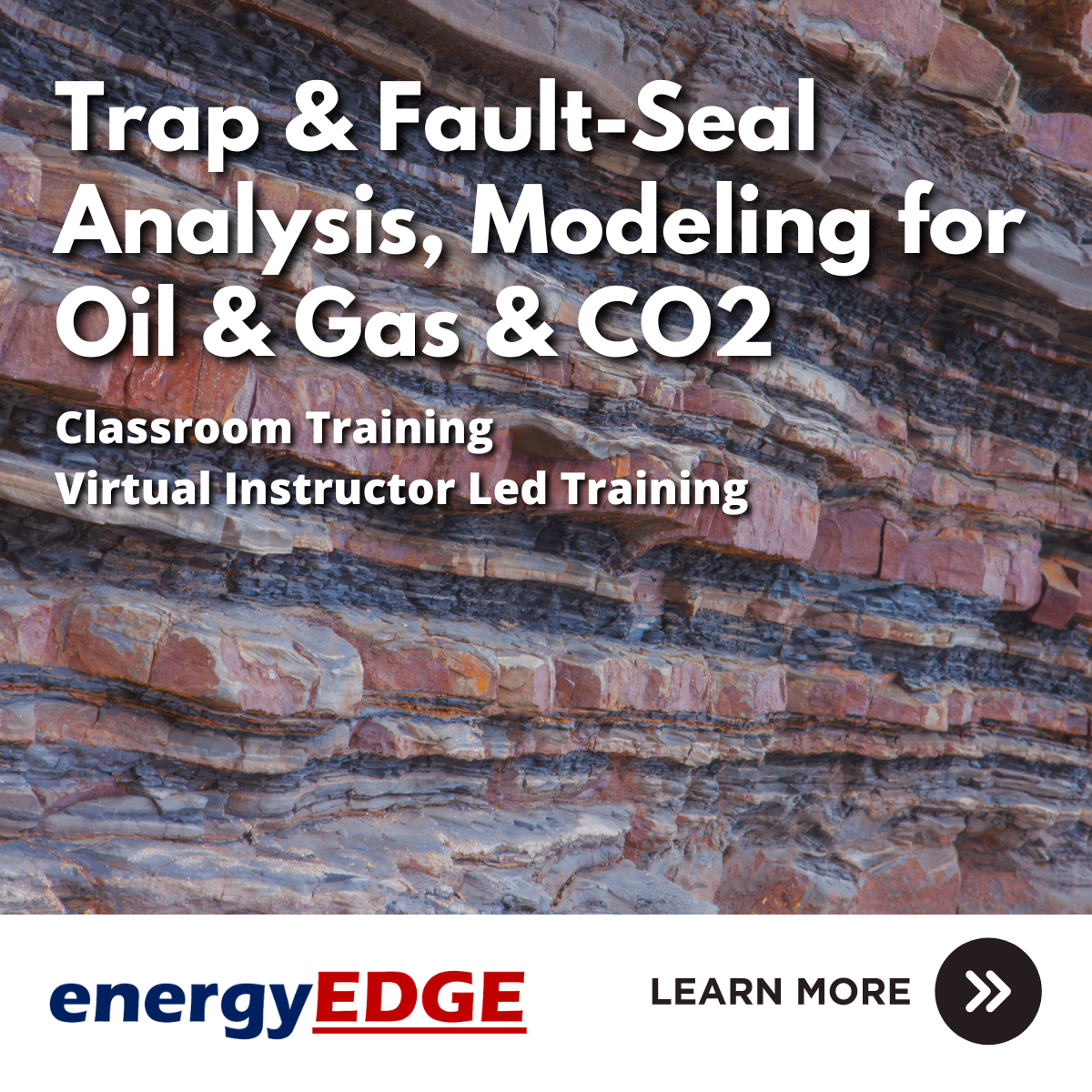
CompTIA Masterclass: CompTIA A+, CompTIA Network+, CompTIA Security+ Certification
4.8(9)By Skill Up
CompTIA Training | 25 Courses Programme | CPD Certified | Free PDF & Transcript Certificate | Lifetime Access

Analysing and Managing Key Data
By Centre for Competitiveness
Data Data Everywhere – For what purpose? Which data is crucial to driving your organisation? How do we Analyse data to drive improvements? Course Overview Organisations generally collect enormous amounts of data. However, what data or information is really needed? How do we present the data that we have collected so that it is openly available and can be understood and used to drive the business? Is the data collected driving change? Structure of the Course This one-day workshop will enable participants to gain the necessary skills to collect, analyse and present data in an understanding and meaningful way and assist the decision-making process. It looks at how to translate data into useful and meaningful information that can contribute towards real problem solving, effective performance indicators, leading to the development of effective KPI’s, among others. Alternatively, if an organisation is in the process of selecting data collection methods and appropriate analysis, then this workshop will also help. Data analysis skills are essential to providing honest and accurate analysis, determining statistical significance, reliability, and validity on which to base their decisions, whether it is to improve quality, profitability, efficiency, or competitiveness. Improper statistical analyses distort findings and can mislead or negatively influence decision-making and the perception of the data collected. The correct analysis of data is a process of systematically applying statistical and / or logical techniques to describe and illustrate, condense, and recap, and evaluate data so that it can be used effectively. This workshop provides essential learning for staff at all levels of the organisation. Course content: 1. Data Types Discrete data Continuous data 2. Data Collection Sheet design Testing, prior to full-scale data collection 3. Data Input into Spreadsheet 4. Determination of Basic Descriptive Statistics Mean Median Mode Minimum and maximum values Range Standard deviation 5. Graphical Analysis Bar charts Line graphs Pie charts Scatter diagrams 6. Determination of Relationships between Factors Relationship between discrete factors Relationship between continuous factors 7. Use of Data in Decision Making 8. Establishment of Key Performance Indicators 9. Determination of Data Reliability 10. Summary Who would benefit from this Approach? Anyone who collects, manages, analyses and uses data to drive business performance. Delivery The course is delivered through virtual, tutor-led classes as structured above. The platform used is Adobe Connect which utilizes e-work rooms, video and streamed trainers. Cost £200 + VAT If you are not yet a member but are already thinking about joining CforC, you can find more information on how to become a member and the benefits by clicking here.

Forestry with Horticulture - QLS Endorsed
By Imperial Academy
Level 4 & 7 Endorsed Diploma | QLS Hard Copy Certificate Included | Plus 5 CPD Courses | Lifetime Access

Course Outcomes As an MHFAider® you will be able to: Recognise those that may be experiencing poor mental health and provide them with first-level support and early intervention Encourage a person to identify and access sources of professional help and other supports Practise active listening and empathy Have a conversation with improved mental health literacy around language and stigma Discuss the MHFAider® role in depth, including boundaries and confidentiality Practise self-care Know how to use the MHFAider Support App® Know how to access a dedicated text service provided by Shout and ongoing learning opportunities with MHFA England Format Learners will be trained over four live sessions with an MHFA England Instructor Member, covering 14 hours of content in total. Learning takes place through a mix of instructor led training, group discussions, individual and group activities. Each session builds on the previous, enabling the learner to gain confidence in supporting others with a Mental Health First Aid action plan. We limit numbers to 16 people per course so that instructors can keep people safe and supported while they learn. We strive for all of our learning content to be as accessible and inclusive as possible. Takeaways Everyone who completes this course gets: A hard copy workbook to support their learning throughout the course A digital manual to refer to whenever they need it after completing the course A wallet-sized reference card with the Mental Health First Aid action plan A digital MHFAider® certificate Access to the MHFAider Support App® for three years Access to ongoing learning opportunities, resources and exclusive events The opportunity to be part of the largest MHFAider® community in England Becoming a qualified MHFAider® Once you complete the Mental Health First Aid course, you can test your knowledge and build your confidence in your role as an MHFAider® with the internationally recognised MHFAider® qualification, RSPH Level 3 Award in Mental Health First Aid. Course Structure Session 1: Mental Health First Aid and the action plan The MHFAider® role and self-care Helpful and unhelpful language Useful models to support the role Session 2: What influences mental health? What is anxiety? Crisis first aid Active listening and empathy What are eating disorders? What is self-harm? What is substance misuse? Session 3: Applying the Mental Health First Aid action plan What is depression? What is suicide? Crisis first aid continued What is psychosis? Session 4: Recovery and lived experience Boundaries in the MHFAider® role Moving forward in the MHFAider® role My MHFA action plan

Photoshop Training Course Basics to Advanced
By ATL Autocad Training London
Photoshop Training Course Basics to Advanced designed for individuals of every skill level, ranging from beginners to advanced image editing professionals. Immerse yourself in the realm of potent image manipulation tools at our school in London. Personalized Photoshop courses either at our facility or directly at your location. Click here for more info: Website Duration: 20 hours. Method: Personalized 1-on-1. Schedule: Customize your learning with pre-booked sessions available Monday to Saturday, from 9 am to 7 pm. Course Title: Mastering Photoshop: From Basics to Advanced Proficiency Course Duration: 20 hours Module 1: Introduction to Photoshop (2 hours) Understanding the Photoshop interface Navigating tools and panels Basic keyboard shortcuts for efficient workflow Introduction to different file formats and their uses Module 2: Essential Tools and Techniques (3 hours) Selection tools and techniques for precise editing Working with layers: management and blending modes Understanding brushes, gradients, and patterns Introduction to basic filters and their applications Module 3: Image Editing and Retouching (4 hours) Color correction and adjustment layers Advanced retouching techniques: Healing Brush, Clone Stamp, and Content-Aware tools Removing backgrounds and unwanted elements Restoring old or damaged photographs Module 4: Advanced Photo Manipulation (3 hours) Compositing multiple images seamlessly Advanced blending modes and layer effects Creative use of masks and clipping paths Special effects: lighting, shadows, and reflections Module 5: Text and Typography (2 hours) Working with text layers and formatting options Creating custom typography and text effects Utilizing layer styles for creative text designs Text manipulation along paths and shapes Module 6: Web and UI Design (3 hours) Designing web banners, buttons, and interfaces Slicing and optimizing images for the web Creating interactive prototypes and mockups Exporting assets for web and app development Module 7: Print Design and Prepress (2 hours) Understanding color modes: CMYK vs. RGB Setting up documents for print: bleed, margins, and resolution Designing print materials: brochures, business cards, and posters Preparing files for professional printing Module 8: Project-Based Learning (1 hour) Applying learned techniques to real-world projects Instructor-led project: creating a digital artwork or advertisement Feedback and critique session for skill refinement Final presentation of completed projects Upon completion, you will: Master Photoshop Skills: Gain proficiency in fundamental and advanced Photoshop techniques, enabling professional-level image editing and creative design. Enhance Creativity: Develop creative problem-solving abilities, enabling innovative and visually appealing design solutions. Job Opportunities: Graphic Designer: Craft compelling visual content for ads, websites, and marketing materials. Photo Retoucher: Edit and enhance photographs to meet professional standards. Digital Artist: Create digital artwork and illustrations for various purposes. Web/UI/UX Designer: Design user-friendly interfaces and engaging online experiences. Marketing Content Creator: Generate eye-catching promotional visuals and social media content. Video Editor: Enhance video footage and create engaging video content for online platforms. Professional Adobe Photoshop Training in London - On-Site & Live Virtual Classes Being the industry-leading image editing software, Photoshop empowers users to manipulate images, enhance colors, and create visually striking designs. Its extensive toolkit allows for intricate adjustments, retouching, and even editing videos, graphic design, and 3D imagery. Enroll in our Photoshop course to establish a strong foundation in creative visuals, focusing on essential skills like image adjustment, composition, and common troubleshooting. For a more in-depth understanding, our Advanced course delves into advanced techniques such as color fills, text and layer styling, and creating web-ready artwork. Explore our masterclass options for advanced training and deeper insights. Both beginner courses are available in physical classrooms and online, providing flexible learning opportunities. Holistic Design Education: Comprehensive training across diverse design fields. Industry-Experienced Instructors: Learn from seasoned professionals in the field. Flexible Learning: Accommodating schedules for busy professionals and students. Practical Projects: Hands-on projects for real-world design experience. Career-Focused Skills: Acquire industry-relevant skills for professional growth. Cutting-Edge Facilities: Access state-of-the-art technology and facilities. Personalized Training: Tailored programs to suit individual learning needs. Networking Opportunities: Connect with design professionals for valuable connections. Innovation Exploration: Explore creative trends and emerging technologies. Ongoing Support: Continuous assistance and post-course guidance.

Excel Intermediate Course, 1-Day. This course covers the essential Excel Intermediate, in our interactive, instructor led Live Virtual Classroom. You already know your way around Excel e.g. you understand some of the functionality on the Home Ribbons, can move around and format cells. etc. In the Excel intermediate course we cover in-depth functions and Formulae so that you will be able to create fantastic spreadsheets like budgets, forecasts, and more. You will be able to understand and unravel the complicated formulae created by your colleagues. During the course you will excellent spreadsheets so that you have examples to take away. Location: Instructor-led, Online. Our Style: Hands-on, Practical Course. Group Size: Max 4 people per group. Qualification: PCWorkshops Excel Intermediate Certification Hours: 1 Day, 10am-5pm Excel Intermediate Course, Course Outline. Working with Functions and Formulas The Function Wizard Using Functions in Excel: The 5 Popular functions If-else function Working with Names and Ranges Copying formulae Creating Formulae in Excel, general calculations. Lookups: Vlookup, Hlookup, Index, Match. Formatting a Range as a Table: Properties and behaviour of a table. Managing Tables: Working with Tables. Working with Tables: Working with Records and Fields. Filters and Sorting, Freeze panes, split, protecting and unprotecting. Using Excel as a Database: Advanced filter: copy only specified rows and columns from a large data set, auto mate this selective copy. Pivot-tables: Create Pivot Table, Refresh Data. Amend, Filter, Sort, Format Pivot Tables, Add additional Pivot formulae. Pivot Charts: Excel Pivot Charts and Sparklines. Examples and exercises with Pivot Charts and Sparklines. Other Excel Courses Inlcuded with the Excel Intermediate Course PCWorkshops Excel Intermediate Certificate on completion Excel Intermediate Notes Excel Code Examples Practical Excel Intermediate exercises Personal attention in a small group of up to 4 delegates Book the Excel Intermediate Course About us Our experienced trainers are award winners. More about us FAQ's Client Comments

Vectorworks Garden Design Training
By London Design Training Courses
Why choose Vectorworks Garden Design Training Course? Vectorworks, a user-friendly industry-standard software, is perfect for interior design, architectural planning, 3D modeling, and landscaping projects. Its versatility makes it suitable for both home enthusiasts and professionals. Course Info Scheduling: 1-on-1 training, your schedule. Book any hour, Mon to Sat, 9 am - 7 pm. Call 02077202581 to reserve. Duration: 16 hours. Method: In-person face-to-face sessions and live online instruction. Vectorworks Garden Design Training Course: Master the art of garden design with Vectorworks software in our specialized training program. Led by certified tutors and industry experts, this course equips you with comprehensive skills and techniques tailored to garden design. Create stunning 2D layouts and 3D landscapes, visualize designs, and produce professional documentation for your projects. Benefits: In-Person and Live Online Options: Choose between in-person or live online sessions for flexible learning. Certified Tutors and Experts: Learn from experienced tutors passionate about garden design. Comprehensive Curriculum: Cover essential aspects of garden design using Vectorworks. Lesson Recordings: Access valuable session recordings for review and reinforcement. Lifetime Email Support: Receive ongoing assistance from industry experts for continuous growth. Course Duration: 16 hours Course Description: This advanced Vectorworks course is tailored for individuals who already possess basic knowledge of the software and wish to enhance their skills to become proficient users. Participants will learn more advanced 2D and 3D techniques, including advanced 3D modeling, rendering, visualization, and customizing Vectorworks to suit their specific needs and workflows. The course will cover topics such as creating custom tools, working with planting plans, and integrating with AutoCAD. Course Outline: Module 1: Vectorworks Interface and Basic Concepts - Understanding the Vectorworks interface and palettes - Opening, saving, and managing files - Creating and editing objects and shapes - Utilizing Undo/Redo and Snaps for precision - Applying graphic attributes and working with dimensions Module 2: Modeling and Drawing Techniques - Exploring advanced tools and commands in detail - Integrating with AutoCAD and data exchange - Creating, modifying, and editing text - Utilizing callout text tool for annotations - Organizing information using design layers and classes Module 3: Working with Buildings and Models - Utilizing design layers and sheet layers for architectural projects - Assigning objects to layers and classes - Working with viewports and sheet layers for presentation - Drawing buildings, including walls and roofs - Setting up and rendering perspective views Module 4: Creating Site and Landscape Plans - Importing land surveys or architects' files - Drawing site surveys and working with hard landscape elements - Adding and customizing plantings using the plant tool - Editing plant definitions and creating custom plant symbols - Generating plant schedules and reports Module 5: Vectorworks Architect Features - Setting up files and scaling the drawing - Customizing text styles and dimension standards - Working with scanned images and creating site models - Designing floors, doors, and windows using standard Vectorworks elements - Creating and managing title blocks, labels, notes, and keynotes Module 6: Working Drawings and Final Project - Developing the final project with 2D and 3D elements - Applying site modifiers and stairs to the design - Generating printing layouts for presentations - Creating working drawings with detailed plans and elevations Download Vectorworks Trial https://www.vectorworks.net/trial Proficiently use Vectorworks software for garden design, including creating accurate site plans and garden layouts. Apply 2D and 3D modeling techniques to visualize garden designs and present them professionally. Incorporate plants, hardscape elements, and other design elements into garden layouts effectively. Generate detailed construction drawings for seamless implementation of garden projects. Understand the key features and functionalities of Vectorworks specific to garden design. Demonstrate proficiency in utilizing Vectorworks tools for various garden design tasks. Interact collaboratively in face-to-face or online learning environments, engaging with instructors and peers. Utilize lesson recordings to review and reinforce course concepts for continuous learning. Seek personalized guidance and assistance through lifetime email support from certified tutors and industry experts. Transform creative garden design ideas into practical and stunning real-world projects using Vectorworks software.

Search By Location
- LED Courses in London
- LED Courses in Birmingham
- LED Courses in Glasgow
- LED Courses in Liverpool
- LED Courses in Bristol
- LED Courses in Manchester
- LED Courses in Sheffield
- LED Courses in Leeds
- LED Courses in Edinburgh
- LED Courses in Leicester
- LED Courses in Coventry
- LED Courses in Bradford
- LED Courses in Cardiff
- LED Courses in Belfast
- LED Courses in Nottingham
