- Professional Development
- Medicine & Nursing
- Arts & Crafts
- Health & Wellbeing
- Personal Development
2504 Courses
Cisco Programming for Network Engineers v2.0 (PRNE)
By Nexus Human
Duration 4 Days 24 CPD hours This course is intended for This course is intended for: Network administrators Network engineers with little or no programming or Python experience Network managers Systems engineers Overview After taking this course, you should be able to: Create a Python script Describe data types commonly used in Python coding Describe Python strings and their use cases Describe Python loops, conditionals, operators, and their purposes and use cases Describe Python classes, methods, functions, namespaces, and scopes Describe the options for Python data manipulation and storage Describe Python modules and packages, their uses, and their benefits Explain how to manipulate user input in Python Describe error and exception management in Python Describe Python code debugging methods The Programming for Network Engineers (PRNE) v2.0 course is designed to equip you with fundamental skills in Python programming. Through a combination of lectures and lab experience in simulated network environments, you will learn to use Python basics to create useful and practical scripts with Netmiko to retrieve data and configure network devices. Upon completion of this course, you should have a basic understanding of Python, including the knowledge to create, apply, and troubleshoot simple network automation scripts. Course Outline Introducing Programmability and Python for Network Engineers Scripting with Python Examining Python Data Types Manipulating Strings Describing Conditionals, Loops, and Operators Exploring Classes, Methods, Functions, Namespaces, and Scopes Exploring Data Storage Options Exploring Python Modules and Packages Gathering and Validating User Input Analyzing Exceptions and Error Management Examining Debugging Methods

Spring Boot Framework
By Course Cloud
Course Overview Learn how to use the most in-demand Java framework and become an expert in web development when you take this comprehensive training for Spring Boot Framework. Spring Boot is the popular open-source Java-based framework used to create microservices and helps developers create applications that run autonomously. By completing this training, you will have gained an industry advantage and awareness of valuable programming and Java scripting abilities. This Spring Boot tutorial is the perfect introduction to this helpful framework for all types of web developers. You will be taken through the concepts of Spring Stacks, guided through the procedure for practical implementations, and learn how to set up integral customer control stages. For the IT professional who wants to present or create a fully running application for specific uses, this invaluable knowledge will open many IT career doors for you. Spring into success by enrolling now. This best selling Spring Boot Framework has been developed by industry professionals and has already been completed by hundreds of satisfied students. This in-depth Spring Boot Framework is suitable for anyone who wants to build their professional skill set and improve their expert knowledge. The Spring Boot Framework is CPD-accredited, so you can be confident you're completing a quality training course will boost your CV and enhance your career potential. The Spring Boot Framework is made up of several information-packed modules which break down each topic into bite-sized chunks to ensure you understand and retain everything you learn. After successfully completing the Spring Boot Framework, you will be awarded a certificate of completion as proof of your new skills. If you are looking to pursue a new career and want to build your professional skills to excel in your chosen field, the certificate of completion from the Spring Boot Framework will help you stand out from the crowd. You can also validate your certification on our website. We know that you are busy and that time is precious, so we have designed the Spring Boot Framework to be completed at your own pace, whether that's part-time or full-time. Get full course access upon registration and access the course materials from anywhere in the world, at any time, from any internet-enabled device. Our experienced tutors are here to support you through the entire learning process and answer any queries you may have via email.

Earn up to 60k as a 'IT Security Analyst' or Your 100% Money Back The field of IT security is constantly developing, with the UK experiencing a considerable increase in cyber threats, emphasising the necessity for effective IT security measures. With over 800,000 IT security job openings expected by 2024 and an average salary of around £55,000 for IT Security professionals, the field is not just lucrative but also in high demand. This spike in demand highlights the critical need for qualified professionals capable of protecting digital infrastructures. Are you ready to tackle the complexity of IT security and make a difference? This IT Security Job Guarantee Programme is your all-in-one solution to learn IT Security from scratch and also secure a job in this exciting industry. With our unique blend of comprehensive courses and career support, your dream job is within reach. We understand the challenges of transitioning into a new field, which is why our program is tailored to guide you every step of the way - from mastering core skills to landing your first job as an IT security specialist. By choosing our IT Security Job Guarantee Programme, you're not just gaining skills; you're gaining a lifelong career partner. Our mission is simple - to be your trusted partner every step of the way, from training to employment. In addition to teaching you the technical skills you need, we will also provide you with career mentoring and support. We will help you build your resume, prepare for interviews, and land your dream job. We also have partnerships with many companies that are hiring Programmers, so we can help you get your foot in the door. If you are not happy with our service, we also offer a 100% money-back guarantee. So what are you waiting for? Enrol in our IT Security Job Guarantee Programme today and start your journey to become successful in the IT Security field! Why Choose Us? So, what sets us apart from other programs? Let's dive into the exceptional benefits you'll experience when you join our Certified IT Security Job Guarantee Programme: Personalised Guidance: We believe in the power of individual attention. Our experienced mentors will provide one-on-one counselling sessions tailored to your specific needs. Whether you're a beginner or have some IT Security experience, we will guide you towards honing your skills and developing a strong foundation in the IT Security field. One-On-One Consultation: Gain invaluable insights and guidance from seasoned professionals who have thrived in the IT Security field. Our consultation sessions provide you with insider tips, tricks, and advice, empowering you to navigate the industry with confidence and expertise. Extensive Job Opportunities: We have established partnerships with numerous companies actively seeking Certified IT Security Professional field. Through our network, we'll connect you with exclusive job openings that are not easily accessible elsewhere. Interview Preparation: No more stress over unexpected interview questions. We provide you with access to a comprehensive database of potential interview questions curated over years of industry experience. Walk into your interviews confident, well-prepared, and ready to impress. Courses we will provide once you enrol in the program: Course 01: IT Support Technician Course 02: Functional Skills IT Course 03: IT Administration and Networking Course 04: Cyber Security Programming Course 05: Cyber Security Advanced Training Course 06: Cyber Security Incident Handling and Incident Response Course 07: General Data Protection Regulation (GDPR) & Cyber Security Management Course 08: Data Center Training Essentials: General Introduction Course 09: Understanding Data Protection and Data Security Course 10: CompTIA Network Course 11: CompTIA IT Fundamentals ITF+ (FCO-U61) Course 12: CompTIA A+ (220-1001) Course 13: CompTIA A+ (220-1002) Course 14: CompTIA Network+ Certification (N10-007) Course 15: CompTIA Security+ (SY0-601) Course 16: Cloud Computing / CompTIA Cloud+ (CV0-002) Course 17: CompTIA CySA+ Cybersecurity Analyst (CS0-002) Course 18: CompTIA PenTest+ (Ethical Hacking) Course 19: Secure Programming of Web Applications Course 20: Cisco ASA Firewall Training Course 21: IGCSE ICT: Network Essentials Course 22: Information Management Course 23: Cyber Security Law Course 24: Cyber Security Incident Handling and Incident Response How Can We Offer Job Guarantees? HF Online provides consultancy, professional and educational services to many of the companies in the UK. During our intense exclusive training program, you will not just gain and complete the industry valuable certification but will gain industry experience as well, which is imperative to get your 1st job in the sector. The is IT Security Job Guarantee Programme completed in 9 easy steps: Step 1: Enrol in the Programme Begin your exciting journey with us by enrolling in the IT Security Job Guarantee Programme. Complete your registration and make a secure online payment. Remember, we offer a 14-day money-back guarantee if you're not completely satisfied. After you enrol in the Program, you will get lifetime access to 24 Premium Courses related to IT Security field. These courses will teach you the knowledge and skills required to become a successful IT Security Professional. Our customer service team will help you and keep in contact with you every step of the way. So you won't have to worry about a thing! Step 2: Initial One-On-One Counselling Session Once enrolled, you will be paired with a dedicated career mentor. Schedule your first one-on-one session to discuss your career aspirations, skills, experience, and any areas for potential growth. This conversation will shape your learning and development path. Step 3 - Certification upon Course Completion After learning from the courses, you must obtain certificates for each course. There will be exams for every course, and you have to pass them to get your certificate. To pass successfully, you must get 90% marks. Once you pass the exams, you will receive hardcopy certificates. These certificates will prove that you're an expert in the subject. Step 4: CV Revamping Our team of professionals will build you a compelling CV and LinkedIn profile. We'll ensure it presents your skills and qualifications effectively and is tailored to the needs and expectations of the programming/development industry. With these powerful tools in hand, you'll be fully prepared to tackle job interviews confidently. Step 5: Building Network and Submitting CV We understand the power of casting a wide net. We'll strategically submit your CV to various platforms and networks, expanding your reach and connecting you with valuable opportunities that align with your career goals. We will also make connections with many high-profile individuals and companies through your LinkedIn profile. Step 6: Interview Preparation With your CV ready, we'll move on to interview preparation. Gain exclusive access to our database of potential interview questions. Through simulated interviews with your mentor, you'll practice your responses and receive valuable feedback to further refine your skills. Step 7: Securing Job Interviews Leveraging our partnerships with leading companies, we'll secure job interviews for you. We'll ensure you get the opportunity to showcase your skills to potential employers and get the dream job you want. Step 8: Post-Interview Support Post-interview, we'll provide a debriefing session to reflect on your performance and identify areas of improvement for future interviews if necessary. Remember, our commitment extends until you land your dream job. Step 9: Celebrate Your New Job! Once you've secured your dream job in the IT Security field, it's time to celebrate! However, our support doesn't end there. We'll provide you with ongoing career advice to ensure you continue to thrive in your new role. We're excited to accompany you on this journey to success. Enrol today, and let's get started! Your path to a successful career in IT Security field begins with us. CPD 100 CPD hours / points Accredited by CPD Quality Standards Who is this course for? This IT Security Job Guarantee Programme Course is suitable for: Beginners with no prior programming experience who are looking to enter the world of coding. Intermediate programmers who wish to expand their skills and explore IT Security's extensive usage. IT professionals seeking to diversify their skill sets and stay relevant in today's tech-driven market. Data analysts and scientists who want to leverage IT Security's powerful libraries for their data processing needs. Students and recent graduates looking to enhance their employability in the thriving tech industry. Entrepreneurs who wish to understand and utilise IT Security to automate tasks and analyse data for their businesses. Anyone with a keen interest in IT Security programming and a desire to delve into its applications in diverse fields like web development, data science, machine learning, and more. Requirements No experience required. Just enrol & start learning. Career path IT Support Specialist: £25,000 - £55,000 annually Network Administrator: £30,000 - £70,000 annually Cyber Security Consultant: £40,000 - £90,000 annually GDPR Compliance Officer: £35,000 - £75,000 annually Cloud Security Engineer: £45,000 - £100,000 annually Penetration Tester: £35,000 - £95,000 annually Cyber Security Incident Responder: £40,000 - £85,000 annually Certificates CPD Accredited e-Certificate Digital certificate - Included CPD Accredited Framed (Hardcopy) Certificate Hard copy certificate - Included Enrolment Letter Digital certificate - Included QLS Endorsed Hard Copy Certificate Hard copy certificate - Included Student ID Card Digital certificate - Included

Apache Spark with Scala - Hands-On with Big Data!
By Packt
This is a comprehensive and practical Apache Spark course. In this course, you will learn and master the art of framing data analysis problems as Spark problems through 20+ hands-on examples, and then scale them up to run on cloud computing services. Explore Spark 3, IntelliJ, Structured Streaming, and a stronger focus on the DataSet API.
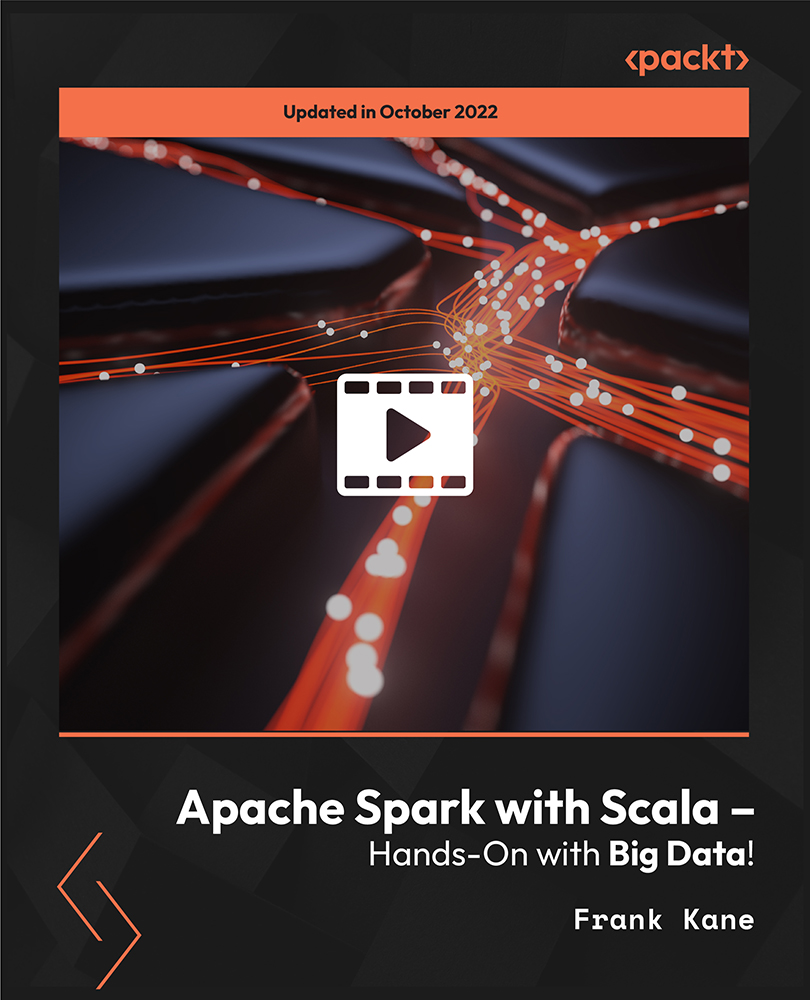
Register on the Kotlin Masterclass Programming Course: Android Coding Bible today and build the experience, skills and knowledge you need to enhance your professional development and work towards your dream job. Study this course through online learning and take the first steps towards a long-term career. The course consists of a number of easy to digest, in-depth modules, designed to provide you with a detailed, expert level of knowledge. Learn through a mixture of instructional video lessons and online study materials. Receive online tutor support as you study the course, to ensure you are supported every step of the way. Get an e-certificate as proof of your course completion. The Kotlin Masterclass Programming Course: Android Coding Bible is incredibly great value and allows you to study at your own pace. Access the course modules from any internet-enabled device, including computers, tablet, and smartphones. The course is designed to increase your employability and equip you with everything you need to be a success. Enrol on the now and start learning instantly! What You Get With The Kotlin Masterclass Programming Course: Android Coding Bible Receive a e-certificate upon successful completion of the course Get taught by experienced, professional instructors Study at a time and pace that suits your learning style Get instant feedback on assessments 24/7 help and advice via email or live chat Get full tutor support on weekdays (Monday to Friday) Course Design The course is delivered through our online learning platform, accessible through any internet-connected device. There are no formal deadlines or teaching schedules, meaning you are free to study the course at your own pace. You are taught through a combination of Video lessons Online study materials Certification Upon successful completion of the course, you will be able to obtain your course completion e-certificate free of cost. Print copy by post is also available at an additional cost of £9.99 and PDF Certificate at £4.99. Who Is This Course For: The course is ideal for those who already work in this sector or are an aspiring professional. This course is designed to enhance your expertise and boost your CV. Learn key skills and gain a professional qualification to prove your newly-acquired knowledge. Requirements: The online training is open to all students and has no formal entry requirements. To study the Kotlin Masterclass Programming Course: Android Coding Bible, all your need is a passion for learning, a good understanding of English, numeracy, and IT skills. You must also be over the age of 16. Course Content Section 01: Introduction & Setup Introduction To This Course 00:02:00 Windows Setup 00:13:00 Mac Setup 00:11:00 Linux Setup 00:12:00 Online Code Editor 00:02:00 Section 02: Basics Variables 00:06:00 Data Types 00:06:00 String 00:05:00 Array 00:07:00 Data Type Conversion 00:05:00 Comments 00:04:00 Arithmetic Operators 00:07:00 Relational Operators 00:06:00 Assignment Operators 00:06:00 Unary Operators 00:05:00 Bitwise Operators 00:09:00 Logical Operators 00:04:00 Input & Output 00:03:00 Section 03: Control Statements Conditional if Statement 00:05:00 when Statement 00:07:00 For Loop 00:04:00 while Loop 00:04:00 do while Loop 00:04:00 Break Statement 00:04:00 Continue Statement 00:04:00 Section 04: Functions Basic Functions 00:03:00 Function Parameters 00:04:00 Return Values 00:04:00 Recursion 00:04:00 Default & Named Arguments 00:06:00 Lambda Function 00:04:00 Higher Order Function 00:05:00 Inline Function 00:02:00 Section 05: Error/Exception Handling Try Catch Block 00:04:00 Try Catch Expression 00:05:00 Multiple Catch Block77 00:05:00 Nested Try Catch Block 00:05:00 Finally Block 00:02:00 Throw Keyword 00:02:00 Section 06: NULL Safety Nullable & Non Nullable Types 00:03:00 Smart Cast 00:02:00 Unsafe and Safe Cast 00:03:00 Elvis Operator 00:04:00 Section 07: Collections List: listOf Function 00:06:00 List: mutableListOf Function 00:05:00 List: arrayListOf Function 00:06:00 Map: mapOf Function 00:07:00 Map: HashMap 00:08:00 Map: hashMapOf Function 00:05:00 Map: mutableMapOf Function 00:04:00 Set: setOf Function 00:04:00 Set: mutableSetOf Function 00:04:00 Set: HashSet 00:04:00 Section 08: Classes & Objects Basic Example 00:07:00 Nested and Inner Class 00:06:00 Constructors 00:05:00 Visibility Modifiers 00:06:00 Inheritance 00:05:00 Method Overriding 00:04:00 Property Overriding 00:02:00 Abstract Class 00:03:00 Superclass 00:03:00 Data Class 00:05:00 Multiple Class Inheritance & Interfaces 00:03:00 Sealed Class 00:03:00 Extension Function 00:03:00 Generics 00:05:00 Section 09: Extras Integer Type Range 00:05:00 Regex 00:04:00 Call Java from Kotlin 00:03:00 Call Kotlin from Java 00:02:00 Section 10: Resource Resource 00:00:00 Frequently Asked Questions Are there any prerequisites for taking the course? There are no specific prerequisites for this course, nor are there any formal entry requirements. All you need is an internet connection, a good understanding of English and a passion for learning for this course. Can I access the course at any time, or is there a set schedule? You have the flexibility to access the course at any time that suits your schedule. Our courses are self-paced, allowing you to study at your own pace and convenience. How long will I have access to the course? For this course, you will have access to the course materials for 1 year only. This means you can review the content as often as you like within the year, even after you've completed the course. However, if you buy Lifetime Access for the course, you will be able to access the course for a lifetime. Is there a certificate of completion provided after completing the course? Yes, upon successfully completing the course, you will receive a certificate of completion. This certificate can be a valuable addition to your professional portfolio and can be shared on your various social networks. Can I switch courses or get a refund if I'm not satisfied with the course? We want you to have a positive learning experience. If you're not satisfied with the course, you can request a course transfer or refund within 14 days of the initial purchase. How do I track my progress in the course? Our platform provides tracking tools and progress indicators for each course. You can monitor your progress, completed lessons, and assessments through your learner dashboard for the course. What if I have technical issues or difficulties with the course? If you encounter technical issues or content-related difficulties with the course, our support team is available to assist you. You can reach out to them for prompt resolution.

Java Fundamentals for Android Development
By Nexus Human
Duration 1.5 Days 9 CPD hours This course is intended for This course is designed for software developers or anyone interested in building Android applications. Overview Install Android Studio. Writing a Java Program. Run a Java Program. Write a Java Comment. Understand Java Variables and Their Data Types. Acquiring Good Knowledge of Java Control Flow Statements. Understanding The Java Methods and Arrays. Understanding the Object-Oriented Programming (OOP) Concepts and Java Class. Developing applications for Android? systems requires basic knowledge of Java programming language. Introductory course that focuses on the fundamentals of Java programming language, its framework, syntax, and paradigm. First Step in Java The History of Java How Java Programs work? Install Java JDK and JRE Why did Google choose Java over other programming languages? Android OS Structure Install Android Studio Create and Run Java Projects Creating an Android Project (Java Project) Using Android Studio Writing a Java Program Java Methods Running a Java Program Write a Comment Java Variables and Their Data Type Control Flow Statements Introduction IF ? Else Statement If?Else and Else?If... Statement If Else and Logical Operators Switch Statement While Loop Do-while Loop For Loop The Break Statement The Continue Statement Methods and Arrays Introduction Method Structure Call Method by Value Call Method by Reference Arrays Enter Data to Java Program Object-Oriented Programming (OOP) Concepts Java Class Additional course details: Nexus Humans Java Fundamentals for Android Development training program is a workshop that presents an invigorating mix of sessions, lessons, and masterclasses meticulously crafted to propel your learning expedition forward. This immersive bootcamp-style experience boasts interactive lectures, hands-on labs, and collaborative hackathons, all strategically designed to fortify fundamental concepts. Guided by seasoned coaches, each session offers priceless insights and practical skills crucial for honing your expertise. Whether you're stepping into the realm of professional skills or a seasoned professional, this comprehensive course ensures you're equipped with the knowledge and prowess necessary for success. While we feel this is the best course for the Java Fundamentals for Android Development course and one of our Top 10 we encourage you to read the course outline to make sure it is the right content for you. Additionally, private sessions, closed classes or dedicated events are available both live online and at our training centres in Dublin and London, as well as at your offices anywhere in the UK, Ireland or across EMEA.

JavaScript Programming - JavaScript for Beginners
By Compete High
💻🚀 Ready to code? Learn JavaScript programming with Compete High! From basics to DOM manipulation, this self-paced JavaScript course is perfect for beginners & pros. Earn your certificate and boost your career! 🎓🔥

Certified Data Science Practitioner
By Mpi Learning - Professional Learning And Development Provider
This course will enable you to bring value to the business by putting data science concepts into practice. Data is crucial for understanding where the business is and where it's headed. Not only can data reveal insights, but it can also inform - by guiding decisions and influencing day-to-day operations.

Equipment Training-Chair and Barrels
By Pilates Performance Ireland
Pilates Chair Prerequisite: Reformer II or Reformer certification Includes exercises and variations for both the original Wunda chair and the split pedal Combo Chair.
24 Hour Flash Deal **33-in-1 Software Tester Mega Bundle** Software Tester Enrolment Gifts **FREE PDF Certificate**FREE PDF Transcript ** FREE Exam** FREE Student ID ** Lifetime Access **FREE Enrolment Letter ** Take the initial steps toward a successful long-term career by studying the Software Tester package online with Studyhub through our online learning platform. The Software Tester bundle can help you improve your CV, wow potential employers, and differentiate yourself from the mass. This Software Tester course provides complete 360-degree training on Software Tester. You'll get not one, not two, not three, but 33 Software Tester courses included in this course. Plus Studyhub's signature Forever Access is given as always, meaning these Software Tester courses are yours for as long as you want them once you enrol in this course. This Software Tester Bundle consists the following career oriented courses: Web Application Penetration Testing Web Applications for Specialisation on Development Penetration Testing with OWASP ZAP: Mastery course C# (C-Sharp) Agile Scrum Master Certification Learn MySQL from Scratch SQL Database Management Basic Jira and Confluence How To Startup Your Own SaaS (Software As a Service) Company (SaaS Evolution) Advanced SAS Programming Using MacrosSQL Learn Todoist Basics in 1,2,3 Secure Programming of Web Applications Start Learning Arduino without Writing a Single Line of Code Complete Web Development Start Your Career as Web Developer PHP Web Development with MySQL Learn Spring & Angular Material with a Full Web Application Node JS: API Development with Swagger Interface Description Language Mobile and Web Development with Ionic & Angular JS Ransomware Uncovered Specialist Certificate Building a TodoMVC Application in Vue, React and Angular AWS Certified Solutions Architect Associate Preparation Web Design with Adobe XD Responsive Web DesignJavaScript Functions jQuery Masterclass Course: JavaScript and AJAX Coding Bible C Programming Language C++ Programming Bash Scripting, Linux and Shell Programming Master Spring boot 3.0 and MongoDB ASP.Net MVC and Entity Framework Computer Workstation Safety Training Code Your Own Drawing Application in Android Studio In this exclusive Software Tester bundle, you really hit the jackpot. Here's what you get: Step by step Software Tester lessons One to one assistance from Software Testerprofessionals if you need it Innovative exams to test your knowledge after the Software Testercourse 24/7 customer support should you encounter any hiccups Top-class learning portal Unlimited lifetime access to all 33 Software Tester courses Digital Certificate, Transcript and student ID are all included in the price PDF certificate immediately after passing Original copies of your Software Tester certificate and transcript on the next working day Easily learn the Software Tester skills and knowledge you want from the comfort of your home The Software Tester course has been prepared by focusing largely on Software Tester career readiness. It has been designed by our Software Tester specialists in a manner that you will be likely to find yourself head and shoulders above the others. For better learning, one to one assistance will also be provided if it's required by any learners. The Software Tester Bundle is one of the most prestigious training offered at StudyHub and is highly valued by employers for good reason. This Software Tester bundle course has been created with 33 premium courses to provide our learners with the best learning experience possible to increase their understanding of their chosen field. This Software Tester Course, like every one of Study Hub's courses, is meticulously developed and well researched. Every one of the topics is divided into Software Tester Elementary modules, allowing our students to grasp each lesson quickly. The Software Tester course is self-paced and can be taken from the comfort of your home, office, or on the go! With our Student ID card you will get discounts on things like music, food, travel and clothes etc. CPD 330 CPD hours / points Accredited by CPD Quality Standards Who is this course for? This Software Tester training is suitable for - Students Recent graduates Job Seekers International Software Testing Qualifications Board Individuals who are already employed in the relevant sectors and wish to enhance their knowledge and expertise in Software Tester. Requirements To participate in this Software Tester course, all you need is - A smart device A secure internet connection And a keen interest in Software Tester. Career path You will be able to kickstart your Software Tester career because this course includes various courses as a bonus. This Software Testeris an excellent opportunity for you to learn multiple skills from the convenience of your own home and explore Software Tester career opportunities. Certificates CPD Accredited Certificate Digital certificate - Included CPD Accredited Hardcopy Certificate - Free Enrolment Letter - Free Student ID Card - Free

Search By Location
- Programming Courses in London
- Programming Courses in Birmingham
- Programming Courses in Glasgow
- Programming Courses in Liverpool
- Programming Courses in Bristol
- Programming Courses in Manchester
- Programming Courses in Sheffield
- Programming Courses in Leeds
- Programming Courses in Edinburgh
- Programming Courses in Leicester
- Programming Courses in Coventry
- Programming Courses in Bradford
- Programming Courses in Cardiff
- Programming Courses in Belfast
- Programming Courses in Nottingham