- Professional Development
- Medicine & Nursing
- Arts & Crafts
- Health & Wellbeing
- Personal Development
8537 Courses
Course Overview There are some major skillsets that add immense value to your resume, and accounting is on the top list among them. The Fundamental Accounting Concepts course is providing you with a golden opportunity to learn this valuable skill and elevate your resume. This Fundamental Accounting Concepts course is designed to teach you the basic skills required in accounting. From this comprehensive course, you will learn the essential equations used in accounting. You will attain the expertise to conduct all sorts of internal and external transactions. The instructor will also help you grasp a clear understanding of the major accounting policies required for a company. Here, you will also get the opportunity to build adequate skills for inventory accounting, revenue accounting, and expense accounting. This incredible Fundamental Accounting Concepts course will equip you with key skills of accounting within no time. Enroll in the course and build an impressive CV. Learning Outcomes Understand the core principles of financial accounting Learn the basic accounting equations Build the essential skills to conduct external and internal transactions with other companies Enrich your understanding of accounting policies Acquire the skills for inventory accounting Get detailed lessons on revenue and expense accounting Who is this course for? The Fundamental Accounting Concepts course is for those who want to build basic accounting skills Entry Requirement This course is available to all learners, of all academic backgrounds. Learners should be aged 16 or over to undertake the qualification. Good understanding of English language, numeracy and ICT are required to attend this course. Certification After you have successfully completed the course, you will be able to obtain an Accredited Certificate of Achievement. You can however also obtain a Course Completion Certificate following the course completion without sitting for the test. Certificates can be obtained either in hardcopy at the cost of £39 or in PDF format at the cost of £24. PDF certificate's turnaround time is 24 hours, and for the hardcopy certificate, it is 3-9 working days. Why choose us? Affordable, engaging & high-quality e-learning study materials; Tutorial videos/materials from the industry-leading experts; Study in a user-friendly, advanced online learning platform; Efficient exam systems for the assessment and instant result; The UK & internationally recognized accredited qualification; Access to course content on mobile, tablet or desktop from anywhere anytime; The benefit of career advancement opportunities; 24/7 student support via email. Career Path The Fundamental Accounting Concepts course is a useful qualification to possess and would be beneficial for any related profession or industry such as: Accountant Business Owner Banking Executive Introduction to Accounting Section 01: Accounting Fundamental Lecture-1.What is Financial Accounting 00:13:00 Lecture-2. Accounting Double Entry System and Fundamental Accounting Rules 00:10:00 Lecture-3.Financial Accounting Process and Financial Statements Generates 00:14:00 Lecture-4.Basic Accounting Equation and Four Financial Statements 00:21:00 Lecture-5.Define Chart of Accounts and Classify the accounts 00:07:00 Lecture-6. External and Internal Transactions with companies 00:12:00 Lecture-7.Short Exercise to Confirm what we learned in this section 00:06:00 Section 02: Accounting Policies Lecture-8.What are Major Accounting Policies need to be decided by companies 00:06:00 Lecture-9.Depreciation Policies 00:12:00 Lecture-10.Operational Fixed Asset Controls 00:13:00 Lecture-11.Inventory Accounting and Controls 00:11:00 Lecture-12.Revenue Accounting and Controls 00:08:00 Lecture-13.Expenses Accounting and Working Capital 00:12:00 Certificate and Transcript Order Your Certificates and Transcripts 00:00:00

Course Overview Broaden your knowledge of animal science and biotechnology within one course through the Animal Science & Biotechnology Course. This course will deepen your understanding and build your skills in the following areas. The Animal Science & Biotechnology Course will help you understand the fundamentals of animal science and biotechnology. From the easily digestible modules, you will receive a clear understanding of animal psychology and anatomy. This course will provide you with detailed lessons on cell biology and biochemistry. You will be able to grasp the key knowledge of genetics and understand the steps of evolution. This course will also educate you on different types of animal diseases and medications. By the end of the course, you will become competent in pet care. The Animal Science & Biotechnology Course is a golden opportunity to build a solid foundation in these subjects. Enroll in the course and start learning today! Learning Outcomes Familiarize yourself with the anatomy and physiology of animals Enrich your knowledge of cell biology and biochemistry Understand the principles of animal microbiology Learn about the core aspects of genetics and evolution Grasp the essentials knowledge of animal diseases and medication Acquire the key skills for pet care Who is this course for? The Animal Science & Biotechnology Course is for individuals wishing to pursue a career in animal science or biotechnology. Entry Requirement This course is available to all learners of all academic backgrounds. Learners should be aged 16 or over to undertake the qualification. A good understanding of the English language, numeracy and ICT are required to attend this course. Certification After you have successfully completed the course, you will be able to obtain an Accredited Certificate of Achievement. You can, however, also obtain a Course Completion Certificate following the course completion without sitting for the test. Certificates can be obtained either in hardcopy at the cost of £39 or in PDF format at the cost of £24. PDF certificate's turnaround time is 24 hours, and for the hardcopy certificate, it is 3-9 working days. Why choose us? Affordable, engaging & high-quality e-learning study materials; Tutorial videos/materials from the industry-leading experts; Study in a user-friendly, advanced online learning platform; Efficient exam systems for the assessment and instant result; The UK & internationally recognized accredited qualification; Access to course content on mobile, tablet or desktop from anywhere anytime; The benefit of career advancement opportunities; 24/7 student support via email. Career Path The Animal Science & Biotechnology Course is a useful qualification to possess and would be beneficial for any related profession or industry such as: Biochemist Microbiologist Vernerian Zookeeper Dog trainer Module 01: Principles of Animal Science Principles of Animal Science 00:13:00 Module 02: Animal Anatomy and Physiology Animal Anatomy and Physiology 00:37:00 Module 03: Cell Biology Cell Biology 00:29:00 Module 04: Biochemistry Biochemistry 00:23:00 Module 05: Animal Microbiology Animal Microbiology 00:25:00 Module 06: Genetics and Evolution Genetics and Evolution 00:19:00 Module 07: Animal Nutrition Animal Nutrition 00:24:00 Module 08: Animal Disease and Medicine Animal Disease and Medicine 00:23:00 Module 09: Animal Behavioural Ecology Animal Behavioural Ecology 00:23:00 Module 10: Pet Care Pet Care 00:19:00 Module 11: Wildlife Management Wildlife Management 00:29:00 Module 12: Animal Welfare Animal Welfare 00:23:00 Order Your Certificates and Transcripts Order Your Certificates and Transcripts 00:00:00

Are you considering becoming a jet-setter? Or you just have the urge to travel for the first time? Are you passionate when it comes to travel and leisure? Then this course will help you learn how plan travels effectively. Description: If dealing with the executive travels for your job then you really have to travel and become successful in life. However, personally you haven't had your traveling but you learned to change that starting this year. To help you ace travel planning, study my reflections and everything is also there even from your group, you can always refer to the lessons in this guide, Traveling Pointers & Pitfalls. Who is the course for? Businessmen, professional and people who want to have a vacation or any travel People who have an interest in traveling for the first time Entry Requirement: This course is available to all learners, of all academic backgrounds. Learners should be aged 16 or over to undertake the qualification. Good understanding of English language, numeracy and ICT are required to attend this course. Assessment: At the end of the course, you will be required to sit an online multiple-choice test. Your test will be assessed automatically and immediately so that you will instantly know whether you have been successful. Before sitting for your final exam you will have the opportunity to test your proficiency with a mock exam. Certification: After you have successfully passed the test, you will be able to obtain an Accredited Certificate of Achievement. You can however also obtain a Course Completion Certificate following the course completion without sitting for the test. Certificates can be obtained either in hard copy at a cost of £39 or in PDF format at a cost of £24. PDF certificate's turnaround time is 24 hours and for the hardcopy certificate, it is 3-9 working days. Why choose us? Affordable, engaging & high-quality e-learning study materials; Tutorial videos/materials from the industry leading experts; Study in a user-friendly, advanced online learning platform; Efficient exam systems for the assessment and instant result; The UK & internationally recognized accredited qualification; Access to course content on mobile, tablet or desktop from anywhere anytime; The benefit of career advancement opportunities; 24/7 student support via email. Career Path: Traveling Pointers & Pitfallsis a useful qualification to possess and will be very useful to anyone who wants to start having success and travel. Module-1 Pointers for Gaining Access to Money While Traveling on the Road 00:30:00 A 'Must-Do' Before Going on a Trip 01:00:00 Practical Packing Tips 00:30:00 Wellness Tips 01:00:00 Transportation Techniques 00:30:00 Module-2 Shopping Pitfalls 00:30:00 Food and Dining Tips 00:30:00 Money, Money, Money Wits 00:30:00 The 6 Top Airport Scams and What to Do to Guard against Them 01:00:00 A Commonly Hidden Foreign Airport Warning 00:30:00 Module-3 Don't Prepay for that Gas 00:15:00 Surefire Ways to Guard against Air-Travel Tiredness 00:30:00 What to Do if a Person Becomes Ill While Traveling in Air? 01:00:00 The Best but Affordable Places to Eat while Traveling 00:30:00 How to Get Paid while Taking a Vacation 00:30:00 Mock Exam Mock Exam- Traveling Pointers & Pitfalls 00:20:00 Final Exam Final Exam- Traveling Pointers & Pitfalls 00:20:00 Certificate and Transcript Order Your Certificates and Transcripts 00:00:00

Course Overview Investing in cryptocurrency can be highly profitable if you can grasp the correct strategies. The Masterclass of Cryptocurrency course will help you understand the techniques to earn through bitcoins, altcoins and other cryptocurrencies. From The Masterclass of Cryptocurrency course, you will learn the fundamentals of cryptocurrency. You will get insights on how to choose the right time and the right cryptocurrency to invest in. This course will provide you with the skills and knowledge to buy and withdraw bitcoins and altcoins. In addition, you will acquire the expertise to deposit bitcoins into exchange. This comprehensive course will also include informative lessons on securing your wallet. The Masterclass of Cryptocurrency course is a highly valuable course that will equip you with exceptional skills in cryptocurrency. If you are interested in joining this industry, enroll in the course to prepare yourself. Learning Outcomes Familiarize yourself with the basic concept of cryptocurrency Gain the expertise to predict the right time for investing in cryptocurrency Learn how to choose the best cryptocurrency Understand how to buy and withdraw Bitcoin and Altcoins Grasp the strategies for securing your wallet Who is this course for? The Masterclass of Cryptocurrency course is for anyone interested in investing in cryptocurrency. Entry Requirement This course is available to all learners, of all academic backgrounds. Learners should be aged 16 or over to undertake the qualification. Good understanding of English language, numeracy and ICT are required to attend this course. Certification After you have successfully completed the course, you will be able to obtain an Accredited Certificate of Achievement. You can however also obtain a Course Completion Certificate following the course completion without sitting for the test. Certificates can be obtained either in hardcopy at the cost of £39 or in PDF format at the cost of £24. PDF certificate's turnaround time is 24 hours, and for the hardcopy certificate, it is 3-9 working days. Why choose us? Affordable, engaging & high-quality e-learning study materials; Tutorial videos/materials from the industry-leading experts; Study in a user-friendly, advanced online learning platform; Efficient exam systems for the assessment and instant result; The UK & internationally recognized accredited qualification; Access to course content on mobile, tablet or desktop from anywhere anytime; The benefit of career advancement opportunities; 24/7 student support via email. Career Path The Masterclass of Cryptocurrency course is a useful qualification to possess and would be beneficial for any related profession or industry such as: Crypto Trader Crypto investor Section 01: Introduction Introduction 00:07:00 What is Bitcoin? 00:12:00 What is Crypto Currency and Alt Coins? 00:05:00 Why this is the right time to invest 00:08:00 The Great Bitcoin Event 00:07:00 Section 02: Advance Stuff How to choose world's best Crypto Currencies 00:10:00 Section 03: Crypto Essential Information Top 5 Crypto Exchanges 00:05:00 How to Buy your First Bitcoin? 00:03:00 How to Deposit Bitcoin into Exchange? 00:01:00 How to withdraw Bitcoin? 00:02:00 How to Buy Altcoins with Bitcoin? 00:02:00 How to secure your wallet? 00:03:00 Where to Store your Crypto 00:03:00 Section 04: Top 4 Crypto Picks Top 4 Crypto Picks 00:09:00 Certificate and Transcript Order Your Certificates and Transcripts 00:00:00

Are you in charge to plan and strategize in your organization? If yes then improve your problem-solving skills creatively through this comprehensive course. Description: Creative thinking is a requirement for any business to succeed. It can help anyone to be more efficient in their work which this course is designed for. You will be learning about creative thinking to help you and your organisation succeed. Through this course, you will understand the problems and what appropriate problem-solving process should you do in every situation. You will also learn the types of information to gather and know the importance of defining a problem and how to solve it. Who is the course for? Professionals who want to know how to solve problems creatively. People who have an interest in learning about creativity and creative problem-solving. Entry Requirement: This course is available to all learners, of all academic backgrounds. Learners should be aged 16 or over to undertake the qualification. Good understanding of English language, numeracy and ICT are required to attend this course. Assessment: At the end of the course, you will be required to sit an online multiple-choice test. Your test will be assessed automatically and immediately so that you will instantly know whether you have been successful. Before sitting for your final exam you will have the opportunity to test your proficiency with a mock exam. Certification: After you have successfully passed the test, you will be able to obtain an Accredited Certificate of Achievement. You can however also obtain a Course Completion Certificate following the course completion without sitting for the test. Certificates can be obtained either in hard copy at a cost of £39 or in PDF format at a cost of £24. PDF certificate's turnaround time is 24 hours and for the hardcopy certificate, it is 3-9 working days. Why choose us? Affordable, engaging & high-quality e-learning study materials; Tutorial videos/materials from the industry leading experts; Study in a user-friendly, advanced online learning platform; Efficient exam systems for the assessment and instant result; The UK & internationally recognised accredited qualification; Access to course content on mobile, tablet or desktop from anywhere anytime; The benefit of career advancement opportunities; 24/7 student support via email. Career Path: The Certificate Course in Creativity and Creative Problem Solving is a useful qualification to possess, and would be beneficial for the following careers: Content Creator Creative Artworker Designers Developer Marketing Specialist Researcher. Module One - Getting Started 01:00:00 Module Two - The Problem Solving Method 01:00:00 Module Three - Information Gathering 00:30:00 Module Four - Problem Definition 01:00:00 Module Five - Preparing for Brainstorming 01:00:00 Module Six - Generating Solutions (I) 00:30:00 Module Seven - Generating Solutions (II) 01:00:00 Module Eight - Analyzing Solutions 01:00:00 Module Nine - Selecting a Solution 00:30:00 Module Ten - Planning Your Next Steps 01:00:00 Module Eleven - Recording Lessons Learned 01:00:00 Module Twelve - Wrapping Up 00:15:00 Activities Certificate Course in Creativity and Creative Problem Solving- Activities 00:00:00 Mock Exam Mock Exam- Certificate Course in Creativity and Creative Problem Solving 00:20:00 Final Exam Final Exam- Certificate Course in Creativity and Creative Problem Solving 00:20:00 Certificate and Transcript Order Your Certificates and Transcripts 00:00:00

Course Overview The world of parapsychology is full of mystery. If you are intrigued by the fascinating facts of parapsychology, the Parapsychology Control course is perfect for you. This course will equip you with vast parapsychology knowledge and provide you with adequate skills to pursue a career as a parapsychologist or an astrologer. The Parapsychology Control course will introduce you to the principles of parapsychology and the paranormal. You will comprehend the concept of probability and coincidence. The engaging modules will educate you on the manifestation of the conscious and subconscious minds. You will receive valuable insights on meditation and learn a wide range of meditation techniques. This comprehensive course also includes lessons on alien investigations, astrology, psychic fraud and more. This Parapsychology Control course is filled with exciting information, and it is the perfect training ground for aspiring professionals in this industry. So if you are one of them, enroll today and fast-track your career. Learning Outcomes Understand the core principles of parapsychology and the paranormal Familiarize yourself with the concept of probability and coincidence Learn about the Placebo Effect and Physical Manifestations Deepen your knowledge of the manifestation of the conscious and subconscious mind Grasp the methods and techniques of meditation Gain in-depth knowledge of astrology. Who is this course for? The Parapsychology Control course is ideal for individuals who want to become parapsychologists or interested in learning about this subject. Entry Requirement This course is available to all learners, of all academic backgrounds. Learners should be aged 16 or over to undertake the qualification. Good understanding of English language, numeracy and ICT are required to attend this course. Certification After you have successfully completed the course, you will be able to obtain an Accredited Certificate of Achievement. You can however also obtain a Course Completion Certificate following the course completion without sitting for the test. Certificates can be obtained either in hardcopy at the cost of £39 or in PDF format at the cost of £24. PDF certificate's turnaround time is 24 hours, and for the hardcopy certificate, it is 3-9 working days. Why choose us? Affordable, engaging & high-quality e-learning study materials; Tutorial videos/materials from the industry-leading experts; Study in a user-friendly, advanced online learning platform; Efficient exam systems for the assessment and instant result; The UK & internationally recognized accredited qualification; Access to course content on mobile, tablet or desktop from anywhere anytime; The benefit of career advancement opportunities; 24/7 student support via email. Career Path The Parapsychology Control course is a useful qualification to possess and would be beneficial for any related profession or industry such as: Parapsychologist Astrologer Psychic Module 1: Introduction to Parapsychology and Paranormal Introduction to Parapsychology and Paranormal 00:15:00 Module 2: Probability and Coincidence Probability and Coincidence 00:18:00 Module 3: Placebo Effect Placebo Effect 00:17:00 Module 4: Physical Manifestations and Reactions Physical Manifestations and Reactions 00:15:00 Module 5: Manifestation on the Conscious & Subconscious Mind Manifestation on the Conscious & Subconscious Mind 00:18:00 Module 6: Meditation Meditation 00:19:00 Module 7: Astrology Astrology 00:14:00 Module 8: The Psychology of Psychic Fraud The Psychology of Psychic Fraud 00:12:00 Module 9: Investigating Aliens and UFO Investigating Aliens and UFO 00:21:00 Module 10: The Origin and Legends in Different Cultures The Origin and Legends in Different Cultures 00:16:00 Module 11: Exploring the Theories Exploring the Theories 00:24:00 Certificate and Transcript Order Your Certificates and Transcripts 00:00:00

The Diploma in Drama and Comedy Writing is organised into 7 units and includes everything you need to become successful in this profession. To make this course more accessible for you, we have designed it for both part-time and full-time students. You can study at your own pace or become an expert in just 5 hours! If you require support, our experienced tutors are always available to help you throughout the comprehensive syllabus of this course and answer all your queries through email. Why Choose This Course Earn an e-certificate upon successful completion. Accessible, informative modules taught by expert instructors Study in your own time, at your own pace, through your computer tablet or mobile device Benefit from instant feedback through mock exams and multiple-choice assessments Get 24/7 help or advice from our email and live chat teams Full Tutor Support on Weekdays Course Design The course is delivered through our online learning platform, accessible through any internet-connected device. There are no formal deadlines or teaching schedules, meaning you are free to study the course at your own pace. You are taught through a combination of Video lessons Online study materials Mock exams Multiple-choice assessment Certification After the successful completion of the final assessment, you will receive a CPD-accredited certificate of achievement. The PDF certificate is for £9.99, and it will be sent to you immediately after through e-mail. You can get the hard copy for £15.99, which will reach your doorsteps by post. Course Content Welcome to the Writer’s Greatest Untapped Income Source Introduction to Writing for TV, Cable and Satellite Networks Your Ideas and How to Present Them What’s Different About TV Writing? Scripting, Editing and the Story Bible A Special Masterclass On Comedy Writing The Money and How You Get Paid
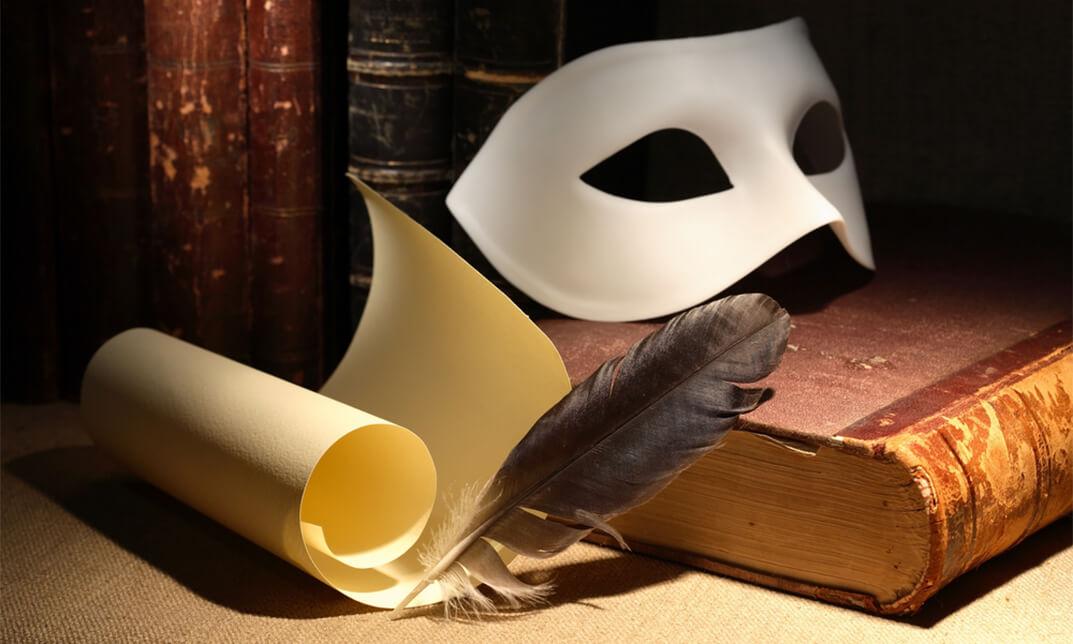
The Proofreading & Copy Editing Course is designed to teach you how to do proofread and edit copy so that it is ready for publication. You’ll learn the techniques used to perform the roles effectively, important information on language, and how to go about setting up your own business, offering proofreading and copy editing services. Why choose Proofreading & Copy Editing Course Earn an e-certificate upon successful completion. Accessible, informative modules taught by expert instructors Study in your own time, at your own pace, through your computer tablet or mobile device Benefit from instant feedback through mock exams and multiple-choice assessments Get 24/7 help or advice from our email and live chat teams Full Tutor Support on Weekdays Course Design Proofreading & Copy Editing Course delivered through our online learning platform, accessible through any internet-connected device. There are no formal deadlines or teaching schedules, meaning you are free to study the course at your own pace. You are taught through a combination of Video lessons Online study materials Mock exams Multiple-choice assessment Certification Upon successful completion of the course you will be able to obtain your course completion e-certificate. Print copy by post is also available at an additional cost of 9.99 and PDF Certificate at 4.99. Who is this course for? Proofreading & Copy Editing Course is suitable for anyone who want to gain extensive knowledge, potential experience and professional skills in the related field. This is a great opportunity for all student from any academic backgrounds to learn more on this subject. Course Contents Proofreading Basics Applying the Style Guide Spelling and Grammar Proofreading on Paper Proofreading On-screen Copy-editing Basics Copy-editing – the Use of Language Copy-editing – Checking Accuracy and Facts Copy-editing – the Beginning and the End Copy-editing – Legal Checks Finding Work and Developing Your Career
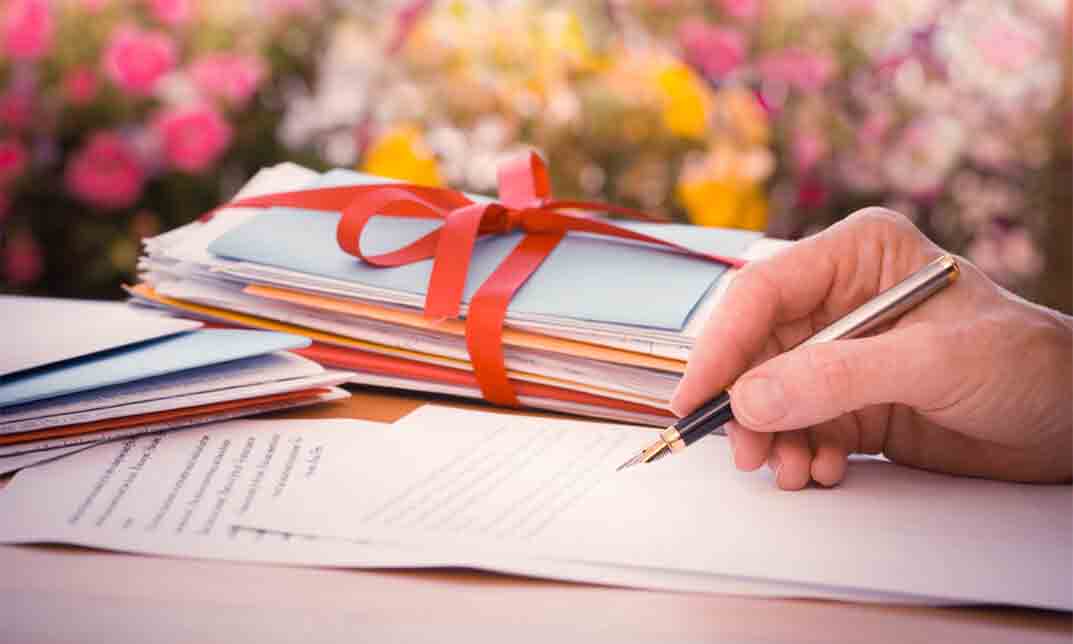
Oracle 19c Database Multitenant Architecture (TTOR20719)
By Nexus Human
Duration 3 Days 18 CPD hours This course is intended for This course is introductory-level, but technical in nature. In order to participate in the hands-pon labs you should have a basic understanding of database principles, basic scripting skills (in relation to Oracle) and basic analytics skills. Overview This course is approximately 50% hands-on lab to lecture ratio, combining engaging expert lessons, demos and group discussions with real-world, skills-focused machine-based labs and exercises. Working in a hands-on learning environment led by our expert facilitator, you'll explore: Core concepts of regular PDBs Creating a CDB, and then using different methods to create PDBs. How to start and shut down a CDB and how to open and close a PDB. Security aspects in CDBs and PDBs in various areas like privileges and roles, lockdown profiles, auditing, Database Vault, and encryption. Availability through backup, duplicate, recovery, and flashback topics and then performance, monitoring, and resources allocation management in CDBs and PDBs. How you can move data from a non-CDB environment to a PDB. How to move data between PDBs by using utilities such as the export and import features of Oracle Data Pump, SQL*Loader, external tables, and Oracle Recovery Manager. The multitenant architecture enables you to have many pluggable databases inside a single Oracle Database instance. Oracle Database 19c Multitenant Architecture is a three-day hands-on course that explores the multitenant architecture and the different types of pluggable databases (PDBs) in multitenant container databases (CDBs). Multitenant Architecture CDB Basics CDB and Regular PDBs Application PDBs and Application Installation PDB Creation PDB Creation CDB and PDB Management Storage Security Security Backup and Duplicate Recovery and Flashback Performance Resources Allocation Data Movement Data Movement Upgrade Methods Miscellaneous Additional course details: Nexus Humans Oracle 19c Database Multitenant Architecture (TTOR20719) training program is a workshop that presents an invigorating mix of sessions, lessons, and masterclasses meticulously crafted to propel your learning expedition forward. This immersive bootcamp-style experience boasts interactive lectures, hands-on labs, and collaborative hackathons, all strategically designed to fortify fundamental concepts. Guided by seasoned coaches, each session offers priceless insights and practical skills crucial for honing your expertise. Whether you're stepping into the realm of professional skills or a seasoned professional, this comprehensive course ensures you're equipped with the knowledge and prowess necessary for success. While we feel this is the best course for the Oracle 19c Database Multitenant Architecture (TTOR20719) course and one of our Top 10 we encourage you to read the course outline to make sure it is the right content for you. Additionally, private sessions, closed classes or dedicated events are available both live online and at our training centres in Dublin and London, as well as at your offices anywhere in the UK, Ireland or across EMEA.

Our Aim Is Your Satisfaction! Offer Ends Soon; Hurry Up!! Embark on a transformative journey with our ESOL (English to Speakers of Other Languages) course! In the UK, ESOL educators are in high demand, as 850,000+ non-English speakers seek ESOL skills. Secure your place in this dynamic field, empower ESOL learners, and shape their language futures. Enroll today for a rewarding career in ESOL education! Don't miss out on this opportunity! Join us now and make your mark in ESOL education. Learning Outcomes of this ESOL (English to Speakers of Other Languages) Course: Gain comprehensive expertise in ESOL teaching and learning. Understand the fundamentals of linguistics in the context of ESOL education. Master English pronunciation for effective ESOL instruction. Develop the skills to teach ESOL grammar and vocabulary effectively. Explore diverse language teaching methodologies specific to ESOL. Enhance ESOL students' receptive and productive skills in reading, writing, listening, and speaking. Learn to plan engaging ESOL lessons, create materials, and utilize technology for effective language teaching. Why Choose Our ESOL Course: Opportunity to earn a certificate accredited by CPDQS. Get a free student ID card!(£10 postal charge will be applicable for international delivery) Get instant access to this [Keyword] course. Learn ESOL from anywhere in the world ESOLCourse is entirely online, interactive lesson with voiceover audio Lifetime access to the Course course materials ESOLCourse comes with 24/7 tutor support *** Course Curriculum of ESOL (English to Speakers of Other Languages)*** Here is the curriculum breakdown of the ESOL course: >> ESOL Course << Module 01: Introduction to English Language Teaching & Learning Module 02: Linguistics Module 03: English Pronunciation Module 04: Teaching Grammar and Vocabulary Module 05: Language Teaching Methodologies Module 06: Teaching Receptive Skills: Reading Module 07: Teaching Productive Skills: Writing Module 08: Teaching Receptive Skills: Listening Module 09: Teaching Productive Skills: Speaking Module 10: Lesson Planning and Creating Materials Module 11: Use of Games and Activities Module 12: Technology in Second Language Teaching & Learning Module 13: Classroom Management and Student Motivation Module 14: Teaching English: Situational Approach Module 15: Professional Development and Employment Assessment Process of ESOL (English to Speakers of Other Languages) Once you have completed all the modules in the ESOL course, your skills and knowledge will be tested with an automated multiple-choice assessment. You will then receive instant results to let you know if you have successfully passed the ESOL course. CPD 10 CPD hours / points Accredited by CPD Quality Standards Who is this course for? Future ESOL teachers Current educators Language enthusiasts Linguistics learners Skill-seeking professionals Anyone eager to teach ESOL Requirements You will not need any prior background or expertise to enrol in this course. Career path ESOL Teacher: £25,000 - £40,000 ESOL Coordinator: £30,000 - £50,000 Language School Director: £40,000 - £70,000 Education Consultant: £35,000 - £60,000 Curriculum Developer: £30,000 - £50,000 Language Assessment Specialist: £25,000 - £45,000 Certificates CPD Accredited Certificate Digital certificate - £10 CPD Accredited Certificate Hard copy certificate - £29 If you are an international student, then you have to pay an additional 10 GBP as an international delivery charge.
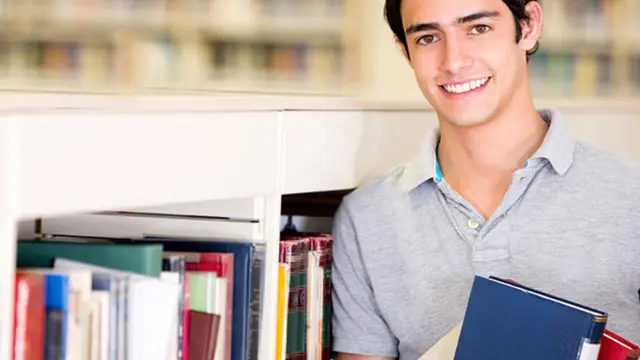
Search By Location
- lessons Courses in London
- lessons Courses in Birmingham
- lessons Courses in Glasgow
- lessons Courses in Liverpool
- lessons Courses in Bristol
- lessons Courses in Manchester
- lessons Courses in Sheffield
- lessons Courses in Leeds
- lessons Courses in Edinburgh
- lessons Courses in Leicester
- lessons Courses in Coventry
- lessons Courses in Bradford
- lessons Courses in Cardiff
- lessons Courses in Belfast
- lessons Courses in Nottingham