- Professional Development
- Medicine & Nursing
- Arts & Crafts
- Health & Wellbeing
- Personal Development
6810 Courses
Legal Secretaries Diploma Mini Bundle
By Compete High
Enter the legal job market with confidence and clarity. The Legal Secretaries Diploma Mini Bundle is your job-ready toolkit for admin roles in legal firms, government departments, and corporate compliance offices. Built around five powerful skills—Administrative Assistant, Business Law, Compliance, Virtual Assistant, and Family Law—this bundle is the gold standard for employability in legal admin. With opportunities growing and competition fierce, now’s the time to make sure your CV says: “hire me.” Description Legal support roles are evolving, and the Legal Secretaries Diploma Mini Bundle positions you perfectly for this change. Administrative Assistant skills form the core of most legal admin jobs, helping you meet the everyday demands of case files, calendars, and correspondence. Business Law and Compliance go hand-in-hand—every law firm, HR department, and government agency is looking for those who understand regulatory frameworks. Virtual Assistant capabilities ensure you’re ready for hybrid work models, enabling you to manage tasks and support legal teams even from afar. Then there’s Family Law—a vital area of practice across the UK. With Family Law on your profile, you open yourself up to legal secretary roles supporting clients through some of the most sensitive legal matters. Together, Administrative Assistant, Business Law, Compliance, Virtual Assistant, and Family Law form a career-ready portfolio that recruiters recognize immediately. If you're aiming for long-term career security, this is the bundle to secure today. FAQ Q: What kind of roles does this prepare me for? A: Legal Secretary, Administrative Assistant, Legal PA, Compliance Officer, Family Law Clerk. Q: Why is Family Law included? A: Because Family Law is one of the most active areas in UK legal services. Q: Can I use this bundle for government legal jobs? A: Yes. Administrative Assistant and Compliance are critical in public sector legal teams. Q: Will this help with remote work? A: Definitely. Virtual Assistant training makes you ready for hybrid legal roles. Q: Is Business Law essential for legal admin? A: Yes. It’s one of the top skills requested for legal assistant job posts. Q: How relevant is Compliance in this context? A: Extremely. Law firms can’t function without compliance-savvy staff. Q: Will this bundle suit someone switching careers? A: Perfectly. It’s designed for career transitions into legal admin. Q: Is this cost-effective? A: Absolutely. You get five high-demand legal admin skills in one bundle.

Handyperson/Handyman Mini Bundle
By Compete High
The Handyperson/Handyman Mini Bundle is the ultimate toolkit for those ready to turn skills into steady work. Whether you’re looking for employment in facilities maintenance, want to offer your services as a freelancer, or just need practical skills that always stay in demand, this bundle positions you ahead of the curve—with job-focused coverage of Electrician, Car Maintenance, Bike Maintenance, Bicycle Maintenance, and Fire Safety. These aren’t niche skills—they’re the backbone of residential and commercial upkeep. Employers constantly seek professionals with training in Electrician, Car Maintenance, Bike Maintenance, Bicycle Maintenance, and Fire Safety. Description The job market rewards the skilled and the self-reliant. That’s why the Handyperson/Handyman Mini Bundle equips you with five foundational skill areas that lead directly to hireability: Electrician, Car Maintenance, Bike Maintenance, Bicycle Maintenance, and Fire Safety. Facility managers, automotive repair shops, residential service companies, and building safety departments are hiring—right now. And they’re looking for people with practical knowledge in Electrician, Car Maintenance, Bike Maintenance, Bicycle Maintenance, and Fire Safety. With this bundle on your resume, you’re no longer overlooked. You’ll be able to show employers that you’re not just willing to work—you’re qualified to handle everything from Electrician tasks, to Car Maintenance, Bike Maintenance, and Bicycle Maintenance, while understanding key principles of Fire Safety that protect lives and property. Whether you're looking to get employed or build your own mobile handyman business, having a background in Electrician, Car Maintenance, Bike Maintenance, Bicycle Maintenance, and Fire Safety makes you more valuable than 90% of applicants. FAQ Q: Who should take this bundle? A: Anyone interested in skilled trades, facilities jobs, or freelance handyman work. Employers across industries want staff trained in Electrician, Car Maintenance, Bike Maintenance, Bicycle Maintenance, and Fire Safety. Q: Is this suitable for beginners? A: Yes. Even without prior experience, you’ll be prepared to enter roles requiring Electrician, Car Maintenance, Bike Maintenance, Bicycle Maintenance, and Fire Safety skills. Q: Is there demand for these services? A: Absolutely. Electrician, Car Maintenance, Bike Maintenance, Bicycle Maintenance, and Fire Safety are essential in homes, offices, rental properties, and public buildings. There's always work. Q: Why not just learn one of these areas? A: Because today’s employers value versatility. Someone who knows Electrician, Car Maintenance, Bike Maintenance, Bicycle Maintenance, and Fire Safety brings far more value than someone with just one specialty.

The Professional Presenter Training provides you with the knowledge and skill building in the planning, preparation and delivery of truly engaging presentations. Exploring all aspects of concept, design and delivery, you will gain a range of tools and techniques to help you plan and deliver engaging and effective presentations to a range of audiences. You'll learn how to use specific tools and techniques for presentation creation and delivery which will enable you to conduct powerful presentations that engage your audience every time. This course will give you the framework needed to develop and deliver an effective, memorable presentation. You will learn proven tips and examples that will guide you through the presentation process no matter how large the audience. Who is this course for? Excel 2019 Introduction is suitable for anyone who wants to gain extensive knowledge, potential experience and professional skills in the related field. This course is CPD accredited so you don't have to worry about the quality. Requirements Our Excel 2019 Introduction is open to all from all academic backgrounds and there are no specific requirements to attend this course. It is compatible and accessible from any device including Windows, Mac, Android, iOS, Tablets etc. CPD Certificate from Course Gate At the successful completion of the course, you can obtain your CPD certificate from us. You can order the PDF certificate for £9 and the hard copy for £15. Also, you can order both PDF and hardcopy certificates for £22. Career path This course opens a new door for you to enter the relevant job market and also gives you the opportunity to acquire extensive knowledge along with required skills to become successful. You will be able to add our qualification to your CV/resume which will help you to stand out in the competitive job industry. Course Curriculum Introduction Introduction 00:01:00 Section 01 What is Excel 00:04:00 Opening Excel 00:07:00 Navigating the Excel User Interface 00:10:00 Using the Excel Ribbon 00:07:00 Understanding Excel Worksheet Components 00:07:00 Using the Backstage View 00:09:00 Section 02 Creating a New Workbook 00:06:00 Creating Workbooks Using Templates 00:03:00 Saving an Excel Workbook 00:05:00 Using the Accessibility Checker 00:04:00 Section 03 Navigating a Worksheet by Mouse or Keyboard 00:05:00 Understanding Excel Data Types 00:06:00 Using the Inking Tools 00:06:00 Working with Cell and Range Addressing 00:03:00 Using various Data Selection Techniques 00:03:00 Working with Common Excel Commands 00:05:00 Using the Autofill Handle 00:04:00 Using Flash Fill 00:02:00 Section 04 What are Formulas and Functions 00:04:00 Understanding the Components of a Formula 00:06:00 Understanding Calculation Hierarchy and the Order of Operations 00:03:00 Creating Basic Formulas 00:03:00 Working with Basic Functions and AutoSum 00:06:00 Using Cell References 00:05:00 Using the Quick Analysis Tools 00:03:00 Section 05 Modifying Columns and Rows 00:06:00 Hiding and Unhiding Columns and Rows 00:04:00 Section 06 Formatting and Aligning Data 00:11:00 Merging Data 00:08:00 Wrapping Text and Adjusting Orientation 00:07:00 Formatting Numbers 00:08:00 Using Borders and Shading 00:07:00 Using the Format Painter 00:04:00 Removing Formatting Quickly 00:05:00 Section 07 Using Cell Styles 00:06:00 Applying Themes 00:04:00 Section 08 Inserting and Formatting Images 00:06:00 Inserting and Formatting Shapes 00:06:00 Inserting and Formatting SmartArt 00:09:00 Working with Icons 00:06:00 Working with 3-D Models 00:05:00 Inserting Screenshots 00:05:00 Inserting Hyperlinks 00:05:00 Inserting Symbols and Equations 00:05:00 Inserting WordArt and Text Boxes 00:08:00 Inserting Other Excel Objects 00:06:00 Arranging Objects 00:05:00 Section 09 Using Find and Replace 00:03:00 Using Go To and Go To Special 00:03:00 Using the Spell Checker 00:05:00 Using the Thesaurus and Translation Features 00:05:00 Section 10 Printing and Previewing Excel Files 00:05:00 Creating Custom Margins and Scaling 00:05:00 Adding Headers and Footers 00:05:00 Exporting to PDF and XPS 00:04:00 Section 11 Renaming and Coloring Worksheet Tabs 00:04:00 Adding, Deleting, and Navigating Worksheets 00:05:00 Section 12 Viewing Workbooks 00:05:00 Using Zoom Tools 00:02:00 Configuring Sheet Options 00:04:00 Using the Freeze Panes and Split Commands 00:06:00 Working with Window Commands 00:03:00 Adjusting Workbook Properties 00:06:00 Recap Recap 00:01:00 Certificate and Transcript Order Your Certificates or Transcripts 00:00:00

Building Surveying Mini Bundle
By Compete High
Looking to make a fast and effective leap into the construction and surveying industry? The Building Surveying Mini Bundle is tailored to boost your professional appeal in roles that demand real-world knowledge of building surveying, quantity surveying, land surveying, construction cost estimation, and construction safety. Whether you're eyeing a role in public infrastructure, residential development, or commercial construction, this bundle was created to get you noticed—and hired. In today's competitive job market, employers aren't just browsing—they're filtering for those with specific, cross-functional qualifications. Building surveying on its own is valuable, but when backed by complementary strengths in quantity surveying, land surveying, construction cost estimation, and construction safety, your profile becomes a magnet for opportunities. This isn’t just a mini bundle—it’s your shortcut to a career pivot that pays off. Description Construction is evolving, and so should your CV. The Building Surveying Mini Bundle brings together five powerhouse disciplines—building surveying, quantity surveying, land surveying, construction cost estimation, and construction safety—to help you align directly with the industry’s highest-demand roles. Imagine this: You apply for a site analyst job. You’re not just someone with building surveying knowledge—you’re also equipped with insights in quantity surveying, trained in land surveying, understand how construction cost estimation affects profitability, and grasp how construction safety keeps projects compliant. You become the applicant that recruiters shortlist first. Building surveying is the backbone of this bundle, but quantity surveying enhances your commercial relevance. Land surveying extends your spatial intelligence, construction cost estimation sharpens your budgeting skills, and construction safety makes you indispensable on any jobsite. From project planning to execution, this bundle sets the groundwork for being job-ready, fast. You don't want to look back six months from now and wish you'd acted sooner. These fields are rising in demand—especially building surveying, quantity surveying, and construction safety. Secure your edge before someone else grabs it. FAQ Q: Who is this Building Surveying Mini Bundle best for? A: Anyone looking to break into or upskill within the construction sector—especially those eyeing roles in building surveying, quantity surveying, land surveying, or construction project management. Q: What kind of jobs can I target after completing this bundle? A: Roles like Building Surveyor, Quantity Surveyor, Land Surveyor, Estimator, or Construction Safety Officer are well aligned. Q: Does this bundle offer good value? A: Absolutely. You're getting qualifications across five highly employable fields—building surveying, quantity surveying, land surveying, construction cost estimation, and construction safety—for a fraction of the price you'd pay separately. Q: Is there a demand for these skills? A: Yes. The demand for professionals in building surveying and quantity surveying continues to rise due to construction booms and regulatory tightening in construction safety and cost estimation. Q: How fast can I complete it? A: That depends on your pace, but many learners gain enough knowledge in building surveying, quantity surveying, and land surveying within weeks to confidently enter the market.

Overview This comprehensive course on Cupping Massage Therapy Masterclass will deepen your understanding on this topic.After successful completion of this course you can acquire the required skills in this sector. This Cupping Massage Therapy Masterclass comes with accredited certification which will enhance your CV and make you worthy in the job market.So enrol in this course today to fast track your career ladder. How will I get my certificate? You may have to take a quiz or a written test online during or after the course. After successfully completing the course, you will be eligible for the certificate. Who is this course for? There is no experience or previous qualifications required for enrolment on this Cupping Massage Therapy Masterclass. It is available to all students, of all academic backgrounds. Requirements Our Cupping Massage Therapy Masterclass is fully compatible with PC's, Mac's, Laptop,Tablet and Smartphone devices. This course has been designed to be fully compatible on tablets and smartphones so you can access your course on wifi, 3G or 4G.There is no time limit for completing this course, it can be studied in your own time at your own pace. Career path Having these various qualifications will increase the value in your CV and open you up to multiple sectors such as Business & Management, Admin, Accountancy & Finance, Secretarial & PA, Teaching & Mentoring etc. Course Curriculum 16 sections • 41 lectures • 01:45:00 total length •Top 3 Benefits of Cupping: 00:03:00 •A Brief History of Cupping: 00:05:00 •A Word About Cupping Marks: 00:03:00 •Cupping Contraindications: 00:05:00 •Supplies and Room Set Up: 00:05:00 •Applying and Removing The Sllicone Cups: 00:01:00 •Light Friction Without Suction: 00:01:00 •Single Paraspinal Release: 00:01:00 •Double Paraspinal Release: 00:01:00 •Single Cup Lift and Twist: 00:01:00 •Double Cup Lift & Twist: 00:01:00 •Rib Release with Breath: 00:01:00 •Reverse Cross Fiber Friction: 00:01:00 •Trigger Point Release: 00:01:00 •Suction Release: 00:01:00 •Plunger Method: 00:01:00 •Popping Method: 00:01:00 •Cupping in Side lying Position: 00:02:00 •Reverse Pin & Stretch for the Neck: 00:02:00 •Reverse Pin & Stretch for the Shoulders: 00:01:00 •Reverse Pin & Stretch for Pecs: 00:01:00 •Reverse Pin & Stretch for Biceps: 00:01:00 •Reverse Pin & Stretch for Subscapularis: 00:01:00 •Reverse Pin & Stretch for Hamstrings: 00:04:00 •Active Cupping: 00:02:00 •Lymphatic Cupping for Back: 00:01:00 •Flash Cupping: 00:03:00 •Stationary Cupping: 00:02:00 •Cupping for Rotator Cuff: 00:04:00 •Cupping for the Forearms: 00:07:00 •Cupping for the Hips: 00:08:00 •Reverse Pin & Stretch for the Hamstrings and IT Band: 00:04:00 •Cupping for the Calves: 00:04:00 •Cupping for Plantar Fasciitis: 00:02:00 •Cupping for the Adductors: 00:02:00 •Cupping for the Quads: 00:03:00 •Cupping for Knee Pain: 00:03:00 •Cupping for Shin Splints: 00:04:00 •Massage Cupping Techniques for Shin and Calves: 00:06:00 •Safety and Sanitation of Cups: 00:05:00 •Assignment - Cupping Massage Therapy Masterclass: 00:00:00

Gardening: 8-in-1 Premium Online Courses Bundle
By Compete High
✅ Compete High has 4.8 on Reviews.io and 4.3 on Trustpilot 🟢 Overview Ready to grow your career—literally and professionally? The Gardening: 8-in-1 Premium Online Courses Bundle is your gateway into one of the most versatile and in-demand green industries. This all-in-one course bundle covers Gardening, Horticulture, Agriculture, Public Health, Renewable Energy, Greenhouse, Personal Hygiene, and Cleaning—eight job-relevant topics tailored to fast-track your employability. Whether you aim to work in landscaping, urban farming, environmental health, agro-tech, greenhouse operations, or community sanitation, this bundle offers the foundational knowledge and the edge employers are seeking. Professionals with expertise in Gardening, Agriculture, and Public Health—who also understand Renewable Energy and Greenhouse methods—are becoming essential in industries focused on sustainability and health. This is your chance to combine Gardening skills with real-world readiness. Don’t miss out—the green economy is hiring now. 📘 Description The world is changing, and the demand for skilled professionals in Gardening, Horticulture, and Agriculture is rising fast. Employers are looking for people who not only understand Gardening, but also know how Horticulture, Greenhouse systems, and Renewable Energy intersect with modern environmental and food systems. The inclusion of Public Health, Personal Hygiene, and Cleaning makes this bundle not just green, but clean—perfectly aligned with the health-conscious future. This unique blend of courses—Gardening, Horticulture, Agriculture, Public Health, Renewable Energy, Greenhouse, Personal Hygiene, and Cleaning—is a golden opportunity to enter the green workforce fully prepared. 📈 From working in nurseries and botanical gardens to urban planning, environmental health departments, and farm-to-table food initiatives, the need for cross-trained individuals in Gardening, Horticulture, and Agriculture has never been higher. Add Greenhouse knowledge to your profile and you'll stand out immediately. Meanwhile, Renewable Energy is revolutionizing farming and land management. Understanding Renewable Energy and its relationship with Agriculture and Greenhouse ecosystems gives you a massive leg-up. And don’t underestimate the value of Cleaning and Personal Hygiene in roles related to Public Health and Gardening. These areas are critical for sanitation workers, horticultural therapists, community garden leaders, and even eco-tourism coordinators. 💼 Whether your goal is to become a Gardening professional, join a Public Health initiative, or lead Renewable Energy projects tied to Agriculture, this bundle is designed to make you hireable in practical, flexible career paths. ❓ FAQ Q: Who should take this bundle? A: Anyone pursuing careers in Gardening, Horticulture, Agriculture, Public Health, Greenhouse operations, Cleaning, or Renewable Energy projects. This bundle is especially valuable for those targeting the eco-friendly, sustainable job market. Q: Are these courses useful in real jobs? A: Absolutely. Gardening, Agriculture, and Horticulture are core skills in environmental and food sectors. When paired with Public Health, Greenhouse, and Renewable Energy, they create a powerful, job-ready resume. Q: How long do I have access to these courses? A: You get instant and full access to all 8 courses: Gardening, Horticulture, Agriculture, Public Health, Renewable Energy, Greenhouse, Personal Hygiene, and Cleaning. Q: Will this help with career change or first-time employment? A: Yes. These courses are curated to help both career changers and newcomers break into green and health-related roles.
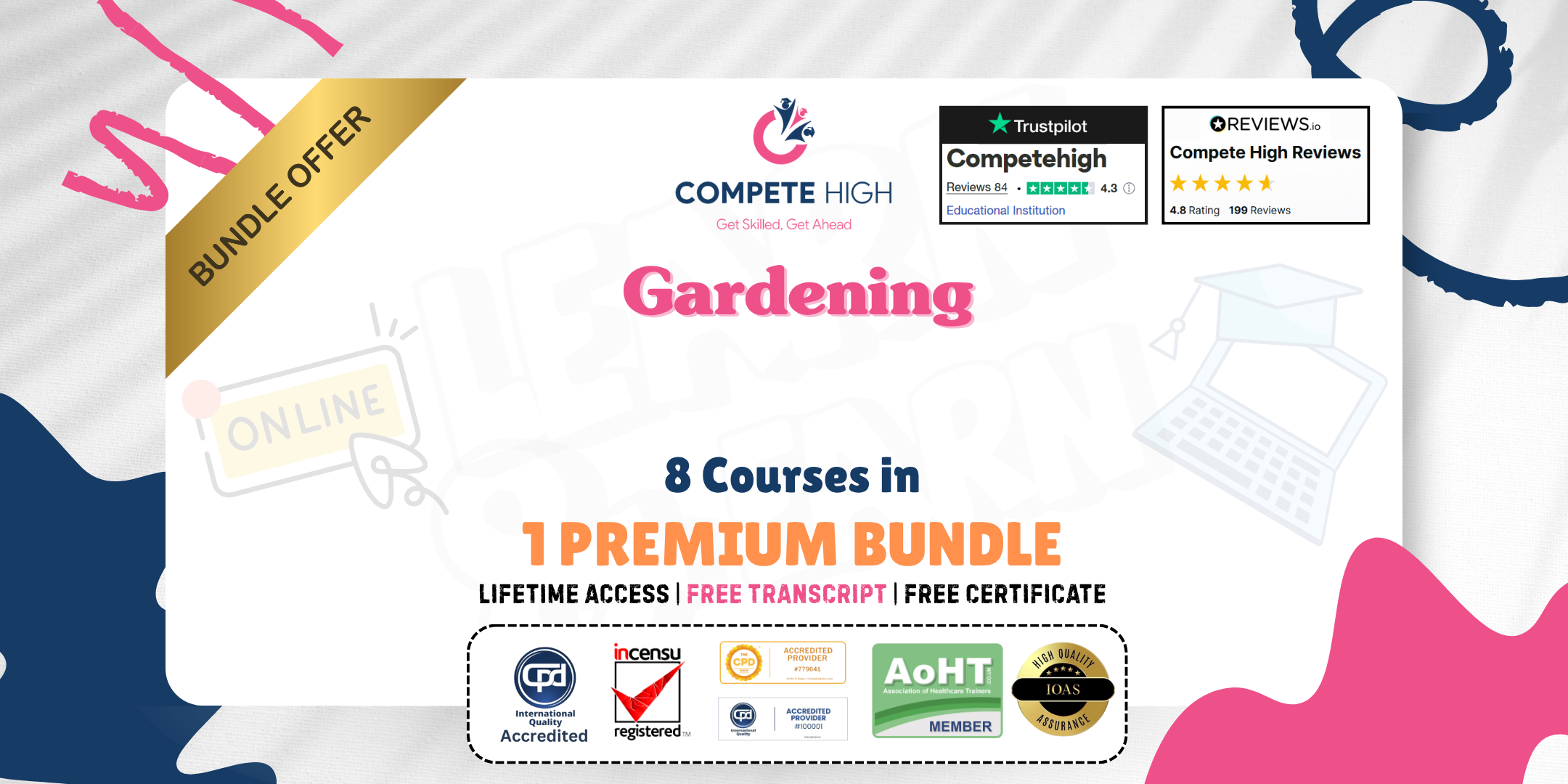
Equality: 8-in-1 Premium Online Courses Bundle
By Compete High
If you're looking to become instantly hireable across HR, healthcare, education, compliance, and public service roles, the Equality: 8-in-1 Premium Online Courses Bundle was made for you. These 8 power-packed courses signal that you're the kind of candidate every employer wants: skilled, inclusive, and people-focused. This game-changing bundle includes: Autism Employment Law Difficult Workplace Conversations Proofreading Counselling Team Leader Compliance Mindfulness From managing people and policies to communicating with compassion, this bundle covers every corner of equality-focused roles. ⚠️ FOMO alert: The job market is rewarding those trained in autism, employment law, and compliance — don’t fall behind. 💰 Value-for-money alert: You’re getting eight industry-grade certifications for one unbeatable price. 🏆 Reputation alert: Compete High has 4.8 on 'Reviews.io' and 4.3 on Trustpilot. 📝 Description If you want to lead in today’s inclusive workforce, you need more than ambition — you need recognised, role-relevant credentials. Start with autism — it’s no longer optional to understand how to support individuals with autism in workplaces, schools, or healthcare. Having verified training in autism is now a must-have across public-facing sectors. Then there’s employment law — an absolute priority for HR professionals, managers, recruiters, and business owners. Training in employment law shows that you're legally aware and a strategic asset. Recruiters are always on the lookout for candidates with employment law on their CV. Difficult workplace conversations are part of every leadership role. Your ability to navigate difficult workplace conversations will help you stand out in job interviews and during promotion opportunities. People who excel at difficult workplace conversations are indispensable in every organisation. Next, precision matters. That’s where proofreading shines. In admin, publishing, HR, legal, and content roles, proofreading is vital. Being trained in proofreading means you can deliver flawless work — a trait employers crave. In support roles, counselling is key. Whether you're in education, HR, healthcare, or customer service, having counselling skills makes you more trusted, empathetic, and hireable. Candidates trained in counselling stand out. Moving to leadership, team leader potential is essential. Demonstrating team leader skills in your application immediately elevates you. Employers love candidates with proven team leader credentials. Meanwhile, compliance is a top priority across regulated sectors like finance, health, and education. Professionals with compliance training are always in demand — because they reduce organisational risk and show attention to detail. Finally, mindfulness isn’t just a buzzword. Training in mindfulness makes you a better communicator, manager, and professional. It signals emotional regulation and leadership potential. This bundle brings together autism, employment law, difficult workplace conversations, proofreading, counselling, team leader, compliance, and mindfulness into one powerful package. ❓FAQ Q: Who should take this? A: Anyone in HR, admin, support, leadership, or education roles — or anyone aspiring to get there. Q: Will this help me get hired faster? A: Absolutely. These are the kinds of practical, in-demand skills hiring managers prioritise. Q: Are the courses certified? A: Yes. They’re professionally structured and widely recognised. And yes — Compete High has 4.8 on 'Reviews.io' and 4.3 on Trustpilot.
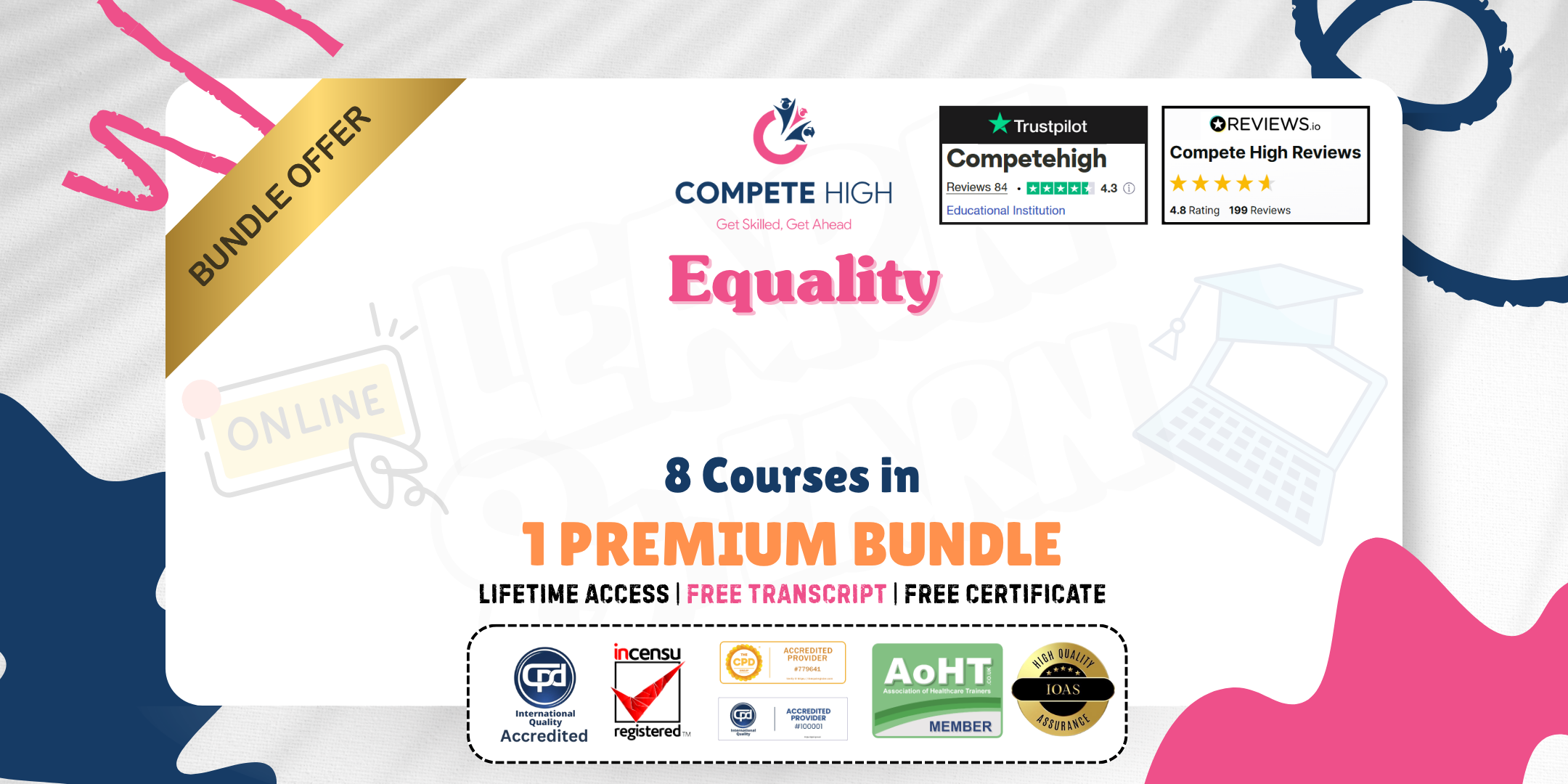
People Practice: 8-in-1 Premium Online Courses Bundle
By Compete High
Step into any room — virtual or physical — and be the person everyone wants to hire. The People Practice: 8-in-1 Premium Online Courses Bundle is a career-launching, job-winning powerhouse packed with everything today’s employers crave. Whether you're entering the workforce, switching careers, or aiming for promotion, this is your edge. This bundle is ideal for industries like human resources, customer service, operations, consulting, project delivery, management, and coaching. It’s designed to make you hireable across the board. And yes, it includes eight of the most essential skills: Negotiation Skills Problem Solving Team Leader Public Speaking Crisis Management Project Management Life Coaching Self Organisation ✅ FOMO alert: While others are waiting to be trained, you'll already be hireable. ✅ Value alert: 8 courses. 1 price. Unlimited professional power. And don’t just take our word for it — Compete High has 4.8 on 'Reviews.io' and 4.3 on Trustpilot. 📝 Description You can't fake confidence in the job market — but you can build it with the People Practice bundle. In every job role, negotiation skills matter. Whether you're discussing timelines, ideas, or salaries, having standout negotiation skills can make or break opportunities. Hiring managers are actively searching for candidates with real-world negotiation skills. Equally critical is problem solving — the ability to think fast, react smartly, and deliver results. Mastering problem solving makes you valuable in leadership, logistics, customer support, and team settings. Next comes team leader potential. Even if you’re not applying for a management position, showing team leader traits like initiative, direction, and support will always impress recruiters. A professional with team leader capabilities is someone every team needs. Public speaking isn't just for TED Talks. From interviews to meetings, having strong public speaking skills is a must. Practise your public speaking and you’ll command attention — not just request it. Now, let’s talk emergencies. Every workplace faces tough moments. Your ability to show strong crisis management will keep teams grounded. Crisis management is a leadership marker and a major hiring signal. Success hinges on delivery. That’s where project management shines. Employers across all industries want talent skilled in project management — from tech startups to NGOs. Coaching isn’t just for life coaches — it’s a leadership tool. With life coaching strategies, you gain insight into motivation, mentorship, and people dynamics. Life coaching makes you a stronger colleague and a visionary team member. Finally, self organisation is the engine behind every high performer. People who master self organisation hit deadlines, stay focused, and reduce stress — and employers notice. All 8 of these courses work together to shape a truly unstoppable candidate. From negotiation skills to problem solving, from team leader dynamics to self organisation, your CV will shine. ❓FAQ Q: Who is this bundle for? A: Anyone aiming to become instantly more hireable across people-focused industries — from HR to management, consulting to admin. Q: How long does it take to complete? A: Learn at your own pace. Fast-track your progress or take it slow — it's flexible. Q: Do I need prior experience? A: No experience needed. Just a desire to upskill with negotiation skills, problem solving, team leader training, public speaking, crisis management, project management, life coaching, and self organisation.

Complete Java SE 8 Developer Bootcamp
By Packt
OCA Prep Included

Interview Skills: Ace the Interview
By NextGen Learning
Interview Skills: Ace the Interview Course Overview: "Interview Skills: Ace the Interview" is a comprehensive course designed to equip learners with essential strategies and techniques to excel in job interviews. Through this course, learners will gain a deeper understanding of interview dynamics, including how to present themselves confidently, handle common and challenging questions, and leave a positive impression on potential employers. The course is tailored to provide clear, actionable advice that can be applied to interviews across various industries. Whether you are preparing for your first job interview or looking to refine your skills, this course offers valuable insights to ensure you stand out in the competitive job market. Course Description: This course covers key areas of interview preparation, including how to craft a compelling self-presentation, research the company, and effectively answer both standard and tough questions. Learners will explore strategies for handling behavioural questions, demonstrating relevant skills, and creating lasting positive impressions. Each module is designed to progressively build knowledge, offering practical approaches to navigating interviews with confidence. The course also addresses the critical aspect of salary negotiations and provides insights on how to respond to sensitive questions. By the end of the course, learners will have honed their interview skills and be well-prepared for success in their job search. Interview Skills: Ace the Interview Curriculum: Module 01: Introduction Module 02: The Warm Up Module 03: The Core Module 04: Let’s Talk About Money Module 05: General Instructions (See full curriculum) Who is this course for? Individuals seeking to improve their job interview performance. Professionals aiming to advance their career through better interview techniques. Beginners with an interest in understanding the interview process. Anyone looking to refine their approach to job interviews. Career Path: Job Seekers Recruitment Coordinators Career Coaches HR Assistants Interview Preparation Consultants

Search By Location
- Job Market Courses in London
- Job Market Courses in Birmingham
- Job Market Courses in Glasgow
- Job Market Courses in Liverpool
- Job Market Courses in Bristol
- Job Market Courses in Manchester
- Job Market Courses in Sheffield
- Job Market Courses in Leeds
- Job Market Courses in Edinburgh
- Job Market Courses in Leicester
- Job Market Courses in Coventry
- Job Market Courses in Bradford
- Job Market Courses in Cardiff
- Job Market Courses in Belfast
- Job Market Courses in Nottingham