- Professional Development
- Medicine & Nursing
- Arts & Crafts
- Health & Wellbeing
- Personal Development
60225 Courses
Solar Energy Course - Level 3 (8 Courses Bundle)
By NextGen Learning
Are you ready to embark on an enlightening journey of wisdom with the Solar Energy Course - Level 3 bundle, and pave your way to an enriched personal and professional future? If so, then Step into a world of knowledge with our bundle - Solar Energy Course - Level 3. Delve into eight immersive CPD Accredited courses, each a simple course: Course 1: Renewable Energy: Solar Course 2: Energy Efficient Lighting Course 3: Energy Saving in Electric Motors Course 4: Diploma in Sustainable Energy Course 5: Sustainable Living Course 6: Environmental Law 2021 Course 7: Environmental engineering Course 8: Environmental Health Traverse the vast landscapes of theory, unlocking new dimensions of understanding at every turn. Let the Solar Energy Course - Level 3 bundle illuminate your path to wisdom. The Solar Energy Course - Level 3 bundle offers a comprehensive exploration into a rich tapestry of vast knowledge across eight carefully curated courses. The journey is designed to enhance your understanding and critical thinking skills. Each course within the bundle provides a deep-dive into complex theories, principles, and frameworks, allowing you to delve into the nuances of the subject matter at your own pace. In the framework of the Solar Energy Course - Level 3 package, you are bestowed with complimentary PDF certificates for all the courses included in this bundle, all without any additional charge. Adorn yourself with the Solar Energy Course - Level 3 bundle, empowering you to traverse your career trajectory or personal growth journey with self-assurance. Register today and ignite the spark of your professional advancement! So, don't wait further and join the Solar Energy Course - Level 3 community today and let your voyage of discovery begin! Learning Outcomes: Upon completion of the Solar Energy Course - Level 3 Bundle, you will be able to: Attain a holistic understanding in the designated areas of study with the Solar Energy Course - Level 3 bundle. Establish robust bases across each course nestled within the Solar Energy Course - Level 3 bundle. Decipher intricate concepts through the articulate content of the Solar Energy Course - Level 3 bundle. Amplify your prowess in interpreting, scrutinising, and implementing theories. Procure the capacity to engage with the course material on an intellectual and profound level. Become proficient in the art of problem-solving across various disciplines. Stepping into the Solar Energy Course - Level 3 bundle is akin to entering a world overflowing with deep theoretical wisdom. Each course within this distinctive bundle is an individual journey, meticulously crafted to untangle the complex web of theories, principles, and frameworks. Learners are inspired to explore, question, and absorb, thus enhancing their understanding and honing their critical thinking skills. Each course invites a personal and profoundly enlightening interaction with knowledge. The Solar Energy Course - Level 3 bundle shines in its capacity to cater to a wide range of learning needs and lifestyles. It gives learners the freedom to learn at their own pace, forging a unique path of discovery. More than just an educational journey, the Solar Energy Course - Level 3 bundle fosters personal growth, enabling learners to skillfully navigate the complexities of the world. The Solar Energy Course - Level 3 bundle also illuminates the route to a rewarding career. The theoretical insight acquired through this bundle forms a strong foundation for various career opportunities, from academia and research to consultancy and programme management. The profound understanding fostered by the Solar Energy Course - Level 3 bundle allows learners to make meaningful contributions to their chosen fields. Embark on the Solar Energy Course - Level 3 journey and let knowledge guide you towards a brighter future. CPD 80 CPD hours / points Accredited by CPD Quality Standards Who is this course for? Individuals keen on deepening their firm understanding in the respective fields. Students pursuing higher education looking for comprehensive theory modules. Professionals seeking to refresh or enhance their knowledge. Anyone with a thirst for knowledge and a passion for continuous learning. Requirements Without any formal requirements, you can delightfully enrol in this Solar Energy Course - Level 3 Bundle. Career path Armed with the Solar Energy Course - Level 3 bundle, your professional journey can reach new heights. The comprehensive theoretical knowledge from this bundle can unlock diverse career opportunities across several fields. Whether it's academic research, consultancy, or programme management, the Solar Energy Course - Level 3 bundle lays a solid groundwork. Certificates CPD Certificate Of Completion Digital certificate - Included 8 Digital Certificates Are Included With This Bundle CPD Quality Standard Hardcopy Certificate (FREE UK Delivery) Hard copy certificate - £9.99 Hardcopy Transcript: £9.99

SketchUp - Rendering with V-Ray Course
By ATL Autocad Training London
Who is this course for? SketchUp - Rendering with V-Ray Course This course is tailored for architects, designers, 3D artists, and anyone interested in enhancing their rendering skills using SketchUp and V-Ray. Whether you're a beginner or an experienced user, this course provides in-depth training to create stunning visualizations and realistic renders in SketchUp using V-Ray. Check our Website Course Duration: 6 hours Training Method: 1-on-1, (Face to Face) or Live Online session. Personalized to your needs. Course Content Overview: SketchUp and V-Ray: Exploring Intermediate Modeling Techniques Mastering V-Ray Materials: Textures, Sources, and Editing Managing and Optimizing Textures for Graphics and Bitmaps Illuminate Your Designs: Delving into Lighting: Types, Placement, and Scene Enhancement Understanding V-Ray Camera: Exposure, White Point, and Efficient Setup Achieve Stunning Renderings: Rendering Scenes: Digital Output, File Formats, and Best Practices Optimizing Quality Settings for Efficient Scene Creation Transitioning from 2D to 3D: Modeling Essentials for Visualization Utilizing Follow-Me and Push-Pull Techniques Enhancing Designs with Components: Choosing Between Groups and Components Mastering V-Ray Frame Buffer: Automatic 2D Graphic Saving File Types, Properties, and Effective Usage Perfecting V-Ray Materials: Materials Editor: Layering, Previews, and Shiny Surfaces Incorporating Bumps and Bitmaps for Realism Exploring Advanced Techniques: Unveiling Ambient Occlusion Effects Advanced Modeling, including Magic Box and Polygon Techniques Optimizing Texturing: Projected UVW Mapping Fine-Tuning Mapping Size and Position Locking Mapping for Consistency Alpha Channels: Preparing Graphics with Alpha Channels Integrating Rendered Output with Photoshop Hands-On Learning: Practical Exercises: From Concept to Stunning Renderings Vray for SketchUp Trial. https://www.chaosgroup.com/vray/sketchup/free-trial. Texture resources https://www.vray-materials.de/ and https://textures.com After completing the SketchUp and Vray course, participants will: Gain expertise in creating realistic 3D architectural and interior design scenes using Vray for SketchUp. Master lighting, camera settings, and composition for visually striking renders. Excel in applying Vray materials and textures for enhanced design quality. Produce high-quality renderings and refine them with post-production techniques. Receive a certification of attendance and 30 days of post-course email support. Job opportunities include roles in architectural visualization, interior design, real estate marketing, product design, and more. Skills Acquired: Advanced SketchUp Proficiency: Master advanced techniques for modeling and designing in SketchUp. V-Ray Rendering Skills: Learn how to use V-Ray to create realistic, high-quality renders in SketchUp. Texture Mapping and Material Application: Understand the art of texturing and applying materials for lifelike renders. Lighting Techniques: Explore various lighting setups to enhance the realism of your renders. Post-Processing: Gain skills in enhancing renders further through post-processing techniques. Job Opportunities: Architectural Visualizer: Create detailed and realistic architectural visualizations for projects. Interior Designer: Develop compelling interior visualizations for residential or commercial spaces. 3D Artist: Work in the gaming or animation industry, creating 3D models and environments. Visualization Specialist: Provide visualization services for real estate, marketing, or design agencies. Freelance Renderer: Offer your rendering services on a freelance basis to various clients. Why Choose Our Training? Personalized Coaching: Benefit from one-on-one training sessions conducted either Face to Face (SW96DE) or Live online, ensuring a tailored experience with practicing architects and designers. Flexible Hours: Our training is available Monday to Saturday from 9 am to 7 pm, accommodating your schedule for a seamless learning experience. Tailored Tutorials: Take advantage of custom video tutorials designed specifically for you, providing additional resources to enhance your learning journey. Comprehensive Reference: Receive a digital reference book to support thorough revision, ensuring a comprehensive understanding of each concept covered. Ongoing Support: Enjoy free and continuous support via phone or email even after the course concludes, ensuring your success beyond the classroom. Adaptable Syllabus: We customize the syllabus and projects to meet your specific needs, ensuring a focused learning experience on what matters most to you. Official Certification: Receive a certificate upon completing your course, recognizing your achievement in mastering the content. Why Us? Individualized Learning Support: Our courses, ranging from 10 hours to 120 hours Diploma training Courses, provide consistent support. With personalized assignments and post-course assistance, we guide you towards mastering software with dedicated help. Personal Attention, No Crowds: Say goodbye to crowded classrooms. Experience the intimacy of one-on-one learning, ensuring you receive the focused attention necessary for a confident and comfortable learning environment. Financial Flexibility: We understand the financial aspects of education. We offer various payment plans tailored to your needs, making your learning journey accessible and affordable. Expert Instructors, Real-world Knowledge: Our instructors are industry experts chosen for their extensive knowledge and teaching passion. Dedicated to imparting invaluable skills, they provide real-world insights to anyone eager to learn.

AZ-801T00 Configuring Windows Server Hybrid Advanced Services
By Nexus Human
Duration 4 Days 24 CPD hours This course is intended for This four-day course is intended for Windows Server Hybrid Administrators who have experience working with Windows Server and want to extend the capabilities of their on-premises environments by combining on-premises and hybrid technologies. Windows Server Hybrid Administrators who already implement and manage on-premises core technologies want to secure and protect their environments, migrate virtual and physical workloads to Azure Iaas, enable a highly available, fully redundant environment, and perform monitoring and troubleshooting. This course teaches IT Professionals to configure advanced Windows Server services using on-premises, hybrid, and cloud technologies. The course teaches IT Professionals how to leverage the hybrid capabilities of Azure, how to migrate virtual and physical server workloads to Azure IaaS, and how to secure Azure VMs running Windows Server. The course also teaches IT Professionals how to perform tasks related to high availability, troubleshooting, and disaster recovery. The course highlights administrative tools and technologies including Windows Admin Center, PowerShell, Azure Arc, Azure Automation Update Management, Microsoft Defender for Identity, Azure Security Center, Azure Migrate, and Azure Monitor. Prerequisites An understanding of the following concepts as related to Windows Server technologies: High availability and disaster recovery Automation Monitoring Troubleshooting 1 - Secure Windows Server user accounts Configure user account rights Protect user accounts with the Protected Users group Describe Windows Defender Credential Guard Block NTLM authentication Locate problematic accounts 2 - Hardening Windows Server Describe Local Password Administrator Solution Configure Privileged Access Workstations Secure domain controllers Analyze security configuration with Security Compliance Toolkit Secure SMB traffic 3 - Windows Server update management Explore Windows Update Outline Windows Server Update Services server deployment options Define Windows Server Update Services update management process Describe the process of Update Management 4 - Secure Windows Server DNS Implement split-horizon DNS Create DNS policies Implement DNS policies Secure Windows Server DNS Implement DNSSEC 5 - Implement Windows Server IaaS VM network security Implement network security groups and Windows IaaS VMs Implement adaptive network hardening Implement Azure Firewall and Windows IaaS VMs Implement Windows firewall with Windows Server IaaS VMs Choose the appropriate filtering solution Deploy and configure Azure firewall using the Azure portal Capture network traffic with network watcher Log network traffic to and from a VM using the Azure portal 6 - Audit the security of Windows Server IaaS Virtual Machines Describe Azure Security Center Enable Azure Security Center in hybrid environments Implement and assess security policies Protect your resources with Azure Security Center Implement Azure Sentinel 7 - Manage Azure updates Describe update management Enable update management Deploy updates View update assessments Manage updates for your Azure Virtual Machines 8 - Create and implement application allowlists with adaptive application control Describe adaptive application control Implement adaptive application control policies 9 - Configure BitLocker disk encryption for Windows IaaS Virtual Machines Describe Azure Disk Encryption and server-side encryption Configure Key Vault for Azure Disk Encryption Encrypt Azure IaaS Virtual Machine hard disks Back up and recover data from encrypted disks Create and encrypt a Windows Virtual Machine 10 - Implement change tracking and file integrity monitoring for Windows IaaS VMs Implement Change Tracking and Inventory Manage Change Tracking and Inventory Manage tracked files Implement File Integrity Monitoring Select and monitor entities Use File Integrity Monitoring 11 - Introduction to Cluster Shared Volumes Determine the functionality of Cluster Shared Volumes Explore the architecture and components of Cluster Shared Volumes Implement Cluster Shared Volumes 12 - Implement Windows Server failover clustering Define Windows Server failover clustering Plan Windows Server failover clustering Implement Windows Server failover clustering Manage Windows Server failover clustering Implement stretch clusters Define cluster sets 13 - Implement high availability of Windows Server VMs Select high-availability options for Hyper-V Consider network load balancing for Hyper-V VMs Implement Hyper-V VM live migration Implement Hyper-V VMs storage migration 14 - Implement Windows Server File Server high availability Explore the Windows Server File Server high-availability options Define Cluster Shared Volumes Implement Scale-Out File Server Implement Storage Replica 15 - Implement scale and high availability with Windows Server VM Describe virtual machine scale sets Implement scaling Implement load-balancing VMs Create a virtual machine scale set in the Azure portal Describe Azure Site Recovery Implement Azure Site Recovery 16 - Implement Hyper-V Replica Define Hyper-V Replica Plan for Hyper-V Replica Configure and implement Hyper-V Replica Define extended replication Define Azure Site Recovery Implement Site Recovery from on-premises site to Azure Implement Site Recovery from on-premises site to on-premises site 17 - Protect your on-premises infrastructure from disasters with Azure Site Recovery Azure Site Recovery overview Workloads supported for protection with Azure Site Recovery Run a disaster recovery drill Failover and failback 18 - Implement hybrid backup and recovery with Windows Server IaaS Describe Azure Backup Implement recovery vaults Implement Azure Backup policies Recover Windows IaaS Virtual Machines Perform file and folder recovery Perform backup and restore of on-premises workloads Manage Azure Virtual Machine backups with Azure Backup service 19 - Protect your Azure infrastructure with Azure Site Recovery What is Azure Site Recovery Prepare for disaster recovery with Azure Site Recovery Run a disaster recovery drill Failover and failback using Azure Site Recovery 20 - Protect your virtual machines by using Azure Backup Azure Backup features and scenarios Back up an Azure virtual machine by using Azure Backup Restore virtual machine data 21 - Active Directory Domain Services migration Examine upgrade vs. migration Upgrade a previous version of Active Directory Domain Services to Windows Server 2022 Migrate to Active Directory Domain Services in Windows Server 2022 from a previous version Explore the Active Directory Migration Tool 22 - Migrate file server workloads using Storage Migration Service Storage Migration Service overview and usage scenarios Storage migration requirements Migrate a server with Storage migration Evaluate storage migration considerations 23 - Migrate Windows Server roles Describe the Windows Server Migration Tools Install the Migration Tools Migrate roles using the Migration Tools 24 - Migrate on-premises Windows Server instances to Azure IaaS virtual machines Plan your migration Describe Azure Migrate Perform server assessment Assess physical servers with Azure Migrate Migrate Windows Server workloads by using Azure Migrate 25 - Upgrade and migrate Windows Server IaaS virtual machines Describe Azure Migrate Migrate Windows Server workloads by using Azure Migrate Describe storage migration Migrate file servers by using Storage Migration Service 26 - Containerize and migrate ASP.NET applications to Azure App Service Azure Migrate App Containerization overview 27 - Monitor Windows Server performance Use Performance Monitor to identify performance problems Use Resource Monitor to review current resource usage Review reliability with Reliability Monitor Implement a performance monitoring methodology Use Data Collector Sets to analyze server performance Monitor network infrastructure services Monitor virtual machines running Windows Server Monitor performance with Windows Admin Center Use System Insights to help predict future capacity issues Optimize the performance of Windows Server 28 - Manage and monitor Windows Server event logs Describe Windows Server event logs Use Windows Admin Center to review logs Use Server Manager to review logs Use custom views Implement event log subscriptions 29 - Implement Windows Server auditing and diagnostics Describe basic auditing categories Describe advanced categories Log user access Enable setup and boot event collection 30 - Troubleshoot Active Directory Recover objects from the AD recycle bin Recover the AD DS database Recover SYSVOL Troubleshoot AD DS replication Troubleshoot hybrid authentication issues 31 - Monitor Windows Server IaaS Virtual Machines and hybrid instances Enable Azure Monitor for Virtual Machines Monitor an Azure Virtual Machine with Azure Monitor Enable Azure Monitor in hybrid scenarios Collect data from a Windows computer in a hybrid environment Integrate Azure Monitor with Microsoft Operations Manager 32 - Monitor your Azure virtual machines with Azure Monitor Monitoring for Azure VMs Monitor VM host data Use Metrics Explorer to view detailed host metrics Collect client performance counters by using VM insights Collect VM client event logs 33 - Troubleshoot on-premises and hybrid networking Diagnose DHCP proble

In today’s evolving professional landscape, remote working has become an integral part of many careers. This course is designed to equip employees and managers with the essential knowledge and techniques needed to excel while working remotely. From creating an efficient home office to mastering virtual collaboration, learners will gain valuable insights into maintaining productivity and engagement outside the traditional office environment. The training emphasises smart strategies for effective communication, team interaction, and maintaining motivation, helping participants to flourish in flexible working arrangements. Whether you are new to remote working or seeking to refine your approach, this course covers vital areas such as setting up a comfortable and efficient workspace, adopting the right communication etiquette for video and audio calls, and using digital tools effectively within teams. By focusing on practical yet adaptable methods, this course supports individuals in sustaining professional growth and staying competitive, all while balancing the unique demands of remote employment. Key Features CPD Accredited FREE PDF + Hardcopy certificate Fully online, interactive course Self-paced learning and laptop, tablet and smartphone-friendly 24/7 Learning Assistance Discounts on bulk purchases Course Curriculum of Effective Remote Working Module 01 : Introduction to Remote Working Module 02 : Ensuring Growth As a Remote Employee Module 03 : Setting Up Remote Office Module 04 : Virtual Collaboration and Working on Teams Module 05 : Strategies for Boosting Productivity Module 06 : Effective Communication Techniques Module 07 : Etiquette for Video and Audio Calls Module 08 : Staying Motivated and Competitive Learning Outcomes: Master Remote Work Foundations Develop a deep understanding of remote work principles and best practices. Drive Growth as a Remote Employee Implement strategies to achieve professional advancement in virtual environments. Optimise Your Remote Workspace Create a productive and ergonomically sound home office setup. Excel in Virtual Collaboration Hone skills for seamless teamwork and effective collaboration in virtual spaces. Boost Productivity with Proven Strategies Implement time management and productivity techniques for peak performance. Polish Communication in Virtual Settings Enhance written and verbal communication for virtual work environments. Accreditation This course is CPD Quality Standards (CPD QS) accredited, providing you with up-to-date skills and knowledge and helping you to become more competent and effective in your chosen field. CPD 10 CPD hours / points Accredited by CPD Quality Standards Who is this course for? Professionals transitioning to remote work. Individuals seeking to enhance virtual collaboration skills. Remote employees looking to boost productivity. Freelancers and independent contractors. Managers overseeing remote teams. Students preparing for a virtual work landscape. Entrepreneurs building virtual businesses. Anyone eager to excel in remote work scenarios. Career path Remote Team Manager Virtual Project Coordinator Freelance Consultant Online Business Owner Virtual Communication Specialist Remote Productivity Coach Certificates Digital certificate Digital certificate - Included Once you've successfully completed your course, you will immediately be sent a FREE digital certificate. Hard copy certificate Hard copy certificate - Included Also, you can have your FREE printed certificate delivered by post (shipping cost £3.99 in the UK). For all international addresses outside of the United Kingdom, the delivery fee for a hardcopy certificate will be only £10. Our certifications have no expiry dates, although we do recommend that you renew them every 12 months.

Design of Circulating Fluidized Bed Boilers
By EnergyEdge - Training for a Sustainable Energy Future
Enhance your knowledge of circulating fluidized bed boilers with EnergyEdge's classroom training. Join us to gain valuable insights and skills.
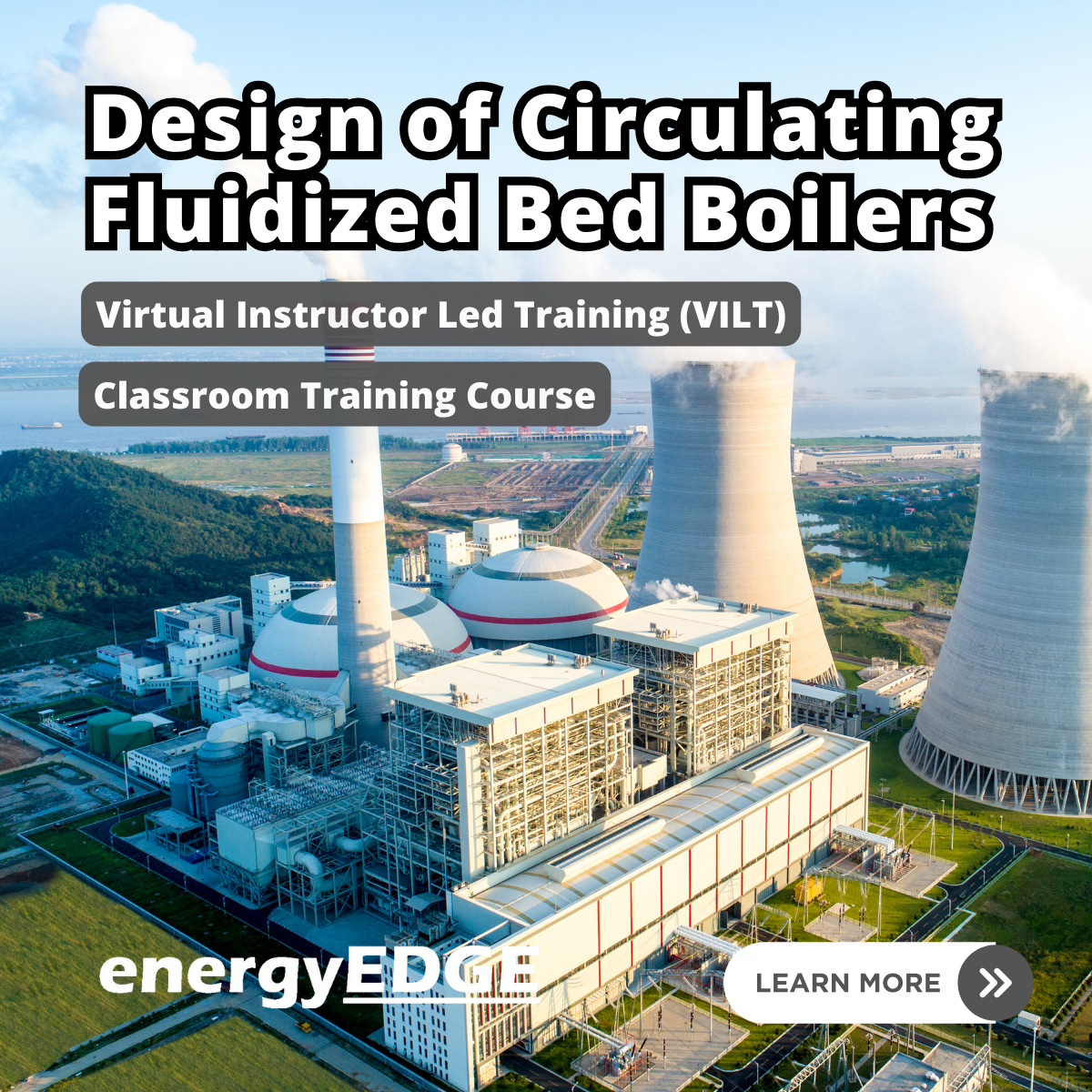
Level 4 Diploma in Restorative Practice
By Justice Academy
2 year evening course (1 evening a week online). New intake every October.

Accredited 1 Day Practitioner Diploma Service Description Accredited 1 Day Practitioner Diploma Course in Pregnancy and Postnatal Massage Pregnancy/Postnatal massage is a little different from a normal Swedish massage and it's performed in side-lying position. Most women who are requesting a massage during pregnancy will do so for a reason. It may be that they are feeling stressed and anxious, or they may be experiencing some of the many discomforts associated with pregnancy. Massage during pregnancy can offer a range of wonderful benefits. Not only can it help a woman to relax, but massage can also help support her body and her mind during a time of major physiological and emotional changes. As well as providing benefits throughout pregnancy, massage can also provide valuable support to a woman and her partner throughout labour and birth. Massage can be enjoyed throughout pregnancy from 14 weeks on, but especially during the second and third trimesters, massage can help support a woman as her body undergoes the various stresses and strains that can develop throughout the latter stages of pregnancy. This course is insurable and accredited by ABT and therapists can offer this therapy either in pregnancy or postnatal as well as to any clients that are unable to lie in supine/prone position. **Prerequisite: Must hold a Level 3 Body Massage and A&P Qualification (or the equivalent). If unsure, please do email us prior to booking so that we can check your qualifications meet the required standard.

Sustainable Energy & Environment Management - QLS Endorsed Course & Certificate
By Imperial Academy
Level 4 & 5 QLS Endorsed Course | 2 QLS Endorsed Certificate Included | 180 CPD Points | Lifetime Access

Category CE (Class 1) - 16 Hours
By Hartlip Hgv Driving School
Description Our Class 1 (Category C + E) – 16 Hours – For Class 2 Holders Driver Training course is specifically designed for those who already have a Class 2 driving licence and want to upgrade it to Class 1 level. This course will give you all the skills and knowledge to move from a smaller Class 2 vehicle up to a Class 1 vehicle. Therefore it is perfect for anyone who is looking to increase their skills, improve their CV or progress in their career. About this Class 1 (Category C + E) – 16 Hours course One to one training with our experienced instructors Training vehicle is provided for you 16 hours training Test route training In addition, we book your test for: On Road Practical Test – £115 Reversing Test – £40 CPC Module 4 – £55 What does the Class 1 (Category C + E) – 16 Hours course cover? During the course, you will learn: All about the vehicle and the differences between Class 1 and Class 2 Reversing manoeuvres How to drive safely on the road amongst other vehicles How to make sure the vehicle is loaded safely and securely How to prevent trafficking of illegal immigrants and other criminality How to assess and deal with emergency situations What will I gain from this training? Experience on the road before you take your test An understanding of everything you need to know about being a Class 1 HGV driver Do you have questions about lorry driver training? If you have any questions about HGV training you can find out more on our FAQs page. You can also, contact us to talk to a member of our team. Why choose to learn with Hartlip HGV Driving School? You can learn with confidence here at Hartlip HGV, with our 10 years’ experience with HGVs you can be reassured that you are in safe hands. There are hundreds of thousands of vacancies UK-wide in the haulage industry and a great earning potential of up to £50,000 so get started on your HGV Professional Driving journey now. Book your course now or call us for more information. Find out more on gov.uk about becoming an HGV driver.

CCMIG Online Course
By CCMIG
Online modular laparoscopy course with theory and practical training. Assignments submitted for each module for progression on to the next.

Search By Location
- course Courses in London
- course Courses in Birmingham
- course Courses in Glasgow
- course Courses in Liverpool
- course Courses in Bristol
- course Courses in Manchester
- course Courses in Sheffield
- course Courses in Leeds
- course Courses in Edinburgh
- course Courses in Leicester
- course Courses in Coventry
- course Courses in Bradford
- course Courses in Cardiff
- course Courses in Belfast
- course Courses in Nottingham