- Professional Development
- Medicine & Nursing
- Arts & Crafts
- Health & Wellbeing
- Personal Development
789 Courses
In the digital age, the ability to interpret and predict data trends is paramount. Introducing 'Data Analysis and Forecasting in Excel', a comprehensive course tailored to unveil the intricacies of Excel's powerful tools. Dive deep into the world of worksheets, discover the magic of PivotTables, and unravel the secrets of data visualisation. Whether you're a novice eager to delve into data or a seasoned analyst looking to refine your skills, this course promises a transformative journey into the realm of Excel analytics. The curriculum is designed with the utmost care to ensure a holistic understanding. From the basics of modifying worksheets to the advanced techniques of forecasting data, every module is a step towards mastering Excel. With a focus on real-world applications, learners will be equipped to harness the potential of Excel, making data-driven decisions with confidence and precision. Visualisation is at the heart of understanding data. This course not only teaches you how to analyse data but also how to represent it effectively using charts, PivotCharts, and the innovative Sparklines. By the end of this course, you'll be adept at mapping data, automating workbook functionalities, and employing lookup functions with finesse. Learning Outcomes: Master the techniques of modifying and organising worksheets for optimal data representation. Understand and implement effective list management strategies within Excel. Analyse complex datasets and derive meaningful insights. Design and create compelling visual representations using charts and other visual tools. Efficiently utilise PivotTables and PivotCharts for advanced data analysis. Integrate and manage data across multiple worksheets and workbooks. Implement lookup functions and audit formulas to ensure data accuracy and integrity. Why buy this Data Analysis and Forecasting in Excel course? Unlimited access to the course for a lifetime. Opportunity to earn a certificate accredited by the CPD Quality Standards after completing this course. Structured lesson planning in line with industry standards. Immerse yourself in innovative and captivating course materials and activities. Assessments are designed to evaluate advanced cognitive abilities and skill proficiency. Flexibility to complete the Data Analysis and Forecasting in Excel Course at your own pace, on your own schedule. Receive full tutor support throughout the week, from Monday to Friday, to enhance your learning experience Who is this Data Analysis and Forecasting in Excel course for? Individuals keen on mastering Excel for data interpretation and visualisation. Business analysts aiming to enhance their data forecasting abilities. Students pursuing a career in data analytics or business intelligence. Managers and decision-makers seeking to make data-driven strategies. Researchers looking to streamline and enhance their data processing techniques. Career path Data Analyst: Average salary range £30,000 - £50,000 annually. Business Intelligence Analyst: Average salary range £35,000 - £55,000 annually. Market Research Analyst: Average salary range £27,000 - £45,000 annually. Financial Analyst: Average salary range £35,000 - £60,000 annually. Operations Research Analyst: Average salary range £40,000 - £65,000 annually. Management Analyst: Average salary range £45,000 - £70,000 annually. Prerequisites This Data Analysis and Forecasting in Excel does not require you to have any prior qualifications or experience. You can just enrol and start learning.This Data Analysis and Forecasting in Excel was made by professionals and it is compatible with all PC's, Mac's, tablets and smartphones. You will be able to access the course from anywhere at any time as long as you have a good enough internet connection. Certification After studying the course materials, there will be a written assignment test which you can take at the end of the course. After successfully passing the test you will be able to claim the pdf certificate for £4.99 Original Hard Copy certificates need to be ordered at an additional cost of £8. Course Curriculum Modifying a Worksheet Insert, Delete, and Adjust Cells, Columns, and Rows 00:10:00 Search for and Replace Data 00:09:00 Use Proofing and Research Tools 00:07:00 Working with Lists Sort Data 00:10:00 Filter Data 00:10:00 Query Data with Database Functions 00:09:00 Outline and Subtotal Data 00:09:00 Analyzing Data Apply Intermediate Conditional Formatting 00:07:00 Apply Advanced Conditional Formatting 00:05:00 Visualizing Data with Charts Create Charts 00:13:00 Modify and Format Charts 00:12:00 Use Advanced Chart Features 00:12:00 Using PivotTables and PivotCharts Create a PivotTable 00:13:00 Analyze PivotTable Data 00:12:00 Present Data with PivotCharts 00:07:00 Filter Data by Using Timelines and Slicers 00:11:00 Working with Multiple Worksheets and Workbooks Use Links and External References 00:12:00 Use 3-D References 00:06:00 Consolidate Data 00:05:00 Using Lookup Functions and Formula Auditing Use Lookup Functions 00:12:00 Trace Cells 00:09:00 Watch and Evaluate Formulas 00:08:00 Automating Workbook Functionality Apply Data Validation 00:13:00 Search for Invalid Data and Formulas with Errors 00:04:00 Work with Macros 00:18:00 Creating Sparklines and Mapping Data Create Sparklines 00:07:00 MapData 00:07:00 Forecasting Data Determine Potential Outcomes Using Data Tables 00:08:00 Determine Potential Outcomes Using Scenarios 00:09:00 Use the Goal Seek Feature 00:04:00 Forecasting Data Trends 00:05:00

Take your technical skills to a new level with the popularbundle course. Enrol in this course instead of wasting time on a low-quality course. Anyone interested in learning should take this course. Get trained from industry experts and quickly acquire the practical knowledge and skills you'll need to succeed in your chosen field. This online training course is accredited by CPD. Thistraining course take about 7 hours to complete. You'll also get expert assistance from us to answer any queries you may have while studying ourcourse. To provide you with the most comfortable and rich learning experience possible, we divided the course into several in-depth modules. After completing the course successfully, you will receive an instant e-certificate as proof of your skills and competency. Simply enrol in this course to add these excellent new skills to your resume and increase your employability. Thiscourse provide students with an in-depth learning experience at their own pace to enhance their skills development. This course will teach you what you need to know to advance in your chosen field. Enrolling in thiscourse will help you land your dream job quicker than you ever imagined. Get prepared for the role you want. This course has been designed by experts to create a rich and in-depth learning experience for all the students. Enrol on the course now and get immediate access to all course materials. Use any internet-enabled device to access the course materials. Start your learning journey with this course straight away and take a step forward in securing a better future! Why should you choose the course? Opportunity to earn a certificate accredited by CPD after completing this course Student ID card with amazing discounts - completely for FREE! (£10 postal charges will be applicable for international delivery) Globally accepted standard structured lesson planning Innovative and engaging content and activities Assessments that measure higher-level thinking and skills Complete the program in your own time, at your own pace Each of our students gets full 24/7 tutor support *** Course Curriculum *** Here is the curriculum breakdown of the Course: Course 01: Accounting and Finance Module 01: Introduction to Accounting What Is Accounting? Accounting and Bookkeeping Who Uses Accounting Information? Accountability in Accounting Financial Statements How Different Business Entities Present Accounting Information Module 02: The Role of an Accountant What Is an Accountant? Roles and Responsibilities Important Skills Accounting Automation Transparency and Security Data Analysis Module 03: Accounting Concepts and Standards Introduction to Accounting Concepts Introduction to Accounting Standards Accounting Standards in the UK International Accounting Standards International Financial Reporting Standards Module 04: Double-Entry Bookkeeping Introduction of Double-Entry Bookkeeping What Does the Account Show? Account NameDebits and CreditsAccount Details Rules for Double-Entry Transactions Accounting for Inventory Double-Entry Transactions for Inventory Returns of Inventory Drawings Income and Expenses How Many Different Expense Accounts Should Be Opened? Balancing Accounts General Rules for Balancing Accounts Module 05: Balance Sheet Introduction of Balance Sheet The Components of a Balance Sheet AssetsLiabilitiesNet Worth or Equity The Accounting Equation Understanding the Balance Sheet What Does the Date on the Balance Sheet Mean? Module 06: Income statement Understanding the Income Statement The Accrual Concept Revenue Expenses Net Income Interest and Income Taxes Bad Debt Expense Module 07: Financial statements Introduction of Financial Statements Trial Balance Statement of Comprehensive Income Calculation of Profit Difference between Gross and Net Profits Trading Account Profit and Loss Account Statement of Financial Position Non-Current AssetsCurrent AssetsCurrent LiabilitiesNon-Current LiabilitiesCapital Module 08: Cash Flow Statements What Is a Statement of Cash Flows? What Is the Purpose of the Cash Flow Statement? Cash and Cash Equivalents Operating Activities Investing Activities Financing Activities Module 09: Understanding Profit and Loss Statement Introduction of Profit and Loss Account Measurement of Income Relation Between Profit and Loss Account and Balance Sheet Preparation of Profit and Loss Account Module 10: Financial Budgeting and Planning What Is a Budget? Planning and Control Advantages of Budgeting Developing the Profit Strategy and Budgeted Profit and Loss Statement Budgeting Cash Flow from Profit for the Coming Year Capital Budgeting Module 11: Auditing What Is an Audit? Types of Audits External AuditsInternal AuditsInternal Revenue Service (IRS) Audits Why Audits? Who's Who in the World of Audits What's in an Auditor's Report Course 02: Finance and Financial Analysis Module 1 - Introduction to Corporate Finance Module 2 - Long Term Financial Planning and Growth Module 3 - Analysis of the Financial Statement Module 4 - Capital Budgeting Module 5 - Financial Risk-Return Tradeoff Module 6 - Profitability During Financial Downturn Module 7 - Managing Profitability in Financial Downturn Module 8 - Corporate Finance Regulations Module 9 - Career Path in Corporate Finance Assessment Process Once you have completed all the course modules, your skills and knowledge will be tested with an automated multiple-choice assessment. You will then receive instant results to let you know if you have successfully passed the course. Show off Your New Skills With a Certificate of Completion The learners have to complete the assessment of this Course to achieve the CPD accredited certificate. Digital certificates can be ordered for only £10. The learner can purchase printed hard copies inside the UK for £29, and international students can purchase printed hard copies for £39. CPD 10 CPD hours / points Accredited by CPD Quality Standards Who is this course for? This training course is ideal for anyone interested in this topic and wants to learn more about it. If you're interested in developing your expertise in this field and being a part of this service, our course is here for you. Requirements Any learning enthusiast from anywhere in the world can enrol on thiscourse without any hesitation. No previous knowledge requirements for theprogram; this is open to anyone! All you need is a device and an Internet connection to get started with thecourse. Career path Once you have completed this course, you can boost your career in the relevant sector. This course will surely help you to get ahead of the competition. This certificate will add significant weight to your CV and will help you in procuring jobs in the relevant industry.

Deal Price is Active; Save Now- £405! Offer Ends Soon; Hurry Up!! Learn how to develop a business environment that reflects a positive set of values and ethics. The business environment and corporate culture require people to act in a certain way. You have to behave a certain way to appear professional. This Diploma in Business Management: Corporate Behaviour is designed to give you all the relevant information on corporate behaviour. You will learn the benefits of corporate behaviour, managerial structure, team building and many more. Key Topics to Be Covered The Science of Behaviour Employee Safety Managerial Structure Values and Ethics Employee Accountability Substance Abuse & Workplace Violence Prejudice & Discrimination Vandalism & Theft Harassment & Bullying Hiring & Training Employees Team Building Investigating and Reviewing Reported Incidents This Diploma is accredited by CPD with 10 CPD points for professional development. Students can expect to complete this training course in around 02 hours. You'll also get dedicated expert assistance from us to answer any queries you may have while studying our course. The course has 10 modules; each of them contains information about different topics that will enrich your knowledge. Upon successful completion of the course, you will receive an instant e-certificate as proof of comprehensive skill development and competency. Add these amazing new skills to your resume and boost your employability by simply enrolling on this course. With this comprehensive course, you can achieve your dreams and train for your ideal career. The course provides students with an in-depth learning experience that they can work through at their own pace to enhance their professional development. You'll get a Free Student ID card by enrolling in this Diploma in Business Management: Corporate Behaviour course. This ID card entitles you to discounts on bus tickets, movie tickets, and library cards. Enrolling on this course will ensure that you land your dream career faster than you thought possible. Stand out from the crowd and train for the job you want with this program. Learning Outcomes Understand what behaviour is Understand the benefits of corporate behaviour Know what type of behaviours you want to implement in your company Know how to implement corporate behaviours Know how to maintain corporate behaviours Experts created the course to provide a rich and in-depth training experience for all students who enrol in it. Enrol in the course right now and you'll have immediate access to all of the course materials. Then, from any internet-enabled device, access the course materials and learn when it's convenient for you. Start your learning journey straight away with this course and take a step toward a brighter future! Skills You Will Gain Communication skills The ability to manage employees The ability to create and maintain a corporate behaviour environment Monitoring skills Planning skills Deep understanding of managerial structures Why Prefer this Diploma in Business Management: Corporate Behaviour Course? Opportunity to earn a certificate accredited by CPD after completing this course Student ID card with amazing discounts - completely for FREE! (£10 postal charges will be applicable for international delivery) Standards-aligned lesson planning Innovative and engaging content and activities Assessments that measure higher-level thinking and skills Complete the program in your own time, at your own pace Each of our students gets full 24/7 tutor support *** Course Curriculum *** Here is the curriculum breakdown of the course: Introduction to the Course Course Objectives Module One: The Science of Behavior What is Behavior? Psychology Sociology Anthropology Module Two: Benefits for Corporate Behavior Employee Safety Conservation of Materials Engagement Improved Employee Performance Module Three: Most Common Categories of Corporate Behavior Managerial Structure Values and Ethics Employee Accountability Workplace Incidents Module Four: Managerial Structure Clearly Defined Management Qualified Management Team Obvious Advancement Path Apparent Grievance Procedures Module Five: Company Values and Ethics Environmental Charity and Community Outreach Integrity Diversity Module Six: Employee Accountability Attitude Attendance Honesty Substance Abuse & Workplace Violence Module Seven: Workplace Incidents Safety Prejudice & Discrimination Vandalism & Theft Harassment or Bullying Module Eight: Designing and Implementing Group Planning Define Preferred Organizational Behaviors Hiring Training Employees Module Nine: Corporate Team Behavior Team Building Better Communication Conflict Resolution to the Company and the Department Module Ten: Auditing Corporate Behavior Affirm Ethical Behavior Investigate and Review Reported Incidents Determine Progress Get Employee Feedback & Revise Assessment Process Once you have completed all the modules, your skills and knowledge will be tested with an automated multiple-choice assessment. You will then receive instant results to let you know if you have successfully passed the course. Show off Your New Skills with a Certificate of Completion The learners have to complete the assessment of this course to achieve the CPD accredited certificate. Digital certificates can be ordered for only £10. The learner can purchase printed hard copies inside the UK for £29, and international students can purchase printed hard copies for £39. CPD 10 CPD hours / points Accredited by CPD Quality Standards Who is this course for? This course is right for anyone who wishes to learn about workplace behaviour and how to manage it. This training is great for HR executives and management executives. There are no specific entry requirements for this course, which can be studied on a part-time or full-time basis. Requirements This program does not require any prior knowledge; everyone may participate! This course is open to anyone interested in learning from anywhere in the world. Every student must be over the age of 16 and have a passion for learning and literacy. This 100% online course can be accessed from any internet-connected device, such as a computer, tablet, or smartphone. This course allows you to study at your speed and grow a quality skillset. Career path On successful completion of this course, you will have a deep understanding of corporate behaviour and how to create and maintain it in the workplace. You will gain knowledge of best practices and how to utilise these skills in real life.

24 Hours Left! Don't Let Year-End Deals Slip Away - Enrol Now! Get FREE 1 QLS Endorsed Certificate Course with 10 Additional CPDQS Accredited Bundle Courses In A Single Payment. If you wish to gain a solid and compact knowledge of Blogging: Fashion and Lifestyle and boost yourself for your desired career, then take a step in the right direction with this industry-standard, comprehensive Bundle designed by professionals. This bundle package includes 1 premium, The Quality Licence Scheme-endorsed course, 10 additional CPD accredited certificate courses, expert assistance, and a FREE courses assessment. Learn a range of in-demand technical skills to help you progress your career with 12 months of unlimited access to this bundle of courses. If you enrol in this package, you will not be charged any extra fees. This Bundle Package includes: Course 01: Diploma in Fashion and Lifestyle Blogger Training at QLS Level 5 10 Additional CPDQS Accredited Premium Courses - Course 01: Blogging Fundamentals Course 02: Creative Writing Course 03: Newspaper Journalism Course 04: Content Management Strategy Course 05: Proofreading & Copyediting - CPD Accredited Course 06: Touch Typing Masterclass Course 07: Modern Copywriting Techniques Course 08: Revamp Your Closet Course 09: Social Media Marketing Strategy Course 10: Diploma in Creative Problem Solving Success becomes a lot simpler with this bundle package, which allows you to monetise your skills. This bundle is appropriate for both part-time and full-time students, and it can be completed at your own pace. This premium online bundle course, named Fashion and Lifestyle Blogging, supports your professional growth with Quality Licence Scheme endorsement, as well as CPDQS accreditation. You'll be able to practice on your own time and at your speed while still gaining an endorsed certificate. You'll get an unrivaled learning experience, as well as a free student ID card, which is included in the course price. This ID card entitles you to discounts on bus tickets, movie tickets, and library cards. With this high-quality Blogging: Fashion and Lifestyle package, all students have access to dedicated tutor support and 24/7 customer service. Throughout the extensive syllabus of this package, you'll find the required assistance and also answers to all of your questions. The course materials of Blogging: Fashion and Lifestyle are designed by experts and you can access these easily from any of your smartphones, laptops, PCs, tablets, etc. Master the skills to arm yourself with the necessary qualities and explore your career opportunities in relevant sectors. Why Prefer this Blogging: Fashion and Lifestyle Bundle Course? Upon successful completion of the bundle, you will receive a completely free certificate from the Quality Licence Scheme. Option to receive 10 additional certificates accredited by CPDQS to expand your knowledge. Student ID card with amazing discounts - completely for FREE! (£10 postal charge will be applicable for international delivery) Our bundle's learning materials have engaging voiceover and visual elements for your convenience. For a period of 12 months, you will have 24/7 access to all bundle course material. Complete the bundle, at your own pace. Each of our students gets full 24/7 tutor support After completing our Bundle, you will receive efficient assessments and immediate results. Start your learning journey straight away with this Blogging: Fashion and Lifestyle Bundle & take a step toward a brighter future! *** Course Curriculum *** Course 1: Diploma in Fashion and Lifestyle Blogger Training at QLS Level 5 Module 1: Introduction to Blogging Blog Fashion and Lifestyle Blogs Why Start Blogging? Daily Life Module 2: Target Audience Blog Target Audience Finding Blog Target Audience Creating Target Audience Persona Module 3: Getting Started Choosing a Platform Choosing a Name Design Layout Domain & Hosting Costing Module 4: Writing for Bloggers Writing Blogs Scheduling Adding Hyperlinks Final Thoughts Module 5: Content Development Writing Your First Post Engagement Conformity & Originality Planning & Scheduling Content Calendars Module 6: Photography & Imagery Imagery Cameras Shooting Your Photos Editing Storing & Sharing Photos Module 7: Staying Social Importance of Staying Social The Platforms Do's & Don'ts Writing Your Social Bio Social Media Strategies Traffic & Social Media Platform Trend Module 8: Working with Brands First Steps Keeping it Professional Making the Right Impression Ways of Working with Brands Getting the Most Out of a Brand Relationship Module 9: Networking Your Brand Blogger Meet-ups Connecting in the Blogosphere Social Media Shout Out/Mention Important Growth for Your Blog Module 10: Monetising Your Blog Affiliate Marketing Pay-Per-Click Advertising Adding Brands to Your Site Sponsorship Modelling Becoming a Full-Time Blogger Financial responsibility Module 11: Building a Brand Brand Story Branding Yourself Becoming Business Minded Timing Consistency is key Module 12: Growing as a Blogger Educating Ownself Pay for Traffic Manage your Subscriptions Setting Goals & Moving Forward Course 2: Blogging Fundamentals Week 1 - Introduction to Building a Blog Week 2 - Organization & Mindset Week 3 - Building Out the Core Structure of Your Blog Week 4 - Leveraging Interviews for Success Course 3: Creative Writing Module 1: Introduction Module 2: The Development of Creative Writing Module 3: Novel Writing Module 4: Writing Non-Fiction Module 5: Creating Fictional Characters Module 6: Writing Realistic Dialogue Module 7: Writing Horrors, Thriller & Murder Stories Module 8: Writing for Children Module 9: Writing Poetry Module 10: Proposal Writing Module 11: Critical Thinking Module 12: Business Writing Module 13: Other Writings Module 14: Editing, Evaluating & Getting Published Course 4: Newspaper Journalism Module 1: Introduction Module 2: History & Development of Newspaper Journalism Module 3: Interviewing for Newspaper Journalism Module 4: News Writing Module 5: News Production Module 6: News Reporting Module 7: Writing Skills for Newspaper Journalists Module 8: Newspaper Journalism law Module 9: Court Reporting Module 10: Journalism Ethics Module 11: Niche Journalism Module 12: Tips on Writing a Good Feature Story Module 13: Health & Safety for Journalists Course 5: Content Management Strategy Module 1: Introduction Module 2: CMS Module 3: Basics of Content Management Systems Module 4: Content Strategy Module 5: Content Marketing Module 6: Content Marketing Tools & Tactics Module 7: Content Marketing Strategy Course 6: Proofreading & Copyediting Module 1: Proofreading Basics Module 2: Applying the Style Guide Module 3: Spelling & Grammar Module 4: Proofreading on Paper Module 5: Proofreading On-Screen Module 6: Copy-Editing Basics Module 7: The Use of Language Module 8: Checking Accuracy & Facts Module 9: The Beginning & The End Module 10: Legal Checks Module 11: Finding Work & Developing Your Career Course 7: Touch Typing Masterclass Introduction How to Set up Your Computer How to type the letters F & J How to type the letters D & K How to type the letters S & L How to type the letter A &; (semicolon) How to type the letters E & I How to type the letters R & U How to type the letters T & O How to type CAPITAL letters How to type the letter C &, (Comma) How to type the letters G & H How to type the letters N & V How to type the letters W & M How to type the letters Q & P How to type the letters B & Y How to type the letters Z & X How to type Colon & Semicolon, Full Stop & Comma How to type Question Mark & Exclamation Mark, Dash, Parentheses & Quotation Marks Course 8: Modern Copywriting Techniques Screenwriting Copywriting Course 9: Revamp Your Closet Module 1: An Overview Module 2: Organisation of Closet Module 3: Renovation of Closet Module 4: Building & Improvement of Closet Module 5: Maximising, Budgeting & Trading of Closet Module 6: Professional & Business Aspects of Closet Organising Course 10: Social Media Marketing Strategy The Rise of Social Media Conducting Market Analysis Auditing Social Media Setting Goals & Selecting Platforms Creating the Social Media Policy Integrating Marketing Strategies Developing Effective Content Understanding the Popular Platforms Launching Successful Campaigns Managing the Community Providing Customer Service Measuring, Analyzing & Reporting The Social Media Strategist Career Course 11: Diploma in Creative Problem Solving Module 1: Problem Solving Method Module 2: Information Gathering Module 3: Problem Definition Module 4: Preparing for Brainstorming Module 5&6: Generating Solutions (I)&(II) Module 7: Analyzing Solutions Module 8: Selecting a Solution Module 9: Planning Your Next Steps Module 10: Recording Lessons Learned How is the Blogging: Fashion and Lifestyle Bundle Assessment Process? We offer an integrated assessment framework to make the process of evaluation & accreditation for learners easier. After completing an online module, you will be given immediate access to a specially designed MCQ test. The results will be immediately analyzed, & the score will be shown for your review. The passing score for each test will be set at 60%. You will be entitled to claim a certificate endorsed by the Quality Licence Scheme after you have completed all of the exams. Who is this course for? Is This Bundle Right for You? The Blogging: Fashion and Lifestyle package training is perfect for highly motivated people who want to improve their technical skills and prepare for the career they want! This package is also ideal for those who want to learn more about this subject in-depth and stay up to date with the latest details. From the comfort of your own home, study the package and expand your professional skillset! Requirements The Blogging: Fashion and Lifestyle Bundle has no formal entry criteria, and everyone is welcome to enrol! Anyone with a desire to learn is welcome to this course without hesitation. All students must be over the age of 16 and have a passion for learning and literacy. You can learn online using any internet-connected device, such as a computer, tablet, or smartphone. You can study whenever it's convenient for you and finish the bundle package at your own speed. Career path Studying the bundle is intended to assist you in obtaining the job of your dreams, or even the long-awaited promotion. With the support and guidance of our package, you will learn the important skills and knowledge you need to succeed in your professional life. Certificates CPD Accredited Certificate Digital certificate - Included Upon successfully completing the Bundle, you will need to place an order to receive a PDF Certificate for each course within the bundle. These certificates serve as proof of your newly acquired skills, accredited by CPD QS. Also, the certificates are recognised throughout the UK and internationally. CPD Accredited Certificate Hard copy certificate - Included International students are subject to a £10 delivery fee for their orders, based on their location. Diploma in Fashion and Lifestyle Blogger Training at QLS Level 5 Hard copy certificate - Included

Are you a business owner or managing director, looking forward to improving safety issues at the workplace? Then Workplace Safety Diploma will be beneficial for you and your needs! Providing safety in the workplace is one of the most complicated jobs for any business owner. Through this course, you will learn about the roles and duties of a manager or a business owner towards their employees linked to its safety. Following that, you will also learn about the methods of developing and implementing safety standards and the benefits of applying the health and safety procedures at the workplace in order to create a positive and healthy environment. Furthermore, this course delivers you an understanding of risk management and its process. With the help of this diploma course, you will learn how to maintain safety at the workplace, plan and execute an effective safety policy that will prevent injuries and guard your employees against any kind of accident or unexpected circumstances. Learning Outcomes: What a safety plan will include How to understand and write an Organizational Safety Policy The importance of the Introduction to the Safety Plan How to develop a basic Communications Plan for a specific accident/incident occurrence Ways to decide on training solutions to common accidents/incidents How to understand and explain the importance and structure of Incident Response Plans and Critical Incident Response Plans How to understand Safety Inspections and Safety Audits as methods to identify unsafe conditions and apply corrective action How to use a 6S Inspection Checklist to conduct a 6S Inspection How to brainstorm policies and procedures that you might find in the Appendix of a Safety Plan How to help your organization write, implement, and review a safety plan Devise a Safety Procedure Framework Improvise a flowchart to perform process activities with an accurate depiction Exploit the brainstorming so that you can gather the crucial information for a safety procedure creation Realise a range of procedure types including (Step-by-step, Playscript, The Decision Tree and Decision Tables) Learn how to write and review Step-by-Step safety procedures Impart communication contents for the safety procedures Provide a definition for risk along with risk management Relate the COSO ERM cube as well as ISO 31000 Learn how to establish a risk management context Narrate the 7 R's along with the 4 T's forming the framework of your risk management activities Design and complete a basic risk assessment Device designs to complete a fundamental risk management Fix the the proper response linked to risks as well as form a strategy for those responses Narrate the prime elements for reporting, monitoring, as well as evaluating a risk management program Assessment: At the end of the course, you will be required to sit for an online MCQ test. Your test will be assessed automatically and immediately. You will instantly know whether you have been successful or not. Before sitting for your final exam you will have the opportunity to test your proficiency with a mock exam. Certification: After completing and passing the course successfully, you will be able to obtain an Accredited Certificate of Achievement. Certificates can be obtained either in hard copy at a cost of £39 or in PDF format at a cost of £24. Who is this Course for? Workplace Safety Diploma is certified by CPD Qualifications Standards and CiQ. This makes it perfect for anyone trying to learn potential professional skills. As there is no experience and qualification required for this course, it is available for all students from any academic background. Requirements Our Workplace Safety Diploma is fully compatible with any kind of device. Whether you are using Windows computer, Mac, smartphones or tablets, you will get the same experience while learning. Besides that, you will be able to access the course with any kind of internet connection from anywhere at any time without any kind of limitation. Career Path After completing this course you will be able to build up accurate knowledge and skills with proper confidence to enrich yourself and brighten up your career in the relevant job market. Module : 1 Defining a Safety Culture 00:15:00 Governing Bodies and Resources 00:15:00 Getting Started 00:15:00 Identifying Hazards 00:15:00 Resolving Hazards 00:19:00 Taking Proactive Measures 00:17:00 Identifying Groups at Risk 00:30:00 Writing a Safety Plan 00:15:00 Implementing the Plan 00:15:00 Incident Management 00:30:00 Reviewing the Program 00:15:00 Module : 2 Writing a Safety Plan 00:15:00 Organizational Safety Policy 00:15:00 Introduction to the Safety Plan 00:15:00 Communications Plan 00:15:00 Safety Training 00:15:00 Incident Response Plan (with Critical Incident Response Plan) 00:15:00 Safety and Health Inspections (with 6S) 00:15:00 Safety Audits 00:15:00 Module : 3 Setting the Stage 00:15:00 Safety Procedures Basics 00:15:00 Flowcharting 00:30:00 Gathering Information 00:30:00 Procedure Writing 00:15:00 Honing the Draft Procedure 00:30:00 Some Other Methods 00:15:00 Module : 4 What is a High Reliability Organization? 00:30:00 Key Concepts 00:30:00 The Anticipation Principles 00:30:00 The Containment Principles 00:15:00 Auditing for High Reliability 00:15:00 Test Driving 00:30:00 Module : 5 Understanding Risk 00:30:00 Risk Management Activities 00:05:00 Assessing Risk 00:15:00 Responding to Risks 00:15:00 Resourcing Controls 00:05:00 Reaction Planning 00:15:00 Reporting and Monitoring 00:15:00 Reviewing and Evaluating the Framework 00:15:00 Order Your Certificate and Transcript Order Your Certificates and Transcripts 00:00:00

Fall into Savings. Enjoy the biggest price fall this Autumn! Life Just Got Better This Summer! Get Hard Copy + PDF Certificates + Transcript + Student ID Card as a Gift - Enrol Now Tired of browsing and searching for the course you are looking for? Can't find the complete package that fulfils all your needs? Then don't worry as you have just found the solution. Take a minute and look through this 14-in-1 extensive bundle that has everything you need to succeed in Xero and other relevant fields! After surveying thousands of learners just like you and considering their valuable feedback, this all in one Xero bundle has been designed by industry experts. We prioritised what learners were looking for in a complete package and developed this in-demand Xero course that will enhance your skills and prepare you for the competitive job market. Also, our Xero experts are available for answering your queries and help you along your learning journey. Advanced audiovisual learning modules of these courses are broken down into little chunks so that you can learn at your own pace without being overwhelmed by too much material at once. Furthermore, to help you showcase your expertise in Xero, we have prepared a special gift of 1 hardcopy certificate and 1 PDF certificate for the title course completely free of cost. These certificates will enhance your credibility and encourage possible employers to pick you over the rest. This Xero Bundle Consists of the following Premium courses: Course 01: Level 3 Xero Training Course 02: Payroll Management - Diploma Course 03: Introduction to Accounting Course 04: Accounting and Bookkeeping Level 2 Course 05: Managerial Accounting Masterclass Course 06: Diploma in Quickbooks Bookkeeping Course 07: Theory of Constraints, Throughput Accounting and Lean Accounting Course 08: Internal Audit Training Diploma Course 09: Level 3 Tax Accounting Course 10: Team Management Course 11: Business Analysis Level 3 Course 12: GDPR Data Protection Level 5 Course 13: Microsoft Excel Training: Depreciation Accounting Course 14: Microsoft Excel Level 3 Benefits you'll get choosing Apex Learning for this Xero: Pay once and get lifetime access to 14 CPD courses Certificates, student ID for the title course included in a one-time fee Free up your time - don't waste time and money travelling for classes Accessible, informative modules designed by expert instructors Learn at your ease - anytime, from anywhere Study the course from your computer, tablet or mobile device CPD accredited course - improve the chance of gaining professional skills How will I get my Certificate? After successfully completing the course, you will be able to order your CPD Accredited Certificates (PDF + Hard Copy) as proof of your achievement. PDF Certificate: Free (For The Title Course) Hard Copy Certificate: Free (For The Title Course) Curriculum of Xero Bundle Course 01: Level 3 Xero Training Introduction Getting Started Invoices and Sales Bills and Purchases Bank Accounts Products and Services Fixed Assets Payroll VAT Returns Course 02: Payroll Management - Diploma Sage 50 Payroll for Beginners Module 1: Payroll Basics Module 2: Company Settings Module 3: Legislation Settings Module 4: Pension Scheme Basics Module 5: Pay Elements Module 6: The Processing Date Module 7: Adding Existing Employees Module 8: Adding New Employees Module 9: Payroll Processing Basics Module 10: Entering Payments Module 11: Pre-Update Reports Module 12: Updating Records Module 13: e-Submissions Basics Module 14: Process Payroll (November) Module 15: Employee Records and Reports Module 16: Editing Employee Records Module 17: Process Payroll (December) Module 18: Resetting Payments Module 19: Quick SSP Module 20: An Employee Leaves Module 21: Final Payroll Run Module 22: Reports and Historical Data Module 23: Year-End Procedures Sage 50 Payroll Intermediate Level Module 1: The Outline View and Criteria Module 2: Global Changes Module 3: Timesheets Module 4: Departments and Analysis Module 5: Holiday Schemes Module 6: Recording Holidays Module 7: Absence Reasons Module 8: Statutory Sick Pay Module 9: Statutory Maternity Pay Module 10: Student Loans Module 11: Company Cars Module 12: Workplace Pensions Module 13: Holiday Funds Module 14: Roll Back Module 15: Passwords and Access Rights Module 16: Options and Links Module 17: Linking Payroll to Accounts Course 03: Introduction to Accounting Accounting Fundamental What is Financial Accounting Accounting Double Entry System and Fundamental Accounting Rules Financial Accounting Process and Financial Statements Generates Basic Accounting Equation and Four Financial Statements Define Chart of Accounts and Classify the accounts External and Internal Transactions with companies Short Exercise to Confirm what we learned in this section Accounting Policies What are Major Accounting Policies need to be decided by companies Depreciation Policies Operational Fixed Asset Controls Inventory Accounting and Controls Revenue Accounting and Controls Course 04: Accounting and Bookkeeping Level 2 Introduction to the course Introduction to Bookkeeping Bookkeeping systems Basics of Bookkeeping The functionality of bookkeeping On a personal note Course 05: Managerial Accounting Masterclass Setion 1 Manaerial Accounting Defined Financial Accounting Compared to Managerial Accounting Trends Foundation Concepts Setion 2 Process costing vs Job Cost Job cost part 1 Job cost part 2 Allocating costs to multiple products Departmental Overhead Rate Activity-Based Costing Setion 3 Cost Behavior Cost Behavior Continued Break Even Point Break Even Point Changes Sales Mix Pricing Short Term Decisions Section 4 Budgeting Intro Budgetin continued Operating Budgets Cash Budget Budgeted Balance Sheet Performance Evaluation Performance Evaluation Cont Standards Standard Costs Continued Setion 5 Capital Investment Decisions Capital Investment Analysis Course 06: Diploma in Quickbooks Bookkeeping Getting prepared - access the software and course materials Getting started Setting up the system Nominal ledger Customers Suppliers Sales ledger Purchases ledger Sundry payments Sundry receipts Petty cash VAT - Value Added Tax Bank reconciliation Payroll / Wages Reports Tasks Course 07: Theory of Constraints, Throughput Accounting and Lean Accounting The Theory of Constraints and Throughput Accounting Lean Accounting Summary and Lean Accounting Assignment Course 08: Internal Audit Training Diploma Auditing as a Form of Assurance Internal Audit Procedures Technology-based Internal Audit Internal Control and Control Risk Audit Interviews Reporting Audit Outcome UK Internal Audit Standards Career as an Auditor Course 09: Level 3 Tax Accounting Tax System and Administration in the UK Tax on Individuals National Insurance How to Submit a Self-Assessment Tax Return Fundamentals of Income Tax Advanced Income Tax Payee, Payroll and Wages Capital Gain Tax Value Added Tax Import and Export Corporation Tax Inheritance Tax Double Entry Accounting Management Accounting and Financial Analysis Career as a Tax Accountant in the UK Course 10: Presenting Financial Information Presenting Financial Information The Hierarchy of Performance Indicators The Principle of Effective Reports Guidelines for Designing Management Reports Methods of Presenting Performance Data The Control Chart: Highlighting the Variation in the Data The Pareto Chart: Highlighting Priorities Exercise: The Control Chart An Example Management Report Interpreting Performance Data Supporting Colleagues by Giving Feedback Data Visualisation Final Thoughts on Presenting Financial Information Course 11: Business Analysis Level 3 Introduction to Business Analysis Business Processes Business Analysis Planning and Monitoring Strategic Analysis and Product Scope Solution Evaluation Investigation Techniques Ratio Analysis Stakeholder Analysis and Management Course 12: GDPR Data Protection Level 5 GDPR Basics GDPR Explained Lawful Basis for Preparation Rights and Breaches Responsibilities and Obligations Course 13: Microsoft Excel Training: Depreciation Accounting Introduction Depreciation Amortization and Related Terms Various Methods of Depreciation and Depreciation Accounting Depreciation and Taxation Master Depreciation Model Conclusion Course 14: Microsoft Excel Level 3 Microsoft Excel 2019 New Features Getting Started with Microsoft Office Excel Performing Calculations Modifying a Worksheet Formatting a Worksheet Printing Workbooks Managing Workbooks Working with Functions Working with Lists Analyzing Data CPD 115 CPD hours / points Accredited by CPD Quality Standards Who is this course for? Anyone from any background can enrol in this Xero bundle. Persons with similar professions can also refresh or strengthen their skills by enrolling in this course. Students can take this course to gather professional knowledge besides their study or for the future. Requirements Our Xero is fully compatible with PC's, Mac's, laptops, tablets and Smartphone devices. This course has been designed to be fully compatible with tablets and smartphones so that you can access your course on Wi-Fi, 3G or 4G. There is no time limit for completing this course; it can be studied in your own time at your own pace. Career path Having this various expertise will increase the value of your CV and open you up to multiple job sectors. Certificates Certificate of completion Digital certificate - Included Certificate of completion Hard copy certificate - Included You will get the Hard Copy certificate for the title course (Level 3 Xero Training) absolutely Free! Other Hard Copy certificates are available for £10 each. Please Note: The delivery charge inside the UK is £3.99, and the international students must pay a £9.99 shipping cost.
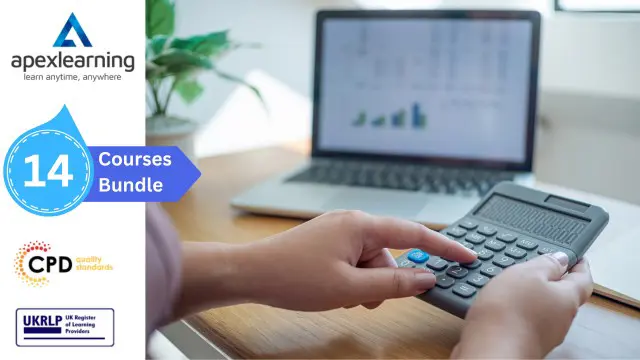
Register on the Data Analysis and Forecasting in Excel today and build the experience, skills and knowledge you need to enhance your professional development and work towards your dream job. Study this course through online learning and take the first steps towards a long-term career. The course consists of a number of easy to digest, in-depth modules, designed to provide you with a detailed, expert level of knowledge. Learn through a mixture of instructional video lessons and online study materials. Receive online tutor support as you study the course, to ensure you are supported every step of the way. Get an e-certificate as proof of your course completion. The Data Analysis and Forecasting in Excel is incredibly great value and allows you to study at your own pace. Access the course modules from any internet-enabled device, including computers, tablet, and smartphones. The course is designed to increase your employability and equip you with everything you need to be a success. Enrol on the now and start learning instantly! What You Get With The Data Analysis and Forecasting in Excel Receive a e-certificate upon successful completion of the course Get taught by experienced, professional instructors Study at a time and pace that suits your learning style Get instant feedback on assessments 24/7 help and advice via email or live chat Get full tutor support on weekdays (Monday to Friday) Course Design The course is delivered through our online learning platform, accessible through any internet-connected device. There are no formal deadlines or teaching schedules, meaning you are free to study the course at your own pace. You are taught through a combination of Video lessons Online study materials Certification Upon successful completion of the course, you will be able to obtain your course completion e-certificate free of cost. Print copy by post is also available at an additional cost of £9.99 and PDF Certificate at £4.99. Who Is This Course For: The course is ideal for those who already work in this sector or are an aspiring professional. This course is designed to enhance your expertise and boost your CV. Learn key skills and gain a professional qualification to prove your newly-acquired knowledge. Requirements: The online training is open to all students and has no formal entry requirements. To study the Data Analysis and Forecasting in Excel, all your need is a passion for learning, a good understanding of English, numeracy, and IT skills. You must also be over the age of 16. Course Content Data Analysis and Forecasting in Excel Modifying a Worksheet Insert, Delete, and Adjust Cells, Columns, and Rows 00:10:00 Search for and Replace Data 00:09:00 Use Proofing and Research Tools 00:07:00 Working with Lists Sort Data 00:10:00 Filter Data 00:10:00 Query Data with Database Functions 00:09:00 Outline and Subtotal Data 00:09:00 Analyzing Data Apply Intermediate Conditional Formatting 00:07:00 Apply Advanced Conditional Formatting 00:06:00 Visualizing Data with Charts Create Charts 00:13:00 Modify and Format Charts 00:12:00 Use Advanced Chart Features 00:13:00 Using PivotTables and PivotCharts Create a PivotTable 00:13:00 Analyze PivotTable Data 00:12:00 Present Data with PivotCharts 00:08:00 Filter Data by Using Timelines and Slicers 00:11:00 Working with Multiple Worksheets and Workbooks Use Links and External References 00:12:00 Use 3-D References 00:06:00 Consolidate Data 00:06:00 Using Lookup Functions and Formula Auditing Use Lookup Functions 00:13:00 Trace Cells 00:09:00 Watch and Evaluate Formulas 00:09:00 Automating Workbook Functionality Apply Data Validation 00:13:00 Search for Invalid Data and Formulas with Errors 00:04:00 Work with Macros 00:18:00 Creating Sparklines and Mapping Data Create Sparklines 00:07:00 MapData 00:07:00 Forecasting Data Determine Potential Outcomes Using Data Tables 00:09:00 Determine Potential Outcomes Using Scenarios 00:09:00 Use the Goal Seek Feature 00:04:00 Forecasting Data Trends 00:06:00 Frequently Asked Questions Are there any prerequisites for taking the course? There are no specific prerequisites for this course, nor are there any formal entry requirements. All you need is an internet connection, a good understanding of English and a passion for learning for this course. Can I access the course at any time, or is there a set schedule? You have the flexibility to access the course at any time that suits your schedule. Our courses are self-paced, allowing you to study at your own pace and convenience. How long will I have access to the course? For this course, you will have access to the course materials for 1 year only. This means you can review the content as often as you like within the year, even after you've completed the course. However, if you buy Lifetime Access for the course, you will be able to access the course for a lifetime. Is there a certificate of completion provided after completing the course? Yes, upon successfully completing the course, you will receive a certificate of completion. This certificate can be a valuable addition to your professional portfolio and can be shared on your various social networks. Can I switch courses or get a refund if I'm not satisfied with the course? We want you to have a positive learning experience. If you're not satisfied with the course, you can request a course transfer or refund within 14 days of the initial purchase. How do I track my progress in the course? Our platform provides tracking tools and progress indicators for each course. You can monitor your progress, completed lessons, and assessments through your learner dashboard for the course. What if I have technical issues or difficulties with the course? If you encounter technical issues or content-related difficulties with the course, our support team is available to assist you. You can reach out to them for prompt resolution.

Getting Started with Spring Boot 2
By Packt
Learn how to build real-world applications using Spring Framework 5 and Spring Boot 2
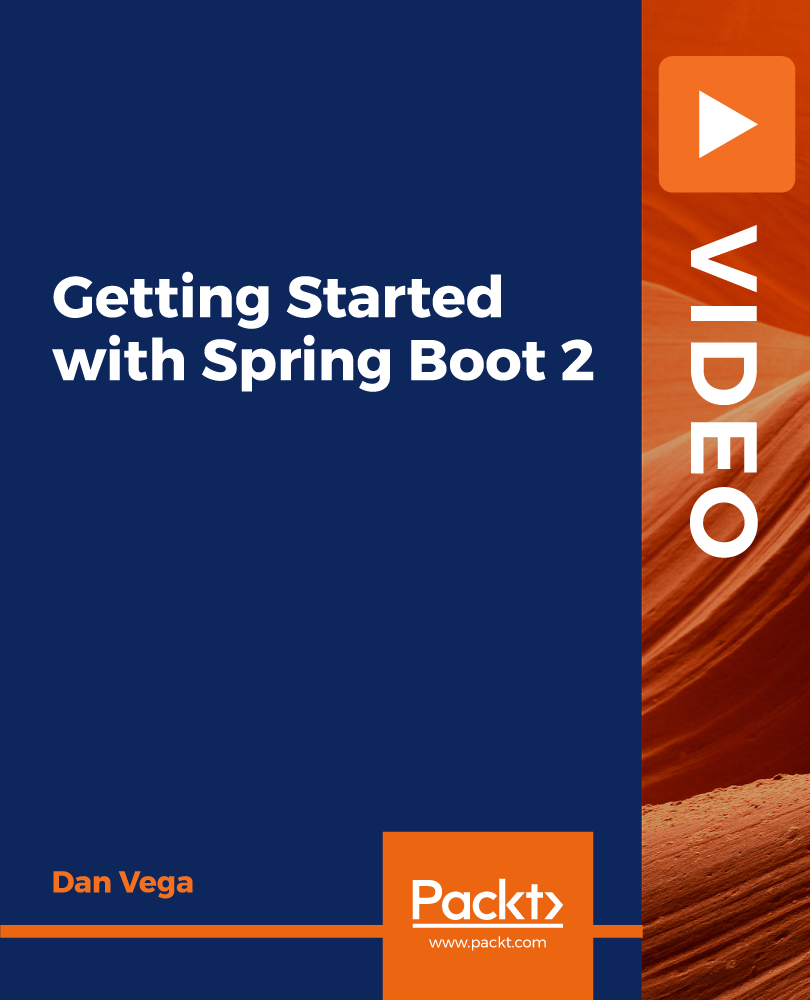
In today's digital age, the significance of Digital Health and Safety Training for Managers and Supervisors cannot be overstated. This course equips professionals with essential skills in Workplace Regulations and Risk Assessment, Preparedness for Emergencies, Documentation, Communication, Evaluation of Health and Safety Systems, and Workplace Safety Standards Enhancement. Mastery of these skills not only ensures a safer work environment but also enhances job prospects in the UK job market. Positions requiring such expertise often offer competitive salaries, with average earnings ranging from £30,000 to £50,000 annually. Moreover, as the demand for digital health and safety professionals continues to rise, with an estimated increase of 10-15% in the sector, obtaining certification in this field provides a competitive edge and opens doors to numerous career opportunities. Key Features: CPD Certified Free Certificate Developed by Specialist Lifetime Access Course Curriculum: Promotion of Health and Safety Module 01: Workplace Regulations and Risk Assessment Module 02: Preparedness for Emergencies within Work Environments Module 03: Documentation and Communication of Health and Safety Matters Module 04: Examination and Evaluation of Health and Safety Systems Module 05: Enhancement of Workplace Safety Standards and Employee Training Module 06: Adjustment of Health and Safety Approaches in Different Environments Learning Outcomes: Analyze workplace regulations and conduct effective risk assessments for safety enhancement. Develop comprehensive plans to manage emergencies within diverse work environments effectively. Demonstrate efficient communication and record-keeping practices for health and safety matters. Implement thorough inspection and auditing processes to ensure robust health and safety systems. Enhance safety standards and employee training programs for a safer work environment.: Apply adaptable health and safety strategies across various workplace environments effectively. Accreditation All of our courses are fully accredited, including this Health and Safety Training for Managers and Supervisors Course, providing you with up-to-date skills and knowledge and helping you to become more competent and effective in Health and Safety Training for Managers and Supervisors. Certification Once you've successfully completed your Health and Safety Training for Managers and Supervisors Course, you will immediately be sent a digital certificate. Also, you can have your printed certificate delivered by post (shipping cost £3.99). Our Health and Safety Training for Managers and Supervisors Course certification has no expiry dates, although we do recommend that you renew them every 12 months. CPD 10 CPD hours / points Accredited by CPD Quality Standards Who is this course for? This Health and Safety Training for Managers and Supervisors Course can be taken by anyone who wants to understand more about the topic. With the aid of this course, you will be able to grasp the fundamental knowledge and ideas. Additionally, this Health and Safety Training for Managers and Supervisors Course is ideal for:. Compliance Officer Site Supervisor Emergency Response Coordinator Managers overseeing workplace safety Supervisors managing team health and safety Safety officers in various industries Business owners ensuring regulatory compliance Requirements There are no requirements needed to enrol into this Health and Safety Training for Managers and Supervisors course. We welcome individuals from all backgrounds and levels of experience to enrol into this Health and Safety Training for Managers and Supervisors course. Career path After completing this Health and Safety Training for Managers and Supervisors Course you will have a variety of careers to choose from: Health and Safety Manager - £30K to £50K/year Occupational Health and Safety Advisor - £25K to £45K/year Environmental Health Officer - £28K to £45K/year Risk Manager - £35K to £60K/year Health and Safety Consultant - £30K to £55K/year Certificates Digital certificate Digital certificate - Included Certificate of Completion Digital certificate - Included Will be downloadable when all lectures have been completed.

Microsoft Excel 2016: Part 3 (Expert Level) Course
By Study Plex
Highlights of the Course Course Type: Online Learning Duration: 1 Hour 37 Minutes Tutor Support: Tutor support is included Customer Support: 24/7 customer support is available Quality Training: The course is designed by an industry expert Recognised Credential: Recognised and Valuable Certification Completion Certificate: Free Course Completion Certificate Included Instalment: 3 Installment Plan on checkout What you will learn from this course? Gain comprehensive knowledge about Microsoft Office Excel Understand the core competencies and principles of Microsoft Office Excel Explore the various areas of Microsoft Office Excel Know how to apply the skills you acquired from this course in a real-life context Become a confident and expert office admin Microsoft Excel 2016: Part 3 (Expert Level) Course Master the skills you need to propel your career forward in Microsoft Office Excel. This course will equip you with the essential knowledge and skillset that will make you a confident office admin and take your career to the next level. This comprehensive excel expert level course is designed to help you surpass your professional goals. The skills and knowledge that you will gain through studying this excel expert level course will help you get one step closer to your professional aspirations and develop your skills for a rewarding career. This comprehensive course will teach you the theory of effective Microsoft Office Excel practice and equip you with the essential skills, confidence and competence to assist you in the Microsoft Office Excel industry. You'll gain a solid understanding of the core competencies required to drive a successful career in Microsoft Office Excel. This course is designed by industry experts, so you'll gain knowledge and skills based on the latest expertise and best practices. This extensive course is designed for office admin or for people who are aspiring to specialise in Microsoft Office Excel. Enrol in this excel expert level course today and take the next step towards your personal and professional goals. Earn industry-recognised credentials to demonstrate your new skills and add extra value to your CV that will help you outshine other candidates. Who is this Course for? This comprehensive excel expert level course is ideal for anyone wishing to boost their career profile or advance their career in this field by gaining a thorough understanding of the subject. Anyone willing to gain extensive knowledge on this Microsoft Office Excel can also take this course. Whether you are a complete beginner or an aspiring professional, this course will provide you with the necessary skills and professional competence, and open your doors to a wide number of professions within your chosen sector. Entry Requirements This excel expert level course has no academic prerequisites and is open to students from all academic disciplines. You will, however, need a laptop, desktop, tablet, or smartphone, as well as a reliable internet connection. Assessment This excel expert level course assesses learners through multiple-choice questions (MCQs). Upon successful completion of the modules, learners must answer MCQs to complete the assessment procedure. Through the MCQs, it is measured how much a learner could grasp from each section. In the assessment pass mark is 60%. Advance Your Career This excel expert level course will provide you with a fresh opportunity to enter the relevant job market and choose your desired career path. Additionally, you will be able to advance your career, increase your level of competition in your chosen field, and highlight these skills on your resume. Recognised Accreditation This course is accredited by continuing professional development (CPD). CPD UK is globally recognised by employers, professional organisations, and academic institutions, thus a certificate from CPD Certification Service creates value towards your professional goal and achievement. Course Curriculum Working With Multiple Worksheets and Workbooks Use Links and External References - Introduction 00:01:00 Use Links and External References 00:05:00 Use 3-D References - Introduction 00:01:00 Use 3-D References 00:04:00 Consolidate Data - Introduction 00:01:00 Consolidate Data 00:05:00 Using Lookup Functions and Formula Auditing Use Lookup Functions - Introduction 00:01:00 Use Lookup Functions 00:08:00 Trace Precedent and Dependent Cells - Introduction 00:01:00 Trace Precedent and Dependent Cells 00:03:00 Watch and Evaluate Formulas - Introduction 00:01:00 Watch and Evaluate Formulas 00:04:00 Sharing and Protecting Workbooks Collaborate on a Workbook - Introduction 00:01:00 Collaborate on a Workbook 00:05:00 Compare and Merge Workbooks - Introduction 00:03:00 Protect Worksheets and Workbooks 00:01:00 Protect Worksheets and Workbooks 00:04:00 Automating Workbook Functionality Apply Data Validation 00:01:00 Apply Data Validation 00:04:00 Search for Invalid Data and Formulas with Errors - Introduction 00:01:00 Search for Invalid Data and Formulas with Errors 00:03:00 Work with Macros - Introduction 00:01:00 Work with Macros 00:05:00 Edit a Macro 00:02:00 Creating Sparklines and Mapping Data Create Sparklines - Introduction 00:01:00 Create Sparklines 00:03:00 Map Data - Introduction 00:01:00 Map Data 00:04:00 Forecasting Data Determine Potential Outcomes Using Data Tables - Introduction 00:01:00 Determine Potential Outcomes Using Data Tables 00:05:00 Determine Potential Outcomes Using Data Scenarios - Introduction 00:01:00 Determine Potential Outcomes Using Data Scenarios 00:05:00 Use the Goal Seek Feature - Introduction 00:01:00 Use the Goal Seek Feature 00:03:00 Forecast Data Trends - Introduction 00:05:00 Forecast Data Trends 00:03:00 Obtain Your Certificate Order Your Certificate of Achievement 00:00:00 Get Your Insurance Now Get Your Insurance Now 00:00:00 Feedback Feedback 00:00:00

Search By Location
- auditing Courses in London
- auditing Courses in Birmingham
- auditing Courses in Glasgow
- auditing Courses in Liverpool
- auditing Courses in Bristol
- auditing Courses in Manchester
- auditing Courses in Sheffield
- auditing Courses in Leeds
- auditing Courses in Edinburgh
- auditing Courses in Leicester
- auditing Courses in Coventry
- auditing Courses in Bradford
- auditing Courses in Cardiff
- auditing Courses in Belfast
- auditing Courses in Nottingham