- Professional Development
- Medicine & Nursing
- Arts & Crafts
- Health & Wellbeing
- Personal Development
6651 Courses
The Eazzy Slim Hypnotherapy programme is designed to help you tune into your body, reset your mindset, and let go of the old conditioning that’s kept you stuck. You’ll begin to speed up your metabolism naturally, develop clarity around food choices, and fall back in love with eating mindfully, joyfully, and without guilt. It’s about choosing nourishing food because you want to, not because you have to. Now it’s your time.

Time Management : Online Course The Time Management: Online Course helps you take control of your day and boost your productivity. You will learn how to set smart goals, plan your time well, and get tasks done without stress. The course covers simple steps to help you stay focused, handle delays, and avoid wasting time. By the end, you will feel more in control of your time at work and home. Course Curriculum Section 01: Start Here and Learn the Basics Section 02: Outcomes: Setting Great Goals and Knowing What is Important Section 03: Activities: Being Able to Get Things Done Section 04: Time Management Solutions to Common Challenges Section 05: Timing and Scheduling: How to Structure Your Day for Productivity Section 06: Conclusions: What to Do When All Else Fails (Learn more about this online course)

Advanced Change and Lean Leadership Program Step into the world of true leadership with the Advanced Change and Lean Leadership Program. This course helps you master the mindset and skills needed to lead change and drive a lean culture within any organisation. You will discover how to challenge and serve your team, build a system for continuous improvement, and create a workplace where excellence is the everyday standard. Through simple steps and practical insights, you will gain the tools to lead with purpose and spark lasting change. Course Curriculum Introduction The House of Lean Lean Culture Principles & Practices The Job of the Lean Leader - To Challenge and To Serve Getting to Lean - Designing the System for a New Culture The Habits of Continuous Improvement - The Team Kata Additional Study Materials (Learn more about this online course)

The Ultimate Guide to Python Programming with Python 3.10
By Packt
Master Python 3.10 from the experts with this course and demonstrate programming wizardry in Python. Go from a geek to a wizard in no time with this well-structured video course and write Python code like a pro. Learn about the often-forgotten basics and special features of programming and Python in general.
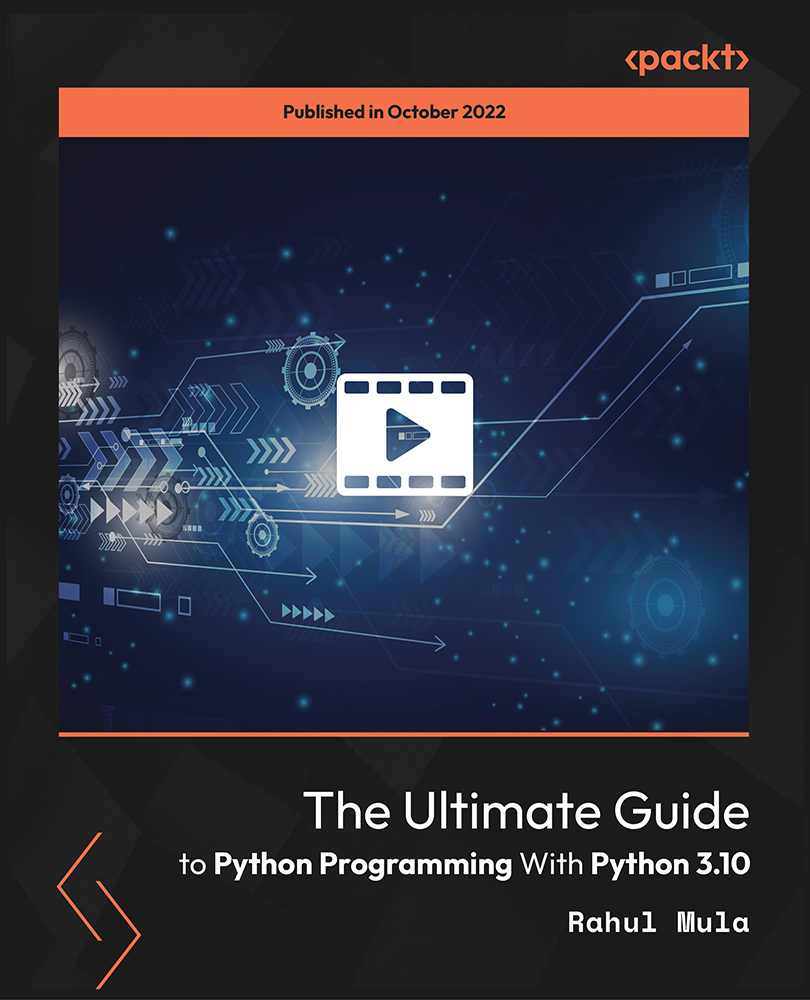
VMware Cloud on AWS: Design, Configure, Manage 2023
By Nexus Human
Duration 4 Days 24 CPD hours This course is intended for Experienced system administrators, system engineers, and system integrators Overview By the end of the course, you should be able to meet the following objectives: Describe the architecture of VMware Cloud on AWS Prepare and deploy VMware Cloud on AWS SDDC Configure the scale-up and scale-down of a VMware Cloud on AWS SDDC Access a VMware vCenter configuration in VMware Cloud on AWS Configure internal, external, and inter-SDDC networking Configure storage integrations and solutions for VMware Cloud on AWS Configure a connection between an on-premises vSphere SDDC and a VMware Cloud on AWS SDDC Migrate VMs between on-premises vSphere and VMware Cloud on AWS SDDCs Describe lifecycle management, troubleshooting scenarios, and disaster recovery solutions for a VMware Cloud on AWS SDDC Describe how VMware add-on solutions support a VMware Cloud on AWS SDDC This four-day, hands-on training course provides you with the knowledge, skills, and tools for deploying and managing a VMware Cloud? on AWS infrastructure. You will explore the common use cases of the VMware Cloud on AWS infrastructure that allows you to modernize, protect, and scale applications based on VMware vSphere© that leverage AWS.In this course, you are introduced to various rapid and easy migration options for workloads based on vSphere to VMware Cloud on AWS. In addition, you are presented with VMware Cloud Disaster Recovery?, which is a Disaster Recovery as-a-service (DRaaS) solution, with fast recovery capabilities, that can be used to cost-effectively protect a broad set of your virtualized applications. Course Introduction Introductions and course logistics Course objectives Introduction to VMware Cloud on AWS Choosing VMware Cloud on AWS Management and operational structure VMware Cloud on AWS Platform and SDDC Deployment Preparation Getting started with VMware Cloud on AWS Preparing AWS infrastructure for a VMware Cloud on AWS deployment Setting up a VMware on Cloud AWS account Billing and pricing on VMware Cloud services Deploying and Scaling and SDDC Deploying and examining SDDC configurations Sizing the SDDC SDDC cluster management SDDC host management Optimizing and maintaining SDDC Cluster using Elastic DRS for VMware Cloud on AWS Accessing and Analyzing vCenter Configurations Accessing vCenter Server in the Cloud SDDC Analyzing resource management settings in the SDDC Exploring vSphere permissions on VMware Cloud on AWS VMware Tanzu? for VMC on AWS Networking in VMware Cloud on AWS Internal SDDC network Networking and security options SDDC Network Administration with NSX Manager Creating virtual machines in the Cloud SDDC Inter-SDDC networking Storage on VMware Cloud on AWS vSAN storage in VMware Cloud on AWS Attaching external storage to a VM running on an SDDC Working with On-Premises vSphere Hybrid-linked mode Migration solutions for VMware Cloud on AWS VM migration with VMware HCX© Maintaining and Troubleshooting VMware Cloud on AWS Accessing API with VMware Cloud on AWS Maintenance and support Common troubleshooting steps Disaster Recovery Solution Site Recovery add-on service VMware Cloud Disaster Recovery? Using Other VMware Products with the SDDC VMware Aria? Operations for Logs (formerly vRealize Log Insight) VMware Horizon© with VMware Cloud on AWS VMware Aria Automation add-on (formerly vRealize Automation) Using VMware Aria Operations with VMware Cloud on AWS Using VMware Aria Operations for Networks (formerly vRealize Network Insight) with VMware Cloud on AWS Additional course details:Notes Delivery by TDSynex, Exit Certified and New Horizons an VMware Authorised Training Centre (VATC) Nexus Humans VMware Cloud on AWS: Design, Configure, Manage 2023 training program is a workshop that presents an invigorating mix of sessions, lessons, and masterclasses meticulously crafted to propel your learning expedition forward. This immersive bootcamp-style experience boasts interactive lectures, hands-on labs, and collaborative hackathons, all strategically designed to fortify fundamental concepts. Guided by seasoned coaches, each session offers priceless insights and practical skills crucial for honing your expertise. Whether you're stepping into the realm of professional skills or a seasoned professional, this comprehensive course ensures you're equipped with the knowledge and prowess necessary for success. While we feel this is the best course for the VMware Cloud on AWS: Design, Configure, Manage 2023 course and one of our Top 10 we encourage you to read the course outline to make sure it is the right content for you. Additionally, private sessions, closed classes or dedicated events are available both live online and at our training centres in Dublin and London, as well as at your offices anywhere in the UK, Ireland or across EMEA.

SS84 IBM DFSMS Implementation
By Nexus Human
Duration 4 Days 24 CPD hours This course is intended for This is an intermediate course for individuals responsible for developing and implementing effective storage management techniques. Overview Establish a DFSMS configuration to automatically enforce your installation's storage management policies Convert service level requirements into appropriate parameters for data class, storage class, management class, and storage groups Create and test Automatic Class Selection (ACS) routines Convert volumes and move data to system-managed volumes with DFSMS Data Set Services (DFSMSdss) Specify appropriate management class and storage group parameters for DFSMS Hierarchical Storage Management (DFSMShsm) processing of system-managed data sets Plan to maintain your DFSMS environment using Naviquest Establish procedures to control, manage, and recover the storage management subsystem with ISMF and operator commands Develop a DFSMS implementation plan In this course you will learn how to plan and implement DFSMS and learn how to manage temporary and permanent data sets with an emphasis on disk storage. Course introduction and DFSMS overview Specify the storage administration functions that can be automatically performed by the system Identify the types of data set services that need to be established by negotiating service level agreements Correlate data set service requirements to the SMS configuration components: data class, storage class, management class, storage group, and automatic class selection routines Activating SMS Identify the functions eligible for exploitation with the installation of DFSMS Data Facility Product (DFSMSdfp) and the activation of SMS Create SMS control data sets Code SYS1.PARMLIB operands necessary to bring up SMS Create a minimal configuration Activate a configuration Writing ACS routines Identify the purpose of the ACS routines Develop an understanding of the statements Differentiate between literals and masks Describe the read variables available in the ACS routines Managing temporary data sets Create/alter storage classes and storage groups Identify steps to install and use the starter set Write ACS routines to handle temporary data sets Activate a system to manage temporary data sets Code commands to change volume/group SMS status Issue operator commands to display current status Exploiting DFSMS Describe the purpose of the data class Identify the features that the data class can exploit Create data sets using the space parameter Define Virtual Storage Access Method (VSAM) and volume attributes for data class Identify special data sets and their exploitation through the data class Managing permanent data sets Create/alter data classes, storage classes, management classes, and storage groups Translate current (DFSMShsm) service level agreements to management class parameters Identify alternatives and concerns for standard naming conventions Establish the controls for automatic backup of data sets Establish the controls for automatic volume dump Write ACS routines to manage permanent data Create a configuration that manages permanent data sets Create a new managed data set Identify function of storage class exit provided by Custom-Built Installation Process Offering (CBIPO) and resulting System Management Facility (SMF) records Using Naviquest Create test cases using Naviquest Perform storage administration tasks in batch Create online DFSMS reports Create model commands using Naviquest Use the COPYFILT macro Device preparation and data movement Initialize volumes as system-managed Move data into/out from system-managed control Convert volumes to/from system-managed Move data to utilize new hardware capabilities Controlling DFSMS Code commands to change SMS volume/group status Issue commands to save configurations and use alternate Active Control Data Set (ACDS) Issue command to use alternate Communication Data Set (COMMDS) Issue VARY SMS commands Communicate with the security administrator about storage management requirements Additional considerations Establish a plan for implementing SMS Locate sources of implementation planning checklists Identify the tools available to document the current system Identify multiple site considerations for recovery and exploitation Additional course details: Nexus Humans SS84 IBM DFSMS Implementation training program is a workshop that presents an invigorating mix of sessions, lessons, and masterclasses meticulously crafted to propel your learning expedition forward. This immersive bootcamp-style experience boasts interactive lectures, hands-on labs, and collaborative hackathons, all strategically designed to fortify fundamental concepts. Guided by seasoned coaches, each session offers priceless insights and practical skills crucial for honing your expertise. Whether you're stepping into the realm of professional skills or a seasoned professional, this comprehensive course ensures you're equipped with the knowledge and prowess necessary for success. While we feel this is the best course for the SS84 IBM DFSMS Implementation course and one of our Top 10 we encourage you to read the course outline to make sure it is the right content for you. Additionally, private sessions, closed classes or dedicated events are available both live online and at our training centres in Dublin and London, as well as at your offices anywhere in the UK, Ireland or across EMEA.

BACP02 - Certified Business Analysis Professional (CBAP) Exam Preparation
By Nexus Human
Duration 4 Days 24 CPD hours This course is intended for Designed for individuals interested in obtaining information about the CBAP and CCBA exam process especially potential exam candidates interested in pursuing business analysis certification from IIBA in the next 3 to 6 months. Overview Review the 6 Knowledge Areas of the BABOK Guide and discuss the business analysis tasks performed in each. Understand the relationships between the business analysis processes and how each defines an important aspect of the business analysis discipline. Review key terms, business analysis techniques, and competencies important to business analysis. Discuss the 5 business analysis Perspectives presented in BABOK Guide, v3. Complete simulated exam questions to assess personal readiness for taking the exam. Obtain key tips and techniques for effectively preparing for and successfully completing the CBAP or CCBA exam. This course provides you with a clear and detailed understanding of the concepts covered within the CBAP© and CCBA© exams. You will gain valuable tips and techniques to help prepare, study, and assess your personal readiness. In addition, you will earn valuable professional development hours toward meeting the exam criteria. CBAP© and CCBA© Overview Discuss the benefits of professional certification Present the CBAP©/CCBA© eligibility requirements Explain the exam process Discuss the exam blueprints Understand the recertification process Introduction to BABOK© Guide v3 Define the purpose of A Guide to the Business Analysis Body of Knowledge© (BABOK© Guide) Present the structure/components of the BABOK© Guide Identify the six business analysis Knowledge Areas Discuss the supporting areas of the BABOK© Guide BABOK© Guide Key Concepts Define key concepts from the BABOK© Guide Present the Business Analysis Core Concept Model? Discuss the requirements classification scheme Explain Requirements and Designs Present the 5 Business Analysis Perspectives Business Analysis Planning and Monitoring Identify the 5 tasks in Business Analysis Planning and Monitoring Understand the work performed in each of these tasks Explain the significance of the outputs produced within this knowledge area Elicitation and Collaboration Identify the 5 tasks in Elicitation and Collaboration Understand the work performed in each of these tasks Explain the significance of the outputs produced within this knowledge area Requirements Life Cycle Management Identify the 5 tasks in Requirements Life Cycle Management Understand the work performed in each of these tasks Explain the significance of the outputs produced within this knowledge area Strategy Analysis Identify the 5 tasks in Strategy Analysis Understand the work performed in each of these tasks Explain the significance of the outputs produced within this knowledge area Requirements Analysis and Design Definition Identify the 6 tasks in Requirements Analysis and Design Definition Understand the work performed in each of these tasks Explain the significance of the outputs produced within this knowledge area Solution Evaluation Identify the 6 tasks in Solution Evaluation Understand the work performed in each of these tasks Explain the significance of the outputs produced within this knowledge area Underlying Competencies Describe and understand the importance of the underlying competencies (UCs) Understand how to prepare for questions about UCs on the exam Business Analysis Techniques More clearly understand the 50 techniques presented in the BABOK© Guide Understand how to study techniques for the exam Assess Your Readiness 1 hour mock-exam to assess personal readiness Strategies for Success Utilize 8 strategies for preparing for the CBAP© or CCBA© certification exams Develop study tools and a plan to assist you in preparing for the exams Understand the tools and resources available to help you be successful Wrap-up Take Your Questions Next Steps Additional course details: Nexus Humans BACP02 - Certified Business Analysis Professional (CBAP) Exam Preparation training program is a workshop that presents an invigorating mix of sessions, lessons, and masterclasses meticulously crafted to propel your learning expedition forward. This immersive bootcamp-style experience boasts interactive lectures, hands-on labs, and collaborative hackathons, all strategically designed to fortify fundamental concepts. Guided by seasoned coaches, each session offers priceless insights and practical skills crucial for honing your expertise. Whether you're stepping into the realm of professional skills or a seasoned professional, this comprehensive course ensures you're equipped with the knowledge and prowess necessary for success. While we feel this is the best course for the BACP02 - Certified Business Analysis Professional (CBAP) Exam Preparation course and one of our Top 10 we encourage you to read the course outline to make sure it is the right content for you. Additionally, private sessions, closed classes or dedicated events are available both live online and at our training centres in Dublin and London, as well as at your offices anywhere in the UK, Ireland or across EMEA.

The Complete Ethical Hacking Bootcamp: Beginner To Advanced
By Packt
This video course takes you through the basic and advanced concepts of penetration testing. From setting up your own virtual lab to developing brute force attacking tools using Python, you'll learn it all with the help of engaging activities.
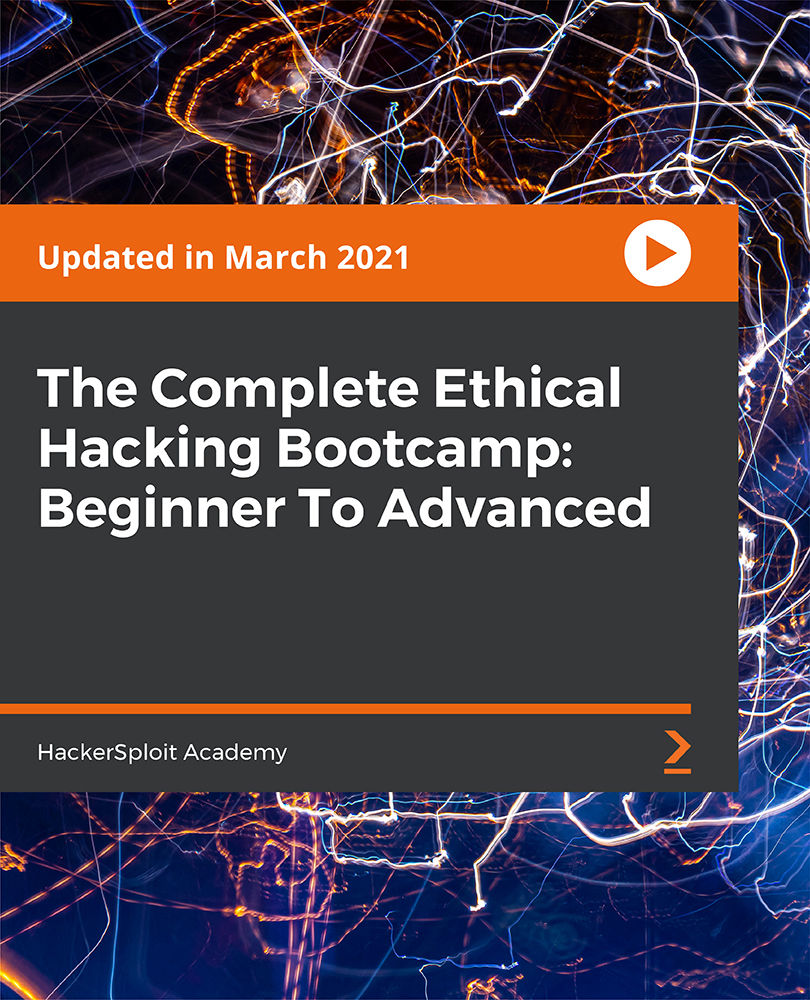
Understanding British citizenship is more than knowing when to wave a Union Jack. This CPD-accredited online diploma breaks down the essentials, from how to legally enter and remain in the UK, to the finer points of national identity, immigration law, and the implications of Brexit. Whether you’re preparing for a citizenship test or simply want to make sense of the red tape, this course offers clear guidance through the maze of British nationality rules, visa options, and dual citizenship matters—all without the confusing jargon. You’ll also explore key aspects of British life, including rights to live and work in the UK and what to expect when job-seeking before and after your application. With modules covering EEA vs non-EEA statuses, legislation updates, and cultural insights, the course helps bring clarity to what becoming a British citizen really involves. It’s ideal for anyone looking to better understand their legal position or navigate the next steps with confidence—all through flexible, online learning. Course Curriculum: Module 01: What Is British Citizenship? Module 02: Different Types of British Citizenship Module 03: Nationality, Immigration and Legislation Module 04: Enter and Stay in the UK Both Temporarily and Permanently Module 05: Citizenship Application Tests Module 06: Dual Nationality and Citizenship Module 07: Brexit and Its Implications for EEA and Non-EEA Citizens Module 08: Living Rights in the UK Module 09: Seeking Employment in the UK (Before and After the Application) Module 10: Obtaining Visas for the UK Module 11: British Life and Culture Course Assessment You will immediately be given access to a specifically crafted MCQ test upon completing an online module. For each test, the pass mark will be set to 60%. Accredited Certificate After successfully completing this British Citizenship Diploma - CPD Accredited course, you will qualify for the CPD Quality Standards (CPD QS) certified certificate from Training Express. CPD 10 CPD hours / points Accredited by The CPD Quality Standards (CPD QS) Who is this course for? The British Citizenship Diploma - CPD Accredited training is ideal for highly motivated individuals or teams who want to enhance their skills and efficiently skilled employees. Requirements There are no formal entry requirements for the course, with enrollment open to anyone! Career path Learn the essential skills and knowledge you need to excel in your professional life with the help & guidance from our British Citizenship Diploma - CPD Accredited training.

Struggling with debt can feel overwhelming—but it doesn’t have to be permanent. Our Debt Management - CPD Accredited Course is designed to help individuals understand, organise, and effectively tackle personal or business-related debt. From identifying short-term liabilities to managing long-term financial commitments, this course offers a strategic path to regaining control over your finances. Whether you’re looking to build a budget, explore debt financing options, or deal confidently with debt collectors, you’ll find practical guidance and expert-driven insights in every module. With a clear, structured approach, this course walks you through topics such as debt assessment, counselling, legal frameworks, and even the lesser-known benefits of certain types of debt. You’ll also gain an understanding of when bankruptcy may be the right option and how to handle the process. Ideal for anyone seeking to improve their financial literacy or take meaningful steps towards becoming debt-free, this online course can be studied at your own pace, from anywhere. No fluff—just clear strategies, straight talk, and tools you can use. Course Curriculum: Module 01: Introduction to Debt Management Module 02: Long Term and Short Term Debt Module 03: Identifying Your Debt Module 04: Debt Management Plan Module 05: Debt Assessment Module 06: Debt Financing Module 07: Building Budget Module 08: Debt Counselling Module 09: When Is Debt Good? Module 10: Avoiding Debt Problems Module 11: How to Handle Debt Collectors Module 12: How to Get Out of Debt Module 13: Dealing with Bankruptcy and Insolvency Module 14: Laws and Regulations Course Assessment You will immediately be given access to a specifically crafted MCQ test upon completing an online module. For each test, the pass mark will be set to 60%. Accredited Certificate After successfully completing this Debt Management - CPD Accredited course, you will qualify for the CPD Quality Standards (CPD QS) certified certificate from Training Express. CPD 10 CPD hours / points Accredited by The CPD Quality Standards (CPD QS) Who is this course for? The Debt Management - CPD Accredited training is ideal for highly motivated individuals or teams who want to enhance their skills and efficiently skilled employees. Requirements There are no formal entry requirements for the course, with enrollment open to anyone! Career path Learn the essential skills and knowledge you need to excel in your professional life with the help & guidance from our Debt Management - CPD Accredited training.

Search By Location
- Steps Courses in London
- Steps Courses in Birmingham
- Steps Courses in Glasgow
- Steps Courses in Liverpool
- Steps Courses in Bristol
- Steps Courses in Manchester
- Steps Courses in Sheffield
- Steps Courses in Leeds
- Steps Courses in Edinburgh
- Steps Courses in Leicester
- Steps Courses in Coventry
- Steps Courses in Bradford
- Steps Courses in Cardiff
- Steps Courses in Belfast
- Steps Courses in Nottingham