- Professional Development
- Medicine & Nursing
- Arts & Crafts
- Health & Wellbeing
- Personal Development
6867 Courses
Take steps to a more sustainable way of living by independently powering your home through renewable energy. The Renewable Energy Course: Independent Power teaches everything you need to know about harnessing the power of the sun and wind to save money and the planet through one simple energy system. You don't even have to know anything about renewable energy! This course is designed to provide a detailed overview of the different types of renewable energy, with step-by-step guidance on how to install an independent power system in your home. You'll learn all about how solar panels and wind turbines generate electricity naturally, as well as how our household water is heated through these systems. So, get off the grid once and for all, and save money and the planet's resources with this comprehensive how-to course! Your Learning Goals: Take steps to get off the grid and power your home independently Develop your understanding of the different types of renewable energy sources and their applications Understand how solar panels and wind turbines convert sunlight and wind into a sustainable form of energy Design your own independent energy power system and generate thousands of watts of power Learn how to heat your household water through solar and wind turbine systems Connect your renewable energy system to the electrical grid to turn your power meter backwards Learn from the experts with instructor-led guidance, tips and tricks Save money and live more sustainably with this best-selling course! Who is this course for? Renewable Energy Course: Independent Power is suitable for anyone who want to gain extensive knowledge, potential experience and professional skills in the related field. This course is CPD accredited so you don't have to worry about the quality. Requirements Our Renewable Energy Course: Independent Power is open to all from all academic backgrounds and there is no specific requirements to attend this course. It is compatible and accessible from any device including Windows, Mac, Android, iOS, Tablets etc. CPD Certificate from Course Gate At the successful completion of the course, you can obtain your CPD certificate from us. You can order the PDF certificate for £9 and the hard copy for £15. Also, you can order both PDF and hardcopy certificates for £22. Career path This course opens a new door for you to enter the relevant job market and also gives you the opportunity to acquire extensive knowledge along with required skills to become successful. You will be able to add our qualification to your CV/resume which will help you to stand out in the competitive job industry. Course Curriculum INTRODUCTION & WEEK 1: ENVISIONING YOUR RENEWABLE POWER SYSTEM 1 VIDEO - REAL-WORLD INDEPENDENT POWER SYSTEM TOUR 00:08:00 Lesson#1: A Real World Power System 00:10:00 Lesson#2: How a Renewable Power System Works 00:05:00 WEEK 2: DESIGNING YOUR SYSTEM 2VIDEO - INDEPENDENT POWER SYSTEM OVERVIEW 00:03:00 Lesson#1: The Parts of a Renewable Power System 00:10:00 Lesson#2: Understanding Electrical Basics 00:15:00 WEEK 3: Working With System Voltage, Wind Turbines & PV Panels 3VIDEO - SUPPLEMENTAL GENERATOR TOUR 00:05:00 Lesson#1: Steps 1 to 4 - System Voltage & Batteries 00:30:00 Lesson#2: Steps 5 and 6 - Wind Turbine Selection 00:30:00 Lesson#3: Step 7 of 10 - Choosing Your Photovoltaics 00:15:00 WEEK 4: Steps 8 to 10 - Inverter, Charge Controller & Backup Generator 4VIDEO - UNDERSTANDING VOLTAGE, AMPERAGE & MORE 00:04:00 Lesson#1: Inverters & Power Cleanliness 00:15:00 Lesson#2: Charge Controllers 00:10:00 Lesson#3: Backup Generator Details 00:10:00 WEEK 5: SKILLS FOR BUILDING YOUR POWER SYSTEM 5VIDEO - DETERMINING THE VOLTAGE & STORAGE CAPACITY OF YOUR POWER SYSTEM 00:04:00 Lesson#1: Working With Circuits, Wire & Cable 00:10:00 6VIDEO - HOW TO CONNECT POWER SYSTEM BATTERIES 00:02:00 7VIDEO - DETERMINING TOTAL DAILY ENERGY CONSUMPTION 00:03:00 10VIDEO - HOW TO CAPTURE GOOD WIND 00:01:00 11VIDEO - UNDERSTANDING CLEAN VS. DIRTY POWER 00:01:00 12VIDEO - MULTIMETER TOUR 00:07:00 13VIDEO - HOW TO STRIP CABLE AND WIRE 00:09:00 14OFF-GRID POWER - HOW TO SOLDER WIRE 00:08:00 15 VIDEO - HOW TO MAKE TWIST-ON AND CRIMPED WIRE CONNECTIONS 00:08:00 Certificate and Transcript Order Your Certificates or Transcripts 00:00:00

Newspapers are one of the most accessible and highly circulated popular mass media to convey news of all sorts. Newspaper journalism plays the key role in bringing news to the audience. The course, Newspaper Journalism has been developed to teach you the skills and knowledge a newspaper journalist needs to establish a career in Newspaper Journalism. This comprehensive Newspaper Journalism course is developed by industry-leading experts with the utmost care and thorough research. All the topics are broken down into simply digestible bite-sized modules, allowing our students to understand each lesson quickly. After completing the Newspaper Journalism Course, you will acquire accurate knowledge and skills with proper confidence to enrich yourself. These skills will brighten up your career in the relevant job market. Get enrolled in the course and avail the opportunity to play and contribute a respective role in the field of journalism with our well-designed Newspaper Journalism course. Get a certificate fast and boost your career as a Newspaper Journalist or other relevant job sectors with our Newspaper Journalism Course prepared by qualified professionals. You will receive an e-certificate immediately after completing the Newspaper Journalism course, which will help you find work in the sector and will boost your CV. Enrol in this Newspaper Journalism course from Course Gate if you want to learn more about this skill and become an excellent journalist. Learning Objectives Learn about the history of newspaper journalism Familiarise with the basic principle and fundamentals of newspaper journalism Know about the roles and responsibilities of a newspaper journalist Learn how to identify real news Be able to remove misleading content from the news Understand the ethical and legal obligations for publishing a news Familiarise with different steps of newspaper journalism Be able to edit and report a news Who is this Course for? This introductory Newspaper Journalism course is ideal for aspiring Newspaper Journalists who wish to gain the relevant skills and knowledge to fast track their careers. It is for those who have little or no knowledge of the principles of Newspaper Journalism, or those who are new to the field and want to test their skills and knowledge. There are no entry requirements for this course; however, an eye for detail and a creative mind is essential. Entry Requirement This course is available to all learners of all academic backgrounds. A good understanding of English language, numeracy and ICT are required to attend this course. CPD Certificate from Course Gate At the successful completion of the course, you can obtain your CPD certificate from us. You can order the PDF certificate for £4.99 and the hard copy for £9.99. Also, you can order both PDF and hardcopy certificates for £12.99. Career path On successful completion of the Newspaper Journalism course, learners can progress to a more advanced program from our course list. Career opportunities in this field include freelancing or working in-house, within a range of professional settings, with the opportunity to earn a high salary. Related professions in this industry include: Newspaper Journalists News Editors Proofreaders News Researchers Journalists Reporters Course Curriculum Module 01: Introduction and Principles of Newspaper Journalism Introduction and Principles of Newspaper Journalism 00:23:00 Module 02: History and Development of Newspaper Journalism History and Development of Newspaper Journalism 00:26:00 Module 03: Interviewing for Newspaper Journalism Interviewing for Newspaper Journalism 00:25:00 Module 04: News Writing News Writing 00:20:00 Module 05: News Production News Production 00:27:00 Module 06: News Reporting News Reporting 00:21:00 Module 07: Writing Skills for Newspaper Journalists Writing Skills for Newspaper Journalists 00:31:00 Module 08: Newspaper Journalism law Newspaper Journalism law 00:36:00 Module 09: Court Reporting Court Reporting 00:14:00 Module 10: Journalism Ethics Journalism Ethics 00:16:00 Module 11: Niche Journalism Niche Journalism 00:27:00 Module 12: Tips on Writing a Good Feature Story Tips on Writing a Good Feature Story 00:34:00 Module 13: Health and Safety for Journalists Health and Safety for Journalists 00:36:00 Certificate and Transcript Order Your Certificates or Transcripts 00:00:00
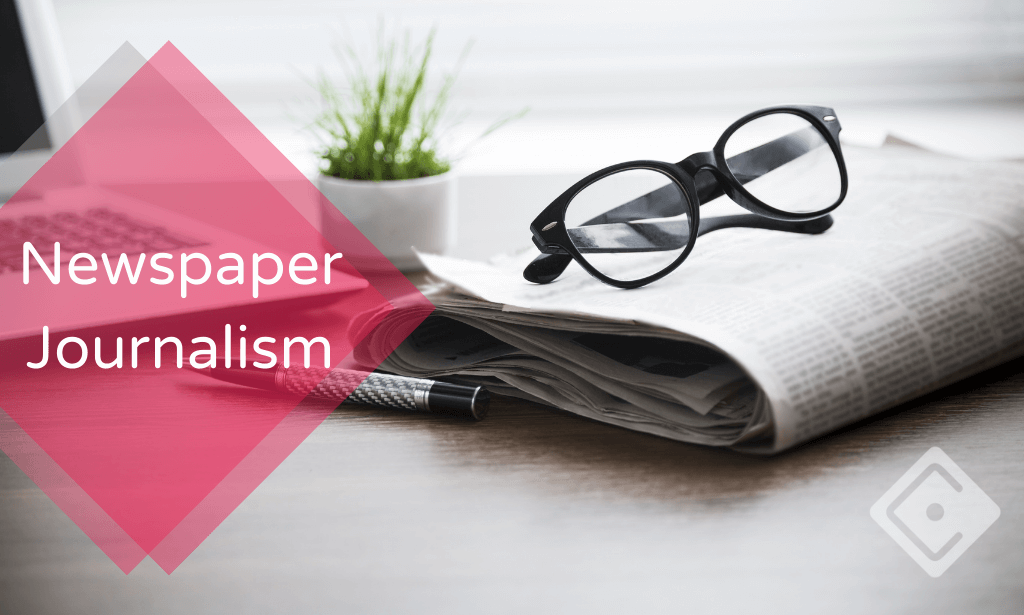
Description: Customer Service and Relation Management Diploma This Diploma in Customer Service and Relation Management aims to address the development of service industries and the need for customer-supplier relationship. This program equips one with knowledge and skills related to service marketing, customer service, customer relationship management, service design, service quality management, etc. Customer Relationship Management (CRM) is a business strategy for maximizing shareholder value through acquiring, enhancing and retaining desired customers. This course will examine the concepts, processes and technologies an organization uses to achieve superior performance through client intelligence. Aligning business activities around the client creates an opportunity to collect an extensive quantity of client-related descriptive and behavioural data, which shall be very useful. Assessment: At the end of the course, you will be required to sit for an online MCQ test. Your test will be assessed automatically and immediately. You will instantly know whether you have been successful or not. Before sitting for your final exam, you will have the opportunity to test your proficiency with a mock exam. Certification: After completing and passing the course successfully, you will be able to obtain an Accredited Certificate of Achievement. Certificates can be obtained either in hard copy at a cost of £39 or in PDF format at a cost of £24. Who is this Course for? Customer Service and Relation Management Diploma is certified by CPD Qualifications Standards and CiQ. This makes it perfect for anyone trying to learn potential professional skills. As there is no experience or qualification required for this course, it is available for all students from any academic background. Requirements Our Customer Service and Relation Management Diploma is fully compatible with any kind of device. Whether using a Windows computer, Mac, smartphone or tablet, you will get the same experience while learning. Besides that, you will be able to access the course with any kind of internet connection from anywhere at any time without any kind of limitation. Career Path After completing this course, you will be able to build up accurate knowledge and skills with proper confidence to enrich yourself and brighten up your career in the relevant job market. Understanding Customer Service Understanding Customer Service FREE 00:17:00 Identifying Customer Expectations 00:06:00 Providing Excellent Customer Service 00:07:00 Focusing on the Customer 00:08:00 Customer Service and the Telephone 00:08:00 Handling Complaints 00:12:00 Enduring Stress 00:13:00 Business Communication Identifying Basic Communication Techniques FREE 00:09:00 Formal and Informal Communication 00:02:00 Describing Verbal and Non-verbal Communication 00:04:00 Understanding Body Language 00:05:00 Making Effective Presentations 00:10:00 Fundamentals of Productive Meetings 00:08:00 Written Communication 00:13:00 Electronic Communication 00:19:00 Creating Graphics for Business Communication 00:04:00 Communicating Static Information 00:03:00 Communicating Dynamic Information 00:03:00 Effectively Working for Your Boss Representing Your Boss 00:06:00 Communicating Your Boss's Decisions 00:03:00 Supporting Your Boss and Colleagues 00:04:00 Building a Partnership with Your Boss 00:13:00 Identifying Goals FREE 00:10:00 Energy Distribution 00:09:00 Time Logs 00:11:00 Personal World View 00:10:00 Strengths 00:09:00 A Building Your Toolbox 00:10:00 Establishing Your Action Plan 00:11:00 Customer Service What is Customer Service? 00:15:00 Who Are Your Customers? 00:15:00 Six Critical Elements 00:30:00 Understanding Leadership 00:30:00 Five Practices of Leadership 00:45:00 Asking the Right Questions 00:15:00 Close with Vocals 00:15:00 Closing Down the Voice 00:10:00 Cold and Warm Calls 00:15:00 Developing Your Script 00:45:00 Did You Hear Me? 00:15:00 It's More Than Just a Phase 00:15:00 Negotiation Techniques 00:15:00 News from Within 00:15:00 Perfecting the Script 00:15:00 Phone Tag and Getting the Call Back 00:15:00 Sales by Phone 00:10:00 Saying No 00:05:00 Staying Out of Voice Mail Jail 00:05:00 Stress Busting 00:05:00 Taking Messages99 00:05:00 This is My Mentor 00:05:00 To Serve and Delight 00:05:00 Who are Your Customers? 00:15:00 Building the Future 00:15:00 Checklist for Success 00:15:00 Considerations in Tool Selection 00:15:00 Customer Relationship Management 00:10:00 Evaluating and Reviewing Your Program 00:15:00 Homegrown vs. Application Service Provider 00:15:00 Requirement Driven Product Selection 00:15:00 Strategies for Customer Retention 00:15:00 The Development Team 00:15:00 What CRM Is and Who It Serves 00:15:00 Customer Relationship Management Training Customer Relationship Management 00:10:00 What CRM Is and Who It Serves 00:15:00 Checklist for Success 00:15:00 Requirement Driven Product Selection 00:15:00 Considerations in Tool Selection 00:15:00 Strategies for Customer Retention 00:15:00 Building the Future 00:15:00 Homegrown vs. Application Service Provider 00:15:00 The Development Team 00:15:00 Evaluating and Reviewing Your Program 00:15:00 Relationship with Customers Good Customer Relationship - Why is it Important? 01:00:00 Understanding Your Customers 01:00:00 How to Calculate Customer's Lifetime Value 00:30:00 How to Keep Your Customers Happy? 01:00:00 How to Get Your Customers to Say 'Wow!' 01:00:00 Proven Methods of Customer Retention 01:00:00 The Art of Customer Follow-up 01:00:00 Loyalty Marketing Program 00:30:00 Promotional Items to Enhance Customer Relations 01:00:00 Handling Customer's Complaints 01:00:00 How to Deal with Difficult Customers 00:30:00 Introducing the Seven Deadly Sins of Customer Service! 01:00:00 Customer Relationship Management (CRM) Software - The Benefits 01:00:00 Choosing a CRM Program 00:30:00 Customer Service over the Phone 01:00:00 Customer Relations and Dealing Module One - Getting Started 00:30:00 Module Two - The Right Attitude Starts with You 01:00:00 Module Three - Stress Management (Internal Stressors) 01:00:00 Module Four - Stress Management (External Stressors) 00:30:00 Module Five - Transactional Analysis 01:00:00 Module Six - Why are Some Customers Difficult 01:00:00 Module Seven - Dealing with the Customer Over the Phone 01:00:00 Module Eight - Dealing with the Customer In Person 01:00:00 Module Nine - Sensitivity in Dealing with Customers 01:00:00 Module Ten - Scenarios of Dealing with a Difficult Customer 01:00:00 Module Eleven - Following up With a Customer Once You Have Addressed Their Issue 01:00:00 Module Twelve - Wrapping Up 00:30:00 Becoming A Customer Service Professional Module One - Getting Started 00:30:00 Module Two: The Importance of Safety 00:15:00 Module Three - Establishing Your Attitude 01:00:00 Module Four - Identifying and Addressing Customer Needs 01:00:00 Module Five - Generating Return Business 01:00:00 Module Six - In-Person Customer Service 01:00:00 Module Seven - Giving Customer Service over the Phone 01:00:00 Module Eight - Providing Electronic Customer Service 01:00:00 Module Nine - Recovering Difficult Customers 01:00:00 Module Ten - Understanding When to Escalate 01:00:00 Module Eleven - Ten Things You Can Do to WOW Customers Every Time 01:00:00 Module Twelve - Wrapping Up 01:00:00 Mock Exam Mock Exam - Customer Service and Relation Management Diploma 00:20:00 Final Exam Final Exam - Customer Service and Relation Management Diploma 00:20:00 Certificate & Transcript Order Your Certificates and Transcripts 00:00:00

Description: A certificate in Information technology from an internationally recognized institution will increase your career opportunity very much. The Certified Information Systems Professional - Complete Video Training course provides you extensive lessons about the Information System field. Divided into four parts, the course teaches you how to be a certified auditor, security manager, security officer and security professional. Certified Information Systems Auditor (CISA) section illustrates you the process of auditing information systems while the Certified Information Security Manager (CISM) part deals with the information security issues. Here, you will learn the system of information security program development, incident management, and risk management. Next, Certified Information Systems Security Officer (CISSO) course teaches how to be an excellent information system security officer by utilising the information system in the security field. Finally, the Certified Information Systems Security Professional (CISSP) section shows you the path for becoming a security professional by focusing the security issues such as asset security, communication and network security, security operations, etc. In short, the bundle video course will help you to achieve certification in above four fields and helps you to know the practical knowledge about Information System. Assessment: At the end of the course, you will be required to sit for an online MCQ test. Your test will be assessed automatically and immediately. You will instantly know whether you have been successful or not. Before sitting for your final exam you will have the opportunity to test your proficiency with a mock exam. Certification: After completing and passing the course successfully, you will be able to obtain an Accredited Certificate of Achievement. Certificates can be obtained either in hard copy at a cost of £39 or in PDF format at a cost of £24. Who is this Course for? Certified Information Systems Professional - Complete Video Training is certified by CPD Qualifications Standards and CiQ. This makes it perfect for anyone trying to learn potential professional skills. As there is no experience and qualification required for this course, it is available for all students from any academic background. Requirements Our Certified Information Systems Professional - Complete Video Training is fully compatible with any kind of device. Whether you are using Windows computer, Mac, smartphones or tablets, you will get the same experience while learning. Besides that, you will be able to access the course with any kind of internet connection from anywhere at any time without any kind of limitation. Career Path After completing this course you will be able to build up accurate knowledge and skills with proper confidence to enrich yourself and brighten up your career in the relevant job market. The Process of Auditing Information Systems Management of the Audit Function FREE 00:20:00 ISACA IT Audit and Assurance Standards and Guidelines 01:16:00 Risk Analysis 00:21:00 Internal Controls 00:17:00 Performing An IS Audit 01:07:00 Control Self-Assessment 00:09:00 The Evolving IS Audit Process 00:12:00 Governance and Management of IT Corporate Governance 00:06:00 IT Governance 00:02:00 IT Monitoring and Assurance Practices for Board and Senior Management 00:40:00 Information Systems Strategy 00:05:00 Maturity and Process Improvement Models 00:01:00 IT Investment and Allocation Practices 00:05:00 Policies and Procedures 00:17:00 Risk Management 00:31:00 IS Management Practices 00:50:00 IS Organizational Structure and Responsibilities 00:17:00 Auditing IT Governance Structure and Implementation 00:06:00 Business Continuity Planning 00:37:00 Information Systems Acquisition, Development and Implementation Business Realization 01:21:00 Project Management Structure 00:08:00 Project Management Practices 00:18:00 Business Application Development 00:42:00 Business Application Systems 00:38:00 Alternative Forms of Software Project Organization 00:03:00 Alternative Development Methods 00:10:00 Infrastructure Development/Acquisition Practices 00:09:00 Information Systems Maintenance Practices 00:09:00 System Development Tools And Productivity Aids 00:05:00 Business Process Reengineering And Process Change Projects 00:08:00 Application Controls 00:07:00 Auditing Application Controls 00:14:00 Auditing Systems Development, Acquisition And Maintenance 00:08:00 Information Systems Operations, Maintenance and Support Information Systems Operations 00:19:00 Information Systems Hardware 00:13:00 IS Architecture and Software 00:39:00 Network Infrastructure 01:16:00 Disaster Recovery Planning 00:19:00 Protection of Information Assets Importance Of Information Security 00:43:00 Logical Access 00:37:00 Network Infrastructure Security 00:39:00 Auditing Information Security Management Framework 00:03:00 Auditing Network Infrastructure Security 00:13:00 Environmental Exposures and Controls 00:02:00 Physical Access Exposures and Controls 00:05:00 Mobile Computing 00:05:00 Information Security Governance Information Security Governance Overview FREE 00:25:00 Effective Information Security Governance 00:24:00 Information Security Concepts and Technologies 00:20:00 Information Security Manager 00:09:00 Scope and Charter of Information Security Governance 00:10:00 Information Security Governance Metrics 00:23:00 Information Security Strategy Overview 00:02:00 Creating Information Security Strategy 00:36:00 Determining Current State Of Security 00:06:00 Information Security Strategy Development 00:10:00 Strategy Resources 00:40:00 Strategy Constraints 00:07:00 Action Plan to Implement Strategy 00:20:00 Information Risk Management Risk Management Overview 00:16:00 Good Information Security Risk Management 00:15:00 Information Security Risk Management Concepts 00:13:00 Implementing Risk Management 00:17:00 Risk Assessment 00:39:00 Controls Countermeasures 00:23:00 Recovery Time Objectives 00:18:00 Risk Monitoring and Communication 00:04:00 Information Security Program Development Development of Information Security Program 00:11:00 Information Security Program Objectives 00:09:00 Information Security Program Development Concepts 00:14:00 Scope and Charter of Information Security Program Development 00:22:00 Information Security Management Framework 00:16:00 Information Security Framework Components 00:12:00 Information Security Program Resources 01:04:00 Implementing an Information Security Program 00:27:00 Information Infrastructure and Architecture 00:14:00 Information Security Program 00:14:00 Security Program Services and Operational Activities 00:45:00 Information Security Incident Management Incident Management Overview 00:28:00 Incident Response Procedures 00:29:00 Incident Management Organization 00:19:00 Incident Management Resources 00:36:00 Incident Management Objectives 00:14:00 Incident Management Metrics and Indicators 00:17:00 Current State of Incident Response Capability 00:11:00 Developing an Incident Response Plan 00:32:00 BCP DRP 00:36:00 Testing Response and Recovery Plans 00:10:00 Executing the Plan 00:27:00 Information Systems Security Officer Risk Management FREE 00:58:00 Security Management 00:58:00 Authentication 01:01:00 Access Control 01:20:00 Security Models 01:01:00 Operations Security 01:10:00 Symmetric Cryptography and Hashing 01:19:00 Asymmetric Cryptography and PKI 01:31:00 Network Connections 01:28:00 Network Protocols and Devices 01:31:00 Telephony, VPNs and Wireless 01:13:00 Security Architecture 01:02:00 Software Development Security 01:05:00 Database Security and System Development 01:00:00 Malware and Software Attacks 00:17:00 Business Continuity 00:44:00 Disaster Recovery 00:53:00 Incident Management, Law, and Ethics 01:06:00 Physical 00:38:00 Information Systems Security Professional Security and Risk Management FREE 00:24:00 Asset Security 00:12:00 Security Engineering 00:15:00 Communication and Network Security 00:10:00 Identity and Access Management 00:10:00 Security Assessment and Testing 00:12:00 Security Operations 00:36:00 Software Development Security 00:13:00 Certificate and Transcript Order Your Certificates and Transcripts 00:00:00

Description Are you interested to learn how to build user interface? Do you work as a user interface designer? If so, take a look at our React 16 and Redux Training course. Its precise contents will help you in understanding all you need to know about React 16 and Redux effectively. React 16 is an updated JavaScript library works to build user interface in different stage. It provides you with effective mental model so that you can build astonishing user interface efficiently. The React 16 and Redux Training course is designed to teach you the basic functions of React 16. It instructs you how to develop apps providing the knowledge with portals, context API, errors boundaries, and the use of less code to write. The course also introduces you to the important features of React such as user-friendly DOM to build UI design, different algorithm to test without starting a headless browser, and different framework for the development. However, the aim of the course is to teach you the core concepts of React to make you an efficient UI designer. Assessment: This course does not involve any MCQ test. Students need to answer assignment questions to complete the course, the answers will be in the form of written work in pdf or word. Students can write the answers in their own time. Once the answers are submitted, the instructor will check and assess the work. Certification: After completing and passing the course successfully, you will be able to obtain an Accredited Certificate of Achievement. Certificates can be obtained either in hard copy at a cost of £39 or in PDF format at a cost of £24. Who is this Course for? React 16 and Redux Training is certified by CPD Qualifications Standards and CiQ. This makes it perfect for anyone trying to learn potential professional skills. As there is no experience and qualification required for this course, it is available for all students from any academic background. Requirements Our React 16 and Redux Training is fully compatible with any kind of device. Whether you are using Windows computer, Mac, smartphones or tablets, you will get the same experience while learning. Besides that, you will be able to access the course with any kind of internet connection from anywhere at any time without any kind of limitation. Career Path After completing this course you will be able to build up accurate knowledge and skills with proper confidence to enrich yourself and brighten up your career in the relevant job market. Getting Started VS Code Setup FREE 00:03:00 How to get source code for each lecture 00:01:00 Create React App using create-react-app cli 00:02:00 Creating Nested React Elements 00:08:00 Creating Nested Elements in React 00:08:00 How React uses React Elements to Create Virtual DOM 00:01:00 What is DOM 00:03:00 What is Virtual DOM 00:05:00 Create Nested Components in React 00:05:00 Creating Components in React 00:06:00 Adding Props Validations in React Component 00:03:00 Create Nested Components in React 00:05:00 Create State in React Component 00:08:00 Update State using events and custom methods 00:08:00 Iterate Array and render the components 00:06:00 Pass function as props from Parent to Child Componenty 00:09:00 Convert React Components to JSX 00:09:00 Module Summary 00:01:00 Data Flow in React Components State in React Component 00:05:00 Shallow Merging with setState 00:06:00 Use props, PropTypes and defaultProps in React Component 00:06:00 Communicate with Parent and Child Component 00:07:00 Module Summary 00:01:00 Component LifeCycle Methods in React What are LifeCycle Methods in React Component 00:01:00 Types and Phases of LifeCycle Methods 00:04:00 LifeCycle Mounting Methods in Action 00:09:00 LifeCycle Updating Methods in Action 00:07:00 Error Handling with componentDidCatch 00:08:00 Hacker news App - Building Components Setup React Application 00:03:00 Add Bootstrap to React Application 00:01:00 Create Mock Restful API with Json-Server 00:07:00 Send HTTP Request in React using axios 00:06:00 Iterate Array and render the components 00:06:00 Add Bootstrap Card to render List Items 00:07:00 Creating Header Component 00:06:00 Error Handling with Custom ErrorMessage Component 00:07:00 Adding Loading Spinner 00:04:00 React Context API Introduction to React Context API 00:04:00 React Context API in Action 00:16:00 Create Reducer to update the State in React Context 00:09:00 Create new Action to Handle Errors 00:02:00 Working with Forms in React Creating Controlled Component 00:03:00 Adding State to the Form 00:06:00 Save new record by sending Http Request 00:14:00 Creating Reusable Component for Input FormControl 00:07:00 Adding Form Validations in React and Bootstrap 00:08:00 Add Routing in React using React-Router Add Link Navigations using React-Router 00:04:00 Redirect after submitted new Record 00:01:00 Creating NotFound Component 00:02:00 Creating new Component to Edit the Record 00:14:00 State Management with Redux Setting up Redux into React application 00:10:00 Connect React Component to Redux 00:07:00 Delete the Record from the ReduxStore 00:07:00 Add Record to ReduxStore 00:05:00 Consuming Http Rest API using Async Action Creators Create Async Action to fetch records from the API 00:07:00 Create Async Action to delete records from the API 00:01:00 Create Async Action to add new Record 00:01:00 Async Action to fetch single record 00:09:00 Async Action to update the Link 00:04:00 Integrating React and Redux with Firebase Creating Database on Firebase 00:04:00 Fetching data from firebase collection in react component 00:12:00 Delete document from firebase collection with react 00:04:00 Add document in firebase collection with react 00:03:00 Update document from firebase collection 00:12:00 Firebase Authentication with React and Redux User Registration in React and Firebase 00:09:00 Logout User 00:15:00 User Login with Firebase and React 00:04:00 Apply Authentication on private Routes 00:07:00 Display error notification in React 00:06:00 Deploy React Application to Firebase 00:05:00 Bonus: ES6 crash course var scoping 00:04:00 understanding let 00:01:00 Examples of const 00:01:00 More use cases of let and const 00:04:00 Introduction to Arrow functions 00:02:00 Examples on Arrow functions 00:03:00 Destructring Objects 00:04:00 Destructring Arrays 00:03:00 Destructring Function Arguments 00:02:00 Course Certification Order your Certificate 00:00:00

Description: There is growing demand for communication professionals with digital media skills and a strategic perspective on brand and reputation management. The two of the most well sought skills in this generation are public speaking and media relations. This course offers both! The Public Speaking and Media Relations Diploma will prepare communication professionals who focus on external stakeholders for the challenges of a rapidly changing industry. This program focuses on developing strategic communication plans, crafting compelling messages, and performing audience research, while preparing students with the latest skills in digital platforms, tools, and techniques, and other skills that are needed to excel in the public and media relations industry. Learning Outcomes: Speak more confidently in a one-on-one conversation Develop more confidence while speaking socially or small Learn practice these skills in a safe and supportive setting Implement quick and easy preparation techniques which will work no matter what if you have one minute or a week for its preparation Make your preparation for questions, in case of when you don't know what those questions will be. Getting over nervousness what you may come across while speaking in front of a group, particularly when the group is not compassionate to what you have to say. Apply the presentation techniques so that you can establish your credibility as well as getting people on your side Build an affinity with your audience Get to know the methods to decrease your nervousness as well as fear Realise your areas of strength as a presenter as well as the way you can draw the attention of different types of people Locate how the visual aids can help create an influence along with attention Improvise techniques to form a professional presence Know a number of different means so that you can prepare and organise information Knowing how to prepare, practise, as well as deliver a short presentation Assessment: At the end of the course, you will be required to sit for an online MCQ test. Your test will be assessed automatically and immediately. You will instantly know whether you have been successful or not. Before sitting for your final exam you will have the opportunity to test your proficiency with a mock exam. Certification: After completing and passing the course successfully, you will be able to obtain an Accredited Certificate of Achievement. Certificates can be obtained either in hard copy at a cost of £39 or in PDF format at a cost of £24. Who is this Course for? Public Speaking and Media Relations Diploma is certified by CPD Qualifications Standards and CiQ. This makes it perfect for anyone trying to learn potential professional skills. As there is no experience and qualification required for this course, it is available for all students from any academic background. Requirements Our Public Speaking and Media Relations Diploma is fully compatible with any kind of device. Whether you are using Windows computer, Mac, smartphones or tablets, you will get the same experience while learning. Besides that, you will be able to access the course with any kind of internet connection from anywhere at any time without any kind of limitation. Career Path After completing this course you will be able to build up accurate knowledge and skills with proper confidence to enrich yourself and brighten up your career in the relevant job market. Module: 01 Good Communication Skills 00:15:00 Interpersonal Skills 00:30:00 Getting Comfortable in Conversation 00:30:00 Redesigning Yourself for Strength 00:30:00 Professionalism 00:15:00 Maximizing Meetings 00:15:00 Controlling Nervousness 00:15:00 Module: 02 Getting Started 00:15:00 Planning 00:15:00 Force Field Analysis 00:15:00 Understanding Your Audience 00:30:00 Controlling Your Jitters 00:15:00 Making Your Listener Hear You 00:30:00 Key Themes 00:15:00 Structuring Ideas 00:15:00 Organization Methods 00:15:00 Expanding a Basic Plan 00:15:00 Our Body Language 00:15:00 Beginnings and Endings 00:15:00 Module: 03 Communication 00:15:00 Stop! Check Your Mouth! 00:15:00 What's Your Type? How About Mine?@m 00:15:00 Positive Self-Talk 00:15:00 Rapport 00:05:00 Maximizing Meetings 00:15:00 Body Language 00:15:00 Sticky Situations 00:15:00 I Can Just Send an E-mail, Right? 00:15:00 Overcoming Nervousness 00:30:00 The Five S's 00:15:00 Start Writing! 00:15:00 Audience Profile 00:05:00 Your Speaking Voice 00:30:00 Add Punch to Your Presentation 00:15:00 Module: 04 Module One - Getting Started 00:30:00 Module Two - Identifying Your Audience 01:00:00 Module Three - Creating a Basic Outline 00:30:00 Module Four - Organizing the Program 00:30:00 Module Five - Fleshing It Out 00:30:00 Module Six - Putting It All Together 01:00:00 Module Seven - Being Prepared 00:30:00 Module Eight - Overcoming Nervousness 01:00:00 Module Nine - Delivering Your Speech (I) 01:00:00 Module Ten - Delivering Your Speech (II) 00:30:00 Module Eleven - Questions and Answers 00:30:00 Module Twelve - Wrapping Up 00:30:00 Activities 00:00:00 Module: 05 Introducing Public Speaking 01:00:00 Public Speaking and The Speakers 01:00:00 Getting Started: The First Speech 01:00:00 Raise The Confidence 01:00:00 Overcome Your Fear 01:00:00 Select The Topic 01:00:00 Analyze The Audience 01:00:00 Organize The Speech 01:00:00 Outline The Speech 00:30:00 Prepare The Visual Aids Effectively 00:30:00 Deliver The Message Effectively 01:00:00 Short Questions with Answers 00:30:00 Public Speaking Basics 01:00:00 Know Your Audience 00:30:00 Use The Right Words 00:30:00 Decide What You Want To Convey 00:30:00 Learn How to Communicate 00:30:00 What Happens If Your Don't Connect to Your Audience 00:30:00 Wrapping Up 00:15:00 Module: 06 Public Relations 00:30:00 Building Your PR Plan 00:30:00 Structuring Messages 00:30:00 Establishing Media Guidelines 00:30:00 Managing the Media 00:30:00 The Press Release 00:30:00 PR and the Crisis 00:30:00 Social Media and Public Relations 00:15:00 Module: 07 Being Interviewed 01:00:00 Providing Information to the Media 00:30:00 Developing a Media Package 00:15:00 Developing a Media Package 00:15:00 Developing Media Relationships 00:15:00 Order Your Certificate and Transcript Order Your Certificates and Transcripts 00:00:00

CyberSec First Responder: Threat Detection and Response (Exam CFR-210)-Logical Operations
4.3(43)By John Academy
Description: This CyberSec First Responder: Threat Detection and Response (Exam CFR-210)-Logical Operations will help you to understand the anatomy of cyber-attacks. You will gain the skills needed to serve your organizations before, during, and after a breach. A CyberSec First Responder is the first line of defence against cyber-attacks. You will be able to prepare to analyze threats, design secure computing and network environments, proactively defend networks and respond/investigate cybersecurity incidents. It covers the duties of those who are responsible for monitoring and detecting security incidents in information systems and networks, and for executing a proper response to such incidents. Depending on the size of the organization, this individual may act alone or may be a member of a computer security incident response team (CSIRT), and more. So, learn to assess and respond to security threats and operating systems and network security analysis platform by taking this course. Assessment: At the end of the course, you will be required to sit for an online MCQ test. Your test will be assessed automatically and immediately. You will instantly know whether you have been successful or not. Before sitting for your final exam you will have the opportunity to test your proficiency with a mock exam. Certification: After completing and passing the course successfully, you will be able to obtain an Accredited Certificate of Achievement. Certificates can be obtained either in hard copy at a cost of £39 or in PDF format at a cost of £24. Who is this Course for? CyberSec First Responder: Threat Detection and Response (Exam CFR-210)-Logical Operations is certified by CPD Qualifications Standards and CiQ. This makes it perfect for anyone trying to learn potential professional skills. As there is no experience and qualification required for this course, it is available for all students from any academic background. Requirements Our CyberSec First Responder: Threat Detection and Response (Exam CFR-210)-Logical Operations is fully compatible with any kind of device. Whether you are using Windows computer, Mac, smartphones or tablets, you will get the same experience while learning. Besides that, you will be able to access the course with any kind of internet connection from anywhere at any time without any kind of limitation. Career Path After completing this course you will be able to build up accurate knowledge and skills with proper confidence to enrich yourself and brighten up your career in the relevant job market. Overview of Wireless Communications Identify the Importance of Risk Management FREE 00:11:00 Assess Risk 00:13:00 Mitigate Risk 00:22:00 Integrate Documentation into Risk Management 00:14:00 Analyzing the Threat Landscape Classify Threats and Threat Profiles 00:07:00 Perform Ongoing Threat Research 00:12:00 Resources that Aid in Research of Threats 00:03:00 Analyzing Recon Threats to Computing and Network Environments Implement Threat Modeling 00:09:00 Assess the Impact of Reconnaissance Incidents 00:10:00 Performing Reconnaissance on a Network 00:07:00 Examining Reconnaissance Incidents 00:08:00 Assess the Impact of Social Engineering 00:10:00 Assessing the impact of Social Engineering 00:07:00 Assessing the Impact of Phishing 00:03:00 Analyzing Attacks on Computing and Network Environments Assess the Impact of System Hacking Attacks 00:10:00 Cracking Passwords Using a Password File 00:08:00 Assess the Impact of Web Based Attacks 00:11:00 Assessing the Impact of Web-Based Threats 00:03:00 Assess the Impact of Malware 00:08:00 Malware Detection and Removal 00:05:00 Assess the Impact of Hijacking and Impersonation Attacks 00:13:00 Assess the Impact of DoS Incidents 00:09:00 Assessing the Impact of DoS Attacks 00:04:00 Assess the Impact of Threats to Mobile Security 00:08:00 Assess the Impact of Threats to Cloud Security 00:10:00 Analyzing Post-Attack Techniques Assess Command and Control Techniques 00:08:00 Assessing Command and Control Techniques 00:10:00 Assess Persistence Techniques 00:05:00 Detecting Rootkits 00:03:00 Assess Lateral Movement and Pivoting Techniques 00:13:00 Assess Data Exfiltration Techniques 00:04:00 Steganography 00:03:00 Assess Anti Forensics Techniques 00:09:00 Assessing Anti-Forensics 00:03:00 Evaluating the Organization's Security Posture Conduct Vulnerability Assessments 00:16:00 Perform a Vulnerability Scan with Nessus 00:07:00 Perform a Vulnerability Scan with MBSA 00:05:00 Conduct Penetration Tests on Network Assets 00:18:00 Follow Up on Penetration Testing 00:06:00 Collecting Cyber security Intelligence Deploy a Security Intelligence Collection and Analysis Platform 00:19:00 Collect Data from Network Based Intelligence Sources 00:15:00 Collecting Network-Based Security Intelligence 00:07:00 Collect Data from Host Based Intelligence Sources 00:13:00 Collecting Host-Based Security Intelligence 00:15:00 Parsing Log files 00:03:00 Analyzing Log Data Use Common Tools to Analyze Logs 00:22:00 Analyzing Linux Logs for Security Intelligence 00:08:00 Use SIEM Tools for Analysis 00:07:00 Incorporating SIEMs into Security Intelligence Analysis 00:18:00 Parse Log Files with Regular Expressions 00:25:00 Performing Active Asset and Network Analysis Analyze Incidents with Windows-Based Tools 00:17:00 Windows-Based Incident Analysis Tools 00:19:00 Analyze Incidents with Linux Based Tools 00:05:00 Linux-Based Incident Analysis Tools 00:07:00 Analyze Malware 00:11:00 Analyzing Malware 00:03:00 Analyze Indicators of Compromise 00:20:00 Analyzing Indicators of Compromise 00:15:00 Responding to Cyber security Incidents Deploy an Incident Handling and Response Architecture 00:22:00 Mitigate Incidents 00:16:00 Hardening Windows Servers 00:14:00 DNS Filtering 00:05:00 Blacklisting and Whitelisting 00:09:00 Prepare for Forensic Investigation as a CSIRT 00:03:00 Investigating Cyber security Incidents Apply a Forensic Investigation Plan 00:10:00 Securely Collect and Analyze Electronic Evidence 00:08:00 Securely Collecting Electronic Evidence 00:05:00 Analyzing Forensic Evidence 00:07:00 Follow Up on the Results of an Investigation 00:04:00 Mock Exam Mock Exam- CyberSec First Responder: Threat Detection and Response (Exam CFR-210)-Logical Operations 00:20:00 Final Exam Final Exam- CyberSec First Responder: Threat Detection and Response (Exam CFR-210)-Logical Operations 00:20:00 Certificate and Transcript Order Your Certificates and Transcripts 00:00:00
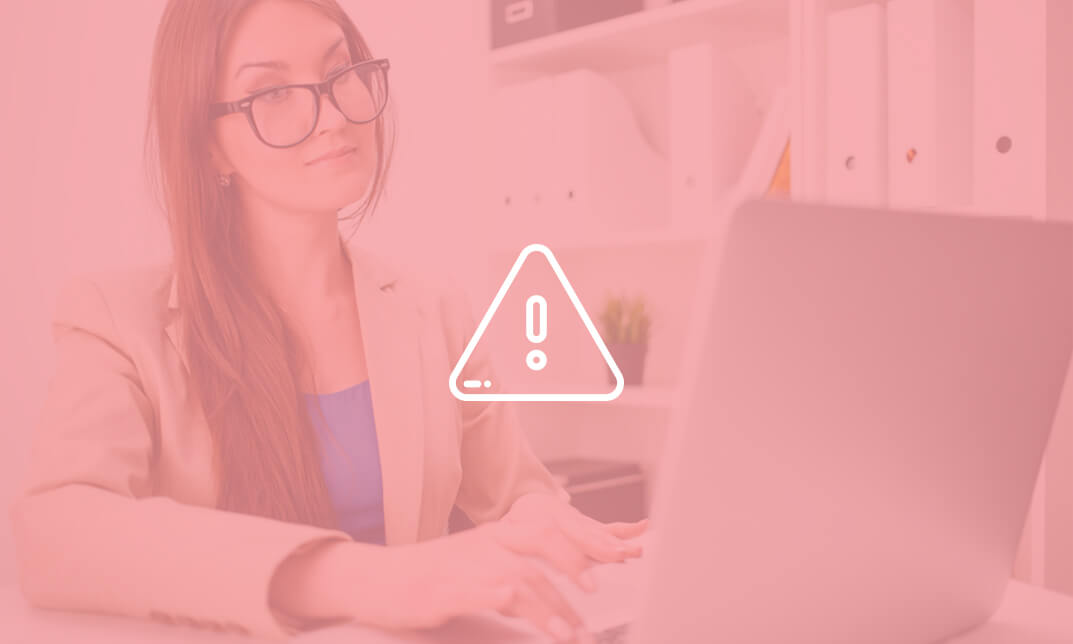
Description: Microsoft PowerPoint is one of the most abundantly used presentation program. The 2016 version has some revolutionary features that has made this program effortless to work with. Microsoft PowerPoint 2016 Beginner to Advanced will teach you all the aspects for making the best presentation. In this course, you will learn about the interface of the PowerPoint. After that, you will get accustomed on developing a PowerPoint Presentation, Performing advanced text editing, adding graphical elements to your presentation, modify objects, adding tables and charts and preparing to deliver your presentation. Advanced topics include customizing design templates and slide shows, working with media and animations, collaborating, securing and distributing a presentation. These skills will help you get most of the software. Learning Outcomes: Utilize the PowerPoint user interface, creating and saving presentations, and using help Making presentations through presentation options like selecting types, building it, layouts, text editing, viewing and navigation Discover methods for formatting characters, paragraphs, and text boxes Adding images, screenshots, screen recordings, shapes and WordArt Modifying options for objects and animation features Creating and formatting a table and integrating data from other Microsoft Office applications Create format and manipulate a chart PowerPoint environment and how to modify it according to needs Customizing user interface and setting up options Create and manage sections, modify slide masters and slide layouts, add headers and footers, modify notes master and handout master Creating and modifying SmartArt Adding audio video to presentations and customizing animations and transitions to enhance presentation Better collaboration by adding comments, reviews, storing and sharing presentations on the web Setting up and creating custom slide shows, adding hyperlink and action buttons, and recording a presentation Security and distribution of presentations through various outlets Assessment: At the end of the course, you will be required to sit for an online MCQ test. Your test will be assessed automatically and immediately. You will instantly know whether you have been successful or not. Before sitting for your final exam you will have the opportunity to test your proficiency with a mock exam. Certification: After completing and passing the course successfully, you will be able to obtain an Accredited Certificate of Achievement. Certificates can be obtained either in hard copy at a cost of £39 or in PDF format at a cost of £24. Who is this Course for? Microsoft PowerPoint 2016 Beginner to Advanced is certified by CPD Qualifications Standards and CiQ. This makes it perfect for anyone trying to learn potential professional skills. As there is no experience and qualification required for this course, it is available for all students from any academic background. Requirements Our Microsoft PowerPoint 2016 Beginner to Advanced is fully compatible with any kind of device. Whether you are using Windows computer, Mac, smartphones or tablets, you will get the same experience while learning. Besides that, you will be able to access the course with any kind of internet connection from anywhere at any time without any kind of limitation. Career Path After completing this course you will be able to build up accurate knowledge and skills with proper confidence to enrich yourself and brighten up your career in the relevant job market. PowerPoint Beginner Navigate the PowerPoint Environment 00:30:00 ACTIVITY - NAVIGATING THE POWERPOINT 2016 USER INTERFACE 00:05:00 Create and Save a PowerPoint Presentation 00:15:00 ACTIVITY - CREATING AND SAVING A POWERPOINT PRESENTATION 00:05:00 Use Help 00:15:00 ACTIVITY - USING POWERPOINT HELP 00:05:00 Select a Presentation Type 00:15:00 ACTIVITY - SELECTING A PRESENTATION TYPE 00:05:00 Build a Presentation 00:15:00 ACTIVITY - BUILDING A PRESENTATION 00:05:00 Lay Out a Presentation 00:15:00 ACTIVITY - LAYING OUT A PRESENTATION 00:05:00 Edit Text 00:15:00 ACTIVITY - EDITING TEXT 00:05:00 View and Navigate a Presentation 00:15:00 ACTIVITY - VIEWING A PRESENTATION 00:05:00 Format Characters 00:15:00 ACTIVITY - FORMATTING CHARACTERS 00:05:00 Format Paragraphs 00:30:00 ACTIVITY - FORMATTING PARAGRAPHS 00:05:00 Format Text Boxes 00:15:00 ACTIVITY - FORMATTING TEXT BOXES 00:05:00 Insert Images 00:30:00 ACTIVITY - INSERTING IMAGES 00:05:00 Insert Shapes 00:15:00 ACTIVITY - INSERTING SHAPES 00:05:00 Insert WordArt 00:15:00 ACTIVITY - INSERT WORDART 00:05:00 Edit Objects 00:30:00 ACTIVITY - EDITING OBJECTS 00:05:00 Format Objects 00:15:00 ACTIVITY - FORMATTING OBJECTS 00:05:00 Group Objects 00:15:00 ACTIVITY - GROUPING OBJECTS 00:05:00 Arrange Objects 00:15:00 ACTIVITY - ARRANGING OBJECTS 00:05:00 Animate Objects 00:15:00 ACTIVITY - ANIMATING OBJECTS 00:05:00 Create a Table 00:15:00 ACTIVITY - CREATING A TABLE 00:05:00 Format a Table 00:15:00 ACTIVITY - FORMATTING A TABLE 00:05:00 Insert a Table from Other Microsoft Office Applications 00:15:00 ACTIVITY - INSERTING A TABLE FROM MICROSOFT EXCEL 00:05:00 Create a Chart 00:15:00 ACTIVITY - CREATING A CHART 00:05:00 Format a Chart 00:15:00 ACTIVITY - FORMATTING A CHART 00:05:00 Manipulate a Chart 00:15:00 ACTIVITY - MANIPULATING A CHART 00:05:00 Insert a Chart from Microsoft Excel 00:15:00 ACTIVITY - INSERTING A CHART FROM MICROSOFT EXCEL 00:05:00 Review Your Presentation 00:30:00 ACTIVITY - REVIEWING YOUR PRESENTATION 00:05:00 Apply Transitions 00:15:00 ACTIVITY - APPLYING TRANSITIONS 00:05:00 Print Your Presentation 00:15:00 ACTIVITY - PRINTING YOUR PRESENTATION 00:05:00 Deliver Your Presentation 01:00:00 ACTIVITY - DELIVERING YOUR PRESENTATION 00:05:00 PowerPoint Intermediate Customize the User Interface 01:30:00 Set PowerPoint 2016 Options 00:45:00 Create and Manage Sections 01:00:00 Modify Slide Masters and Slide Layouts 01:15:00 Add Headers and Footers 00:30:00 Modify the Notes Master and the Handout Master 00:45:00 Create SmartArt 00:45:00 Modify SmartArt 01:00:00 Add Audio to a Presentation 00:45:00 Add Video to a Presentation 01:00:00 Customize Animations and Transitions 01:00:00 Add Comments to a Presentation 00:45:00 Store and Share Presentations on the Web 01:30:00 Annotate a Presentation 00:45:00 Set Up a Slide Show 00:45:00 Create a Custom Slide Show 00:30:00 Add Hyperlinks and Action Buttons 00:45:00 Record a Presentation 00:15:00 Secure a Presentation 01:30:00 Present a Slide Show Online 01:00:00 Create a Video or a CD 00:45:00 Certificate and Transcript Order Your Certificates and Transcripts 00:00:00

HR & Recruitment Consultant Diploma Course Description: Are you interested in a career in human resources? The job market can be tough for both recruiters and job seekers. On the one hand, recruiters often have to go through hundreds of applications in order to find the perfect match for their open position, while job seekers need to stand out from the many other applicants. If you're thinking of becoming a recruitment consultant, this HR & Recruitment Consultant Diploma will help you step into the shoes of an expert HR manager. This HR and recruitment course is divided into three sections, starting with HR management today, recruiting, interviews, retention and health & safety. You will familiarise with the selection, hiring and recruitment processes, goal setting, interview questions, background checks and more. In the final section of the course, you will gain the practical communication skills you need to lure in great candidates, and will learn how to shortlist applications, select the best candidates and onboard new recruits. So, if you want to land that recruitment consultant job, further your professional development and kickstart your career in the recruitment industry, enrol in this recruitment training course today and start your new career path with brand new skills. Who is the course for? Businesses who want to learn how to hire the right kind of people for their jobs Job seekers wanting to understand the recruitment process in order to stand out Entry Requirement: This course is available to all learners, of all academic backgrounds. Learners should be aged 16 or over to undertake the qualification. Good understanding of English language, numeracy and ICT are required to attend this course. Assessment: At the end of the course, you will be required to sit an online multiple-choice test. Your test will be assessed automatically and immediately so that you will instantly know whether you have been successful. Before sitting for your final exam, you will have the opportunity to test your proficiency with a mock exam. Certification: After you have successfully passed the test, you will be able to obtain an Accredited Certificate of Achievement. You can however also obtain a Course Completion Certificate following the course completion without sitting for the test. Certificates can be obtained either in hardcopy at the cost of £39 or in PDF format at the cost of £24. PDF certificate's turnaround time is 24 hours, and for the hardcopy certificate, it is 3-9 working days. Why choose us? Affordable, engaging & high-quality e-learning study materials; Tutorial videos/materials from the industry leading experts; Study in a user-friendly, advanced online learning platform; Efficient exam systems for the assessment and instant result; The UK & internationally recognized accredited qualification; Access to course content on mobile, tablet or desktop from anywhere anytime; The benefit of career advancement opportunities; 24/7 student support via email. Career Path: HR & Recruitment Consultant Diploma is a useful qualification to possess and would be beneficial for any professions or career from any industry you are in such as: HR Managers Recruitment specialists Career counsellor Job agents Managers Human Resource Management Module One - Getting Started 00:30:00 Module Two - Human Resources Today 01:00:00 Module Three - Recruiting and Interviewing 01:00:00 Module Four - Retention and Orientation 01:00:00 Module Five - Following Up With New Employees 01:00:00 Module Six - Workplace Health & Safety 01:00:00 Module Seven - Workplace Bullying, Harassment, and Violence 01:00:00 Module Eight - Workplace Wellness 01:00:00 Module Nine - Providing Feedback to Employees 01:00:00 Module Ten - Disciplining Employees 01:00:00 Module Eleven - Terminating Employees 01:00:00 Module Twelve - Wrapping Up 00:30:00 Recruitment Basics Introduction to Recruitment 00:15:00 Recruitment 01:00:00 Shortlisting 00:15:00 Selection 01:00:00 Definitions of Training and Development 00:15:00 Considerations in the Design of Training Programmes 00:15:00 Implementing Training 00:15:00 Learning Methods 00:30:00 Recruitment Module One - Getting Started 00:15:00 Module Two - Introduction to Recruitment 00:30:00 Module Three - The Selection Process 00:30:00 Module Four - Goal Setting 00:30:00 Module Five - The Interview 00:30:00 Module Six - Types of Interview Questions 00:30:00 Module Seven - Avoiding Bias in Your Selection 00:30:00 Module Eight - The Background Check 00:30:00 Module Nine - Making Your Offer 00:30:00 Module Ten - Orientation and Retention 00:30:00 Module Eleven - Measuring the Results 00:30:00 Module Twelve - Wrapping Up 00:15:00 Managing Recruitment Module One - Getting Started 00:30:00 Module Two - Defining and Knowing the Position 01:00:00 Module Three - Hiring Strategy 01:00:00 Module Four - Lure in Great Candidates 01:30:00 Module Five - Filtering Applicants to Interview 01:00:00 Module Six - The Interview (I) 01:00:00 Module Seven - The Interview (II) 01:00:00 Module Eight - Selection Process (I) 01:00:00 Module Nine - Selection Process (II) 01:00:00 Module Ten - Making an Offer 01:00:00 Module Eleven - Onboarding 01:00:00 Module Twelve - Wrapping Up 00:30:00 Recruitment - Interview Process History of the Interviewing Process 00:30:00 The Recruitment and Selection Process 00:15:00 Factors in the Hiring Process 00:15:00 Cost Analysis 00:15:00 Job Analysis and Position Profiles 00:30:00 Determining the Skills You Need 00:15:00 Finding Candidates 00:30:00 Advertising Guidelines 00:00:00 Screening Resumes 00:30:00 Performance Assessments 00:30:00 Problems Recruiters Face 00:15:00 Interviewing Barriers 00:15:00 Non-Verbal Communication 00:15:00 Types of Questions 00:30:00 Case Study 00:15:00 Traditional vs. Behavioral Interviews 00:30:00 Other Types of Questions 00:15:00 The Critical Incident Technique 00:15:00 Listening for Answers 00:30:00 Difficult Applicants 01:00:00 Interview Preparation and Format 00:00:00 Other Interview Techniques 00:30:00 Scoring Responses 00:15:00 Checking References 00:30:00 Human Rights 00:15:00 Recommended Reading Recommended Reading: HR & Recruitment Consultant Diploma 00:00:00 Refer A Friend Refer A Friend 00:00:00 Mock Exam Mock Exam- HR & Recruitment Consultant Diploma 00:30:00 Final Exam Final Exam- HR & Recruitment Consultant Diploma 00:30:00 Order Your Certificates and Transcripts Order Your Certificates and Transcripts 00:00:00

Description: It is almost impossible to achieve anything in this world without proper training. You might be wondering of overnight success, but it does not work that way. With the help of this course, delve into the world of professional training and learn to understand the real value of training. In this course, you get to identify the most effective methods of training evaluation. More importantly, you can examine the most capable techniques to report the training outcomes, concerning a return on your investment. We want massive gratifications that comes from working with others to help them reach their potential as human beings. With myriad training methods taught in this course, it will help you reach that goal. Learning Outcomes: Exhibit your realisation of learning process and how to exploit all four learning methods in the classroom Exploit the major fundamentals of effective communication to launch a workshop. Apply different training methods to provoke participation Make a strategy and get ready for an productive training session Clarify the different stages of assessment and when to apply them Recognise upgraded improvement for tough circumstances Execute your eligibility to apply for a team presentation Relate the crucial contents for a training program Execute various techniques so as to program your design Examine competence for your preparation, research, as well as delivery of gorgeous contents Decode an instructive model Getting ready to launch a training program proposal At the end of the course, you will be required to sit for an online MCQ test. Your test will be assessed automatically and immediately. You will instantly know whether you have been successful or not. Before sitting for your final exam you will have the opportunity to test your proficiency with a mock exam. Identify the most effective methods of training evaluation Recognise the most proficient strategies for training evaluation Relate the steps crucial for the necessary components of assessing the training results Learn tying the training measurements back to the original training objectives Examine the most proficient techniques so as to report the training results, involving a return on investment Narrate the way storyboarding switches on to better training results Execute storyboarding methods to generate a strong basis for training Plan designs for training applying storytelling so that it becomes memorable, persuasive, as well as rightly applicable for the audience Assess technology tools to help determine the steps that will produce the best learning experience required for ample training How training can include the use of humor and games Different types of games Methods to elicit participant buy-in How to apply humor principles in adult learning How to troubleshoot when games go badly How to develop their own games Assessment: At the end of the course, you will be required to sit for an online MCQ test. Your test will be assessed automatically and immediately. You will instantly know whether you have been successful or not. Before sitting for your final exam you will have the opportunity to test your proficiency with a mock exam. Certification: After completing and passing the course successfully, you will be able to obtain an Accredited Certificate of Achievement. Certificates can be obtained either in hard copy at a cost of £39 or in PDF format at a cost of £24. Who is this Course for? Complete Trainer Training Course is certified by CPD Qualifications Standards and CiQ. This makes it perfect for anyone trying to learn potential professional skills. As there is no experience and qualification required for this course, it is available for all students from any academic background. Requirements Our Complete Trainer Training Course is fully compatible with any kind of device. Whether you are using Windows computer, Mac, smartphones or tablets, you will get the same experience while learning. Besides that, you will be able to access the course with any kind of internet connection from anywhere at any time without any kind of limitation. Career Path After completing this course you will be able to build up accurate knowledge and skills with proper confidence to enrich yourself and brighten up your career in the relevant job market. Module - 1 Course Overview 00:15:00 Defining a Successful Training Program 00:05:00 What Makes a Successful Trainer? 00:15:00 A Word About Adult Learning 00:05:00 The Learning Process 00:05:00 Principles of Adult Learning 00:15:00 What's Your Type? How About Mine? 01:00:00 Applying the Learning Cycle 00:15:00 Extroverts and Introverts 00:15:00 The Training Process 00:15:00 Planning Training 00:15:00 Choosing Training Methods 00:15:00 Adding Games 00:15:00 Presentation Skills 01:00:00 Dealing with Difficult Trainees 00:15:00 On-the-Job Training 00:15:00 Module - 2 Course Overview 00:15:00 Program Design 00:30:00 Identifying Needs 00:30:00 The Training Model 01:00:00 The Program's Basic Outline 01:00:00 Evaluation Strategies 01:00:00 Defining Your Approach 01:00:00 Researching and Developing Content 00:15:00 Choosing Openings and Energizers 00:30:00 Creating Supporting Materials 00:15:00 Testing the Program 00:15:00 Creating Proposals 00:30:00 Building Rapport 00:15:00 Module - 3 Course Overview 00:15:00 A Closer Look at the Training Needs Analysis 00:30:00 Collecting Data 00:30:00 Diving Deeper Into the Data 00:30:00 Creating the Report 00:15:00 Module - 4 Course Overview 00:15:00 Five Strategies for Stickiness! 00:15:00 Designing a Program That Will Stick 00:15:00 Teaching Tips and Tricks 00:15:00 What Method is the Stickiest? 00:05:00 Following Up 00:15:00 Strategies for Taking Training Further 00:15:00 Module - 5 Course Overview 00:15:00 Setting the Framework 00:30:00 Kirkpatrick's Evaluation Model 00:45:00 The Return on Investment 00:45:00 Presenting Training Results 00:30:00 Module - 6 Course Overview 00:05:00 How Storytelling Can Boost Your Training Power 00:30:00 The Elements of a Powerful Story 00:45:00 Storyboarding Techniques 00:30:00 Bringing the Story to Life 00:30:00 Tools and Technology 00:15:00 Module - 7 Course Overview 00:15:00 Let's Have Some Fun! 00:15:00 Getting Everyone on Board 00:15:00 Choosing the Right Game 00:30:00 When Games Go Badly 00:15:00 Using Humor in Training 00:15:00 Wavy Lines 00:15:00 Quick and Easy Games 00:30:00 Creating a Game 00:15:00 Mock Exam Mock Exam- Complete Trainer Training Course 00:30:00 Final Exam Final Exam- Complete Trainer Training Course 00:30:00 Order Your Certificates and Transcripts Order Your Certificates and Transcripts 00:00:00

Search By Location
- Job Market Courses in London
- Job Market Courses in Birmingham
- Job Market Courses in Glasgow
- Job Market Courses in Liverpool
- Job Market Courses in Bristol
- Job Market Courses in Manchester
- Job Market Courses in Sheffield
- Job Market Courses in Leeds
- Job Market Courses in Edinburgh
- Job Market Courses in Leicester
- Job Market Courses in Coventry
- Job Market Courses in Bradford
- Job Market Courses in Cardiff
- Job Market Courses in Belfast
- Job Market Courses in Nottingham