- Professional Development
- Medicine & Nursing
- Arts & Crafts
- Health & Wellbeing
- Personal Development
7935 Courses
Facebook for Business (2024) Approved Online Training
By Twig Services Ltd
Facebook for Business (2024) Online Training

Customer Service Practitioner Level 2
By Rachel Hood
Providing Customer service products and services for businesses and other organisations including face-to-face telephone, digital and written contact and communications
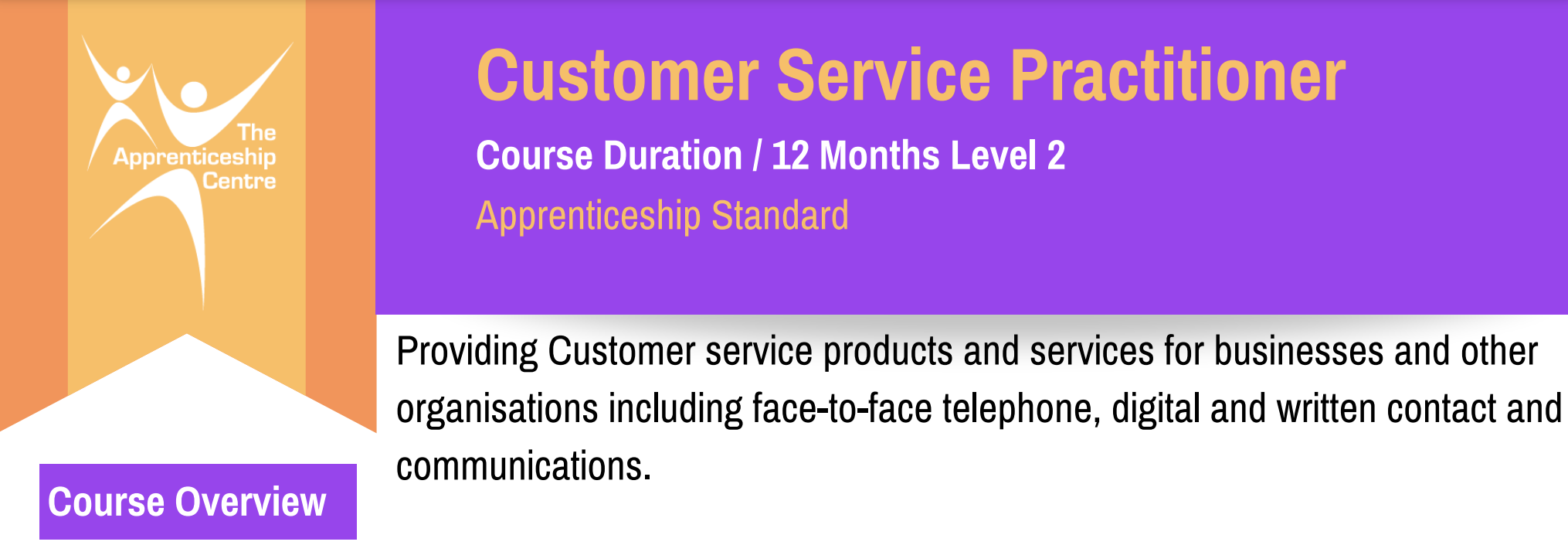
Trade Supplier Level 2
By Rachel Hood
Ensuring an efficient flow of goods and services between manufacturers and their skilled trade customer base.

Affiliate Marketing Hacking - The 5 Steps Fast Track Method
By iStudy UK
What Will I Learn? Build their first Affiliate Business Generate their first sales online Setup their website for success Leverage the power of google, video and social media to generate traffic Earn and optimize for long term success Build a new online income stream fast! Requirements You need a computer and internet access. No prior experience needed. Description ALREADY OVER 1750+ HAPPY STUDENTS ENROLLED AND 23+ 5 STAR RATINGS for 'Affiliate Marketing Hacking - The 5 Steps Fast Track Method' ***LAST UPDATED ON 21 April 2016*** 'This course explains EVERYTHING' - Imad Yaici 'I really recommend taking this course, it contains complete explanation of the process of setting up a compaign with REAL WORLD examples to help you understand. Also, the instructor is very kind and available to reply to your questions.' There are so many opportunities out there because of the internet and that makes it so frustrating to see other people succeding with business after business in the online arena and having the lifestyle and freedom that they have always wished for. Maybe you are looking for your first method that really works for building your first online income and business or maybe you alredy have some success and want to build a new income stream, either way, this course can be for you. Have you ever wondered how this people actually are making it online? It's simple and the answer is the same like for anything else in life: apply the methods that are proven to work and put in the actual work. That's it, seems so simple right?...Yet so many people are falling into the trap of the 'shiny object syndrom' and 'the new hype thing' and are not focusing on using methods that work. One of the most productive online business models that are out there is affiliate marketing. With budgest that well exceed 4 billion $ every year it's becoming a huge industry in the context of switching to a performance based economy. You probably now already that there are top affiliates that are crushing it, earning more than 1,5 million dollars every year from affiliate marketing alone. It involves a lot of work but it definilty worths it but we won't talk in this course about how they got there. In this course we will talk about the method that i've used with some very good friends to generate fast affiliate commissions almost instantly by using a special affiliate marketing tehnique. I am sure this method can help you to make your first online money fast, have a breakthrough or build another online income stream using affiliate marketing. So what you will learn in this course: What is Affiliate Marketing and how you can earn from it! Which are the main channels to promote and earn from affiliate offers. My 5 Steps Method to earn commissions fast from affiliate marketing. How to setup a website to maximize your chances for success. Where to find a good domain that you can use in your advantage. How to find an offer that you can promote and sell through affiliate marketing. How to sell a product through your website and get traffic almost instantly when that product it's launched. How to use video and social media in your favor to get better positioning, exposure, traffic and ultimatly sales in your affiliate marketing business! How to optimize my method and start to build a long term successfull business. and many more... Other Benefits Lifetime Access to all other updates! Surprise Bonuses! New Methods and Systems introduced in the course! FULL Support through the discussion area of the course! 30 Day Money Back GUARANTEE if you feel this course didn't help you at all and you can't apply anything...that is how dedicated we are to your success! Time To Take ACTION! So, what are you waiting for? Click the 'take this course' button, top right, now...every day and hour you delay you could be earning your first money from affiliate marketing! To Your Massive Online Success, Sorin Constantin Who is the target audience? Anyone who wants to make money online Anyone who wants to build an additional income stream People who want to earn money from affiliate marketing Anyone who is looking for an online business that can work fast for them Introduction to Affiliate Marketing What is Affiliate Marketing? 00:15:00 About Me 00:02:00 Why should You chose Affiliate Marketing? 00:05:00 Affiliate Marketing Sites/Offers Examples 00:06:00 Methods of promoting and earning from Affiliate Marketing Promotion Methods and Earning Models 00:08:00 CPA Offer Example 00:04:00 The Proven Strategy to Fast Track Affiliate Commissions 'The 5 Steps Fast Track Method' 00:05:00 Step-by-Step Plan Explanations How to chose the right domain 00:15:00 How to setup your website for the best results possible! 00:09:00 Where to setup your affiliate accounts 00:02:00 Affiliate Account Example - What to look for? 00:04:00 Where to find the best offer to promote 00:10:00 How to do research for your potential offers 00:09:00 How to get information for your reviews 00:06:00 How to write good reviews that rank and convert! 00:07:00 How to create videos for your reviews 00:06:00 It's link building time! 00:06:00 How to optimize for long term success! 00:05:00 What Email Services you can use 00:03:00 UpViral Study Case Part 1 00:06:00 UpViral Study Case Part 2 00:05:00 Conclusions Conclusions 00:03:00 BONUS - The Clickbank Easy Formula 00:10:00

From planning to managing risks, project management is not an easy task. However, you do not have to worry as our exclusive Project Management Professional course is designed to show you the way. The course is created to give you a thorough understanding of project management ideas, practices, and techniques as well as the abilities needed to manage projects successfully. After finishing the course, you will have a firm understanding of stakeholder management, project performance, change management and much more. The course will also provide a certificate of achievement with the help of this certificate, you can show prospective employers that you have the knowledge and experience necessary to successfully manage complicated projects. In conclusion, enrolling in the Project Management Professional course can be a great career investment because it will equip you with the skills and information you need to succeed in the dynamic and fast-paced world of project management. Learning Outcomes By completing the Project Management Professional (PMP) course, learners can expect to achieve the following learning outcomes: Recognise the basic tenets of project management, including starting, planning, carrying out, overseeing, and closing projects Get a thorough understanding of the methodology, tools, and best practices for project management Get the skills necessary to effectively lead and manage teams, including effective communication, conflict resolution, and stakeholder management Gain knowledge of technology in minute taking. Learn how to design and manage project schedules, budgets, and resources Hone your ability to identify, manage, and create backup strategies for project risks Certificate of Achievement Endorsed Certificate of Achievement from the Quality Licence Scheme Upon successful completion of the final assessment, you will be eligible to apply for the Quality Licence Scheme Endorsed Certificate of achievement. This certificate will be delivered to your doorstep through the post for £119. An extra £10 postage charge will be required for students leaving overseas. CPD Accredited Certificate After the successful completion of the final assessment, you will receive a CPD-accredited certificate of achievement. The PDF certificate is for 9.99, and it will be sent to you immediately after through e-mail. You can get the hard copy for 15.99, which will reach your doorsteps by post. Method of Assessment To successfully finish the course, students must take an online automated multiple-choice exam and achieve a minimum score of 60%. Upon passing the exam, students can apply for a certificate of achievement endorsed by the Quality Licence Scheme. Career path Taking the Project Management Professional (PMP) course can open up a variety of career paths in the UK, as the skills and knowledge gained through the course are highly sought after in a range of industries. Entry-level project management roles, such as Project Coordinator or Assistant Project Manager, with an average annual salary range of £25,000 to £35,000. Mid-level project management roles, such as Project Manager or Senior Project Manager, with an average annual salary range of £40,000 to £70,000. Senior-level project management roles, such as Director of Project Management or Program Director, with an average annual salary range of £80,000 to £120,000. A project management professional certification could result in higher pay and more challenging career possibilities. Construction, engineering, information technology, and finance are just a few of the industries that could benefit from using the skills and knowledge acquired via the PMP course

Developed and delivered by industry experts, the course materials of this distance learning course will help you hone your game testing abilities. You will learn the procedures of bug testing, logging errors, the general day-to-day operations of working in quality assurance as well as hints and tips for your job search, interviews and putting together an enticing CV. By the end of the course you will be well poised to begin a career in game testing, with an expert diploma attesting to your lesson. Why choose this course Earn an e-certificate upon successful completion. Accessible, informative modules taught by expert instructors Study in your own time, at your own pace, through your computer tablet or mobile device Benefit from instant feedback through mock exams and multiple-choice assessments Get 24/7 help or advice from our email and live chat teams Full Tutor Support on Weekdays Course Design The course is delivered through our online learning platform, accessible through any internet-connected device. There are no formal deadlines or teaching schedules, meaning you are free to study the course at your own pace. You are taught through a combination of Video lessons Online study materials Mock exams Multiple-choice assessment Certificate of Achievement Endorsed Certificate of Achievement from the Quality Licence Scheme Once the course has been completed and the assessment has been passed, all students are entitled to receive an endorsed certificate. This will provide proof that you have completed your training objectives, and each endorsed certificate can be ordered and delivered to your address for only £99. Please note that overseas students may be charged an additional £10 for postage. CPD Certificate of Achievement from Janets Upon successful completion of the course, you will be able to obtain your course completion e-certificate. Print copy by post is also available at an additional cost of £9.99 and PDF Certificate at £4.99. Endorsement This course and/or training programme has been endorsed by the Quality Licence Scheme for its high-quality, non-regulated provision and training programmes. This course and/or training programme is not regulated by Ofqual and is not an accredited qualification. Your training provider will be able to advise you on any further recognition, for example progression routes into further and/or higher education. For further information please visit the Learner FAQs on the Quality Licence Scheme website. Method of Assessment To successfully complete the course, students will have to take an automated multiple-choice exam. This exam will be online and you will need to score 60% or above to pass the course. After successfully passing the exam, you will be able to apply for Quality Licence Scheme endorsed certificate of achievement. To verify your enhanced skills in the subject, we recommend that you also complete the assignment questions. These can be completed at any time which is convenient for yourself and will be assessed by our in-house specialised tutors. Full feedback will then be given on your current performance, along with any further advice or support. Who is this course for? Game Testing is suitable for anyone who want to gain extensive knowledge, potential experience and expert skills in the related field. This is a great opportunity for all student from any academic backgrounds to learn more on this subject.

Envision yourself at the heart of the digital revolution, orchestrating the creation of groundbreaking Digital Products while forging strong relationships with customers. This course in Digital Product Management with Customer Relationship Training will take you on an insightful voyage through the multifaceted world of Digital Products, equipping you with the skills to not just survive, but thrive. Learning Outcomes: Understand the fundamentals of Digital Product Management and how it fits into the broader business context. Gain insights into customer and market analysis for effective Digital Product development. Learn to devise strategies and roadmaps for successful Digital Product launches. Acquire knowledge of different development methodologies used in creating Digital Products. Enhance your understanding of key performance metrics and analytics in Digital Product Management. Grasp the significance of marketing and legal aspects in the lifecycle of a Digital Product. As the world hurtles further into the digital age, Digital Products have become central to the business ecosystem. The course on Digital Product Management with Customer Relationship Training equips students with a solid foundation in managing Digital Products from concept to market. Beginning with the basics of Digital Product Management, the course offers a comprehensive understanding of how to understand the market and customers, develop effective strategies, and design roadmaps for Digital Products. Further into the course, learners will delve into development methodologies, analytics and metrics, and the crucial aspects of marketing and legal considerations for Digital Products. This blend of technical knowledge and customer relationship skills will provide learners with a unique perspective on Digital Product Management. The course's ultimate goal is to prepare future professionals to manage Digital Products effectively and forge successful customer relationships in the ever-evolving digital world. Certification Upon successful completion of the course, all learners will be eligible to receive a certificate titled Digital Product Management to acknowledge their achievement. We are delighted to offer two formats for your certificate: PDF and Hardcopy. PDF Certificate: This digital version of your certificate will be available for you to download and print for totally FREE. Hard Copy Certificate: For those who wish to have a physical token of their achievement, we offer a high-quality, printed certificate. This hardcopy certificate is also provided free of charge. However, please note that delivery fees apply. UK Delivery: If your shipping address is within the United Kingdom, the delivery fee will be only £3.99. International Delivery: For all international addresses outside of the United Kingdom, the delivery fee will be only £10. CPD 10 CPD hours / points Accredited by CPD Quality Standards Who is this course for? Business professionals seeking to understand the nuances of managing Digital Products. Marketing professionals interested in expanding their skills to include Digital Product Management. Software developers looking to transition into product management roles. Entrepreneurs seeking to create or improve Digital Products for their businesses. Business students interested in specialising in Digital Product Management. Career path Digital Product Manager, with a salary range of £40,000 - £80,000. Digital Marketing Specialist. Salaries typically range from £25,000 to £50,000. Business Analyst. The salary ranges from £30,000 to £60,000. Customer Relationship Manager, salaries typically ranging from £30,000 to £55,000. Digital Product Strategist, Salaries typically range between £40,000 and £75,000. Certificates Digital certificate Digital certificate - Included Hard copy certificate Hard copy certificate - Included Hardcopy Certificate (UK Delivery): For those who wish to have a physical token of their achievement, we offer a high-quality, printed certificate. This hardcopy certificate is also provided free of charge. However, please note that delivery fees apply. If your shipping address is within the United Kingdom, the delivery fee will be only £3.99. Hardcopy Certificate (International Delivery): For all international addresses outside of the United Kingdom, the delivery fee for a hardcopy certificate will be only £10.

Sports Agent: 8 in 1 Premium Courses Bundle
By Compete High
The Sports Agent: 8 in 1 Premium Courses Bundle lays out the business, psychology, and body-focused knowledge needed to support athletes effectively. Blending modules in coaching, nutrition, psychology, and client representation, this bundle is well-suited to those who enjoy both the logistics and the lifestyle of professional sport. From handling negotiations and client development to understanding injury prevention and performance nutrition, this learning path touches on the core theoretical principles that inform the sporting ecosystem. Designed for clarity and flexibility, it’s ideal for anyone exploring the strategy side of sport. Learning Outcomes Discover essential duties and ethics of a sports agent role. Understand communication and psychology in athlete relationships. Learn counselling techniques useful in sport-related environments. Study injury prevention, physiotherapy, and body care theory. Explore nutritional science linked to athlete heart health. Gain insight into building performance-based fitness programmes. Who is this Course For Future sports agents exploring client support responsibilities. Athletic advisors wanting formalised learning for remote study. Career starters drawn to the sport business environment. Personal trainers expanding into athlete support and advising. Coaches seeking insight into player motivation and nutrition. Students considering sport psychology or performance roles. Those interested in bodybuilding from a coaching angle. Nutrition enthusiasts wanting sports-specific diet knowledge. Career Path Sports Agent – Average salary: £35,000/year Athlete Liaison Officer – Average salary: £29,000/year Nutrition Advisor (Sport) – Average salary: £30,000/year Performance Coach Assistant – Average salary: £28,000/year Sports Psychology Support Officer – Average salary: £27,000/year Fitness & Wellness Consultant – Average salary: £32,000/year

Register on the Business Continuity Management today and build the experience, skills and knowledge you need to enhance your professional development and work towards your dream job. Study this course through online learning and take the first steps towards a long-term career. The course consists of a number of easy to digest, in-depth modules, designed to provide you with a detailed, expert level of knowledge. Learn through a mixture of instructional video lessons and online study materials. Receive online tutor support as you study the course, to ensure you are supported every step of the way. Get a digital certificate as a proof of your course completion. The Business Continuity Management is incredibly great value and allows you to study at your own pace. Access the course modules from any internet-enabled device, including computers, tablet, and smartphones. The course is designed to increase your employability and equip you with everything you need to be a success. Enrol on the now and start learning instantly! What You Get With The Business Continuity Management Receive a e-certificate upon successful completion of the course Get taught by experienced, professional instructors Study at a time and pace that suits your learning style Get instant feedback on assessments 24/7 help and advice via email or live chat Get full tutor support on weekdays (Monday to Friday) Course Design The course is delivered through our online learning platform, accessible through any internet-connected device. There are no formal deadlines or teaching schedules, meaning you are free to study the course at your own pace. You are taught through a combination of Video lessons Online study materials Certification After the successful completion of the final assessment, you will receive a CPD-accredited certificate of achievement. The PDF certificate is for £9.99, and it will be sent to you immediately after through e-mail. You can get the hard copy for £15.99, which will reach your doorsteps by post. Who Is This Course For: The course is ideal for those who already work in this sector or are an aspiring professional. This course is designed to enhance your expertise and boost your CV. Learn key skills and gain a professional qualification to prove your newly-acquired knowledge. Requirements: The online training is open to all students and has no formal entry requirements. To study the Business Continuity Management, all your need is a passion for learning, a good understanding of English, numeracy, and IT skills. You must also be over the age of 16. Course Content Module 01: Introduction - Course Overview Introduction 00:18:00 Module 02: Risk, The Need For BCP & Some Examples First Up A Word on Risk 01:11:00 Business Continuity Planning & Crisis Management. What is The Difference? 00:18:00 Do I Really Need a Business Continuity Plan? 00:27:00 Examples of Incidents, Crises and a Response 01:31:00 Module 03:Important BCP Program Considerations Electronic Risk Monitoring Platforms 00:25:00 The Obstacles to Business Continuity Planning 00:22:00 Beware 'The Human Factor' 00:08:00 Putting an Effective Business Continuity Plan Together 00:38:00 Communicating in a Crisis 00:52:00 Module 04:Guidance on Program Structure, Ownership and Evaluation A Brief Look at The International Standard 00:34:00 The PDCA Model 00:18:00 Context of The Organisation 00:36:00 Ownership, Accountability & Leadership 00:34:00 Planning 00:18:00 Support 00:48:00 Operation 00:38:00 Performance Evaluation & Improvement 01:02:00 Module 05: Bringing It All Together Bringing It All Together - A Template For Action 00:53:00 Pointers on Bouncing Back After Covid-19 or Any Other Crisis 01:01:00 The 'Fast-Track' Business Continuity Plan 00:58:00 Resources Resources - Business Continuity Management 00:00:00 Frequently Asked Questions Are there any prerequisites for taking the course? There are no specific prerequisites for this course, nor are there any formal entry requirements. All you need is an internet connection, a good understanding of English and a passion for learning for this course. Can I access the course at any time, or is there a set schedule? You have the flexibility to access the course at any time that suits your schedule. Our courses are self-paced, allowing you to study at your own pace and convenience. How long will I have access to the course? For this course, you will have access to the course materials for 1 year only. This means you can review the content as often as you like within the year, even after you've completed the course. However, if you buy Lifetime Access for the course, you will be able to access the course for a lifetime. Is there a certificate of completion provided after completing the course? Yes, upon successfully completing the course, you will receive a certificate of completion. This certificate can be a valuable addition to your professional portfolio and can be shared on your various social networks. Can I switch courses or get a refund if I'm not satisfied with the course? We want you to have a positive learning experience. If you're not satisfied with the course, you can request a course transfer or refund within 14 days of the initial purchase. How do I track my progress in the course? Our platform provides tracking tools and progress indicators for each course. You can monitor your progress, completed lessons, and assessments through your learner dashboard for the course. What if I have technical issues or difficulties with the course? If you encounter technical issues or content-related difficulties with the course, our support team is available to assist you. You can reach out to them for prompt resolution.

Search By Location
- Performance Courses in London
- Performance Courses in Birmingham
- Performance Courses in Glasgow
- Performance Courses in Liverpool
- Performance Courses in Bristol
- Performance Courses in Manchester
- Performance Courses in Sheffield
- Performance Courses in Leeds
- Performance Courses in Edinburgh
- Performance Courses in Leicester
- Performance Courses in Coventry
- Performance Courses in Bradford
- Performance Courses in Cardiff
- Performance Courses in Belfast
- Performance Courses in Nottingham
