- Professional Development
- Medicine & Nursing
- Arts & Crafts
- Health & Wellbeing
- Personal Development
7916 Courses
Customer Service Practitioner Level 2
By Rachel Hood
Providing Customer service products and services for businesses and other organisations including face-to-face telephone, digital and written contact and communications
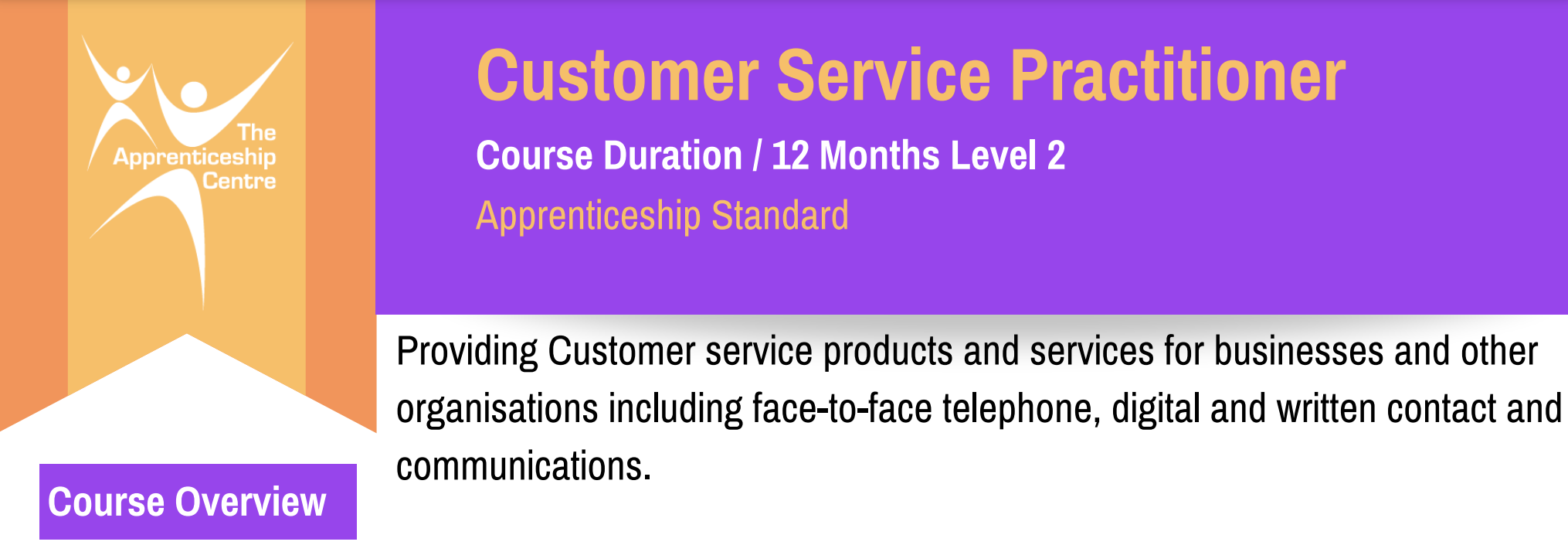
Trade Supplier Level 2
By Rachel Hood
Ensuring an efficient flow of goods and services between manufacturers and their skilled trade customer base.

The 'Lean Production, Logistics, and Supply Chain Management Training' course provides comprehensive training on optimizing supply chains, logistics, and production processes through Lean principles. Participants will gain an understanding of supply chain management, Lean techniques, and the Toyota Production System (TPS) to drive continuous improvement and efficiency. Learning Outcomes: Understand the evolution and structure of the supply chain and its alignment with business strategy. Identify and manage supply chain risks to ensure smooth operations and mitigate disruptions. Utilize data tracking and evaluation to optimize supply chain performance and troubleshoot problems. Implement sustainable supply chain strategies to foster environmental and social responsibility. Apply Lean techniques, such as value stream mapping and waste reduction, to improve supply chain efficiency. Explore the Toyota Way and the TPS House as foundational Lean principles in production management. Comprehend the five principles of Lean business, including value, waste, variation, complexity, and continuous improvement. Develop an improvement toolkit to apply Lean concepts effectively in supply chain and production processes. Gain insights into the future of supply chain management and its potential advancements. Embrace Lean principles and concepts to drive operational excellence and enhance overall productivity. Why buy this Lean Production, Logistics and Supply Chain Management Training? Unlimited access to the course for forever Digital Certificate, Transcript, student ID all included in the price Absolutely no hidden fees Directly receive CPD accredited qualifications after course completion Receive one to one assistance on every weekday from professionals Immediately receive the PDF certificate after passing Receive the original copies of your certificate and transcript on the next working day Easily learn the skills and knowledge from the comfort of your home Certification After studying the course materials of the Lean Production, Logistics and Supply Chain Management Training you will be able to take the MCQ test that will assess your knowledge. After successfully passing the test you will be able to claim the pdf certificate for £5.99. Original Hard Copy certificates need to be ordered at an additional cost of £9.60. Who is this course for? This Lean Production, Logistics and Supply Chain Management Training does not require you to have any prior qualifications or experience. You can just enrol and start learning. Prerequisites This Lean Production, Logistics and Supply Chain Management Training was made by professionals and it is compatible with all PC's, Mac's, tablets and smartphones. You will be able to access the course from anywhere at any time as long as you have a good enough internet connection. Career path As this course comes with multiple courses included as bonus, you will be able to pursue multiple occupations. This Lean Production, Logistics and Supply Chain Management Training is a great way for you to gain multiple skills from the comfort of your home. Course Curriculum Lean Production, Logistics and Supply Chain Management Training Logistics Manager Course Overview 00:05:00 Getting Started 00:05:00 The Evolution of the Supply Chain 00:10:00 The Basic Supply Chain Structure 00:15:00 Supply Chain Drivers 00:10:00 Aligning Your Supply Chain with Business Strategy 00:05:00 Managing Supply Chain Risks 00:05:00 Tracking and Evaluating Supply Chain Data 00:07:00 Troubleshooting Supply Chain Problems 00:05:00 Sharing Supply Chain Activities 00:05:00 Sustainable Supply Chain Strategies 00:05:00 Applying Lean Techniques to the Supply Chain 00:05:00 The Future of Supply Chain Management 00:05:00 Lean Production Module One - Getting Started 00:15:00 Module Two - Understanding Lean 00:08:00 Module Three - Liker's Toyota Way 00:08:00 Module Four - The TPS House 00:08:00 Module Five - The Five Principles of Lean Business 00:08:00 Module Six - The First Improvement Concept (Value) 00:41:00 Module Seven - The Second Improvement Concept (Waste) 00:07:00 Module Eight - The Third Improvement Concept (Variation) 00:14:00 Module Nine - The Fourth Improvement Concept (Complexity) 00:07:00 Module Ten - The Fifth Improvement Concept (Continuous Improvement) 00:11:00 Module Eleven - The Improvement Toolkit 00:09:00 Module Twelve - Wrapping Up 00:10:00

The Node JS: API Development with Swagger Interface Description Language course provides comprehensive training in creating APIs using Node.js and Swagger Interface Description Language. Participants will learn to develop robust APIs, design API specifications using Swagger, handle authentication, and implement API security. This course offers practical insights into building efficient APIs for web applications. Learning Outcomes: Understand the fundamentals of API development and its significance in web applications. Learn to set up and configure Node.js for building APIs. Explore the Swagger Interface Description Language for designing API specifications. Develop RESTful APIs using Node.js and Swagger for effective communication between applications. Implement authentication mechanisms and secure APIs using JWT (JSON Web Tokens). Master error handling and validation techniques for ensuring reliable API performance. Gain insights into API documentation and automatic generation using Swagger tools. Create interactive API documentation and test APIs using Swagger UI. Why buy this Node JS: API Development with Swagger Interface Description Language? Unlimited access to the course for forever Digital Certificate, Transcript, student ID all included in the price Absolutely no hidden fees Directly receive CPD accredited qualifications after course completion Receive one to one assistance on every weekday from professionals Immediately receive the PDF certificate after passing Receive the original copies of your certificate and transcript on the next working day Easily learn the skills and knowledge from the comfort of your home Certification After studying the course materials of the Node JS: API Development with Swagger Interface Description Language there will be a written assignment test which you can take either during or at the end of the course. After successfully passing the test you will be able to claim the pdf certificate for £5.99. Original Hard Copy certificates need to be ordered at an additional cost of £9.60. Who is this course for? Web developers interested in enhancing their API development skills. Node.js enthusiasts looking to build efficient and secure APIs. Backend developers aiming to understand Swagger for API specification. Software engineers seeking to master API authentication and security. Professionals wanting to improve their web application development knowledge. Prerequisites This Node JS: API Development with Swagger Interface Description Language does not require you to have any prior qualifications or experience. You can just enrol and start learning.This Node JS: API Development with Swagger Interface Description Language was made by professionals and it is compatible with all PC's, Mac's, tablets and smartphones. You will be able to access the course from anywhere at any time as long as you have a good enough internet connection. Career path Node.js Developer: Specialize in building web applications using Node.js and APIs. Backend Developer: Design and implement APIs to support various web applications. API Developer: Develop, maintain, and optimize APIs for seamless data exchange. Web Application Developer: Create robust and efficient web applications using APIs. Software Engineer: Leverage API development skills for software product development. Course Curriculum Unit 01: Course Introduction Module 01: Introduction 00:01:00 Module 02: Goals & Prerequisites 00:03:00 Module 03: About the Instructor 00:01:00 Module 04: Open API Specification (OAS), Swagger & Node.js 00:09:00 Unit 02: Introduction to Swagger Module 01: Http and Swagger 00:09:00 Module 02: Swagger Tools 00:06:00 Module 03: Setup 00:06:00 Unit 03: Open API Specification (OAS) Module 01: Project Configuration 00:08:00 Module 02: Intro to Swagger Editor 00:06:00 Module 03: Project Explanation + GET Endpoint 00:13:00 Module 04: POST Endpoint 00:06:00 Module 05: PUT + DELETE Endpoint 00:08:00 Module 06: Challenge: Comments Endpoints 00:17:00 Unit 04: Node.js & Swagger Module 01: Get 00:11:00 Module 02: Post 00:08:00 Module 03: Put 00:07:00 Module 04: Delete 00:06:00 Module 05: Challenge: Add comment logic 00:18:00 Module 06: Deploy API in Heroku 00:06:00 Unit 05: Swagger Authorization with Json Web Tokens Module 01: Introduction to Json Web Tokens 00:07:00 Module 02: Authentication with Swagger and JWT 00:07:00 Unit 06: Final words Module 01: Thank you! 00:01:00 Assignment Assignment - Node JS: API Development with Swagger Interface Description Language 00:00:00

Affiliate Marketing Hacking - The 5 Steps Fast Track Method
By iStudy UK
What Will I Learn? Build their first Affiliate Business Generate their first sales online Setup their website for success Leverage the power of google, video and social media to generate traffic Earn and optimize for long term success Build a new online income stream fast! Requirements You need a computer and internet access. No prior experience needed. Description ALREADY OVER 1750+ HAPPY STUDENTS ENROLLED AND 23+ 5 STAR RATINGS for 'Affiliate Marketing Hacking - The 5 Steps Fast Track Method' ***LAST UPDATED ON 21 April 2016*** 'This course explains EVERYTHING' - Imad Yaici 'I really recommend taking this course, it contains complete explanation of the process of setting up a compaign with REAL WORLD examples to help you understand. Also, the instructor is very kind and available to reply to your questions.' There are so many opportunities out there because of the internet and that makes it so frustrating to see other people succeding with business after business in the online arena and having the lifestyle and freedom that they have always wished for. Maybe you are looking for your first method that really works for building your first online income and business or maybe you alredy have some success and want to build a new income stream, either way, this course can be for you. Have you ever wondered how this people actually are making it online? It's simple and the answer is the same like for anything else in life: apply the methods that are proven to work and put in the actual work. That's it, seems so simple right?...Yet so many people are falling into the trap of the 'shiny object syndrom' and 'the new hype thing' and are not focusing on using methods that work. One of the most productive online business models that are out there is affiliate marketing. With budgest that well exceed 4 billion $ every year it's becoming a huge industry in the context of switching to a performance based economy. You probably now already that there are top affiliates that are crushing it, earning more than 1,5 million dollars every year from affiliate marketing alone. It involves a lot of work but it definilty worths it but we won't talk in this course about how they got there. In this course we will talk about the method that i've used with some very good friends to generate fast affiliate commissions almost instantly by using a special affiliate marketing tehnique. I am sure this method can help you to make your first online money fast, have a breakthrough or build another online income stream using affiliate marketing. So what you will learn in this course: What is Affiliate Marketing and how you can earn from it! Which are the main channels to promote and earn from affiliate offers. My 5 Steps Method to earn commissions fast from affiliate marketing. How to setup a website to maximize your chances for success. Where to find a good domain that you can use in your advantage. How to find an offer that you can promote and sell through affiliate marketing. How to sell a product through your website and get traffic almost instantly when that product it's launched. How to use video and social media in your favor to get better positioning, exposure, traffic and ultimatly sales in your affiliate marketing business! How to optimize my method and start to build a long term successfull business. and many more... Other Benefits Lifetime Access to all other updates! Surprise Bonuses! New Methods and Systems introduced in the course! FULL Support through the discussion area of the course! 30 Day Money Back GUARANTEE if you feel this course didn't help you at all and you can't apply anything...that is how dedicated we are to your success! Time To Take ACTION! So, what are you waiting for? Click the 'take this course' button, top right, now...every day and hour you delay you could be earning your first money from affiliate marketing! To Your Massive Online Success, Sorin Constantin Who is the target audience? Anyone who wants to make money online Anyone who wants to build an additional income stream People who want to earn money from affiliate marketing Anyone who is looking for an online business that can work fast for them Introduction to Affiliate Marketing What is Affiliate Marketing? 00:15:00 About Me 00:02:00 Why should You chose Affiliate Marketing? 00:05:00 Affiliate Marketing Sites/Offers Examples 00:06:00 Methods of promoting and earning from Affiliate Marketing Promotion Methods and Earning Models 00:08:00 CPA Offer Example 00:04:00 The Proven Strategy to Fast Track Affiliate Commissions 'The 5 Steps Fast Track Method' 00:05:00 Step-by-Step Plan Explanations How to chose the right domain 00:15:00 How to setup your website for the best results possible! 00:09:00 Where to setup your affiliate accounts 00:02:00 Affiliate Account Example - What to look for? 00:04:00 Where to find the best offer to promote 00:10:00 How to do research for your potential offers 00:09:00 How to get information for your reviews 00:06:00 How to write good reviews that rank and convert! 00:07:00 How to create videos for your reviews 00:06:00 It's link building time! 00:06:00 How to optimize for long term success! 00:05:00 What Email Services you can use 00:03:00 UpViral Study Case Part 1 00:06:00 UpViral Study Case Part 2 00:05:00 Conclusions Conclusions 00:03:00 BONUS - The Clickbank Easy Formula 00:10:00

Instagram for Business Approved Online Training
By Twig Services Ltd
Instagram for Business Approved Training

Facebook for Business (2024) Approved Online Training
By Twig Services Ltd
Facebook for Business (2024) Online Training

From planning to managing risks, project management is not an easy task. However, you do not have to worry as our exclusive Project Management Professional course is designed to show you the way. The course is created to give you a thorough understanding of project management ideas, practices, and techniques as well as the abilities needed to manage projects successfully. After finishing the course, you will have a firm understanding of stakeholder management, project performance, change management and much more. The course will also provide a certificate of achievement with the help of this certificate, you can show prospective employers that you have the knowledge and experience necessary to successfully manage complicated projects. In conclusion, enrolling in the Project Management Professional course can be a great career investment because it will equip you with the skills and information you need to succeed in the dynamic and fast-paced world of project management. Learning Outcomes By completing the Project Management Professional (PMP) course, learners can expect to achieve the following learning outcomes: Recognise the basic tenets of project management, including starting, planning, carrying out, overseeing, and closing projects Get a thorough understanding of the methodology, tools, and best practices for project management Get the skills necessary to effectively lead and manage teams, including effective communication, conflict resolution, and stakeholder management Gain knowledge of technology in minute taking. Learn how to design and manage project schedules, budgets, and resources Hone your ability to identify, manage, and create backup strategies for project risks Certificate of Achievement Endorsed Certificate of Achievement from the Quality Licence Scheme Upon successful completion of the final assessment, you will be eligible to apply for the Quality Licence Scheme Endorsed Certificate of achievement. This certificate will be delivered to your doorstep through the post for £119. An extra £10 postage charge will be required for students leaving overseas. CPD Accredited Certificate After the successful completion of the final assessment, you will receive a CPD-accredited certificate of achievement. The PDF certificate is for 9.99, and it will be sent to you immediately after through e-mail. You can get the hard copy for 15.99, which will reach your doorsteps by post. Method of Assessment To successfully finish the course, students must take an online automated multiple-choice exam and achieve a minimum score of 60%. Upon passing the exam, students can apply for a certificate of achievement endorsed by the Quality Licence Scheme. Career path Taking the Project Management Professional (PMP) course can open up a variety of career paths in the UK, as the skills and knowledge gained through the course are highly sought after in a range of industries. Entry-level project management roles, such as Project Coordinator or Assistant Project Manager, with an average annual salary range of £25,000 to £35,000. Mid-level project management roles, such as Project Manager or Senior Project Manager, with an average annual salary range of £40,000 to £70,000. Senior-level project management roles, such as Director of Project Management or Program Director, with an average annual salary range of £80,000 to £120,000. A project management professional certification could result in higher pay and more challenging career possibilities. Construction, engineering, information technology, and finance are just a few of the industries that could benefit from using the skills and knowledge acquired via the PMP course

Developed and delivered by industry experts, the course materials of this distance learning course will help you hone your game testing abilities. You will learn the procedures of bug testing, logging errors, the general day-to-day operations of working in quality assurance as well as hints and tips for your job search, interviews and putting together an enticing CV. By the end of the course you will be well poised to begin a career in game testing, with an expert diploma attesting to your lesson. Why choose this course Earn an e-certificate upon successful completion. Accessible, informative modules taught by expert instructors Study in your own time, at your own pace, through your computer tablet or mobile device Benefit from instant feedback through mock exams and multiple-choice assessments Get 24/7 help or advice from our email and live chat teams Full Tutor Support on Weekdays Course Design The course is delivered through our online learning platform, accessible through any internet-connected device. There are no formal deadlines or teaching schedules, meaning you are free to study the course at your own pace. You are taught through a combination of Video lessons Online study materials Mock exams Multiple-choice assessment Certificate of Achievement Endorsed Certificate of Achievement from the Quality Licence Scheme Once the course has been completed and the assessment has been passed, all students are entitled to receive an endorsed certificate. This will provide proof that you have completed your training objectives, and each endorsed certificate can be ordered and delivered to your address for only £99. Please note that overseas students may be charged an additional £10 for postage. CPD Certificate of Achievement from Janets Upon successful completion of the course, you will be able to obtain your course completion e-certificate. Print copy by post is also available at an additional cost of £9.99 and PDF Certificate at £4.99. Endorsement This course and/or training programme has been endorsed by the Quality Licence Scheme for its high-quality, non-regulated provision and training programmes. This course and/or training programme is not regulated by Ofqual and is not an accredited qualification. Your training provider will be able to advise you on any further recognition, for example progression routes into further and/or higher education. For further information please visit the Learner FAQs on the Quality Licence Scheme website. Method of Assessment To successfully complete the course, students will have to take an automated multiple-choice exam. This exam will be online and you will need to score 60% or above to pass the course. After successfully passing the exam, you will be able to apply for Quality Licence Scheme endorsed certificate of achievement. To verify your enhanced skills in the subject, we recommend that you also complete the assignment questions. These can be completed at any time which is convenient for yourself and will be assessed by our in-house specialised tutors. Full feedback will then be given on your current performance, along with any further advice or support. Who is this course for? Game Testing is suitable for anyone who want to gain extensive knowledge, potential experience and expert skills in the related field. This is a great opportunity for all student from any academic backgrounds to learn more on this subject.

Search By Location
- performance Courses in London
- performance Courses in Birmingham
- performance Courses in Glasgow
- performance Courses in Liverpool
- performance Courses in Bristol
- performance Courses in Manchester
- performance Courses in Sheffield
- performance Courses in Leeds
- performance Courses in Edinburgh
- performance Courses in Leicester
- performance Courses in Coventry
- performance Courses in Bradford
- performance Courses in Cardiff
- performance Courses in Belfast
- performance Courses in Nottingham
