- Professional Development
- Medicine & Nursing
- Arts & Crafts
- Health & Wellbeing
- Personal Development
1265 Courses
Learn to Crochet - 4 x2 hour sessions - Walton-on-Thames SOLD OUT
By Merrian Holland
Learn to crochet in Surrey - this is an immersive 4 x 2 hour course running on Tuesday evenings in Walton-on-Thames. Starting 16th April.

We invite adults, children, complete beginners, and advanced pianists alike to join us at our studio on Baker Street for the finest and most comprehensive piano lessons London has to offer, thanks to a wonderful team of piano instructors. Please contact us for in-person or online lesson availability.

AZ-040T00 Automating Administration with Powershell
By Nexus Human
Duration 5 Days 30 CPD hours This course is intended for This course is intended for IT Professionals who are already experienced in general Windows Server, Windows client, Azure, and Microsoft 365 administration, and who want to learn more about using Windows PowerShell for administration. No prior experience with any version of PowerShell or any scripting language is assumed. This course is also suitable for IT Professionals already experienced in server administration, including Microsoft Exchange Server, Microsoft SharePoint Server, and Microsoft SQL Server. This course provides students with the fundamental knowledge and skills to use PowerShell for administering and automating administration of Windows servers. This course provides students the skills to identify and build the command they require to perform a specific task. In addition, students learn how to build scripts to accomplish advanced tasks such as automating repetitive tasks and generating reports. This course provides prerequisite skills supporting a broad range of Microsoft products, including Windows Server, Windows Client, Microsoft Azure, and Microsoft 365. In keeping with that goal, this course will not focus on any one of those products, although Windows Server, which is the common platform for all of those products, will serve as the example for the techniques this course teaches. Prerequisites Before attending this course, students must have: -Experience with Windows networking technologies and implementation. - Experience with Windows Server administration, maintenance, and troubleshooting. 1 - Review Windows PowerShell Learn about Windows PowerShell Get familiar with Windows PowerShell applications Identify factors to install and use Windows PowerShell Configure the Windows PowerShell console Configure the Windows PowerShell Integrated Scripting Environment (ISE) Use Visual Studio Code with PowerShell 2 - Understand the command syntax in Windows PowerShell Discover the structure of PowerShell cmdlets Discover the parameters for using PowerShell cmdlets Review the tab completion feature in PowerShell Display the About files content in PowerShell 3 - Find commands and Get-Help in Windows PowerShell Define modules in PowerShell Find cmdlets in PowerShell Use command aliases in PowerShell Use Show-Command and Get-Help in PowerShell Interpret the help file contents and update the local help content in PowerShell 4 - Manage Active Directory Domain Services using PowerShell cmdlets Manage user accounts in PowerShell Manage groups and group memberships in PowerShell Manage computer accounts in PowerShell Manage organizational units and Active Directory objects in PowerShell 5 - Manage network service settings for Windows devices using PowerShell cmdlets Manage IP addresses in PowerShell Manage IP routing in PowerShell Manage DNS clients in PowerShell Manage Windows Firewall settings in PowerShell 6 - Manage Windows Server settings using PowerShell cmdlets Automate management tasks using the Group Policy management cmdlets Manage server roles and services using PowerShell cmdlets Manage Hyper-V Virtual Machines using PowerShell cmdlets Manage Internet Information Services using PowerShell cmdlets 7 - Manage settings for a local Windows machine using PowerShell cmdlets Manage Windows 10 using PowerShell Manage permissions with PowerShell 8 - Understand the Windows PowerShell pipeline Review Windows PowerShell pipeline and its output Discover object members in PowerShell Control the formatting of pipeline output 9 - Select, sort, and measure objects using the pipeline Sort and group objects by property in the pipeline Measure objects in the pipeline Select a set of objects in the pipeline Select object properties in the pipeline Create and format calculated properties in the pipeline 10 - Filter objects out of the pipeline Learn about the comparison operators in PowerShell Review basic filter syntax in the pipeline Review advanced filter syntax in the pipeline Optimize the filter performance in the pipeline 11 - Enumerate objects in the pipeline Learn about enumerations in the pipeline Review basic syntax to enumerate objects in the pipeline Review advanced syntax to enumerate objects in the pipeline 12 - Send and pass data as output from the pipeline Write pipeline data to a file Convert pipeline objects to other forms of data representation in PowerShell Control additional output options in PowerShell 13 - Pass pipeline objects Pipeline parameter binding Identify ByValue parameters Pass data by using ByValue Pass data by using ByPropertyName Identify ByPropertyName parameters Use manual parameters to override the pipeline Use parenthetical commands Expand property values 14 - Connect with data stores using PowerShell providers Define Windows PowerShell providers Review the built-in providers in PowerShell Access provider help in PowerShell 15 - Use PowerShell drives in PowerShell Explain PowerShell drives in PowerShell Use PowerShell drive cmdlets in PowerShell Manage the file system in PowerShell Manage the registry in PowerShell Work with certificates in PowerShell Work with other PowerShell drives in PowerShell 16 - Review CIM and WMI Review architecture of CIM and WMI Review repositories in CIM and WMI Locate online class documentation by using CIM and WMI cmdlets 17 - Query configuration information by using CIM and WMI List local repository namespaces and classes by using CIM and WMI Query instances by using commands and WMI Query Language Connect to remote computers by using CIM and WMI cmdlets Query repository classes from remote computers by using CIMSession objects 18 - Query and manipulate repository objects by using CIM and WMI methods Discover methods of repository objects by using CIM and WMI Locate class methods and documentation by using CIM and WMI Invoke methods of repository objects by using CIM and WMI 19 - Manage variables in Windows PowerShell scripts Define variables in Windows PowerShell scripts Create variable names in Windows PowerShell scripts Assign values and types to variables in Windows PowerShell scripts Identify the methods and properties of variables in Windows PowerShell scripts Use string variables and methods in Windows PowerShell scripts Use date variables and methods in Windows PowerShell scripts 20 - Work with arrays and hash tables in Windows PowerShell scripts Define an array in Windows PowerShell scripts Work with array lists in Windows PowerShell scripts Define hash tables in Windows PowerShell Scripts Work with hash tables in Windows PowerShell scripts 21 - Create and run scripts by using Windows PowerShell Review Windows PowerShell scripts Modify scripts in the PowerShell Gallery Create scripts using Windows PowerShell Review the PowerShellGet module in Windows PowerShell Run scripts and set the execution policy in Windows PowerShell Review Windows PowerShell and AppLocker Sign the scripts digitally in Windows PowerShell 22 - Work with scripting constructs in Windows PowerShell Review and use the ForEach loop in Windows PowerShell scripts Review and use the If construct in Windows PowerShell scripts Review and use the Switch construct in Windows PowerShell scripts Review the For construct in Windows PowerShell scripts Review other loop constructs in Windows PowerShell scripts Review Break and Continue in Windows PowerShell scripts 23 - Import data in different formats for use in scripts by using Windows PowerShell cmdlets Use the Get-Content command in Windows PowerShell scripts Use the Import-Csv cmdlet in Windows PowerShell scripts Use the Import-Clixml cmdlet in Windows PowerShell scripts Use the ConvertFrom-Json cmdlet in Windows PowerShell scripts 24 - Use methods to accept user inputs in Windows PowerShell scripts Identify values that might change in Windows PowerShell scripts Use the Read-Host cmdlet in Windows PowerShell scripts Use the Get-Credential cmdlet in Windows PowerShell scripts Use the Out-GridView cmdlet in Windows PowerShell scripts Pass parameters to a Windows PowerShell script 25 - Troubleshoot scripts and handle errors in Windows PowerShell Interpret error messages generated for Windows PowerShell commands Add output to Windows PowerShell scripts Use breakpoints in Windows PowerShell scripts Interpret error actions for Windows PowerShell commands 26 - Use functions and modules in Windows PowerShell scripts Review functions in Windows PowerShell scripts Use variable scope in Windows PowerShell scripts Create modules in Windows PowerShell scripts Use the dot sourcing feature in Windows PowerShell 27 - Manage single and multiple computers by using Windows PowerShell remoting Review the remoting feature of Windows PowerShell Compare remoting with remote connectivity Review the remoting security feature of Windows PowerShell Enable remoting by using Windows PowerShell Use one-to-one remoting by using Windows PowerShell Use one-to-many remoting by using Windows PowerShell Compare remoting output with local output 28 - Use advanced Windows PowerShell remoting techniques Review common remoting techniques of Windows PowerShell Send parameters to remote computers in Windows PowerShell Set access protection to variables, aliases, and functions by using the scope modifier Enable multi-hop remoting in Windows PowerShell 29 - Manage persistent connections to remote computers by using Windows PowerShell sessions Review persistent connections in Windows PowerShell Create and manage persistent PSSessions by using Windows PowerShell Disconnect PSSessions by using Windows PowerShell Review the feature of implicit remoting in Windows PowerShell 30 - Review Azure PowerShell module Review Azure PowerShell Review the benefits of the Azure PowerShell module Install the Azure PowerShell module Migrate Azure PowerShell from AzureRM to Azure Review Microsoft Azure Active Directory module for Windows PowerShell and Azure Active Directory PowerShell for Graph modules 31 - Review the features and tools for Azure Cloud Shell Review the characteristics of Azure Cloud Shell Review the features and tools of Azure Cloud Shell Configure and experiment with Azure Cloud Shell 32 - Manage Azure resources with Windows PowerShell Create a new Azure virtual machine by using Windows PowerShell commands Manage Azure virtual machines by using Windows PowerShell commands Manage Azure related storage by using Azure PowerShell Manage Azure subscriptions by using Azure PowerShell 33 - Manage users, groups, and licenses in Microsoft Entra ID by using Windows PowerShell Review benefits to manage Microsoft 365 services by using Windows PowerShell Connect to the Microsoft 365 tenant by using Windows PowerShell Manage users in Microsoft 365 by using Windows PowerShell Manage groups in Microsoft 365 by using Windows PowerShell Manage roles in Microsoft 365 by using Windows PowerShell Manage licenses in Microsoft 365 by using Windows PowerShell 34 - Manage Exchange Online by using Windows PowerShell Connect to Exchange Online by using Windows PowerShell Manage mailboxes in Exchange Online by using Windows PowerShell Manage resources in Exchange Online by using Windows PowerShell Manage admin roles in Exchange Online by using Windows PowerShell 35 - Manage SharePoint Online by using Windows PowerShell Install and connect to SharePoint Online Management Shell by using Windows PowerShell Manage SharePoint Online users and groups by using Windows PowerShell Manage SharePoint sites by using Windows PowerShell Manage SharePoint Online external user sharing by using Windows PowerShell 36 - Manage Microsoft Teams by using Windows PowerShell Review Microsoft Teams PowerShell module Install the Microsoft Teams PowerShell module Manage teams with Microsoft Teams PowerShell module 37 - Create and manage background jobs using Windows PowerShell Define the types of background jobs in Windows PowerShell Start remote jobs and CIM/WMI jobs in Windows PowerShell Monitor jobs in Windows PowerShell Retrieve results for running jobs in Windows PowerShell 38 - Create and manage scheduled jobs using Windows PowerShell Create and run Windows PowerShell scripts as scheduled tasks Define scheduled jobs in Windows PowerShell Create job option and job trigger objects in Windows PowerShell Create and register a scheduled job in Windows PowerShell Retrieve the results from a scheduled job in Windows PowerShell

Prepare for a career in the high-growth field of IT, no experience or degree is required! With more businesses shifting online, the demand for tech professionals is at an all-time high in the UK. Software Developers, Project managers, Cybersecurity analysts, Cloud architects, and Data analysts are just a few of them. Tech giants like Google, Amazon, Meta, Apple, and Microsoft always welcome skilled IT professionals. The salary ranges vary with skill and experience, with an average of £50K in relevant sectors. And the best thing is if you are good enough, you can even work from home. So enrol in this Complete C# Unity Game Developer 3D course to start your journey to success now! Along with this Complete C# Unity Game Developer 3D course, you will get 19 Premium courses, an originalHardcopy, 20 PDF certificates (Main Course + Additional Courses) Student ID card as gifts. This Complete C# Unity Game Developer 3D Bundle Consists of the following Premium courses: Course 01: Basic Game Development with Unity Course 02: Basic C# Coding Course 03: C# Basics Course 04: Maya & Unity 3D: Modeling Environments for Mobile Games Course 05: Maya & Unity 3D: Modeling Lowpoly Tree for Mobile Games Course 06: Create a Game With Gamemaker Studio 2 Course 07: Publish Game Assets to the Unity & Unreal Marketplace for Passive Income Course 08: Javascript Programming for Beginners Course 09: Game Development using Cocos2d-x v3 C++ Course 10: Cocos2d-x v3 JavaScript: Game Development Course 11: Modern OpenGL 3D Game Course 12: Design 2D Game Characters With Inkscape Course 13: Develop 2D Game UI Using Inkscape Course 14: Video Game Design Course Course 15: Blender 3D - Create a Cartoon Character Course 16: Dynamic 2D Video Game Animation Course 17: Modular Game Art Creation Course 18: Vector Game Art Creation Course 19: HTML and CSS Coding: Beginner to Advanced Course 20: Blender to Unreal Engine 5 The bundle incorporates basic to advanced level skills to shed some light on your way and boost your career. Hence, you can strengthen your Complete C# Unity Game Developer 3D expertise and essential knowledge, which will assist you in reaching your goal. Moreover, you can learn from any place in your own time without travelling for classes. Course Curriculum: Course 01: Basic Game Development with Unity Module 01: Introduction Module 02: Project Files Module 03: Installing Unity Module 04: Creating a Project Module 05: Unity Editor Module 06: Scene Navigator Module 07: Game Object Module 08: Moving Object Module 09: Rotating Object Module 10: Scaling Object and Parenting Module 11: Materials Module 12: Prefabs Module 13: Introduction to Scripting Module 14: Variable Module 15: Operator Module 16: Condition Part-1 Module 17: Condition Part-2 Module 18: Vectors Module 19: Balloon Popper Part-1 Module 20: Balloon Popper Part-2 Module 21: Building Your Game Module 22: Conclusion Certificate: PDF Certificate: Free (Previously it was £6*11 = £66) Hard Copy Certificate: Free (For The Title Course: Previously it was £10) CPD 215 CPD hours / points Accredited by CPD Quality Standards Who is this course for? Anyone from any background can enrol in this Complete C# Unity Game Developer 3D bundle. Requirements This Complete C# Unity Game Developer 3D course has been designed to be fully compatible with tablets and smartphones. Career path Having this expertise will increase the value of your CV and open you up to multiple job sectors. Certificates Certificate of completion Digital certificate - Included Certificate of completion Hard copy certificate - Included You will get the Hard Copy certificate for the title course (Basic Game Development with Unity) absolutely Free! Other Hard Copy certificates are available for £10 each. Please Note: The delivery charge inside the UK is £3.99, and the international students must pay a £9.99 shipping cost.

Level 7 Advanced Diploma in Professional Photography - QLS Endorsed
4.7(47)By Academy for Health and Fitness
48-Hour Knowledge Knockdown! Prices Reduced Like Never Before! Did you know that in the UK alone, the photography industry is worth a staggering £11 billion? With the rise of social media and online businesses, the demand for high-quality visuals has never been higher. But how do you stand out from the crowd and capture images that truly resonate? This Advanced Diploma in Professional Photography at QLS Level 7 course is endorsed by The Quality Licence Scheme and accredited by CPDQS (with 60 CPD points) to make your skill development & career progression more accessible than ever! This Professional Photography course teaches technical skills and artistic vision in photography, covering exposure, camera anatomy, and lighting techniques. It covers various scenarios, from landscapes to portraits, and mobile photography, enabling users to unlock their smartphone camera's potential. It also covers different camera equipment, from lenses and accessories to software like Photoshop and Lightroom, ensuring you have the tools and techniques to bring your vision to life and enabling you to capture stunning landscapes, create intimate portraits, and showcase products effectively. Learning Outcomes of this Course: Master exposure and digital photography techniques. Control focus and depth of field effectively. Choose the right equipment and accessories for various scenarios. Edit photos like a pro using industry-standard software. Develop skills in diverse photography genres. Understand the essentials of starting a photography business. Join us on this transformative journey to become a professional photographer. Elevate your skills, unleash your creativity, and stand out in the competitive photography industry. Enrol now in our Professional Photography course and let your photography dreams come to life! Why Choose Our Course? FREE Photography certificate endorsed by The Quality Licence Scheme Get a free student ID card with Professional Photography Training Get instant access to this Professional Photography course. Learn Professional Photography from anywhere in the world The Professional Photography is affordable and simple to understand The Professional Photography training is entirely online. Get Lifetime access to the course materials This course comes with 24/7 tutor support Take a step toward a brighter future with our Professional Photography course! *** Course Curriculum *** Advanced Diploma in Professional Photography at QLS Level 7 Exposure Digital Photography Masterclass Focus and Depth of Field Camera Anatomy White Balance and Color Lighting in Photography Mobile Photography Equipment - Cameras, Lenses & Accessories Portrait Photography Night Photography Photo Editing Photoshop CC Recreational: Lightroom Classic CC Lightroom CC Mac Photos Google Photos Photoshop Express Starting a Photo Business Selling Stock Photos Wildlife Photography Assessment Process You have to complete the assignment questions given at the end of the course and score a minimum of 60% to pass each exam. After passing the Advanced Diploma in Professional Photography at QLS Level 7 exam, you will be able to request a certificate endorsed by the Quality Licence Scheme absolutely FREE of cost. CPD 180 CPD hours / points Accredited by CPD Quality Standards Who is this course for? This Professional Photography course is perfect for highly motivated people who want to improve their technical skills and prepare for the career they want! Requirements No prior background or expertise is required. Career path This Professional Photography course is perfect for highly motivated people who want to improve their technical skills and prepare for the career they want, such as: Freelance photographer Portrait studio owner Event photographer Photography Teacher Photojournalist Certificates Advanced Diploma in Professional Photography at QLS Level 7 Hard copy certificate - Included Show off Your New Skills with a Certificate of Completion After successfully completing the Advanced Diploma in Professional Photography at QLS Level 7, you can order an original hardcopy certificate of achievement endorsed by the Quality Licence Scheme and also you can order CPD QS Accredited Certificate that is recognised all over the UK and also internationally. The certificates will be home-delivered, completely free of cost. CPDQS Accredited Certificate Digital certificate - Included

Overview This comprehensive course will help you become more proficient in Digital Photography by giving you in-depth knowledge of the field. Upon completion of this course, you will have the abilities expected by the industry. Your CV will look much better and you will be more employable after completing this course and earning an official CPD certification. Enrol right away to enhance your digital photography profession. How will I get my certificate? A few crucial actions must be taken in order to receive your certificate in the Digital Photography course: During or after the course, finish an online quiz or written test. Complete these tests to show that you understand the subject. Upon completion of the course, you will be qualified for certification. This certification serves as official recognition of your accomplishment. Who is This course for? There is no experience or previous qualifications required for enrolment on this Digital Photography. It is available to all students, of all academic backgrounds. Requirements Our Digital Photography is fully compatible with PC's, Mac's, Laptop, Tablet and Smartphone devices. This course has been designed to be fully compatible with tablets and smartphones so you can access your course on Wi-Fi, 3G or 4G.There is no time limit for completing this course, it can be studied in your own time at your own pace. Career Path Learning this new skill will help you advance in your career. Digital Photography course will help you get job from - Photographer Assistant: £16,000 - £25,000 annually. Freelance Photographer: £20,000 - £40,000 annually. Photojournalist: £20,000 - £50,000 annually. Commercial Photographer: £25,000 - £60,000 annually. Photography Studio Manager: £25,000 - £45,000 annually. And much more! Course Curriculum 1 sections • 12 lectures • 00:45:00 total length •Intro: 00:01:00 •How Does a Camera Work: 00:02:00 •Aperture: 00:07:00 •Shutter Speed: 00:06:00 •ISO: 00:04:00 •Exposure Triangle: 00:05:00 •Lights & Filters: 00:03:00 •White Blance: 00:03:00 •File Types: 00:03:00 •Photo Resolution & Quality: 00:03:00 •Composition: 00:06:00 •Conclusion: 00:02:00

Learn Azure Serverless Functions in a Weekend
By Packt
Learn Azure Serverless Computing in a weekend with Azure Functions. This course covers core concepts such as serverless functions, event-driven applications, Azure Service Bus, database interaction, email sending, monitoring, transaction management, integrations, and more! Gain valuable and in-demand skills in Microsoft Azure's Serverless Computing.
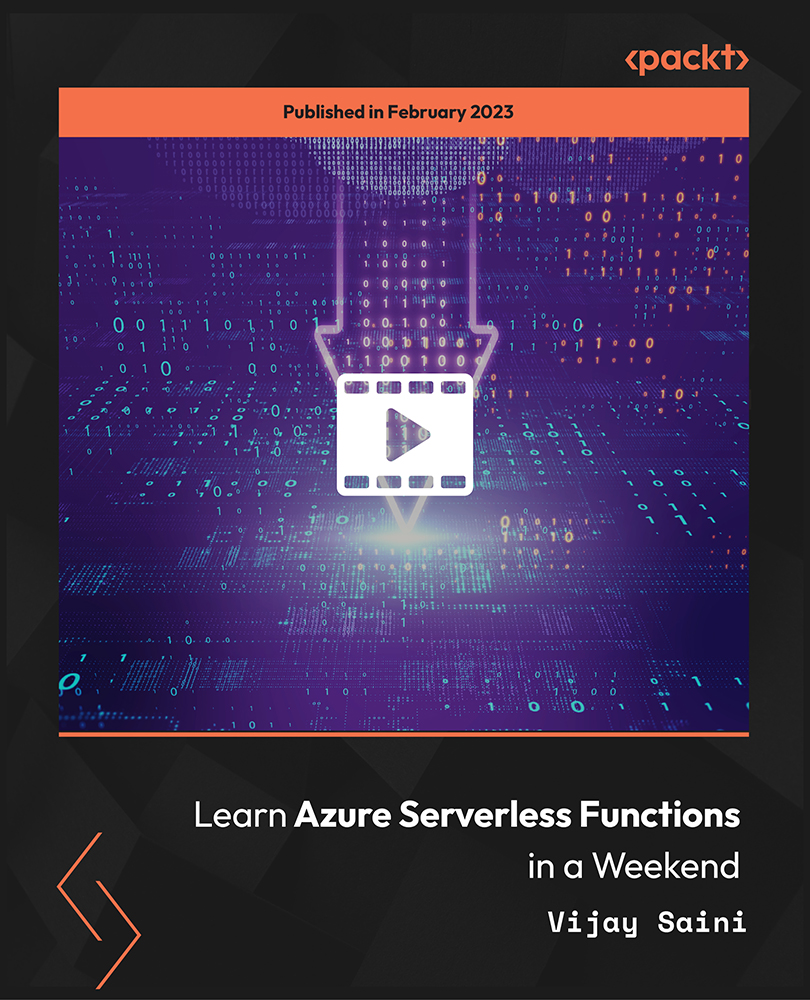
Level 7 Diploma in Yoga Teaching and Aromatherapy - QLS Endorsed
4.7(47)By Academy for Health and Fitness
24-Hour Knowledge Knockdown! Prices Reduced Like Never Before Have you ever considered the impact yoga has on the UK population? With over 2 million practicing regularly, and 9 out of 10 experiencing positive benefits, the demand for qualified yoga teachers is booming. But what if you could elevate your practice even further, incorporating the ancient wisdom of aromatherapy to enhance your clients' well-being? This Yoga Teaching and Aromatherapy bundle provides the perfect platform to launch your career in this exciting field, combining the power of Yoga Teaching with the transformative potential of aromatherapy. With a single payment, you will gain access to Yoga Teaching and Aromatherapy course, including 10 premium courses, a QLS Endorsed Hardcopy certificate (for the title course) and 11 PDF certificates for Free. This Yoga Teaching and Aromatherapy Bundle Package Includes: Main Course: Advanced Diploma in Yoga Teaching at QLS Level 7 10 Premium Additional CPD Accredited Courses - Course 01: 30 Days Yoga Teacher Course Course 02: Acupressure Pain Management Course 03: Physiotherapy Assistant Course 04: Ayurveda Diploma Course Course 05: Aromatherapist Course 06: Diet for Health, Beauty & Weight Loss Course 07: Fitness and Muscle-Building Training Course 08: Diploma in Cupping Massage Therapy Course 09: Sports First Aid Course 10: Time Management This Yoga Teaching and Aromatherapy Bundle's meticulously crafted curriculum is not only steeped in traditional knowledge but also integrates modern techniques and trends, like the Yoga Detox Diet and Acro Yoga workshops. Whether you're aiming to deepen your personal practice or yearn to guide others on their spiritual and physical journeys, this Yoga Teaching and Aromatherapy course offers creative and impactful tools to enhance professional opportunities in the expansive yoga realm. Learning Outcomes of Yoga Teaching and Aromatherapy Bundle: Gain comprehensive understanding of the Pranashama philosophy and its real-world applications. Develop proficiency in the Prasha Method System for holistic healing and personal well-being. Learn to design and implement a Yoga Detox diet, integrating energizing juices and smoothies. Acquire the skills to confidently conduct Partner and Acro Yoga workshops and sessions. Deepen knowledge of anatomy, ensuring safe and effective posture adjustments and alignments. Master the technique and teaching methodology for specific yoga poses through detailed tutorials. Why Choose Our Yoga Teaching and Aromatherapy Bundle? Get a free QLS endorsed Certificate upon completion of Yoga Teaching and Aromatherapy Get a free student ID card with Yoga Teaching and Aromatherapy Training Get instant access to this Yoga Teaching and Aromatherapy course. Learn Yoga Teaching and Aromatherapy from anywhere in the world The Yoga Teaching and Aromatherapy is affordable and simple to understand The Yoga Teaching and Aromatherapy is an entirely online, interactive lesson with voiceover audio Lifetime access to the Yoga Teaching and Aromatherapy course materials The Yoga Teaching and Aromatherapy comes with 24/7 tutor support So enrol now in this Yoga Teaching and Aromatherapy Today to advance your career! Start your learning journey straight away with Yoga Teaching and Aromatherapy! How is the Yoga Teaching and Aromatherapy Bundle Assessment Process? You have to complete the assignment questions given at the end of the Yoga Teaching and Aromatherapy course and score a minimum of 60% to pass each exam. You will be entitled to claim a certificate endorsed by the Quality Licence Scheme after you have completed the Advanced Diploma in Yoga Teaching at QLS Level 7 course exams. CPD 285 CPD hours / points Accredited by CPD Quality Standards Who is this course for? There is no requirement to have qualifications or experience to enrol in this Yoga Teaching and Aromatherapy Bundle. Also, our Yoga Teaching and Aromatherapy Bundle is perfect for: Yoga enthusiasts Fitness enthusiasts Existing yoga practitioners Health and wellness professionals Individuals interested in a career as a yoga instructor Those seeking personal growth through yoga practice Requirements The Yoga Teaching and Aromatherapy Bundle has no formal entry criteria, and everyone is welcome to enrol! Career path You can advance your career in a variety of areas with the skills and capabilities you will get through learning the Yoga Teaching and Aromatherapy bundle. Yoga Instructor Studio Owner/Manager Yoga Therapist Corporate Yoga Instructor Retreat Center Facilitator Yoga Teacher Trainer

Date: 9th October Time: 4pm Location: Studio A Come and join our introductory session with Film Buddy for 2023! From work experience to mentoring programmes, Film Buddy has everything you need to get to grips with your career in film and start on the right track. Sign up for your FREE TICKET and we'll see you there!
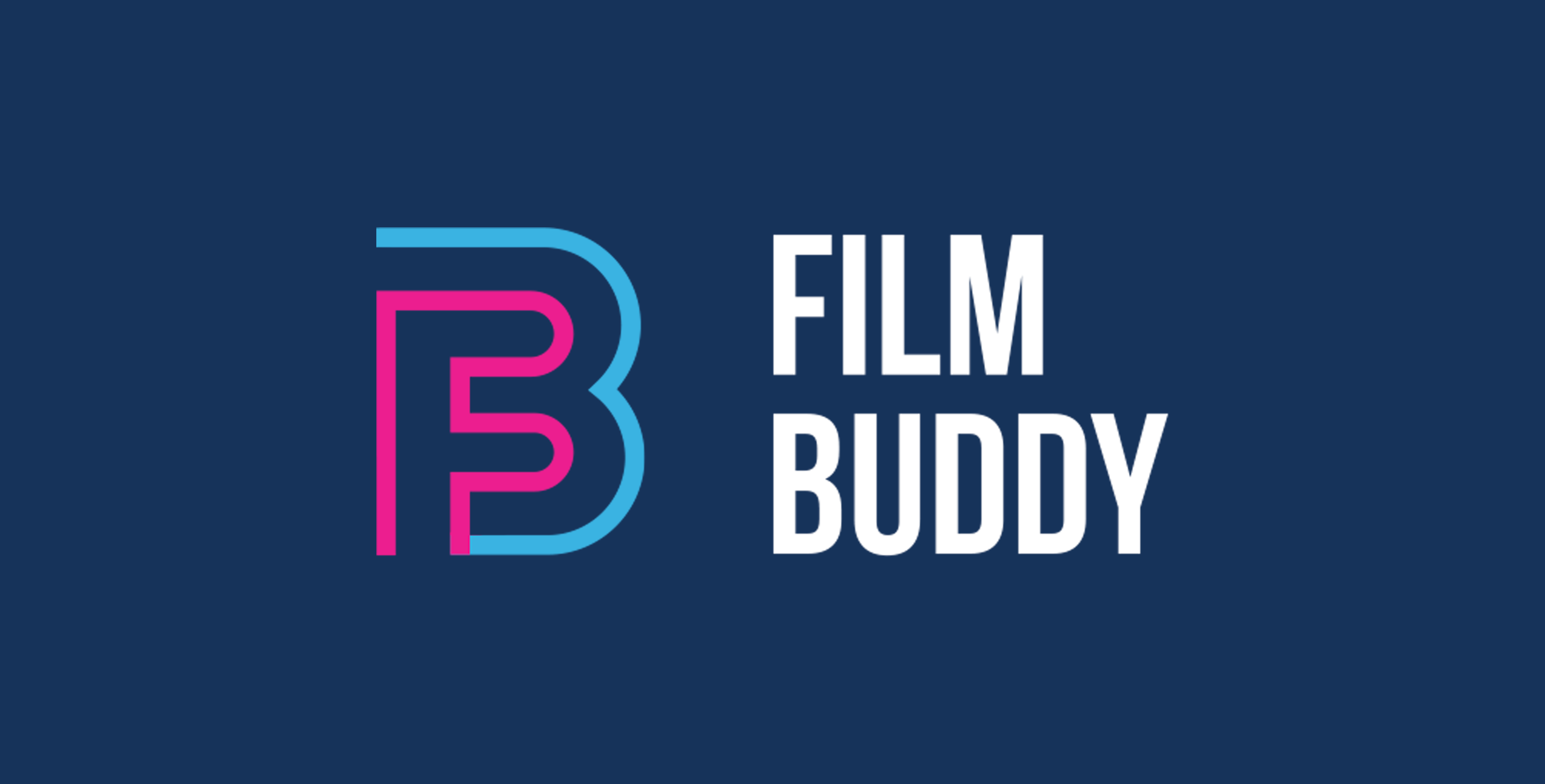
Screen Acting For Beginners
By Actors Studio
With Acting Coach Sarah Hannah Introduction Are you a wannabe actor? You can prepare for the limelight with a 2 Day Beginners Crash Course at the World Famous Pinewood Studios. Targeting those with little or no experience (17 yrs +), the 2 day course offers a practical syllabus setting a strong and broad base for you to discover the basic technical skills that a screen actor needs to master. Meet Your Tutor Sarah Hannah Actress, Acting and Audition Coach Sarah Hannah is a highly experienced Professional Actress, Acting and Audition Coach. Bringing her extensive experience of working on stage and on screen, Sarah will focus on enhancing your presence on camera and cover the technical skills required of a professional screen actor. Course Outline Covering a variety of scripts, you will be taught etiquette on the set, how to warm up your body and voice, and how to bring scripts to life on screen through basic script and scene analysis. You will shoot a scene with your experienced tutor who will share knowledge on hitting marks, shot sizes, continuity and eye lines before providing an insight into the audition process and the business of being a screen actor. Your scene will be edited and delivered to you online. Additional Information Features Learn the basics of acting and performance for screen Film a scene with a Director Work together in a supportive atmosphere Held at the World Famous Pinewood Studios Suitable if you are (17 yrs+) looking to take your first step into screen acting Attracts a varied age range from 17 yrs+. International Students Welcome The course is taught in English, so it is important that you have proficient English language skills Small Class Size Learning Outcomes Working in groups you will examine screenplays from an actor’s perspective Gain insight into the narrative structure Learn how to prepare yourself for screen Have a clear understanding of the technical requirement of acting on screen Course Location Actors Studio, Pinewood Studios, Pinewood Road, Iver Heath, Buckinghamshire, SL0 0NH Free parking available at Pinewood Studios Nearest Train Stations: Uxbridge Tube Station, Slough and Gerrards Cross. Transfer from station to Pinewood Studios – 10 minutes Coffee shop on site (may not be open at weekends) Excellent transport links from London

Search By Location
- studio Courses in London
- studio Courses in Birmingham
- studio Courses in Glasgow
- studio Courses in Liverpool
- studio Courses in Bristol
- studio Courses in Manchester
- studio Courses in Sheffield
- studio Courses in Leeds
- studio Courses in Edinburgh
- studio Courses in Leicester
- studio Courses in Coventry
- studio Courses in Bradford
- studio Courses in Cardiff
- studio Courses in Belfast
- studio Courses in Nottingham