- Professional Development
- Medicine & Nursing
- Arts & Crafts
- Health & Wellbeing
- Personal Development
1107 Courses
SUSTAINABILITY IN SUPPLY CHAIN
By Export Unlocked Limited
This module aims to develop knowledge and understanding of the impact of Import/Export freight movement on the environment and the opportunities available to organisations to use sustainable options. we will cover CBAM , Deforestation, GSPR and many challenges facing Exporters and Importers.

PowerPoint Mastery Basics (Basic to Advanced)
By Compete High
ð Unlock Your Presentation Potential with PowerPoint Mastery Basics! ð Are your presentations lacking that wow factor? Do you find yourself struggling to engage your audience and convey your message effectively? It's time to transform your presentations into captivating masterpieces with our groundbreaking course - PowerPoint Mastery Basics! ð Why PowerPoint Mastery Basics? â Unleash Your Creativity: Discover the hidden features of PowerPoint that will turn your slides from dull to dynamic. Learn how to design visually stunning presentations that captivate your audience's attention. â Boost Your Efficiency: Say goodbye to hours spent tweaking your slides. Master time-saving techniques and shortcuts that will streamline your workflow, allowing you to create impactful presentations in record time. â Command Attention: Learn the art of storytelling through slides. Understand how to structure your content for maximum impact, keeping your audience engaged from start to finish. â Professionalism Redefined: Elevate your presentations to professional standards. Discover design principles, formatting tricks, and visual hierarchy techniques that will make your slides stand out in any professional setting. â Interactive Learning: Our course is not just about theory; it's a hands-on experience. Dive into practical exercises and real-world examples that reinforce your learning and ensure immediate application of newfound skills. â Lifetime Access and Updates: Get unlimited access to the course content and benefit from future updates. Stay ahead of the curve as PowerPoint evolves, and continue to refine your skills over time. ð Who Can Benefit? ð©âð¼ Business Professionals: Impress your clients and colleagues with polished presentations that convey your ideas persuasively. ð¨âð« Educators: Transform your classroom experience with engaging presentations that enhance learning and retention. ð©âð» Entrepreneurs: Pitch your ideas with confidence and leave a lasting impression on potential investors and partners. ð¨âð Students: Stand out in your academic presentations with visually compelling slides that showcase your understanding of the subject matter. ð Don't miss out on this opportunity to revolutionize your presentations and leave a lasting impact! Join PowerPoint Mastery Basics today! Course Curriculum Basic Overview 02:46 Using The Right Mouse Button 02:49 The Home Menu - Clipboard Sub Menu - Editing Sub Menu 02:56 The Home Menu - Slides Sub Menu 03:24 The Home Menu - Font and Paragraph Sub Menus 03:19 The Home Menu - Drawing Sub Menu - Dictation Sub Menu 06:14 The Home Menu - Importing from Keynote and Google Docs 00:00 The Insert Menu - 3D Models and Add Ins 00:00 The Insert Menu - The Images Sub Menu 00:00 The Insert Menu - Media Sub Menu 00:00 The Design Menu 00:00 The Transitions Menu 00:00 The Animations Menu - Part One 00:00 The Animations Menu - Part Two 00:00 The Slide Show Menu 00:00 The Presenter View 00:00 The Review Menu 00:00 Sharing and Collaboration 00:00 The View Menu 00:00 View and Outline Command Example 00:00 Advanced Overview and Workspace 00:00 The File Menu - Export Command 00:00 The File Menu - Options Sub Menu 00:00 Adding Sections 00:00 Using Smart Art 00:00 Hyperlinks 00:00 Adding 3D Images 00:00 Using the Actions Button 00:00 Using the Zoom Feature 00:00 Using the Screen Recorder 00:00 Using the Picture Background 00:00 Slide Master - Picture Background 00:00 Slide Master - Part 2 00:00 Using the Slide Sorter View 00:00 Using the Presenter View (1) 00:00 Using the Presenter View (2) 00:00 Present Your Presentation Online 00:00 Insert Menu - Add Ins (1) 00:00 Insert Menu - Add Ins (2) 00:00 Conclusion and Collaboration 00:00

Overview This comprehensive course on Start A T-Shirt Business will deepen your understanding on this topic. After successful completion of this course you can acquire the required skills in this sector. This Start A T-Shirt Business comes with accredited certification, which will enhance your CV and make you worthy in the job market.So enrol in this course today to fast track your career ladder. How will I get my certificate? After successfully completing the course you will be able to order your certificate, these are included in the price. Who is This course for? There is no experience or previous qualifications required for enrolment on this Start A T-Shirt Business. It is available to all students, of all academic backgrounds. Requirements Our Start A T-Shirt Business is fully compatible with PC's, Mac's, Laptop, Tablet and Smartphone devices. This course has been designed to be fully compatible with tablets and smartphones so you can access your course on Wi-Fi, 3G or 4G. There is no time limit for completing this course, it can be studied in your own time at your own pace Career Path Having these various qualifications will increase the value in your CV and open you up to multiple sectors such as Business & Management, Admin, Accountancy & Finance, Secretarial & PA, Teaching & Mentoring etc. Course Curriculum 12 sections • 61 lectures • 05:07:00 total length •Welcome to the Course!: 00:05:00 •Start A T-Shirt Business | Course Overview: 00:04:00 •Purchasing T-Shirt Designs | Section Overview: 00:02:00 •The Cheapest & Fastest Place to Purchase Shirt Designs!: 00:08:00 •Get Pre-Vetted Freelancers to Create Your Shirt Designs: 00:04:00 •Hold a Contest for Freelancers to Create Your T-Shirt Design: 00:05:00 •How to Create T-Shirt Designs | Section Overview: 00:02:00 •Download This FREE Photo Editor to Create & Edit Designs: 00:04:00 •Get Text & Font For Your DesignsFor Free!: 00:04:00 •My Favorite Place to Get Royalty Free Images: 00:02:00 •Become a Member Here to Access Thousands of Images for Your Designs: 00:03:00 •Create & Export Your First Completed T-Shirt Design!: 00:05:00 •Placeit T-shirt Design Maker | Access 5000+ Design Templates: 00:08:00 •Canva T-shirt Designer | Access T-Shirt Design Templates, Images, Fonts & More!: 00:07:00 •Market Research, Keywords & Trademarks | Section Overview: 00:02:00 •Selecting A Niche | Create Your Niche List: 00:02:00 •Market Research | Check Market Trends & Demand: 00:04:00 •Market Research | What Is Already Selling?: 00:06:00 •Create A Keyword List | Keyword Research for SEO: 00:04:00 •Spy on Your Competitors Keywords | What Is Already Working?: 00:03:00 •How to Search 'Buyer' Keywords from Amazon: 00:02:00 •Trademarks & Copyright Research | Avoid Future Issues: 00:05:00 •Getting Started on Merch by Amazon: 00:02:00 •Merch by Amazon | Platform Overview: 00:04:00 •Applying For Merch by Amazon | Request Invitation: 00:09:00 •Uploading Designs to Merch by Amazon: 00:08:00 •GIMP 2.10 for Merch by Amazon (Updated 2021): 00:09:00 •Tiering Up on Merch by Amazon: 00:10:00 •Getting Started on Teespring | Section Overview: 00:02:00 •Create Your Teespring Account | Signup & Settings: 00:04:00 •Teespring Dashboard | Platform Overview: 00:04:00 •Build Your Teespring Storefront | Banner, Avatar & More: 00:12:00 •Upload Designs to Teespring | Edit Products & Publish Listings: 00:06:00 •6 Ways to Optimize Your Product Listings on Teespring: 00:16:00 •Teespring Analytics Tracking | Connect Google Analytics: 00:06:00 •Teespring Conversion Tracking | Facebook Pixel Example: 00:10:00 •Create Discount Codes | Teespring Promotions: 00:08:00 •Getting Started on Redbubble | Section Overview: 00:02:00 •Build Your Redbubble Shop | Banner, Avatar & Artist Bio: 00:06:00 •Redbubble | Upload Your First Design & Publish Your Product Listing: 00:06:00 •Tags & Keywords | Optimize Your Redbubble Listings: 00:06:00 •Create Collections | Organize Your Redbubble Shop: 00:04:00 •How to Select Default Product Views On Redbubble: 00:07:00 •Redbubble Markups | Edit Your Product Pricing: 00:04:00 •Connect Google Analytics to Redbubble: 00:05:00 •CafePress | Getting Started on CafePress: 00:05:00 •TeePublic | Getting Started on TeePublic: 00:02:00 •Zazzle | Getting Started on Zazzle: 00:03:00 •Spreadshirt | Getting Started on Spreadshirt: 00:03:00 •FunnyShirts | Getting Started on FunnyShirts: 00:03:00 •Free Marketing Strategies | Section Overview: 00:01:00 •Listing Optimization | SEO, Keywords & Quality: 00:01:00 •Facebook Marketing | Strategies to Promote for Free on Facebook: 00:08:00 •Instagram Marketing | Building Your Instagram Brand Page: 00:04:00 •Pinterest Marketing | Marketing Your Brand with Pinterest: 00:03:00 •Paid Promotion Strategies | Section Overview: 00:02:00 •Create Mock-Ups for Your Ads | Get High Quality Photo or Video Mockups: 00:06:00 •Facebook Post Boost | Boost Your Facebook Post to Increase Engagement: 00:04:00 •Facebook Targeted Ads | Custom Audience & Targeted Ads: 00:13:00 •Google Ads | Create Targeted Ads on Google & YouTube: 00:05:00 •Bonus Lecture: 00:03:00

Embark on a captivating journey through the art of digital photography with our Adobe Lightroom CC Course. This course isn't just a guide; it's an immersive experience designed to elevate your photography to new heights. Whether you're a novice or a seasoned photographer, our meticulously crafted curriculum in Lightroom Classic CC and Lightroom CC will unravel the secrets of professional photo editing. Delve into the intricacies of Lightroom Classic CC, where you'll master everything from basic edits like cropping and rotating to advanced techniques such as split toning and range masks. Transition seamlessly to Lightroom CC, exploring its intuitive features for web-based photo editing. Our course isn't just about sliders and adjustments; it's about transforming your photos into visual masterpieces that tell compelling stories. Learning Outcomes Navigate the Lightroom Classic CC and Lightroom CC interfaces with confidence. Master essential photo editing techniques, from exposure adjustments to lens corrections. Explore advanced features like graduated and radial adjustments for creative editing. Understand the nuances of portrait editing and night photo enhancement. Export and share your edited photos seamlessly across platforms. Why choose this Adobe Lightroom CC course? Unlimited access to the course for a lifetime. Opportunity to earn a certificate accredited by the CPD Quality Standards and CIQ after completing this course. Structured lesson planning in line with industry standards. Immerse yourself in innovative and captivating course materials and activities. Assessments designed to evaluate advanced cognitive abilities and skill proficiency. Flexibility to complete the Course at your own pace, on your own schedule. Receive full tutor support throughout the week, from Monday to Friday, to enhance your learning experience. Unlock career resources for CV improvement, interview readiness, and job success. Who is this Adobe Lightroom CC course for? Photography enthusiasts eager to enhance their editing skills. Beginners looking to navigate the world of photo post-processing. Content creators and social media influencers seeking visually stunning images. Professionals wanting to streamline their photo editing workflow. Anyone with a passion for transforming ordinary photos into extraordinary visual narratives. Career path Freelance Photo Editor: £20,000 - £35,000 Social Media Content Creator: £25,000 - £40,000 Photography Educator: £28,000 - £45,000 Digital Marketing Specialist: £30,000 - £50,000 E-commerce Product Photographer: £22,000 - £38,000 Wedding and Events Photographer: £26,000 - £42,000 Prerequisites This Adobe Lightroom CC does not require you to have any prior qualifications or experience. You can just enrol and start learning.This Adobe Lightroom CC was made by professionals and it is compatible with all PC's, Mac's, tablets and smartphones. You will be able to access the course from anywhere at any time as long as you have a good enough internet connection. Certification After studying the course materials, there will be a written assignment test which you can take at the end of the course. After successfully passing the test you will be able to claim the pdf certificate for £4.99 Original Hard Copy certificates need to be ordered at an additional cost of £8. Course Curriculum Lightroom Classic CC Intro to Lightroom Classic CC 00:05:00 Importing and Organizing in Lightroom Classic CC 00:11:00 Crop and Rotate Lightroom Classic CC 00:05:00 White Balance in Lightroom Classic 00:08:00 Exposure in Lightroom Classic CC 00:06:00 Color and Saturation in Lightroom Classic CC 00:09:00 Sharpening and Noise Reduction in Lightroom Classic CC 00:07:00 Vignettes, Grain and Dehaze in Lightroom Classic CC 00:06:00 Exporting in Lightroom Classic CC 00:10:00 Lens Corrections in Lightroom Classic CC 00:05:00 Split Tone in Lightroom Classic CC 00:05:00 Removing Blemishes With the Heal and Clone Tools in Lightroom Classic CC 00:08:00 Graduated, Radial and Brush Adjustments in Lightroom Classic CC 00:10:00 Adjustment Brush Presets in Lightroom Classic CC 00:03:00 Range Masks in Lightroom Classic CC 00:05:00 Full Edit - Portrait in Lightroom Classic CC 00:19:00 Lightroom CC Intro to Lightroom CC 00:03:00 Import and Organize in Lightroom CC 00:10:00 Crop and Rotate in Lightroom CC 00:03:00 White Balance and Saturation in Lightroom CC 00:06:00 Light - Exposure and Tone Curve in Lightroom CC 00:08:00 Color Mixer in Lightroom CC 00:02:00 Effects in Lightroom CC 00:05:00 Split Toning in Lightroom CC 00:01:00 Details in Lightroom CC 00:05:00 Optics in Lightroom CC 00:03:00 Geometry in Lightroom CC 00:04:00 Exporting and Sharing Lightroom CC 00:02:00 Healing and Clone Brushes in Lightroom CC 00:04:00 Brush Adjustments Lightroom CC 00:04:00 Radial and Linear Gradients Lightroom CC 00:05:00 Advanced Optione and Presets in Lightroom CC 00:04:00 Full Edit - Night Photo in Lightroom CC 00:11:00 Full Edit - Portrait in Lightroom CC 00:14:00 Editing Photos in Your Web Browses With Lightroom CC 00:03:00

Cisco Designing Cisco Application Centric Infrastructure v1.0 (DCACID)
By Nexus Human
Duration 5 Days 30 CPD hours This course is intended for This course is designed for the following roles: Network designer Network engineer Systems engineer Data center engineer Consulting systems engineer Technical solutions architect Cisco integrators/partners Overview After taking this course, you should be able to: Design Cisco ACI access policies according to best practices Use fabric system settings Design Cisco ACI logical components Design the migration of IP and logical components from an existing data center to Cisco ACI Design Cisco ACI physical structure Migrate existing data center connectivity and physical components from an existing environment to Cisco ACI Design Cisco ACI external Layer 3 connectivity and Cisco ACI Layer 4-7 service insertion, including PBR-based service redirection Design the L4-L7 service insertion in single-pod Cisco ACI, by evaluating the available options and choosing the optimal connectivity flow Design L4-L7 service insertion in Cisco ACI Multi-Pod Design a transit routing solution Design service sharing using vzAny Build a migration plan for Layer 2 and Layer 3 connectivity, including L3Outs and contracts Migrate vSphere compute environment to Cisco ACI Design QoS for interpod and intersite networks Design the DHCP Relay feature, SPAN feature, Port Tracking feature, Import/Export policies, and Snapshot/Rollback feature The Designing Cisco Application Centric Infrastructure (DCACID) v1.0 is a 5-day product training course that provides you with the knowledge and skills to understand and utilize a programmable fabric design built on Cisco Nexus© 9000 Series Switches in Application-Centric Infrastructure (ACI) mode. This course is a deep dive into Cisco ACI design, covering design considerations and best practices, so you can build solid ACI solutions and avoid common mistakes that can impact the network infrastructure. With a focus on various design use cases, this course provides information that can help you practice design decisions, validate your designs, and apply best practices while using Cisco ACI in your multiservice or cloud data centers. Course Outline Designing Access Policies Using Fabric System Settings Designing Logical Components Use Case: Migration of IP and Logical Structure Designing Physical Structure Use Case: Migration of Connectivity and Physical Components Designing L3Outs and Service Insertion Use Case: Service Insertion in Single Pod Use Case: Service Insertion in Cisco ACI Multi-Pod Use Case: L3Out Transit Routing Use Case: Shared Services vzAny and Endpoint Security Groups Use Case: Migration of Layer 2 and Layer 3 Connectivity Use Case: VMware Data Center Migration to Cisco ACI Use Case: IPN and ISN QoS Use Case: DHCP Relay and SPAN Additional course details: Nexus Humans Cisco Designing Cisco Application Centric Infrastructure v1.0 (DCACID) training program is a workshop that presents an invigorating mix of sessions, lessons, and masterclasses meticulously crafted to propel your learning expedition forward. This immersive bootcamp-style experience boasts interactive lectures, hands-on labs, and collaborative hackathons, all strategically designed to fortify fundamental concepts. Guided by seasoned coaches, each session offers priceless insights and practical skills crucial for honing your expertise. Whether you're stepping into the realm of professional skills or a seasoned professional, this comprehensive course ensures you're equipped with the knowledge and prowess necessary for success. While we feel this is the best course for the Cisco Designing Cisco Application Centric Infrastructure v1.0 (DCACID) course and one of our Top 10 we encourage you to read the course outline to make sure it is the right content for you. Additionally, private sessions, closed classes or dedicated events are available both live online and at our training centres in Dublin and London, as well as at your offices anywhere in the UK, Ireland or across EMEA.

Longtail Keyword Research Course
By Study Plex
Highlights of the Course Course Type: Online Learning Duration: 1 to 2 hours Tutor Support: Tutor support is included Customer Support: 24/7 customer support is available Quality Training: The course is designed by an industry expert Recognised Credential: Recognised and Valuable Certification Completion Certificate: Free Course Completion Certificate Included Instalment: 3 Installment Plan on checkout What you will learn from this course? Gain comprehensive knowledge about Longtail Keyword Research Understand the core competencies and principles of Longtail Keyword Research Explore the various areas of Longtail Keyword Research Know how to apply the skills you acquired from this course in a real-life context Become a confident and expert Longtail Keyword Research Longtail Keyword Research Course Master the skills you need to propel your career forward in Longtail Keyword Research. This course will equip you with the essential knowledge and skillset that will make you a confident Longtail Keyword Research and take your career to the next level. This comprehensive longtail keyword research course is designed to help you surpass your professional goals. The skills and knowledge that you will gain through studying this longtail keyword research course will help you get one step closer to your professional aspirations and develop your skills for a rewarding career. This comprehensive course will teach you the theory of effective Longtail Keyword Research practice and equip you with the essential skills, confidence and competence to assist you in the Longtail Keyword Research industry. You'll gain a solid understanding of the core competencies required to drive a successful career in Longtail Keyword Research. This course is designed by industry experts, so you'll gain knowledge and skills based on the latest expertise and best practices. This extensive course is designed for Longtail Keyword Research or for people who are aspiring to specialize in Longtail Keyword Research. Enroll in this longtail keyword research course today and take the next step towards your personal and professional goals. Earn industry-recognized credentials to demonstrate your new skills and add extra value to your CV that will help you outshine other candidates. Who is this Course for? This comprehensive longtail keyword research course is ideal for anyone wishing to boost their career profile or advance their career in this field by gaining a thorough understanding of the subject. Anyone willing to gain extensive knowledge on this longtail keyword research course can also take this course. Whether you are a complete beginner or an aspiring professional, this course will provide you with the necessary skills and professional competence, and open your doors to a wide number of professions within your chosen sector. Entry Requirements This longtail keyword research course has no academic prerequisites and is open to students from all academic disciplines. You will, however, need a laptop, desktop, tablet, or smartphone, as well as a reliable internet connection. Assessment This longtail keyword research course assesses learners through multiple-choice questions (MCQs). Upon successful completion of the modules, learners must answer MCQs to complete the assessment procedure. Through the MCQs, it is measured how much a learner could grasp from each section. In the assessment pass mark is 60%. Advance Your Career This longtail keyword research course will provide you with a fresh opportunity to enter the relevant job market and choose your desired career path. Additionally, you will be able to advance your career, increase your level of competition in your chosen field, and highlight these skills on your resume. Recognised Accreditation This course is accredited by continuing professional development (CPD). CPD UK is globally recognised by employers, professional organisations, and academic institutions, thus a certificate from CPD Certification Service creates value towards your professional goal and achievement. The Quality Licence Scheme is a brand of the Skills and Education Group, a leading national awarding organisation for providing high-quality vocational qualifications across a wide range of industries. What is CPD? Employers, professional organisations, and academic institutions all recognise CPD, therefore a credential from CPD Certification Service adds value to your professional goals and achievements. Benefits of CPD Improve your employment prospects Boost your job satisfaction Promotes career advancement Enhances your CV Provides you with a competitive edge in the job market Demonstrate your dedication Showcases your professional capabilities What is IPHM? The IPHM is an Accreditation Board that provides Training Providers with international and global accreditation. The Practitioners of Holistic Medicine (IPHM) accreditation is a guarantee of quality and skill. Benefits of IPHM It will help you establish a positive reputation in your chosen field You can join a network and community of successful therapists that are dedicated to providing excellent care to their client You can flaunt this accreditation in your CV It is a worldwide recognised accreditation What is Quality Licence Scheme? This course is endorsed by the Quality Licence Scheme for its high-quality, non-regulated provision and training programmes. The Quality Licence Scheme is a brand of the Skills and Education Group, a leading national awarding organisation for providing high-quality vocational qualifications across a wide range of industries. Benefits of Quality License Scheme Certificate is valuable Provides a competitive edge in your career It will make your CV stand out Course Curriculum Introduction Difference Between Short & Longtail Keywords 00:05:00 What Are Local Keywords 00:02:00 Research vs Buyer Keywords 00:06:00 Sign Up For LongTailPro 00:03:00 Welcome To LTP 00:06:00 LongTail Pro Keyword Research 00:10:00 KC Score Explanation 00:06:00 Quick Add & Export 00:01:00 Data Fetching Speed Settings 00:02:00 Rank Checker in LTP 00:02:00 Online Version Of LongTail Pro 00:07:00 Mouse Recorder 00:04:00 How To Deliver Keyword Research As A Freelancer 00:10:00 Certificate of Achievement Certificate of Achievement 00:00:00 Get Your Insurance Now Get Your Insurance Now 00:00:00 Feedback Feedback 00:00:00
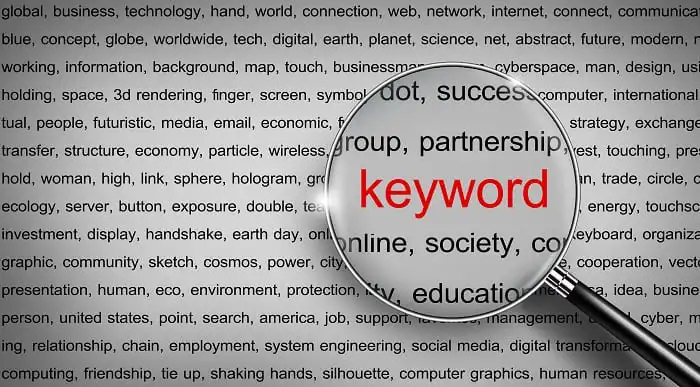
14 in 1 "Account Manager Training" Bundle only at £79 Get Hard Copy + PDF Certificates + Transcript + Student ID Card + e-Learning App as a Gift - Enrol Now Tired of browsing and searching for a Account Manager Training course you are looking for? Can't find the complete Training package that fulfils all your needs? Then don't worry as you have just found the solution. Take a minute and look through this 14-in-1 extensive bundle that has everything you need to succeed in Account Manager Training and other relevant fields! After surveying thousands of learners just like you and considering their valuable feedback, this all-in-one Training bundle has been designed by industry experts. We prioritised what learners were looking for in a complete package and developed this in-demand course that will enhance your skills and prepare you for the competitive job market. Also, our experts are available for answering your queries on Account Manager Training and help you along your learning journey. Advanced audio-visual learning modules of these courses are broken down into little chunks so that you can learn Account Manager Training at your own pace without being overwhelmed by too much material at once. Furthermore, to help you showcase your expertise in Account Manager Training, we have prepared a special gift of 1 hardcopy certificate and 1 PDF certificate for the title course completely free of cost. These Account Manager Training certificates will enhance your credibility and encourage possible employers to pick you over the rest. This Bundle Consists of the following Premium courses: Course 01: Accountancy Course 02: Managerial Accounting Masterclass Course 03: Level 3 Tax Accounting Course 04: Theory of Constraints, Throughput Accounting and Lean Accounting Course 05: Internal Audit Training Diploma Course 06: Level 3 Xero Training Course 07: Diploma in Quickbooks Bookkeeping Course 08: UK Tax Reforms and HMRC Legislation Course 09: Self Assessment Tax Return Filing UK Course 10: Companies House Filing UK Course 11: Payroll Management - Diploma Course 12: Team Management Course 13: Business Analysis Level 3 Course 14: Microsoft Excel Training: Depreciation Accounting Enrol now to advance your career, and use the premium study materials from Apex Learning. Benefits you'll get from choosing Apex Learning for this Training: Pay once and get lifetime access to 14 CPD courses Free e-Learning App for engaging reading materials & helpful assistance Certificates, student ID included in a one-time fee Free up your time - don't waste time and money travelling for classes Accessible, informative modules designed by expert instructors Learn anytime, from anywhere Study from your computer, tablet or mobile device CPD accredited course - improve the chance of gaining professional skills How will I get my Certificate? After successfully completing the course you will be able to order your CPD Accredited Certificates (PDF + Hard Copy) as proof of your achievement. PDF Certificate: Free (For The Title Course) Hard Copy Certificate: Free (For The Title Course) Curriculum Course 01: Accountancy Introduction to Accounting The Role of an Accountant Accounting Concepts and Standards Double-Entry Bookkeeping Balance Sheet Income statement Financial statements Cash Flow Statements Understanding Profit and Loss Statement Financial Budgeting and Planning Auditing Course 02: Managerial Accounting Masterclass Section 01 Manaerial Accounting Defined Financial Accounting Compared to Managerial Accounting Trends Foundation Concepts part 1 Foundation Concepts part 2 Foundation Concepts part 3 Section 02 Process costing vs Job Cost Job cost part 1 Job cost part 2 Allocating costs to multiple products Departmental Overhead Rate Activity Based Costing Section 03 Cost Behavior Cost Behavior Continued Break Even Point Break Even Point Changes Sales Mix Pricing Short Term Decisions Section 04 Budgeting Intro Budgetin continued Operating Budgets Cash Budget Budgeted Balance Sheet Performance Evaluation Performance Evaluation Cont p1 Performance Evaluation Cont p2 Standards Standard Costs Continued Section 05 Capital Investment Decisions Capital Investment Analysis Course 03: Level 3 Tax Accounting Tax System and Administration in the UK Tax on Individuals National Insurance How to Submit a Self-Assessment Tax Return Fundamentals of Income Tax Advanced Income Tax Payee, Payroll and Wages Capital Gain Tax Value Added Tax Import and Export Corporation Tax Inheritance Tax Double Entry Accounting Management Accounting and Financial Analysis Career as a Tax Accountant in the UK Course 04: Theory of Constraints, Throughput Accounting and Lean Accounting The Theory of Constraints and Throughput Accounting Lean Accounting Part 1 Lean Accounting Part 2 Summary and Lean Accounting Assignment Course 05: Internal Audit Training Diploma Auditing as a Form of Assurance Internal Audit Procedures Technology-based Internal Audit Internal Control and Control Risk Audit Interviews Reporting Audit Outcome UK Internal Audit Standards Career as an Auditor Course 06: Level 3 Xero Training Introduction Getting Started Invoices and Sales Bills and Purchases Bank Accounts Products and Services Fixed Assets Payroll VAT Returns Course 07: Diploma in Quickbooks Bookkeeping Getting prepared - access the software and course materials Getting started Setting up the system Nominal ledger Customers Suppliers Sales ledger Purchases ledger Sundry payments Sundry receipts Petty cash VAT - Value Added Tax Bank reconciliation Payroll / Wages Reports Tasks Course 08: UK Tax Reforms and HMRC Legislation Module 01 Introduction The Requirements The Timeline Module 02 Planning Checklist Getting & Providing Support - Things to Consider Changes ahead for accounting firms Conclusion and Next Steps Course 09: Self Assessment Tax Return Filing UK Module 01 Introduction to Self Assessment Logging into the HMRC System Fill in the Self Assessment Return Module 02 Viewing the Calculation Submitting the Assessment Conclusion Course 10: Companies House Filing UK Module 01 Background to CH Filing Filing the Possibilities Second Attempt Explanation of Guidance Notes second attempt Module 02 Filing Megzina 2015 Filing Booglez 2015 Email confirmation Booglez and Megz Email confirmation Email confirmation Megzina Course 11: Payroll Management - Diploma Sage 50 Payroll for Beginners Payroll Basics Company Settings Legislation Settings Pension Scheme Basics Pay Elements The Processing Date Adding Existing Employees Adding New Employees Payroll Processing Basics Entering Payments Pre-Update Reports Updating Records e-Submissions Basics Process Payroll (November) Employee Records and Reports Editing Employee Records Process Payroll (December) Resetting Payments Quick SSP An Employee Leaves Final Payroll Run Reports and Historical Data Year-End Procedures Sage 50 Payroll Intermediate Level The Outline View and Criteria Global Changes Timesheets Departments and Analysis Holiday Schemes Recording Holidays Absence Reasons Statutory Sick Pay Statutory Maternity Pay Student Loans Company Cars Workplace Pensions Holiday Funds Roll Back Passwords and Access Rights Options and Links Linking Payroll to Accounts Course 13: Business Analysis Level 3 Introduction to Business Analysis Business Processes Business Analysis Planning and Monitoring Strategic Analysis and Product Scope Solution Evaluation Investigation Techniques Ratio Analysis Stakeholder Analysis and Management Process Improvement with Gap Analysis Documenting and Managing Requirements Career Prospect as a Business Analyst in the UK Course 14: Microsoft Excel Training: Depreciation Accounting Introduction Depreciation Amortization and Related Terms Various Methods of Depreciation and Depreciation Accounting Depreciation and Taxation Master Depreciation Model Conclusion CPD 140 CPD hours / points Accredited by CPD Quality Standards Who is this course for? Anyone from any background can enrol in this bundle including- Students Graduates Job Seekers Job Holders Requirements Our Account Manager Training is fully compatible with PCs, Macs, laptops, tablets and Smartphone devices. This course has been designed to be fully compatible with tablets and smartphones, so you can access your course on Wi-Fi, 3G or 4G. Career path Having this expertise will increase the value of your CV and open you up to multiple job sectors. Certificates Certificate of completion Digital certificate - Included You will get the PDF Certificate for the title course (Accountancy) absolutely Free! Certificate of completion Hard copy certificate - Included You will get the Hard Copy certificate for the title course (Accountancy) absolutely Free! Other Hard Copy certificates are available for £10 each. Please Note: The delivery charge inside the UK is £3.99, and the international students must pay a £9.99 shipping cost.

Transport, Planning & Engineering: 8-in-1 Premium Online Courses Bundle
By Compete High
Transport and infrastructure don’t move themselves. They need smart people. And smart people need the right training. Welcome to the Transport, Planning & Engineering: 8-in-1 Premium Online Courses Bundle—a complete skillset to launch you into success across construction, logistics, and city development. 🏗️🛠️🌐 With career-boosting keywords like Supply Chain Management, Problem Solving, Communication Skills, Logistics and Transportation, Civil Engineering, Project Management, Export/Import, and Car Maintenance, this bundle gives you more than a certificate—it gives you confidence. 💼 This bundle is designed to attract attention across job boards and hiring teams in construction, logistics, infrastructure planning, and international trade. Whether you're fixing a supply chain glitch, leading a road expansion project, or coordinating shipments across borders—your skills from this bundle will do the talking. Just look at the stats—Compete High has a 4.8 on Reviews.io and 4.3 on Trustpilot. People love the quality. Employers love the results. 📚 Description Let's face it—employers are done waiting for candidates who "kind of know" what they’re doing. They want experts in Supply Chain Management, thinkers in Problem Solving, and leaders with top-notch Communication Skills. This bundle answers that call—hard. You’ll show you understand the flow of goods, the role of Civil Engineering in shaping modern cities, and the need for streamlined Project Management to keep everything moving. Need global appeal? No problem. With Export/Import training included, you’ll be ready for multinational logistics and cross-border transportation firms. 🚗 Even practical skills like Car Maintenance are here—perfect for fleet oversight and mechanical operations. 🚀 Add this bundle to your resume and you immediately become valuable in: 🌆 Urban Transport Planning 🛣️ Infrastructure Development & Civil Engineering 🚚 Freight Forwarding & International Trade 🧩 Project Management & Coordination 🛠️ Fleet & Maintenance Operations We’ve used all keywords—like Supply Chain Management, Logistics and Transportation, and Export/Import—intentionally and frequently for maximum SEO exposure and recruitment algorithm matching. This is career fuel. ❓ FAQ Q: What kind of jobs can I apply for with this bundle? A: Civil project coordinator, transport engineer, fleet logistics planner, Supply Chain Management lead, and even global trade support roles. Q: Is this suitable for entry-level learners? A: Yes! You don’t need prior expertise in Civil Engineering or Export/Import—just a willingness to grow. Q: Is it worth the money? A: Absolutely. With eight career-relevant courses, you’ll gain job-ready skills in Project Management, Problem Solving, Car Maintenance, and more. 👷 Get certified. Get skilled. Get hired. Don’t wait—start your transport and engineering career today.
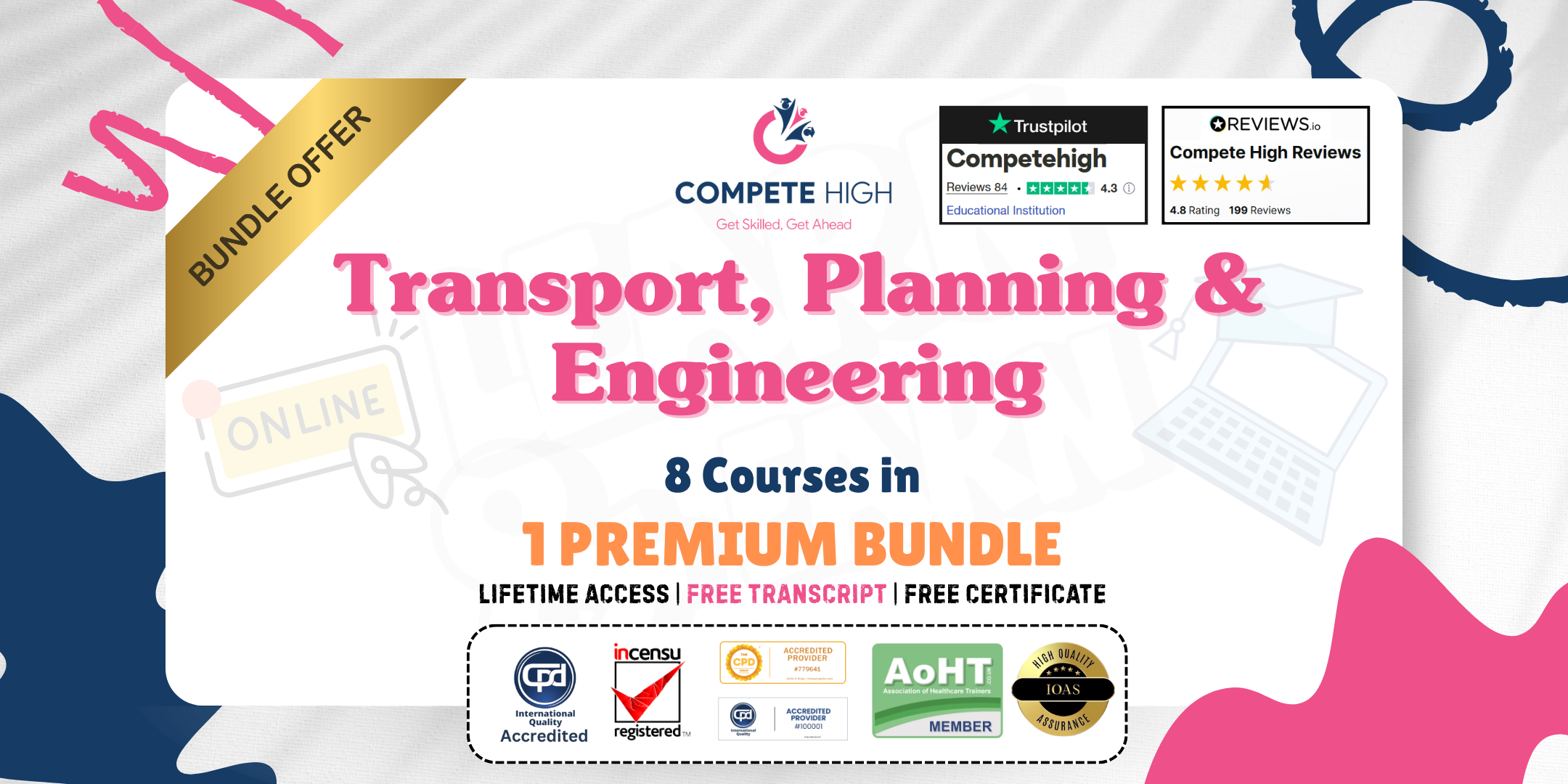
Fall into Savings. Enjoy the biggest price fall this Autumn! Get Hard Copy + PDF Certificates + Transcript + Student ID Card as a Gift - Enrol Now Tired of searching for the perfect course to meet all your bookkeeping needs? Look no further! The Bookkeeping Diploma - CPD Accredited offers a comprehensive 14-in-1 bundle that provides everything you need to succeed in the bookkeeping field. This all-inclusive package covers essential aspects of bookkeeping, ensuring you have the skills and knowledge to excel in the competitive job market. Designed by industry experts and based on valuable feedback from thousands of learners, this bookkeeping diploma addresses key areas you need to master. With advanced audio-visual learning modules broken down into manageable chunks, you can learn at your own pace without feeling overwhelmed. Additionally, our bookkeeping experts are available to answer your queries and support you throughout your learning journey. To further enhance your career prospects, we offer a special gift of one hardcopy certificate and one PDF certificate upon completion of the course. These certificates are designed to boost your credibility and make you stand out to potential employers. Enrol in the Bookkeeping Diploma - CPD Accredited today and take the next step towards a successful career in bookkeeping. This Bundle Consists of the following Premium courses: Course 01: Diploma in Accounting and Bookkeeping Course 02: Diploma in Quickbooks Bookkeeping Course 03: Introduction to Accounting Course 04: Level 3 Tax Accounting Course 05: Level 3 Xero Training Course 06: Payroll Management - Diploma Course 07: Diploma in Sage 50 Accounts Course 08: Advanced Diploma in MS Excel Course 09: Microsoft Excel Training: Depreciation Accounting Course 10: Team Management Course 11: Document Control Course 12: GDPR Data Protection Level 5 Course 13: Touch Typing Essential Skills Level 3 Course 14: Decision-Making and Critical Thinking Key Features of the Course: FREE Bookkeeping Diploma - CPD Accredited certificate Get a free student ID card with Bookkeeping Diploma - CPD Accredited training (£10 applicable for international delivery) Lifetime access to the Bookkeeping Diploma - CPD Accredited course materials The Bookkeeping Diploma - CPD Accredited program comes with 24/7 tutor support Get instant access to this Bookkeeping Diploma - CPD Accredited course Learn Bookkeeping Diploma - CPD Accredited training from anywhere in the world The Bookkeeping Diploma - CPD Accredited training is affordable and simple to understand The Bookkeeping Diploma - CPD Accredited training is entirely online Learning Outcomes: Upon completing this comprehensive bundle, you will be able to: Master fundamental accounting and bookkeeping principles. Use QuickBooks and Xero for effective bookkeeping. Implement tax accounting strategies at a Level 3 standard. Manage payroll efficiently with advanced payroll management skills. Utilize Sage 50 Accounts for precise financial record-keeping. Apply advanced functions in MS Excel and depreciation accounting. Develop strong team management and document control abilities. Description Curriculum of the Diploma Bundle Course 01: Diploma in Accounting and Bookkeeping Introduction to the course Bookkeeping systems Basics Functionality On a personal note Accounting Skills Course 02: Diploma in Quickbooks Bookkeeping Getting prepared - access the software and course materials Getting started Setting up the system Nominal ledger Customers Suppliers Sales ledger Purchases ledger Sundry payments Course 03: Introduction to Accounting Accounting Fundamental Accounting Policies Course 04: Level 3 Tax Accounting Tax System and Administration in the UK Tax on Individuals National Insurance How to Submit a Self-Assessment Tax Return Fundamentals of Income Tax Advanced Income Tax Payee, Payroll and Wages Capital Gain Tax Value Added Tax Import and Export Corporation Tax Inheritance Tax Double Entry Accounting Management Accounting and Financial Analysis Career as a Tax Accountant in the UK Course 05: Level 3 Xero Training Introduction Getting Started Invoices and Sales Bills and Purchases Bank Accounts Products and Services Fixed Assets Payroll VAT Returns Course 06: Payroll Management - Diploma Sage 50 Payroll for Beginners Module 1: Payroll Basics Module 2: Company Settings Module 3: Legislation Settings Module 4: Pension Scheme Basics Module 5: Pay Elements Module 6: The Processing Date Module 7: Adding Existing Employees Module 8: Adding New Employees Module 9: Payroll Processing Basics Module 10: Entering Payments Module 11: Pre-Update Reports Module 12: Updating Records Module 13: e-Submissions Basics Module 14: Process Payroll (November) Module 15: Employee Records and Reports Module 16: Editing Employee Records Module 17: Process Payroll (December) Module 18: Resetting Payments Module 19: Quick SSP Module 20: An Employee Leaves Module 21: Final Payroll Run Module 22: Reports and Historical Data Module 23: Year-End Procedures Sage 50 Payroll Intermediate Level Module 1: The Outline View and Criteria Module 2: Global Changes Module 3: Timesheets Module 4: Departments and Analysis Module 5: Holiday Schemes Module 6: Recording Holidays Module 7: Absence Reasons Module 8: Statutory Sick Pay Module 9: Statutory Maternity Pay Module 10: Student Loans Module 11: Company Cars Module 12: Workplace Pensions Module 13: Holiday Funds Module 14: Roll Back Module 15: Passwords and Access Rights Module 16: Options and Links Module 17: Linking Payroll to Accounts Course 07: Diploma in Sage 50 Accounts Sage 50 Bookkeeper - Coursebook Introduction and TASK 1 TASK 2 Setting up the System TASK 3 a Setting up Customers and Suppliers TASK 3 b Creating Projects TASK 3 c Supplier Invoice and Credit Note TASK 3 d Customer Invoice and Credit Note TASK 4 Fixed Assets TASK 5 a and b Bank Payment and Transfer TASK 5 c and d Supplier and Customer Payments and DD STO TASK 6 Petty Cash TASK 7 a Bank Reconciliation Current Account TASK 7 b Bank Reconciliation Petty Cash TASK 7 c Reconciliation of Credit Card Account TASK 8 Aged Reports TASK 9 a Payroll TASK 9 b Payroll TASK 10 Value Added Tax - VAT Return Task 11 Entering opening balances on Sage 50 TASK 12 a Year-end journals - Depre journal TASK 12 b Prepayment and Deferred Income Journals TASK 13 a Budget TASK 13 b Intro to Cash Flow and Sage Report Design TASK 13 c Preparation of Accountants Report & correcting Errors (1) Course 08: Advanced Diploma in MS Excel Microsoft Excel 2019 New Features Getting Started with Microsoft Office Excel Performing Calculations Modifying a Worksheet Formatting a Worksheet Printing Workbooks Managing Workbooks Working with Functions Working with Lists Analyzing Data Visualizing Data with Charts Using PivotTables and PivotCharts Working with Multiple Worksheets and Workbooks And many more... Course 09: Microsoft Excel Training: Depreciation Accounting Introduction Depreciation Amortization and Related Terms Various Methods of Depreciation and Depreciation Accounting Depreciation and Taxation Master Depreciation Model Conclusion Course 11: Document Control Introduction to Document Control Principles of Document Control and Elements of Document Control Environment Document Control Lifecycle Document Control Strategies and Instruments Document Management Quality Assurance and Controlling Quality of Documents Project Document Control Electronic Document Management Systems and Soft Copy Documentation Course 12: GDPR Data Protection Level 5 GDPR Basics GDPR Explained Lawful Basis for Preparation Rights and Breaches Responsibilities and Obligations Course 13: Touch Typing Essential Skills Level 3 Getting Started DRILL 1 The home keys DRILL 2 e and i, g and h DRILL 3 o and n, shift keys and t DRILL 4 extra practice . and y DRILL 5, and w DRILL 6 m and u DRILL 7 v and x DRILL 8-sentence drills DRILL 9 figures DRILL 10 alphabetical paragraphs Recap Course 14: Decision-Making and Critical Thinking Introduction to Critical Thinking Critical Thinking and the Judgment of Claims Benefits and Barriers of Critical Thinking Importance of Critical Thinking Recognising a Critical Thinker What Are the Critical Thinking Steps? Critical Thinking Strategies Problem-Solving Through Critical Thinking Decision-Making with Critical Thinking How will I get my Certificate? After successfully completing the Bookkeeping Diploma course, you will be able to order your CPD Accredited Certificates (PDF + Hard Copy) as proof of your achievement.PDF Certificate: Free (For The Title Course) Hard Copy Certificate: Free (For The Title Course) CPD 150 CPD hours/points Accredited by CPD Quality Standards Who is this course for? Anyone from any background can enrol in this Bookkeeping Diploma bundle. Persons with similar professions can also refresh or strengthen their skills by enrolling in this course. Students can take this course to gather professional knowledge besides their study or for the future. Requirements Our Bookkeeping Diploma is fully compatible with PC's, Mac's, laptops, tablets and Smartphone devices. This course has been designed to be fully compatible with tablets and smartphones so that you can access your course on Wi-Fi, 3G or 4G. There is no time limit for completing this Bookkeeping Diploma course; it can be studied in your own time at your own pace. Career path Advance your career with the Bookkeeping Diploma - CPD Accredited. This qualification opens doors to various roles in the bookkeeping and accounting fields, including: Bookkeeper: £22,000 - £35,000 Accounts Clerk: £20,000 - £30,000 Junior Accountant: £25,000 - £35,000 Payroll Administrator: £23,000 - £32,000 Financial Administrator: £24,000 - £34,000 Senior Accountant: £30,000 - £45,000 Certificates Certificate of completion Digital certificate - Included

Search By Location
- export Courses in London
- export Courses in Birmingham
- export Courses in Glasgow
- export Courses in Liverpool
- export Courses in Bristol
- export Courses in Manchester
- export Courses in Sheffield
- export Courses in Leeds
- export Courses in Edinburgh
- export Courses in Leicester
- export Courses in Coventry
- export Courses in Bradford
- export Courses in Cardiff
- export Courses in Belfast
- export Courses in Nottingham
