- Professional Development
- Medicine & Nursing
- Arts & Crafts
- Health & Wellbeing
- Personal Development
6576 Courses
Advanced Tableau
By Nexus Human
Duration 2.5 Days 15 CPD hours This course is intended for This course is intended for those with a basic understanding of Tableau who want to pursue mastery of the advanced features. Overview The goal of this course is to present essential Tableau concepts and its advanced functionalities to help better prepare and analyze data. This course will use Tableau Hyper, Tableau Prep and more. Getting Up to Speed ? a Review of the Basics Connecting Tableau to your data Connecting to Tableau Server Connecting to saved data sources Measure Names and Measure Values Three essential Tableau concepts Exporting data to other devices Summary All About Data ? Getting Your Data Ready Data mining and knowledge discovery process models CRISP?DM All About Data ? Joins, Blends, and Data Structures All About Data - Joins, Blends, and Data Structures Introduction to joins Introduction to complex joins Exercise: observing join culling Introduction to join calculations Introduction to spatial joins Introduction to unions Understanding data blending Order of operations No dimensions from a secondary source Introduction to scaffolding Introduction to data structures Exercise: adjusting the data structure for different questions Summary Table Calculations Table Calculations A definition and two questions Introduction to functions Directional and non-directional table calculations Application of functions Summary Level of Detail Calculations Level of Detail Calculations Building playgrounds Playground I: FIXED and EXCLUDE Playground II: INCLUDE Practical application Exercise: practical FIXED Exercise: practical INCLUDE Exercise: practical EXCLUDE Summary Beyond the Basic Chart Types Beyond the Basic Chart Types Improving popular visualizations Custom background images Tableau extensions Summary Mapping Mapping Extending Tableau's mapping capabilities without leaving Tableau Extending Tableau mapping with other technology Exercise: connecting to a WMS server Exploring the TMS file Exploring Mapbox Accessing different maps with a dashboard Creating custom polygons Converting shape files for Tableau Exercise: polygons for Texas Heatmaps Summary Tableau for Presentations Tableau for Presentations Getting the best images out of Tableau From Tableau to PowerPoint Embedding Tableau in PowerPoint Animating Tableau Story points and dashboards for Presentations Summary Visualization Best Practices and Dashboard Design Visualization Best Practices and Dashboard Design Visualization design theory Formatting rules Color rules Visualization type rules Compromises Keeping visualizations simple Dashboard design Dashboard layout Sheet selection Summary Advanced Analytics Advanced Analytics Self-service Analytics Use case ? Self-service Analytics Use case ? Geo-spatial Analytics Summary Improving Performance Improving Performance Understanding the performance-recording dashboard Exercise: exploring performance recording in Tableau desktop Performance-recording dashboard events Behind the scenes of the performance- recording dashboard Hardware and on-the-fly techniques Hardware considerations On-the-fly-techniques Single Data Source > Joining > Blending Three ways Tableau connects to data Using referential integrity when joining Advantages of blending Efficiently working with data sources Tuning data sources Working efficiently with large data sources Intelligent extracts Understanding the Tableau data extract Constructing an extract for optimal performance Exercise: summary aggregates for improved performance Optimizing extracts Exercise: materialized calculations Using filters wisely Extract filter performance Data source filter performance Context filters Dimension and measure filters Table-calculation filters Efficient calculations Boolean/Numbers > Date > String Additional performance considerations Avoid overcrowding a dashboard Fixing dashboard sizing Setting expectations Summary Additional course details: Nexus Humans Advanced Tableau training program is a workshop that presents an invigorating mix of sessions, lessons, and masterclasses meticulously crafted to propel your learning expedition forward. This immersive bootcamp-style experience boasts interactive lectures, hands-on labs, and collaborative hackathons, all strategically designed to fortify fundamental concepts. Guided by seasoned coaches, each session offers priceless insights and practical skills crucial for honing your expertise. Whether you're stepping into the realm of professional skills or a seasoned professional, this comprehensive course ensures you're equipped with the knowledge and prowess necessary for success. While we feel this is the best course for the Advanced Tableau course and one of our Top 10 we encourage you to read the course outline to make sure it is the right content for you. Additionally, private sessions, closed classes or dedicated events are available both live online and at our training centres in Dublin and London, as well as at your offices anywhere in the UK, Ireland or across EMEA.

Tableau Advanced v10.3
By Nexus Human
Duration 2 Days 12 CPD hours This course is intended for This course is intended for those who need to use Tableau Desktop to build complex visuals and dashboards to present information or to monitor data about their organization. Overview Upon completion of this course, participants will be able to:Select the best method to work with multiple data sourcesCreate complex visuals using calculations and parametersApply best practices to improve the layout and aesthetics of dashboards This course enables participants to create complex visualizations and to combine them into interactive dashboards to share with others using Tableau Desktop. The Data Data Interpreter Data Joins Same Database Cross Databases Spatial Join New! Data Blending New Union Custom SQL Tableau Extract TDE Hyper Clipboard Database Changes Automatic Updates Calculations Regular Calculations Quick Table Calculations Table Calculations Level of Detail (LOD) Expressions Complex Visualizations Custom Background Map Web Map Servers Dual Maps Bar in Bar Graph Bullet Graph Pareto Chart Sparkline Report Top N Within a Category Report Waterfall Chart Funnel Chart Pattern Analysis using the Path Shelf Building Better Dashboards Best Practices for Design Best Practices for Performance Creating a Template Workbook Using Layout Containers Dashboard Extenders New! Generating A Performance Summary Additional course details: Nexus Humans Tableau Advanced v10.3 training program is a workshop that presents an invigorating mix of sessions, lessons, and masterclasses meticulously crafted to propel your learning expedition forward. This immersive bootcamp-style experience boasts interactive lectures, hands-on labs, and collaborative hackathons, all strategically designed to fortify fundamental concepts. Guided by seasoned coaches, each session offers priceless insights and practical skills crucial for honing your expertise. Whether you're stepping into the realm of professional skills or a seasoned professional, this comprehensive course ensures you're equipped with the knowledge and prowess necessary for success. While we feel this is the best course for the Tableau Advanced v10.3 course and one of our Top 10 we encourage you to read the course outline to make sure it is the right content for you. Additionally, private sessions, closed classes or dedicated events are available both live online and at our training centres in Dublin and London, as well as at your offices anywhere in the UK, Ireland or across EMEA.

Overview: If you want to gain a solid understanding of Dog Grooming and Dog Training and fast track your dream career, then take a step in the right direction with this industry-standard, comprehensive Dog Grooming and Dog Training designed by expert instructors. The Dog Grooming and Dog Training will help you develop your skills, confidence, and knowledge in this sector, adding real value to your CV and personal development. Dog Grooming and Dog Training has been rated and reviewed highly by our learners and professionals alike. We have a passion for teaching, and it shows. The only thing you need to take Dog Grooming and Dog Training is Wi-Fi and a screen. You'll never be late for class again. Whether you are looking to brighten up your CV, just starting out in the industry, looking for a career change or just fancy learning something new, this online Dog Grooming and Dog Training is perfect! Benefits you'll get choosing Apex Learning for this Dog Grooming and Dog Training course: FREE Dog Grooming and Dog Training CPD-accredited certificate Get a free student ID card with Dog Grooming and Dog Training training (£10 applicable for international delivery) Lifetime access to the Dog Grooming and Dog Training course materials The Dog Grooming and Dog Training program comes with 24/7 tutor support Get instant access to this Dog Grooming and Dog Training course Learn Dog Grooming and Dog Training training from anywhere in the world The Dog Grooming and Dog Training training is affordable and simple to understand The Dog Grooming and Dog Training training is an entirely online Description: Begin your journey with Apex Learning right away! This Dog Grooming and Dog Training diploma offers learners the opportunity to acquire skills that are highly valued in the field of Dog Grooming and Dog Training. With this Certification, graduates are better positioned to pursue career advancement and higher responsibilities within the Dog Grooming and Dog Training setting. The skills and knowledge gained from this Dog Grooming and Dog Training course will enable learners to make meaningful contributions to Dog Grooming and Dog Training-related fields, impacting their experiences and long-term development. ★★★ Course Curriculum of Dog Grooming and Dog Training Bundle ★★★ Course 01: Dog Groomer Training Module 1: The History of Dog Grooming Module 2: Why Do We Groom? Module 3: Anatomy Module 4: Breed Groups and Coat Types Module 5: Equipment and Techniques Module 6: Keep Your Dog Healthy and Clean Module 7: Things to Look for Before You Groom a Dog Module 8: Pre-grooming and General Care Module 9: Preparation Module 10: Skin Conditions Module 11: How to Bathe Your Dog Module 12: How to Get Your Dog to Love Bath Time Module 13: Drying Your Dog After a Bath Module 14: Bathing and Drying: General Considerations Module 15: Grooming Details (Clipping, Scissors, Ears, Teeth, Feet, Bottoms) Module 16: Basic First Aid P.S. The delivery inside the U.K. is Free. International students have to pay a £3.99 postal charge. Who is this Dog Grooming and Dog Training course for? There is no experience or previous certifications required for enrolment in this Dog Grooming and Dog Training. It is available to all students, of all academic backgrounds. Requirements Our Bundle is fully compatible with PC's, Mac's, Laptop, Tablet and Smartphone devices. This Dog Grooming and Dog Training course has been designed to be fully compatible on tablets and smartphones so you can access your course on wifi, 3G or 4G. There is no time limit for completing this Dog Grooming and Dog Training course, it can be studied in your own time at your own pace. Career path Having this Dog Grooming and Dog Training CPD certificate will increase the value of your CV and open you up to multiple sectors. Course Curriculum: Module 1: The History of Dog Grooming Module 2: Why Do We Groom? Module 3: Anatomy Module 4: Breed Groups and Coat Types Module 5: Equipment and Techniques Module 6: Keep Your Dog Healthy and Clean Module 7: Things to Look for Before You Groom a Dog Module 8: Pre-grooming and General Care Module 9: Preparation Module 10: Skin Conditions Module 11: How to Bathe Your Dog Module 12: How to Get Your Dog to Love Bath Time Module 13: Drying Your Dog After a Bath Module 14: Bathing and Drying: General Considerations Module 15: Grooming Details (Clipping, Scissors, Ears, Teeth, Feet, Bottoms) Module 16: Basic First Aid

24-Hour Knowledge Knockdown! Prices Reduced Like Never Before Feeling the squeeze of GCSEs approaching? Did you know that in the UK, 55% of students find English and Maths the most challenging subjects? Don't let statistics dictate your success! This GCSE Maths and GCSE English preparation bundle is designed to equip you with the confidence and skills to ace your GCSEs and unlock a world of possibilities. The GCSE Maths and GCSE English Preparation course bundle transcends traditional GCSE boundaries, immersing you in Functional Skills Maths and English to further enhance your numeracy and literacy skills. As part of the GCSE Maths and GCSE English Preparation journey, you will also delve into the world of GCSE ICT, exploring Network Essentials in a way that makes sense to the digital-savvy learner of today. Moreover, as a unique value-addition, this GCSE Maths and GCSE English Preparation bundle offers Time Management & Productivity Training, to help you excel in your GCSE subjects. Courses Are Included in this GCSE Maths and GCSE English Preparation - CPD Certified Bundle: Course 01: GCSE English Preparation Course 02: IGCSE Maths Preparation Course 03: Functional Skills Maths Course 04: IGCSE ICT: Network Essentials Course 05: Functional Skills English Don't let exam anxieties hold you back. Take control of your future and enrol in this course today! Learning Objectives of GCSE Maths and GCSE English Preparation : Develop a strong foundational understanding of GCSE English and GCSE Maths. Enhance functional skills in Maths and English, complementing your GCSE study plan. Gain theoretical insights into GCSE ICT, focusing on Network Essentials, and enriching your GCSE curriculum. Understand how to manage time and increase productivity, optimising your study habits for GCSE success. Develop effective strategies for GCSE exam preparation and study planning. Why Choose Us? Get a Free CPD Accredited Certificate upon completion of GCSE Maths and GCSE English Get a free student ID card with GCSE Maths and GCSE English Training program (£10 postal charge will be applicable for international delivery) The GCSE Maths and GCSE English is affordable and simple to understand This course is entirely online, interactive lesson with voiceover audio Get Lifetime access to the GCSE Maths and GCSE English course materials The GCSE Maths and GCSE English comes with 24/7 tutor support Start your learning journey straightaway! *** Course Curriculum *** Course 01: GCSE English Preparation Module 01: Introduction To GCSE English Module 02: Edexcel English Section A Part 01 Module 03: Edexcel English Section A Part 02 Module 04: Edexcel English Section B Module 05: Edexcel English Section C Module 06: Cambridge English Exercise 1-4 Module 07: Cambridge English Exercise 5 Module 08: Cambridge English Exercise 6 Module 09: Basics Of Grammar Part 01 Module 10: Basics Of Grammar Part 02 Module 11: The Basics Of Sentences Module 12: Structure Of Sentences Module 13: English Language Reading Part 01 Module 14: English Language Reading Part 02 Module 15: English Academic Writing Part 01 Module 16: English Academic Writing Part 02 Module 17: Punctuation And Capitalisation In Writing Module 18: Most Common Mistakes And How To Avoid Them Module 19: Cambridge English Listening Module 20: Cambridge English Speaking Course 02: IGCSE Maths Preparation Module 01: Introduction Module 02: Previous Exams Solving Module 03: 2020 Specimen Solving Module 04: Examples Of Candidate Response In Previous Years Module 05: Additional General Questions Course 03: Functional Skills Maths Integers ( Directed Numbers) Factors And Multiples Fractions Simplification Rule : BODMAS Decimal Numbers Rational Numbers Approximation Estimation And Scientific Notation Or Standard Form Percentage Ratio And Proportion Unitary Method And Its Applications Profit , Loss, Discount And Tax =========>>>>> And 2 More Courses <<<<<========= How will I get my Certificate? After successfully completing the course, you will be able to order your Certificates as proof of your achievement. PDF Certificate: Free (Previously it was £12.99*5 = £65) CPD Hard Copy Certificate: £29.99 CPD 50 CPD hours / points Accredited by CPD Quality Standards Who is this course for? This GCSE Maths and GCSE English Preparation bundle is suitable for GCSE students in need of Maths and English exam prep Home learners and homeschoolers Adults seeking skills refreshment Parents supporting their children Anyone wanting to improve maths and English skills Requirements You will not need any prior background or expertise to enrol in this GCSE Maths and GCSE English Preparation. Career path This GCSE Maths and GCSE English Preparation bundle will allow you to kickstart or take your career in the related sector to the next stage. Higher Education Apprenticeships Skilled Jobs Certificates CPD Accredited Digital Certificate Digital certificate - Included Upon passing the Course, you need to order a Digital Certificate for each of the courses inside this bundle as proof of your new skills that are accredited by CPD QS for Free. CPD Accredited Hard Copy Certificate Hard copy certificate - £29.99 Please note that International students have to pay an additional £10 as a shipment fee.
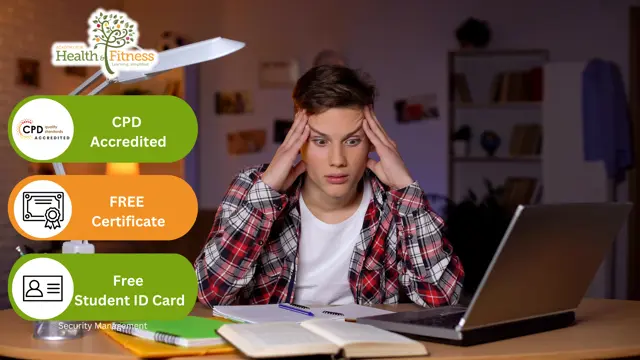
Doctor of Business Administration (DBA)
By School of Business and Technology London
Getting Started Enhance your career and earn the highest qualification available in business and management. The Doctor of Business Administration taught and awarded by the University of Central Lancashire is designed for senior managers and consultants who wish to learn and earn an advanced administration level while working full-time. DBA is a demanding research-based programme suitable for candidates pursuing higher-level business administration qualifications after an MBA. This programme provides a solid foundation in various aspects of business, including management, marketing, finance, and operations. Students can expect to gain practical insights into real-world business scenarios, enabling them to make informed decisions and solve complex problems effectively. You're learning journey will include: Lectures and guided reading. Active group work. Case studies. Videos. Reviews of current events and student presentations. You'll develop applied research skills as you evaluate industry-related problems critically. Throughout the programme, students receive support from experienced academics and industry professionals who provide guidance and feedback on their research projects. The programme is delivered through online webinars and independent study, allowing students to balance their studies with work and personal commitments. Doctor of Business Administration is awarded and delivered by the University of Central Lancashire. School of Business and Technology London partners with Chestnut Education Group to promote this Doctor of Business Administration programme. About Awarding Body Founded in 1828, the University of Central Lancashire is a public university based in Preston, Lancashire, England. Today, UCLAN is one of the largest in the United Kingdom, with a student and staff community of nearly 38,000. At present, the University has academic partners in all regions of the globe, and it is on a world stage that the first-class quality of its education was first recognised. In 2010, UCLAN became the first UK modern Higher Education institution to appear in the QS World University Rankings. In 2018, the Centre for World University Rankings estimated Central Lancashire to be in the top 3.7 per cent of all global universities, highlighting the growth the University has made in offering students real-world learning experiences and reflecting the University's extensive pool of academic talent. Ranked in the top 7% of universities worldwide. Student Communities from more than 100 countries WES Recognised Qualifi is a UK Government (Ofqual.gov.uk) regulated awarding organisation and has developed a reputation for supporting relevant skills in a range of job roles and industries, including Leadership, Enterprise and Management, Hospitality and catering, Health and Social Care, Business Process Outsourcing and Public Services. Qualifi is also a signatory to BIS international commitments of quality. The following are the key facts about Qualifi. Regulated by Ofqual.gov.uk World Education Services (WES) Recognised Assessment Assignments and Project No examination Entry Requirements Applicants should normally have a Master's degree or equivalent and work in or have recently worked with in business administration. If English is not your first language, you will be expected to demonstrate a certificated level of proficiency of at least IELTS 6.5 (Academic level) or equivalent English Language qualification. Progression Upon completing the doctorate programme, learners will possess the necessary skills and knowledge to pursue various career opportunities in administration, management research, etc. One can choose from various positions upon successfully completing a DBA. Some of the most notable career paths are Professor and Postdoctoral Researcher, Market Research Analyst, Economic Analyst, etc. Learners must request before enrolment to interchange unit(s) other than the preselected units shown in the SBTL website because we need to make sure the availability of learning materials for the requested unit(s). SBTL will reject an application if the learning materials for the requested interchange unit(s) are unavailable. Learners are not allowed to make any request to interchange unit(s) once enrolment is complete. Structure Phase 1: Qualifi Level 8 Diploma in Strategic Management and Leadership Programme Structure The course is structured around eight mandatory units, encompassing various topics aligned with learning outcomes. Each unit holds a value of 20 credits. Learners can participate in lectures and workshops to familiarize themselves with the subject. Attaining a total of 160 credits by completing all units is a prerequisite for the issuance of the Diploma. Unit 800: Leadership Qualities and Practice Unit code: A/506/9126 This unit delves into the connections between leadership and management within strategic operations. It scrutinizes various leadership styles, their underlying principles, and associated concepts. The unit also investigates methods to assess and enhance team performance to achieve strategic business and operational goals. Additionally, it encompasses the interplay between strategic management and leadership, containing crucial leadership principles, theories, and their alignment with organizational strategy. Unit 701: Research Methods Unit code: Y/506/9134 The objective of this unit is to enhance the learner's knowledge and comprehension of academic practices and research methodologies. It employs a problem-based learning approach to cultivate practical proficiency in areas relevant to educational practice and research in business and management. Unit 801: Personal Leadership Development as a Strategic Manager Unit code: F/506/9127 This unit focuses on the strategic leadership skills essential for directors and senior managers to effectively guide international organizational strategic initiatives, collaborating with partners, buyers, suppliers, customers, and competitors. Unit 802: Strategy Development in Cross Border and Global Organisations Unit code: F/506/9130 This unit tackles formulating strategies for cross-border or global organizations, which encounter complexities stemming from political, religious, cultural, and social differences, as well as the management of organizations operating within specific country boundaries. Unit 803: Strategic Planning for Cross Border and Global Organisations Unit code: L/506/9132 This unit scrutinises the diverse influences and effects on cross-border or global organisations and how they contribute to the development of successful strategies and the mitigation of risks. Unit 804: Strategic Direction in Cross Border and Global Organisations Unit code: R/506/9133 This unit provides senior strategic managers with the opportunity to delve into the influences and effects of cross-border and global policy and strategy. It aims to facilitate enhancements in establishing direction, shaping the approach, and forecasting the success of cross-border or worldwide policy and procedure. Unit 805: Strategic Communication Unit code: L/506/9129 The unit aims to develop the ability to critically assess and appreciate the impact of media on international organisations. It considers stakeholders, political and pressure groups, as well as the part played by media owners. Unit 806: Culture and its Impact on Strategy Unit code: J/506/9128 This unit strives to foster a profound comprehension of the intricacies faced by internationally operating organizations and how this impacts the strategy development process. It employs well-reasoned and thoroughly researched perspectives to cultivate alternative viewpoints. Phase 2 - Doctor of Business Administration Programme Structure Stage 1 - Taught component The Reflexive Practitioner Management, Rhetoric, Policy and Practice Research Methodologies and Design Qualitative Research Methods Quantitative Research Methods Accordion Title Stage 2 - Research component The Reflexive Practitioner Delivery Methods The Doctor of Business Administration is awarded and delivered by the University of Central Lancashire. This doctorate from the University of Central Lancashire is offered as a block teaching and research programme. The DBA will run at the Preston Campus of the University. You'll have full access to the Library and information resources of the University throughout the DBA and may use all social, cultural and sports facilities of the University. Stage 1 - Taught component The DBA Taught Programme consists of six taught modules, each being completed through a four-day intensive workshop plus a period of private study both before and after the workshop. During Stage 1 you will develop critical and reflective skills at doctoral level, through the requirement to think conceptually, apply critical thinking, and reasoning skills and to challenge orthodoxy relating to the body of knowledge and research relating to Management and Organisation. Action learning is incorporated within the study sessions and is an important and distinctive feature of our DBA. You will work in sets or small development groups with fellow participants throughout the programme and also develop your skills as a critical and reflective learner. Stage 2 - Research component The DBA Research Programme - as part of the development process of your DBA project, you will have worked with the DBA staff to agree a suitable supervisory team, including a Director of Studies. This team will work with you throughout Stage 2 helping you to design and implement your own particular DBA project. This will normally take two years working on a part-time basis although you may choose to work at a pace that requires more time and you may therefore take up to five years. Resources and Support School of Business & Technology London is dedicated to offering excellent support on every step of your learning journey. School of Business & Technology London occupies a centralised tutor support desk portal. Our support team liaises with both tutors and learners to provide guidance, assessment feedback, and any other study support adequately and promptly. Once a learner raises a support request through the support desk portal (Be it for guidance, assessment feedback or any additional assistance), one of the support team members assign the relevant to request to an allocated tutor. As soon as the support receives a response from the allocated tutor, it will be made available to the learner in the portal. The support desk system is in place to assist the learners adequately and streamline all the support processes efficiently. Quality learning materials made by industry experts is a significant competitive edge of the School of Business & Technology London. Quality learning materials comprised of structured lecture notes, study guides, practical applications which includes real-world examples, and case studies that will enable you to apply your knowledge. Learning materials are provided in one of the three formats, such as PDF, PowerPoint, or Interactive Text Content on the learning portal. How does the Online Learning work at SBTL? We at SBTL follow a unique approach which differentiates us from other institutions. Indeed, we have taken distance education to a new phase where the support level is incredibly high.Now a days, convenience, flexibility and user-friendliness outweigh demands. Today, the transition from traditional classroom-based learning to online platforms is a significant result of these specifications. In this context, a crucial role played by online learning by leveraging the opportunities for convenience and easier access. It benefits the people who want to enhance their career, life and education in parallel streams. SBTL's simplified online learning facilitates an individual to progress towards the accomplishment of higher career growth without stress and dilemmas. How will you study online? With the School of Business & Technology London, you can study wherever you are. You finish your program with the utmost flexibility. You will be provided with comprehensive tutor support online through SBTL Support Desk portal. How will I get tutor support online? School of Business & Technology London occupies a centralised tutor support desk portal, through which our support team liaise with both tutors and learners to provide guidance, assessment feedback, and any other study support adequately and promptly. Once a learner raises a support request through the support desk portal (Be it for guidance, assessment feedback or any additional assistance), one of the support team members assign the relevant to request to an allocated tutor. As soon as the support receive a response from the allocated tutor, it will be made available to the learner in the portal. The support desk system is in place to assist the learners adequately and to streamline all the support process efficiently. Learners should expect to receive a response on queries like guidance and assistance within 1 - 2 working days. However, if the support request is for assessment feedback, learners will receive the reply with feedback as per the time frame outlined in the Assessment Feedback Policy.

B6098 IBM Cognos Analytics - Author Active Reports (v11.0)
By Nexus Human
Duration 1 Days 6 CPD hours This course is intended for Report authors wanting to develop interactive report content, or content disconnected from IBM Cognos servers. In this course, participants increase their IBM Cognos Analytics experience by building interactive reports using Active Report controls, which can be distributed to and consumed by users in a disconnected environment, including mobile devices. Introduction to IBM Cognos Active Reports Examine IBM Cognos Active Reports Convert an existing report into an Active Report Add interactions in Active Reports using Active Report connections Create a basic Active Report Examine interactive behavior of Active Report controls Save a report in the IBM Cognos Analytics portal Save an Active Report to an MHT file Save an Active Report as a report template Use an Active Report as a prompt page Understand Active Report security Use Active Report Connections Examine Active Report connections Filter and select in controls using Active Report connections Examine variables Use a single variable to control multiple controls Use multiple variables to show different data in different controls Use Active Report controls to support mobile device usage Active Report Charts & Decks Add charts to active reports Understand and optimize chart behavior Examine decks and data decks Optimize use of decks Review Master Detail relationships Examine RAVE visualizations

BOX310 SAP BusinessObjects Dashboards 4.1
By Nexus Human
Duration 3 Days 18 CPD hours This course is intended for The primary audience for this course are Application Consultants, Business Analysts, and Business Process Owners/Team Leads/Power Users. In this course, students are enabled to transform Excel workbooks into captivating dashboards for executives and business users. Introduction to Dashboards Creating Interactive Dashboards Using an Embedded Excel Workbook in the Dashboard Data Visualizations with Charts Using Data in a Range Using Data in a Series Preparing Future Data by Ignoring End Blanks Dashboard Distribution Distributing a Dashboard Single Value Components Using Single Value Components Alerts Setting Up Alerts Selectors Using Selectors Setting Default Values for Selectors Selecting Multiple Items Common Components Using Images in a Dashboard Using Tables in a Dashboard Using an Interactive Calendar in a Dashboard Adding a URL to a Dashboard Components Used as Selectors Using the Chart Component as a Selector Using the Map Component as a Selector Format Options Configuring Proportional Size and Position Using Themes to Apply Formats Using Templates to Apply Formats Applying Globalization Dynamic Visability Adding Dynamic Visibility Using Formulas to Create Dynamic Visibility Creating Multi-Layer Dashboards Dashboard Design Optimization Optimizing Dashboard Design Dashboard Connection to Live Data Using Live Data Sources Setting Up an XML Connection Using Web Services to Connect to Data Using the Query Browser to Connect to Data Using the Portal Data Connection to Connect to Data Additional course details: Nexus Humans BOX310 SAP BusinessObjects Dashboards 4.1 training program is a workshop that presents an invigorating mix of sessions, lessons, and masterclasses meticulously crafted to propel your learning expedition forward. This immersive bootcamp-style experience boasts interactive lectures, hands-on labs, and collaborative hackathons, all strategically designed to fortify fundamental concepts. Guided by seasoned coaches, each session offers priceless insights and practical skills crucial for honing your expertise. Whether you're stepping into the realm of professional skills or a seasoned professional, this comprehensive course ensures you're equipped with the knowledge and prowess necessary for success. While we feel this is the best course for the BOX310 SAP BusinessObjects Dashboards 4.1 course and one of our Top 10 we encourage you to read the course outline to make sure it is the right content for you. Additionally, private sessions, closed classes or dedicated events are available both live online and at our training centres in Dublin and London, as well as at your offices anywhere in the UK, Ireland or across EMEA.

Keep Going With QuickBooks 2021 for Windows
By Nexus Human
Duration 2 Days 12 CPD hours Overview What's New in This Guide? The behind-the-scenes journal entry for transactions is now included. This course is a continuation of topics following ?Get Started with QuickBooks 2021 for Windows?. First-time QuickBooks users will learn the basic features of the software. Experienced QuickBooks users will quickly learn the new features and functionality of QuickBooks 2021. This course covers features that are in QuickBooks Pro and Premier 2021. Memorizing Transactions Entering a New Memorized Transaction Editing a Memorized Transaction Deleting a Memorized Transaction Grouping Memorized Transactions Using a Memorized Transaction Printing the Memorized Transaction List Customizing Forms Creating a Custom Template Modifying a Template Printing Forms Using Other QuickBooks Accounts Other QuickBooks Account Types Working with Credit Card Transactions Working with Fixed Assets Working with Long-Term Liability Accounts Using the Loan Manager Creating Reports Working with Quick Reports Working with Preset Reports Sharing Reports Exporting Reports to Microsoft Excel Printing Reports Creating Graphs Creating QuickInsight Graphs Using QuickZoom with Graphs Working with the Sales Graph Customizing Graphs Printing Graphs Tracking and Paying Sales Tax Using Sales Tax in QuickBooks Setting Up Tax Rates and Agencies Indicating Who and What Gets Taxed Applying Tax to Each Sale Determining What You Owe Paying Your Tax Agencies Preparing Payroll with QuickBooks Using Payroll Tracking Setting Up for Payroll Setting Up Employee Payroll Information Setting Up a Payroll Schedule Writing a Payroll Check Printing Paycheck Stubs Tracking Your Tax Liabilities Paying Payroll Taxes Preparing Payroll Tax Forms Using Online Banking Setting Up an Internet Connection Setting Up Bank Feeds for Accounts Viewing, Downloading, and Adding Online Transactions Creating Online Payments Transferring Funds Online Canceling Online Payments Managing Company Files Using QuickBooks in Multi-user Mode Setting Up Users and Passwords Setting a Closing Date Sharing Files with an Accountant Updating QuickBooks Backing Up and Restoring a Company File Condensing a Company File Estimating, Time Tracking, and Job Costing Creating Job Estimates Creating an Invoice from an Estimate Displaying Reports for Estimates Updating the Job Status Tracking Time Displaying Reports for Time Tracking Tracking Vehicle Mileage Displaying Vehicle Mileage Reports Displaying Other Job Reports Writing Letters Using the Letters and Envelopes Wizard Customizing Letter Templates Additional course details: Nexus Humans Keep Going With QuickBooks 2021 for Windows training program is a workshop that presents an invigorating mix of sessions, lessons, and masterclasses meticulously crafted to propel your learning expedition forward. This immersive bootcamp-style experience boasts interactive lectures, hands-on labs, and collaborative hackathons, all strategically designed to fortify fundamental concepts. Guided by seasoned coaches, each session offers priceless insights and practical skills crucial for honing your expertise. Whether you're stepping into the realm of professional skills or a seasoned professional, this comprehensive course ensures you're equipped with the knowledge and prowess necessary for success. While we feel this is the best course for the Keep Going With QuickBooks 2021 for Windows course and one of our Top 10 we encourage you to read the course outline to make sure it is the right content for you. Additionally, private sessions, closed classes or dedicated events are available both live online and at our training centres in Dublin and London, as well as at your offices anywhere in the UK, Ireland or across EMEA.

Professional Certificate in Introduction to Financial Crimes: Concepts, Rules And Penalties in London 2024
4.9(261)By Metropolitan School of Business & Management UK
This course explores the concept and evolution of financial crimes, including fraud, corruption, and money laundering principal and secondary offences. The course provides insight into relevant cases involving financial crimes, focusing on the regulatory landscape of insider dealing and market abuse. The course presents an in-depth and detailed analysis of white-collar crimes' concepts, characteristics, and effects and reflects on various white-collar crimes' civil remedies.After the successful completion of this course, the learner will be able to; Understand the concept of financial crimes. Understand the concept and the regulatory landscape of corporate fraud. Understand the concept and the regulatory landscape of bribery and corruption. Reflect on various cases involving financial crimes. Understand the concept and the regulatory landscape of insider dealing and market abuse. Reflect on money Laundering Principal offences. Understand the concept, characteristics, and effects of white-collar crimes. Reflect on various white-collar crimes and civil remedies. This course explores the concept and evolution of financial crimes, including fraud, corruption, and money laundering principal and secondary offences. VIDEO - Course Structure and Assessment Guidelines Watch this video to gain further insight. Navigating the MSBM Study Portal Watch this video to gain further insight. Interacting with Lectures/Learning Components Watch this video to gain further insight. Introduction to Financial Crimes: Concepts, Rules And Penalties QUIZ: Introduction To Financial Crimes: Concepts, Rules And Penalties Put your knowledge to the test with this quiz. Read each question carefully and choose the response that you feel is correct. All MSBM courses are accredited by the relevant partners and awarding bodies. Please refer to MSBM accreditation in about us for more details. There are no strict entry requirements for this course. Work experience will be added advantage to understanding the content of the course.The certificate is designed to enhance the learner's knowledge in the field. This certificate is for everyone eager to know more and gets updated on current ideas in their respective field. We recommend this certificate for the following audience. Compliance specialists. Compliance officers. Financial advisors and managers. Banking professionals. Accountants. Real estate agents. Insurance professionals. Legal advisors. Law practitioners. Contract specialists. Legal officers. Contract managers. Business developers. Law lecturers. Business lecturers. Legal and business researchers. Average Completion Time 2 Weeks Accreditation 1 CPD Hour Level Advanced Start Time Anytime 100% Online Study online with ease. Unlimited Access 24/7 unlimited access with pre-recorded lectures. Low Fees Our fees are low and easy to pay online.

Professional Certificate Course in Understanding the Commercial Bank Regulatory Environment in London 2024
4.9(261)By Metropolitan School of Business & Management UK
The aim of this course is to provide students with a comprehensive understanding of the regulatory environment that governs the operations of commercial banks.After the successful completion of the course, you will be able to learn about the following, Analyze the role of the bank regulatory system in the financial system. Identify regulatory bodies and their functions. Evaluate the financial regulatory framework. Analyze banking regulations and their compliance requirements. Assess the impact of regulatory fragmentation on the financial system. Evaluate commercial bank lending policies. Analyze the concept of investment policy. Identify the components of an investment policy. The aim of this course is to provide students with a comprehensive understanding of the regulatory environment that governs the operations of commercial banks. By the end of the course, students should be able to evaluate the impact of regulatory frameworks on the banking industry, analyze the lending and investment policies of commercial banks, and assess the functions of central banks and the international banking system. This course provides an overview of the regulatory environment in which commercial banks operate. Students will learn about the regulatory bodies, frameworks, and compliance requirements that impact the banking industry, as well as the lending and investment policies of commercial banks. The course also covers the international banking system and the functions of central banks. VIDEO - Course Structure and Assessment Guidelines Watch this video to gain further insight. Navigating the MSBM Study Portal Watch this video to gain further insight. Interacting with Lectures/Learning Components Watch this video to gain further insight. Understanding the Commercial Bank's Regulatory Environment Self-paced pre-recorded learning content on this topic. Understanding the Commercial Bank's Regulatory Environment Put your knowledge to the test with this quiz. Read each question carefully and choose the response that you feel is correct. All MSBM courses are accredited by the relevant partners and awarding bodies. Please refer to MSBM accreditation in about us for more details. There are no strict entry requirements for this course. Work experience will be added advantage to understanding the content of the course. The certificate is designed to enhance the learner's knowledge in the field. This certificate is for everyone eager to know more and get updated on current ideas in their respective field. We recommend this certificate for the following audience. Regulatory Compliance Officer Bank Examiner Risk Management Analyst Compliance Manager Financial Analyst Internal Auditor Banking Consultant Policy Analyst Credit Risk Analyst Anti-Money Laundering (AML) Compliance Officer Average Completion Time 2 Weeks Accreditation 3 CPD Hours Level Advanced Start Time Anytime 100% Online Study online with ease. Unlimited Access 24/7 unlimited access with pre-recorded lectures. Low Fees Our fees are low and easy to pay online.

Search By Location
- Finance Courses in London
- Finance Courses in Birmingham
- Finance Courses in Glasgow
- Finance Courses in Liverpool
- Finance Courses in Bristol
- Finance Courses in Manchester
- Finance Courses in Sheffield
- Finance Courses in Leeds
- Finance Courses in Edinburgh
- Finance Courses in Leicester
- Finance Courses in Coventry
- Finance Courses in Bradford
- Finance Courses in Cardiff
- Finance Courses in Belfast
- Finance Courses in Nottingham