- Professional Development
- Medicine & Nursing
- Arts & Crafts
- Health & Wellbeing
- Personal Development
6576 Courses
Follow your dreams by enrolling on the Real Estate and Key Legislations in the UK course today and develop the experience, skills and knowledge you need to enhance your professional development. Real Estate and Key Legislations in the UK will help you arm yourself with the qualities you need to work towards your dream job. Study the Real Estate and Key Legislations in the UK training course online with Janets through our online learning platform and take the first steps towards a successful long-term career. The Real Estate and Key Legislations in the UK course will allow you to enhance your CV, impress potential employers, and stand out from the crowd. This Real Estate and Key Legislations in the UK course consists of a number of easy to digest, in-depth modules, designed to provide you with a detailed, expert level of knowledge. Study the Real Estate and Key Legislations in the UK course through a mixture of instructional video lessons and online study materials. Receive online tutor support as you study the Real Estate and Key Legislations in the UK course, to ensure you are supported every step of the way. Get a digital certificate as proof of your Real Estate and Key Legislations in the UK course completion. Janets is one of the top online training course providers in the UK, and we want to make education accessible to everyone! Learn the essential skills you need to succeed and build a better future for yourself with the Real Estate and Key Legislations in the UK course. The Real Estate and Key Legislations in the UK course is designed by industry experts and is tailored to help you learn new skills with ease. The Real Estate and Key Legislations in the UK is incredibly great value and allows you to study at your own pace. With full course access for one year, you can complete the Real Estate and Key Legislations in the UK when it suits you. Access the Real Estate and Key Legislations in the UK course modules from any internet-enabled device, including computers, tablets, and smartphones. The Real Estate and Key Legislations in the UK course is designed to increase your employability and equip you with everything you need to be a success. Enrol on the Real Estate and Key Legislations in the UK now and start learning instantly! What You Get Out Of Studying Real Estate and Key Legislations in the UK With Janets: Receive a digital Certificate upon successful completion of the Real Estate and Key Legislations in the UK course Get taught by experienced, professional instructors Study at a time and pace that suits your learning style Get instant feedback on assessments 24/7 help and advice via email or live chat Get full tutor support on weekdays (Monday to Friday) Description The Real Estate and Key Legislations in the UK training course is delivered through Janets' online learning platform. Access the Real Estate and Key Legislations in the UK content from any internet-enabled device whenever or wherever you want to. The Real Estate and Key Legislations in the UK course has no formal teaching deadlines, meaning you are free to complete the course at your own pace. Method of Assessment To successfully complete the Real Estate and Key Legislations in the UK course, students will have to take an automated multiple-choice exam. This exam will be online and you will need to score 60% or above to pass the Real Estate and Key Legislations in the UK course. After successfully passing the Real Estate and Key Legislations in the UK course exam, you will be able to apply for a CPD-accredited certificate as proof of your Real Estate and Key Legislations in the UK qualification. Certification All students who successfully complete the Real Estate and Key Legislations in the UK course can instantly download their digital certificate. You can also purchase a hard copy of the Real Estate and Key Legislations in the UK course certificate, which will be delivered by post for £9.99. Who Is This Course For: The Real Estate and Key Legislations in the UK is ideal for those who already work in this sector or are an aspiring professional. This Real Estate and Key Legislations in the UK course is designed to enhance your expertise and boost your CV. Learn key skills and gain a professional qualification to prove your newly-acquired knowledge. Requirements: The Real Estate and Key Legislations in the UK is open to all students and has no formal entry requirements. To study the Real Estate and Key Legislations in the UK course, all your need is a passion for learning, a good understanding of English, numeracy, and IT skills. You must also be over the age of 16. Career Path: The Real Estate and Key Legislations in the UK is ideal for anyone who wants to pursue their dream career in a relevant industry. Learn the skills you need to boost your CV and go after the job you want. Complete the Real Estate and Key Legislations in the UK and gain an industry-recognised qualification that will help you excel in finding your ideal job.

Financial Crime
By Global Risk Alliance Ltd
This course aims to increase and enhance delegates’ understanding of the various financial crime threats which impact upon the organisations, sectors and regions in which they operate and provide them with the tools to mitigate those threats. It assumes no prior knowledge of the subject but ensures through a high level of interactivity that delegates with any level of experience in the field will be able to share and receive the collective knowledge of the group.

Introduction to Salesforce.com Analytics - Building Reports and Dashboards
By Nexus Human
Duration 1 Days 6 CPD hours This course is intended for New administrators, business analysts or report writers who are new to creating reports or dashboards within Salesforce. Overview A student in this class will learn the basic Salesforce object model, and how to create and secure reports and dashboards. The instructor will lead students through exercises to create tabular, summary, matrix and join reports. Students will learn advanced reporting functionality such as charting, report summary fields, bucket fields, conditional highlighting, advanced report filters and building custom report types. Finally, the student will learn how to create and run dashboards and schedule and email reports and dashboards. This course is specifically designed to teach administrators, business analysts or report writers how to utilize the basic and advanced analytic capabilities of Salesforce. Introductions / Login to Training OrgsOverview of Salesforce Object ModelTabular, Summary, Matrix, Join ReportsCharts, Bucket Fields, Report Summary Fields, Conditional HighlightingCustom Report TypesDashboardsReport & Dashboard Scheduling Additional course details: Nexus Humans Introduction to Salesforce.com Analytics - Building Reports and Dashboards training program is a workshop that presents an invigorating mix of sessions, lessons, and masterclasses meticulously crafted to propel your learning expedition forward. This immersive bootcamp-style experience boasts interactive lectures, hands-on labs, and collaborative hackathons, all strategically designed to fortify fundamental concepts. Guided by seasoned coaches, each session offers priceless insights and practical skills crucial for honing your expertise. Whether you're stepping into the realm of professional skills or a seasoned professional, this comprehensive course ensures you're equipped with the knowledge and prowess necessary for success. While we feel this is the best course for the Introduction to Salesforce.com Analytics - Building Reports and Dashboards course and one of our Top 10 we encourage you to read the course outline to make sure it is the right content for you. Additionally, private sessions, closed classes or dedicated events are available both live online and at our training centres in Dublin and London, as well as at your offices anywhere in the UK, Ireland or across EMEA.

SAP Courses
By Osborne Training
SAP Courses Overview SAP is one of the largest ERP(Enterprise Resource Planning) software in the world. It provides end to end solution for Financials, Manufacturing, Logistics, Distributions etc. SAP applications, built around their latest R/3 system, provide the capability to manage financial, asset, and cost accounting, production operations and materials, personnel, plants, and archived documents. The R/3 system runs on a number of platforms including Windows and MAC and uses the client/server model. SAP Business Cases/ Live Project Our SAP training courses are designed in a way which gives the students maximum exposure of real-life scenario through no of business cases and guidance on implementation by professional SAP Consultants. Certificate of Attendance- You receive a certificate once you finish the course from Osborne Training, SAP Certification During the training, you get access to the SAP sandbox which continues even after training finishes until the completion of the Internship. You can also do an external exam to receive certification from SAP (Optional), for details on exam booking you may visit the SAP website. SAP Training Modules Available Financial & Controlling (FICO) High-Performance Analytic Appliance (HANA) Supply Relationship Management (SRM) Customer Relationship Management (CRM) Free SAP Access Free SAP Sandbox Access provided for 6 months so that you can practice even after your SAP training course.

SAP Training London
By Osborne Training
SAP Training London: Overview What is SAP? SAP is one of the largest ERP(Enterprise Resource Planning) software in the world. It provides end to end solution for Financials, Manufacturing, Logistics, Distributions etc. SAP applications, built around their latest R/3 system, provide the capability to manage financial, asset, and cost accounting, production operations and materials, personnel, plants, and archived documents. The R/3 system runs on a number of platforms including Windows and MAC and uses the client/server model. SAP Business Cases/ Live Project Our SAP training courses are designed in a way which gives the students maximum exposure of real-life scenario through no of business cases and guidance on implementation by professional SAP Consultants. Free SAP Access Free SAP Sandbox Access provided for 6 months so that you can practice even after your SAP training course. Certificate of Attendance- You receive a certificate once you finish the course from Osborne Training, You can also do an external exam to receive certification from SAP (Optional), for details on exam booking you may visit the SAP website. SAP Training Modules Available Financial & Controlling (FICO) High-Performance Analytic Appliance (HANA) Supply Relationship Management (SRM) Customer Relationship Management (CRM)

SAP Training
By Osborne Training
SAP Training: Overview What is SAP? SAP is one of the largest ERP(Enterprise Resource Planning) software in the world. It provides end to end solution for Financials, Manufacturing, Logistics, Distributions etc. SAP applications, built around their latest R/3 system, provide the capability to manage financial, asset, and cost accounting, production operations and materials, personnel, plants, and archived documents. The R/3 system runs on a number of platforms including Windows and MAC and uses the client/server model. SAP Business Cases/ Live Project Our SAP training courses are designed in a way which gives the students maximum exposure of real-life scenario through no of business cases and guidance on implementation by professional SAP Consultants. You receive a certificate once you finish the course from Osborne Training. SAP Certification During the training, you get access to Sap sandbox which continues even after training finishes until the completion of the Internship. You can also do an external exam to receive certification from SAP (Optional), for details on exam booking you may visit the SAP website. SAP Training Modules Available Financial & Controlling (FICO) High-Performance Analytic Appliance (HANA) Supply Relationship Management (SRM) Customer Relationship Management (CRM)

SAP CRM Training Online
By Osborne Training
SAP CRM Training Online SAP CRM (Customer Relationship Management) module empowers you to manage all of your customer-related data and contacts. In SAP CRM training course you will learn how to leverage functionality for the full spectrum of CRM processes including sales, service, marketing, and operations. Powered with an understanding and knowledge of the comprehensive functionality in SAP CRM, you can easily manage the entire customer life cycle efficiently and intelligently. SAP CRM is one of the significant part of SAP Business Suite to manage customer relationship. It supports all customer-focused business areas such as marketing, sales and service. A component of SAP CRM, CRM Analytics, enables organizations to gather all relevant information about various key factors such as a customer and analyse the knowledge base to incorporate insights into operational processes and helps in strategic decision-making. SAP CRM Basic Functions and Master Data SAP CRM Sales, Marketing, Services and Middleware SAP CRM WORKSHOP/Project orientation Training

SAP HANA Training | Online Courses | UK Provider
By Osborne Training
SAP HANA Training | Online Courses | UK Provider Stay Ahead of the competition by gaining skills on SAP HANA with Osborne Training. SAP HANA training builds the foundation for seamless SAP applications, which helps deliver ground-breaking innovations without disruption. SAP HANA provides powerful features like significant processing speed, predictive capabilities, the ability to handle large amount of data, and text mining capabilities. SAP HANA course is designed to make you ready for SAP certification and Job market. Introduction In-Memory Computing Evolution of In-Memory computing at SAP History of SAP HANA HANA compare to BWA In-Memory Basics HANA Use cases Architecture Hana Engine Overview Different HANA Engine Types Row Store Column Store Persistency Layer Business Impact of new architecture Backup & Recovery Modeling Key Concepts in Data Modeling Components of HANA data model & Views Analytical ViewsAttribute viewsCalculation ViewsJoins Measures Filters Real Time Scenarios HANA SQL Intro Functions & Expressions Procedures Data Provisioning Overview Trigger Based Replication ETL Based Replication Log Based Replication Intro to BODS 4 Basic Data service Connection types Flat File upload in to HANA Reporting Connectivity options Business Objects BI 4 Security Creating Users Creating Roles Privileges User Administration

SAP SD Training
By Osborne Training
SAP SD Training SAP SD (Sales & Distribution) module is a logistics module part which is a very important component of the SAP Business suite. SAP SD module empowers you to manage customer relationship starting from raising a quotation to sales order and billing of the product or service. This module is highly linked to other SAP modules like SAP Material Management and PP (Production Planning). Powered with an understanding and knowledge of the comprehensive functionality in SAP SD, you can easily manage the entire customer life cycle efficiently and intelligently. SAP SD Introductions and Master Data Document Types for Pre sales and Sales Documents Pricing Process and Determination Sales Cycles - sales processes Free goods Processing Revenue Account Determination SD Basic Functions Special Sales - Special Processes Invoicing Plan Variant Configuration Special Sales- Special Processes Case Study - business case Integration with Other Modules and support

CompTIA IT Fundamentals ITF+ (FCO-U61) Exam Prep Course
By Packt
This video course will prepare you to take and pass the CompTIA IT Fundamentals (ITF+) certification (FC0-U61) exam confidently by helping you get to grips with all the major domains covered in the certification and enabling you to develop the skills required to set up, configure, and secure desktop PC, mobile, and networking devices.
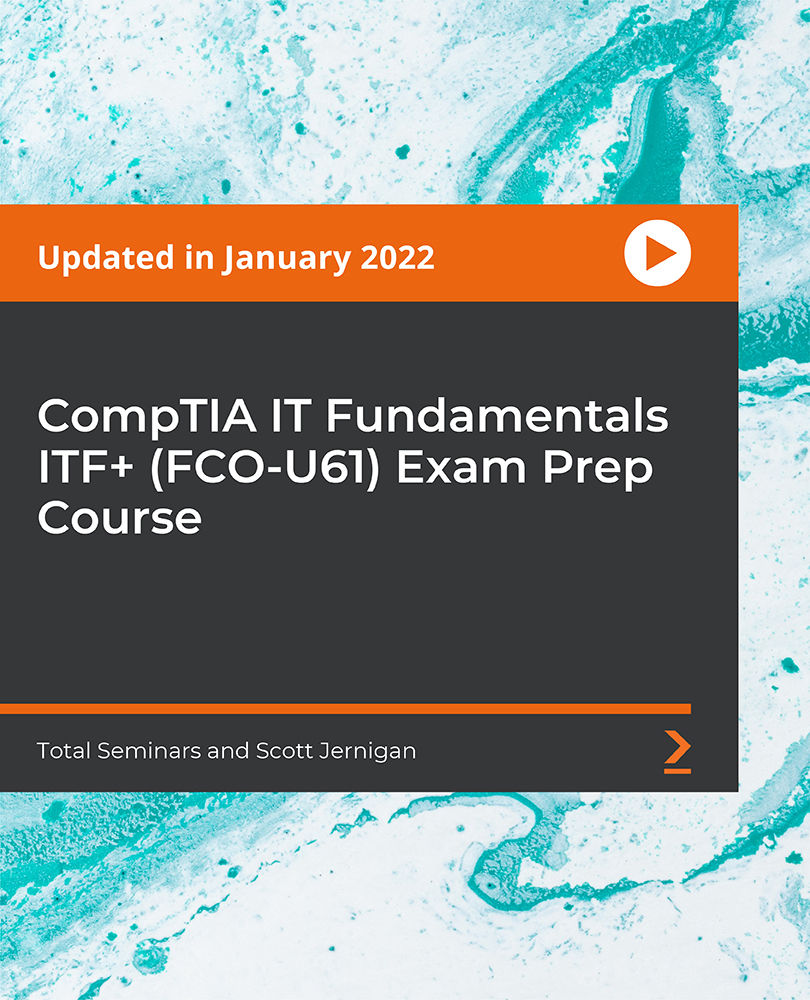
Search By Location
- Finance Courses in London
- Finance Courses in Birmingham
- Finance Courses in Glasgow
- Finance Courses in Liverpool
- Finance Courses in Bristol
- Finance Courses in Manchester
- Finance Courses in Sheffield
- Finance Courses in Leeds
- Finance Courses in Edinburgh
- Finance Courses in Leicester
- Finance Courses in Coventry
- Finance Courses in Bradford
- Finance Courses in Cardiff
- Finance Courses in Belfast
- Finance Courses in Nottingham