- Professional Development
- Medicine & Nursing
- Arts & Crafts
- Health & Wellbeing
- Personal Development
638 Courses
Web development training course description This three-day course helps build a foundation in the development of Web applications. This is not a HTML course but covers the technologies needed to develop web applications. Technologies covered include: ASP.NET, XML, AJAX and HTTP error codes. What will you learn Program Web applications. Work with data and services. Troubleshoot and debug Web applications. Work with client side scripting. Configure and deploy web applications. Web development training course details Who will benefit: Anyone looking for an introduction to web development. Prerequisites: None. Duration 3 days Web development training course contents Programming web applications Customise the layout and appearance of a web page CSS; tables; embedding images; page layout for navigation. Understand ASP.NET intrinsic objects Request; Server; Application; Session; Response; HttpContext. Understand state information in web applications Understand how state is stored based on application design and hardware; understand different types such as session state, view state, control state and application state. Understand events and control page flow Application and page life cycle events; page events; control events; application events; session events; cross-page posting; Response.Redirect; Server.Transfer; IsPostBack; setting AutoEventWireup. Understand controls Understanding various types of controls, including user, server, web and validation controls; know which is the appropriate type of control for a scenario. Understand configuration files Understanding the usage of web.config and machine.config, and the settings that can be made. Working with data and services Read and write XML data Understanding XML, XML validation Does not include: Web services; XPath syntax; XmlDocument; XPathNavigator; XPathNodeIterator; XPathDocument; XmlReader; XmlWriter; XmlDataDocument; XmlNamespaceManager. Distinguish between DataSet & DataReader objects The ability to choose the proper data object to use based on application requirements/design. Call a service from a web page Creating a basic WCF service or web service so that it can be consumed; App_WebReferences; configuration. Understand DataSource controls LinqDataSource: ObjectDataSource; XmlDataSource; SqlDataSource. Bind controls to data by using data binding syntax Ensure that data is updated and displayed in data-aware controls. Manage data connections and databases Database connections; connection objects; connection pools; transaction objects. Troubleshooting and debugging web applications Debug a web application Use in conjunction with custom error pages to display appropriate error information to the appropriate user; implement tracing of a web application, Trace.axd, Trace=True on @Page directive. Handle web application errors HTTP error codes. Working with client-side scripting Understand client-side scripting Purpose of client-side scripting; various client-side scripting languages. LE/370 and Intrinsic Functions. Understand AJAX concepts ASP.NET AJAX implementation; working with client-side libraries, EnablePartialRendering, Triggers, ChildrenAsTriggers, Scripts, Services, UpdateProgress, Timer, ScriptManagerProxy, extender controls. Configuring and deploying web applications Configure authentication and authorisation Forms authentication, Windows authentication; authorisation; file authorisation; impersonation Does not include: Windows Cardspace authentication, Passport (Windows Live ID) authentication, Custom authentication. Configure projects, solutions and reference assemblies Local assemblies; shared assemblies (GAC); web application projects; solutions; configuration files; AppSettings. Publish web applications Choosing the appropriate method to deploy an application based on existing or intended environment; updatable vs. not updateable; MSI deployment; Internet Information Server (IIS) installation and configuration. Understand application pools Purpose of application pools; effect of application pools on web applications.

Master In Digital Marketing
By Study Plex
Highlights of the Course Course Type: Online Learning Duration: 11 hours Tutor Support: Tutor support is included Customer Support: 24/7 customer support is available Quality Training: The course is designed by an industry expert Recognised Credential: Recognised and Valuable Certification Completion Certificate: Free Course Completion Certificate Included Instalment: 3 Installment Plan on checkout What you will learn from this course? Gain comprehensive knowledge about digital marketing Understand the core competencies and principles of digital marketing Explore the various areas of digital marketing Know how to apply the skills you acquired from this course in a real-life context Become a confident and expert digital marketer Master In Digital Marketing Course Master the skills you need to propel your career forward in digital marketing. This course will equip you with the essential knowledge and skillset that will make you a confident digital marketer and take your career to the next level. This comprehensive digital marketing course is designed to help you surpass your professional goals. The skills and knowledge that you will gain through studying this digital marketing course will help you get one step closer to your professional aspirations and develop your skills for a rewarding career. This comprehensive course will teach you the theory of effective digital marketing practice and equip you with the essential skills, confidence and competence to assist you in the digital marketing industry. You'll gain a solid understanding of the core competencies required to drive a successful career in digital marketing. This course is designed by industry experts, so you'll gain knowledge and skills based on the latest expertise and best practices. This extensive course is designed for digital marketer or for people who are aspiring to specialise in digital marketing. Enrol in this digital marketing course today and take the next step towards your personal and professional goals. Earn industry-recognised credentials to demonstrate your new skills and add extra value to your CV that will help you outshine other candidates. Who is this Course for? This comprehensive digital marketing course is ideal for anyone wishing to boost their career profile or advance their career in this field by gaining a thorough understanding of the subject. Anyone willing to gain extensive knowledge on this digital marketing can also take this course. Whether you are a complete beginner or an aspiring professional, this course will provide you with the necessary skills and professional competence, and open your doors to a wide number of professions within your chosen sector. Entry Requirements This digital marketing course has no academic prerequisites and is open to students from all academic disciplines. You will, however, need a laptop, desktop, tablet, or smartphone, as well as a reliable internet connection. Assessment This digital marketing course assesses learners through multiple-choice questions (MCQs). Upon successful completion of the modules, learners must answer MCQs to complete the assessment procedure. Through the MCQs, it is measured how much a learner could grasp from each section. In the assessment pass mark is 60%. Advance Your Career This digital marketing course will provide you with a fresh opportunity to enter the relevant job market and choose your desired career path. Additionally, you will be able to advance your career, increase your level of competition in your chosen field, and highlight these skills on your resume. Recognised Accreditation This course is accredited by continuing professional development (CPD). CPD UK is globally recognised by employers, professional organisations, and academic institutions, thus a certificate from CPD Certification Service creates value towards your professional goal and achievement. The Quality Licence Scheme is a brand of the Skills and Education Group, a leading national awarding organisation for providing high-quality vocational qualifications across a wide range of industries. What is CPD? Employers, professional organisations, and academic institutions all recognise CPD, therefore a credential from CPD Certification Service adds value to your professional goals and achievements. Benefits of CPD Improve your employment prospects Boost your job satisfaction Promotes career advancement Enhances your CV Provides you with a competitive edge in the job market Demonstrate your dedication Showcases your professional capabilities What is IPHM? The IPHM is an Accreditation Board that provides Training Providers with international and global accreditation. The Practitioners of Holistic Medicine (IPHM) accreditation is a guarantee of quality and skill. Benefits of IPHM It will help you establish a positive reputation in your chosen field You can join a network and community of successful therapists that are dedicated to providing excellent care to their client You can flaunt this accreditation in your CV It is a worldwide recognised accreditation What is Quality Licence Scheme? This course is endorsed by the Quality Licence Scheme for its high-quality, non-regulated provision and training programmes. The Quality Licence Scheme is a brand of the Skills and Education Group, a leading national awarding organisation for providing high-quality vocational qualifications across a wide range of industries. Benefits of Quality License Scheme Certificate is valuable Provides a competitive edge in your career It will make your CV stand out Course Curriculum Introduction Welcome 00:01:00 General Tips & Tricks Series How to register your company in google maps? 00:03:00 How to see Email Sender's Company and Logo in Your Gmail? 00:02:00 How to Generate sitemap of a website? 00:02:00 How to protect a website from Spam on WordPress 00:02:00 Quick way to identify whether the website is Mobile optimized ? 00:03:00 How to identify registration date of website ? 00:01:00 How to identify duplicate content from the web ? 00:02:00 How to create google alerts ? 00:03:00 How to find the age of the domain ? 00:02:00 How to check if the website server is down ? 00:01:00 How to create text notes that will self destruct after being read ? 00:02:00 How to send google search information to your friends ? 00:03:00 How to find webhost of any website ? 00:02:00 Discover new sites that are similar to what you like already ? 00:03:00 How to easily highlight the important parts of a web page ? 00:01:00 How to share you email online without worrying about spam ? 00:01:00 How to get compute level answers without searching ? 00:04:00 The easiest way to setup email reminders ? 00:02:00 How to find the original URL that's hiding behind a short URL ? 00:02:00 How to corrupt a file you shared online ? 00:01:00 How to create a throwaway email ? 00:01:00 How to check if your email account has been compromised ? 00:01:00 SEO (Search Engine Optimization) How to register website on Google search console ? 00:06:00 How to Optimize your website homepage ? 00:06:00 How to add a sitemap on google search ? 00:07:00 How to shortlist targeted keyword list in google keyword planner ? 00:07:00 How to set international targeting on google search ? 00:01:00 How to remove a URL from google search engine ? 00:02:00 How to identify competitors keywords ? 00:07:00 How to leverage top sites to get on google search results ? 00:04:00 Discover powerful data analytics to measure SEO performance ? 00:05:00 How to do keyword research ? 00:10:00 How to write perfect title tags for search engines ? 00:04:00 How to optimise heading tags, external & internal links ? 00:08:00 What are backlinks & how to get them ? 00:06:00 How to write a perfect Meta description ? 00:06:00 How to enhance speed & performance of your website ? 00:04:00 YouTube Youtube account setup 00:04:00 Account optimization 00:08:00 How to create & setup Youtube channel banner ? 00:04:00 Youtube channel tags, thumbnails & custom thumbnails 00:08:00 Analyse Youtube keyword research 00:05:00 Youtube SEO techniques 00:07:00 What are Youtube cards & how does it work ? 00:05:00 How to optimise comments & reply them in bulk ? 00:02:00 How to grow your channel with competitors Analysis ? 00:06:00 How to manage multiple YouTube accounts ? 00:02:00 A simple yet powerful trick to increase your subscribers list ? 00:03:00 Youtube Paid Advertising 00:13:00 How to monetise your YouTube channel 00:02:00 Google Analytics How to install tracking code on your website ? 00:04:00 How to add filters & remove internal traffic ? 00:04:00 How to look and analyse different segment data ? 00:06:00 How to track paid campaigns ? 00:03:00 How to configure goals in google analytics ? 00:05:00 How to link google Adwords account ? 00:02:00 How to manage multiple analytics accounts ? 00:02:00 How to remove spam traffic ? 00:03:00 Email Marketing Email marketing tools set up ( MailChimp & Getresponse) 00:09:00 How to install signup or popup forms on the website ? 00:16:00 How to collect email address without a website ? 00:04:00 How to create a 'Hook' to your signup forms ? 00:08:00 Discover the psychology behind acquiring more leads 00:09:00 Email marketing automation process 00:08:00 Email analytics 00:07:00 Linkedln How to increase your connections in no time ? 00:08:00 Secret of LinkedIn InMails ? 00:04:00 Discover the best ways to use LinkedIn groups ? 00:09:00 How to setup a company page on LinkedIn ? 00:03:00 How to increase traffic to your website using LinkedIn blog ? 00:06:00 Twitter Twitter Account setup 00:03:00 Knowing Twitter features ? 00:06:00 Following twitter accounts 00:03:00 Twitter profile optimisation 00:06:00 How to get Twitter followers ? 00:09:00 Posting first 5 tweets for engagement 00:05:00 Leveraging Hashtags to increase your tweets visibility 00:04:00 What are twitter polls & how do you use them ? 00:05:00 A powerful trick to acquire customers on twitter ? 00:03:00 How to get followers retweet your post ? 00:03:00 How to embed a twitter button to your website or post ? 00:02:00 Twitter analytics 00:03:00 Facebook Set your Facebook page 00:04:00 Facebook Icon, cover image & description 00:06:00 How to get your first page likes ? 00:07:00 Discover how to increase your page likes 00:02:00 How to manage multiple Facebook pages ? 00:02:00 Facebook comments 00:04:00 Leveraging Facebook groups 00:04:00 Facebook Autoposting 00:04:00 Run a competition 00:06:00 Facebook Ads 00:04:00 How to get best out of Facebook ads ? 00:15:00 Facebook pixel & Re-marketing 00:03:00 Instagram How to setup a Instagram business profile ? 00:07:00 Set up Instagram bio & profile image 00:03:00 Leveraging Instagram accounts 00:06:00 A simple way to create free content on Instagram 00:05:00 Secret of hashtags on Instagram 00:03:00 Reposting Instagram App 00:04:00 How to get genuine Instagram followers ? 00:05:00 Discover how to grow your business through Instagram stories 00:04:00 How to get your posts reposted on Instagram by influencers ? 00:05:00 Selling your product / services Instagram shopping 00:03:00 Mobile App A quick way to do App store marketing research ? 00:15:00 How to discover the estimate size of your market ? 00:08:00 Discover the best ways to promote your App ? 00:15:00 App installs via Facebook Ads 00:16:00 App installs via Google Ads 00:13:00 How to make money from your app ? 00:08:00 How to optimise your App store listing ? 00:14:00 Discover growth hacking techniques for App downloads 00:09:00 App analytics 00:07:00 Techniques to get to the top of App store ranking ? 00:07:00 Assessment Assessment -Master In Digital Marketing 00:10:00 Certificate of Achievement Certificate of Achievement 00:00:00 Get Your Insurance Now Get Your Insurance Now 00:00:00 Feedback Feedback 00:00:00

Register on the Data Analytics with Tableau today and build the experience, skills and knowledge you need to enhance your development and work towards your dream job. Study this course through online learning and take the first steps towards a long-term career. The course consists of a number of easy to digest, in-depth modules, designed to provide you with a detailed, expert level of knowledge. Learn through a mixture of instructional video lessons and online study materials. Receive online tutor support as you study the course, to ensure you are supported every step of the way. Get a digital certificate as a proof of your course completion. The Data Analytics with Tableau course is incredibly great value and allows you to study at your own pace. Access the course modules from any internet-enabled device, including computers, tablet, and smartphones. The course is designed to increase your employability and equip you with everything you need to be a success. Enrol on the now and start learning instantly! What You Get With The Data Analytics with Tableau Course Receive a e-certificate upon successful completion of the course Get taught by experienced, expert instructors Study at a time and pace that suits your learning style 24/7 help and advice via email or live chat Get full tutor support on weekdays (Monday to Friday) Course Design The course is delivered through our online learning platform, accessible through any internet-connected device. There are no formal deadlines or teaching schedules, meaning you are free to study the course at your own pace. You are taught through a combination of Video lessons Online study materials Certificate of Achievement Endorsed Certificate of Achievement from the Quality Licence Scheme Once the course has been completed and the assessment has been passed, all students are entitled to receive an endorsed certificate. This will provide proof that you have completed your training objectives, and each endorsed certificate can be ordered and delivered to your address for only £109.00. Please note that overseas students may be charged an additional £10 for postage. CPD Certificate of Achievement from Janets Upon successful completion of the course, you will be able to obtain your course completion e-certificate free of cost. Print copy by post is also available at an additional cost of £9.99 and PDF Certificate at £4.99. Endorsement This course and/or training programme has been endorsed by the Quality Licence Scheme for its high-quality, non-regulated provision and training programmes. This course and/or training programme is not regulated by Ofqual and is not an accredited qualification. Your training provider will be able to advise you on any further recognition, for example progression routes into further and/or higher education. For further information please visit the Learner FAQs on the Quality Licence Scheme website. Method of Assessment In order to ensure the Quality Licensing scheme endorsed and CPD acknowledged certificate, learners need to score at least 60% pass marks on the assessment process. After submitting assignments, our expert tutors will evaluate the assignments and give feedback based on the performance. After passing the assessment, one can apply for a certificate. Who Is This Course For: The course is ideal for those who already work in this sector or are an aspiring expert. This course is designed to enhance your expertise and boost your CV. Learn key skills and gain an expert lesson to prove your newly-acquired knowledge. Requirements: The online training is open to all students and has no formal entry requirements. To study the Data Analytics with Tableau course, all your need is a passion for learning, a good understanding of English, numeracy, and IT skills. You must also be over the age of 16.

Microsoft Office 2016 Complete Bundle Course (Word, Excel, PowerPoint, Outlook and Access)
4.3(43)By John Academy
Description: Microsoft Office 2016 Complete Bundle Course (Word, Excel, PowerPoint, Outlook and Access) is intended to prepare you to get complete control on Microsoft Office 2016. It is designed to educate about Microsoft Office 2016. In this course, you will learn about the basic features of Microsoft Word such as creating a new document, personalizing the Microsoft Word interface, adding graphics, etc. Besides, you will learn about the techniques of controlling page appearance, proofing and editing a document. Following that, you will learn about the essentials to create and work with an electronic spreadsheet. You will be able to insert and delete text or images, adjust cells, create columns, rows and much more. This advanced course helps you to navigate the PowerPoint environment, create and save PowerPoint presentation, delivering advanced text editing etc. Finally, you will learn how to set up and use Outlook on Windows. It will assist you in creating and sending messages, managing contacts, using the calendar, managing tasks, working with notes and so much more. Overall, this course is created especially for you to provide all information to access Microsoft Office 2016. Enroll today and get benefit from this course. Learning Outcomes: Changing user information, sharing documents, working with comments and comparing document changes Collaborate on documents by reviewing them, merging changes and co-authoring Discover how to best use reference tools, like captions, cross-references, bookmarks, hyperlinks, footnotes, endnotes, citations and bibliographies Working with master documents and subdocuments Adding cover page; creating an index, table of contents, and ancillary tables; and managing outlines to simplify and manage large documents Suppressing information from a document, setting editing restrictions, adding digital signature platforms, and restricting document access Find out techniques for saving and exporting form data, along with creating and manipulating forms Using SharePoint Server with Word in order to create, compare and combine different document versions Ways to update worksheet properties, create and edit macros, applying conditional formatting and add data validation criteria Auditing worksheets through tracing cells, troubleshooting invalid data and formula errors, watching and evaluating formulas, and creating a data list online Create Sparklines, scenarios and interactive data using Power View Perform what-if analysis and statistical analysis with the Analysis ToolPak Ways to multitask by consolidating data, linking cells in different workbooks, and merging them Export Excel data, import delimited text files, integrate Excel data with the web and create web queries How to import and export XML data PowerPoint environment and how to modify it according to needs Customizing user interface and setting up options Create and manage sections, modify slide masters and slide layouts, add headers and footers, modify notes master and handout master Creating and modifying SmartArt Adding audio video to presentations and customizing animations and transitions to enhance presentation Better collaboration by adding comments, reviews, storing and sharing presentations on the web Setting up and creating custom slide shows, adding hyperlink and action buttons, and recording a presentation Security and distribution of presentations through various outlets Change message settings, properties, options, using automatic replies and inserting objects Sort and filter options, organising and searching messages, managing junk mail and mailbox Managing advanced calendar options, additional calendars, meeting responses, and assigning tasks Advanced, forward and export contact options, handling contacts and editing electronic business cards Sharing calendars and contacts whilst also delegating access to mail folders to others Modifying data file settings and backing up Outlook items Email security and configuring email message security Designing forms through adding and setting controls, creating subforms, using tab pages to organize information, improve navigation, formatting and applying conditional formatting Data, field, form and record validation Creating macros, restricting records using conditions, validate data, automate data entry and convert a macro to VBA in order to enhance user interface design Link tables to external data sources, manage database, determine object dependency, document database, and analyze database performance Allow multiple user access to database by splitting it, implement security, set passwords, convert Access database to ACCDE file, and add digital signatures Create and modify switchboards and startup options Assessment: At the end of the course, you will be required to sit for an online MCQ test. Your test will be assessed automatically and immediately. You will instantly know whether you have been successful or not. Before sitting for your final exam you will have the opportunity to test your proficiency with a mock exam. Certification: After completing and passing the course successfully, you will be able to obtain an Accredited Certificate of Achievement. Certificates can be obtained either in hard copy at a cost of £39 or in PDF format at a cost of £24. Who is this Course for? Microsoft Office 2016 Complete Bundle Course (Word, Excel, PowerPoint, Outlook and Access) is certified by CPD Qualifications Standards and CiQ. This makes it perfect for anyone trying to learn potential professional skills. As there is no experience and qualification required for this course, it is available for all students from any academic background. Requirements Our Microsoft Office 2016 Complete Bundle Course (Word, Excel, PowerPoint, Outlook and Access) is fully compatible with any kind of device. Whether you are using Windows computer, Mac, smartphones or tablets, you will get the same experience while learning. Besides that, you will be able to access the course with any kind of internet connection from anywhere at any time without any kind of limitation. Career Path After completing this course you will be able to build up accurate knowledge and skills with proper confidence to enrich yourself and brighten up your career in the relevant job market. Microsoft Word 2016 Modify User Information 00:15:00 Share a Document 00:30:00 Work with Comments 00:15:00 Compare Document Changes 00:15:00 Review a Document 00:15:00 Merge Document Changes 00:15:00 Coauthor Documents 00:15:00 Add Captions 00:15:00 Add Cross-References 00:15:00 Add Bookmarks 00:15:00 Add Hyperlinks 00:15:00 Insert Footnotes and Endnotes 00:15:00 Add Citations 00:30:00 Insert a Bibliography 00:15:00 Insert Blank and Cover Pages 00:15:00 Insert an Index 00:30:00 Insert a Table of Contents 00:30:00 Insert an Ancillary Table 00:15:00 Manage Outlines 00:30:00 Create a Master Document 00:30:00 Suppress Information 00:30:00 Set Editing Restrictions 00:30:00 Add a Digital Signature to a Document 00:15:00 Restrict Document Access 00:15:00 Create Forms 00:30:00 Manipulate Forms 00:15:00 Form Data Conversion 00:15:00 Create a New Document Version 00:30:00 Compare Document Versions 00:15:00 Merge Document Versions 00:15:00 Activities - Microsoft Word 2016 Advanced 00:00:00 Microsoft Excel 2016 Update Workbook Properties 00:15:00 Activity-Update Workbook Properties 00:05:00 Create and Edit a Macro 00:15:00 Activity-Create and Edit a Macro 00:05:00 Apply Conditional Formatting 00:15:00 Activity-Apply Conditional Formatting 00:05:00 Add Data Validation Criteria 00:15:00 Activity-Add Data Validation Criteriaty 00:05:00 Trace Cells 00:15:00 Activity-Trace Cells 00:05:00 Troubleshoot Invalid Data and Formula Errors 00:15:00 Activity-Troubleshoot Invalid Data and Formula Errors 00:05:00 Watch and Evaluate Formulas 00:15:00 Activity-Watch and Evaluate Formulas 00:05:00 Create a Data List Outline 00:15:00 Activity-Create a Data List Outline 00:05:00 Create Sparklines 00:15:00 Activity_Create Sparklines 00:05:00 Create Scenarios 00:15:00 Activity-Create Scenarios 00:05:00 Perform a What-If Analysis 00:15:00 Activity-Perform a What-If Analysis 00:05:00 Perform a Statistical Analysis with the Analysis ToolPak 00:15:00 Activity-Perform a Statistical Analysis with the Analysis ToolPak 00:05:00 Create Interactive Data with Power View 00:15:00 Activity-Create Interactive Data with Power View 00:05:00 Consolidate Data 00:15:00 Activity-Consolidate Data 00:05:00 Link Cells in Different Workbooks 00:15:00 Activity-Link Cells in Different Workbooks 00:05:00 Merge Workbooks 00:15:00 Activity-Merge Workbooks 00:05:00 Export Excel Data 00:15:00 Activity-Export Excel Data 00:05:00 Import a Delimited Text File 00:14:00 Activity- Import a Delimited Text File 00:05:00 Integrate Excel Data with the Web 00:15:00 Activity-Integrate Excel Data with the Web 00:05:00 Create a Web Query 00:15:00 Activity-Create a Web Query 00:05:00 Import and Export XML Data 00:15:00 Activity-Import and Export XML Data 00:05:00 Activities and Exercise Files - Microsoft Excel 2016 Advanced 00:00:00 Microsoft PowerPoint 2016 Customize the User Interface 01:30:00 Set PowerPoint 2016 Options 00:45:00 Create and Manage Sections 01:00:00 Modify Slide Masters and Slide Layouts 01:15:00 Add Headers and Footers 00:30:00 Modify the Notes Master and the Handout Master 00:45:00 Create SmartArt 00:45:00 Modify SmartArt 01:00:00 Add Audio to a Presentation 00:45:00 Add Video to a Presentation 01:00:00 Customize Animations and Transitions 01:00:00 Add Comments to a Presentation 00:45:00 Review a Presentation 00:45:00 Store and Share Presentations on the Web 01:30:00 Annotate a Presentation 00:45:00 Set Up a Slide Show 00:45:00 Create a Custom Slide Show 00:30:00 Add Hyperlinks and Action Buttons 00:45:00 Record a Presentation 00:15:00 Secure a Presentation 01:30:00 Present a Slide Show Online 01:00:00 Create a Video or a CD 00:45:00 Activities - Microsoft PowerPoint 2016 Advanced 00:00:00 Microsoft Outlook 2016 Insert Advanced Characters and Objects 01:30:00 Modify Message Settings, Properties, and Options 01:30:00 Use Automatic Replies 01:30:00 Sort Messages 00:45:00 Filter Messages 01:00:00 Organize Messages 02:00:00 Search Messages 01:30:00 Manage Junk Mail 01:00:00 Manage Your Mailbox 02:00:00 Manage Advanced Calendar Options 00:45:00 Manage Additional Calendars 01:00:00 Manage Meeting Responses 00:45:00 Assign and Manage Tasks 01:00:00 Edit an Electronic Business Card 01:00:00 Manage Advanced Contact Options 01:30:00 Forward Contacts 00:30:00 Export Contacts 01:00:00 Delegate Access to Mail Folders 01:00:00 Share Your Calendar 00:30:00 Share Your Contacts 00:15:00 Back Up Outlook Items 00:45:00 Change Data File Settings 00:45:00 Configure E-mail Message Security Settings 00:30:00 Activities - Microsoft Outlook 2016 Advanced 00:00:00 Microsoft Access 2016 Add Controls to Forms 01:00:00 Set Form Controls 01:00:00 Create Subforms 00:30:00 Organize Information with Tab Pages 00:30:00 Enhance Navigation with Forms 00:30:00 Format a Form 01:00:00 Apply Conditional Formatting 00:30:00 Field Validation 00:30:00 Form and Record Validation 00:30:00 Create a Macro 01:00:00 Restrict Records Using a Condition 00:30:00 Validate Data Using a Macro 00:30:00 Automate Data Entry Using a Macro 00:30:00 Convert a Macro to VBA 00:30:00 Link Tables to External Data Sources 00:30:00 Manage a Database 00:30:00 Determine Object Dependency 00:30:00 Document a Database 00:30:00 Analyze the Performance of a Database 00:30:00 Split a Database for Multiple User Access 00:30:00 Implement Security 00:30:00 Set Passwords 00:30:00 Convert an Access Database to an ACCDE File 00:30:00 Package a Database with a Digital Signature 00:30:00 Create a Database Switchboard 01:00:00 Modify a Database Switchboard 00:30:00 Set Startup Options 00:30:00 Activities - Microsoft Access 2016 Advanced 00:00:00 Mock Exam Mock Exam- Microsoft Office 2016 Advanced 00:30:00 Final Exam Final Exam- Microsoft Office 2016 Advanced 00:30:00 Order Your Certificates and Transcripts Order Your Certificates and Transcripts 00:00:00

VMware Horizon 8: Deploy and Manage plus App Volumes Fast Track
By Nexus Human
Duration 5 Days 30 CPD hours This course is intended for Operators, administrators, and architects for VMware Horizon should enroll in this course. These individuals are responsible for the creation, maintenance, or delivery of remote and virtual desktop services. Additional duties can include the implementation, support, and administration of an organization's end-user computing infrastructure. Overview By the end of the course, you should be able to meet the following objectives: Recognize the features and benefits of VMware Horizon Use VMware vSphere to create VMs to be used as desktops for VMware Horizon Create and optimize Windows VMs to create VMware Horizon desktops Install and configure Horizon Agent on Horizon desktop Configure and manage the VMware Horizon Client⢠systems and connect the client to a VMware Horizon desktop Configure, manage, and entitle desktop pools of full VMs Configure, manage, and entitle pools of instant-clone desktops Create and use Remote Desktop Services (RDS) desktops and application pools Monitor the VMware Horizon environment using Horizon Console Dashboard and Horizon Help Desk Tool Identify Horizon Connection Server installation, architecture, and requirements. Describe the authentication and certification options for a VMware Horizon environment Recognize the integration process and benefits of VMware Workspace ONE Access⢠and Horizon 8 Discuss performance and scalability options available in Horizon 8 Describe different security options for the Horizon environment Describe the features and functions of App Volumes and Dynamic Environment Manager Demonstrate the architectures of App Volumes and Dynamic Environment Manager Install and configure App Volumes Create and deploy Application Packages and writable volumes Install and configure Dynamic Environment Manager Manage application configurations, user environment settings, and personalization settings This five-day accelerated, hands-on training course is a blend of VMware Horizon© 8: Skills for Virtual Desktop Management, VMware Horizon 8: Infrastructure Administration, and VMware App Volumes?, and VMware Dynamic Environment Manager?. Eight days of content are taught in five-days of extending learning.This training collection gives you the hands-on skills to deliver virtual desktops and applications through a single virtual desktop infrastructure platform. You build on your skills in configuring and managing VMware Horizon 8 through a combination of lecture and hands-on labs. You learn how to configure and deploy pools of virtual machines and how to provide a customized desktop environment to end-users.You learn how to install and configure a virtual desktop infrastructure platform. You learn how to install and configure VMware Horizon© Connection Server? and VMware Unified Access Gateway?. You also learn how to configure a load balancer for use with Horizon and how to establish Cloud Pod Architecture.Additionally, you learn how to use App Volumes to deliver applications and data to desktops and users in seconds and at scale. You gain skills in managing application life cycles from installation to update and replacement. You also learn how to use Dynamic Environment Manager to provide personalization and dynamic policy configuration across virtual, physical, and cloud-based environments to simplify end-user profile management. Course Introduction Introductions and course logistics Course objectives Introduction to VMware Horizon Recognize the features and benefits of Horizon Describe the conceptual and logical architecture of VMware Horizon Introduction to Use Case Define a use case for your virtual desktop and application infrastructure Convert customer requirements to use-case attributes vSphere for Horizon 8 Explain basic virtualization concepts Use vSphere Client to access your vCenter Server system and VMware ESXi? hosts Create, provision, and remove a virtual machine VMware Horizon Desktops Create a Windows and a Linux virtual machine using vSphere Optimize and prepare Windows and Linux virtual machines to set up VMware Horizon desktop VMs VMware Horizon Agents Outline the configuration choices when installing Horizon Agent on Windows and Linux virtual machines Create a gold master for Windows Horizon desktops VMware Horizon Pools Identify the steps to set up a template for desktop pool deployment List the steps to add desktops to the Horizon Connection Server inventory Compare dedicated-assignment and floating-assignment pools Outline the steps to create an automated pool Define user entitlement Explain the hierarchy of global, pool-level, and user-level policies VMware Horizon Client Options Describe the different clients and their benefits Access the VMware Horizon desktop using various VMware Horizon clients and HTML Configure integrated printing, USB redirection, and the shared folders option Configure session collaboration and media optimization for Microsoft Teams Creating and Managing Instant-Clone Desktop Pools List the advantages of instant clones Explain the provisioning technology used for instant-clone desktop pools Set up an automated pool of instant clones Push updated images to instant-clone desktop pools Creating RDS Desktop and Application Pools Explain the difference between an RDS desktop pool and an automated pool Compare and contrast an RDS session host pool, a farm, and an application pool Create an RDS desktop pool and an application pool Access RDS desktops and application from Horizon Client Use the instant clone technology to automate the build-out of RDSH farms Configure load-balancing for RDSHs on a farm Monitoring VMware Horizon Monitor the status of the VMware Horizon components using the Horizon Administrator console dashboard Monitor desktop sessions using the HelpDesk tool Horizon Connection Server Recognize VMware Horizon reference architecture Identify the Horizon Connection Server supported features Identify the recommended system requirements for Horizon Connection Server Configure the Horizon event database Outline the steps for the initial configuration of Horizon Connection Server Discuss the ADAM database as a critical component of the Horizon Connection Server installation VMware Horizon Authentication and Certificates Compare the authentication options that Horizon Connection Server supports Describe the Smartcard authentication options that Horizon Connection Server supports Outline the steps to create a VMware Horizon administrator and custom roles Describe the roles available in a VMware Horizon environment Explain the role that certificates play for Horizon Connection Server Install and configure certificates for Horizon Connection Server Install and configure True SSO in a VMware Horizon environment Workspace ONE Access and Virtual Application Management Recognize the features and benefits of Workspace ONE Access Recognize the Workspace ONE Access console features Explain identity management in Workspace ONE Access Explain access management in Workspace ONE Access Describe the Workspace ONE Access directory integration Describe the Workspace ONE Access directory integration Deploy virtual applications with Workspace services VMware Horizon Performance and Scalability Describe the purpose of a replica connection server Explain how multiple Horizon Connection Server instances in a pod maintain synchronization Describe the 3D rendering options available in VMware Horizon 8 List the steps to configure graphics cards for use in a VMware Horizon environment Configure a load balancer for use in a VMware Horizon environment Explain Horizon Cloud Pod Architecture LDAP replication and VIPA Explain Horizon Cloud Pod Architecture scalability options Managing VMware Horizon Security Explain concepts relevant to secure VMware Horizon connections Describe how to restrict VMware Horizon connections. Discuss the benefits of using Unified Access Gateway List the two-factor authentication options that are supported by Unified Access Gateway List Unified Access Gateway firewall rules Describe the situation in which you might deploy Unified Access Gateway instances with one, two, or three network interfaces Overview of Application and Profile Management Profile Management Application Management Overview of App Volumes App Volumes components App Volumes Installation Overview Requirements Installing and configuring App Volumes Manager Installing the App Volumes agent Working with Application Packages Packaging Applications Maintaining Applications Working with Writable Volumes Default writable volume templates Writable volume policies at creation Updating and rescanning writable volumes Working with AppStacks Enabling AppStacks Creating and provisioning AppStacks Assigning and updating AppStacks Overriding precedence in AppStacks Overview of Dynamic Environment Manager Features and benefits VMware Dynamic Environment Manager terminology User environment settings and scope User profile scenarios Install VMware Dynamic Environment Manager Infrastructure and system requirements VMware Dynamic Environment Manager Agent (FlexEngine) requirements Group Policy configuration Management Console configuration Management Console User Interface Personalize User Profile User environment configuration Application Configuration Management Predefined and user-customized application settings Using Application Profiler Using the Self-Support Tool Using the Helpdesk Support Tool VMware Horizon Smart Policies Scope of VMware Horizon Smart Policies Configure VMware Horizon Smart Policies settings Define Smart Policies conditions Additional course details:Notes Delivery by TDSynex, Exit Certified and New Horizons an VMware Authorised Training Centre (VATC) Nexus Humans VMware Horizon 8: Deploy and Manage plus App Volumes Fast Track training program is a workshop that presents an invigorating mix of sessions, lessons, and masterclasses meticulously crafted to propel your learning expedition forward. This immersive bootcamp-style experience boasts interactive lectures, hands-on labs, and collaborative hackathons, all strategically designed to fortify fundamental concepts. Guided by seasoned coaches, each session offers priceless insights and practical skills crucial for honing your expertise. Whether you're stepping into the realm of professional skills or a seasoned professional, this comprehensive course ensures you're equipped with the knowledge and prowess necessary for success. While we feel this is the best course for the VMware Horizon 8: Deploy and Manage plus App Volumes Fast Track course and one of our Top 10 we encourage you to read the course outline to make sure it is the right content for you. Additionally, private sessions, closed classes or dedicated events are available both live online and at our training centres in Dublin and London, as well as at your offices anywhere in the UK, Ireland or across EMEA.

Are you ready to unlock the secrets of fine chocolate? Whether you're a chocolate lover or just starting your journey into the world of craft chocolate, this beginner-friendly course is your gateway to understanding, appreciating, and distinguishing finely crafted, fine-flavour chocolate from regular chocolate. This self-paced, on-demand video course is designed to guide you through the fascinating journey of chocolate—from its origins to the art of tasting like a professional.

Python Masterclass
By Study Plex
Highlights of the Course Course Type: Online Learning Duration: 19 Hours 57 Minutes Tutor Support: Tutor support is included Customer Support: 24/7 customer support is available Quality Training: The course is designed by an industry expert Recognised Credential: Recognised and Valuable Certification Completion Certificate: Free Course Completion Certificate Included Instalment: 3 Installment Plan on checkout What you will learn from this course? Gain comprehensive knowledge about python Understand the core competencies and principles of python Explore the various areas of python Know how to apply the skills you acquired from this course in a real-life context Become a confident and expert python developer Python Masterclass Course Master the skills you need to propel your career forward in python. This course will equip you with the essential knowledge and skillset that will make you a confident python developer and take your career to the next level. This comprehensive Python masterclass course is designed to help you surpass your professional goals. The skills and knowledge that you will gain through studying this Python masterclass course will help you get one step closer to your professional aspirations and develop your skills for a rewarding career. This comprehensive course will teach you the theory of effective python practice and equip you with the essential skills, confidence and competence to assist you in the python industry. You'll gain a solid understanding of the core competencies required to drive a successful career in python. This course is designed by industry experts, so you'll gain knowledge and skills based on the latest expertise and best practices. This extensive course is designed for python developer or for people who are aspiring to specialise in python. Enrol in this Python masterclass course today and take the next step towards your personal and professional goals. Earn industry-recognised credentials to demonstrate your new skills and add extra value to your CV that will help you outshine other candidates. Who is this Course for? This comprehensive Python masterclass course is ideal for anyone wishing to boost their career profile or advance their career in this field by gaining a thorough understanding of the subject. Anyone willing to gain extensive knowledge on this python can also take this course. Whether you are a complete beginner or an aspiring professional, this course will provide you with the necessary skills and professional competence, and open your doors to a wide number of professions within your chosen sector. Entry Requirements This Python masterclass course has no academic prerequisites and is open to students from all academic disciplines. You will, however, need a laptop, desktop, tablet, or smartphone, as well as a reliable internet connection. Assessment This Python masterclass course assesses learners through multiple-choice questions (MCQs). Upon successful completion of the modules, learners must answer MCQs to complete the assessment procedure. Through the MCQs, it is measured how much a learner could grasp from each section. In the assessment pass mark is 60%. Advance Your Career This Python masterclass course will provide you with a fresh opportunity to enter the relevant job market and choose your desired career path. Additionally, you will be able to advance your career, increase your level of competition in your chosen field, and highlight these skills on your resume. Recognised Accreditation This course is accredited by continuing professional development (CPD). CPD UK is globally recognised by employers, professional organisations, and academic institutions, thus a certificate from CPD Certification Service creates value towards your professional goal and achievement. The Quality Licence Scheme is a brand of the Skills and Education Group, a leading national awarding organisation for providing high-quality vocational qualifications across a wide range of industries. What is CPD? Employers, professional organisations, and academic institutions all recognise CPD, therefore a credential from CPD Certification Service adds value to your professional goals and achievements. Benefits of CPD Improve your employment prospects Boost your job satisfaction Promotes career advancement Enhances your CV Provides you with a competitive edge in the job market Demonstrate your dedication Showcases your professional capabilities What is IPHM? The IPHM is an Accreditation Board that provides Training Providers with international and global accreditation. The Practitioners of Holistic Medicine (IPHM) accreditation is a guarantee of quality and skill. Benefits of IPHM It will help you establish a positive reputation in your chosen field You can join a network and community of successful therapists that are dedicated to providing excellent care to their client You can flaunt this accreditation in your CV It is a worldwide recognised accreditation What is Quality Licence Scheme? This course is endorsed by the Quality Licence Scheme for its high-quality, non-regulated provision and training programmes. The Quality Licence Scheme is a brand of the Skills and Education Group, a leading national awarding organisation for providing high-quality vocational qualifications across a wide range of industries. Benefits of Quality License Scheme Certificate is valuable Provides a competitive edge in your career It will make your CV stand out Course Curriculum Python Basics What Is Python Installation And First Execution 00:09:00 Variables, Creating And Running External Script, Interactive Shell 00:14:00 Comments 00:03:00 Types Of Variables 00:09:00 Math Operators 00:10:00 Exercise: Adding VAT To Products 00:08:00 Semicolon and ENTER - Assigning Multiple Values To Variables At Once 00:04:00 Assignment Operators 00:02:00 Playing With Strings (Slicing, Adding And Having Fun) 00:10:00 Functions and Libraries Basics Importing Libraries, What Are Functions - Basics 00:11:00 ATTENTION - Important Lecture About Common Mistake Regarding Functions 00:05:00 Taking Data From User And Type Conversion (Casting) 00:12:00 Conditional statements Comparison (Relational) Operators 00:05:00 Instruction 'If' Why INDENTATION Is IMPORTANT In Python | DO NOT SKIP! 00:11:00 EXERCISE: Simple Calculator 00:11:00 Values Different Than 0 00:03:00 Logical Operators 00:10:00 Loops Loop While 00:06:00 EXERCISE: Adding Numbers Taken From The User 00:08:00 Loop For 00:06:00 Instruction Break And Continue 00:11:00 EXERCISE: Guess The Number 00:09:00 Lists What Are Lists Basic Operations On Lists 00:10:00 Checking If Element Is 'In' Or 'Not In' The List 00:03:00 Operating On Lists With Functions Bn 00:14:00 Advanced Types Tuples - What Does Immutable Mean 00:05:00 Dictionaries 00:10:00 Sets 00:07:00 Operations On Sets 00:08:00 Nested Types 00:13:00 Processing Nested Types Using Loops 00:03:00 Dictionary Inside Dictionary, Dictionary Inside List - When To Choose Which 00:09:00 Extracting (Lterating Through) Values From Nested Dictionaries 00:20:00 EXERCISE: Dynamic Dictionary With Definitions 00:12:00 Transformations List Comprehensions 00:10:00 Generator Expressions 00:11:00 Dictionary Comprehensions 00:14:00 Set Comprehension 00:03:00 EXERCISE: Finding Numbers That Are Divisible By 7, But Are Not Divisible By 5 00:10:00 Functions - Basics What Are Functions How To Create A Function Why Should We Use Functions 00:10:00 Multiple Parameters In Function (Passing More Arguments) 00:05:00 Returning Values From Function 00:12:00 Functions - Advanced Multi Module Application | How To Import Your Own Module 00:10:00 enum - What It Is And Why You Should Use It 00:13:00 EXERCISE: Sum Of All Numbers Up To The One Entered By User | IMPORTANT Lecture 00:14:00 Measuring PERFORMANCE Of Code | How well (Fast) Some Part Of Code Work | Time 00:15:00 Function As Argument Of Another Function | How To Measure Performance Of Func 00:07:00 Default Arguments 00:07:00 Named (keyword) And Unnamed (Positional) Arguments 00:09:00 EXERCISE - Checking If Value Is In Container 00:07:00 Variable Length Argument (Multiple Arguments Sent And Saved In Single Parameter) 00:12:00 Local vs Global Variables - Scope - Lifetime Of Variables 00:09:00 Mutable vs Immutable Objects 00:21:00 Shallow vs Deep Copy Of Object 00:14:00 Lambda | Anonymous functions - What Are They When Should You Use Them 00:12:00 Random Numbers Drawing Random Numbers - Creating A Program That Checks If You Hit The Monster 00:15:00 Random Events - Choice vs Choices Function 00:09:00 Shuffle - Shuffling Cards In 'War' Game 00:03:00 EXERCISE: Drawing Elements Without REPETITION - Lottery Game - 6 Numbers From 49 00:13:00 EXERCISE | GAME | Drawing Random Chests Colours With Random Rewards 00:25:00 EXERCISE | GAME | Drawing Approximate Value To A Certain Value 00:08:00 Working With Files in Python and Exceptions What Is A File How To Create It Why Do We Need To CLOSE It How To Save Data 00:10:00 Exceptions, Try, Finally Block 00:04:00 Opening The File Using: With⦠Asâ¦: 00:03:00 Reading The Content Of File - Read vs Readlines, Splitting Lines, Encoding 00:07:00 Seek And Tell - Changing And Reading The Position Of Last Operation In File 00:05:00 Append - Adding Text At The End Of File 00:02:00 A+, R+, W+ - Two Function File Opening Modes 00:07:00 Keyword Except - Catching Exceptions - EXERCISE - Loading Names And Surnames 00:12:00 JSON What Is JSON Why Do We Use It What Problems Does JSON Solve 00:06:00 Creating And Saving Data From Python In JSON Format To File And String 00:10:00 Loading Data From JSON File To Python 00:04:00 Pretty Printer - Loading/Saving Pretty And Sorted JSON 00:08:00 pip and PyPi - using External Packages What Is Pip And PyPi Installing And Playing With External Package - Request 00:11:00 Loading Data From Server From JSON File - Preface To Next EXERCISE 00:10:00 Processing JSON Data | Extracting Top Values From List Of Dictionaries 00:18:00 SOLUTION 1: Retrieving A Few Users From Server At The Same Time 00:07:00 SOLUTION 2: Retrieving A Few Users From Server At The Same Time 00:05:00 SOLUTION 3: Retrieving A Few Users From Server At The Same Time 00:12:00 Defaultdict Supplying Missing Values Of Dictionary When Accessing Empty Element 00:06:00 API What Is Public API Where To Find Them. stackoverflow API 00:13:00 Getting JSON From Stackoverflow.com -> Getting Top Questions From Last Week 00:10:00 Opening Websites From Python Code - Webbrowser Module 00:05:00 Getting Records From Last Week - Datetime Module 00:10:00 EXERCISE: Cat Facts 00:06:00 EXERCISE: Random CAT Images By Breed 00:03:00 Authorization - Log In Using API Key - Getting Holiday Calendar 00:12:00 API - header authorization - POST % DELETE Authorization Through Header - Settings 00:06:00 EXERCISE: CAT System - Introduction 00:13:00 POST - Adding A Cat To Favourite List 00:07:00 DELETE - Removing A Cat From Favourite List 00:15:00 Visual Studio Code - Installation and Setting VSC - Downloading And Installing 00:03:00 Setting Up The Workspace In VSC And Installing Basic Extensions 00:08:00 Linter - What Is Linting - How To Use It, Settings In .Vscode 00:10:00 Code Runner | Custom Shortcuts | Shortcuts From Other Editors, Interactive Shell 00:11:00 Auto Save - Making Sure Your File Is Saved After Each Change 00:01:00 Snippets And Pass Keyword 00:06:00 Automatic Code Formatting 00:03:00 Debugging Mode - How To Professionally Debug Your Code 00:16:00 Ligatures - Custom Font Created Especially For Programmers - Fira Code 00:07:00 Visual Studio Code - Useful Extensions Icons Theme 00:02:00 Bracket Pair Colorizer - Improving Readability Of Your Code 00:02:00 Python Preview - Watching The Code Execution While Writing It 00:07:00 Python Quick Print 00:01:00 Code Spell Checker 00:03:00 What Is Object Oriented Programming 00:04:00 OOP - Object Oriented Programming What Are Objects And Classes How To Create A Simple Object And Class. 00:14:00 Creating Your First Method - What Is âSelfâ 00:15:00 __Init__ - Sending Arguments To Class For Initialization 00:08:00 EXERCISE: Create Rockets That Can Move Up 00:11:00 Document String - Docstring 00:06:00 __Str__ - Dunder Method Representing Text Of Object 00:05:00 EXERCISE: Organizing More Than One Class - Rocket Board 00:10:00 __Getitem__, __Setitem__ - Setting And Getting Values Using Dunder Methods 00:10:00 EXERCISE: Counting Distance Between Rockets 00:21:00 Is It Important To Understand Math That Was Used In The Last Lecture 00:06:00 Static Methods 00:12:00 Setting Type For Variables Using Annotations - Pyright Extension 00:12:00 __Len__ 00:05:00 Class / Static Variables - Creating USER With Unique Ids 00:11:00 EXERCISE: Bank Account - Withdraw/Deposit Money 00:07:00 How To Properly Handle Returned Values From Methods 00:16:00 Inheritance And Method Overriding - Super 00:19:00 EXERCISE: Inheritance On Practical Example - Result 00:08:00 EXERCISE: Playing With Cube, Square And Rectangle 00:09:00 Inheritance Vs Association - When To Use Which 00:16:00 Generator functions Generator Functions - Yield Keyword 00:13:00 EXERCISE: Generate Infinite Amount Of Numbers Multiplied By Themselves 00:06:00 Send Method - How To Send A Value Into A Generator 00:12:00 Assessment Assessment - Python Masterclass 00:10:00 Certificate of Achievement Certificate of Achievement 00:00:00 Get Your Insurance Now Get Your Insurance Now 00:00:00 Feedback Feedback 00:00:00
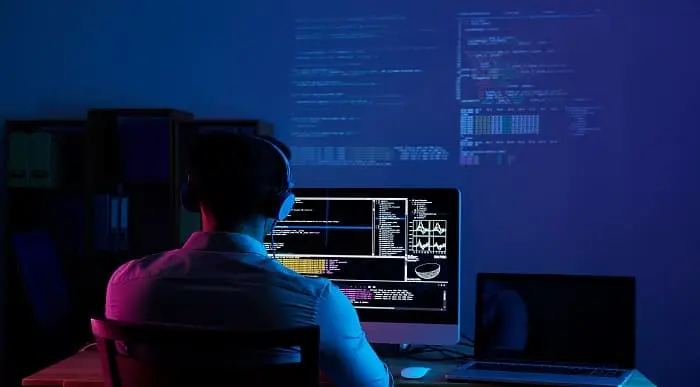
Python Diploma
By Study Plex
Highlights of the Course Course Type: Online Learning Duration: 19 Hours 57 Minutes Tutor Support: Tutor support is included Customer Support: 24/7 customer support is available Quality Training: The course is designed by an industry expert Recognised Credential: Recognised and Valuable Certification Completion Certificate: Free Course Completion Certificate Included Instalment: 3 Installment Plan on checkout What you will learn from this course? Gain comprehensive knowledge about python Understand the core competencies and principles of python Explore the various areas of python Know how to apply the skills you acquired from this course in a real-life context Become a confident and expert python developer Python Masterclass Course Master the skills you need to propel your career forward in python. This course will equip you with the essential knowledge and skillset that will make you a confident python developer and take your career to the next level. This comprehensive Python masterclass course is designed to help you surpass your professional goals. The skills and knowledge that you will gain through studying this Python masterclass course will help you get one step closer to your professional aspirations and develop your skills for a rewarding career. This comprehensive course will teach you the theory of effective python practice and equip you with the essential skills, confidence and competence to assist you in the python industry. You'll gain a solid understanding of the core competencies required to drive a successful career in python. This course is designed by industry experts, so you'll gain knowledge and skills based on the latest expertise and best practices. This extensive course is designed for python developer or for people who are aspiring to specialise in python. Enrol in this Python masterclass course today and take the next step towards your personal and professional goals. Earn industry-recognised credentials to demonstrate your new skills and add extra value to your CV that will help you outshine other candidates. Who is this Course for? This comprehensive Python masterclass course is ideal for anyone wishing to boost their career profile or advance their career in this field by gaining a thorough understanding of the subject. Anyone willing to gain extensive knowledge on this python can also take this course. Whether you are a complete beginner or an aspiring professional, this course will provide you with the necessary skills and professional competence, and open your doors to a wide number of professions within your chosen sector. Entry Requirements This Python masterclass course has no academic prerequisites and is open to students from all academic disciplines. You will, however, need a laptop, desktop, tablet, or smartphone, as well as a reliable internet connection. Assessment This Python masterclass course assesses learners through multiple-choice questions (MCQs). Upon successful completion of the modules, learners must answer MCQs to complete the assessment procedure. Through the MCQs, it is measured how much a learner could grasp from each section. In the assessment pass mark is 60%. Advance Your Career This Python masterclass course will provide you with a fresh opportunity to enter the relevant job market and choose your desired career path. Additionally, you will be able to advance your career, increase your level of competition in your chosen field, and highlight these skills on your resume. Recognised Accreditation This course is accredited by continuing professional development (CPD). CPD UK is globally recognised by employers, professional organisations, and academic institutions, thus a certificate from CPD Certification Service creates value towards your professional goal and achievement. The Quality Licence Scheme is a brand of the Skills and Education Group, a leading national awarding organisation for providing high-quality vocational qualifications across a wide range of industries. What is CPD? Employers, professional organisations, and academic institutions all recognise CPD, therefore a credential from CPD Certification Service adds value to your professional goals and achievements. Benefits of CPD Improve your employment prospects Boost your job satisfaction Promotes career advancement Enhances your CV Provides you with a competitive edge in the job market Demonstrate your dedication Showcases your professional capabilities What is IPHM? The IPHM is an Accreditation Board that provides Training Providers with international and global accreditation. The Practitioners of Holistic Medicine (IPHM) accreditation is a guarantee of quality and skill. Benefits of IPHM It will help you establish a positive reputation in your chosen field You can join a network and community of successful therapists that are dedicated to providing excellent care to their client You can flaunt this accreditation in your CV It is a worldwide recognised accreditation What is Quality Licence Scheme? This course is endorsed by the Quality Licence Scheme for its high-quality, non-regulated provision and training programmes. The Quality Licence Scheme is a brand of the Skills and Education Group, a leading national awarding organisation for providing high-quality vocational qualifications across a wide range of industries. Benefits of Quality License Scheme Certificate is valuable Provides a competitive edge in your career It will make your CV stand out Course Curriculum Python Basics What Is Python Installation And First Execution 00:09:00 Variables, Creating And Running External Script, Interactive Shell 00:14:00 Comments 00:03:00 Types Of Variables 00:09:00 Math Operators 00:10:00 Exercise: Adding VAT To Products 00:08:00 Semicolon and ENTER - Assigning Multiple Values To Variables At Once 00:04:00 Assignment Operators 00:02:00 Playing With Strings (Slicing, Adding And Having Fun) 00:10:00 Functions and Libraries Basics Importing Libraries, What Are Functions - Basics 00:11:00 ATTENTION - Important Lecture About Common Mistake Regarding Functions 00:05:00 Taking Data From User And Type Conversion (Casting) 00:12:00 Conditional statements Comparison (Relational) Operators 00:05:00 Instruction 'If' Why INDENTATION Is IMPORTANT In Python | DO NOT SKIP! 00:11:00 EXERCISE: Simple Calculator 00:11:00 Values Different Than 0 00:03:00 Logical Operators 00:10:00 Loops Loop While 00:06:00 EXERCISE: Adding Numbers Taken From The User 00:08:00 Loop For 00:06:00 Instruction Break And Continue 00:11:00 EXERCISE: Guess The Number 00:09:00 Lists What Are Lists Basic Operations On Lists 00:10:00 Checking If Element Is 'In' Or 'Not In' The List 00:03:00 Operating On Lists With Functions Bn 00:14:00 Advanced Types Tuples - What Does Immutable Mean 00:05:00 Dictionaries 00:10:00 Sets 00:07:00 Operations On Sets 00:08:00 Nested Types 00:13:00 Processing Nested Types Using Loops 00:03:00 Dictionary Inside Dictionary, Dictionary Inside List - When To Choose Which 00:09:00 Extracting (Lterating Through) Values From Nested Dictionaries 00:20:00 EXERCISE: Dynamic Dictionary With Definitions 00:12:00 Transformations List Comprehensions 00:10:00 Generator Expressions 00:11:00 Dictionary Comprehensions 00:14:00 Set Comprehension 00:03:00 EXERCISE: Finding Numbers That Are Divisible By 7, But Are Not Divisible By 5 00:10:00 Functions - Basics What Are Functions How To Create A Function Why Should We Use Functions 00:10:00 Multiple Parameters In Function (Passing More Arguments) 00:05:00 Returning Values From Function 00:12:00 Functions - Advanced Multi Module Application | How To Import Your Own Module 00:10:00 enum - What It Is And Why You Should Use It 00:13:00 EXERCISE: Sum Of All Numbers Up To The One Entered By User | IMPORTANT Lecture 00:14:00 Measuring PERFORMANCE Of Code | How well (Fast) Some Part Of Code Work | Time 00:15:00 Function As Argument Of Another Function | How To Measure Performance Of Func 00:07:00 Default Arguments 00:07:00 Named (keyword) And Unnamed (Positional) Arguments 00:09:00 EXERCISE - Checking If Value Is In Container 00:07:00 Variable Length Argument (Multiple Arguments Sent And Saved In Single Parameter) 00:12:00 Local vs Global Variables - Scope - Lifetime Of Variables 00:09:00 Mutable vs Immutable Objects 00:21:00 Shallow vs Deep Copy Of Object 00:14:00 Lambda | Anonymous functions - What Are They When Should You Use Them 00:12:00 Random Numbers Drawing Random Numbers - Creating A Program That Checks If You Hit The Monster 00:15:00 Random Events - Choice vs Choices Function 00:09:00 Shuffle - Shuffling Cards In 'War' Game 00:03:00 EXERCISE: Drawing Elements Without REPETITION - Lottery Game - 6 Numbers From 49 00:13:00 EXERCISE | GAME | Drawing Random Chests Colours With Random Rewards 00:25:00 EXERCISE | GAME | Drawing Approximate Value To A Certain Value 00:08:00 Working With Files in Python and Exceptions What Is A File How To Create It Why Do We Need To CLOSE It How To Save Data 00:10:00 Exceptions, Try, Finally Block 00:04:00 Opening The File Using: With⦠Asâ¦: 00:03:00 Reading The Content Of File - Read vs Readlines, Splitting Lines, Encoding 00:07:00 Seek And Tell - Changing And Reading The Position Of Last Operation In File 00:05:00 Append - Adding Text At The End Of File 00:02:00 A+, R+, W+ - Two Function File Opening Modes 00:07:00 Keyword Except - Catching Exceptions - EXERCISE - Loading Names And Surnames 00:12:00 JSON What Is JSON Why Do We Use It What Problems Does JSON Solve 00:06:00 Creating And Saving Data From Python In JSON Format To File And String 00:10:00 Loading Data From JSON File To Python 00:04:00 Pretty Printer - Loading/Saving Pretty And Sorted JSON 00:08:00 pip and PyPi - using External Packages What Is Pip And PyPi Installing And Playing With External Package - Request 00:11:00 Loading Data From Server From JSON File - Preface To Next EXERCISE 00:10:00 Processing JSON Data | Extracting Top Values From List Of Dictionaries 00:18:00 SOLUTION 1: Retrieving A Few Users From Server At The Same Time 00:07:00 SOLUTION 2: Retrieving A Few Users From Server At The Same Time 00:05:00 SOLUTION 3: Retrieving A Few Users From Server At The Same Time 00:12:00 Defaultdict Supplying Missing Values Of Dictionary When Accessing Empty Element 00:06:00 API What Is Public API Where To Find Them. stackoverflow API 00:13:00 Getting JSON From Stackoverflow.com -> Getting Top Questions From Last Week 00:10:00 Opening Websites From Python Code - Webbrowser Module 00:05:00 Getting Records From Last Week - Datetime Module 00:10:00 EXERCISE: Cat Facts 00:06:00 EXERCISE: Random CAT Images By Breed 00:03:00 Authorization - Log In Using API Key - Getting Holiday Calendar 00:12:00 API - header authorization - POST % DELETE Authorization Through Header - Settings 00:06:00 EXERCISE: CAT System - Introduction 00:13:00 POST - Adding A Cat To Favourite List 00:07:00 DELETE - Removing A Cat From Favourite List 00:15:00 Visual Studio Code - Installation and Setting VSC - Downloading And Installing 00:03:00 Setting Up The Workspace In VSC And Installing Basic Extensions 00:08:00 Linter - What Is Linting - How To Use It, Settings In .Vscode 00:10:00 Code Runner | Custom Shortcuts | Shortcuts From Other Editors, Interactive Shell 00:11:00 Auto Save - Making Sure Your File Is Saved After Each Change 00:01:00 Snippets And Pass Keyword 00:06:00 Automatic Code Formatting 00:03:00 Debugging Mode - How To Professionally Debug Your Code 00:16:00 Ligatures - Custom Font Created Especially For Programmers - Fira Code 00:07:00 Visual Studio Code - Useful Extensions Icons Theme 00:02:00 Bracket Pair Colorizer - Improving Readability Of Your Code 00:02:00 Python Preview - Watching The Code Execution While Writing It 00:07:00 Python Quick Print 00:01:00 Code Spell Checker 00:03:00 What Is Object Oriented Programming 00:04:00 OOP - Object Oriented Programming What Are Objects And Classes How To Create A Simple Object And Class. 00:14:00 Creating Your First Method - What Is âSelfâ 00:15:00 __Init__ - Sending Arguments To Class For Initialization 00:08:00 EXERCISE: Create Rockets That Can Move Up 00:11:00 Document String - Docstring 00:06:00 __Str__ - Dunder Method Representing Text Of Object 00:05:00 EXERCISE: Organizing More Than One Class - Rocket Board 00:10:00 __Getitem__, __Setitem__ - Setting And Getting Values Using Dunder Methods 00:10:00 EXERCISE: Counting Distance Between Rockets 00:21:00 Is It Important To Understand Math That Was Used In The Last Lecture 00:06:00 Static Methods 00:12:00 Setting Type For Variables Using Annotations - Pyright Extension 00:12:00 __Len__ 00:05:00 Class / Static Variables - Creating USER With Unique Ids 00:11:00 EXERCISE: Bank Account - Withdraw/Deposit Money 00:07:00 How To Properly Handle Returned Values From Methods 00:16:00 Inheritance And Method Overriding - Super 00:19:00 EXERCISE: Inheritance On Practical Example - Result 00:08:00 EXERCISE: Playing With Cube, Square And Rectangle 00:09:00 Inheritance Vs Association - When To Use Which 00:16:00 Generator functions Generator Functions - Yield Keyword 00:13:00 EXERCISE: Generate Infinite Amount Of Numbers Multiplied By Themselves 00:06:00 Send Method - How To Send A Value Into A Generator 00:12:00 Assessment Assessment - Python Diploma 00:10:00 Obtain Your Certificate Order Your Certificate of Achievement 00:00:00 Get Your Insurance Now Get Your Insurance Now 00:00:00 Feedback Feedback 00:00:00

Overview Take a journey online and become a first-class Photographer, with creative skills that will impress acquaintances and clients alike. This Professional Photography course provides the complete learning package for camera enthusiasts and budding shutterbugs. The learning modules offer expert coaching for producing images with perfect compositions, great lighting effects, and emotional power. You will surprise yourself with your photographic talents once you have completed the course and start to use professional equipment and techniques. As well as mastering editing and framing, you will even be guided on how to take stunning photos with mobile devices and start your own private business. How will I get my certificate? You may have to take a quiz or a written test online during or after the course. After successfully completing the course, you will be eligible for the certificate. Who is this course for? There is no experience or previous qualifications required for enrolment on this Professional Photography. It is available to all students, of all academic backgrounds. Requirements Our Professional Photography is fully compatible with PC's, Mac's, Laptop, Tablet and Smartphone devices. This course has been designed to be fully compatible on tablets and smartphones so you can access your course on wifi, 3G or 4G. There is no time limit for completing this course, it can be studied in your own time at your own pace. Career path Having these various qualifications will increase the value in your CV and open you up to multiple sectors such as Business & Management , Admin, Accountancy & Finance, Secretarial & PA, Teaching & Mentoring etc. Course Curriculum 36 sections • 279 lectures • 20:27:00 total length •Introduction to the Photography Masterclass: 00:03:00 •How Does a Camera Work: 00:01:00 •Lecture Types: 00:02:00 •Intro to Exposure: 00:02:00 •What is Aperture: 00:08:00 •What is Shutter Speed: 00:04:00 •What is ISO: 00:06:00 •The Exposure Triangle: 00:09:00 •Using the Exposure Meter: 00:09:00 •Metering Modes - Advanced Lesson: 00:03:00 •Exposure Compensation - Advanced Lesson: 00:04:00 •Dynamic Range - Advanced Lesson: 00:03:00 •HDR and Bracketing - Advanced Lesson: 00:02:00 •Reading a Histogram: 00:02:00 •What is an Exposure: 00:01:00 •Exposure Modes: 00:09:00 •Intro to Activities: 00:01:00 •Activity - Exposure: 00:01:00 •Intro to Composition: 00:01:00 •The Rule of Thirds: 00:03:00 •Negative Space: 00:02:00 •Leading Lines: 00:03:00 •Symmetry and Balance: 00:02:00 •Perspective and Angles: 00:07:00 •Backgrounds: 00:03:00 •Activity - Composition: 00:01:00 •Advanced - Shooting Portraits with Wide vs Telephoto Lenses: 00:01:00 •Intro to Focus and Depth of Field: 00:01:00 •Understanding Depth of Field: 00:03:00 •How to Get a Blurrier Background: 00:02:00 •Manual vs Auto Focus: 00:03:00 •Auto Focus Modes: 00:05:00 •Getting Sharp Focus on Fast Moving Objects: 00:03:00 •What is Bokeh: 00:01:00 •Viewfinder Focus: 00:01:00 •Activity - Fast Objects: 00:01:00 •Intro to Camera Anatomy: 00:01:00 •The Main Camera Features: 00:05:00 •Camera Scene Modes: 00:03:00 •File Types and Formats: 00:09:00 •DSLR va Mirrorless Cameras: 00:03:00 •The Sensor: 00:06:00 •Continuous and Burst Modes: 00:02:00 •Resolution and Quality: 00:03:00 •Intro to White Balance and Color: 00:01:00 •What is White Balance: 00:03:00 •The Kelvin Light Temperature Scale: 00:04:00 •Automatic Balance Modes: 00:03:00 •Color Modes and In-Camera Adjustments: 00:03:00 •Light Spectrum and Theory 20 hours ago more: 00:02:00 •Using Colors Creatively: 00:03:00 •Black and White Photography: 00:04:00 •Activity - Creative Color: 00:01:00 •Advanced - Custom White Balance: 00:03:00 •Intro to Lighting: 00:02:00 •Using Natural Light: 00:08:00 •Using Natural Light a Window: 00:03:00 •Using Artificial Light: 00:07:00 •Using the on Board Camera Flash: 00:03:00 •Using an External Flash: 00:10:00 •Using a Light Kit: 00:04:00 •Creative Lighting: 00:05:00 •Activity - Lighting: 00:01:00 •Intro to Mobile Photography: 00:02:00 •Using a Smartphone Camera: 00:03:00 •Exposing Properly With the Smartphone Camera: 00:01:00 •Tips for Shooting With Your Mobile Camera: 00:04:00 •Shooting in Low Light With a Smartphone: 00:07:00 •Mobile Camera Accessories: 00:02:00 •Using Portrait Mode: 00:03:00 •Intro to Cameras: 00:01:00 •Camera Types: 00:03:00 •What is Your Budget: 00:03:00 •How and Where to Buy a Camera: 00:02:00 •What is the Best Beginner Camera: 00:06:00 •How to Build Out Your Camera Kit: 00:03:00 •Introducing Our Chats: 00:01:00 •A Chat About Buying a New Camera: 00:21:00 •Intro to Lenses: 00:01:00 •A Deeper Dive into Focal Length: 00:07:00 •A Deeper Dive Into Aperture: 00:05:00 •Primes vs Zooms: 00:06:00 •Prime vs Zoom - Quality Comparison: 00:02:00 •Upgrading Your Lenses - Kit vs Pro: 00:01:00 •Lens Stabilization: 00:03:00 •Filter Demonstration: 00:03:00 •Specialty and Creative Lenses: 00:04:00 •How to Clean Your Camera Lens: 00:06:00 •Intro to Camera Accessories: 00:01:00 •Memory Cards: 00:04:00 •Batteries: 00:02:00 •Stabilization: 00:04:00 •Flashes and Lights: 00:02:00 •Camera Bags: 00:03:00 •Hard Drives: 00:03:00 •Sam's Favorite Bags: 00:03:00 •Intro to Scenarios: 00:01:00 •Intro and Tips for Portrait Photography: 00:02:00 •Portrait Photo Demo: 00:08:00 •Intro and Tips for Long Exposure Photography: 00:02:00 •Daytime Long Exposure Demo: 00:19:00 •Activity - Portrait: 00:01:00 •Nighttime Long Exposure: 00:09:00 •Activity - Long Exposure: 00:01:00 •Intro and Tips for Landscape Photography: 00:02:00 •Landscape Photo demo: 00:07:00 •Activity - Landscape: 00:01:00 •Intro and Tips for Product Photography: 00:03:00 •Product Photo Demonstration with Natural Light: 00:07:00 •Product Photography with Lights: 00:03:00 •Adding a Refiection: 00:02:00 •DIY Light Box: 00:05:00 •Activity - Product: 00:01:00 •Editing Product Photos: 00:14:00 •Intro and Tips for Low Light Photography: 00:02:00 •Low Light Demo: 00:08:00 •Activity - Low light: 00:04:00 •Intro and Tips for Sports and Action Photography: 00:02:00 •Sports Photography: 00:08:00 •Activity - Action and Sports: 00:01:00 •Intro and Tips for Macro Photography: 00:02:00 •Macro Photography Demo: 00:05:00 •Activity - Macro: 00:01:00 •Street Photo demo: 00:04:00 •Activity - Street and Architecture: 00:01:00 •Intro to Event Photography: 00:02:00 •A Chat About Event Photography: 00:04:00 •Bring the Right Tools: 00:05:00 •Be Aware of Your Surrounding: 00:05:00 •Be Quick With Your Settings: 00:05:00 •Capture the Details: 00:04:00 •An Overview of Shooting a Wedding: 00:10:00 •Activity - Events: 00:01:00 •Intro to Drone Photography: 00:01:00 •Our Recommended Drone Equipment: 00:06:00 •Drone Tips: 00:06:00 •Drone Demo: 00:12:00 •Activity - Aerial Photography: 00:01:00 •Intro and for Night Photography: 00:01:00 •Night Photo Demo: 00:04:00 •Activity - Night: 00:01:00 •Intro to Editing: 00:01:00 •Activity - Photo Editing: 00:01:00 •Intro Photoshop: 00:05:00 •Opening Photos in Photoshop CC: 00:05:00 •Cropping in Photoshop CC: 00:03:00 •White Balance in Photoshop CC: 00:04:00 •Proper Photo Editing Workflow in Photoshop Photoshop CC: 00:06:00 •Exposure Photoshop CC: 00:03:00 •Color and Saturation in Photoshop CC: 00:04:00 •Sharpening and Noise Reduction in Photoshop CC: 00:06:00 •Tone Curve in Photoshop CC: 00:03:00 •Effects - Vignettes, Grain, Dehaze in Photoshop CC: 00:04:00 •Saving and Exporting in Photoshop CC: 00:08:00 •HSL and Grayscale in Photoshop CC: 00:05:00 •Split Toning in Photoshop CC: 00:03:00 •Lens Corrections in Photoshop CC: 00:06:00 •Spot and Blemish Removal in Photoshop CC: 00:04:00 •Targeted Adjustments in Photoshop CC: 00:05:00 •Straighten and Transform Tools in Photoshop CC: 00:03:00 •Graduated, Radial, Brush Filters in Photoshop CC: 00:08:00 •Range Masks in Photoshop CC: 00:07:00 •Full Landscape Edit in Photoshop CC: 00:15:00 •Full Portrait in Photoshop CC: 00:11:00 •Cropping in Photoshop CC: 00:04:00 •Layer Panel Workflow in Photoshop CC: 00:02:00 •Making Photo Adjustment in Photoshop CC: 00:11:00 •Removing Background from Photo in Photoshop CC: 00:08:00 •Favorite Tools for Manipulating Photos in Photoshop CC: 00:10:00 •Exporting from Photoshop CC: 00:04:00 •Editing Togather an HDR Photo in Photoshop CC: 00:03:00 •Intro to Lightroom Classic CC: 00:05:00 •Importing and Organizing in Lightroom Classic CC: 00:11:00 •Crop and Rotate Lightroom Classic CC: 00:05:00 •White Balance in Lightroom Classic: 00:08:00 •Exposure in Lightroom Classic CC: 00:06:00 •Color and Saturation in Lightroom Classic CC: 00:04:00 •Sharpening and Noise Reduction in Lightroom Classic CC: 00:07:00 •Vignettes, Grain and Dehaze in Lightroom Classic CC: 00:06:00 •Exporting in Lightroom Classic CC: 00:10:00 •Lens Corrections in Lightroom Classic CC: 00:05:00 •Split Tone in Lightroom Classic CC: 00:05:00 •Removing Blemishes With the Heal and Clone Tools in Lightroom Classic CC: 00:08:00 •Graduated, Radial and Brush Adjustments in Lightroom Classic CC: 00:10:00 •Adjustment Brush Presets in Lightroom Classic CC: 00:03:00 •Range Masks in Lightroom Classic CC: 00:05:00 •Full Edit - Portrait in Lightroom Classic CC: 00:19:00 •Full Edit - Black and White Action in Lightroom Classic CC: 00:09:00 •Intro to Lightroom CC: 00:03:00 •Import and Organize in Lightroom CC: 00:10:00 •Crop and Rotate in Lightroom CC: 00:03:00 •White Balance and Saturation in Lightroom CC: 00:06:00 •Light - Exposure and Tone Curve in Lightroom CC: 00:08:00 •Color Mixer in Lightroom CC: 00:02:00 •Effects in Lightroom CC: 00:05:00 •Split Toning in Lightroom CC: 00:01:00 •Details in Lightroom CC: 00:05:00 •Optics in Lightroom CC: 00:03:00 •Geometry in Lightroom CC: 00:04:00 •Exporting and Sharing Lightroom CC: 00:02:00 •Healing and Clone Brushes in Lightroom CC: 00:04:00 •Brush Adjustments Lightroom CC: 00:04:00 •Radial and Linear Gradients Lightroom CC: 00:05:00 •Advanced Optione and Presets in Lightroom CC: 00:04:00 •Full Edit - Night Photo in Lightroom CC: 00:11:00 •Full Edit - Portrait in Lightroom CC: 00:14:00 •Editing Photos in Your Web Browses With Lightroom CC: 00:03:00 •Intro to Mac Photos: 00:02:00 •Importing and Organizing Mac Photos: 00:07:00 •Cropping and Rotating in Mac Photos: 00:05:00 •Exposure Adjustments in Mac Photos: 00:04:00 •White Balance in Mac Photos: 00:06:00 •Color, Saturation, HSL in Mac Photos: 00:06:00 •Noise Reduction and Sharpening in Mac Photos: 00:07:00 •Vignettes, Contrast, Black and White in Mac Photos: 00:06:00 •Exporting in Mac Photos: 00:06:00 •Full Edit -Portrait in Mac Photos: 00:10:00 •Full Edit - Landscape in Mac Photos: 00:09:00 •Intro to Google Photos: 00:02:00 •Importing and Organizing in Google Photos: 00:04:00 •Editing Photos in Google Photos in Google photos: 00:07:00 •Downloading and Sharing in Google Photos: 00:03:00 •Full Edit - Macro in Google Photos: 00:05:00 •Full Edit - Landscape in Google Photos: 00:06:00 •Intro to Photoshop Express: 00:01:00 •Importing and Understanding the Workspace in Photoshop Express: 00:04:00 •The Editing Workspace and Applying Filters in Photoshop Express: 00:03:00 •Crop and Rotate in Photoshop Expressle: 00:03:00 •Editing Photos in Photoshop Express: 00:07:00 •Red Eye Removal, Text and Frames in Photoshop Express: 00:04:00 •Removing Blemishes: 00:01:00 •Saving and Exporting in Photoshop Express: 00:02:00 •Creating Collages in Photoshop Express: 00:05:00 •Full Edit - Landscape in Photoshop Express: 00:05:00 •Full Edit - Product Photo in Photoshop Express: 00:05:00 •Intro to Snapseed: 00:01:00 •Opening Photos and Navigating the App: 00:05:00 •Making Adjustments and Editing Exposure: 00:05:00 •Cropping: 00:02:00 •White Balance: 00:02:00 •Details and Sharpening: 00:02:00 •Tone Curves: 00:03:00 •Rotate, Perspective and Expand: 00:04:00 •Making Edits to Selected Parts of an Image: 00:04:00 •Removing Blemishes and Healing Brush: 00:01:00 •Snapseed Photo Styles: 00:07:00 •Text and Frames: 00:02:00 •Saving and Exporting: 00:03:00 •Full Portrait Edit: 00:06:00 •Intro to Sharing: 00:02:00 •Online Platforms for Photographers: 00:09:00 •Having Success on Instagram: 00:07:00 •Activity - Portfolio: 00:01:00 •Creating a Portfolio with Wix: 00:17:00 •Chat about Having an Online Presence: 00:07:00 •Chat about Getting More Followers: 00:05:00 •A Chat about Best Web Platforms for Photographers: 00:06:00 •Intro to Starting a Photography Business: 00:01:00 •Starting a Photo Business: 00:04:00 •Finding Your First Client: 00:05:00 •Payments and Accounting: 00:02:00 •How Much Should You Charge: 00:05:00 •Contracts: 00:03:00 •Income and Expense Tracking: 00:03:00 •A Chat About Getting our First Clients: 00:06:00 •A Chat About the Gear You Need to Start a Business: 00:03:00 •A Chat About How Much You Should Charge: 00:09:00 •Intro to Stock Photography: 00:01:00 •The Best Stock Photos Sites to Sell on: 00:02:00 •Selling Stock Photography on Your Own: 00:03:00 •How Licensing: 00:04:00 •How to Print Your Photos: 00:03:00 •How Big Can You Print Your Photos: 00:02:00 •Framing: 00:02:00 •Intro and Tips for Wildlife Photography: 00:02:00 •Wildlife Photography Demonstration: 00:06:00 •Photo Chat - Sam's Archipelago Trip: 00:05:00 •Activity - Nature: 00:01:00 •Thank You and Conclusion Video: 00:03:00

Overview Take a journey online and become a first-class Photographer, with creative skills that will impress acquaintances and clients alike. This Professional Photography Diploma course provides the complete learning package for camera enthusiasts and budding shutterbugs. The learning modules offer expert coaching for producing images with perfect compositions, great lighting effects, and emotional power. You will surprise yourself with your photographic talents once you have completed the course and start to use professional equipment and techniques. As well as mastering editing and framing, you will even be guided on how to take stunning photos with mobile devices and start your own private business. How will I get my certificate? You may have to take a quiz or a written test online during or after the course. After successfully completing the course, you will be eligible for the certificate. Who is this course for? There is no experience or previous qualifications required for enrolment on this Professional Photography Diploma. It is available to all students, of all academic backgrounds. Requirements Our Professional Photography Diploma is fully compatible with PC's, Mac's, Laptop, Tablet and Smartphone devices. This course has been designed to be fully compatible on tablets and smartphones so you can access your course on wifi, 3G or 4G. There is no time limit for completing this course, it can be studied in your own time at your own pace. Career path Having these various qualifications will increase the value in your CV and open you up to multiple sectors such as Business & Management , Admin, Accountancy & Finance, Secretarial & PA, Teaching & Mentoring etc. Course Curriculum 37 sections • 280 lectures • 20:27:00 total length •Introduction to the Photography Masterclass: 00:03:00 •How Does a Camera Work: 00:01:00 •Lecture Types: 00:02:00 •Intro to Exposure: 00:02:00 •What is Aperture: 00:08:00 •What is Shutter Speed: 00:04:00 •What is ISO: 00:06:00 •The Exposure Triangle: 00:09:00 •Using the Exposure Meter: 00:09:00 •Metering Modes - Advanced Lesson: 00:03:00 •Exposure Compensation - Advanced Lesson: 00:04:00 •Dynamic Range - Advanced Lesson: 00:03:00 •HDR and Bracketing - Advanced Lesson: 00:02:00 •Reading a Histogram: 00:02:00 •What is an Exposure: 00:01:00 •Exposure Modes: 00:09:00 •Intro to Activities: 00:01:00 •Activity - Exposure: 00:01:00 •Intro to Composition: 00:01:00 •The Rule of Thirds: 00:03:00 •Negative Space: 00:02:00 •Leading Lines: 00:03:00 •Symmetry and Balance: 00:02:00 •Perspective and Angles: 00:07:00 •Backgrounds: 00:03:00 •Activity - Composition: 00:01:00 •Advanced - Shooting Portraits with Wide vs Telephoto Lenses: 00:01:00 •Intro to Focus and Depth of Field: 00:01:00 •Understanding Depth of Field: 00:03:00 •How to Get a Blurrier Background: 00:02:00 •Manual vs Auto Focus: 00:03:00 •Auto Focus Modes: 00:05:00 •Getting Sharp Focus on Fast Moving Objects: 00:03:00 •What is Bokeh: 00:01:00 •Viewfinder Focus: 00:01:00 •Activity - Fast Objects: 00:01:00 •Intro to Camera Anatomy: 00:01:00 •The Main Camera Features: 00:05:00 •Camera Scene Modes: 00:03:00 •File Types and Formats: 00:09:00 •DSLR va Mirrorless Cameras: 00:03:00 •The Sensor: 00:06:00 •Continuous and Burst Modes: 00:02:00 •Resolution and Quality: 00:03:00 •Intro to White Balance and Color: 00:01:00 •What is White Balance: 00:03:00 •The Kelvin Light Temperature Scale: 00:04:00 •Automatic Balance Modes: 00:03:00 •Color Modes and In-Camera Adjustments: 00:03:00 •Light Spectrum and Theory 20 hours ago more: 00:02:00 •Using Colors Creatively: 00:03:00 •Black and White Photography: 00:04:00 •Activity - Creative Color: 00:01:00 •Advanced - Custom White Balance: 00:03:00 •Intro to Lighting: 00:02:00 •Using Natural Light: 00:08:00 •Using Natural Light a Window: 00:03:00 •Using Artificial Light: 00:07:00 •Using the on Board Camera Flash: 00:03:00 •Using an External Flash: 00:10:00 •Using a Light Kit: 00:04:00 •Creative Lighting: 00:05:00 •Activity - Lighting: 00:01:00 •Intro to Mobile Photography: 00:02:00 •Using a Smartphone Camera: 00:03:00 •Exposing Properly With the Smartphone Camera: 00:01:00 •Tips for Shooting With Your Mobile Camera: 00:04:00 •Shooting in Low Light With a Smartphone: 00:07:00 •Mobile Camera Accessories: 00:02:00 •Using Portrait Mode: 00:03:00 •Intro to Cameras: 00:01:00 •Camera Types: 00:03:00 •What is Your Budget: 00:03:00 •How and Where to Buy a Camera: 00:02:00 •What is the Best Beginner Camera: 00:06:00 •How to Build Out Your Camera Kit: 00:03:00 •Introducing Our Chats: 00:01:00 •A Chat About Buying a New Camera: 00:21:00 •Intro to Lenses: 00:01:00 •A Deeper Dive into Focal Length: 00:07:00 •A Deeper Dive Into Aperture: 00:05:00 •Primes vs Zooms: 00:06:00 •Prime vs Zoom - Quality Comparison: 00:02:00 •Upgrading Your Lenses - Kit vs Pro: 00:01:00 •Lens Stabilization: 00:03:00 •Filter Demonstration: 00:03:00 •Specialty and Creative Lenses: 00:04:00 •How to Clean Your Camera Lens: 00:06:00 •Intro to Camera Accessories: 00:01:00 •Memory Cards: 00:04:00 •Batteries: 00:02:00 •Stabilization: 00:04:00 •Flashes and Lights: 00:02:00 •Camera Bags: 00:03:00 •Hard Drives: 00:03:00 •Sam's Favorite Bags: 00:03:00 •Intro to Scenarios: 00:01:00 •Intro and Tips for Portrait Photography: 00:02:00 •Portrait Photo Demo: 00:08:00 •Intro and Tips for Long Exposure Photography: 00:02:00 •Daytime Long Exposure Demo: 00:19:00 •Activity - Portrait: 00:01:00 •Nighttime Long Exposure: 00:09:00 •Activity - Long Exposure: 00:01:00 •Intro and Tips for Landscape Photography: 00:02:00 •Landscape Photo demo: 00:07:00 •Activity - Landscape: 00:01:00 •Intro and Tips for Product Photography: 00:03:00 •Product Photo Demonstration with Natural Light: 00:07:00 •Product Photography with Lights: 00:03:00 •Adding a Refiection: 00:02:00 •DIY Light Box: 00:05:00 •Activity - Product: 00:01:00 •Editing Product Photos: 00:14:00 •Intro and Tips for Low Light Photography: 00:02:00 •Low Light Demo: 00:08:00 •Activity - Low light: 00:04:00 •Intro and Tips for Sports and Action Photography: 00:02:00 •Sports Photography: 00:08:00 •Activity - Action and Sports: 00:01:00 •Intro and Tips for Macro Photography: 00:02:00 •Macro Photography Demo: 00:05:00 •Activity - Macro: 00:01:00 •Street Photo demo: 00:04:00 •Activity - Street and Architecture: 00:01:00 •Intro to Event Photography: 00:02:00 •A Chat About Event Photography: 00:04:00 •Bring the Right Tools: 00:05:00 •Be Aware of Your Surrounding: 00:05:00 •Be Quick With Your Settings: 00:05:00 •Capture the Details: 00:04:00 •An Overview of Shooting a Wedding: 00:10:00 •Activity - Events: 00:01:00 •Intro to Drone Photography: 00:01:00 •Our Recommended Drone Equipment: 00:06:00 •Drone Tips: 00:06:00 •Drone Demo: 00:12:00 •Activity - Aerial Photography: 00:01:00 •Intro and for Night Photography: 00:01:00 •Night Photo Demo: 00:04:00 •Activity - Night: 00:01:00 •Intro to Editing: 00:01:00 •Activity - Photo Editing: 00:01:00 •Intro Photoshop: 00:05:00 •Opening Photos in Photoshop CC: 00:05:00 •Cropping in Photoshop CC: 00:03:00 •White Balance in Photoshop CC: 00:04:00 •Proper Photo Editing Workflow in Photoshop Photoshop CC: 00:06:00 •Exposure Photoshop CC: 00:03:00 •Color and Saturation in Photoshop CC: 00:04:00 •Sharpening and Noise Reduction in Photoshop CC: 00:06:00 •Tone Curve in Photoshop CC: 00:03:00 •Effects - Vignettes, Grain, Dehaze in Photoshop CC: 00:04:00 •Saving and Exporting in Photoshop CC: 00:08:00 •HSL and Grayscale in Photoshop CC: 00:05:00 •Split Toning in Photoshop CC: 00:03:00 •Lens Corrections in Photoshop CC: 00:06:00 •Spot and Blemish Removal in Photoshop CC: 00:04:00 •Targeted Adjustments in Photoshop CC: 00:05:00 •Straighten and Transform Tools in Photoshop CC: 00:03:00 •Graduated, Radial, Brush Filters in Photoshop CC: 00:08:00 •Range Masks in Photoshop CC: 00:07:00 •Full Landscape Edit in Photoshop CC: 00:15:00 •Full Portrait in Photoshop CC: 00:11:00 •Cropping in Photoshop CC: 00:04:00 •Layer Panel Workflow in Photoshop CC: 00:02:00 •Making Photo Adjustment in Photoshop CC: 00:11:00 •Removing Background from Photo in Photoshop CC: 00:08:00 •Favorite Tools for Manipulating Photos in Photoshop CC: 00:10:00 •Exporting from Photoshop CC: 00:04:00 •Editing Togather an HDR Photo in Photoshop CC: 00:03:00 •Intro to Lightroom Classic CC: 00:05:00 •Importing and Organizing in Lightroom Classic CC: 00:11:00 •Crop and Rotate Lightroom Classic CC: 00:05:00 •White Balance in Lightroom Classic: 00:08:00 •Exposure in Lightroom Classic CC: 00:06:00 •Color and Saturation in Lightroom Classic CC: 00:04:00 •Sharpening and Noise Reduction in Lightroom Classic CC: 00:07:00 •Vignettes, Grain and Dehaze in Lightroom Classic CC: 00:06:00 •Exporting in Lightroom Classic CC: 00:10:00 •Lens Corrections in Lightroom Classic CC: 00:05:00 •Split Tone in Lightroom Classic CC: 00:05:00 •Removing Blemishes With the Heal and Clone Tools in Lightroom Classic CC: 00:08:00 •Graduated, Radial and Brush Adjustments in Lightroom Classic CC: 00:10:00 •Adjustment Brush Presets in Lightroom Classic CC: 00:03:00 •Range Masks in Lightroom Classic CC: 00:05:00 •Full Edit - Portrait in Lightroom Classic CC: 00:19:00 •Full Edit - Black and White Action in Lightroom Classic CC: 00:09:00 •Intro to Lightroom CC: 00:03:00 •Import and Organize in Lightroom CC: 00:10:00 •Crop and Rotate in Lightroom CC: 00:03:00 •White Balance and Saturation in Lightroom CC: 00:06:00 •Light - Exposure and Tone Curve in Lightroom CC: 00:08:00 •Color Mixer in Lightroom CC: 00:02:00 •Effects in Lightroom CC: 00:05:00 •Split Toning in Lightroom CC: 00:01:00 •Details in Lightroom CC: 00:05:00 •Optics in Lightroom CC: 00:03:00 •Geometry in Lightroom CC: 00:04:00 •Exporting and Sharing Lightroom CC: 00:02:00 •Healing and Clone Brushes in Lightroom CC: 00:04:00 •Brush Adjustments Lightroom CC: 00:04:00 •Radial and Linear Gradients Lightroom CC: 00:05:00 •Advanced Optione and Presets in Lightroom CC: 00:04:00 •Full Edit - Night Photo in Lightroom CC: 00:11:00 •Full Edit - Portrait in Lightroom CC: 00:14:00 •Editing Photos in Your Web Browses With Lightroom CC: 00:03:00 •Intro to Mac Photos: 00:02:00 •Importing and Organizing Mac Photos: 00:07:00 •Cropping and Rotating in Mac Photos: 00:05:00 •Exposure Adjustments in Mac Photos: 00:04:00 •White Balance in Mac Photos: 00:06:00 •Color, Saturation, HSL in Mac Photos: 00:06:00 •Noise Reduction and Sharpening in Mac Photos: 00:07:00 •Vignettes, Contrast, Black and White in Mac Photos: 00:06:00 •Exporting in Mac Photos: 00:06:00 •Full Edit -Portrait in Mac Photos: 00:10:00 •Full Edit - Landscape in Mac Photos: 00:09:00 •Intro to Google Photos: 00:02:00 •Importing and Organizing in Google Photos: 00:04:00 •Editing Photos in Google Photos in Google photos: 00:07:00 •Downloading and Sharing in Google Photos: 00:03:00 •Full Edit - Macro in Google Photos: 00:05:00 •Full Edit - Landscape in Google Photos: 00:06:00 •Intro to Photoshop Express: 00:01:00 •Importing and Understanding the Workspace in Photoshop Express: 00:04:00 •The Editing Workspace and Applying Filters in Photoshop Express: 00:03:00 •Crop and Rotate in Photoshop Expressle: 00:03:00 •Editing Photos in Photoshop Express: 00:07:00 •Red Eye Removal, Text and Frames in Photoshop Express: 00:04:00 •Removing Blemishes: 00:01:00 •Saving and Exporting in Photoshop Express: 00:02:00 •Creating Collages in Photoshop Express: 00:05:00 •Full Edit - Landscape in Photoshop Express: 00:05:00 •Full Edit - Product Photo in Photoshop Express: 00:05:00 •Intro to Snapseed: 00:01:00 •Opening Photos and Navigating the App: 00:05:00 •Making Adjustments and Editing Exposure: 00:05:00 •Cropping: 00:02:00 •White Balance: 00:02:00 •Details and Sharpening: 00:02:00 •Tone Curves: 00:03:00 •Rotate, Perspective and Expand: 00:04:00 •Making Edits to Selected Parts of an Image: 00:04:00 •Removing Blemishes and Healing Brush: 00:01:00 •Snapseed Photo Styles: 00:07:00 •Text and Frames: 00:02:00 •Saving and Exporting: 00:03:00 •Full Portrait Edit: 00:06:00 •Intro to Sharing: 00:02:00 •Online Platforms for Photographers: 00:09:00 •Having Success on Instagram: 00:07:00 •Activity - Portfolio: 00:01:00 •Creating a Portfolio with Wix: 00:17:00 •Chat about Having an Online Presence: 00:07:00 •Chat about Getting More Followers: 00:05:00 •A Chat about Best Web Platforms for Photographers: 00:06:00 •Intro to Starting a Photography Business: 00:01:00 •Starting a Photo Business: 00:04:00 •Finding Your First Client: 00:05:00 •Payments and Accounting: 00:02:00 •How Much Should You Charge: 00:05:00 •Contracts: 00:03:00 •Income and Expense Tracking: 00:03:00 •A Chat About Getting our First Clients: 00:06:00 •A Chat About the Gear You Need to Start a Business: 00:03:00 •A Chat About How Much You Should Charge: 00:09:00 •Intro to Stock Photography: 00:01:00 •The Best Stock Photos Sites to Sell on: 00:02:00 •Selling Stock Photography on Your Own: 00:03:00 •How Licensing: 00:04:00 •How to Print Your Photos: 00:03:00 •How Big Can You Print Your Photos: 00:02:00 •Framing: 00:02:00 •Intro and Tips for Wildlife Photography: 00:02:00 •Wildlife Photography Demonstration: 00:06:00 •Photo Chat - Sam's Archipelago Trip: 00:05:00 •Activity - Nature: 00:01:00 •Thank You and Conclusion Video: 00:03:00 •Assignment - Professional Photography Diploma: 00:00:00

Search By Location
- cards Courses in London
- cards Courses in Birmingham
- cards Courses in Glasgow
- cards Courses in Liverpool
- cards Courses in Bristol
- cards Courses in Manchester
- cards Courses in Sheffield
- cards Courses in Leeds
- cards Courses in Edinburgh
- cards Courses in Leicester
- cards Courses in Coventry
- cards Courses in Bradford
- cards Courses in Cardiff
- cards Courses in Belfast
- cards Courses in Nottingham