- Professional Development
- Medicine & Nursing
- Arts & Crafts
- Health & Wellbeing
- Personal Development
1290 Courses
Cisco Meeting Server Intermediate (COLLAB250)
By Nexus Human
Duration 2 Days 12 CPD hours This course is intended for The primary audience for this course is as follows: System engineers Technical support personnel Channel partners and resellers Overview Upon completion of this course, the learner should be able to meet the following objectives: Installing a Cisco Meeting Server in a single combined deployment Installing a Cisco Meeting Server in a single split deployment Troubleshooting tools Integrating Cisco Meeting Server with Cisco TelePresence Video Communication Server (VCS), Cisco Unified Communications Manager and Microsoft Skype for Business In this course, you will learn how to install, troubleshoot, and maintain a single server and single server split deployment of Cisco Meeting Servers This course is designed to establish a minimum level of knowledge and competency among Cisco Meeting Server resale and installation partners. The recently purchased Acano collaboration hardware and software includes video and audio-bridging technology that allows customers to connect video systems from multiple vendors across both cloud and hybrid environments. Cisco has incorporated Acano collaboration technologies into the new Meeting Server tool. Module 1: Cisco Meeting Server Single Server Solution Cisco Meeting Server Solution Reviewing Authentication and Encryption Single Server Solution Preparing for Cisco Meeting Server Installation Installing Cisco Meeting Servers Configuring the Web Admin Configuring the Call Bridge Configuring the Web Bridge Module 2: Troubleshooting Tools Seven call detail record (CDR) record types and the information contained in each Capture server configuration files (.json), crash log files, media and application .dmp files. Cisco Meeting App crash files, and Cisco Meeting App diagnostic logs Employ the built-in commands to identify Cisco Meeting Server solution issues including PKI, DNS Lookup, Ping, and Service Status Common issues for end users using the Cisco Meeting Server solution Module 3: Firewall Traversal and Unified Communications Application Integration Deploying a TURN Server Deploying Firewall and NAT Traversal Integrating with UC Platforms Additional course details: Nexus Humans Cisco Meeting Server Intermediate (COLLAB250) training program is a workshop that presents an invigorating mix of sessions, lessons, and masterclasses meticulously crafted to propel your learning expedition forward. This immersive bootcamp-style experience boasts interactive lectures, hands-on labs, and collaborative hackathons, all strategically designed to fortify fundamental concepts. Guided by seasoned coaches, each session offers priceless insights and practical skills crucial for honing your expertise. Whether you're stepping into the realm of professional skills or a seasoned professional, this comprehensive course ensures you're equipped with the knowledge and prowess necessary for success. While we feel this is the best course for the Cisco Meeting Server Intermediate (COLLAB250) course and one of our Top 10 we encourage you to read the course outline to make sure it is the right content for you. Additionally, private sessions, closed classes or dedicated events are available both live online and at our training centres in Dublin and London, as well as at your offices anywhere in the UK, Ireland or across EMEA.

CCVS Check Point Certified VSX Specialist
By Nexus Human
Duration 2 Days 12 CPD hours This course is intended for Technical professionals who need to install, configure, and manage Virtual Security Extension (VSX) solutions within their network security environment. Overview Explain the benefits of virtual network security. Understand the basic functions, components, and advantages of VSX technology. Examine the VSX management infrastructure and understand how traffic flows within a VSX network. Discuss options for deploying VSX technology within various types of organizations. Understand how to install and configure VSX Gateways and Virtual Systems. Describe different routing schemes and features that are available to use within the VSX environment. Understand how to deploy additional VSX networking configurations that may be required in the environment. Understand the differences between deploying physical Security Gateway Clusters and VSX Gateway Clusters. Understand how Virtual System Load Sharing works to enhance VSX network performance. Understand how to use the VSX Provisioning Tool to add and remove virtual devices. Recall how CoreXL technology enhances Security Gateway performance and recognize how to use the technology in a VSX environment. Understand how to employ tools for optimizing resources allocated in a VSX environment. Identify various VSX command line tools commonly used to retrieve information and perform configuration changes. Understand how to use VSX utility commands to perform various maintenance tasks for the VSX environment. Understand how to troubleshoot and debug issues that may occur in a VSX environment. This course provides a comprehensive understanding of the Check Point VSX solution and describes how to deploy it within the corporate network environment. Course Topics VSX Overview Virtual System Installation and Configuration VSX Clustering Advanced VSX Features Troubleshooting VSX LAB EXERCISES Configuring the VSX Environment Deploying a Virtual System with a Physical Interface Deploying a VS with Bonded VLAN Interfaces Configuring Virtual System HA Converting VSX High Availability to Virtual System Load Sharing Maintaining the VSX Environment Using the CLI to Manage VSX Performance Tuning in VSX Troubleshooting VSX Issues Upgrading a VSX Environment Additional course details: Nexus Humans CCVS Check Point Certified VSX Specialist training program is a workshop that presents an invigorating mix of sessions, lessons, and masterclasses meticulously crafted to propel your learning expedition forward. This immersive bootcamp-style experience boasts interactive lectures, hands-on labs, and collaborative hackathons, all strategically designed to fortify fundamental concepts. Guided by seasoned coaches, each session offers priceless insights and practical skills crucial for honing your expertise. Whether you're stepping into the realm of professional skills or a seasoned professional, this comprehensive course ensures you're equipped with the knowledge and prowess necessary for success. While we feel this is the best course for the CCVS Check Point Certified VSX Specialist course and one of our Top 10 we encourage you to read the course outline to make sure it is the right content for you. Additionally, private sessions, closed classes or dedicated events are available both live online and at our training centres in Dublin and London, as well as at your offices anywhere in the UK, Ireland or across EMEA.

20345-1 Administering Microsoft Exchange Server 2016/2019
By Nexus Human
Duration 5 Days 30 CPD hours This course is intended for The audience for this course includes enterprise-level messaging administrators on Exchange Server. IT generalists and helpdesk professionals who want to learn about Exchange Server may also take this course. Students taking this course are expected to have at least two years of experience working in the IT field-typically in the areas of Windows Server administration, network administration, helpdesk, or system administration. They are also expected to have some experience with Exchange Server concepts but previous experience managing Exchange Server is not a requirement. Overview After completing this course, students will be able to: Deploy Exchange Server. Plan and configure storage for Exchange Server. Create and manage various recipient objects in Exchange Server. Perform recipient management and Exchange server management tasks by using Exchange Server cmdlets. Deploy Client Access services in Exchange Server. Manage high availability in Exchange Server. Implement disaster recovery for Exchange Server. Configure and manage message transport in Exchange Server. Configure message security in Exchange Server. Monitor and troubleshoot Exchange Server. Configure Exchange Server role-based access control permissions and configure audit logging for both administrators and users. Implement and manage integration with Exchange Online. This course teaches IT professionals how to administer and support Exchange Server. The course covers how install and configure Exchange Server. It also covers how to manage mail recipients and public folders, including how to perform bulk operations by using Exchange Management Shell. In addition, the course covers how to manage client connectivity, message transport and hygiene, and highly available Exchange Server deployments. It also covers how to implement disaster recovery solutions. Finally, the course covers how to maintain and monitor an Exchange Server deployment and how to administer Exchange Online in a Office 365 deployment. Deploying Microsoft Exchange Server 2016 Overview of Exchange Server Exchange Server architecture Requirements for Exchange Server Deploying Exchange Server Exchange Server Exchange Server Management Tools Lab : Deploying Exchange Server Managing Exchange Server 2016 storage Exchange Server mailbox databases Exchange Server storage Configuring Exchange Server mailbox databases and storage Lab : Configuring Exchange Server storage Managing recipient objects Managing user mailboxes Managing other types of mailboxes Managing other recipients objects Configuring policies and address lists Lab : Managing recipient objects Lab : Configuring address lists and policies Managing recipients and Exchange servers by using Exchange Server cmdlets Overview of the Exchange Management Shell Managing Exchange Servers by using Exchange Management Shell cmdlets Managing Exchange servers by using scripts Lab : Managing Exchange Server and recipient objects by using Exchange Management Shell Implementing client connectivity Configuring client access services Managing client access services Client connectivity in Exchange Server Configuring Outlook on the web Configuring mobile messaging Lab : Configuring client access services Lab : Deploying and configuring client access services on Exchange Server Managing high availability in Exchange Server High availability on Exchange Server Configuring highly available mailbox databases Configuring high availability of Client Access services Lab : Implementing DAGs Lab : Implementing and testing high availability Implementing disaster recovery for Exchange Server Implementing Exchange Server backup Implementing Exchange Server recovery Lab : Backing up Exchange Server data Lab : Restoring Exchange Server data Configuring and managing message transport Overview of message transport Configuring message transport Managing transport rules Lab : Configuring and managing message transport Configuring message security Deploying and managing an Edge Transport server for message security Implementing an antivirus solution for Exchange Server Implementing an antispam solution for Exchange Server Lab : Configuring message security in Exchange Server Monitoring and troubleshooting Exchange Server Monitoring Exchange Server Troubleshooting Exchange Server Lab : Monitoring and troubleshooting Exchange Server Securing and maintaining Exchange Server Securing Exchange Server by using RBAC Configuring audit logging in Exchange Server Maintaining Exchange Server Lab : Securing and maintaining Exchange Server Implementing and managing Exchange Online deployments Overview of Exchange Online and Office 365 Managing Exchange Online Implementing the migration to Exchange Online Managing a hybrid environment Lab : Managing Exchange Online Additional course details: Nexus Humans 20345-1 Administering Microsoft Exchange Server 2016/2019 training program is a workshop that presents an invigorating mix of sessions, lessons, and masterclasses meticulously crafted to propel your learning expedition forward. This immersive bootcamp-style experience boasts interactive lectures, hands-on labs, and collaborative hackathons, all strategically designed to fortify fundamental concepts. Guided by seasoned coaches, each session offers priceless insights and practical skills crucial for honing your expertise. Whether you're stepping into the realm of professional skills or a seasoned professional, this comprehensive course ensures you're equipped with the knowledge and prowess necessary for success. While we feel this is the best course for the 20345-1 Administering Microsoft Exchange Server 2016/2019 course and one of our Top 10 we encourage you to read the course outline to make sure it is the right content for you. Additionally, private sessions, closed classes or dedicated events are available both live online and at our training centres in Dublin and London, as well as at your offices anywhere in the UK, Ireland or across EMEA.

24 Hour Flash Deal **25-in-1 Rail Training Advanced Diploma Mega Bundle** Rail Training Advanced Diploma Enrolment Gifts **FREE PDF Certificate**FREE PDF Transcript ** FREE Exam** FREE Student ID ** Lifetime Access **FREE Enrolment Letter ** Take the initial steps toward a successful long-term career by studying the Rail Training Advanced Diploma package online with Studyhub through our online learning platform. The Rail Training Advanced Diploma bundle can help you improve your CV, wow potential employers, and differentiate yourself from the mass. This Rail Training Advanced Diploma course provides complete 360-degree training on Rail Training Advanced Diploma. You'll get not one, not two, not three, but twenty-five Rail Training Advanced Diploma courses included in this course. Plus Studyhub's signature Forever Access is given as always, meaning these Rail Training Advanced Diploma courses are yours for as long as you want them once you enrol in this course This Rail Training Advanced Diploma Bundle consists the following career oriented courses: Course 01: Trainee Train Driver Course Course 02: Driving Theory Test Preparation Course 03: Driver Safety and Vehicle Maintenance Course 04: Driving Instructor Training Course 05: Manual Handling Training Course 06: Portable Appliance Testing and Risk Assessment Training Course 07: Fire Risk Assessment Course 08: Emergency First Aid at Work Course 09: Electronic Device Maintenance and Troubleshooting Course Course 10: Engine Lubrication Systems Online Course Course 11: Transport Manager Course 12: Facilities Management Course 13: Transport & Logistic Management Course 14: Supply Chain Management Course 15: Logistic Management Course 16: Lean Production, Logistics and Supply Chain Management Training Course 17: Import/Export (International Trade) Management & Processing Course 18: Port Management Course 19: FMCG Training for Operator Manager Course 20: CSR Policies & Supply Chain Management Course 21: Quality Manager Course 22: Quality Management and Strategic Training - ISO 9001 Course 23: Professional Crisis Management Certificate Course 24: Conflict Management Course 25: Project and Operation Management In this exclusive Rail Training Advanced Diploma bundle, you really hit the jackpot. Here's what you get: Step by step Rail Training Advanced Diploma lessons One to one assistance from Rail Training Advanced Diploma professionals if you need it Innovative exams to test your knowledge after the Rail Training Advanced Diploma course 24/7 customer support should you encounter any hiccups Top-class learning portal Unlimited lifetime access to all twenty-five Rail Training Advanced Diploma courses Digital Certificate, Transcript and student ID are all included in the price PDF certificate immediately after passing Original copies of your Rail Training Advanced Diploma certificate and transcript on the next working day Easily learn the Rail Training Advanced Diploma skills and knowledge you want from the comfort of your home The Rail Training Advanced Diploma course has been prepared by focusing largely on Rail Training Advanced Diploma career readiness. It has been designed by our Rail Training Advanced Diploma specialists in a manner that you will be likely to find yourself head and shoulders above the others. For better learning, one to one assistance will also be provided if it's required by any learners. The Rail Training Advanced Diploma Bundle is one of the most prestigious training offered at StudyHub and is highly valued by employers for good reason. This Rail Training Advanced Diploma bundle course has been created with twenty-five premium courses to provide our learners with the best learning experience possible to increase their understanding of their chosen field. This Rail Training Advanced Diploma Course, like every one of Study Hub's courses, is meticulously developed and well researched. Every one of the topics is divided into Rail Training Advanced Diploma Elementary modules, allowing our students to grasp each lesson quickly. The Rail Training Advanced Diploma course is self-paced and can be taken from the comfort of your home, office, or on the go! With our Student ID card you will get discounts on things like music, food, travel and clothes etc. CPD 250 CPD hours / points Accredited by CPD Quality Standards Who is this course for? This Rail Training Advanced Diploma training is suitable for - Students Recent graduates Job Seekers Individuals who are already employed in the relevant sectors and wish to enhance their knowledge and expertise in Rail Training Advanced Diploma Please Note: Studyhub is a Compliance Central approved resale partner for Quality Licence Scheme Endorsed courses. Requirements To participate in this Rail Training Advanced Diploma course, all you need is - A smart device A secure internet connection And a keen interest in Rail Training Advanced Diploma Career path You will be able to kickstart your Rail Training Advanced Diploma career because this course includes various courses as a bonus. This Rail Training Advanced Diploma is an excellent opportunity for you to learn multiple skills from the convenience of your own home and explore Rail Training Advanced Diploma career opportunities. Certificates CPD Accredited Certificate Digital certificate - Included CPD Accredited e-Certificate - Free CPD Accredited Hardcopy Certificate - Free Enrolment Letter - Free Student ID Card - Free

24 Hour Flash Deal **25-in-1 Incident Responder Diploma Mega Bundle** Incident Responder Diploma Enrolment Gifts **FREE PDF Certificate**FREE PDF Transcript ** FREE Exam** FREE Student ID ** Lifetime Access **FREE Enrolment Letter ** Take the initial steps toward a successful long-term career by studying the Incident Responder Diploma package online with Studyhub through our online learning platform. The Incident Responder Diploma bundle can help you improve your CV, wow potential employers, and differentiate yourself from the mass. This Incident Responder Diploma course provides complete 360-degree training on Incident Responder Diploma. You'll get not one, not two, not three, but twenty-five Incident Responder Diploma courses included in this course. Plus Studyhub's signature Forever Access is given as always, meaning these Incident Responder Diploma courses are yours for as long as you want them once you enrol in this course This Incident Responder Diploma Bundle consists the following career oriented courses: Course 01: Cyber Security Incident Handling and Incident Response Course 02: Ransomware Uncovered Specialist Certificate Course 03: Digital Forensic Science: Unraveling Cybercrime Mysteries Course Course 04: Foundations of IT Security: Protecting Digital Assets Course 05: Cyber Security Advanced Training Course 06: CompTIA CySA+ Cybersecurity Analyst Course Course 07: Cyber Security Awareness Training Course 08: Data Protection and Data Security (GDPR) Training Certification Course 09: Cyber Security Law Course 10: Information Governance and Data Management Training Course 11: Network Security and Risk Management Course 12: CEH: Learn Ethical Hacking From A-Z: Beginner To Expert Course 13: Computer Networks Security from Scratch to Advanced Course 14: Data Center Training Essentials: Mechanical & Cooling Course 15: IT Administration and Networking Course 16: CompTIA Network+ Certification (N10-007) Course 17: IT Support Technician: Troubleshooting and Technical Expertise Course 18: SQL Database Management Course 19: Quick Data Science Approach from Scratch Course 20: Deep Learning Neural Network with R Course 21: Computer Workstation Safety Training Course 22: Foundations of Artificial Intelligence Course 23: Functional Skills IT/ ICT Level 2 Course 24: Internet of Things (IoT) Course 25: Security Management and Fraud Prevention Training The Incident Responder Diploma course has been prepared by focusing largely on Incident Responder Diploma career readiness. It has been designed by our Incident Responder Diploma specialists in a manner that you will be likely to find yourself head and shoulders above the others. For better learning, one to one assistance will also be provided if it's required by any learners. The Incident Responder Diploma Bundle is one of the most prestigious training offered at StudyHub and is highly valued by employers for good reason. This Incident Responder Diploma bundle course has been created with twenty-five premium courses to provide our learners with the best learning experience possible to increase their understanding of their chosen field. This Incident Responder Diploma Course, like every one of Study Hub's courses, is meticulously developed and well researched. Every one of the topics is divided into Incident Responder Diploma Elementary modules, allowing our students to grasp each lesson quickly. The Incident Responder Diploma course is self-paced and can be taken from the comfort of your home, office, or on the go! With our Student ID card you will get discounts on things like music, food, travel and clothes etc. In this exclusive Incident Responder Diploma bundle, you really hit the jackpot. Here's what you get: Step by step Incident Responder Diploma lessons One to one assistance from Incident Responder Diplomaprofessionals if you need it Innovative exams to test your knowledge after the Incident Responder Diplomacourse 24/7 customer support should you encounter any hiccups Top-class learning portal Unlimited lifetime access to all twenty-five Incident Responder Diploma courses Digital Certificate, Transcript and student ID are all included in the price PDF certificate immediately after passing Original copies of your Incident Responder Diploma certificate and transcript on the next working day Easily learn the Incident Responder Diploma skills and knowledge you want from the comfort of your home CPD 250 CPD hours / points Accredited by CPD Quality Standards Who is this course for? This Incident Responder Diploma training is suitable for - Students Recent graduates Job Seekers Individuals who are already employed in the relevant sectors and wish to enhance their knowledge and expertise in Incident Responder Diploma Requirements To participate in this Incident Responder Diploma course, all you need is - A smart device A secure internet connection And a keen interest in Incident Responder Diploma Career path You will be able to kickstart your Incident Responder Diploma career because this course includes various courses as a bonus. This Incident Responder Diploma is an excellent opportunity for you to learn multiple skills from the convenience of your own home and explore Incident Responder Diploma career opportunities. Certificates CPD Accredited Certificate Digital certificate - Included CPD Accredited e-Certificate - Free CPD Accredited Hardcopy Certificate - Free Enrolment Letter - Free Student ID Card - Free

24 Hour Flash Deal **25-in-1 Robotics and Automation Engineering Mega Bundle** Robotics and Automation Engineering Enrolment Gifts **FREE PDF Certificate**FREE PDF Transcript ** FREE Exam** FREE Student ID ** Lifetime Access **FREE Enrolment Letter ** Take the initial steps toward a successful long-term career by studying the Robotics and Automation Engineering package online with Studyhub through our online learning platform. The Robotics and Automation Engineering bundle can help you improve your CV, wow potential employers, and differentiate yourself from the mass. This Robotics and Automation Engineering course provides complete 360-degree training on Robotics and Automation Engineering. You'll get not one, not two, not three, but twenty-five Robotics and Automation Engineering courses included in this course. Plus Studyhub's signature Forever Access is given as always, meaning these Robotics and Automation Engineering courses are yours for as long as you want them once you enrol in this course This Robotics and Automation Engineering Bundle consists the following career oriented courses: Course 01: Robotics - Sensors Course 02: Advanced Arduino for Embedded Systems Course 03: Embedded Systems with 8051 Microcontroller Course 04: Machine Learning Basics Course 05: AutoCAD VBA Programming Course 06: Solidworks Foundation Training Course 07: 3D Modeling for 3D Printing Course 08: AutoCAD Programming using VB.NET with Windows Forms Course 09: Intermediate Solidworks Course Course 10: Learn PCB Printed Circuit Board Course 11: Digital Electric Circuits & Intelligent Electrical Devices Course 12: Electronic Device and Circuits Protection Training Course 13: Electronic & Electrical Devices Maintenance & Troubleshooting Course 14: CNC (Computer Numerical Control) Programming for Machining Course 15: Data Center Training Essentials: Mechanical & Cooling Course 16: Electricity - Theory and Safety Training Course 17: Power Electronics for Electrical Engineering Course 18: Electrical Power System and High Voltage Engineering Course 19: Electrical Engineering for Electrical Substations Course 20: Electric Vehicle Battery Management System Course 21: Engine Lubrication Systems Online Course Course 22: Manual Handling Training Course 23: Mechanical Engineering Course 24: MATLAB Simulink for Electrical Power Engineering Course 25: Solidworks Drawing Tools Training: Test Preparation The Robotics and Automation Engineering course has been prepared by focusing largely on Robotics and Automation Engineering career readiness. It has been designed by our Robotics and Automation Engineering specialists in a manner that you will be likely to find yourself head and shoulders above the others. For better learning, one to one assistance will also be provided if it's required by any learners. The Robotics and Automation Engineering Bundle is one of the most prestigious training offered at StudyHub and is highly valued by employers for good reason. This Robotics and Automation Engineering bundle course has been created with twenty-five premium courses to provide our learners with the best learning experience possible to increase their understanding of their chosen field. This Robotics and Automation Engineering Course, like every one of Study Hub's courses, is meticulously developed and well researched. Every one of the topics is divided into Robotics and Automation Engineering Elementary modules, allowing our students to grasp each lesson quickly. The Robotics and Automation Engineering course is self-paced and can be taken from the comfort of your home, office, or on the go! With our Student ID card you will get discounts on things like music, food, travel and clothes etc. In this exclusive Robotics and Automation Engineering bundle, you really hit the jackpot. Here's what you get: Step by step Robotics and Automation Engineering lessons One to one assistance from Robotics and Automation Engineeringprofessionals if you need it Innovative exams to test your knowledge after the Robotics and Automation Engineeringcourse 24/7 customer support should you encounter any hiccups Top-class learning portal Unlimited lifetime access to all twenty-five Robotics and Automation Engineering courses Digital Certificate, Transcript and student ID are all included in the price PDF certificate immediately after passing Original copies of your Robotics and Automation Engineering certificate and transcript on the next working day Easily learn the Robotics and Automation Engineering skills and knowledge you want from the comfort of your home CPD 250 CPD hours / points Accredited by CPD Quality Standards Who is this course for? This Robotics and Automation Engineering training is suitable for - Students Recent graduates Job Seekers Individuals who are already employed in the relevant sectors and wish to enhance their knowledge and expertise in Robotics and Automation Engineering Requirements To participate in this Robotics and Automation Engineering course, all you need is - A smart device A secure internet connection And a keen interest in Robotics and Automation Engineering Career path You will be able to kickstart your Robotics and Automation Engineering career because this course includes various courses as a bonus. This Robotics and Automation Engineering is an excellent opportunity for you to learn multiple skills from the convenience of your own home and explore Robotics and Automation Engineering career opportunities. Certificates CPD Accredited Certificate Digital certificate - Included CPD Accredited e-Certificate - Free CPD Accredited Hardcopy Certificate - Free Enrolment Letter - Free Student ID Card - Free

Do you want to prepare for your dream job but strive hard to find the right courses? Then, stop worrying, for our strategically modified IT and Data Protection (GDPR) Practitioner bundle will keep you up to date with the relevant knowledge and most recent matters of this emerging field. So, invest your money and effort in our 33 course mega bundle that will exceed your expectations within your budget. The IT and Data Protection (GDPR) Practitioner related fields are thriving across the UK, and recruiters are hiring the most knowledgeable and proficient candidates. It's a demanding field with magnitudes of lucrative choices. If you need more guidance to specialise in this area and need help knowing where to start, then StudyHub proposes a preparatory bundle. This comprehensive IT and Data Protection (GDPR) Practitioner bundle will help you build a solid foundation to become a proficient worker in the sector. This IT and Data Protection (GDPR) Practitioner Bundle consists of the following 30 CPD Accredited Premium courses - Course 1: IT Support Technician Course 2: Network Security and Risk Management Course 3: CompTIA Network Course 4: Information Management Course 5: Web Application Penetration Testing Course Course 6: CompTIA Cloud+ (CV0-002) Course 7: Learn Ethical Hacking with Kali Linux Course 8: Computer Operating System and Troubleshooting Course 9: Building Your Own Computer Course Course 10: It: Ethical Hacking, IT Security and IT Cyber Attacking Course 11: SQL Database Administrator Course 12: MS Word Essentials - The Complete Word Course - Level 3 Course 13: Data Protection (GDPR) Practitioner Course 14: Website Hacking From Scratch Course 15: Diploma in Front-End Web Development (HTML, CSS, & Bootstrap) Course 16: Data Science and Visualisation with Machine Learning Course 17: SQL For Data Analytics & Database Development Course 18: PLC Programming Diploma Course 19: Cisco ASA Firewall Training Course Course 20: Create Your First Responsive Website Course 21: C# (C-Sharp) Course 22: Web Design (HTML, CSS, Bootstrap) Complete Course Course 23: Python Course Course 24: JavaScript Course 25: Net MVC and Entity Framework Course Course 26: Learn Spring & Angular Material with a Full Web Application Course 27: Typescript Course 28: U&P AI - Natural Language Processing (NLP) with Python Course 29: Ruby on Rails Web Application Framework Course 30: SQL Server 101 : Microsoft SQL Server for Absolute Beginners 3 Extraordinary Career Oriented courses that will assist you in reimagining your thriving techniques- Course 1:Career Development Plan Fundamentals Course 2:CV Writing and Job Searching Course 3:Interview Skills: Ace the Interview Learning Outcome This tailor-made IT and Data Protection (GDPR) Practitioner bundle will allow you to- Uncover your skills and aptitudes to break new ground in the related fields Deep dive into the fundamental knowledge Acquire some hard and soft skills in this area Gain some transferable skills to elevate your performance Maintain good report with your clients and staff Gain necessary office skills and be tech savvy utilising relevant software Keep records of your work and make a report Know the regulations around this area Reinforce your career with specific knowledge of this field Know your legal and ethical responsibility as a professional in the related field This IT and Data Protection (GDPR) Practitioner Bundle resources were created with the help of industry experts, and all subject-related information is kept updated on a regular basis to avoid learners from falling behind on the latest developments. Certification After studying the complete training you will be able to take the assessment. After successfully passing the assessment you will be able to claim all courses pdf certificates and 1 hardcopy certificate for the Title Course completely free. Other Hard Copy certificates need to be ordered at an additional cost of •8. CPD 330 CPD hours / points Accredited by CPD Quality Standards Who is this course for? Ambitious learners who want to strengthen their CV for their desired job should take advantage of the IT and Data Protection (GDPR) Practitioner bundle! This bundle is also ideal for professionals looking for career advancement. Certified Information Privacy Manager (CIPM) Certified Information Privacy Technologist (CIPT) Certified Information Privacy Professional/Europe (CIPP/E) Requirements To participate in this course, all you need is - A smart device A secure internet connection And a keen interest in IT and Data Protection (GDPR) Practitioner Career path Upon completing this essential Bundle, you will discover a new world of endless possibilities. These courses will help you to get a cut above the rest and allow you to be more efficient in the relevant fields. Certificates Quality Licence Scheme Endorsed Certificate of Achievement Hard copy certificate - Included Upon successful completion of the course, you will be eligible to order QLS Endorsed Hardcopy Certificate titled ' Data Protection (GDPR) Practitioner at QLS Level 3 ' Please Note: Studyhub is a Compliance Central approved resale partner for Quality Licence Scheme Endorsed courses.

24 Hour Flash Deal **25-in-1 Field Service Engineer Diploma Mega Bundle** Field Service Engineer Diploma Enrolment Gifts **FREE PDF Certificate**FREE PDF Transcript ** FREE Exam** FREE Student ID ** Lifetime Access **FREE Enrolment Letter ** Take the initial steps toward a successful long-term career by studying the Field Service Engineer Diploma package online with Studyhub through our online learning platform. The Field Service Engineer Diploma bundle can help you improve your CV, wow potential employers, and differentiate yourself from the mass. This Field Service Engineer Diploma course provides complete 360-degree training on Field Service Engineer Diploma. You'll get not one, not two, not three, but twenty-five Field Service Engineer Diploma courses included in this course. Plus Studyhub's signature Forever Access is given as always, meaning these Field Service Engineer Diploma courses are yours for as long as you want them once you enrol in this course This Field Service Engineer Diploma Bundle consists the following career oriented courses: Course 01: Electronic Device Maintenance and Troubleshooting Course Course 02: Mechanical Engineering Course 03: Data Center Training Essentials: Mechanical & Cooling Course 04: Domestic / Home Appliance Repair Technician Training Course 05: Basic Automotive Engineering: Onboard Diagnostics Course 06: Engine Lubrication Systems Online Course Course 07: Diploma in Carpentry Course Course 08: Woodwork Training: Mastering the Art of Wood Crafting Course 09: Home Decoration and Refurbishment Course 10: Certificate in Work At Height Training Course 11: Complete Customer Service and Communication Skills Course 12: Material Management Course 13: COSHH Training Course 14: Cleaning Course Course 15: Plumbing Course 16: Welding Course 17: PAT Training Course 18: Working in Confined Spaces Course 19: First Aid at Work Course 20: Health and Safety at Work: RIDDOR Awareness Online Course Course 21: Ladder Safety Training Course 22: Personal Hygiene Course 23: Domestic Electrician Course 24: PUWER Course 25: Manual Handling Training The Field Service Engineer Diploma course has been prepared by focusing largely on Field Service Engineer Diploma career readiness. It has been designed by our Field Service Engineer Diploma specialists in a manner that you will be likely to find yourself head and shoulders above the others. For better learning, one to one assistance will also be provided if it's required by any learners. The Field Service Engineer Diploma Bundle is one of the most prestigious training offered at StudyHub and is highly valued by employers for good reason. This Field Service Engineer Diploma bundle course has been created with twenty-five premium courses to provide our learners with the best learning experience possible to increase their understanding of their chosen field. This Field Service Engineer Diploma Course, like every one of Study Hub's courses, is meticulously developed and well researched. Every one of the topics is divided into Field Service Engineer Diploma Elementary modules, allowing our students to grasp each lesson quickly. The Field Service Engineer Diploma course is self-paced and can be taken from the comfort of your home, office, or on the go! With our Student ID card you will get discounts on things like music, food, travel and clothes etc. In this exclusive Field Service Engineer Diploma bundle, you really hit the jackpot. Here's what you get: Step by step Field Service Engineer Diploma lessons One to one assistance from Field Service Engineer Diploma professionals if you need it Innovative exams to test your knowledge after the Field Service Engineer Diploma course 24/7 customer support should you encounter any hiccups Top-class learning portal Unlimited lifetime access to all twenty-five Field Service Engineer Diploma courses Digital Certificate, Transcript and student ID are all included in the price PDF certificate immediately after passing Original copies of your Field Service Engineer Diploma certificate and transcript on the next working day Easily learn the Field Service Engineer Diploma skills and knowledge you want from the comfort of your home CPD 250 CPD hours / points Accredited by CPD Quality Standards Who is this course for? This Field Service Engineer Diploma training is suitable for - Students Recent graduates Job Seekers Individuals who are already employed in the relevant sectors and wish to enhance their knowledge and expertise in Field Service Engineer Diploma Requirements To participate in this Field Service Engineer Diploma course, all you need is - A smart device A secure internet connection And a keen interest in Field Service Engineer Diploma Career path You will be able to kickstart your Field Service Engineer Diploma career because this course includes various courses as a bonus. This Field Service Engineer Diploma is an excellent opportunity for you to learn multiple skills from the convenience of your own home and explore Field Service Engineer Diploma career opportunities. Certificates CPD Accredited Certificate Digital certificate - Included CPD Accredited e-Certificate - Free CPD Accredited Hardcopy Certificate - Free Enrolment Letter - Free Student ID Card - Free

24 Hour Flash Deal **25-in-1 CompTIA Network+ Certification Mega Bundle** CompTIA Network+ Certification Enrolment Gifts **FREE PDF Certificate**FREE PDF Transcript ** FREE Exam** FREE Student ID ** Lifetime Access **FREE Enrolment Letter ** Take the initial steps toward a successful long-term career by studying the CompTIA Network+ Certification package online with Studyhub through our online learning platform. The CompTIA Network+ Certification bundle can help you improve your CV, wow potential employers, and differentiate yourself from the mass. This CompTIA Network+ Certification course provides complete 360-degree training on CompTIA Network+ Certification. You'll get not one, not two, not three, but twenty-five CompTIA Network+ Certification courses included in this course. Plus Studyhub's signature Forever Access is given as always, meaning these CompTIA Network+ Certification courses are yours for as long as you want them once you enrol in this course This CompTIA Network+ Certification Bundle consists the following career oriented courses: Course 01: CompTIA Network+ Certification (N10-007) Course 02: IT Administration and Networking Course 03: Computer Networks Security from Scratch to Advanced Course 04: Network Security and Risk Management Course 05: Foundations of IT Security: Protecting Digital Assets Course 06: Cyber Security Awareness Training Course 07: Cyber Security Advanced Training Course 08: Data Center Training Essentials: General Introduction Course 09: IT Support Technician: Troubleshooting and Technical Expertise Course 10: Internet of Things (IoT) Course 11: SQL Database Management Course 12: CompTIA Security+ Course 13: CompTIA Cloud+ (CV0-002) Course 14: CompTIA PenTest+ (Ethical Hacking) course Course 15: Web Application Penetration Testing Course 16: Data Protection and Data Security (GDPR) Training Certification Course 17: Cyber Security Law Course 18: Data Protection (GDPR) Practitioner Course 19: CompTIA Healthcare IT Technician Course 20: CompTIA ITF+ (FCO-U61) Course 21: Information Governance and Data Management Training Course 22: CEH: Learn Ethical Hacking From A-Z: Beginner To Expert Course 23: Quick Data Science Approach from Scratch Course 24: Deep Learning Neural Network with R Course 25: Computer Workstation Safety Training The CompTIA Network+ Certification course has been prepared by focusing largely on CompTIA Network+ Certification career readiness. It has been designed by our CompTIA Network+ Certification specialists in a manner that you will be likely to find yourself head and shoulders above the others. For better learning, one to one assistance will also be provided if it's required by any learners. The CompTIA Network+ Certification Bundle is one of the most prestigious training offered at StudyHub and is highly valued by employers for good reason. This CompTIA Network+ Certification bundle course has been created with twenty-five premium courses to provide our learners with the best learning experience possible to increase their understanding of their chosen field. This CompTIA Network+ Certification Course, like every one of Study Hub's courses, is meticulously developed and well researched. Every one of the topics is divided into CompTIA Network+ Certification Elementary modules, allowing our students to grasp each lesson quickly. The CompTIA Network+ Certification course is self-paced and can be taken from the comfort of your home, office, or on the go! With our Student ID card you will get discounts on things like music, food, travel and clothes etc. In this exclusive CompTIA Network+ Certification bundle, you really hit the jackpot. Here's what you get: Step by step CompTIA Network+ Certification lessons One to one assistance from CompTIA Network+ Certificationprofessionals if you need it Innovative exams to test your knowledge after the CompTIA Network+ Certificationcourse 24/7 customer support should you encounter any hiccups Top-class learning portal Unlimited lifetime access to all twenty-five CompTIA Network+ Certification courses Digital Certificate, Transcript and student ID are all included in the price PDF certificate immediately after passing Original copies of your CompTIA Network+ Certification certificate and transcript on the next working day Easily learn the CompTIA Network+ Certification skills and knowledge you want from the comfort of your home CPD 250 CPD hours / points Accredited by CPD Quality Standards Who is this course for? This CompTIA Network+ Certification training is suitable for - Students Recent graduates Job Seekers Individuals who are already employed in the relevant sectors and wish to enhance their knowledge and expertise in CompTIA Network+ Certification Requirements To participate in this CompTIA Network+ Certification course, all you need is - A smart device A secure internet connection And a keen interest in CompTIA Network+ Certification Career path You will be able to kickstart your CompTIA Network+ Certification career because this course includes various courses as a bonus. This CompTIA Network+ Certification is an excellent opportunity for you to learn multiple skills from the convenience of your own home and explore CompTIA Network+ Certification career opportunities. Certificates CPD Accredited Certificate Digital certificate - Included CPD Accredited e-Certificate - Free CPD Accredited Hardcopy Certificate - Free Enrolment Letter - Free Student ID Card - Free
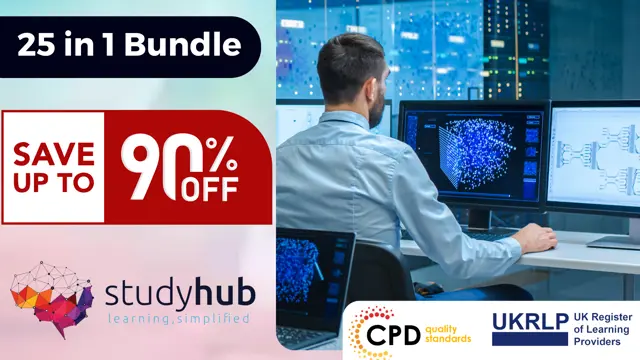
AZ-040T00 Automating Administration with Powershell
By Nexus Human
Duration 5 Days 30 CPD hours This course is intended for This course is intended for IT Professionals who are already experienced in general Windows Server, Windows client, Azure, and Microsoft 365 administration, and who want to learn more about using Windows PowerShell for administration. No prior experience with any version of PowerShell or any scripting language is assumed. This course is also suitable for IT Professionals already experienced in server administration, including Microsoft Exchange Server, Microsoft SharePoint Server, and Microsoft SQL Server. This course provides students with the fundamental knowledge and skills to use PowerShell for administering and automating administration of Windows servers. This course provides students the skills to identify and build the command they require to perform a specific task. In addition, students learn how to build scripts to accomplish advanced tasks such as automating repetitive tasks and generating reports. This course provides prerequisite skills supporting a broad range of Microsoft products, including Windows Server, Windows Client, Microsoft Azure, and Microsoft 365. In keeping with that goal, this course will not focus on any one of those products, although Windows Server, which is the common platform for all of those products, will serve as the example for the techniques this course teaches. Prerequisites Before attending this course, students must have: -Experience with Windows networking technologies and implementation. - Experience with Windows Server administration, maintenance, and troubleshooting. 1 - Review Windows PowerShell Learn about Windows PowerShell Get familiar with Windows PowerShell applications Identify factors to install and use Windows PowerShell Configure the Windows PowerShell console Configure the Windows PowerShell Integrated Scripting Environment (ISE) Use Visual Studio Code with PowerShell 2 - Understand the command syntax in Windows PowerShell Discover the structure of PowerShell cmdlets Discover the parameters for using PowerShell cmdlets Review the tab completion feature in PowerShell Display the About files content in PowerShell 3 - Find commands and Get-Help in Windows PowerShell Define modules in PowerShell Find cmdlets in PowerShell Use command aliases in PowerShell Use Show-Command and Get-Help in PowerShell Interpret the help file contents and update the local help content in PowerShell 4 - Manage Active Directory Domain Services using PowerShell cmdlets Manage user accounts in PowerShell Manage groups and group memberships in PowerShell Manage computer accounts in PowerShell Manage organizational units and Active Directory objects in PowerShell 5 - Manage network service settings for Windows devices using PowerShell cmdlets Manage IP addresses in PowerShell Manage IP routing in PowerShell Manage DNS clients in PowerShell Manage Windows Firewall settings in PowerShell 6 - Manage Windows Server settings using PowerShell cmdlets Automate management tasks using the Group Policy management cmdlets Manage server roles and services using PowerShell cmdlets Manage Hyper-V Virtual Machines using PowerShell cmdlets Manage Internet Information Services using PowerShell cmdlets 7 - Manage settings for a local Windows machine using PowerShell cmdlets Manage Windows 10 using PowerShell Manage permissions with PowerShell 8 - Understand the Windows PowerShell pipeline Review Windows PowerShell pipeline and its output Discover object members in PowerShell Control the formatting of pipeline output 9 - Select, sort, and measure objects using the pipeline Sort and group objects by property in the pipeline Measure objects in the pipeline Select a set of objects in the pipeline Select object properties in the pipeline Create and format calculated properties in the pipeline 10 - Filter objects out of the pipeline Learn about the comparison operators in PowerShell Review basic filter syntax in the pipeline Review advanced filter syntax in the pipeline Optimize the filter performance in the pipeline 11 - Enumerate objects in the pipeline Learn about enumerations in the pipeline Review basic syntax to enumerate objects in the pipeline Review advanced syntax to enumerate objects in the pipeline 12 - Send and pass data as output from the pipeline Write pipeline data to a file Convert pipeline objects to other forms of data representation in PowerShell Control additional output options in PowerShell 13 - Pass pipeline objects Pipeline parameter binding Identify ByValue parameters Pass data by using ByValue Pass data by using ByPropertyName Identify ByPropertyName parameters Use manual parameters to override the pipeline Use parenthetical commands Expand property values 14 - Connect with data stores using PowerShell providers Define Windows PowerShell providers Review the built-in providers in PowerShell Access provider help in PowerShell 15 - Use PowerShell drives in PowerShell Explain PowerShell drives in PowerShell Use PowerShell drive cmdlets in PowerShell Manage the file system in PowerShell Manage the registry in PowerShell Work with certificates in PowerShell Work with other PowerShell drives in PowerShell 16 - Review CIM and WMI Review architecture of CIM and WMI Review repositories in CIM and WMI Locate online class documentation by using CIM and WMI cmdlets 17 - Query configuration information by using CIM and WMI List local repository namespaces and classes by using CIM and WMI Query instances by using commands and WMI Query Language Connect to remote computers by using CIM and WMI cmdlets Query repository classes from remote computers by using CIMSession objects 18 - Query and manipulate repository objects by using CIM and WMI methods Discover methods of repository objects by using CIM and WMI Locate class methods and documentation by using CIM and WMI Invoke methods of repository objects by using CIM and WMI 19 - Manage variables in Windows PowerShell scripts Define variables in Windows PowerShell scripts Create variable names in Windows PowerShell scripts Assign values and types to variables in Windows PowerShell scripts Identify the methods and properties of variables in Windows PowerShell scripts Use string variables and methods in Windows PowerShell scripts Use date variables and methods in Windows PowerShell scripts 20 - Work with arrays and hash tables in Windows PowerShell scripts Define an array in Windows PowerShell scripts Work with array lists in Windows PowerShell scripts Define hash tables in Windows PowerShell Scripts Work with hash tables in Windows PowerShell scripts 21 - Create and run scripts by using Windows PowerShell Review Windows PowerShell scripts Modify scripts in the PowerShell Gallery Create scripts using Windows PowerShell Review the PowerShellGet module in Windows PowerShell Run scripts and set the execution policy in Windows PowerShell Review Windows PowerShell and AppLocker Sign the scripts digitally in Windows PowerShell 22 - Work with scripting constructs in Windows PowerShell Review and use the ForEach loop in Windows PowerShell scripts Review and use the If construct in Windows PowerShell scripts Review and use the Switch construct in Windows PowerShell scripts Review the For construct in Windows PowerShell scripts Review other loop constructs in Windows PowerShell scripts Review Break and Continue in Windows PowerShell scripts 23 - Import data in different formats for use in scripts by using Windows PowerShell cmdlets Use the Get-Content command in Windows PowerShell scripts Use the Import-Csv cmdlet in Windows PowerShell scripts Use the Import-Clixml cmdlet in Windows PowerShell scripts Use the ConvertFrom-Json cmdlet in Windows PowerShell scripts 24 - Use methods to accept user inputs in Windows PowerShell scripts Identify values that might change in Windows PowerShell scripts Use the Read-Host cmdlet in Windows PowerShell scripts Use the Get-Credential cmdlet in Windows PowerShell scripts Use the Out-GridView cmdlet in Windows PowerShell scripts Pass parameters to a Windows PowerShell script 25 - Troubleshoot scripts and handle errors in Windows PowerShell Interpret error messages generated for Windows PowerShell commands Add output to Windows PowerShell scripts Use breakpoints in Windows PowerShell scripts Interpret error actions for Windows PowerShell commands 26 - Use functions and modules in Windows PowerShell scripts Review functions in Windows PowerShell scripts Use variable scope in Windows PowerShell scripts Create modules in Windows PowerShell scripts Use the dot sourcing feature in Windows PowerShell 27 - Manage single and multiple computers by using Windows PowerShell remoting Review the remoting feature of Windows PowerShell Compare remoting with remote connectivity Review the remoting security feature of Windows PowerShell Enable remoting by using Windows PowerShell Use one-to-one remoting by using Windows PowerShell Use one-to-many remoting by using Windows PowerShell Compare remoting output with local output 28 - Use advanced Windows PowerShell remoting techniques Review common remoting techniques of Windows PowerShell Send parameters to remote computers in Windows PowerShell Set access protection to variables, aliases, and functions by using the scope modifier Enable multi-hop remoting in Windows PowerShell 29 - Manage persistent connections to remote computers by using Windows PowerShell sessions Review persistent connections in Windows PowerShell Create and manage persistent PSSessions by using Windows PowerShell Disconnect PSSessions by using Windows PowerShell Review the feature of implicit remoting in Windows PowerShell 30 - Review Azure PowerShell module Review Azure PowerShell Review the benefits of the Azure PowerShell module Install the Azure PowerShell module Migrate Azure PowerShell from AzureRM to Azure Review Microsoft Azure Active Directory module for Windows PowerShell and Azure Active Directory PowerShell for Graph modules 31 - Review the features and tools for Azure Cloud Shell Review the characteristics of Azure Cloud Shell Review the features and tools of Azure Cloud Shell Configure and experiment with Azure Cloud Shell 32 - Manage Azure resources with Windows PowerShell Create a new Azure virtual machine by using Windows PowerShell commands Manage Azure virtual machines by using Windows PowerShell commands Manage Azure related storage by using Azure PowerShell Manage Azure subscriptions by using Azure PowerShell 33 - Manage users, groups, and licenses in Microsoft Entra ID by using Windows PowerShell Review benefits to manage Microsoft 365 services by using Windows PowerShell Connect to the Microsoft 365 tenant by using Windows PowerShell Manage users in Microsoft 365 by using Windows PowerShell Manage groups in Microsoft 365 by using Windows PowerShell Manage roles in Microsoft 365 by using Windows PowerShell Manage licenses in Microsoft 365 by using Windows PowerShell 34 - Manage Exchange Online by using Windows PowerShell Connect to Exchange Online by using Windows PowerShell Manage mailboxes in Exchange Online by using Windows PowerShell Manage resources in Exchange Online by using Windows PowerShell Manage admin roles in Exchange Online by using Windows PowerShell 35 - Manage SharePoint Online by using Windows PowerShell Install and connect to SharePoint Online Management Shell by using Windows PowerShell Manage SharePoint Online users and groups by using Windows PowerShell Manage SharePoint sites by using Windows PowerShell Manage SharePoint Online external user sharing by using Windows PowerShell 36 - Manage Microsoft Teams by using Windows PowerShell Review Microsoft Teams PowerShell module Install the Microsoft Teams PowerShell module Manage teams with Microsoft Teams PowerShell module 37 - Create and manage background jobs using Windows PowerShell Define the types of background jobs in Windows PowerShell Start remote jobs and CIM/WMI jobs in Windows PowerShell Monitor jobs in Windows PowerShell Retrieve results for running jobs in Windows PowerShell 38 - Create and manage scheduled jobs using Windows PowerShell Create and run Windows PowerShell scripts as scheduled tasks Define scheduled jobs in Windows PowerShell Create job option and job trigger objects in Windows PowerShell Create and register a scheduled job in Windows PowerShell Retrieve the results from a scheduled job in Windows PowerShell

Search By Location
- Troubleshooting Courses in London
- Troubleshooting Courses in Birmingham
- Troubleshooting Courses in Glasgow
- Troubleshooting Courses in Liverpool
- Troubleshooting Courses in Bristol
- Troubleshooting Courses in Manchester
- Troubleshooting Courses in Sheffield
- Troubleshooting Courses in Leeds
- Troubleshooting Courses in Edinburgh
- Troubleshooting Courses in Leicester
- Troubleshooting Courses in Coventry
- Troubleshooting Courses in Bradford
- Troubleshooting Courses in Cardiff
- Troubleshooting Courses in Belfast
- Troubleshooting Courses in Nottingham