- Professional Development
- Medicine & Nursing
- Arts & Crafts
- Health & Wellbeing
- Personal Development
730 Courses
Overview This comprehensive course on CompTIA PenTest+ (Ethical Hacking) will deepen your understanding on this topic. After successful completion of this course you can acquire the required skills in this sector. This CompTIA PenTest+ (Ethical Hacking) comes with accredited certification from CPD, which will enhance your CV and make you worthy in the job market. So enrol in this course today to fast track your career ladder. How will I get my certificate? You may have to take a quiz or a written test online during or after the course. After successfully completing the course, you will be eligible for the certificate. Who is This course for? There is no experience or previous qualifications required for enrolment on this CompTIA PenTest+ (Ethical Hacking). It is available to all students, of all academic backgrounds. Requirements Our CompTIA PenTest+ (Ethical Hacking) is fully compatible with PC's, Mac's, Laptop, Tablet and Smartphone devices. This course has been designed to be fully compatible with tablets and smartphones so you can access your course on Wi-Fi, 3G or 4G. There is no time limit for completing this course, it can be studied in your own time at your own pace. Career Path Learning this new skill will help you to advance in your career. It will diversify your job options and help you develop new techniques to keep up with the fast-changing world. This skillset will help you to- Open doors of opportunities Increase your adaptability Keep you relevant Boost confidence And much more! Course Curriculum 6 sections • 67 lectures • 10:48:00 total length •Introduction: 00:09:00 •Planning a Pen Test: 00:09:00 •Rules of Engagement: 00:11:00 •Resources and Budget: 00:07:00 •Impact and Constraints: 00:05:00 •Support Resources: 00:13:00 •Legal Groundwork: 00:12:00 •Scope Considerations: 00:11:00 •Lab Environment Setup: 00:23:00 •Project Strategy and Risk: 00:09:00 •Scope Vulnerabilities: 00:14:00 •Compliance-Based Assessments: 00:05:00 •Scanning and Enumeration: 00:05:00 •Scanning Demo: 00:11:00 •Packet Investigation: 00:08:00 •Packet Inspection Demo: 00:06:00 •Application and Open-Source Resources: 00:12:00 •Vulnerability Scanning: 00:09:00 •Vulnerability Scanning Demo: 00:17:00 •Target Considerations: 00:16:00 •Nmap Timing and Performance Options: 00:07:00 •Prioritization of Vulnerabilities: 00:09:00 •Common Attack Techniques: 00:12:00 •Credential Attacks: 00:15:00 •Weaknesses in Specialized Systems: 00:18:00 •Remote Social Engineering: 00:07:00 •Spear Phishing Demo: 00:10:00 •In-Person Social Engineering: 00:12:00 •Network-Based Exploits: 00:07:00 •FTP Exploit Demo: 00:08:00 •Man-in-the-middle Exploits: 00:07:00 •Wireless Exploits: 00:14:00 •Application Exploits, Part 1: 00:06:00 •SQL Injection Demo: 00:09:00 •Application Exploits, Part 2: 00:08:00 •Application Exploits, Part 3: 00:09:00 •Cross-Site Scripting Demo: 00:07:00 •Code Vulnerabilities: 00:17:00 •Local Host Vulnerabilities: 00:05:00 •Privilege Escalation (Linux): 00:10:00 •Privilege Escalation (Windows): 00:06:00 •Misc. Privilege Escalation: 00:08:00 •Misc. Local Host Vulnerabilities: 00:08:00 •Physical Security: 00:11:00 •Post-Exploitation Techniques: 00:11:00 •Persistence and Stealth: 00:11:00 •Nmap Scoping & Output Options: 00:21:00 •Pen Testing Toolbox: 00:07:00 •Using Kali Linux: 00:06:00 •Scanners & Credential Tools: 00:10:00 •Code-Cracking Tools: 00:05:00 •Open-Source Research Tools: 00:07:00 •Wireless and Web Pen Testing Tools: 00:11:00 •Remote Access Tools: 00:06:00 •Analyzers and Mobile Pen Testing Tools: 00:03:00 •Other Pen Testing Tools: 00:05:00 •Using Scripting in Pen Testing: 00:13:00 •Bash Scripting Basics: 00:15:00 •Bash Scripting Techniques: 00:10:00 •PowerShell Scripts: 00:04:00 •Ruby Scripts: 00:07:00 •Python Scripts: 00:06:00 •Scripting Languages Comparison: 00:11:00 •Writing Reports: 00:16:00 •Post-Report Activities: 00:06:00 •Mitigation Strategies: 00:05:00 •Communication: 00:10:00

Data Analyst Training: Microsoft Power BI at QLS Level 7 Diploma
By Imperial Academy
Bring Your Data To Life | Designed by Industry Specialist | Level 7 | QLS Endorsed Diploma | Certificate Included

24-Hour Knowledge Knockdown! Prices Reduced Like Never Before Supercharge your business success with our comprehensive Business Management with Sales and Marketing course. Gain the essential Business Management & Sales and Marketing skills and knowledge to effectively lead teams, drive sales, and craft winning marketing strategies. Enroll today in our Business Management with Sales and Marketing course and take your business to new heights of profitability and growth. Both of the Business Management & Sales and Marketing course is endorsed by The Quality Licence Scheme and accredited by CPDQS Courses Are Included in this Business Management with Sales and Marketing Bundle: Course 01: Business Management at QLS Level 7 Course 02: Sales and Marketing Co-ordinator at QLS Level 7 Course 03: Business Intelligence Analyst Enrol today and unlock your full business potential! Learning Outcome Business Management with Sales and Marketing Bundle: Apply core business management principles in various organisational settings. Implement effective strategies for project management and operational efficiency. Utilise financial management techniques to ensure business profitability. Develop and implement persuasive sales strategies and negotiation tactics. Analyse consumer behaviour and market trends to inform marketing decisions. Design and execute comprehensive marketing plans for successful brand promotion. Why Choose Us? Get a Free CPD Accredited Certificate upon completion of this Bundle Get a free student ID card with this Bundle This Bundle is affordable and simple to understand This course is entirely online, interactive lesson with voiceover audio Lifetime access to this Bundle of course materials This Bundle comes with 24/7 tutor support Start your learning journey straightaway with Business Management with Sales and Marketing! *** Course Curriculum *** Course 01: Business Management at QLS Level 7 Introduction to Business Management Operations Management Introduction to Business Analysis Strategic Analysis and Product Scope Project Management Business Development and Succession Planning Business Process Management Planning & Forecasting Operations Performance Management Management of Cash and Credit Managing Risk and Recovery Quality Management Communication Skills Business Environment Organizational Skills Negotiation Techniques Human Resource Management Motivation and Counselling Customer Service Time Management Conflict Management Course 02: Sales and Marketing Co-ordinator at QLS Level 7 Introduction to Sales Sales Growth Sales Hypnosis Sales Presentation Basics of Marketing The Marketing Process Strategic Marketing Marketing Environment Market Segmentations Consumer Buying Behaviour Business Markets and Buying Behaviour Marketing Research Sales and Marketing Leverage and Limitations Sales Negotiations Dealing with Customers Communication Skills Course 03: Business Intelligence Analyst Module-1: An Introduction To Business Intelligence Module-2: Real-Time Business Intelligence Module-3: Fundamentals Of Statistics And Data Science Module-4: Fundamentals Of SQL Module-5: Database Management Essentials Module-6: Data Warehouse Concepts Module-7: Data Visualisation In Business Intelligence Module-8: Basics Of Python How will I get my Certificate? After successfully completing the course, you will be able to order your Certificates as proof of your achievement. PDF Certificate: £12.99 CPD Hard Copy Certificate: £29.99 QLS Endorsed Hard Copy Certificate: £139 CPD 210 CPD hours / points Accredited by CPD Quality Standards Who is this course for? This bundle is suitable for everyone. Please Note: From this Business Management with Sales and Marketing course, you will get the theoretical knowledge that need to excel in this field. After completing our course, you can also enrol in the following courses: BA (Hons) Business and Management Level 3 Diploma in Business and Management Level 4 Diploma in Business and Management Level 5 Diploma in Business and Management Level 6 Diploma in Business Management Level 7 Diploma - Business Management Level 3 Diploma in Business and Management (RQF) Level 4 Diploma in Business and Management (RQF) Level 5 Diploma in Business and Management (RQF) Level 6 Diploma in Business Management (RQF) Level 7 Diploma in Business Management (RQF) Level 4 Diploma in Sales and Marketing Management (RQF) NCFE Level 3 Diploma in Skills for Business: Sales and Marketing Requirements You will not need any prior background or expertise to enrol in this Business Management with Sales and Marketing. Career path This Business Management with Sales and Marketing bundle will allow you to kickstart or take your career in the related sector to the next stage. Business Owner Sales Manager Marketing Manager Project Manager Consultant Certificates CPD Accredited Digital Certificate Digital certificate - £12.99 CPD Accredited Hard Copy Certificate Hard copy certificate - £29.99 Please note that International students have to pay an additional £10 as a shipment fee. Advanced Diploma in Business Management at QLS Level 7 Hard copy certificate - £139 Please note that International students have to pay an additional £10 as a shipment fee.

Data Science: 8 in 1 Premium Courses Bundle
By Compete High
Data doesn’t lie—but interpreting it well takes skill. This Data Science 8-in-1 Premium Courses Bundle offers structured guidance on handling, visualising, and interpreting data using industry-relevant tools like Excel, Power BI, SQL, and Python. Whether you’re a curious beginner or improving your analytics know-how, this course is built to speak your language (and code). It doesn’t stop at software either—you’ll also explore communication, GDPR considerations, and how to share findings clearly. No fluff, no mystery—just data done properly, and explained in plain terms. Ideal for those who like facts with fewer frills. Learning Outcomes: Analyse data using Python, Excel, and Power BI. Write and interpret basic SQL queries and statements. Apply data protection rules in line with GDPR principles. Communicate data insights clearly and without jargon. Build simple dashboards and reports from datasets. Understand basic structures in data science pipelines. Who is this Course For: Beginners exploring data science tools and concepts. Admins handling spreadsheets and databases daily. Analysts wanting to refresh their data software skills. IT staff supporting data-driven teams or processes. Career changers moving into technical data fields. Business professionals working with reports and metrics. Entrepreneurs reviewing sales, traffic, or operations data. Students building a portfolio of software-based data skills. Career Path: Junior Data Analyst – £28,000–£35,000 per year Business Intelligence Assistant – £30,000–£40,000 per year SQL Analyst – £32,000–£42,000 per year Excel Reporting Specialist – £25,000–£34,000 per year Python Developer (Data Focus) – £35,000–£48,000 per year Power BI Technician – £30,000–£45,000 per year
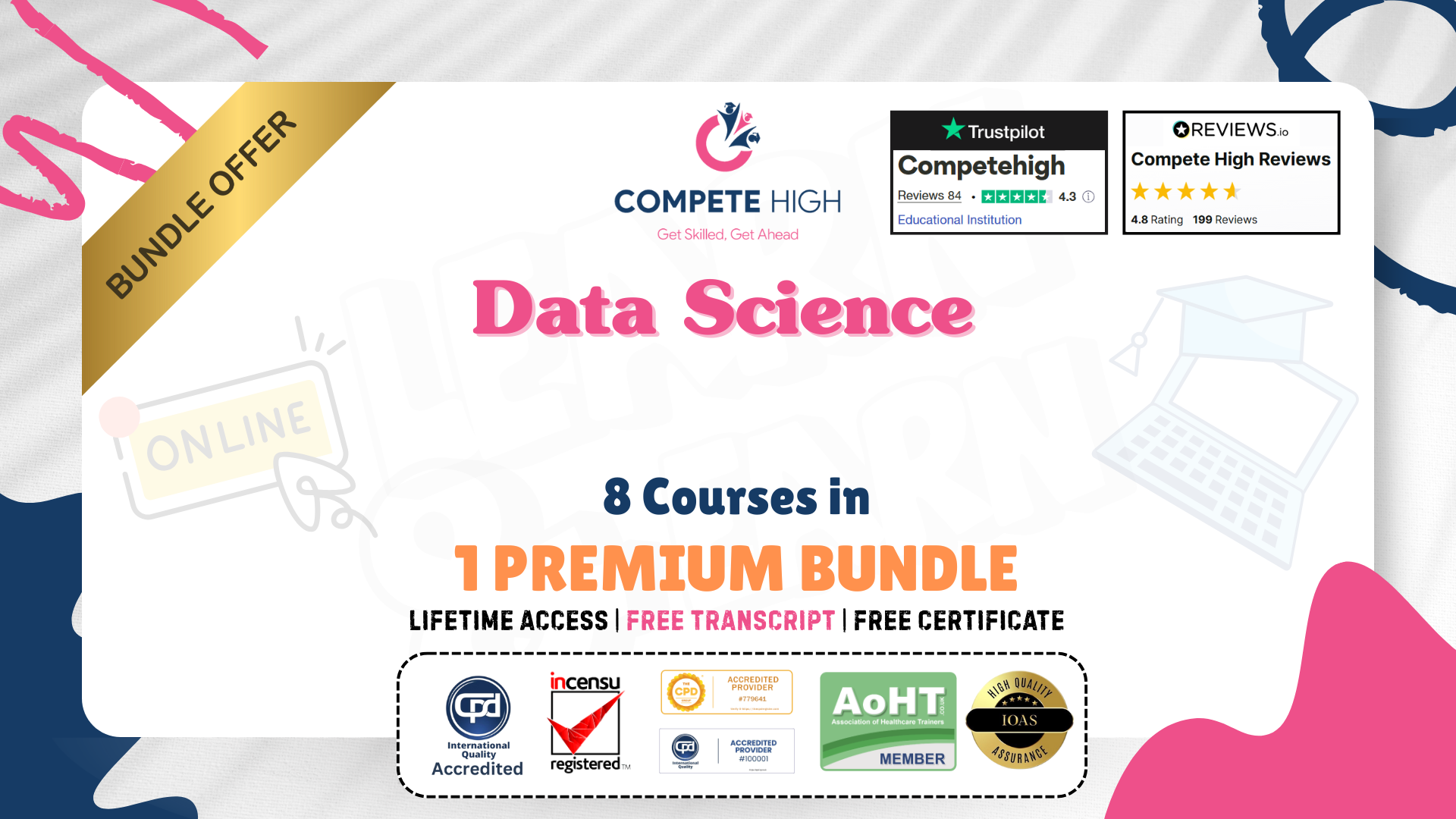
Data Analyst: 8 in 1 Premium Courses Bundle
By Compete High
If data had a fan club, analysts would be the VIP members. This 8-in-1 online bundle offers a structured dive into the data world—from input to insight. With modules in SQL, Python, Microsoft Access, Tableau, Google Analytics, and more, it covers the tools that analysts actually use when trying to make sense of endless spreadsheets. You’ll start with data entry foundations and move through analysis techniques, database management, and visualisation. The goal? To help you read, question, and communicate data without turning it into a maths lesson. Whether you’re new to analytics or brushing up on tools, this bundle is here to turn data into something slightly more interesting than... well, a spreadsheet. 🎯 Learning Outcomes: Understand core data analysis methods across common tools. Learn SQL for querying and managing structured data sets. Apply Python for basic data organisation and automation. Use Tableau and Google tools for visual data presentation. Gain data entry and database management understanding. Analyse online performance through Google Analytics platforms. 👤 Who is this Course For: Aspiring data analysts building core tool knowledge. Marketing professionals interested in online performance stats. Admins needing database and data entry foundations. Junior developers exploring data-related workstreams. Business analysts reviewing structured analysis methods. Freelancers handling data-heavy client tasks. Entrepreneurs reviewing user behaviour via Google tools. Graduates seeking online data training for job roles. 💼 Career Path (UK Average Salaries): Data Analyst – £38,000 per year Business Intelligence Analyst – £42,000 per year Data Entry Administrator – £24,000 per year SQL Analyst – £40,000 per year Marketing Data Analyst – £36,000 per year Analytics Coordinator – £34,000 per year
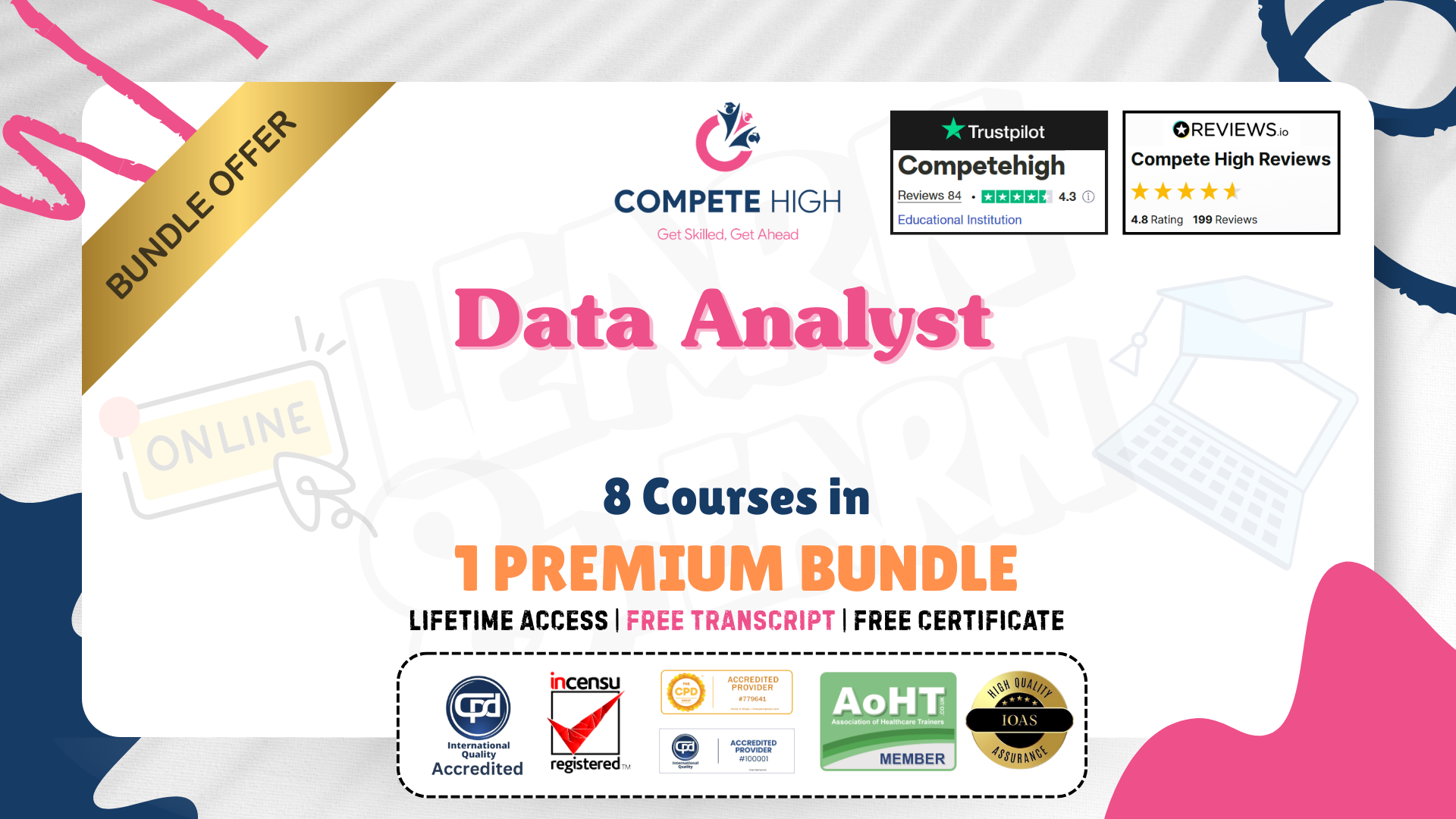
Description Microsoft Access 2010 is the world's premier database software. This course is designed for both beginners as well as for individuals who are looking into enhancing their skills and learn advanced techniques of Microsoft Access 2010. Explore and learn about various features of Access 2010. Learn about the database tool and how can you benefit from it. Gain the right information to use Access as professionals.In this course you will learn the necessary skills, knowledge and information of Microsoft Access. Who is this course for? This course is designed for individuals who are willing to learn about Access from scratch or enhance their current knowledge and learn about the advanced technique. Entry Requirement: This course is available to all learners, of all academic backgrounds. Learners should be aged 16 or over to undertake the qualification. Good understanding of English language, numeracy and ICT are required to attend this course. Assessment: At the end of the course, you will be required to sit an online multiple-choice test. Your test will be assessed automatically and immediately so that you will instantly know whether you have been successful. Before sitting for your final exam, you will have the opportunity to test your proficiency with a mock exam. Certification: After you have successfully passed the test, you will be able to obtain an Accredited Certificate of Achievement. You can however also obtain a Course Completion Certificate following the course completion without sitting for the test. Certificates can be obtained either in hard copy at the cost of £39 or in PDF format at the cost of £24. PDF certificate's turnaround time is 24 hours, and for the hardcopy certificate, it is 3-9 working days. Why choose us? Affordable, engaging & high-quality e-learning study materials; Tutorial videos/materials from the industry leading experts; Study in a user-friendly, advanced online learning platform; Efficient exam systems for the assessment and instant result; The UK & internationally recognized accredited qualification; Access to course content on mobile, tablet or desktop from anywhere anytime; The benefit of career advancement opportunities; 24/7 student support via email. Career Path: Administrative Assistant. Accountant. PA. Administration. Office Manager. Secretary. Administrator Business Developer. IT Technician. Web Developer. Microsoft Access 2010 for Beginners Module One - Getting Started 00:30:00 Module Two - Getting Started With Access 01:00:00 Module Three - Using the Access Interface 01:00:00 Module Four - Working with Database Objects 01:00:00 Module Five - Creating Tables 01:00:00 Module Six - Working with Tables 01:00:00 Module Seven - Creating Forms 01:00:00 Module Eight - Working with Forms 01:00:00 Module Nine - Creating Reports 01:00:00 Module Ten - Creating Queries 01:00:00 Module Eleven - Managing Your Database 01:00:00 Module Twelve - Wrapping Up 00:30:00 Activities - Microsoft Access 2010 for Beginners 00:00:00 Microsoft Access Word 2010 Intermediate Level Module One - Getting Started 00:30:00 Module Two - Working with the Access Environment 01:00:00 Module Three - Working with Access Options (I) 01:00:00 Module Four - Working with Access Options (II) 01:00:00 Module Five - Working with Tables 01:00:00 Module Six - Importing Table Data 01:00:00 Module Seven - Working with Queries (I) 01:00:00 Module Eight - Working with Queries (II) 01:00:00 Module Nine - Working with Forms 01:00:00 Module Ten - Using Reports 01:00:00 Module Eleven - Using Macros and Code 01:00:00 Module Twelve - Wrapping Up 00:30:00 Activities - Microsoft Access 2010 for Intermediate Level 00:00:00 Microsoft Access 2010 Advanced Level Module One - Getting Started 00:30:00 Module Two - Advanced Table Tasks 01:00:00 Module Three - Advanced Form Tasks 01:00:00 Module Four - Advanced Reporting Tasks 01:00:00 Module Five - Understanding Relationships 01:00:00 Module Six - Advanced Query Tasks 01:00:00 Module Seven - Working with SQL 01:00:00 Module Eight - Linking Data 01:00:00 Module Nine - Importing Data 01:00:00 Module Ten - Exporting Data 01:00:00 Module Eleven - Advanced Database Tools 01:00:00 Module Twelve - Wrapping Up 00:30:00 Activities - Microsoft Access 2010 Advanced Level 00:00:00 Mock Exam Mock Exam- Microsoft Access 2010 - Beginners, Intermediate, Advanced 00:30:00 Final Exam Final Exam- Microsoft Access 2010 - Beginners, Intermediate, Advanced 00:30:00 Certificate and Transcript Order Your Certificates and Transcripts 00:00:00

M10961 Automating Administration with Windows PowerShell
By Nexus Human
Duration 5 Days 30 CPD hours This course is intended for This course is intended for IT Professionals who are already experienced in general Windows Server and Windows Client administration, and who want to learn more about using Windows PowerShell for administration. No prior experience with any version of Windows PowerShell, or any scripting language, is assumed. This course is also suitable for IT Professionals already experienced in server administration, including Exchange Server, SharePoint Server, SQL Server, System Center, and others. Overview After completing this course, students will be able to: Describe the functionality of Windows PowerShell and use it to run and find basic commands. Identify and run cmdlets for server administration. Work with Windows PowerShell pipeline. Describe the techniques Windows PowerShell pipeline uses. Use PSProviders and PSDrives to work with other forms of storage. Query system information by using WMI and CIM. Work with variables, arrays, and hash tables. Write basic scripts in Windows PowerShell. Write advanced scripts in Windows PowerShell. Administer remote computers. Use background jobs and scheduled jobs. Use advanced Windows PowerShell techniques. This course provides students with the fundamental knowledge and skills to use Windows PowerShell for administering and automating administration of Windows based servers. Getting Started with Windows PowerShell Overview and Background Understanding command syntax Finding commands Lab : Configuring Windows PowerShell Lab : Finding and Running Basic Commands Cmdlets for administration Active Directory administration cmdlets Network configuration cmdlets Other server administration cmdlets Lab : Windows Administration Working with the Windows PowerShell pipeline Understanding the Pipeline Selecting, Sorting, and Measuring Objects Filtering Objects Out of the Pipeline Enumerating Objects in the Pipeline Sending pipeline data as output Lab : Using the Pipeline Lab : Filtering Objects Lab : Enumerating Objects Lab : Sending output to a file Understanding How the Pipeline Works Passing the pipeline data Advanced considerations for pipeline data Lab : Working with Pipeline Parameter Binding Using PSProviders and PSDrives Using PSProviders Using PSDrives Lab : Using PSProviders and PSDrives Querying Management Information by Using WMI and CIM Understanding WMI and CIM Querying Data with WMI and CIM Making changes with WMI/CIM Lab : Working with WMI and CIM Working with variables, arrays, and hash tables Using variables Manipulating variables Manipulating arrays and hash tables Lab : Working with variables Basic scripting Introduction to scripting Scripting constructs Importing data from files Lab : Basic scripting Advanced scripting Accepting user input Overview of script documentation Troubleshooting and error handling Functions and modules Lab : Accepting data from users Lab : Implementing functions and modules Administering Remote Computers Using basic Windows PowerShell remoting Using advanced Windows PowerShell remoting techniques Using PSSessions Lab : Using basic remoting Lab : Using PSSessions Using Background Jobs and Scheduled Jobs Using Background Jobs Using Scheduled Jobs Lab : Using Background Jobs and Scheduled Jobs Using advanced Windows PowerShell techniques Creating profile scripts Using advanced techniques Lab : Practicing advanced techniques Lab : Practicing script development (optional)

10961 Automating Administration with Windows PowerShell
By Nexus Human
Duration 5 Days 30 CPD hours This course is intended for This course is intended for IT Professionals who are already experienced in general Windows Server and Windows Client administration, and who want to learn more about using Windows PowerShell for administration. No prior experience with any version of Windows PowerShell, or any scripting language, is assumed. This course is also suitable for IT Professionals already experienced in server administration, including Exchange Server, SharePoint Server, SQL Server, System Center, and others. Overview After completing this course, students will be able to:Describe the functionality of Windows PowerShell and use it to run and find basic commands.Identify and run cmdlets for server administration.Work with Windows PowerShell pipeline.Describe the techniques Windows PowerShell pipeline uses.Use PSProviders and PSDrives to work with other forms of storage.Query system information by using WMI and CIM.Work with variables, arrays, and hash tables.Write basic scripts in Windows PowerShell.Write advanced scripts in Windows PowerShell.Administer remote computers.Use background jobs and scheduled jobs.Use advanced Windows PowerShell techniques. This course provides students with the fundamental knowledge and skills to use Windows PowerShell for administering and automating administration of Windows based servers. Getting Started with Windows PowerShell Overview and Background Understanding command syntax Finding commands Lab : Configuring Windows PowerShell Lab : Finding and Running Basic Commands Cmdlets for administration Active Directory administration cmdlets Network configuration cmdlets Other server administration cmdlets Lab : Windows Administration Working with the Windows PowerShell pipeline Understanding the Pipeline Selecting, Sorting, and Measuring Objects Filtering Objects Out of the Pipeline Enumerating Objects in the Pipeline Sending pipeline data as output Lab : Using the Pipeline Lab : Filtering Objects Lab : Enumerating Objects Lab : Sending output to a file Understanding How the Pipeline Works Passing the pipeline data Advanced considerations for pipeline data Lab : Working with Pipeline Parameter Binding Using PSProviders and PSDrives Using PSProviders Using PSDrives Lab : Using PSProviders and PSDrives Querying Management Information by Using WMI and CIM Understanding WMI and CIM Querying Data with WMI and CIM Making changes with WMI/CIM Lab : Working with WMI and CIM Working with variables, arrays, and hash tables Using variables Manipulating variables Manipulating arrays and hash tables Lab : Working with variables Basic scripting Introduction to scripting Scripting constructs Importing data from files Lab : Basic scripting Advanced scripting Accepting user input Overview of script documentation Troubleshooting and error handling Functions and modules Lab : Accepting data from users Lab : Implementing functions and modules Administering Remote Computers Using basic Windows PowerShell remoting Using advanced Windows PowerShell remoting techniques Using PSSessions Lab : Using basic remoting Lab : Using PSSessions Using Background Jobs and Scheduled Jobs Using Background Jobs Using Scheduled Jobs Lab : Using Background Jobs and Scheduled Jobs Using advanced Windows PowerShell techniques Creating profile scripts Using advanced techniques Lab : Practicing advanced techniques Lab : Practicing script development (optional)

Overview This comprehensive course on Amazon Web Services (AWS) will deepen your understanding on this topic. After successful completion of this course you can acquire the required skills in this sector. This Amazon Web Services (AWS) comes with accredited certification from CPD, which will enhance your CV and make you worthy in the job market. So enrol in this course today to fast-track your career ladder. How will I get my certificate? You may have to take a quiz or a written test online during or after the course. After successfully completing the course, you will be eligible for the certificate. Who is This course for? There is no experience or previous qualifications required for enrolment on this Amazon Web Services (AWS). It is available to all students, of all academic backgrounds. Requirements Our Amazon Web Services (AWS) is fully compatible with PC's, Mac's, Laptop, Tablet and Smartphone devices. This course has been designed to be fully compatible with tablets and smartphones so you can access your course on Wi-Fi, 3G or 4G. There is no time limit for completing this course, it can be studied in your own time at your own pace. Career Path Learning this new skill will help you to advance in your career. It will diversify your job options and help you develop new techniques to keep up with the fast-changing world. This skillset will help you to- Open doors of opportunities Increase your adaptability Keep you relevant Boost confidence And much more! Course Curriculum 9 sections • 66 lectures • 08:58:00 total length •Introduction to AWS - Cloud Computing: 00:11:00 •Introduction to AWS - Cloud Computing Continue: 00:10:00 •Launching a Server: 00:10:00 •Launching a Server Continues: 00:08:00 •Adding Tags: 00:09:00 •Launching a Windows Instance: 00:08:00 •Data storage Using S3: 00:07:00 •Data storage Using S3 Continues: 00:07:00 •AWS - EBS Part A: 00:07:00 •AWS - EBS Part B: 00:08:00 •AWS - EBS Part C: 00:06:00 •Running Instance: 00:08:00 •Terminate Instances: 00:02:00 •RDS and Dynamo DB Overview: 00:08:00 •Delete DB Instance: 00:06:00 •AWS - EFS Demo: 00:08:00 •More on AWS - EFS Demo: 00:10:00 •S3 Java API: 00:12:00 •More on S3 Java API: 00:11:00 •Dynamo DB Java API: 00:08:00 •Dynamo DB Java API Continues: 00:05:00 •Connecting to RDS - MySql: 00:11:00 •My SQL Driver: 00:09:00 •S3 using CLI: 00:10:00 •S3 using CLI Continues: 00:08:00 •AWS - Syn Command: 00:08:00 •Amazon DynamoDB Using: 00:09:00 •Amazon DynamoDB Using Continue: 00:10:00 •Amazon RDS Using CL: 00:12:00 •Amazon RDS Using CL Continue: 00:06:00 •More on Amazon RDS Using CL: 00:07:00 •Static website Using S3: 00:06:00 •AWS - Set Permission: 00:06:00 •Point your Domain to S3 Static Website: 00:07:00 •Point your Domain to S3 Static Website Continues: 00:09:00 •Name Servers: 00:07:00 •Create Record Set: 00:08:00 •Security Pre Work: 00:09:00 •IAM in AWS: 00:07:00 •IAM in AWS Continues: 00:06:00 •Creating New User: 00:07:00 •Storage C3: 00:10:00 •AWS - MFA in AWS: 00:07:00 •AWS - MFA in AWS Continues: 00:06:00 •Source Vs Destination: 00:07:00 •Infrastructure as Code: 00:08:00 •Infrastructure as Code Continues: 00:07:00 •Resources Name - AWSCF Bucket: 00:07:00 •Deployment Cloud Formation: 00:09:00 •Changing Access Control: 00:11:00 •Key Name - Key Val: 00:06:00 •Deployment Elastic Beanstalk: 00:06:00 •Creating Sample ENV: 00:06:00 •Deployment Ops Works Demo: 00:08:00 •Cloud Front Demo: 00:08:00 •Cloud Front Demo Continues: 00:10:00 •Security Groups: 00:08:00 •More on Security Groups: 00:08:00 •Creating a VPC: 00:09:00 •Virtual Private Cloud: 00:09:00 •Elastic IP: 00:07:00 •Allocate New Address: 00:08:00 •ELB Demo: 00:10:00 •ELB Demo Continues: 00:10:00 •Elastic Map Reduce: 00:11:00 •Amazon Cluster Running: 00:11:00

Search By Location
- SQL Courses in London
- SQL Courses in Birmingham
- SQL Courses in Glasgow
- SQL Courses in Liverpool
- SQL Courses in Bristol
- SQL Courses in Manchester
- SQL Courses in Sheffield
- SQL Courses in Leeds
- SQL Courses in Edinburgh
- SQL Courses in Leicester
- SQL Courses in Coventry
- SQL Courses in Bradford
- SQL Courses in Cardiff
- SQL Courses in Belfast
- SQL Courses in Nottingham
