- Professional Development
- Medicine & Nursing
- Arts & Crafts
- Health & Wellbeing
- Personal Development
20586 Courses
Microsoft Access Advanced (now with live online classes)
By Microsoft Office Training
Course Objectives At the end of this course you will be able to: Do advance Table design Do advance Query design and Action Querys Do advance Form design with the use of macros and buttons Export and import data to and from different sources. 1 year email support service Take a look at the consistent excellent feedback from our corporate clients visiting our site ms-officetraining co uk With more than 20 years experience, we deliver courses on all levels of the Desktop version of Microsoft Office and Office 365; ranging from Beginner, Intermediate, Advanced to the VBA level. Our trainers are Microsoft certified professionals with a proven track record with several years experience in delivering public, one to one, tailored and bespoke courses. Tailored in company training courses: You can choose to run the course exactly as they are outlined by us or we can customise it so that it meets your specific needs. A tailored or bespoke course will follow the standard outline but may be adapted to your specific organisational needs. Advanced Table Design Advanced Field Properties Table Properties Advanced Query Design Advanced Naming Conventions Join Tables in Queries Manage Query Joins Use Self-Joins in Queries Summarise Data in Queries Parameter Queries Action Queries Crosstab Queries Advanced Form Design Create Subforms and Linked Forms Form Controls Command Buttons Form Properties Interface, Start-Up and Navigations Forms Working with Macros Create Single Macros Run Macros Work with Sub Macros Use Conditional Macros Run Macros from Buttons Assign Macros to Events Extending Data Reach Import Data Export Data Work with Linked Tables Managing Databases Object Dependencies Database Documenter Performance Analyzers Regular Management of a Database Access Database Security Who is this course for? Who is this course for? The course is aimed at all users who would like to obtain the necessary skills to create advanced table, query, form and reports as well as to automate tasks with the use of macros. Career path Career path Microsoft Office know-how can instantly increase your job prospects as well as your salary. 80 percent of job openings require spreadsheet and word-processing software skills

Historical Association webinar series: Practical approaches to disciplinary concepts in primary history Presenter: Emmy Quinn This session will explore introducing cause and consequence to students in both explicit and implicit ways. The session will show specific events and unit ideas which will help children grasp the concepts and show teachers how to introduce ideas of long and short term. To use your corporate webinar offer for this webinar please complete this form: https://forms.office.com/e/95945xGxdh

One to One Stone Cutting Workshop: Cabochons and Rough Form Stones (Farnham Workshop) Weekends or Weekdays – Flexible Booking (4 hour session)
5.0(21)By Workshop 925
In this unique course with tutor Sarah Reece you will learn how to cut two shapes of stones: The first will be a free form shape with a flat edges as shown in the images. The second the focus will be how to create a traditional cabochon. This stone will be have a flat base with a rounded top. This will be cut from rough stone which you can each select from Sarahs beautiful collection. You can decide the shape and size and which part of the stone you wish to use. The class size is limited to just 1 student. So you do not breathe in harmful rock dust during the process, you will be cutting the stone while it is in water. With this in mind, please wear older clothes, and waterproof shoes – wellies are advised as it is not a clean or dry activity. Water sprays from the rotating wheels as you are working. We will provide you with a waterproof apron. This course is an excellent introduction to stone cutting. It allows you to step into the world of Lapidary where you can cut and create any shaped stone you desire, you won’t be beholden to the shop bought stone. This means your projects and settings can become completely unique as per your designs. You will be working with a Cab King 6″ and the Diamond Pacific Pixie Cabbing Machine. We have factored in a 30 minute break for lunch during our Saturday sessions. Full info below… When: Sarah is available at weekends and during the week. If you decide to book a stone cutting course, there is flexibility for your booking. We will contact you to find a suitable session. Length: The session will last 4 hours Where: THIS WORKSHOP COURSE IS BASED IN FARNHAM NOT OUR WOKING WORKSHOP Weydon Farm House Weydon Farm Lane GU9 8QJ There is parking on site. Tutor: Sarah Reece What does the session involve? In this unique course with tutor Sarah Reece you will learn how to cut two shapes of stones: The first will be a free form shape with flat edges (as shown in the images). The second the focus will be how to create a traditional cabochon. This stone will have a flat base with a rounded top. This will be cut from rough stone which you can select from Sarah’s beautiful collection. You can decide the shape and size and which part of the stone you wish to use. You will be cutting the stone while it is in water so you do not inhale harmful dusts. With this in mind, please wear older clothes, and waterproof shoes – wellies are advised as it is not a clean or dry activity. Water sprays from the rotating wheels as you are working. We will provide you with a waterproof apron. This course is an excellent introduction to stone cutting. It allows you to step into the world of Lapidary where you can cut and create any shaped stone you desire, you won’t be beholden to the shop bought stone. This means your projects and settings can become completely unique as per your designs. You will be working with a Cab King 6″ and the Diamond Pacific Pixie Cabbing Machine. The class size is limited to just 1 student. This Instagram post gives you a preview of what to expect from your session Experience required: None, all abilities are welcomed. We support you throughout the session and provide demonstrations to show you the techniques and steps needed to create your project. With one to one sessions, you will gain a large amount of support in this intensive introduction to stone cutting Class size: 1 What is included? All tools and consumables are supplied The stones you will carve are NOT INCLUDED in the price of the course – This is something you can choose on the day so you can select something you would like to work with. Sarah has priced up different varies in generous sizes ranging from £3-£20. If you would rather not buy stone to work with, no problem, Sarah has plenty of beautiful flint that you can use instead. What to bring: For safety reasons, during each class, you are required to wear appropriate footwear, we request that no open toed shoes are worn within the workshop. Wellies or older waterproof shoes advised. Long hair should also be tied back when working with the equipment. You may also wish to bring a notebook. There are always many tips and tricks given verbally by the tutor, which some might like to keep note of. Also pack your own snacks and drinks for the session if required.

UNCONSCIOUS BIAS TOWARDS RACISM
By Inclusive Solutions
Unconscious biases are social stereotypes about certain groups of people that individuals form outside their own conscious awareness. Course Category Relationships Racial bias Description Unconscious biases are social stereotypes about certain groups of people that individuals form outside their own conscious awareness. Everyone holds unconscious beliefs about various social and identity groups and these biases stem from one’s tendency to organise social worlds by categorising. So join us on a reflective, engaging day where we tackle real life issues in depth and create action plans for future practice. Learning Objectives Increased confidence and understanding regarding Unconscious Bias Action planning New skills and processes to strengthen the inclusion of diverse groups Opportunity to reflect and understand more deeply on what might be happening due to unconscious bias’ Who Is It For? Any professional, carer or parent Course Content We will explore what is known about:Restorative JusticeDiversityAttitudes and ValuesProfessional dutiesReflective practice

The Art of Projective Geometry Spirals, Buds and Vortex Forms with Sophia Montefiore
By Sacred Art of Geometry
We are eagerly looking forward to welcoming Australian based Artsist/Educator and Projective Geometry expert Sophia Montefiore back to SAOG Studios for a Summer 2021 Projective Geometry course. Participants will be introduced to the fundamental and profound principles of this unique art form through drawing/construction and colour work focussing on Spirals, Buds and Vortex Forms.

Emotionally Focused Therapy (EFT) (COUPLES)
4.9(27)By Miss Date Doctor Dating Coach London, Couples Therapy
Emotionally Focused Therapy (EFT) is a highly effective form of couples counseling that addresses emotional needs and attachment styles. EFT is ideal for resolving issues such as anger, loss of trust, and emotional injuries. This therapy helps couples form secure bonds, fostering long-term relationship stability. Key areas: emotional needs, attachment styles, anger issues, trust loss, secure bonds 3 x 1 hour sessions

Total PHP training course description PHP provides for the creation of dynamic web sites. This hands on training course looks at programming with PHP with an emphasis of building dynamic websites. Forms, state management and database integration are all covered with practicals used throughout the course to reinforce theory sessions. What will you learn Create dynamic web sites using PHP. Write PHP programs. Debug PHP programs. Examine existing code and determine its function. Total PHP training course details Who will benefit: Anyone creating dynamic web sites. Prerequisites: Software development fundamentals Duration 3 days Total PHP training course contents What is PHP? PHP history, dynamic web pages, how PHP works, alternatives to PHP. Downloading and installing PHP. Installing MySQL, installing Apache, platform issues. A first PHP web page A basic PHP script, PHP page structure. PHP comments. Integrating PHP and HTML. PHP forms HTML forms, taking values from forms. PHP and HTML Page inputs, environment inputs. phpinfo(), other form elements, sticky fields, generalised code, tables, forms, form elements, style sheets, JavaScript. Variables operators and expressions Expressions, data types, assignments, scope, constants, HTTP environment variables, getting data from forms using variables. Operators Arithmetic, logical, relational, Boolean, others. Control statements Conditional: if, else, elseif, switch. Loops: while, do while, for, break, continue, exit. Functions Built in functions, declaration, arguments, scope, loading functions from other files, defaulting parameters, call by value/ name. Arrays Indexes, array initialisation, array manipulation, multi dimensional arrays, array functions. String handling What is a string, string functions, matching, extraction, replacement. String operations, cleansing, sprintf, formatting web pages, strops and others, splitting strings, REs. PHP and databases Database structure, Database APIs, MySQL, Creating tables, Editing tables, simple SQL queries using PHP, building HTML tables using SQL queries, SQL injection, security issues, error handling. File I/O Opening, reading, writing files. Permissions, ownership, locking, directories. PHP, cookies and sessions State, Cookie properties, setting cookies, retrieving cookies, expiring/deleting cookies. Sessions, session variables, session IDs. PHP and email Emailing from servers, attachments. Objects OOP, PHP classes, constructors, instances.

CILT PSV Transport Manager Refresher / OLAT 2 Day Course Online & In-person - Sep 2025
By Total Compliance
Operator License Awareness, OLAT, TM Refresher Course

MA Screenwriting
By London Film School
An intensive one-year programme that develops the writer’s original voice, embeds professional practice and enhances employability. At LFS you will gain expertise and experience that form the foundations of your professional screenwriting practice. You will forge relationships and develop networks that propel you into the film and television industries. MA Screenwriting focuses on the development of the individual screenwriter’s voice. You will be supported and challenged throughout your one year MA as you explore that voice through your screenwriting. You will work collaboratively within a diverse, international cohort and within the conservatoire atmosphere of LFS. The development of your feature screenplay, at the heart of your MA, is undertaken in small Feature Development Groups of 3 or 4 students, chaired by a tutor. Regular Group meetings are structured around the giving and receiving of feedback and the deep exploration of your feature project from initial idea through several draft screenplays. The ambition and variety of students’ screenplays reflect both the depth of their creativity and the breadth and diversity of their backgrounds and interests. In addition to your feature screenplay you will have opportunities to write short screenplays and to develop a television series idea.
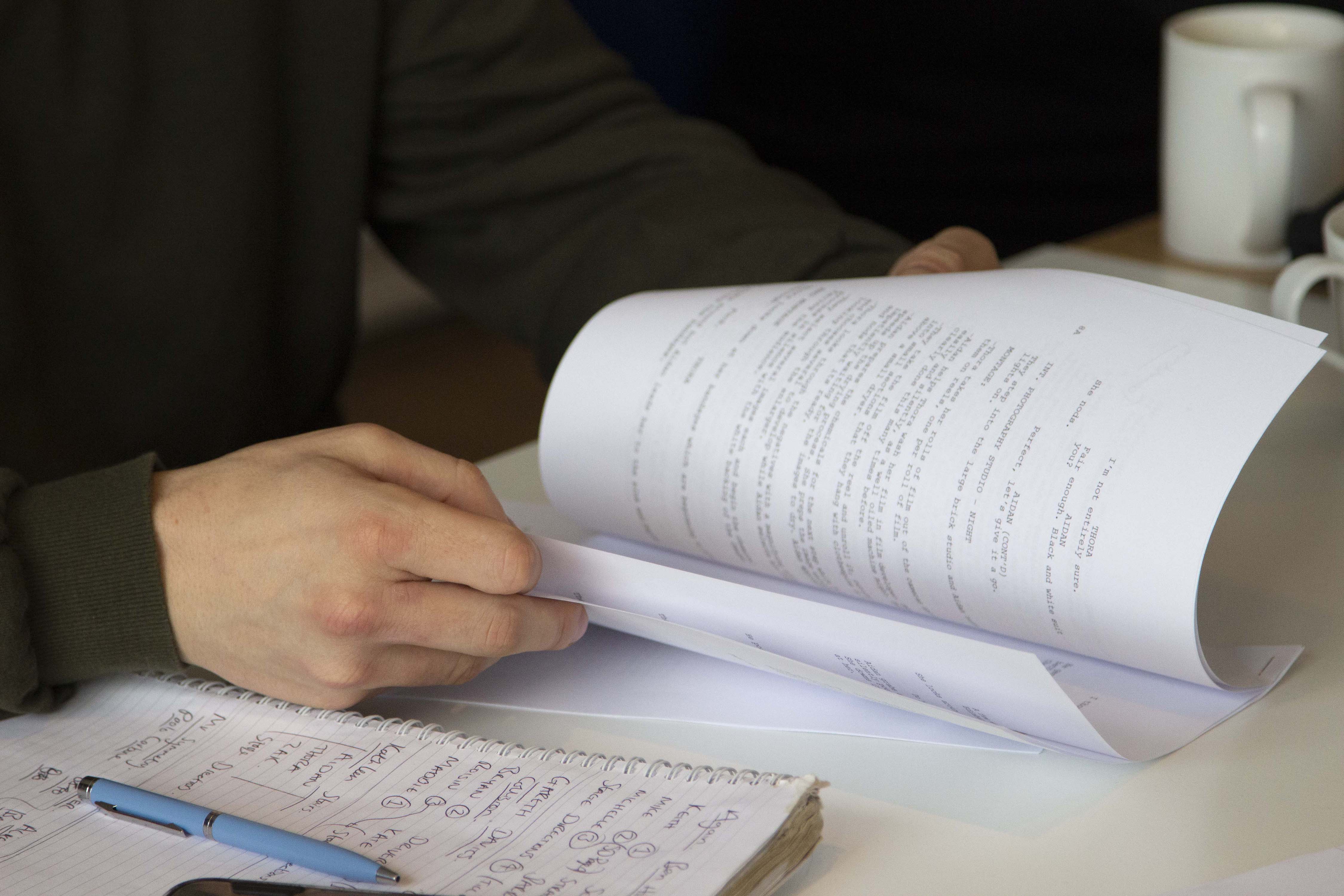
Microsoft Access Advanced - In-company / Bespoke
By Microsoft Office Training
Course Objectives At the end of this course you will be able to: Do advance Table design Do advance Query design and Action Querys Do advance Form design with the use of macros and buttons Export and import data to and from different sources. 1 year email support service Take a look at the consistent excellent feedback from our corporate clients visiting our site ms-officetraining co uk With more than 20 years experience, we deliver courses on all levels of the Desktop version of Microsoft Office and Office 365; ranging from Beginner, Intermediate, Advanced to the VBA level. Our trainers are Microsoft certified professionals with a proven track record with several years experience in delivering public, one to one, tailored and bespoke courses. Our competitive rates start from £550.00 per day of training Tailored training courses: You can choose to run the course exactly as they are outlined by us or we can customise it so that it meets your specific needs. A tailored or bespoke course will follow the standard outline but may be adapted to your specific organisational needs. Advanced Table Design Advanced Field Properties Table Properties Advanced Query Design Advanced Naming Conventions Join Tables in Queries Manage Query Joins Use Self-Joins in Queries Summarise Data in Queries Parameter Queries Action Queries Crosstab Queries Advanced Form Design Create Subforms and Linked Forms Form Controls Command Buttons Form Properties Interface, Start-Up and Navigations Forms Working with Macros Create Single Macros Run Macros Work with Sub Macros Use Conditional Macros Run Macros from Buttons Assign Macros to Events Extending Data Reach Import Data Export Data Work with Linked Tables Managing Databases Object Dependencies Database Documenter Performance Analyzers Regular Management of a Database Access Database Security Who is this course for? Who is this course for? The course is aimed at all users who would like to obtain the necessary skills to create advanced table, query, form and reports as well as to automate tasks with the use of macros. Career path Career path Microsoft Office know-how can instantly increase your job prospects as well as your salary. 80 percent of job openings require spreadsheet and word-processing software skills

Search By Location
- form Courses in London
- form Courses in Birmingham
- form Courses in Glasgow
- form Courses in Liverpool
- form Courses in Bristol
- form Courses in Manchester
- form Courses in Sheffield
- form Courses in Leeds
- form Courses in Edinburgh
- form Courses in Leicester
- form Courses in Coventry
- form Courses in Bradford
- form Courses in Cardiff
- form Courses in Belfast
- form Courses in Nottingham