- Professional Development
- Medicine & Nursing
- Arts & Crafts
- Health & Wellbeing
- Personal Development
329 Courses
LTE Architecture and Protocols course description This course provides a comprehensive tour of the LTE architecture along with services provided and the protocols used. What will you learn Describe the overall architecture of LTE. Explain the information flows through LTE. Describe the LTE security. Describe LTE mobility management. Recognise the next steps for LTE. LTE Architecture and Protocols course details Who will benefit: Anyone working with LTE. Prerequisites: Mobile communications demystified Duration 3 days LTE Architecture and Protocols course contents Introduction History, LTE key features. The 4G ITU process. The LTE 3GPP specifications. Specifications. System Architecture LTE hardware architecture. UE architecture and capabilities. E-UTRAN and eNB. EPC, MME functions, SGW, PGW and PCRF. System interfaces and protocol stacks. Example information flows. Dedicated and default bearers. EMM, ECM, RRC state diagrams. Radio transmission and reception OFDMA, SC-FDMA, MIMO antennas. Air interface protocol stack. Logical, transport and physical channels. Frame and slot structure, the resource grid. Resource element mapping of the physical channels and signals. Cell acquisition, data transmission and random access. MAC, RLC, PDCP protocols. LTE spectrum allocation. Power-on procedures Network and cell selection. RRC connection establishment. Attach procedure, including IP address allocation and default bearer activation. LTE detach procedure. Security in LTE networks LTE security features, identity confidentiality, ciphering and integrity protection. Architecture of network access security in LTE. Secure key hierarchy. Authentication and key agreement procedure. Security mode command procedure. Network domain security architecture. Security associations using IKE and IPSec. Mobility management RRC_IDLE, RRC_CONNECTED. Cell reselection, tracking area updates. Measurement reporting. X2 and S1 based handovers. Interoperation with UMTS, GSM and non-3GPP technologies such as cdma2000. QoS, policy control and charging QoS in LTE, EPS bearers, service data flows and packet flows. The architecture and signalling procedures for policy and charging control. Data transport using GPRS, differentiated services and MPLS. Offline and online charging in LTE. Delivery of voice and text messages over LTE Difficulties and solutions for Voice over LTE. Architecture and call setup procedures for circuit switched fallback. Architecture, protocols and call setup procedures in IP multimedia subsystem. Enhancements in release 9 LTE location services. Multimedia broadcast / multicast service and MBSFN. Cell selection, commercial mobile alert service. LTE Advanced and release 10 Impact of carrier aggregation on LTE air interface. Enhanced MIMO processing on uplink and downlink. Relaying. Release 11 and beyond. OAM and self organising networks Operation, administration, maintenance and provisioning for LTE. Self-configuration of base station parameters. Fractional frequency re-use, inter-cell interference co-ordination. Self-optimisation of base station procedures. Self-healing to detect and recover from faults.

Description There are different methods to draw diagrams, and shape in the world. But, you are in dilemma that which path you should choose. You even don't know which course will be more suitable for you. Don't worry. You can see the MS Visio 2016 Introduction course. Hope you will get an approximate solution from this course. MS Visio is a part of MS Office that deals with the concept of drawing shapes and diagrams by using templates and stencils. The purpose of the course is to make you effective in drawing diagrams, shapes, compound lines, and arrangement of the object providing you with the basic concepts of different patterns and templates. The course teaches you how to construct figures, play with text, simply formatting, create organization charts, place shape properties, and work with pages. In the end, students will come to confirm a document knowing the fact how to save and print it. Assessment: This course does not involve any MCQ test. Students need to answer assignment questions to complete the course, the answers will be in the form of written work in pdf or word. Students can write the answers in their own time. Once the answers are submitted, the instructor will check and assess the work. Certification: After completing and passing the course successfully, you will be able to obtain an Accredited Certificate of Achievement. Certificates can be obtained either in hard copy at a cost of £39 or in PDF format at a cost of £24. Who is this Course for? MS Visio 2016 Introduction is certified by CPD Qualifications Standards and CiQ. This makes it perfect for anyone trying to learn potential professional skills. As there is no experience and qualification required for this course, it is available for all students from any academic background. Requirements Our MS Visio 2016 Introduction is fully compatible with any kind of device. Whether you are using Windows computer, Mac, smartphones or tablets, you will get the same experience while learning. Besides that, you will be able to access the course with any kind of internet connection from anywhere at any time without any kind of limitation. Career Path After completing this course you will be able to build up accurate knowledge and skills with proper confidence to enrich yourself and brighten up your career in the relevant job market. Introduction Introduction FREE 00:01:00 Understanding the Visio Environment Understanding the Visio Environment 00:05:00 Using the Backstage View 00:04:00 Using the Home Tab 00:05:00 Using the Insert and Design Tabs 00:03:00 Using the Data and Process Tabs 00:03:00 Using the Review and View Tabs 00:03:00 Using The Shapes Pane 00:04:00 Controlling Window Layout 00:03:00 Creating Diagrams Using Diagram Templates 00:07:00 Inserting Shapes 00:07:00 Manipulating Shapes 00:08:00 Using the Size & Position Window 00:08:00 Using the Pan and Zoom Window 00:04:00 Using the Shape Data Window 00:03:00 Adding Text 00:05:00 Formatting Text 00:04:00 Changing Shape Stacking 00:04:00 Formatting a Diagram Grouping Objects 00:05:00 Aligning and Distributing Objects 00:05:00 Formatting Objects 00:06:00 Applying Themes and Backgrounds 00:04:00 Applying Borders and Titles 00:03:00 Adding Pages 00:03:00 Working with Background Pages 00:04:00 Creating an Organization Chart Creating an Organization Chart 00:04:00 Using Org Chart Shapes 00:05:00 Using Org Chart Layout Options 00:04:00 Splitting and Synchronizing an Organization Chart 00:04:00 Using the Org Chart Tab 00:03:00 Using the Organization Chart Wizard 00:06:00 Creating a Flow Chart Creating a Flow Chart 00:03:00 Inserting and Connecting Flow Chart Shapes 00:07:00 Using Additional Connectors 00:04:00 Creating a Cross Functional Flow Chart 00:05:00 Creating an Office Layout Creating an Office Layout 00:04:00 Creating the Room 00:06:00 Adding Windows and Doors 00:04:00 Adding Furniture 00:03:00 Finalizing Documents Finalizing Visio Drawings 00:03:00 Sharing Visio Drawings 00:02:00 Saving Visio Drawings 00:02:00 Conclusion Course Recap 00:01:00 Certificate and Transcript Order Your Certificates and Transcripts 00:00:00

"The harmful emissions of CO2 are warming the planet because of the Greenhouse effect..". So, Just like everyone, you've heard these things before, numerous times, Right? Ever wondered how on earth the Carbon emissions result in this catastrophe? Yes! You're in the right place to quench your thirst for Chemistry and Chemical Engineering knowledge, upgrade your career to the next level, and achieve your dream career in the chemical industry. As we live in the era of the third Industrial revolution, specialised skills and expertise in science and engineering are of utmost importance. Chemists and Chemical Engineers are at the forefront of it. So, enrol now and sharpen your skills as a chemical engineer. Along with this Chemical Engineering course, you will get 11 premium courses, an originalHardcopy, 11 PDF Certificates (Main Course + Additional Courses) Student ID card as gifts. This Chemical Engineering Bundle Consists of the following Premium courses: Courses are included in this Chemical Engineering Bundle? Course 01: Basic Chemistry Online Course Course 02: Organic Chemistry Course 03: Organic Chemistry Demystified Course 04: General Inorganic Chemistry Course 05: Petroleum Refining Demystified Course 06: Diploma in Water Chemistry Course 07: Diploma in Water Treatment Course 08: Carbon Literacy Knowledge | Course Course 09: Understand Piping & Instrumentation Diagrams P&IDs Course 10: Gas Safety Course 11: Electrical and Fire Safety Training - Level 2 Learning Outcomes Upon successful completion of the Chemical Engineering course, you will be able to, Gain a basic knowledge of organic and inorganic chemistry. Learn about the petroleum refining process. Understand Water Chemistry and Water Treatment. Improve your Carbon Literacy Knowledge. Develop an in-depth understanding of Piping & Instrumentation Diagrams. Increase your workplace safety awareness. Enrol now in Chemical Engineering to advance your career, and use the premium study materials from Apex Learning. The bundle incorporates basic to advanced level skills to shed some light on your way and boost your career. Hence, you can strengthen your Chemical Engineeringexpertise and essential knowledge, which will assist you in reaching your goal. Certificate: PDF Certificate: Free (Previously it was £6*11 = £66) Hard Copy Certificate: Free (For The Title Course: Previously it was £10) CPD 120 CPD hours / points Accredited by CPD Quality Standards Who is this course for? Anyone from any background can enrol in this Chemical Engineering bundle. Requirements This Chemical Engineering course has been designed to be fully compatible with tablets and smartphones. Career path This Chemical Engineering course is designed to provide value for the following career paths Chemical Project Engineer Chemical Process Engineer Polymer Chemist Engineer Chemist Research Chemist Forensic Scientist Chemical Engineer Certificates Certificate of completion Digital certificate - Included

Learning Algorithms in JavaScript from Scratch
By Packt
Make your code and programs faster and more efficient by using algorithms
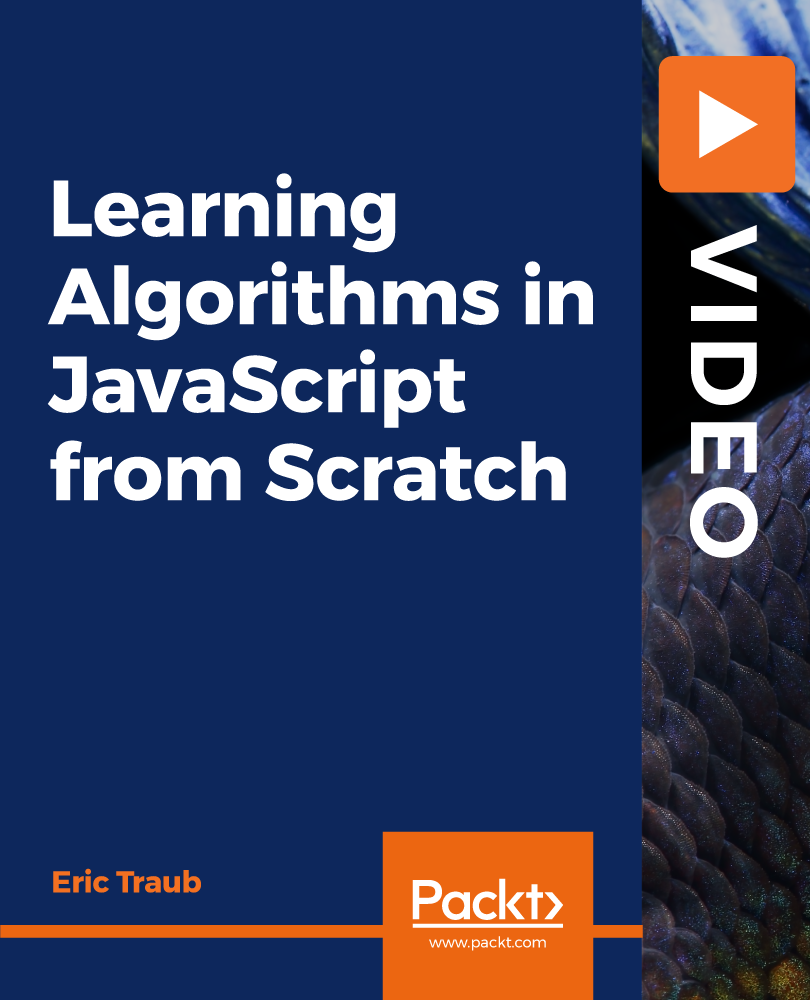
Project Risk Management
By Nexus Human
Duration 2 Days 12 CPD hours This course is intended for This course is designed for all project managers and project team leaders. Overview At course completion, students will be able to identify, analyze, respond to, and control project risks. This course focuses on improving the project manager?s risk management expertise, from initial planning through project closure. Participants will apply all course principles to a work-related case study taken directly from their work environment. Risk Management Overview Risk Management Benefit and Uses Project Risk Management Project Management Life Cycle Initiating Process Group Initiating Process Group Overview Develop Project Charter Identify Stakeholders Project Selection Criteria ROI Analysis ROI Methods Risk Complexity Index Project Selection Planning Process Group Planning Process Group Overview Scope Risks Schedule Risks Resource Risks Plan Risk Management Identify Risks Delphi Technique Subject Matter Expert Input Brainstorming Fishbone Diagrams Process Analysis Five Whys Influence Diagrams Risk Breakdown Structure (RBS) Risk Register Perform Qualitative Risk Analysis Probability and Impact Assessment Probability and Impact Chart Perform Quantitative Risk Analysis Three point estimates PERT Triangular Distributions Outlier Considerations Geometric Mean Normal Distributions Methods Tornado Diagrams Expected Monetary Value (EMV) Monte Carlo Plan Risk Responses Risk Response Strategies Overall Project Risk Checklists Executing, Monitoring and Controlling Process Groups Executing Process Group Overview Monitoring and Controlling Process Group Overview Control Risks Project Monitoring Longer Projects Closing Process Group Closing Process Group Overview Close Project or Phase Risk Activities During Closing Process Group Post-Project Risk Assessment

Description Basic Electronics Diploma Basic Electronics Diploma is a comprehensive course designed to introduce learners to the world of electronics. This course is perfect for individuals interested in creating their own electronic devices and gadgets but with little to no prior knowledge in this area. The Basic Electronics Diploma course is not a dry and dull lecture series. Instead, it offers a dynamic and exciting learning experience that will keep you engaged throughout the entire course. This diploma course provides a solid foundation for those who want to understand how the building blocks of electronics work, such as transistors and capacitors. One of the key advantages of this Basic Electronics Diploma course is that it offers a simplified and easy-to-understand approach. Instead of delving into highly complicated methods, this course focuses on providing you with the essential knowledge you need to start building electronic circuits. The course assumes that the learners have little prior knowledge of electronics. As such, it starts with the basics and progresses towards more advanced concepts. This ensures that you have a solid understanding of the fundamentals, making it easier to understand more complex topics. The Basic Electronics Diploma course will cover various topics, including electronic components, circuit diagrams, soldering, and troubleshooting. By the end of this course, you will be able to build your own electronic circuits, troubleshoot problems, and even design your own electronic devices. The course is structured into easily digestible units, each designed to help you build upon the knowledge you have gained in the previous unit. The course is available online, and you can complete it at your own pace. This means you can fit your learning around your schedule, making it convenient for learners with busy lifestyles. In conclusion, the Basic Electronics Diploma course is a fantastic opportunity for anyone who wants to learn about electronics. This course is suitable for beginners, as it assumes no prior knowledge in the field. The course offers a simplified approach to electronics, making it easy to understand and apply. It gives you the essential knowledge to build electronic circuits, troubleshoots problems, and create electronic devices. Start your journey in electronics today with the Basic Electronics Diploma course. What you will learn 1:Introduction to Electronics 2:Components and Tools 3:Creating and Interpreting Circuit diagrams 4:Digital Electronics 5:Communication Systems 6:Safety in Electronics 7:Using Different Tools in Electronics 8:Types of Circuits 9:Projects 10:Scope of Electronics Course Outcomes After completing the course, you will receive a diploma certificate and an academic transcript from Elearn college. Assessment Each unit concludes with a multiple-choice examination. This exercise will help you recall the major aspects covered in the unit and help you ensure that you have not missed anything important in the unit. The results are readily available, which will help you see your mistakes and look at the topic once again. If the result is satisfactory, it is a green light for you to proceed to the next chapter. Accreditation Elearn College is a registered Ed-tech company under the UK Register of Learning( Ref No:10062668). After completing a course, you will be able to download the certificate and the transcript of the course from the website. For the learners who require a hard copy of the certificate and transcript, we will post it for them for an additional charge.
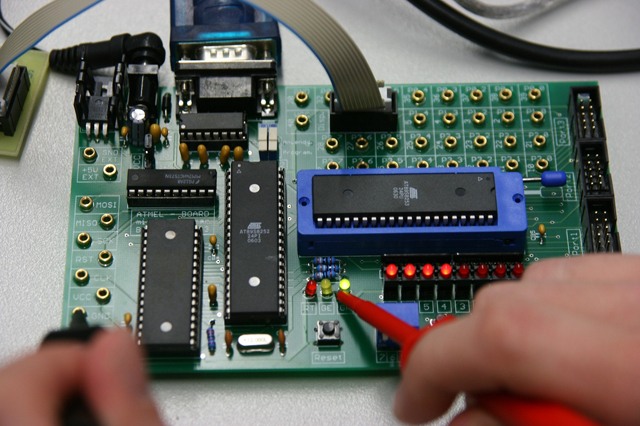
LTE Backhaul training course description This course provides a concise insight into the LTE backhaul. Key parts of the course are detailed looks at the transport of messages and the S1 and X2 protocols. What will you learn Describe the overall architecture of LTE. Explain how data and signalling messages are transported in LTE. Describe the S1 protocol. Describe the X2 protocol. LTE Backhaul training course details Who will benefit: Anyone working with LTE. Prerequisites: Mobile communications demystified Duration 2 days LTE Backhaul training course contents Introduction In the first section of the course, we review LTE and its hardware and software architecture. Requirements and key features of LTE. LTE Architecture and capabilities of the UE. Architecture of the E-UTRAN, functions of the eNB. EPC architecture, and functions of the MME, SGW, PGW and PCRF. System interfaces and protocol stacks. Example information flows. Dedicated and default bearers. EMM, ECM and RRC state diagrams. Architecture of the radio access network In this section, we look in more detail at the architecture of the evolved UMTS terrestrial radio access network (E-UTRAN). Logical and physical architecture of the E-UTRAN. Numbering, addressing and identification. E-UTRAN functions. E-UTRAN protocol stacks. Timing and frequency synchronisation in LTE. Transport of data and signalling in LTE Here, we look in more detail at the techniques and protocols that are used to transport data and signalling messages across the evolved UMTS terrestrial radio access network and the evolved packet core. Quality of service in LTE. The GPRS tunnelling protocol. Differentiated services Multi-protocol label switching (MPLS). The stream control transmission protocol (SCTP). The S1 application protocol This section gives a detailed account of the signalling procedures in the S1 application protocol, which the MME uses to control the operation of the eNB. The material looks at the procedures, messages and information elements, and relates them to the system-level procedures in which they are used. S1 setup procedure. UE context management procedures. Non access stratum information transport. Procedures for managing the evolved radio access bearer (E-RAB). Paging procedures. Mobility management procedures for S1-based handovers. Procedures in support of self-optimising networks. The X2 application protocol This section gives a detailed account of the signalling procedures in the X2 application protocol, which is used for peer-to-peer communication between eNBs. The material looks at the procedures, messages and information elements, and relates them to the system-level procedures in which they are used. X2 setup procedure. Mobility management procedures for X2-based handovers Procedures in support of self-optimising networks. High level system operation In the final section, we bring our discussions of the S1 and X2 application protocols together by reviewing the system-level operation of LTE. Attach procedure. Transitions between the states of RRC Idle and RRC Connected. Tracking area updates in RRC Idle. Handover procedures in RRC Connected.

PRINCE2 Practitioner
By IIL Europe Ltd
PRINCE2® Practitioner Projects fail for a variety of reasons including poor planning, lack of defined quality criteria, poor understanding of the business drivers, inadequate control, and lack of senior management involvement in other words, lack of a structured best practice approach to project delivery. PRINCE2® (6th Edition is the current version) is a structured, process-based approach for project management providing a methodology which can be easily tailored and scaled to suit all types of projects. It is the de facto standard for project management in the UK Government and is also used extensively in more than 150 countries worldwide with in excess of 20,000 organizations already benefitting from its powerful approach. It can be used easily in combination with PMI®'s PMBOK® Guide to provide a robust project methodology, or to augment an existing PMBOK®-based methodology with additional rigor around areas such as Quality, Organization, and Benefits Realization. The goals of this course are to take participants to the next level of understanding and application of the PRINCE2® methodology and to prepare them to sit the Practitioner exam. Using APMG provided sample exam papers and additional project case studies, participants will learn how to apply what they learned during the Foundation course and how to approach the OTE Practitioner exam, which is aimed at testing their ability to apply PRINCE2® in an actual project environment simulated via a case study provided as part of the exam. What you will Learn You'll learn how to: Tailor and apply the principles, themes, process structure, techniques, and management products of PRINCE2® within a work environment, via carefully selected case studies Define the PRINCE2® 6th Edition method at the Practitioner level Prepare for and take the Practitioner exam Getting Started Introductions Course structure Course goals and objectives Tailoring PRINCE2® Tailoring PRINCE2® Adopting PRINCE2® Tailoring PRINCE2® to suit different projects Adopting PRINCE2® in an organizational environment Controlled Start Recap management products Study business case and risk Study activities and responsibilities in: Starting up a project Initiating a project Controlled Progress Study management products and risk Study activities and responsibilities in: Getting work done Monitoring and reporting Issues and escalation Controlled Close Study Activities and Responsibilities in Closing a Project Activities and roles Roles and Responsibilities Principles Exercise Product-basedPlanning Producing a product breakdown structure (PBS) Producing a product flow diagram (PFD) Linking product breakdown structures and product flow diagrams to product descriptions

PRINCE2 Practitioner: In-House Training
By IIL Europe Ltd
PRINCE2® Practitioner : In-House Training Projects fail for a variety of reasons including poor planning, lack of defined quality criteria, poor understanding of the business drivers, inadequate control, and lack of senior management involvement in other words, lack of a structured best practice approach to project delivery. PRINCE2® (6th Edition is the current version) is a structured, process-based approach for project management providing a methodology which can be easily tailored and scaled to suit all types of projects. It is the de facto standard for project management in the UK Government and is also used extensively in more than 150 countries worldwide with in excess of 20,000 organizations already benefitting from its powerful approach. It can be used easily in combination with PMI®'s PMBOK® Guide to provide a robust project methodology, or to augment an existing PMBOK®-based methodology with additional rigor around areas such as Quality, Organization, and Benefits Realization. The goals of this course are to take participants to the next level of understanding and application of the PRINCE2® methodology and to prepare them to sit the Practitioner exam. Using APMG provided sample exam papers and additional project case studies, participants will learn how to apply what they learned during the Foundation course and how to approach the OTE Practitioner exam, which is aimed at testing their ability to apply PRINCE2® in an actual project environment simulated via a case study provided as part of the exam. What you will Learn You'll learn how to: Tailor and apply the principles, themes, process structure, techniques, and management products of PRINCE2® within a work environment, via carefully selected case studies Define the PRINCE2® 6th Edition method at the Practitioner level Prepare for and take the Practitioner exam Getting Started Introductions Course structure Course goals and objectives Tailoring PRINCE2® Tailoring PRINCE2® Adopting PRINCE2® Tailoring PRINCE2® to suit different projects Adopting PRINCE2® in an organizational environment Controlled Start Recap management products Study business case and risk Study activities and responsibilities in: Starting up a project Initiating a project Controlled Progress Study management products and risk Study activities and responsibilities in: Getting work done Monitoring and reporting Issues and escalation Controlled Close Study Activities and Responsibilities in Closing a Project Activities and roles Roles and Responsibilities Principles Exercise Product-basedPlanning Producing a product breakdown structure (PBS) Producing a product flow diagram (PFD) Linking product breakdown structures and product flow diagrams to product descriptions

PRINCE2 Practitioner: Virtual In-House Training
By IIL Europe Ltd
PRINCE2® Practitioner: Virtual In-House Training Projects fail for a variety of reasons including poor planning, lack of defined quality criteria, poor understanding of the business drivers, inadequate control, and lack of senior management involvement in other words, lack of a structured best practice approach to project delivery. PRINCE2® (6th Edition is the current version) is a structured, process-based approach for project management providing a methodology which can be easily tailored and scaled to suit all types of projects. It is the de facto standard for project management in the UK Government and is also used extensively in more than 150 countries worldwide with in excess of 20,000 organizations already benefitting from its powerful approach. It can be used easily in combination with PMI®'s PMBOK® Guide to provide a robust project methodology, or to augment an existing PMBOK®-based methodology with additional rigor around areas such as Quality, Organization, and Benefits Realization. The goals of this course are to take participants to the next level of understanding and application of the PRINCE2® methodology and to prepare them to sit the Practitioner exam. Using APMG provided sample exam papers and additional project case studies, participants will learn how to apply what they learned during the Foundation course and how to approach the OTE Practitioner exam, which is aimed at testing their ability to apply PRINCE2® in an actual project environment simulated via a case study provided as part of the exam. What you will Learn You'll learn how to: Tailor and apply the principles, themes, process structure, techniques, and management products of PRINCE2® within a work environment, via carefully selected case studies Define the PRINCE2® 6th Edition method at the Practitioner level Prepare for and take the Practitioner exam Getting Started Introductions Course structure Course goals and objectives Tailoring PRINCE2® Tailoring PRINCE2® Adopting PRINCE2® Tailoring PRINCE2® to suit different projects Adopting PRINCE2® in an organizational environment Controlled Start Recap management products Study business case and risk Study activities and responsibilities in: Starting up a project Initiating a project Controlled Progress Study management products and risk Study activities and responsibilities in: Getting work done Monitoring and reporting Issues and escalation Controlled Close Study Activities and Responsibilities in Closing a Project Activities and roles Roles and Responsibilities Principles Exercise Product-basedPlanning Producing a product breakdown structure (PBS) Producing a product flow diagram (PFD) Linking product breakdown structures and product flow diagrams to product descriptions

Search By Location
- diagrams Courses in London
- diagrams Courses in Birmingham
- diagrams Courses in Glasgow
- diagrams Courses in Liverpool
- diagrams Courses in Bristol
- diagrams Courses in Manchester
- diagrams Courses in Sheffield
- diagrams Courses in Leeds
- diagrams Courses in Edinburgh
- diagrams Courses in Leicester
- diagrams Courses in Coventry
- diagrams Courses in Bradford
- diagrams Courses in Cardiff
- diagrams Courses in Belfast
- diagrams Courses in Nottingham