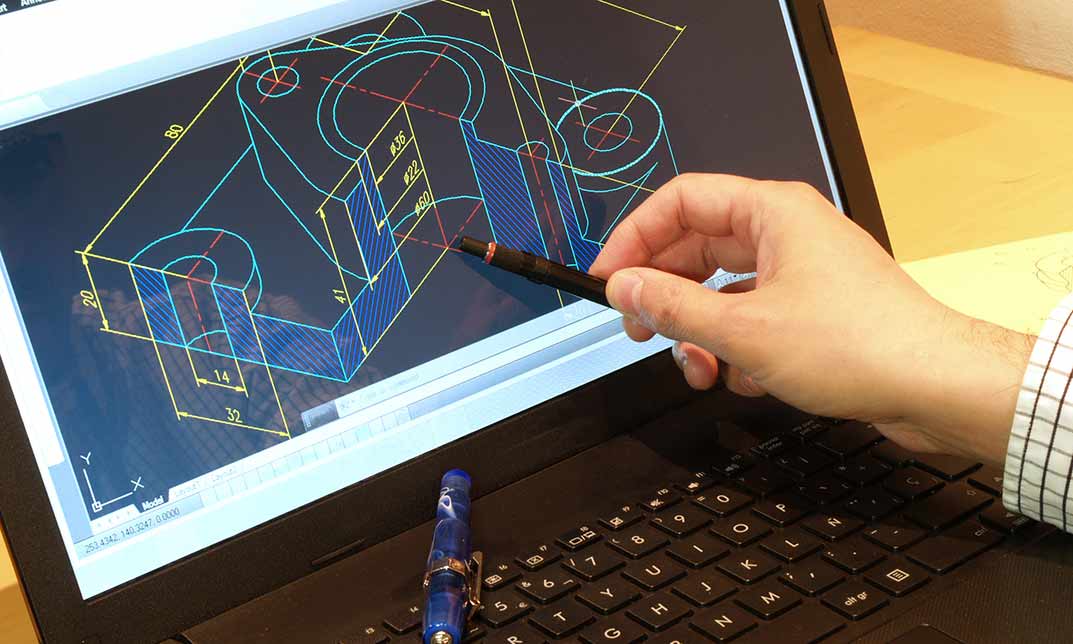- Professional Development
- Medicine & Nursing
- Arts & Crafts
- Health & Wellbeing
- Personal Development
124 Courses
AutoCAD-Mac Introduction to Advanced Training Course
By ATL Autocad Training London
AutoCAD-Mac Introduction to Advanced Training Course This project-based course is tailored for AutoCAD Mac users, architecture and interior design students and professionals. Click here for more info: Website When Can I Book This Training Course? Personalized experience with 1-on-1 sessions designed to fit your unique needs. Available from Monday to Saturday, 9 am to 7 am Or Call to Book 02077202581. Duration of Training: 16 hours. Training Method: 1-on-1, providing the option for in-person sessions or live online training. Course Content Section 1: Introduction Course Overview Section 2: Basic Concepts Status Bar and The Units Drawing Commands Control Points - Vertex or Verteces Modifying Commands Snap Settings Drawing An Outline Section 3: Dimensions and Customization Adding Dimensions and Dimension Style Manager Importing Dimension Styles Customizing Shortcuts Section 4: Advanced Techniques Adding Walls Thickness with Offset Command Adding interior layout Cleaning Layout lines with Trim Section 5: Text and Styling Text Editing and Importing Text Styles Main File Formats in AutoCAD Section 6: Design Elements Creating Openings in the Floor Plan Adding Openings - Part 2 Adding Openings - Part 3 Drawing Doors & Windows Using Line Types & Linetype Scale Group and Ungroup Commands Using Blocks Using Blocks Library & Dynamic Blocks Section 7: Layers and Furnishing Layers - Part 2 Layers - Part 3 Furnishing Bedrooms & Bathrooms - Part 1 Adding Furniture, Fixtures, and Equipments | part 2 Adding Furniture, Fixtures, and Equipments | part 3 Drawing the Kitchen Drawing the Living Room Drawing Dining Room & Adding Casework Adding Steps and Railings Using Stretch Command Finishing Steps and patio areas Hatch command Hatch Customization Adding Plants & Finishing Floor Plan Section 8: Layout and Printing Paper Space & Page Setup Manager Working with Viewport & Using Print Command Scale & Using Multiple Viewports Locking Viewport Scale Drawing A Titleblock - Part 1 Drawing A Titleblock - Part 2 Copying the Titleblock Using Titleblock with Attributes Section 9: Roof Plan and Organization Drawing The Roof Plan Placing Roof Plan on Sheet Organizing Project Drawings & Using Layer Freeze AutoCAD Crashing And What To Do Section 10: Elevations Exterior elevations - Drawing the Outline Exterior elevations - Drawing the Openings Elevations - Detailing - Part 1 Elevations - Detailing - Part 2 Elevations - Repeating the workflow Elevations - Finishing 3rd Elevation Elevations - Drawing the final elevation Section 11: Sections Sections: Drawing Cut Lines & the Outline Sections: Placing 1st Section on Sheet Sections: Drawing Section #2 - Different Technique Sections: Adding Final Detail Section 12: Interior Elevations Interior Elevations: Drawing the Outline Interior Elevations: Placing on Sheet Interior Elevations: Using Block Clip Interior Elevations: Final Drawing Section 13: Conclusion Putting the Final Set Together Proficient AutoCAD Skills: Master essential tools for efficient drawing creation and manipulation. Accurate 2D Designs: Create precise and high-quality layouts with attention to detail. Effective Object Handling: Excel in selecting, moving, copying, and scaling objects. File Management: Organize drawings efficiently and understand different file formats. Precise Measurements: Utilize inquiry commands for accurate design analysis. Annotations and Hatching: Apply text, dimensions, and hatching to enhance drawings. Object Organization: Manage layers and object properties for organized designs. Reusable Content: Efficiently use blocks, tool palettes, and groups for productivity. Layout Optimization: Create layouts with viewports for optimal design presentation. Professional Output: Generate professional plots and PDF output for polished results. Enhanced Productivity: Explore AutoCAD toolsets and web/mobile apps for streamlined workflow. Course Overview: Learn versatile AutoCAD for Mac drawing techniques, applicable across all industries, enabling you to excel in the application. Our trainers incorporate exercises from various disciplines. Who Should Attend: Ideal for newcomers to AutoCAD for Mac, self-taught users seeking correct techniques, and those transitioning from other CAD tools. Requirements: A solid Mac OS understanding is essential, while prior CAD knowledge is not required. Pre-course preparation guidance is provided for new AutoCAD users. Highlights: Perfect for AutoCAD for Mac beginners. Gain skills for precise 2D layouts and designs. Versatile drawing techniques for all industries. Choose between in-class or live online training. Autodesk Certified Tutors: AutoCAD 1-2-1 courses. Hands-on learning with expert trainers. Lifetime post-course email support. Tailored on-request training available. Certificate: Digital certificate included. Tailored Mac Training: Excel in AutoCAD with specialized Mac training, leveraging its distinct features and interface for heightened efficiency. Comprehensive Skill Enhancement: Advance from fundamental to intermediate AutoCAD Mac proficiency, creating precise and professional 2D drawings. Industry-Relevant Expertise: Attain in-demand skills valued by employers in architecture, engineering, and design sectors. Hands-On Project Exposure: Immerse yourself in practical exercises mirroring real-world design scenarios, fostering practical competence. Lesson Recordings for Review: Access recorded lessons for reinforcement and deeper AutoCAD Mac comprehension. Ongoing Email Support: Benefit from lifetime email support, ensuring assistance beyond course completion."

AutoCAD Architecture 1 on 1 Course
By ATL Autocad Training London
Why Choose AutoCAD Architecture 1 on 1 Course? Our courses for AutoCAD and AutoCAD Architecture. AutoCAD conveys design intent through Lines and Circles, AutoCAD Architecture enhances these elements with walls, doors, windows and AEC. Click here for more info: Website When Can I Reserve My Spot? 1 on 1 training and available from Monday to Saturday, 9 am to 7 pm Duration: 16 hours, which you can flexibly book. Training Method: 1-on-1, in-person face-to-face or live online training. AutoCAD Architecture 3D Course Overview: AutoCAD Architecture Introduction Distinguishing AutoCAD Architecture from AutoCAD LT Exploring the User Interface and 3D Viewing Wall Construction and Customization: Adding Walls to the Model Creating Specialized Curtain Walls Modifying Walls for Specific Needs Joining Walls for Complex Structures Incorporating Wall Openings for Doors and Windows Ceiling Plans (Reflected): Establishing Ceiling Grids and Construction Details Customizing Ceiling Grids for Design Consistency Inserting Ceiling Fixtures and Detailed Construction Structural Design and Analysis: Utilizing Structural Elements and Online Resources Constructing Column Grids and Annotating Columns Adjusting Column Grids and Annotations Enhancing Clarity with Column Grid Annotations Stairs: Designing and Customizing Stairs Adding Railings and Detailed Construction Refining Railings and Detailed Construction Floors and Slabs: Creating Floor Slabs with Construction Details Aligning Floor Slabs with Design Specifications Editing Slabs Using Slab Tools and Construction Details Roofs and Roof Detailing: Roof Creation for the Building Designing Roof Slabs for Specific Areas Modifying Roofs and Roof Slabs as Needed Precise Roof Detailing with Roof Slab Tools Annotation: Scaling Detail Drawings and Annotations Incorporating Text, Leaders, and Comments Accurate Dimensioning in AutoCAD Architecture Enhancing Clarity with Various Annotation Tools Equipment and Furnishings: Integrating Interior and Exterior Furnishings Incorporating Blocks and 3D Models for Realism Leveraging Tool Palettes and Autodesk Seek Resources Model Views Ready for Printing PDF: Creating Callouts for Specific Views Designing Elevations, Sections, and Construction Details Modifying Callout Objects for Improved Visualization Implementing Live Sections and Elevations Generating Reports and Managing Project Resources Schedules: Adding Door and Window Labels Editing Label Data for Accuracy Creating Schedules for Efficient Project Management Customizing Schedules to Meet Specific Requirements This comprehensive AutoCAD Architecture 3D course equips participants with the skills needed to create intricate 3D architectural models, implement construction details, and efficiently manage project resources. It empowers participants to produce professional-grade architectural designs using AutoCAD Architecture software." Upon completion of the AutoCAD Architecture 1-on-1 Course, participants will demonstrate proficiency in architectural design using the application. They will have mastered essential techniques, gained expertise in drawing management, refined their model visualization skills, and earned an accredited certificate. This tailored learning experience, coupled with post-course support and practical exercises, will significantly boost career prospects in the field. Download Autocad Architecture Training Choices: Personalized in-person or Live online courses. Tailored courses designed to meet your specific knowledge and project needs. Customized Learning: Adapt the course to match your existing skills and project requirements. Certifications: Instructors certified by Autodesk. AutoCAD Architecture training Certificate of Attendance. Expert Guidance: Learn from Autodesk Certified Instructors with extensive professional experience. Interactive Learning: Engage in practical, hands-on training. Follow step-by-step demonstrations and practice in real-time. Keep your course-created files for future reference. Comprehensive Resources: Receive a detailed training guide for ongoing reference. Earn an e-certificate upon successful course completion. Post-Course Assistance: Access lifetime email support from your instructor. Prerequisites: Basic familiarity with standard AutoCAD or equivalent knowledge. Version Versatility: Training available for any AutoCAD Architecture version to suit your requirements." Thorough Learning Experience: Establish a robust 3ds Max foundation and master vital skills for crafting impressive 3D models and visualizations. Customized Instruction: Benefit from one-on-one guidance provided by seasoned instructors, ensuring focused and tailored learning. Flexible Learning Paths: Select between in-person or live online sessions, granting you the flexibility to learn from any location. Lesson Recordings: Gain access to recorded lessons for future reference, facilitating self-paced review of course content. Ongoing Email Assistance: Access continuous email support from our experts to address any queries or seek clarifications. Complimentary Career Guidance: Receive valuable career advice from industry professionals, assisting you in charting a successful course in the realm of 3D modeling and visualization."

Vectorworks 2D Basics Level Training Course
By ATL Autocad Training London
Why Vectorworks 2D Basics Level Training Course? Vectorworks excels in 2D design, delivering exceptional results and serving as a robust 2D design tool. The Fundamentals course provides customizable tools for precise 2D drawings, while VectorWorks Architect streamlines the process with user-friendly, easy-to-learn tools. Click here for more info: Website Course Details: 10 hrs, Flexible 1-on-1 sessions, in-person or online. 9 am and 7 pm (Mon-Sat).10 hours, split as needed for your schedule. Module 1: Understanding CAD and Vectorworks The Role of CAD in Design Introduction to Vectorworks Software Module 2: Setting Up Your Workspace Workspace Configuration Basic Options and Preferences Module 3: Foundational Drawing Skills Drawing Techniques Selecting Objects Module 4: Advanced Object Editing Combining Shapes Mirroring Objects Rotating Objects Grouping Objects Module 5: Precision Drawing and Scaling Working with Scale Setting Preferences Saving Templates Module 6: Accurate Object Placement Drawing Precision Moving Objects Precisely Module 7: Advanced Editing Techniques Using Fillet Employing Offset Module 8: Introduction to Object Attributes and Groups Basic Attributes Editing Object Groups Module 9: Duplicating Objects Linear Duplicates Rectangular Duplicates Circular Duplicates Module 10: Creating Room Plans Designing Walls Incorporating Windows and Doors Module 11: Room Plan Development Room Plan Drawing Methods Module 12: Utilizing Additional Attributes Hatch Patterns Gradients Image Fills Module 13: Drawing Elevations Elevation Techniques Effective Methods Module 14: Importing Images for Graphics Graphic Illustration Image Integration Module 15: Symbols and Resource Management Creating Symbols Introduction to Resource Browser Module 16: Organizing Drawings with Design Layers Design Layer Usage Module 17: Labeling Drawings and Title Blocks Drawing Labels Title Block Text Module 18: Plotting and Printing User Interface and Terminology Printing Techniques Module 19: Creating Drawing Sheets A1, A2, and A3 Sheets Module 20: Utilizing Viewports Multiple Views Module 21: Professional Model Presentation Paper Space Presentation Converting to PDFs Module 22: Managing Files and Projects Module 23: Displaying Objects and Terminology Module 24: Objects and Data Management Module 25: Precise Object Placement Object Snaps Quick Select Module 26: Dividing and Measuring Objects Module 27: Dimensioning and Annotation Module 28: Working with Text Module 29: Custom Tool Palettes Module 30: Organizing Tool Palettes Module 31: Effective Tool Palette Usage Module 32: Standard Views and Drawing Techniques Module 33: Drawing Curves Arcs, Donuts, and Ellipses Module 34: Real-World Units and Measurements Module 35: Object Manipulation Changing Object Angles Module 36: File Management Saving, Exiting, and Opening Projects Module 37: Creating Mirror Images Module 38: Introduction to 3D Modeling Creating Extrusions Basic 3D Concepts Outcomes and Vectorworks Jobs: Vectorworks Proficiency: Gain expertise in using Vectorworks software for design tasks. 2D Design Skills: Create accurate 2D drawings and architectural plans. Advanced Editing: Efficiently manipulate and edit objects in your designs. Precision Drawing: Develop skills for precise scaling and drawing. These skills open doors to careers in design, architecture, engineering, entertainment, and more. Potential Jobs: Architectural Drafter Interior Designer Landscape Designer AD Technician Graphic Designer Construction Estimator Product Designer Set Designer Event Planner Urban Planner Vectorworks 2D Training Course Our Vectorworks training is thoughtfully designed to educate and inspire designers at every skill level. Whether you're just starting or a seasoned pro, our courses will furnish you with fresh skills, streamline your workflows, and unleash the full potential of your Vectorworks software. Online Training Choices Tailored Online Sessions: Customized training sessions tailored to your specific requirements and skill level. Virtual Classroom: Participate in interactive virtual classes from the convenience of your workspace. Getting Started Guides: Comprehensive guides to assist you in navigating the fundamentals of Vectorworks. In-Person Training Opportunities Customized On-Site Sessions: Hands-on training delivered directly to your office or at regional events. One-to-One: Engage in interactive learning at our training locations. Download Vectorworks https://www.vectorworks.net Personalized One-on-One Training: Get individualized attention and customized instruction. Flexible Scheduling: Choose your preferred training time and day to suit your schedule. Post-Course Assistance: Access free online support after course completion. Comprehensive Learning Materials: Receive PDF notes and handouts to enhance your learning. Certificate of Completion: Earn a recognition certificate upon successfully finishing the course. Affordable Rates: Enjoy cost-effective training rates. Software Setup Assistance: Receive help setting up the software on your computer. Referral Benefits: Recommend a friend and receive discounts on future courses. Group Training Discounts: Special discounts available for group training sessions. Convenient Availability: Access training sessions from Monday to Sunday, with extended hours. Tailored Training: Receive customized, bespoke training tailored to your specific requirements.

AutoCAD Draughtsperson
By Compliance Central
Are you interested in pursuing a career in the AutoCAD Draughtsperson industry or learning more about it? If yes, then you have come to the right place. Our comprehensive courses on AutoCAD Draughtsperson will assist you in producing the best possible outcome by learning the AutoCAD Draughtsperson skills. The AutoCAD Draughtsperson bundle is for those who want to be successful. In the AutoCAD Draughtsperson bundle, you will learn the essential knowledge needed to become well versed in AutoCAD Draughtsperson. Why would you choose the AutoCAD Draughtsperson course from Compliance Central: Lifetime access to AutoCAD Draughtsperson courses materials Full tutor support is available from Monday to Friday with the AutoCAD Draughtsperson course Learn AutoCAD Draughtsperson skills at your own pace from the comfort of your home Gain a complete understanding of AutoCAD Draughtsperson course Accessible, informative AutoCAD Draughtsperson learning modules designed by expert instructors Get 24/7 help or advice from our email and live chat teams with the AutoCAD Draughtsperson bundle Study AutoCAD Draughtsperson in your own time through your computer, tablet or mobile device Our AutoCAD Draughtsperson bundle starts with the basics of AutoCAD Draughtsperson and gradually progresses towards advanced topics. Therefore, each lesson of this AutoCAD Draughtsperson is intuitive and easy to understand. Courses in this AutoCAD Draughtsperson Bundle: Course 01: CAD Course 02: CAD Design Course: Assemblies, Modelling And Civil Drawings Course 03: AutoCAD VBA Programming Course 04: AutoCAD to Excel - VBA Programming Hands-On! Course 05: Read Construction & Structural Drawing Like Expert Course 06: Learn AutoCAD Programming using VB.NET - Hands-On! Course 07: Architectural & Interior Design: Modern and International Design Course 08: Structural Design: LEED V4.1 Building Design and Construction Course 09: Revit Architecture Ultimate Interior Design Course Course 10: Revit Architecture Ultimate Exterior Design for Beginners Course 11: Solidworks Foundation Training Course 12: Architectural Studies CPD 120 CPD hours / points Accredited by CPD Quality Standards Who is this course for? The AutoCAD Draughtsperson bundle helps aspiring professionals who want to obtain the knowledge and familiarise themselves with the skillsets to pursue a career in AutoCAD Draughtsperson. Requirements To enrol in this AutoCAD Draughtsperson course, all you need is a basic understanding of the English Language and an internet connection. Career path The AutoCAD Draughtsperson bundle will enhance your knowledge and improve your confidence in exploring opportunities in various sectors related to AutoCAD Draughtsperson. Certificates 12 CPD Accredited PDF Certificate Digital certificate - Included Each CPD Accredited Hard Copy Certificate Hard copy certificate - £10.79 CPD accredited hard copy certificates are available for £10.79 each Delivery Charge for Each Hard Copy Certificates: Inside the UK: Free Outside of the UK: £9.99 each

** Super Saver Offer! Previous Price ** Are you looking to improve your current abilities or make a career move? Our unique CAD Course might help you get there! Expand your expertise with high-quality training - study and get an expertly designed, great value training experience. Learn from industry professionals and quickly equip yourself with the specific knowledge and skills you need to excel in your chosen career through the online training course. Our bundle contains 6 of our premium and popular courses for one discounted price: Course 01: CAD Designer Training (AutoCAD, T-Flex CAD, SolidWorks, FreeCAD) Course 02: Adobe Photoshop Training Course 03: Excel Add-in with C# VSTO and Web Course 04: CompTIA CySA+ Cybersecurity Analyst (CS0-002) Course 05: Architectural Studies Course 06: Communication Skills Masterclass Students can expect to complete this Bundle Program in around 30 hours. Get dedicated student support from our expert instructors if you need assistance or have any questions about the bundle. All the courses under this bundle are split into a number of expertly created modules to provide you with an in-depth and professional learning experience. Students who successfully complete this course program will receive an instant e-certificate as proof of their new skills and knowledge. Stand out from the crowd and train for the job you want with the bundle. With this comprehensive Bundle, you can achieve your dreams and train for your ideal career. The bundle provides students with an in-depth learning experience that they can work through at their own pace to enhance their professional development. The bundle covers everything you need in order to progress in your chosen career. Enrolling on the bundle will ensure that you land your dream career faster than you thought possible. Stand out from the crowd and train for the job you want with the bundle. Why Train With the Academy for Health & Fitness? All-in-one package of 6 Premium Bundle Courses Opportunity to earn a certificate accredited by CPD after completing this bundle Interactive bundle material The online assessment included testing your knowledge Globally accepted standard structured lesson planning Innovative and engaging content and activities Assessments that measure higher-level thinking and skills Complete the program in your own time, at your own pace Each of our students gets full 24/7 tutor support Experts created the Bundle to provide a rich and in-depth training experience for all students who enrol in it. Enrol in the course right now and you'll have immediate access to all of the bundle materials. Then, from any internet-enabled device, access the course materials and learn when it's convenient for you. Start your learning journey straight away with this bundle and take a step toward a brighter future! ****Course Curriculum**** ***CAD Designer Training (AutoCAD, T-Flex CAD, SolidWorks, FreeCAD)*** Module 01: Introduction Module 02: Career in the United Kingdom Module 03: Basics for CAD Design - Part 1 Module 04: Basics for CAD Design - Part 2 Module 05: 2D Shape Module 06: 3D Shape Module 07: Geometry and Modelling Module 08: Assemblies Module 09: Extrusion and Rotations Assessment Process Once you have completed all the modules in the Bundle, you can assess your skills and knowledge with an optional assignment. Our expert trainers will assess your assignment and give you feedback afterwards. CPD 65 CPD hours / points Accredited by CPD Quality Standards Who is this course for? This Bundle is ideal for anyone interested in this topic and who wants to learn more about it. This bundle will help you gain a strong understanding of the core concepts and will allow you to gain in-depth knowledge of the subject matter. This course Bundle is suitable for everyone. There are no specific entry requirements, and you can access the course materials from anywhere in the world. Requirements The Bundle does not require any prior knowledge; everyone may participate! This course is open to anyone who is interested in learning from anywhere in the world. Every student must be over the age of 16 and have a passion for learning and literacy. This 100% online course can be accessed from any internet-connected device, such as a computer, tablet, or smartphone. This course allows you to study at your own speed and grow a quality skillset. Career path This bundle will allow you to kickstart or take your career in the related sector to the next stage. Our whole bundle will assist you in achieving a position of respect and dignity, as well as allowing you to gain an advantage over your competitors. The certificate will strengthen your CV and assist you in finding work in the related industry. Certificates CPDQS Accredited Certificate Digital certificate - Included CPDQS Accredited Certificate Hard copy certificate - £29 Upon passing the Bundle, you need to order to receive a Hard Copy certificate for each of the courses inside this bundle as proof. If you are an international student, then you have to pay an additional 10 GBP as an international delivery charge.

AutoCAD 2023 Masterclass - Produce Amazing Site Plans Quickly.
By Packt
Master the art of architectural drawing with this compact course. From floor plans to furniture placement, hatching to text insertion, learn essential skills for creating professional architectural drawings. Suitable for aspiring architects, designers, and drafters, this course empowers you to create stunning architectural designs with confidence and precision.
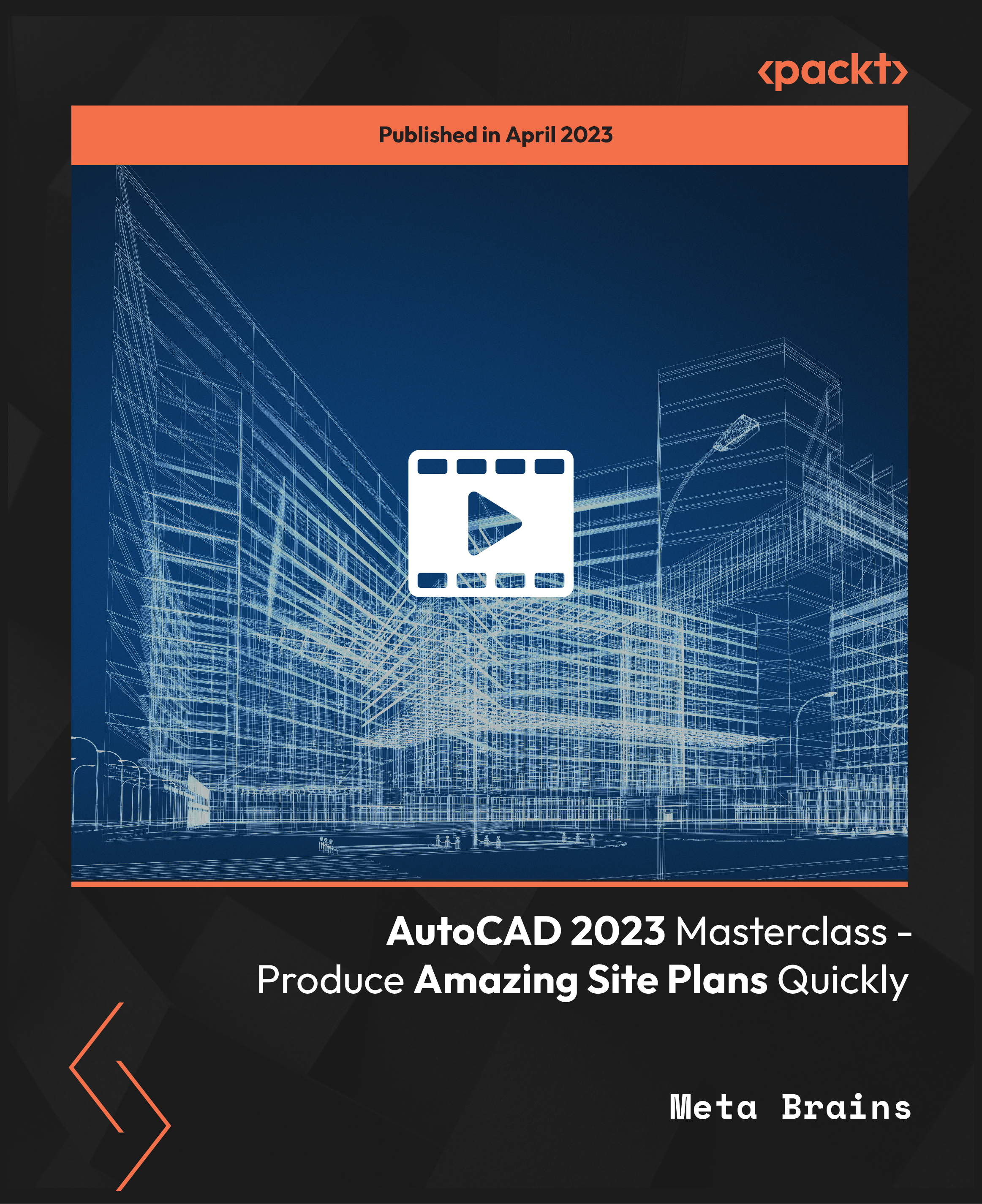
*** Don't Spend More; Spend Smart*** Tired of browsing and searching for a Autodesk Revit course you are looking for? Can't find the complete package that fulfils all your needs? Then don't worry as you have just found the solution. Take a minute and look through this extensive bundle that has everything you need to succeed. After surveying thousands of learners just like you and considering their valuable feedback, this all-in-one Autodesk Revit bundle has been designed by industry experts. We prioritised what learners were looking for in a complete package and developed this in-demand Autodesk Revit course that will enhance your skills and prepare you for the competitive job market. Also, our experts are available for answering your queries on Autodesk Revit and help you along your learning journey. Advanced audio-visual learning modules of these Autodesk Revit courses are broken down into little chunks so that you can learn at your own pace without being overwhelmed by too much material at once. Furthermore, to help you showcase your expertise in Autodesk Revit, we have prepared a special gift of 1 hardcopy certificate and 1 PDF certificate for the title course completely free of cost. These certificates will enhance your credibility and encourage possible employers to pick you over the rest. This Autodesk Revit Bundle Consists of the following Premium courses: Course 01: Autodesk Revit: Modeling & Rendering Course 02: Revit Architecture Ultimate Interior Design Course Course 03: Revit Architecture Ultimate Exterior Design for Beginners Course 04: Revit Architecture Advanced Exterior Design Course Course 05: Architectural Studies Course 06: AutoCAD VBA Programming - Beginner course Course 07: CAD Design Course: Assemblies, Modelling And Civil Drawings Course 08: Mastering Colour-Architectural Design & Interior Decoration Course 09: WELL Building Standard Course 10: LEED V4: Building Design and Construction Course 11: Building Surveyor Course 12: Solidworks Foundation Training Course 13: Digital Art - Sketching In Photoshop Course 14: Decision Making and Critical Thinking Benefits you'll get choosing Apex Learning: Pay once and get lifetime access to 14 CPD courses Free e-Learning App for engaging reading materials & helpful assistance Certificates, student ID for the title course included in a one-time fee Free up your time - don't waste time and money travelling for classes Accessible, informative modules designed by expert instructors Learn at your ease - anytime, from anywhere Study the course from your computer, tablet or mobile device CPD accredited course - improve the chance of gaining professional skills Gain valuable knowledge without leaving your home How will I get my Certificate? After successfully completing the course, you will be able to order your CPD Accredited Certificates (PDF + Hard Copy) as proof of your achievement. PDF Certificate: Free (For The Title Course ) Hard Copy Certificate: Free (For The Title Course ) The bundle incorporates basic to advanced level skills to shed some light on your way and boost your career. Hence, you can strengthen your Autodesk Revit expertise and essential knowledge, which will assist you in reaching your goal. Curriculum of Bundle Course 01: Autodesk Revit: Modeling & Rendering Section 1: Modelling and Rendering Living Area Section 2: Modelling and Rendering Bedroom Section 3: modelling and Rendering Kitchen Course 02: Revit Architecture Ultimate Interior Design Course Module 01: Modelling and Rendering Office Interior Module 02: Modelling and Rendering Living Room Course 03: Revit Architecture Ultimate Exterior Design for Beginners Section 1: Modelling Gorki House Section 2: Mountain house Section 3: Modelling Blue Domed Mosque Section 4: Modelling Taj Mahal Section 5: Modelling Residential house Course 04: Revit Architecture Advanced Exterior Design Course Section 1: Sketch to 3D Project 1 Section 2: Sketch to 3D Project 2 Section 3: Sketch to 3D Project 3 Section 4: Sketch to 3D Project 4 Section 5: Sketch to 3D Project 5 Course 05: Architectural Studies Module-1: Introduction to Architectural Studies Module-2: Ancient Architecture Module-3: Architectural Ideas and Movements Module-4: Architectural Styles Module-5: Art Deco Architectural Style Module-6: Scandinavian Architectural Style Course 06: AutoCAD VBA Programming - Beginner course Unit 01: Introduction Unit 02: VBA Integrated Development Environment (IDE) Unit 03: Understanding AutoCAD Object Model in VBA Unit 04: Using Variables in VBA Unit 05: User Forms and Controls Course 07: CAD Design Course: Assemblies, Modelling And Civil Drawings Module 01: Introduction to Geometry and Modelling Module 02: CAD Design Assemblies Module 03: Introduction to Extrusion and Rotations Module 04: CAD Blending Operations Module 05: Civil Drawing Parameters Course 08: Mastering Colour-Architectural Design & Interior Decoration Module 1: Introduction Module 2: The Impact of Fashion and Colour Trends Module 3: Colour Terminology Module 4: Colour Basics and Neutral Colours Module 5: Warm vs. Cool Colours Module 6: Colour Schemes Course 09: WELL Building Standard Unit 1: Introduction Unit 2: Air Unit 3: Water Unit 4: Nourishment Unit 5: Light Unit 6: Fitness Unit 7: Comfort Unit 8: Mind Course 10: LEED V4: Building Design and Construction Unit 01: Introduction Unit 02: Integrative Process Unit 03: Location & Transportation Unit 04: Sustainable Sites Unit 05: Water Efficiency Unit 06: Energy & Atmosphere Course 11: Building Surveyor Module 01: Building Survey: An Introduction Module 02: Building Law Principles Module 03: Building Procurement and Contract Administration Module 04: Building Information Modelling Module 05: Building Technology Module 06: The Procedure of Building Survey and Surveys of Historic Buildings Course 12: Solidworks Foundation Training Unit 01 Introduction Unit 02 Material, Appearance and Scene Unit 03 Lights and Camera Course 13: Digital Art - Sketching In Photoshop Module 01: Introduction Module 02: Introduction to Photoshop Module 03: Customizing Your Workspace Module 04: Creating a New Document CPD 140 CPD hours / points Accredited by CPD Quality Standards Who is this course for? Anyone from any background can enrol in this Autodesk Revit bundle. Requirements Our Autodesk Revit course is fully compatible with PCs, Macs, laptops, tablets and Smartphone devices. Career path Having this Autodesk Revit expertise will increase the value of your CV and open you up to multiple job sectors. Certificates Certificate of completion Digital certificate - Included Certificate of completion Hard copy certificate - Included P.S. The delivery charge inside the UK is £3.99, and the international students have to pay £9.99.

Register on the AutoCAD to Excel - VBA Programming Hands-On! today and build the experience, skills and knowledge you need to enhance your professional development and work towards your dream job. Study this course through online learning and take the first steps towards a long-term career. The course consists of a number of easy to digest, in-depth modules, designed to provide you with a detailed, expert level of knowledge. Learn through a mixture of instructional video lessons and online study materials. Receive online tutor support as you study the course, to ensure you are supported every step of the way. Get a digital certificate as a proof of your course completion. The AutoCAD to Excel - VBA Programming Hands-On! is incredibly great value and allows you to study at your own pace. Access the course modules from any internet-enabled device, including computers, tablet, and smartphones. The course is designed to increase your employability and equip you with everything you need to be a success. Enrol on the now and start learning instantly! What You Get With The AutoCAD to Excel - VBA Programming Hands-On! Receive a e-certificate upon successful completion of the course Get taught by experienced, professional instructors Study at a time and pace that suits your learning style Get instant feedback on assessments 24/7 help and advice via email or live chat Get full tutor support on weekdays (Monday to Friday) Course Design The course is delivered through our online learning platform, accessible through any internet-connected device. There are no formal deadlines or teaching schedules, meaning you are free to study the course at your own pace. You are taught through a combination of Video lessons Online study materials Certification After the successful completion of the final assessment, you will receive a CPD-accredited certificate of achievement. The PDF certificate is for £9.99, and it will be sent to you immediately after through e-mail. You can get the hard copy for £15.99, which will reach your doorsteps by post. Who Is This Course For: The course is ideal for those who already work in this sector or are an aspiring professional. This course is designed to enhance your expertise and boost your CV. Learn key skills and gain a professional qualification to prove your newly-acquired knowledge. Requirements: The online training is open to all students and has no formal entry requirements. To study the AutoCAD to Excel - VBA Programming Hands-On!, all your need is a passion for learning, a good understanding of English, numeracy, and IT skills. You must also be over the age of 16. Course Content Unit 01: Introduction Module 01: Introduction 00:01:00 Module 02: Course Content 00:04:00 Module 03: Who is this Course for? 00:01:00 Module 04: What Will I Learn from this Course? 00:02:00 Unit 02: Exporting AutoCAD Objects to Excel Module 01: Exporting Line Object to Excel Introduction 00:01:00 Module 02: Exporting Line Objects to Excel - Hands-on Demo 00:13:00 Module 03: Exporting MText Objects to Excel Introduction 00:01:00 Module 04: Exporting MText Objects to Excel - Hands-on Demo 00:08:00 Module 05: Exporting Attribute Blocks to Excel Introduction 00:01:00 Module 06: Exporting Attribute Block Objects to Excel - Hands-on Demo 00:15:00 Unit 03: AutoCAD to Excel Extractor Project Module 01: Developing the Extractor Program 00:09:00 Unit 04: Exporting AutoCAD Objects to Delimited Files Module 01: Exporting LWPolyline to CSV File Introduction 00:02:00 Module 02: Exporting LWPolyline Objects to a CSV File - Hands-on Demo (Part 1) 00:04:00 Module 03: Exporting LWPolyline Objects to a CSV File - Hands-on Demo (Part 2) 00:19:00 Module 04: Exporting LWPolyline to a Pipe Delimited File Introduction 00:01:00 Module 05: Exporting LWPolyline to a Pipe Delimited File - Hands-On Demo 00:02:00 Unit 05: Importing Excel File Into AutoCAD Module 01: Importing Line Objects into AutoCAD Introduction 00:01:00 Module 02: Clear Line Objects for Importing Excel Spreadsheet - Hands-On Demo 00:01:00 Module 03: Importing Line Objects Spreadsheet File into AutoCAD - Hands-On Demo 00:14:00 Module 04: Importing MText Objects Excel Spreadsheet File into AutoCAD Introduction 00:01:00 Module 05: Importing MText Objects Excel Spreadsheet File into AutoCAD - Hands - On Demo 00:09:00 Unit 06: Importing CSV and Pipe Delimited Files into AutoCAD Module 01: Importing CSV File into AutoCAD Introduction 00:01:00 Module 02: Importing CSV File into AutoCAD - Hands-On (Part 1) 00:03:00 Module 03: Importing CSV File into AutoCAD - Hands-On (Part 2) 00:18:00 Module 04: Importing Pipe Delimited File into AutoCAD - Hands-On 00:04:00 Unit 07: Conclusion Module 01: Conclusion and Thank you 00:01:00 Frequently Asked Questions Are there any prerequisites for taking the course? There are no specific prerequisites for this course, nor are there any formal entry requirements. All you need is an internet connection, a good understanding of English and a passion for learning for this course. Can I access the course at any time, or is there a set schedule? You have the flexibility to access the course at any time that suits your schedule. Our courses are self-paced, allowing you to study at your own pace and convenience. How long will I have access to the course? For this course, you will have access to the course materials for 1 year only. This means you can review the content as often as you like within the year, even after you've completed the course. However, if you buy Lifetime Access for the course, you will be able to access the course for a lifetime. Is there a certificate of completion provided after completing the course? Yes, upon successfully completing the course, you will receive a certificate of completion. This certificate can be a valuable addition to your professional portfolio and can be shared on your various social networks. Can I switch courses or get a refund if I'm not satisfied with the course? We want you to have a positive learning experience. If you're not satisfied with the course, you can request a course transfer or refund within 14 days of the initial purchase. How do I track my progress in the course? Our platform provides tracking tools and progress indicators for each course. You can monitor your progress, completed lessons, and assessments through your learner dashboard for the course. What if I have technical issues or difficulties with the course? If you encounter technical issues or content-related difficulties with the course, our support team is available to assist you. You can reach out to them for prompt resolution.
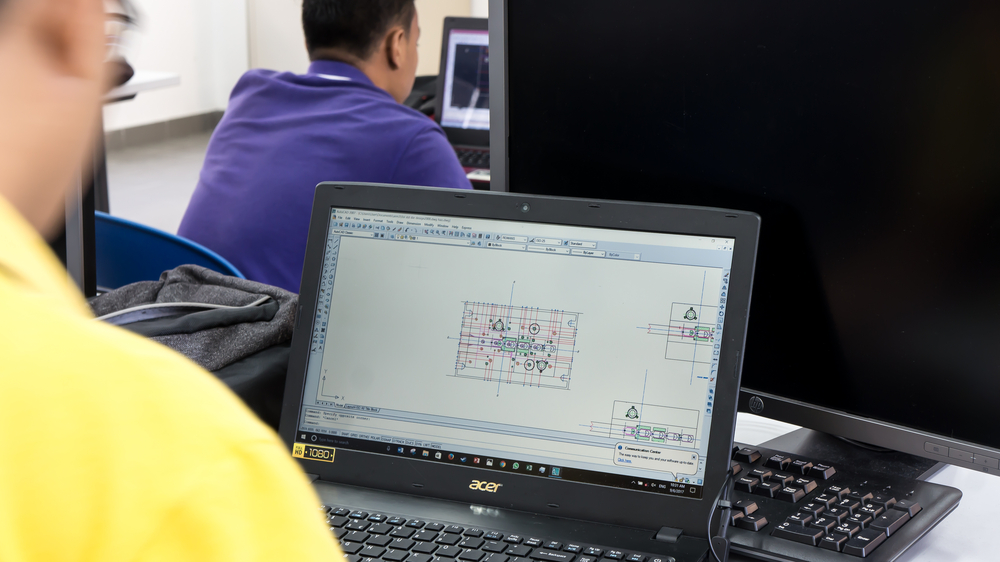
Search By Location
- computer aided design Courses in London
- computer aided design Courses in Birmingham
- computer aided design Courses in Glasgow
- computer aided design Courses in Liverpool
- computer aided design Courses in Bristol
- computer aided design Courses in Manchester
- computer aided design Courses in Sheffield
- computer aided design Courses in Leeds
- computer aided design Courses in Edinburgh
- computer aided design Courses in Leicester
- computer aided design Courses in Coventry
- computer aided design Courses in Bradford
- computer aided design Courses in Cardiff
- computer aided design Courses in Belfast
- computer aided design Courses in Nottingham