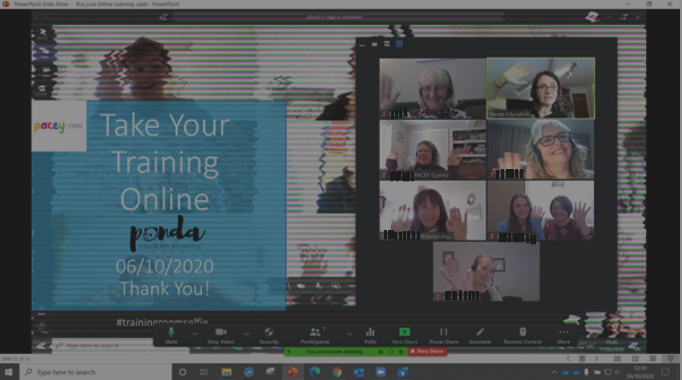- Professional Development
- Medicine & Nursing
- Arts & Crafts
- Health & Wellbeing
- Personal Development
185 Courses
Give us just one day and we'll teach you how to take better photos than most can take with a DSLR! Your camera phone is the one that is always with you and we are going to share with you all the techniques and skills to help you get the most from every photo. We all want to capture and share the best possible images from our smart Phone cameras, and using the right recipes, the proper smartphone techniques and with the right skills, I promise you will be amazed at the images you will be able to capture. If you want to wow your friends and capture shots that really have a professional look The join us on one of our One-Day Master Class Session and let us show you how! Join Lisa and I for a full day and side-by-side we will share with you how to use your camer-phone to it's full potential. Join as we explore historic and beautful location in and around the UK and with us, you will photograph and edit your images right on your phone. If you want to caputure and share images that really have impact, then invest in yourself and join us for a fun day and we'll show you how. You'll be amazed at what your camera-phone is really capable of! Included > A full day of expert tuition. > Pro tips and techniques for getting the most from your SmartPhone-Camera. > Basic & Advanced lessons. > In-Phone editing and processing sessions to enhance your images and reveal their true quality.

Description: This digital photography course is very useful for individuals who are looking forward to enhancing their skills and master the advanced techniques of digital photography. This course is ideal for the individuals who intend to develop their skills with the cameras. It will teach you all the necessary skills including snap stunning and marvellous photographs. You will learn about the latest technology cameras arrived in the market and how can they be used. You will also be introduced to the latest editing methods. Who is the course for? For the people who want to become a professional photographer; For the people who wants to make money through photography For individuals who want to learn about professional editing of photograph; For any person who wants to click amazing photos; Entry Requirement: This course is available to all learners, of all academic backgrounds. Learners should be aged 16 or over to undertake the qualification. Good understanding of English language, numeracy and ICT are required to attend this course. Assessment: At the end of the course, you will be required to sit an online multiple-choice test. Your test will be assessed automatically and immediately so that you will instantly know whether you have been successful. Before sitting for your final exam you will have the opportunity to test your proficiency with a mock exam. Certification: After you have successfully passed the test, you will be able to obtain an Accredited Certificate of Achievement. You can however also obtain a Course Completion Certificate following the course completion without sitting for the test. Certificates can be obtained either in hard copy at a cost of £39 or in PDF format at a cost of £24. PDF certificate's turnaround time is 24 hours and for the hardcopy certificate, it is 3-9 working days. Why choose us? Affordable, engaging & high-quality e-learning study materials; Tutorial videos/materials from the industry leading experts; Study in a user-friendly, advanced online learning platform; Efficient exam systems for the assessment and instant result; The UK & internationally recognised accredited qualification; Access to course content on mobile, tablet or desktop from anywhere anytime; The benefit of career advancement opportunities; 24/7 student support via email. Career Path: Social Content Photographer/Designer Digital Imaging Professional Digital Assets Coordinator Visual Arts Technician Creative Art worker Product Still Life Photographer Studio Photographer Photographer/Portrait Consultant Visual Resources Imaging Specialist wedding photographer. Basics of Photography How to Become a Digital Photographer? 02:00:00 Getting into the Scene 02:00:00 Choosing the Right Camera 02:00:00 Making Pictures for a Living 03:00:00 The Tools and Software for Editing the Images 02:00:00 The Most Commonly Asked Questions 01:00:00 Freelancing Digital Photography Introduction 00:30:00 Photographs Everywhere You Look 00:30:00 Do You Have What It Takes? 01:00:00 Choosing a Camera 00:30:00 Photography Basics 01:30:00 The Art of Photography 01:30:00 Sites That Pay for Your Photos 01:00:00 Posting Your Photos Online 00:30:00 Who Buys Photos? 00:15:00 For The Truly Ambitious 00:30:00 Mock Exam Mock Exam- Freelancing Digital Photography 00:20:00 Final Exam Final Exam- Freelancing Digital Photography 00:20:00 Certificate and Transcript Order Your Certificates and Transcripts 00:00:00

Description: The advantage of digital photography is that you can take as much of photos you want without considering the film. You can take as much as your memory card can handle compared to a film that is very limited in quantity. Learning about digital photography will help you utilize the digital camera and its abilities. You will be able to produce good quality products that you can use if you aspire to be a professional photographer. This course will provide you the necessary knowledge and skills you will need to become one. Who is the course for? Photographers and other hobbyists who want to upgrade their photography skills People who have an interest in photography and want to acquire photography skills Entry Requirement: This course is available to all learners, of all academic backgrounds. Learners should be aged 16 or over to undertake the qualification. Good understanding of English language, numeracy and ICT are required to attend this course. Assessment: At the end of the course, you will be required to sit an online multiple-choice test. Your test will be assessed automatically and immediately so that you will instantly know whether you have been successful. Before sitting for your final exam you will have the opportunity to test your proficiency with a mock exam. Certification: After you have successfully passed the test, you will be able to obtain an Accredited Certificate of Achievement. You can however also obtain a Course Completion Certificate following the course completion without sitting for the test. Certificates can be obtained either in hard copy at a cost of £39 or in PDF format at a cost of £24. PDF certificate's turnaround time is 24 hours and for the hardcopy certificate, it is 3-9 working days. Why choose us? Affordable, engaging & high-quality e-learning study materials; Tutorial videos/materials from the industry leading experts; Study in a user-friendly, advanced online learning platform; Efficient exam systems for the assessment and instant result; The UK & internationally recognized accredited qualification; Access to course content on mobile, tablet or desktop from anywhere anytime; The benefit of career advancement opportunities; 24/7 student support via email. Career Path: The Photography Bundle Course will be useful and would be beneficial for every kind of occupations and careers like: Camera Operator Digital Photographer Film and Video Editor Graphic Designer Photography Edit Professional Photographer. Stepping Into Photography Choosing Areas of Specialization in Digital Photography FREE 00:30:00 What Makes A Good Photographer? 01:00:00 Types of Cameras for Photography 00:45:00 Know About Your Camera How Does a Camera Capture an Image? 00:15:00 Which Digital Camera Features Do You Really Need? 00:30:00 Know The Basic Elements Of Your Digital Camera 00:45:00 RAW vs JPEG 00:15:00 Know About The Photographic Lenses Photographic Lenses 00:45:00 Framing Your Subject Rule of Thirds 00:15:00 The Modes of Your Camera Understanding Digital Camera Modes 00:45:00 Using Automatic Camera Modes 00:30:00 Capturing Light Exposure 00:30:00 Introduction to Aperture 00:45:00 Introduction to Shutter Speed 00:45:00 Introduction to ISO 00:45:00 Compositional Rules in Photography 00:30:00 Another Mode Of Your Camera Semi-Automatic Shooting Modes 01:00:00 Photography With Flash Flash Photography 01:00:00 Color in Photography Understanding Color in Photography 00:45:00 Edit Photos How to Edit Photos in Adobe Lightroom 00:45:00 Photo Editing Workflow Tutorial 01:00:00 Post Production Considerations 00:45:00 Shooting Landscapes Shooting Landscapes 00:45:00 Landscape Photography Tips 01:00:00 Basics of Photography How to Become a Digital Photographer? 02:00:00 Getting into the Scene 02:00:00 Choosing the Right Camera 02:00:00 Making Pictures for a Living 03:00:00 The Tools and Software for Editing the Images 02:00:00 The Most Commonly Asked Questions 01:00:00 Digital Photography How to Get the Most Out of Your Digital Camera Purchase 00:30:00 Why Having a DSLR is Like Having a Second Camera 00:30:00 What You Should Look for in a Digital Camera 01:00:00 The Benefits of Purchasing a DSLR Camera 01:00:00 Are You Getting the Most Out of Your Digital Camera? 00:30:00 Learning to Use Your Flash Properly on Your Digital Camera 00:30:00 Learn to Use Your Presets on Your Digital Camera 00:30:00 What Brand of Digital Camera is Best? 00:30:00 Understanding Shooting Speed on Your DSLR 00:30:00 Become a Good Photographer Before Buying Expensive Equipment 01:00:00 8 Digital Camera Brands You Should Know About 00:30:00 Do You Know the Best Digital Cameras to Buy? 00:30:00 Digital Camera and the Role of ISO 00:30:00 Digital Cameras Have Revolutionized Photography 00:30:00 Low Light Photography Tips 01:00:00 5 Rules of Buying a Point and Shoot Camera 00:30:00 4 Digital Camera Features You Should Understand 01:00:00 Nikon D5200 or Sony Alpha NEX-6 - Which is the Best Buy? 00:30:00 3 Basics to Consider While Buying a Digital Camera 00:15:00 Freelance Photography FREELANCE PHOTOGRAPHY AND YOU 00:30:00 SHOULD YOU BE IN THIS BUSINESS FOR YOURSELF? 01:00:00 WEDDINGS 01:00:00 PORTRAITS 01:00:00 CARDS 01:00:00 NEWSPAPERS 01:30:00 SPECIALTY PHOTOGRAPHY 01:00:00 COPYRIGHTING YOUR WORK 01:00:00 ESTABLISHING YOUR BUSINESS 00:30:00 Wedding Photography Techniques Know Why A Professional Wedding Photographer Is Best 01:00:00 The Importance Of A Wedding Photography Shot List 00:30:00 Mistakes First Time Wedding Photographers Make 00:30:00 A Wedding Photographer Cannot Be Timid 00:30:00 Are You Using RAW? 00:30:00 Getting Great Detail Wedding Shots 00:30:00 Make The Most Of The Unexpected With Wedding Photography 01:00:00 Problems On The Site For Wedding Photographers 01:00:00 Use Continuous Shooting Features 00:30:00 Wedding Photographer Gets Up High 01:00:00 Showcase Your Photos At The Wedding Reception 00:15:00 Wedding Photography With Two Cameras? 00:30:00 Selecting Property Wedding Photo Backgrounds 00:30:00 Wedding Photographer Tips For Changing Things Up 01:00:00 Wedding Photographers Should Check Out The Location 00:05:00 Wedding Photography And Diffused Light 00:30:00 Wedding Photographer Tips For Back Up Support 00:30:00 Wedding Photographer Tip For What Couples Expect From You 00:30:00 Wedding Photography: Handling The Family Photo 00:30:00 Wedding Photography Tip For Deleting As You Go 00:15:00 Wedding Photography Is Profitable 01:00:00 Refer A Friend Refer A Friend 00:00:00 Mock Exam Mock Exam- Photography Bundle Course 00:30:00 Final Exam Final Exam- Photography Bundle Course 00:30:00 Certificate and Transcript Order Your Certificates and Transcripts 00:00:00

Complete Online Photography Course For Beginner: A to Z
By Lead Academy
Quality Guarantee: Promising training excellence, satisfaction gurantee Accredited by CPD UK & Quality License Scheme Tutor Support Unlimited support via email, till you complete the course Recognised Certification: Accepted by thousands of professional bodies Start Anytime With 1 year access to the course materials Online Learning Learn from anywhere, whenever you want This course provides complete guidelines for learning photography as beginners. From the fundamentals of photography to lighting techniques, and camera settings, this course covers it all. With expert guidance, you will be able to transform your images into stunning works of art. This course at a glance Accredited by CPD UK Endorsed by Quality Licence Scheme Master the photography materials, equipment, and processes of the discipline - use of cameras, film, lightning, and printing (wet, hybrid, and digital) Get to know about the photographic history and theory, the relationship of photography to the visual disciplines, and the cultural influence Develop skills to use digital photography tools and the internet, such as emailing and posting to a website Learn how to work in experimental and manipulative techniques and gain knowledge about candid imagery, documentary photography, and interpretive studies Understand the advanced digital and analogue camera operations such as formats, photographic exposure, depth of field, and shutter speed Ability to control both natural and studio lighting with emphasis on the quality, quantity, and direction of light Learn how to plan, organize, edit, and evaluate a professional quality portfolio of photographic work Why Complete Photography Course right for you? The comprehensive online course will give you an overview of camera settings to understand technical concepts such as the ISO setting and what it's used for, exposure compensation, and why there is a need to darken or lighten your images. You will also learn about lens apertures and basic camera settings. This online course will help you know how to use the exposure triangle and how to use the exposure feature and get out of the auto mode. You will develop a solid understanding of improving images with natural lighting and using better compositions. By the end of the course, you will have a theoretical knowledge of basic and advanced camera settings, tips on posing for portraits, flash photography, and much more. Complete Photography Course Details Accredited by CPD certificates are accepted by thousands of professional bodies and government regulators here in the UK and around the world. Many organisations look for employees with CPD requirements, which means, that by doing this course, you would be a potential candidate in your respective field. The Quality Licence Scheme is a brand of the Skills and Education Group, a leading national awarding organisation for providing high-quality vocational qualifications across a wide range of industries. Course Curriculum Beginner Camera Setting (Important Info Used In Subsequent Lectures) Use The Exposure Triangle to Understand Exposure and Get Out of The Auto Mode The ISO setting, What is It and What's It for? Exposure Compensation, Why You Sometimes Need to Darken or Lighten Your Images Lens Apertures, Learn About One of The Most Important Camera Settings More Advanced Camera Setting 5 Tips for Tack Sharp Focussing Use Your Histogram to Nail the Exposure for Those Important Images. Aperture & Depth of Field - Start Getting Creative (DSLRs) Scene Modes & Depth of Field (Compact Cameras) Improve Your Image with Natural Lighting Direction of Light and The Effect It has on Your Photos Get Nice Blue Skies in Your Photos and Avoid White Skies Better Indoor Portraits Using Window Light - pt 1 of 2 Better Indoor Portraits Using Window Light - pt 2 of 2 Create a Great Look Using Backlighting How to Improve Your Natural Light Portraits Using a Reflector Improve Your Image Using Better Composition Use the Rule of Thirds for Improved Composition Better Composition Using Diagonal Lines Use 'Leading Lines' to Create More Dramatic Images Use Repeating Patterns for More Impact Improve Your Composition Using the 'Frame within a Frame' Trick Blur the Background for More Impact (DSLRs) Blur the Background to Isolate your Subject (Compact Cameras) Don't Let Cluttered Backgrounds Ruin Your Portraits Improve Your Portraits Using Nature's Own Abstract Backgrounds Tips on Posing for Portraits Flatter Your Individual Subject with These Full Length Posing Tips Family or Small Group Poses - Pt I Standing Poses Family or Small Group Poses - Pt II Seated Poses Individual Natural and Relaxed Female Poses Ideas for Photographing Children, 4-6 Months Old Ideas for Photographing Children, 9-12 Months Old Lanscapes and Scenery Landscape Photography Tips, a Walkthough with Barbara How to Take Better Photos in The Snow Flash Photography Better Results Using an External Flashgun, PT I - Bouncing The Flash Better Flash Portraits Using an External Flashgun, PT II - More Creative Portraits Better Results Using Your Cameras' Built-in Flash - Soften The Shadows Better Results Using on-Board Flash - Get a More Pleasing Background Information and Tips on Using Lenses General Tips on Camera Lenses, Variable/Fixed Apertures, Fast/Slow, What are Prime Lenses? Lens Focal Length, Pt I - Perspective Lens Focal Length, Pt II - 'Field of View' Lens Focal Length, Pt III - 'Depth of Field' Other General Techniques A Neat Idea for a Fun, Dramatic Portrait How the 'Half Press of The Shutter' Technique Can Improve Your Picture Taking How to Easily Create a Stunning Online Slide Show in Minutes How to Take Photos of Fireworks How to Take a Really Flattering Profile or PR Photo Take a More Flattering PR or Profile Photo - Basic Technique Using Using 'Top Shade' Take a More Flattering Profile or PR Photo - Refining The Basic Profile or PR Image Which Digital Camera to Buy Next, Megapixels is Not The Answer. The Myth of Megapixels - Image Resolution and Quality Which Camera Should I Buy Next - There's So Many to Choose from! Who should take this course? This online photography course for beginners: A to Z is suitable for those who want to gain skills and knowledge in becoming a digital photographer, anyone who wants to update their technical expertise on digital photography. This course is ideal for those who want to take their photography skills to an advanced level. Entry Requirements There are no academic entry requirements for this professional photography online course, and it is open to students of all academic backgrounds. However, you are required to have a laptop/desktop/tablet or smartphone and a good internet connection. Assessment Method This online photography course for beginners: a to z assesses learners through multiple-choice questions (MCQs). Upon successful completion of the modules, learners must answer MCQs to complete the assessment procedure. Through the MCQs, it is measured how much a learner could grasp from each section. In the assessment pass mark is 60%. Certification Endorsed Certificate from Quality Licence Scheme After successfully passing the MCQ exam you will be eligible to order the Endorsed Certificate by Quality Licence Scheme. The Quality Licence Scheme is a brand of the Skills and Education Group, a leading national awarding organisation for providing high-quality vocational qualifications across a wide range of industries. It will give you a competitive advantage in your career, making you stand out from all other applicants and employees. There is a Quality Licence Scheme endorsement fee to obtain an endorsed certificate which is £65. Certificate of Achievement from Lead Academy After successfully passing the MCQ exam you will be eligible to order your certificate of achievement as proof of your new skill. The certificate of achievement is an official credential that confirms that you successfully finished a course with Lead Academy. Certificate can be obtained in PDF version at a cost of £12, and there is an additional fee to obtain a printed copy certificate which is £35. FAQs Is CPD a recognised qualification in the UK? CPD is globally recognised by employers, professional organisations and academic intuitions, thus a certificate from CPD Certification Service creates value towards your professional goal and achievement. CPD-certified certificates are accepted by thousands of professional bodies and government regulators here in the UK and around the world. Are QLS courses recognised? Although QLS courses are not subject to Ofqual regulation, they must adhere to an extremely high level that is set and regulated independently across the globe. A course that has been approved by the Quality Licence Scheme simply indicates that it has been examined and evaluated in terms of quality and fulfils the predetermined quality standards. When will I receive my certificate? For CPD accredited PDF certificate it will take 24 hours, however for the hardcopy CPD certificate takes 5-7 business days and for the Quality License Scheme certificate it will take 7-9 business days. Can I pay by invoice? Yes, you can pay via Invoice or Purchase Order, please contact us at info@lead-academy.org for invoice payment. Can I pay via instalment? Yes, you can pay via instalments at checkout. How to take online classes from home? Our platform provides easy and comfortable access for all learners; all you need is a stable internet connection and a device such as a laptop, desktop PC, tablet, or mobile phone. The learning site is accessible 24/7, allowing you to take the course at your own pace while relaxing in the privacy of your home or workplace. Does age matter in online learning? No, there is no age limit for online learning. Online learning is accessible to people of all ages and requires no age-specific criteria to pursue a course of interest. As opposed to degrees pursued at university, online courses are designed to break the barriers of age limitation that aim to limit the learner's ability to learn new things, diversify their skills, and expand their horizons. When I will get the login details for my course? After successfully purchasing the course, you will receive an email within 24 hours with the login details of your course. Kindly check your inbox, junk or spam folder, or you can contact our client success team via info@lead-academy.org

Professional Diploma in Digital Photography
By iStudy UK
Course Overview Learn how to take professional-looking photos and become a skilled photographer! Photography is amazing. There's just something about a high-quality photo, it's unexplainable really. And nowadays we have so many digital cameras that are capable of shooting very high-resolution pictures with amazing colours. But despite such improvements in camera technology, we still see people shooting bad pictures. And that is why this Professional Diploma in Digital Photography exists. The purpose of this course is to teach you how to take professional-looking photos. Who knows, you may start shooting such stunning pictures that you might decide to start a career in photography! We see people all the time using professional and expensive cameras that they don't know how to use, and don't have the proper skills, so end up taking poor quality photos. A good photographer can take a better picture with their phone than a bad photographer with a high end expensive digital camera. In the course, you'll learn the basics of photography, including how to choose the right camera for you, and the tools and software for editing the images. You'll also learn about photography techniques, and you'll be taught the skills that make a good photographer, how to shoot in low light and many more. This course covers a lot of essential information for beginners. Take a look at the course curriculum below to get a full list of the topics taught in this course. We're sure you'll be impressed. Enrol today and learn to shoot photos like a professional photographer. What You Will Learn This is one of the best courses on digital photography you'll find, and it'll give you vast knowledge about this topic. Photography Basics How to Become a Digital Photographer How to Choose the Right Camera Tools and Software for Editing Images How to Get the Most out of Your Digital Camera Purchase What You Should Look for in a Digital Camera How to Use Your Flash Properly on Your Digital Camera What Brand of Digital Camera is Best? Understanding Shooting Speed on Your DSLR Digital Camera and the Role Of Iso Low Light Photography Tips and Many More Why You Should Choose This Course From iStudy Study at your own pace Full Tutor support on weekdays (Monday - Friday) Fully compatible with any device Free Printable PDF Certificate immediately after completion No prior qualifications are needed to take this course No hidden fees or exam charges CPD Qualification Standards and IAO accredited Efficient exam system, assessment, and instant results Our customer support team is always ready to help you Gain professional skills and better earning potential Certification After completing the course you'll receive a free printable CPD accredited PDF certificate. Hard Copy certificate is also available, and you can get one for just £9! Accreditation This course is accredited by Continuing Professional Development (CPD). It is a recognised independent accreditation service. Enrol today and learn something new with iStudy. You'll find a full breakdown of the course curriculum down below, take a look and see just how much this course offers. We're sure you'll be satisfied with this course.

3ds Max and V-Ray Masterclass
By ATL Autocad Training London
Why Choose 3ds Max and V-Ray Masterclass? V-Ray for 3ds Max stands as a proven rendering software, offering unparalleled versatility. From dynamic scenes with thousands of lights to elegant still life compositions, best choice for artists and designers across various 3D industries. Check our Website Training Details: Duration: 10 hrs Method: 1-on-1, Personalized attention and Tailored content. Schedule: Customize your learning experience with our flexible 1-2-1 sessions, available Mon to Sat between 9 am and 7 pm. Module 1: Introduction to 3ds Max and Vray Get acquainted with 3ds Max interface and Vray's user interface. Explore workspace configuration and navigation techniques. Module 2: 3D Modeling Master fundamental shapes and advanced modeling methods. Understand polygonal modeling for organic and inorganic objects. Module 3: Materials and Textures Apply and modify textures, incorporating UVW mapping. Utilize the material editor for custom and Vray materials. Module 4: Lighting Explore diverse lighting techniques and light types. Configure lights for scenes, incorporating Vray lights. Module 5: Cameras Familiarize yourself with camera properties and setup. Create animations using both standard and Vray cameras. Module 6: Rendering Understand rendering basics and Vray Global Illumination. Implement Vray HDRI Lighting and the Rendering Workflow. Module 7: Projects Integrate learned skills in practical projects. Craft interior, exterior, and complex scenes with various objects and materials. Course Requirements: Computer with 3ds Max and Vray installed (trial versions available). Basic computer operation skills. Interest in 3D modeling and animation. Course Goals: Upon completion, you'll have a comprehensive grasp of 3ds Max and Vray, enabling you to create realistic 3D scenes. You'll possess the skills for compelling visual storytelling and be prepared for further advancement in 3D modeling and rendering. Upon completing the course, participants will: Master 3D Modeling: Create intricate 3D models using advanced techniques. Expert Material Application: Apply textures and materials for realistic effects. Advanced Lighting Skills: Set up diverse lighting, including Vray-specific techniques. Camera Mastery: Understand camera properties and animations for visual storytelling. Rendering Proficiency: Utilize Vray's capabilities for stunning visuals. Project Integration: Apply skills in practical projects, from interiors to complex scenes. Job Opportunities: Graduates can pursue roles like 3D Modeler, Texture Artist, Lighting Artist, Visualizer, 3D Animator, or Rendering Specialist in animation studios, architectural firms, game development, and film production. Opportunities exist as freelancers or within creative agencies. What You'll Learn: Comprehensive 3ds Max Mastery: From foundational concepts to advanced techniques, delve deep into 3ds Max's extensive toolkit for 3D modeling, animation, and rendering. V-Ray Expertise: Master the nuances of V-Ray, honing your skills in photorealistic rendering and lighting techniques to bring your creations to life. Portfolio-Ready Projects: Work on industry-aligned projects that enhance your skills and create a robust portfolio showcasing your abilities. Optimized Workflow: Learn efficient workflows, time-saving techniques, and industry best practices from experienced professionals. Career Opportunities: Upon completion of this course, you'll be equipped for various roles such as: 3D Modeler: Create detailed 3D models for gaming, animation, or architectural visualization. Rendering Artist: Specialize in creating realistic renderings using V-Ray for architectural projects or product design. Game Designer: Develop immersive game environments and assets using 3ds Max and Unity 3D. Visualization Specialist: Work in architectural firms, creating lifelike visualizations for clients. Recommended Websites for 3D Models: TurboSquid: A leading marketplace for high-quality 3D models. CGTrader: Offers a wide range of 3D models for games, VR, and architectural visualization. Sketchfab: An excellent platform for finding interactive 3D models for various purposes. 3D Warehouse (by SketchUp): A vast collection of user-created models suitable for architectural projects. Free3D: Provides a vast selection of free 3D models across different categories. Enroll in our course to unlock your 3D design potential and explore the world of limitless creativity! Highly Skilled Instructors: Learn from certified professionals with extensive 3ds Max expertise and real-world experience. Flexible Training Choices: Opt for either in-person or live online sessions tailored to your schedule and preferences. Comprehensive Learning: Master advanced 3ds Max techniques for creating exceptional 3D models, animations, and visual effects. Interactive Learning: Engage in hands-on projects and exercises to reinforce complex concepts and enhance practical skills. Lesson Recordings: Access recorded sessions at your convenience for reviewing crucial topics at your own pace. Lifetime Email Assistance: Receive continuous email support post-course completion, ensuring guidance whenever required. Expert Career Guidance: Access valuable insights and career advice from industry experts to make informed decisions in your field.

Figure This: Life Drawing On-Demand - Class One
By Figure This
Figure This is a unique, explorative life drawing experience that celebrates the diversity of the human body through art. Draw from live models as you're guided through various techniques, materials and poses. It's a great way to stretch your creative muscles and everyone is welcome, whether you're a modern day Michelangelo or you haven't drawn since you were wee.
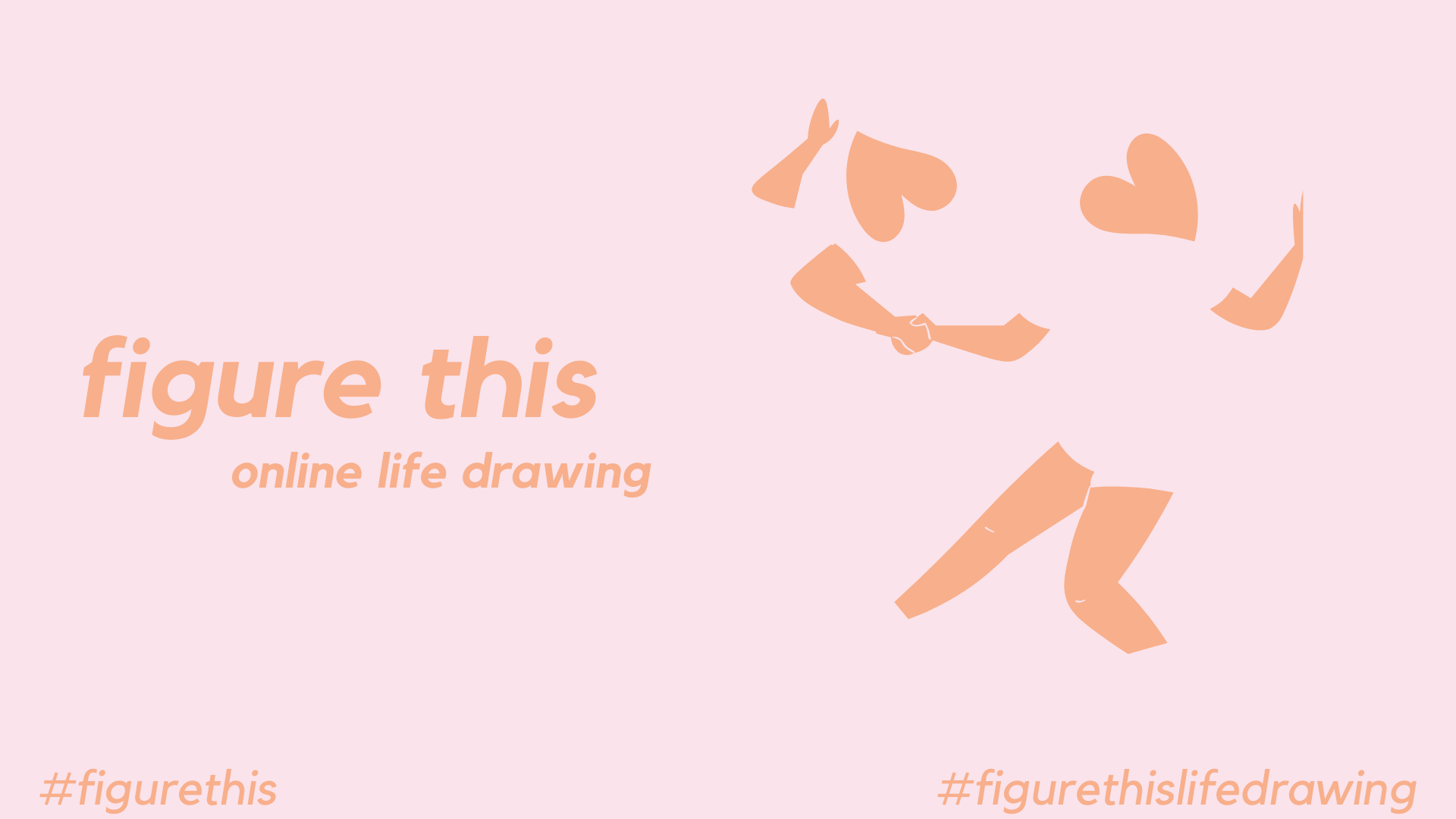
3ds max Basic to Advance Training Course 1-2-1
By Real Animation Works
Face to Face training customised and bespoke. Live online or Face to Face.

Rhino 3d and V-Ray for Rhino Basic to Intermediate Training Course
By Real Animation Works
Rhino Basic to Intermediate Training Course

Search By Location
- cameras Courses in London
- cameras Courses in Birmingham
- cameras Courses in Glasgow
- cameras Courses in Liverpool
- cameras Courses in Bristol
- cameras Courses in Manchester
- cameras Courses in Sheffield
- cameras Courses in Leeds
- cameras Courses in Edinburgh
- cameras Courses in Leicester
- cameras Courses in Coventry
- cameras Courses in Bradford
- cameras Courses in Cardiff
- cameras Courses in Belfast
- cameras Courses in Nottingham