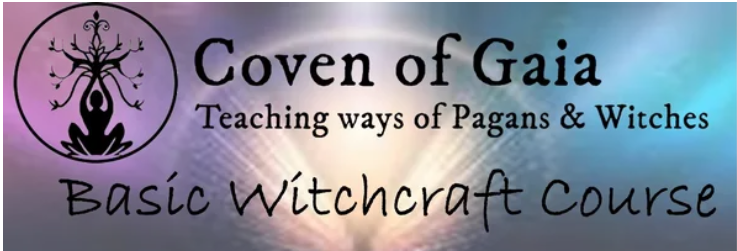- Professional Development
- Medicine & Nursing
- Arts & Crafts
- Health & Wellbeing
- Personal Development
361 Courses
Boost Your Career with Apex Learning and Get Noticed By Recruiters in this Hiring Season! Get Hard Copy + PDF Certificates + Transcript + Student ID Card worth £160 as a Gift - Enrol Now Give a compliment to your career and take it to the next level. This Accountancy will provide you with the essential knowledge to shine in your professional career. Whether you want to develop skills for your next job or elevate skills for your next promotion, this Accountancy will help you keep ahead of the pack. The Accountancy incorporates basic to advanced level skills to shed some light on your way and boost your career. Hence, you can strengthen your expertise and essential knowledge, which will assist you in reaching your goal. Further, this Accountancy will add extra value to your resume to stand out to potential employers. Throughout the programme, it stresses how to improve your competency as a person in your chosen field while also outlining essential career insights in this job sector. Consequently, you'll sharpen your knowledge and skills; on the other hand, see a clearer picture of your career growth in future. By the end of the Accountancy, you can equip yourself with the essentials to keep you afloat in the competition. Along with this Accountancy course, you will get 10 premium courses, an original Hardcopy, 11 PDF Certificates (Main Course + Additional Courses) Student ID card as gifts. This Accountancy Bundle Consists of the following Premium courses: Course 01: Accountancy Course 02: Positive Psychology Masterclass Course 03: Level 3 Tax Accounting Course 04: Level 3 Xero Training Course 05: Theory of Constraints, Throughput Accounting and Lean Accounting Course 06: Internal Audit Training Diploma Course 07: Team Management Course 08: Business Analysis Level 3 Course 09: Microsoft Excel Training: Depreciation Accounting Course 10: GDPR Data Protection Level 5 Course 11: Microsoft Excel Level 3 As one of the top course providers in the UK, we're committed to providing you with the best educational experience possible. Our industry experts have designed the Accountancy to empower you to learn all at once with accuracy. You can take the course at your own pace - anytime, from anywhere. So, enrol now to advance your career! Benefits you'll get choosing Apex Learning for this Accountancy: Pay once and get lifetime access to 11 CPD courses Certificates, student ID for the title course included in a one-time fee Free up your time - don't waste time and money travelling for classes Accessible, informative modules designed by expert instructors Learn at your ease - anytime, from anywhere Study the course from your computer, tablet or mobile device CPD accredited course - improve the chance of gaining professional skills How will I get my Certificate? After successfully completing the course, you will be able to order your CPD Accredited Certificates (PDF + Hard Copy) as proof of your achievement. PDF Certificate: Free (Previously it was £10 * 11 = £110) Hard Copy Certificate: Free (For The Title Course) If you want to get hardcopy certificates for other courses, generally you have to pay £20 for each. But with this special offer, Apex Learning is offering a Flat 50% discount on hard copy certificates, and you can get each for just £10! PS The delivery charge inside the UK is £3.99, and the international students have to pay £9.99. Curriculum of Accountancy Bundle Course 01: Accountancy Introduction The Role of an Accountant Accounting Concepts and Standards Double-Entry Bookkeeping Balance Sheet Income statement Financial statements Cash Flow Statements Understanding Profit and Loss Statement Financial Budgeting and Planning Auditing Course 02: Positive Psychology Masterclass Turn Negativity into Positivity Turn Anxiety & Frustrations into Positivity Turn Surviving Into Thriving Create a Positive Mental Aptitude Master the Top Six Positivity Traits Turn Adversity into Resilience Master Your Grit Scale Turn Physical Dexterity into Positive Psychology Set Positive Boundaries Become More Genuine and Authentic Live Out Giving First Detach Yourself from the End Result Course 03: Level 3 Tax Accounting Tax System and Administration in the UK Tax on Individuals National Insurance How to Submit a Self-Assessment Tax Return Fundamentals of Income Tax Advanced Income Tax Payee, Payroll and Wages Capital Gain Tax Value Added Tax Import and Export Corporation Tax and many more ... Course 04: Level 3 Xero Training Introduction Getting Started Invoices and Sales Bills and Purchases Bank Accounts Products and Services Fixed Assets Payroll VAT Returns Course 05: Theory of Constraints, Throughput Accounting and Lean Accounting The Theory of Constraints and Throughput Accounting Lean Accounting Part 1 Lean Accounting Part 2 Summary and Lean Accounting Assignment Course 06: Internal Audit Training Diploma Auditing as a Form of Assurance Internal Audit Procedures Technology-based Internal Audit Internal Control and Control Risk Audit Interviews Reporting Audit Outcome UK Internal Audit Standards Career as an Auditor Course 07: Presenting Financial Information Presenting Financial Information The Hierarchy of Performance Indicators The Principle of Effective Reports Guidelines for Designing Management Reports Methods of Presenting Performance Data The Control Chart: Highlighting the Variation in the Data The Pareto Chart: Highlighting Priorities Exercise: The Control Chart An Example Management Report Interpreting Performance Data Supporting Colleagues by Giving Feedback Data Visualisation Part 01 Data Visualisation Part 02 Data Visualisation Part 03 Data Visualisation Part 04 Final Thoughts on Presenting Financial Information Course 08: Business Analysis Level 3 Introduction to Business Analysis Business Processes Business Analysis Planning and Monitoring Strategic Analysis and Product Scope Solution Evaluation Investigation Techniques Ratio Analysis Stakeholder Analysis and Management Process Improvement with Gap Analysis Documenting and Managing Requirements Career Prospect as a Business Analyst in the UK Course 09: Microsoft Excel Training: Depreciation Accounting Introduction Depreciation Amortization and Related Terms Various Methods of Depreciation and Depreciation Accounting Depreciation and Taxation Master Depreciation Model Conclusion Course 10: GDPR Data Protection Level 5 GDPR Basics GDPR Explained Lawful Basis for Preparation Rights and Breaches Responsibilities and Obligations Course 11: Microsoft Excel Level 3 Microsoft Excel 2019 New Features Getting Started with Microsoft Office Excel Performing Calculations Modifying a Worksheet Formatting a Worksheet Printing Workbooks Managing Workbooks Working with Functions Working with Lists Analyzing Data Visualizing Data with Charts Using PivotTables and PivotCharts Working with Multiple Worksheets and Workbooks Using Lookup Functions and Formula Auditing Sharing and Protecting Workbooks Automating Workbook Functionality Creating Sparklines and Mapping Data Forecasting Data Excel Templates CPD 115 CPD hours / points Accredited by CPD Quality Standards Who is this course for? Anyone from any background can enrol in this Accountancy bundle. Persons with similar professions can also refresh or strengthen their skills by enrolling in this course. Students can take this course to gather professional knowledge besides their study or for the future. Requirements Our Accountancy is fully compatible with PC's, Mac's, laptops, tablets and Smartphone devices. This course has been designed to be fully compatible with tablets and smartphones, so you can access your course on Wi-Fi, 3G or 4G. There is no time limit for completing this course; it can be studied in your own time at your own pace. Career path Having this various expertise will increase the value of your CV and open you up to multiple job sectors. Certificates Certificate of completion Digital certificate - Included

Overview Games are played with both mind and body. In order to perform well, these two elements need to be in sync. Learn the techniques of balancing psychological factors and helping players to reach their goals with our exclusive Online Sports Psychology course. At first, the course will give you an overall understanding of the thought process of players. Then, you will learn how to set goals and motivate the athletes to reach them. The course will also teach you the techniques for effectively managing stress and anxiety. The modules will also describe the Ripple Effect and teach the key to effective team communication. Finally, you will build the skills to support players dealing with defeat and setbacks. Course Preview Learning Outcomes Gain a better understanding of how the minds of athletes work Understand the role of goals in motivation and skills acquisition Learn about the visualisation techniques used in sports Grab the strategies for managing stress and anxiety Enhance your understanding of the Ripple Effect Master the strategies for overcoming failure and setback Why Take This Course From John Academy? Affordable, well-structured and high-quality e-learning study materials Engaging tutorial videos, materials from the industry-leading experts Opportunity to study in a user-friendly, advanced online learning platform Efficient exam systems for the assessment and instant result Earn UK & internationally recognised accredited qualification Easily access the course content on mobile, tablet, or desktop from anywhere, anytime Excellent career advancement opportunities Get 24/7 student support via email. What Skills Will You Learn from This Course? Motivation Goal Setting Stress and Anxiety Management Setback Management Who Should Take This Online Sports Psychology? Whether you're an existing practitioner or an aspiring professional, this course is an ideal training opportunity. It will elevate your expertise and boost your CV with key skills and a recognised qualification attesting to your knowledge. Are There Any Entry Requirements? This Online Sports Psychology course is available to all learners of all academic backgrounds. But learners should be aged 16 or over to undertake the qualification. And a good understanding of the English language, numeracy, and ICT will be helpful. Certificate of Achievement After completing this course successfully, you will be able to obtain an Accredited Certificate of Achievement. Certificates & Transcripts can be obtained either in Hardcopy at £14.99 or in PDF format at £11.99. Career Pathâ This exclusive Online Sports Psychology will equip you with effective skills and abilities and help you explore career paths such as Coach Athlete Psychological Counsellor Module 01: Unravelling the Mind of an Athlete Unravelling the Mind of an Athlete 00:16:00 Module 02: Setting the Bar - Understanding Goals Setting the Bar - Understanding Goals 00:19:00 Module 03: The Driving Force - Motivation in Sports The Driving Force - Motivation in Sports 00:19:00 Module 04: Pressure Points - Managing Stress and Anxiety Pressure Points - Managing Stress and Anxiety 00:20:00 Module 05: Painting the Game - Visualisation Techniques Painting the Game - Visualisation Techniques 00:19:00 Module 06: The Ripple Effect - Team Dynamics and The Ripple Effect - Team Dynamics and Communication 00:20:00 Module 07: Young Buds - Sports Psychology in Youth Sports Young Buds - Sports Psychology in Youth Sports 00:19:00 Module 08: In the Zone - Achieving Flow in Sports In the Zone - Achieving Flow in Sports 00:18:00 Module 09: Rise from the Ashes - Overcoming Defeats and Setbacks Rise from the Ashes - Overcoming Defeats and Setbacks 00:19:00 Certificate and Transcript Order Your Certificates and Transcripts 00:00:00

Give a compliment to your career and take it to the next level. This Sage Training bundle will provide you with the essential knowledge to shine in your professional career. Whether you want to develop skills for your next job or elevate your skills for your next promotion, this Sage Training bundle will help you stay ahead of the pack. Throughout the Sage Training programme, it stresses how to improve your competency as a person in your chosen field while also outlining essential career insights in the relevant job sector. Along with this Sage Training course, you will get 10 premium courses, an original hardcopy, 11 PDF certificates (Main Course + Additional Courses) Student ID card as gifts. This Sage Training Bundle Consists of the following Premium courses: Course 01: Diploma in Sage 50 Accounts Course 02: Accountancy Course 03: Level 3 Xero Training Course 04: Management Accounting Tools Course 05: Level 3 Tax Accounting Course 06: Business Analysis Level 3 Course 07: Team Management Course 08: Corporate Finance: Working Capital Management Course 09: Certificate in Anti-Money Laundering (AML) Course 10: Financial Modelling Course - Learn Online Course 11: Budgeting and Forecasting Enrol now in Sage Training to advance your career, and use the premium study materials from Apex Learning. How will I get my Certificate? After successfully completing the course, you will be able to order your CPD Accredited Certificates (PDF + Hard Copy) as proof of your achievement. PDF Certificate: Free (Previously it was £10 * 11 = £110) Hard Copy Certificate: Free (For The Title Course) PS The delivery charge inside the UK is £3.99, and international students have to pay £9.99. The bundle incorporates basic to advanced level skills to shed some light on your way and boost your career. Hence, you can strengthen your Sage Training expertise and essential knowledge, which will assist you in reaching your goal. Moreover, you can learn from any place in your own time without travelling for classes. Curriculum of Bundle Course 01: Diploma in Sage 50 Accounts Sage 50 Bookkeeper - Coursebook Introduction and TASK 1 TASK 2 Setting up the System TASK 3 a Setting up Customers and Suppliers TASK 3 b Creating Projects TASK 3 c Supplier Invoice and Credit Note TASK 3 d Customer Invoice and Credit Note TASK 4 Fixed Assets TASK 5 a and b Bank Payment and Transfer TASK 5 c and d Supplier and Customer Payments and DD STO TASK 6 Petty Cash TASK 7 a Bank Reconnciliation Current Account TASK 7 b Bank Reconciliation Petty Cash TASK 7 c Reconciliation of Credit Card Account TASK 8 Aged Reports TASK 9 a Payroll TASK 9 b Payroll TASK 10 Value Added Tax - Vat Return Task 11 Entering opening balances on Sage 50 TASK 12 a Year end journals - Depre journal TASK 12 b Prepayment and Deferred Income Journals TASK 13 a Budget TASK 13 b Intro to Cash flow and Sage Report Design TASK 13 c Preparation of Accountants Report & correcting Errors (1) Course 02: Accountancy Module 01: Introduction to Accounting Module 02: The Role of an Accountant Module 03: Accounting Concepts and Standards Module 04: Double-Entry Bookkeeping Module 05: Balance Sheet Module 06: Income statement Module 07: Financial statements Module 08: Cash Flow Statements Module 09: Understanding Profit and Loss Statement Module 10: Financial Budgeting and Planning Module 11: Auditing Course 03: Level 3 Xero Training Introduction Getting Started Invoices and Sales Bills and Purchases Bank Accounts Products and Services Fixed Assets Payroll VAT Returns Course 04: Management Accounting Tools Module 01: Introduction to Management Account Module 02: Manufacturing Costs and Financial Statements Module 03: Traditional Costing System - Job and Process Module 04: Activity Based Costing System Module 05: Activity Based Management Module 06: Cost Behaviour and the Contribution Margin Module 07: Cost Volume Profit Module 08: Cost Volume Profit Analysis Module 09: Incremental Analysis in Decision Making Module 10: Budget Planning Module 11: Budget Control And Responsibility Accounting Module 12: Control Using Standard Costs and the Balanced Scorecard Downloadable Resources Course 05: Level 3 Tax Accounting Module 01: Tax System and Administration in the UK Module 02: Tax on Individuals Module 03: National Insurance Module 04: How to Submit a Self-Assessment Tax Return Module 05: Fundamentals of Income Tax Module 06: Advanced Income Tax Module 07: Payee, Payroll and Wages Module 08: Capital Gain Tax Module 09: Value Added Tax Module 10: Import and Export Module 11: Corporation Tax Module 12: Inheritance Tax Module 13: Double Entry Accounting Module 14: Management Accounting and Financial Analysis Module 15: Career as a Tax Accountant in the UK Course 06: Business Analysis Level 3 Module 01: Introduction to Business Analysis Module 02: Business Processes Module 03: Business Analysis Planning and Monitoring Module 04: Strategic Analysis and Product Scope Module 05: Solution Evaluation Module 06: Investigation Techniques Module 07: Ratio Analysis Module 08: Stakeholder Analysis and Management Module 09: Process Improvement with Gap Analysis Module 10: Documenting and Managing Requirements Module 11: Career Prospect as a Business Analyst in the UK Course 07: Presenting Financial Information Module 01: Presenting Financial Information Module 02: The Hierarchy of Performance Indicators Module 03: The Principle of Effective Reports Module 04: Guidelines for Designing Management Reports Module 05: Methods of Presenting Performance Data Module 06: The Control Chart: Highlighting the Variation in the Data Module 07: The Pareto Chart: Highlighting Priorities Module 08: Exercise: The Control Chart Module 09: An Example Management Report Module 10: Interpreting Performance Data Module 11: Supporting Colleagues by Giving Feedback Module 12: Data Visualisation Part 01 Module 13: Data Visualisation Part 02 Module 14: Data Visualisation Part 03 Module 15: Data Visualisation Part 04 Module 16: Final Thoughts on Presenting Financial Information Course 08: Corporate Finance: Working Capital Management Module 01: Course Introduction Module 02: Introduction to Working Capital Management Module 03: Trade Credit and Receivable Management Module 04: Payables Management Module 05: Inventory Management Practices Module 06: Cash Management Practice Course 09: Certificate in Anti Money Laundering (AML) Module 01: Introduction to Money Laundering Module 02: Proceeds of Crime Act 2002 Module 03: Development of Anti-Money Laundering Regulation Module 04: Responsibility of the Money Laundering Reporting Office Module 05: Risk-based Approach Module 06: Customer Due Diligence Module 07: Record Keeping Module 08: Suspicious Conduct and Transactions Module 09: Awareness and Training Course 10: Financial Modelling Course - Learn Online Module 01: Basic Financial Calculations Module 02: Overview of Financial Markets, Financial Assets, and Market Participants Module 03: Financial Statement Modelling Module 04: Types of Financial Models Module 05: Sensitivity Analysis Module 06: Sales and Revenue Model Module 07: Cost of Goods Sold and Inventory Model Module 08: Valuation Methods Course 11: Budgeting and Forecasting Unit-1. Introduction Unit-2. Detail Budget Requirement Unit-3. Process of Making Budget CPD 110 CPD hours / points Accredited by CPD Quality Standards Who is this course for? Anyone from any background can enrol in this Sage Training bundle. Requirements This Sage Training course has been designed to be fully compatible with tablets and smartphones. Career path Having this expertise will increase the value of your CV and open you up to multiple job sectors. Certificates Certificate of completion Digital certificate - Included

Power BI - dashboards (1 day) (In-House)
By The In House Training Company
Power BI is a powerful data visualisation program that allows businesses to monitor data, analyse trends, and make decisions. This course is designed to provide a solid understanding of the reporting side of Power BI, the dashboards, where administrators, and end users can interact with dynamic visuals that communicates information. This course focuses entirely on the creation and design of visualisations in dashboards, including a range of chart types, engaging maps, and different types of tables. Designing dashboards with KPI's (key performance indicators), heatmaps, flowcharts, sparklines, and compare multiple variables with trendlines. This one-day programme focuses entirely on creating dashboards, by using the many visualisation tools available in Power BI. You will learn to build dynamic, user-friendly interfaces in both Power BI Desktop and Power BI Service. 1 Introduction Power BI ecosystem Things to keep in mind Selecting dashboard colours Importing visuals into Power BI Data sources for your analysis Joining tables in Power BI 2 Working with data Utilising a report theme Table visuals Matrix visuals Drilling into hierarchies Applying static filters Group numbers with lists Group numbers with bins 3 Creating visuals Heatmaps in Power BI Visualising time-intelligence trends Ranking categorical totals Comparing proportions View trends with sparklines 4 Comparing variables Insert key performance indicators (KPI) Visualising trendlines as KPI Forecasting with trendlines Visualising flows with Sankey diagrams Creating a scatter plot 5 Mapping options Map visuals Using a filled map Mapping with latitude and longitude Mapping with ArcGIS or ESRI 6 Creating dashboards High-level dashboard Migration analysis dashboard Adding slicers for filtering Promote interaction with nudge prompts Searching the dashboard with a slicer Creating dynamic labels Highlighting key points on the dashboard Customised visualisation tooltips Syncing slicers across pages 7 Sharing dashboards Setting up and formatting phone views Exporting data Creating PDF files Uploading to the cloud Share dashboards in SharePoint online

Data Scientist - QLS Endorsed Courses
By Imperial Academy
10 QLS Endorsed Courses for Data Scientist | 10 Endorsed Certificates Included | Life Time Access

Basic Google Data Studio
By Course Cloud
Course Overview Google Data Studio is the leading tool for turning data into easily readable and shareable dashboard and reports. It is ideal for small-medium size companies who are looking for simple collaboration solutions. The Basic Google Data Studio course is perfect for beginners who are looking to learn how to carry out data visualisation tasks using this tool. In this course, you will learn best practices for carrying out data visualisation tasks in Data Studio. It will guide you through key procedures such as creating new reports and dashboards, adding charts, configuring report control, using report templates, and sharing your reports. On successful completion of this course, you will be able to visualise and present data efficiently. You will have the core industry skills needed to become a top Data Analyst, with the knowledge required to ensure smooth and effective reporting. This best selling Basic Google Data Studio has been developed by industry professionals and has already been completed by hundreds of satisfied students. This in-depth Basic Google Data Studio is suitable for anyone who wants to build their professional skill set and improve their expert knowledge. The Basic Google Data Studio is CPD-accredited, so you can be confident you're completing a quality training course will boost your CV and enhance your career potential. The Basic Google Data Studio is made up of several information-packed modules which break down each topic into bite-sized chunks to ensure you understand and retain everything you learn. After successfully completing the Basic Google Data Studio, you will be awarded a certificate of completion as proof of your new skills. If you are looking to pursue a new career and want to build your professional skills to excel in your chosen field, the certificate of completion from the Basic Google Data Studio will help you stand out from the crowd. You can also validate your certification on our website. We know that you are busy and that time is precious, so we have designed the Basic Google Data Studio to be completed at your own pace, whether that's part-time or full-time. Get full course access upon registration and access the course materials from anywhere in the world, at any time, from any internet-enabled device. Our experienced tutors are here to support you through the entire learning process and answer any queries you may have via email.

PowerPoint Hacks
By Capital City Training & Consulting Ltd
Enroll today and master the skills needed to analyse financial statements, evaluate company performance, and make informed business decisions. 2 Hours of Video Content 20 Interactive Exercises1 Recognised Certificate Course Overview Our comprehensive PowerPoint course workshop teaches financial analysts the key skills required for impactful data visualisation and presentation design. Mastering PowerPoint is critical to clearly communicate complex analysis to both internal and external stakeholders. Through practical, hands-on training and real-world business examples, this course will equip you to efficiently build sleek, professional slide decks that engage audiences. The self-paced online format allows busy finance professionals to become presentation experts on their own schedule. With over 2 hours of content and 20+ exercises, the program covers all necessary PowerPoint concepts and techniques. “I was previously unsure of all the financial jargon and concepts, now I feel I have taken steps towards getting the big picture of finance. I really liked the Excel web integration!” Rachel Crawford Course Highlights Introduction to Basic and Advanced Features Maintaining Design Consistency with Slide Master Pro Tips for Formatting, Animations, and Shortcuts Data Visualisation Best Practices Case Study: Building a Football Field Valuation Deck Certificate Upon Successful Course Completion

Data visualization and infographics
By Fire Plus Algebra
The insights gained from data analysis are only truly valuable when you can be clearly expressed to other people – bosses, colleagues, clients, customers, or other stakeholders. In this workshop you’ll learn how to turn raw qualitative or quantitative data into a clear visual story through infographics and data visualization. We'll discuss the key principles for planning an effective visual, look at examples of best (and worst) practice, and learn repeatable and practical design techniques for enhancing the story. We'll also give you an overview of useful tools that will help you turn your idea into a finished infographic or data visualization. You could be conjuring up eye-catching slide decks, building effective reports and dashboards, pitching to investors, or presenting persuasive data to your most important customers. This is a fully interactive online workshop, so be prepared to join discussions and get hands on with building your own visualisations. Takeaways Be able to evaluate the elements that make an infographic or visualization effective. Learn quick and repeatable visual tricks for ensuring infographics convey a clear message. Understand how to tailor your approach to different audiences and context. Discover a bunch of free tools and resources to help you build your own visualizations. Understand how online, interactive visualizations work and how to create them. Delivery We deliver our courses over Zoom, to maximise flexibility. The training can be delivered in a single day, or across multiple sessions. All of our courses are live and interactive – every session includes a mix of formal tuition and hands-on exercises. To ensure this is possible, the number of attendees is capped at 16 people. Tutor Alan Rutter is the founder of Fire Plus Algebra. He is a specialist in communicating complex subjects through data visualisation, writing and design. He teaches for General Assembly and runs in-house training for public sector clients including the Home Office, the Department of Transport, the Biotechnology and Biological Sciences Research Council, the Health Foundation, and numerous local government and emergency services teams. He previously worked with Guardian Masterclasses on curating and delivering new course strands, including developing and teaching their B2B data visualisation courses. He oversaw the iPad edition launches of Wired, GQ, Vanity Fair and Vogue in the UK, and has worked with Condé Nast International as product owner on a bespoke digital asset management system for their 11 global markets. Testimonials "Just to say what a great course this was. I have made my first report employing some of the ideas and tools you showed us – to rapturous responses! The next actions are clear for all and they all understood it! Thank you for helping me to organise my data and thoughts, showing how to present the key message up front, and how to keep it simple and focused. Gearing up for another report now!" Kay Anderson | Head of Finance | Mima "We have been using Tableau to display data for some time but knew we could do more to engage our end users. Alan’s training gave us a framework to start thinking about what we wanted to achieve with our visualisations and analysis, and some great tips on how to display information for maximum impact. Alan was an engaging trainer and we found the workshops very energising." Ellen Austin | Senior Data Analyst | London School of Economics

Level 6 Diploma in Data Analytics with Tableau - QLS Endorsed
By Kingston Open College
QLS Endorsed + CPD QS Accredited - Dual Certification | Instant Access | 24/7 Tutor Support | All-Inclusive Cost

Search By Location
- Visualisation Courses in London
- Visualisation Courses in Birmingham
- Visualisation Courses in Glasgow
- Visualisation Courses in Liverpool
- Visualisation Courses in Bristol
- Visualisation Courses in Manchester
- Visualisation Courses in Sheffield
- Visualisation Courses in Leeds
- Visualisation Courses in Edinburgh
- Visualisation Courses in Leicester
- Visualisation Courses in Coventry
- Visualisation Courses in Bradford
- Visualisation Courses in Cardiff
- Visualisation Courses in Belfast
- Visualisation Courses in Nottingham