- Professional Development
- Medicine & Nursing
- Arts & Crafts
- Health & Wellbeing
- Personal Development
544 Courses
ASP.Net training course description Our hands on ASP.NET training course that will teach students how to create a simple ASP.NET application that delivers dynamic content to the web. The course is applicable for those using C# or VB.NET with ASP.NET. What will you learn Create a web form with server controls Separate page code from content with code-behind pages, page controls, and components. Display dynamic data from a data source by using ADO.NET and data binding. Debug ASP.NET pages by using trace. ASP.Net training course details Who will benefit: Programmers working with ASP.NET. Prerequisites: HTML5 development fundamentals VBNet_course.htm or C++ programming foundation Duration 3 days ASP.Net training course contents Working with ASP.NET Introducing ASP.NET. Creating web forms. Adding ASP.NET code to a page. Handling page events. Using Web Controls Web controls and HTML controls compared. Using intrinsic controls. Using input validation controls. Introduction to user controls. Using trace in ASP.NET pages Overview of tracing. Trace information. Page-level trace and application-level trace. Separating code from content Advantages of partitioning an ASP.NET page. Creating and using code-behind pages. Creating and using components and classes. Inheritance of classes. Interfaces. Using ADO .NET to access data Accessing text files. Overview of ADO .NET Connecting to a data source. Accessing data with DateSets. Using DataViews. Accessing data with DataReaders. Using XML data with a DataSet. Creating an ASP.NET Web Application Requirements of a web application. Sharing information between pages. Securing an ASP.NET application. Web services. Creating a simple web service using Visual Studio.NET Calling a web service using Visual Studio.NET

GMP01b - Principles of GMP
By Zenosis
In this short course we present an overview of the main principles of GMP, and we outline some things that manufacturing personnel need to do to comply with requirements. We identify the principal goals of GMP as: prevention of contamination; prevention of mix-ups; scrupulous documentation; validation and maintenance of processes and equipment; quality assurance by an independent unit; and training. We place GMP in the context of a company’s quality management system.
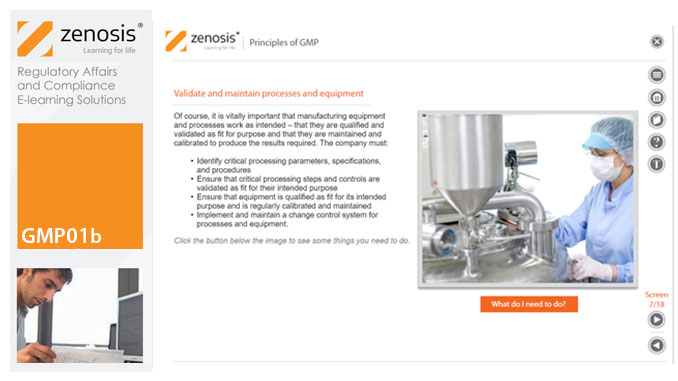
PV04: Signal Detection and Management in Pharmacovigilance
By Zenosis
This module provides a guide to signal detection and management for approved products. The subject is presented as a process comprising four stages: signal detection, signal validation, signal analysis and prioritisation, and risk assessment and minimisation.

Securing Kubernetes training course description This course introduces concepts, procedures, and best practices to harden Kubernetes based systems and container-based applications against security threats. It deals with the main areas of cloud-native security: Kubernetes cluster setup, Kubernetes cluster hardening, hardening the underlying operating system and networks, minimizing microservices vulnerabilities, obtaining supply chain security as well as monitoring, logging, and runtime security. What will you learn Harden Kubernetes systems and clusters. Harden containers. Configure and use Kubernetes audit logs. Securing Kubernetes training course details Who will benefit: Technical staff working with Kubernetes Prerequisites: Kubernetes_for_engineers_course.htm Definitive Docker for engineers Duration 2 days Securing Kubernetes training course contents This course does not only deal with the daily security administration of Kubernetes-based systems but also prepares delegates for the official Certified Kubernetes Security Specialist (CKS) exams of the Cloud Native Computing Foundation (CNCF). Structure: 50% theory 50% hands on lab exercise Module 1: User and authorization management Users and service accounts in Kubernetes Authenticating users Managing authorizations with RBAC Module 2: Supply chain security Vulnerabilit checking for images Image validation in Kubernetes Reducing image footprint Secure image registries Module 3: Validating cluster setup and penetration testing Use CIS benchmark to review the security configuration of Kubernetes components. Modify the cluster components' configuration to match the CIS Benchmark. Penetration testing Kubernetes for known vulnerabilities. Module 4: System hardening Use kernel hardening tools Setup appropriate OS level security domains Container runtime sandboxes Limit network access Module 5: Monitoring and logging Configure Kubernetes audit logs Configure Audit Policies Monitor applications behaviour with Falco

M.D.D 3 SESSION DATING ADVICE FOR WOMEN PACKAGE (DATING ADVICE FOR WOMEN)
4.9(27)By Miss Date Doctor Dating Coach London, Couples Therapy
Establish painpoint areas in the dating process Learn how to attract better candidates for relationship or prospective marriage Improve emotional intelligence skills Eliminate self sabotaging behaviours Improve emotional validation techniques Learn Conflict management techniques Gain Self Insight Increase emotional resilience Learn how to sustain a healthy relationship Improve boundaries and self image Learn why men leave and how to avoid relationship breakdown Gain understanding of your relationship needs Learn how to understand what men are looking for in a life partner Personal development Personality facets testing Each session 1 hour https://relationshipsmdd.com/product/3-session-dating-advice-for-women-package/

Web Forms - 2023 Build and Master Advanced Web Forms
By Packt
A comprehensive course that starts with the basics and gradually moves toward advanced concepts. This course will help you increase the usability of your web forms, which will improve user experience and get website visitors interested in completing and converting your forms. Learn the process of delivering a perfect, interactive, and functional form.

77-728 Complete Techniques for the MOS Excel Expert Exam
By Packt
Become a Microsoft Certified Excel Expert - includes lectures, test exercises, and video solutions
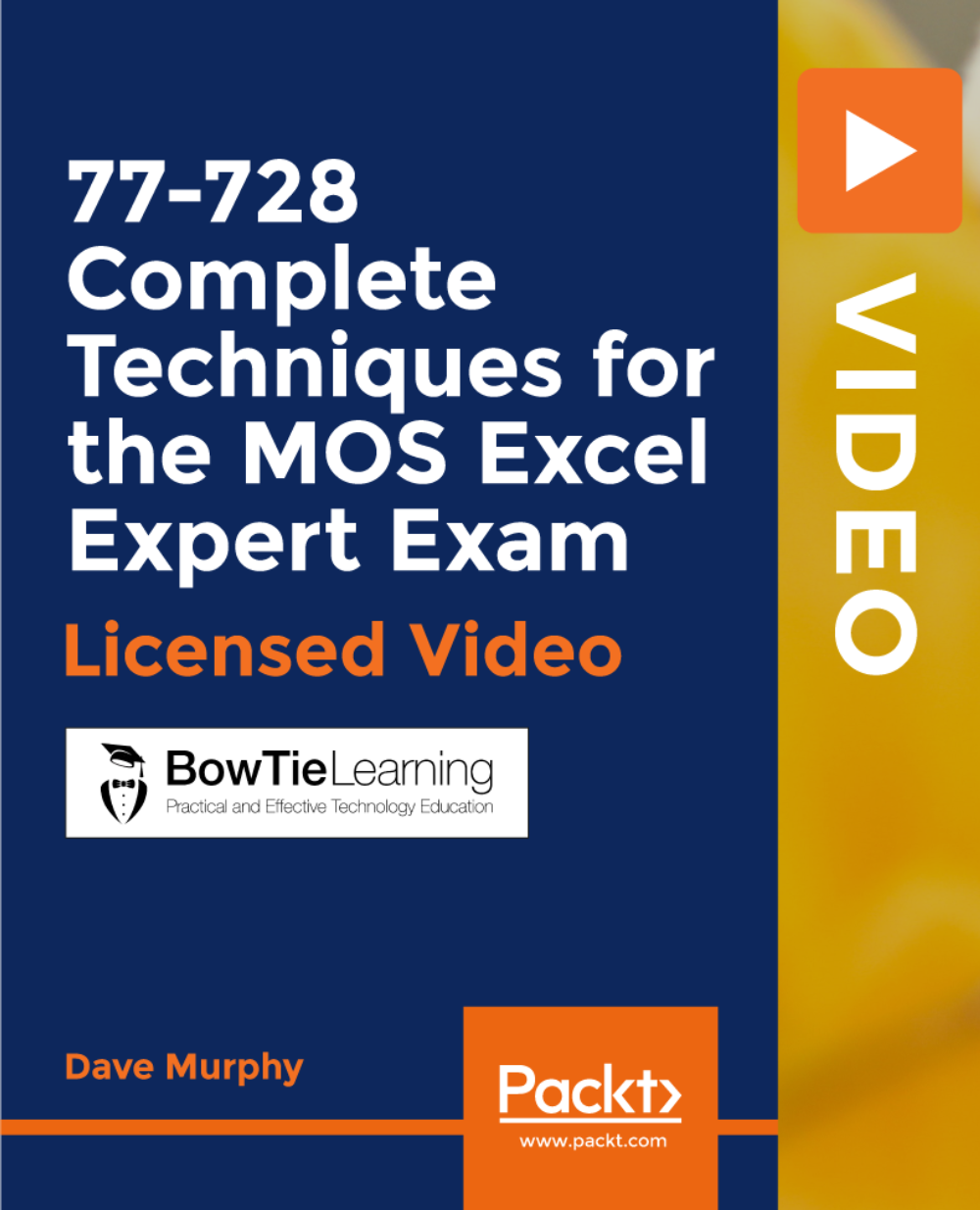
M.D.D RELATIONSHIP COACH LONDON PACKAGE (COUPLES)
4.9(27)By Miss Date Doctor Dating Coach London, Couples Therapy
Relationship coaching for your relationship skills can be done individually or as a couple Emotional intelligence training Learn how to be a strong couple Love Language training Learn how to improve rapport and empathy Emotional validation and emotional civility training Consideration and patience training Conflict Resolution and self management Free check in calls in between sessions Choose one of our office locations to have your sessions 1 hour per week 3 sessions https://relationshipsmdd.com/product/relationship-coach-london-package/

PHP Webforms for Everyone Course
By One Education
Get ready to leave clunky forms behind and meet the elegance of PHP webforms—designed to make websites work smarter, not harder. This course delivers the essential know-how to create clean, functional, and dynamic webforms using PHP. Whether you’re new to PHP or dusting off old knowledge, it walks you through everything from basic form handling to more advanced form logic, session-based responses, and secure data processing—no fluff, just straight-to-the-point skills. You’ll explore how to manage user input, validate forms, and build responsive, interactive web experiences with ease. The course keeps things sharp and enjoyable—because learning to code shouldn’t feel like reading stereo instructions. Instead, you’ll gain the confidence to structure forms that actually do things. From login pages to feedback forms and everything in-between, PHP webforms have quietly powered the web for years—and after this course, you’ll know exactly how to make them shine. Ask ChatGPT Expert Support Dedicated tutor support and 24/7 customer support are available to all students with this premium quality course. Key Benefits Learning materials of the Design course contain engaging voiceover and visual elements for your comfort. Get 24/7 access to all content for a full year. Each of our students gets full tutor support on weekdays (Monday to Friday) Course Curriculum: Getting Started Introduction Course Curriculum How to Get Pre-Requisites Getting Started on Windows, Linux or Mac How to ask a Great Questions FAQ's Setting up Local Development Environment What is PHP Installing XAMPP for PHP, MySQL and Apache Choosing Code Editor Installing Code Editor (Sublime Text) Installing Code Editor (Visual Studio Code) Creating PHP Project on XAMPP Hello World Program Summary PHP Fundamentals Section Introduction Variables Echo and Print Data Types Numbers Boolean Arrays Multi-Dimensional Array Sorting Arrays Constants Comments Summary PHP Strings Section Introduction Strings String Formatting String Methods Coding Exercise Solution for Coding Exercise Summary PHP Operators Section Introduction Arithmetic operators Assignment operators Comparison operators Increment - decrement operators Logical operators Ternary operator Summary PHP Conditional Statements Section Introduction If statement If-else statement If-else if-else statement Switch-case statement Summary PHP Control Flow Statements Section Introduction Flow Chart While loop Do-while loop For loop Foreach loop Break Continue Coding Exercise Solution for Coding Exercise Summary PHP Functions Section Introduction Creating a Function Function with Arguments Default Argument Function return values Call-by-value Call-by-reference Summary PHP Superglobals Section Introduction $_SERVER $_REQUEST $_POST Method $_GET Method Summary PHP Advanced Section Introduction Form Handling Date and Time Include Require Cookies Sessions File Reading File Writing File Upload Summary PHP OOPs - [Object Oriented Programming] Section Introduction What is OOP Class and Objects Constructor Destructor Access Modifiers Inheritance Method overriding Abstract Class Interface Summary PHP - MySQL Database(CRUD) Section Introduction MySQL Basic PhpMyAdmin Creating Database and Table Database Connection PHP Form Create records PHP Form Reading records PHP Form Update Data PHP Form Delete records Summary PHP Real-World App Forms Section Introduction Registration Form MD5 Algorithm for Encrypting Sha Algorithm Login Form Dashboard Summary PHP Client-side Validations Section Introduction On Submit Validation Input Numeric Validation Login Form Validation Password Strength Check Validation Summary PHP Server-Side Validations Section Introduction Form Server-side all Data Validation Form Server-side Validation Summary PHP Error Handling Try-throw-catch Try-throw-catch-finally Course Assessment To simplify the procedure of evaluation and accreditation for learners, we provide an automated assessment system. Upon completion of an online module, you will immediately be given access to a specifically crafted MCQ test. The results will be evaluated instantly, and the score will be displayed for your perusal. For each test, the pass mark will be set to 60%. When all tests have been successfully passed, you will be able to order a certificate endorsed by the Quality Licence Scheme. Exam & Retakes: It is to inform our learners that the initial exam for this online course is provided at no additional cost. In the event of needing a retake, a nominal fee of £9.99 will be applicable. Certification Upon successful completion of the assessment procedure, learners can obtain their certification by placing an order and remitting a fee of £9 for PDF Certificate and £15 for the Hardcopy Certificate within the UK ( An additional £10 postal charge will be applicable for international delivery). Who is this course for? This PHP Webforms for Everyone course is designed to enhance your expertise and boost your CV. Learn key skills and gain a certificate of achievement to prove your newly-acquired knowledge. Requirements This PHP Webforms for Everyone course is open to all, with no formal entry requirements. Career path Upon successful completion of the PHP Webforms for Everyone Course, learners will be equipped with many indispensable skills and have the opportunity to grab.

Search By Location
- Validation Courses in London
- Validation Courses in Birmingham
- Validation Courses in Glasgow
- Validation Courses in Liverpool
- Validation Courses in Bristol
- Validation Courses in Manchester
- Validation Courses in Sheffield
- Validation Courses in Leeds
- Validation Courses in Edinburgh
- Validation Courses in Leicester
- Validation Courses in Coventry
- Validation Courses in Bradford
- Validation Courses in Cardiff
- Validation Courses in Belfast
- Validation Courses in Nottingham
