- Professional Development
- Medicine & Nursing
- Arts & Crafts
- Health & Wellbeing
- Personal Development
143 Courses
Adobe After Effects Training
By Imperial Academy
Level 3 QLS Endorsed Course | CPD & CiQ Accredited | Audio Visual Training | Free PDF Certificate | Lifetime Access
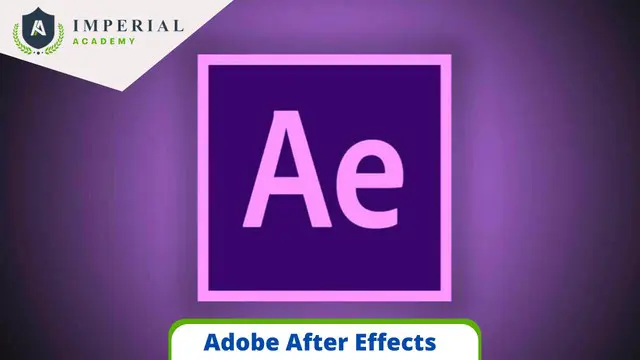
Barbering Course Level 3 - CPD Accredited
By Training Tale
Barbering: Barbering Course Online Have you ever thought about pursuing your passion for barbering as a rewarding career? You don't need to search any further! You can develop to your full potential and become a barber with the aid of our Barbering training. We have six courses altogether to cover the general Barbering tasks and duties in this Barbering course. This barbering training explains how to cut hair and how to do various types of massages. The provision of client consultation services is also covered in this barbering course. You will be familiar with chemical barbering services, including when and how to apply them properly. Enrol in our barbering course to find out everything you need to know about how to become the best barber in the UK! Learning Outcomes of Barbering Course This Barbering course in hair and beard barbering is designed to: Give students the knowledge and skills to understand and practise the Barbering profession. Learn the principles and techniques of hair and beard barbering. Use barbering tools to style hair and beards. Provide a range of barbering services to clients. Trim and style hair and use barbering equipment safely. Special Offers of this Barbering: Barbering Training Course This Barbering: Barbering Training Course includes a FREE PDF Certificate. Lifetime access to this Barbering: Barbering Training Course Instant access to this Barbering: Barbering Training Course Get FREE Tutor Support from Monday to Friday in this Barbering: Barbering Training Course Main Course: Hair & Beard Barbering Course Free courses included with Barbering: Barbering Training Course Course 01: Diploma in Hairdressing Course 02: Waxing and Hair Removal [ Note: Free PDF certificate as soon as completing the Barbering: Barbering Training Course] Barbering: Barbering Course Online Industry Experts Designed this Barbering: Barbering Course into 6 detailed modules. Curriculum of Barbering Course Module 01: Fulfil salon reception duties. Module 02: Provide client consultation services. Module 03: Wet Shaving Module 04: Facial Massage Module 05: Chemical Barbering Services Module 06: Cut men's hair using basic techniques. Assessment Method of Barbering Course After completing each module of the Barbering: Barbering Course, you will find automated MCQ quizzes. To unlock the next module, you need to complete the quiz task and get at least 60% marks. Certification of Barbering Course After completing the MCQ/Assignment assessment for this Barbering: Barbering Course, you will be entitled to a Certificate of Completion from Training Tale. Who is this course for? Barbering: Barbering Course Online People who are eager to pursue a career as professional barbers can choose this Barbering: Barbering Course. Anyone can work as an independent stylist or might wind up cutting hair for celebrities if they do our Hair & Beard Barbering: Barbering Course. Requirements Barbering: Barbering Course Online Students who intend to enrol in Barbering: Barbering Course must meet the following requirements: Barbering: Good command of the English language Barbering: Must be vivacious and self-driven. Barbering: Basic computer knowledge Barbering: A minimum of 16 years of age is required. Career path Barbering: Barbering Course Online After finishing this Barbering: Barbering Course, you will be qualified to start or advance your career. Certificates Digital Certificate Digital certificate - Included

AutoCAD 2D Basics to Advanced Course
By ATL Autocad Training London
Who is this course for? AutoCAD 2D Basics to Advanced Course. Click here for more info: Website This course enables you to learn the skills in the CAD. Upon completion, you'll proficiently edit and create 2D drawings, utilizing advanced features like Paperspace and Block Attributes for increased efficiency. 1-on-1 sessions. Our booking are available Mon to Sat, 9 am to 7 pm Duration: 16 hours, which you can flexibly distribute across as many days you want. Approach: In-person or live online training. AutoCAD Basics to Advanced Level Training Course Outline. Fundamental Concepts: Introduction to AutoCAD interface, commands, and tools. Managing drawings and creating basic shapes. Basic modification techniques like erase, move, rotate, and scale. Intermediate Techniques: Working with layers and adjusting properties. Creating and modifying text and dimensions. Introduction to blocks and attributes. Advanced Topics: Advanced object modification techniques such as fillet, chamfer, trim, and extend. Utilizing grips for object manipulation. Creating and editing polylines and splines. Course Highlights: Engaging exercises and projects for skill reinforcement. Access to Q&A and troubleshooting support. Proficiency in AutoCAD 2D for basic to intermediate drawings. Topics Covered: Drawing techniques encompassing various shapes. Inquiry tools for measurement and selection. Modification commands for object manipulation. Layer management and attributes. Annotation and dimensioning. Hatching objects and working with reusable content. Layouts and viewports for better organization. Annotating drawings effectively. Polylines, splines, ellipses, and tables. Plotting drawings and creating templates. Multi-lines, revision clouds, and wipeout objects. Working with point objects and calculations. Creating and managing templates. Annotation scaling and text manipulation. Dimensioning and geometric annotations. Dynamic blocks and attributes. Layer management best practices. Introduction to sheet sets and their properties. Utilizing fields and attributes in sheet sets. Working with tables, table styles, and advanced tables. Exporting and importing tables. Creating tables linked to external data. Download AutoCAD Software https://www.autodesk.co.uk What Will I Gain from this Course? Throughout this course, you will develop expertise in the following areas: CAD layering techniques Text and dimension style manipulation Proficiency in creating and editing 2D drawings Mastery of attributed block creation and editing Efficient utilization of Paperspace Dynamic input and grips utilization This comprehensive training program not only provides you with an advanced comprehension of 2D drawing in AutoCAD but also offers a fundamental introduction to 3D drawing concepts. Upon completion of this course, you will possess the skills to: Swiftly generate schematics, parts, and assemblies Enhance efficiency by reusing content and customizing tool palettes Save time through the use of dynamic blocks, which can be edited in place Gain full control over your viewports and layouts Is This Course Right for Me? This advanced AutoCAD 2D training assumes that you are already a proficient AutoCAD user. We recommend prior attendance of our Introduction and/or Intermediate AutoCAD 2D training courses or practical experience in the topics covered in those courses. If you have any doubts about the suitability of this course for your skill level, please feel free to contact us, and we will be happy to assist you. In this course, you will gain proficiency in utilizing essential features of AutoCAD (Computer Aided Design) to enhance the efficiency of producing and editing 2D CAD drawings. You will acquire expertise in layering, text and dimension styles, the creation and modification of attributed blocks, and effective use of Paperspace. Additionally, you will master dynamic inputs, grips, and the art of renaming and purging. This flexible course grants you 16 hours to complete, typically spanning 4 to 5 days. It serves as a valuable continuation of skills acquired from the CAD: AutoCAD 2D Essentials course or as an opportunity to expand your existing AutoCAD knowledge. Upon course completion, you will possess the ability to efficiently create and modify 2D drawings, leveraging advanced features like Paperspace and Block Attributes. Your instruction will be provided by an Autodesk-certified instructor with industry experience." 1. All-encompassing course designed to accommodate both novices and advanced users. 2. Addresses essential functions and advanced methodologies in AutoCAD. 3. Enhances proficiency in creating precise and professional 2D drawings. Interactive instruction guided by seasoned educators. Benefit from on-demand access to lesson recordings for convenient revision. Receive ongoing support through lifetime email and phone assistance. Post-course Assistance: Enjoy continuous support via lifetime email and phone assistance. Should you encounter any challenges or queries after the course, we are readily available to address your concerns via email or phone calls."

AutoCAD One to One Training Course
By Real Animation Works
Autocad face to face training customised and bespoke Online or Face to Face

Podcasting and Video Editing Training - QLS Endorsed Certificate
By Imperial Academy
2 QLS Endorsed Courses | CPD Certified | Free PDF & Hard Copy QLS Certificates | 180 CPD Points | Lifetime Access

This course covers the essential Excel data skills. Our course is interactive, instructor-led. This Excel Data course is on offered on intermediate level of Excel and concentrates on the Data Analytical capabilities of Excel. These concepts are daily used by data analysts and is a basic essential skill for data professionals. By the end, you'll be able to use Excel for analytics, data summaries, trends and statistics. You will create Excel data analytical spreadsheets and samples that you can use as examples at work.

Course Overview Learn all the essential skills to become an expert in Brow Lift & Lamination. From this comprehensive Brow Lift & Lamination Training course, you will be able to understand the principles of Brow Lift & Lamination. In the step-by-step training process, you will acquire practical skills along with theoretical knowledge. The Qualified professionals will assist you throughout this learning process. This Brow Lift & Lamination Training is structured to ensure you have all the adequate skills to secure a position in this competitive industry. You will achieve the confidence and competency to bear all the responsibilities of this profession. The course will add all the right credentials to your resume and increase your employability in this growing industry. Learning Outcomes Know how to reshape your eyebrows Learn to tweeze and wax the eyebrows Understand how to colour/tint the eyebrows Learn how to use brow lamination products properly Learn how to conceal and strengthen brows Who is this course for? Anyone who is now employed in this field or who aspires to be one should take this course. Your knowledge will grow through taking this course, which will also strengthen your resume. To demonstrate your newly gained knowledge, develop crucial abilities and receive a professional credential. Entry Requirement This course is available to all learners, of all academic backgrounds. Learners should be aged 16 or over to undertake the qualification. Good understanding of English language, numeracy and ICT are required to attend this course. Certification After you have successfully completed the course, you will be able to obtain an Accredited Certificate of Achievement. You can however also obtain a Course Completion Certificate following the course completion without sitting for the test. Certificates can be obtained either in hardcopy at the cost of £39 or in PDF format at the cost of £24. PDF certificate's turnaround time is 24 hours, and for the hardcopy certificate, it is 3-9 working days. Why choose us? Affordable, engaging & high-quality e-learning study materials; Tutorial videos/materials from the industry-leading experts; Study in a user-friendly, advanced online learning platform; Efficient exam systems for the assessment and instant result; The UK & internationally recognized accredited qualification; Access to course content on mobile, tablet or desktop from anywhere anytime; The benefit of career advancement opportunities; 24/7 student support via email. Career Path The Brow Lift & Lamination Training course is intended to assist you in obtaining the dream job or maybe the promotion you've always desired. With the assistance and direction of our Brow Lift & Lamination Training course, learn the vital abilities and knowledge you require to succeed in your life. Introduction Introduction 00:01:00 The Treatment 1. Clean the eyebrows 00:03:00 2. Apply The product nr1 00:02:00 3. Removing The product nr1 00:02:00 4. Apply The product nr2 00:03:00 5. Removing The product nr2 00:02:00 6. Tint the eyebrows 00:10:00 7. Tweeze, wax, trim them 00:14:00 8. Strengthening lotion and concealing 00:08:00 Type of the eyebrow tint and product preparation Tint preparation 00:02:00 Order Your Certificates and Transcripts Order Your Certificates and Transcripts 00:00:00

Articulate Storyline 360
By Nexus Human
Duration 2 Days 12 CPD hours Whether you are already an instructional designer or just looking to get into the world of developing eLearning courses, this two-day course covers the full feature set of Articulate Storyline 360 and uses real world exercises to create projects from scratch. The course will include how to add interactivity to your slides via buttons, triggers, text entry areas, and hotspots. You'll also learn how to create quizzes, and how to publish your eLearning projects for the widest possible audience. The class will also explore Articulate Storyline's advance techniques and methods on Themes & Templates, Custom Navigation, Gamification, Advanced Quizzing, Accessibility and Reporting, and more. Exploring Articulate Storyline Explore a Finished Storyline Project Explore Slides and Panels Zoom and Magnify Explore Panels Preview the Entire Project Creating Projects Create a New Project Apply a Theme Apply a Content Master Slide Insert New Slides Create a New Content Master Slide Apply a Different Master Slide Layout to a Slide Import Content From PowerPoint Adding Content Create and Format a Text Box Work with a List Add an Image to a Slide Add a Shape to a Slide Customize a Shape Insert a Character Insert a Caption Interactivity Add Buttons to Slides Change Button States Create Layers Insert a Text Entry Field Triggers and Hotspots Delete Default Triggers Add a Trigger to a Button Hide Player Buttons Add Triggers to Layers Add a Hide Layer Trigger Add a Slide Trigger Add a Conditional Trigger Edit a Trigger Add a Hotspot and Lightbox Trigger Variables Manage a Variable Reference a Variable Create a Variable Manipulate a Variable with a Trigger Create a True/False Variable Create a Trigger to Change a True/False Variable Add a Condition to an Existing Trigger Play Audio with a Conditional Trigger Add a Condition to a Button Audio, Animation and Video Add Voiceover Audio to a Slide Change Slide Audio Edit Slide Audio Add Silence Record Voiceover Audio Control Object Timing Animate an Object Control Animation Options Insert Video Delay Object Start Times Trim Video Animate a Video Add a Slide Transition Quizzes Insert a Multiple Choice Slide Insert a Matching Drag-and-Drop Slide Insert a Freeform Drag and Drop Quiz Slide Insert a Quiz Result Slide

AutoCAD On Demand One to One Courses
By Real Animation Works
AutoCad Pay per Hour Training Course

Hair & Beard Barbering Course
By One Education
Step into the stylish world of barbering with this Hair & Beard Barbering Course, tailored for anyone passionate about grooming with flair. From mastering classic cuts to understanding the finer details of beard shaping, this course blends timeless techniques with modern trends — all from the comfort of your own space. Whether you're shaping up for a fresh career path or looking to sharpen your knowledge, this course offers a polished foundation for success in the world of grooming artistry. Expect easy-to-follow lessons that don’t waffle or wander. It’s all about clean lines, sharp styles, and smart grooming. With engaging content, industry know-how, and a few snips of humour here and there, this course keeps things professional without putting you to sleep. You’ll learn how to trim, fade, and finesse with confidence – minus the barbershop chatter. Here are a few important skills you will achieve from our course: Acknowledge the fundamentals and methods of barbering for hair and beards. Effective hair and beard styling and trimming Utilise barbering tools sensibly and efficiently. provide customers with a variety of barbering services Detect and use haircutting procedures Evaluate and apply style principles Communicate and interact professionally and effectively with clients and other professionals Meet the Accreditation CPD Quality Standards (CPD QS) accreditation assure the Hair & Beard Barbering course training and learning activities are relevant, reliable, and upto date. Expert Support Dedicated tutor support and 24/7 customer support are available to all students with this premium quality course. Key Benefits Learning materials of the Design course contain engaging voiceover and visual elements for your comfort. Get 24/7 access to all content for a full year. Each of our students gets full tutor support on weekdays (Monday to Friday) Curriculum Breakdown: Module 01: Introduction Module 02: Tools Module 03: Social aspect of the business part 01 Module 04: Social aspect of the business part 02 Module 05: How to interact with the clients Module 06: Negotiating and dealing with the financial aspect of the business Module 07: Dealing with your coworkers the problem that you might face Course Assessment To simplify the procedure of evaluation and accreditation for learners, we provide an automated assessment system. Upon completion of an online module, you will immediately be given access to a specifically crafted MCQ test. The results will be evaluated instantly, and the score will be displayed for your perusal. For each test, the pass mark will be set to 60%. When all tests have been successfully passed, you will be able to order a certificate endorsed by the Quality Licence Scheme. Exam & Retakes: It is to inform our learners that the initial exam for this online course is provided at no additional cost. In the event of needing a retake, a nominal fee of £9.99 will be applicable. Certification Upon successful completion of the assessment procedure, learners can obtain their certification by placing an order and remitting a fee of £9 for PDF Certificate and £15 for the Hardcopy Certificate within the UK ( An additional £10 postal charge will be applicable for international delivery). CPD 10 CPD hours / points Accredited by CPD Quality Standards Who is this course for? Individuals interested in pursuing a career as a professional hair and beard barber People who want to advance their knowledge of hair and beard style and cutting People who are already working in the sector and professionals wishing to advance their skills or learn more about a particular aspect of their line of work. People who are into grooming and like to cut their own hair and beard Requirements This Hair & Beard Barbering course is open to all, with no formal entry requirements. Career path Completing this Hair & Beard Barbering course can lead to a variety of career opportunities in the field of hair and beard barbering, such as: Barber (£15,000 to £25,000) Hairdresser (£14,000 to £30,000) Hairstylist (£14,000 to £30,000) Salon owner (Variable)

Search By Location
- TRiM Courses in London
- TRiM Courses in Birmingham
- TRiM Courses in Glasgow
- TRiM Courses in Liverpool
- TRiM Courses in Bristol
- TRiM Courses in Manchester
- TRiM Courses in Sheffield
- TRiM Courses in Leeds
- TRiM Courses in Edinburgh
- TRiM Courses in Leicester
- TRiM Courses in Coventry
- TRiM Courses in Bradford
- TRiM Courses in Cardiff
- TRiM Courses in Belfast
- TRiM Courses in Nottingham