- Professional Development
- Medicine & Nursing
- Arts & Crafts
- Health & Wellbeing
- Personal Development
386 Courses
Nmap for Penetration Testing: From Beginner to Advanced [Updated for 2021]
By Packt
This course will get you started with Nmap and teach you all the techniques and tricks needed for scanning and probing computer networks, including host discovery and operating system detection by sending packets and analyzing the responses.
![Nmap for Penetration Testing: From Beginner to Advanced [Updated for 2021]](https://cademy-images-io.b-cdn.net/bab38fc7-4e4f-4573-8132-6b5a58158af4/32f9e7ac-67d2-41d6-ae4b-92309e225b70/original.jpeg?width=3840)
Chef Essentials for Windows
By Nexus Human
Duration 2 Days 12 CPD hours This course is intended for This course is geared toward development, engineering, and operations staff. Students in this class should have some familiarity and comfort with the following: 1. Writing code (of just about any flavor) in a text editor 2. Working on the command line 3. Basic system administration ? installing packages, configuring those packages, starting service Overview Get started with Chef by taking Chef Essentials. It?s a two-day instructor-led course that covers all the basics. You?ll learn what it means to turn infrastructure into code so that you can automate the configuration, deployment and management of your servers. You?ll also learn about Chef Architecture and the set of tools included in the Chef Development Kit (ChefDK). Each of the core units includes hands-on exercises that will give you confidence in your new skills. At the end of the course, you?ll come away with a repo and the skills to start automating your own infrastructure. You?ll learn what it means to turn infrastructure into code so that you can automate the configuration, deployment and management of your Windows servers. IntroductionResourcesCookbooksOhaiTemplatesLabWorkstation installationSigning up for Managed ChefThe Chef serverCommunity cookbooksManaging multiple nodesRolesSearchEnvironmentsFurther resources

AN610 IBM PowerHA 7 Planning, Implementing, Customizing and Administration
By Nexus Human
Duration 5 Days 30 CPD hours This course is intended for This advanced course is for individuals who are experienced AIX system administrators with TCP/IP networking and AIX Logical Volume Manager (LVM) experience, who are responsible for the planning and installation of a PowerHA SystemMirror 7.1 and later cluster on an IBM power systems server running AIX 6.1 or later. The lab exercises are conducted on an AIX 7.1 TL2-level system. Overview Explain what high availability is Outline the capabilities of PowerHA SystemMirror Design and plan a highly available cluster Install and configure PowerHA SystemMirror in the following modes of operation: Single resource group on a primary node with standby node Two resource groups in a mutual takeover configuration Implement the trusted execution feature of AIX 6.1 Configure resource group startup, fallover, and fallback policies Perform system administration tasks for PowerHA Perform customization for PowerHA Perform problem determination and recovery This course is designed to prepare you to perform administration on a highly available cluster using PowerHA SystemMirror for AIX. It introduces concepts; design and planning considerations; installation and configuration; customization; and maintenance. Day 1 Introduction to PowerHA SystemMirror Planning and configuring network and storage Day 2 Configuring applications for PowerHA SystemMirror Configuring a PowerHA SystemMirror cluster Day 3 Cluster validation and testing PowerHA SystemMirror administration Day 4 PowerHA SystemMirror event processing Basic Troubleshooting Day 5 PowerHA SystemMirror installation

Essentials of Unix Operating System 3 & 4
By Imperial Academy
Level 4 QLS Endorsed Course | Endorsed Certificate Included | Plus 5 Career Guided Courses | CPD Accredited

Cisco Administering Cisco Unified Communications Manager v12 (ACUCM)
By Nexus Human
Duration 4 Days 24 CPD hours This course is intended for The primary audience for this course is as follows: Phone Network Administrators Phone Network Engineers Data System Administrators Entry-level Network Engineers Channel Partners/Resellers, Customers, Employees Overview Describe the Cisco Unified Communications Manager network, service, and features Understand the importance of and configuration of redundancy and high availability in the enterprise network Describe user configuration and the user web interface Explain basic phone options and the use of BAT Explain the route plan and on-net/off-net calling Describe the various media resources, including conferencing and MOH Describe the basic phone features and use of hunt groups Administering Cisco Unified Communications Manager (ACUCM) v12.0 is a 3-day training program that provides system administrators and networking professionals with an understanding of the Cisco Unified Communications Manager System. The Cisco IT training course teaches the concepts of IP telephony based in system administration, including its function, features, and configuration. This is an entry-level IP telephony course that begins with the basic concepts of IP telephony and very quickly moves the learner forward into an understanding of system concepts: clustering, creation of phones and users, route plans, digit manipulation, media resources, and phone features, which are all important to supporting IP telephony in the enterprise network. The course focuses on Cisco Unified Communications Manager version v12.x.The course is geared to individuals that will be using and managing the system and performing administration for Level 1 and Level 2 support. Level 1 support is geared toward supporting phone users and making moves, adds, and changes to the desktop phone environment. Level 2 support is oriented to supporting changes in the organization, such as opening new office locations or relocating departments. The Cisco training course does not cover issues of initial deployment, new cluster deployment or international deployments. Also, the course does not cover issues with the underlying network that involves routers, switches, or Cisco IOS software configuration. Exploring IP Telephone Traditional Voice versus IP Telephony Clustering Overview Intracluster Communications Cisco Unified Communications Manager Clusters Clustering Options Platform Requirements Describing Deployment Models Single-Site Deployment Centralized Call-Processing Deployment Distributed Call-Processing Deployment Distributed Single-Cluster Call-Processing Deployment Hybrid Call-Processing Deployment New Advanced Multicluster Options Understanding Advanced Multisite Features Need for CAC Deploying AAR Survivable Remote Site Telephony SRST Failover Logging in to Cisco Unified Communications Manager Logging In to Cisco Unified CM Administration and Cisco Unified Serviceability Logging In to Cisco Unified Operating System Administration and the DRS Navigation Menu Command-Line Interface Examining Basic Server Configuration Server Configuration?Eliminating DNS Reliance Configuring Enterprise Parameters Describing Multilevel Administration Configuring Multilevel Administration Creating End Users Creating Roles Creating User Groups Assigning Users to User Groups Configuring DRS Backup and Restore Procedures DRS Backup Procedures DRS Restore Procedures Understanding User Configuration Understanding User Management Configuring Users Using the User Web Pages Understanding the User Web Pages Using the User Web Pages Configuring System Parameter Cisco Unified CM Configuration Cisco Unified Communications Manager Group Configuration Phone NTP Configuration Date/Time Group Codecs and Regions Location Configuration Device Pool Configuration DHCP Service Configuration Device Defaults Configuration Clusterwide Parameters Licensing Supporting Cisco Unified IP Phones Cisco Unified IP Phones Overview Specialized Cisco Unified IP 7900 Series Phones Phone Button Templates Softkey Templates Exploring Phone Registration and IP Phone Communications Cisco Unified IP Phone Registration Cisco Unified IP Phone Configuration Utilizing the Bulk Administration Tool (BAT) Overview of Cisco Unified Communications Manager BAT Cisco Unified Communications Manager TAPS Implementing Dial Plan Connectivity Organizational Dial Plan Trunks Gateways Creating Route Plans Dial Plan Overview Route Pattern Overview Digit Collection Call Routing Configuring Transition Patterns and Route Filters Translation Patterns The 9.@ Pattern Route Filters Implementing Digit Manipulation Discard Digits Instruction Transformation Masks Route Plan Report Defining Class of Control Overview of Class of Control Partitions CSS Configuration PLAR Application Using Class of Control Features Call Restriction Time of Day Routing Traditional vs. Line/Device Approach Defining Media Resources Overview of Media Resources Conference Bridge Media Termination Points Transcoder Music on Hold Annunciator Exploring Media Resource Management MRG Management Configuring MRGs Configuring MRGLs Describing Basic Features Call Park Call Pickup Cisco Call Back Shared Lines with Barge and Privacy Exploring Hunt Groups Hunt Group Overview Line Group Configuration Hunt List Configuration Hunt Pilot Configuration Final Forwarding Describing Phone Services Cisco IP Phone Services Cisco Phone Services Configuration

Cisco Implementing and Troubleshooting Networks Using Cisco ThousandEyes v1.0 (ENTEIT)
By Nexus Human
Duration 3 Days 18 CPD hours This course is intended for This course is intended for: Network administrators Network engineers Network managers System engineers Overview After taking this course, you should be able to: Describe the Cisco ThousandEyes solution and its high-level use cases Identify different types of ThousandEyes agents and supported tests Describe different Enterprise Agent deployment options, requirements, and procedures for agent deployment Describe different ThousandEyes test types Compare Thousand Eyes web layer tests Describe the role of an Endpoint Agent Deploy and Configure an Endpoint Agent Utilize ThousandEyes when performing the root cause analysis Discuss the challenges that ThousandEyes Internet Insights can address Describe the role and configuration of default and custom alerts Distinguish between usability of dashboards and reports Utilize ThousandEyes to monitor solutions end-to-end Describe how to perform system administration The Implementing and Troubleshooting Networks Using Cisco ThousandEyes (ENTEIT) v1.0 course is designed to introduce you to and familiarize you with Cisco© ThousandEyes. Through a combination of lectures and hands-on experience, you will learn to implement and configure the Cisco ThousandEyes solution. You will also learn to install and configure the Cisco ThousandEyes agents with different test types. This solution will also enable you to perform root cause analysis when troubleshooting. Course Outline Introducing Cisco ThousandEyes Introducing Cisco ThousandEyes Agents and Tests Deploying Enterprise Agents Describing ThousandEyes Routing, Network DNS, and Voice Tests Describing Cisco ThousandEyes Web Tests Introducing Endpoint Agents Deploying Endpoint Agents Troubleshooting with Cisco ThousandEyes Using Internet Insights Configuring Alerts Customizing Dashboards and Reports Monitoring Solutions Administrating the System

Learning Azure Process Automation Using PowerShell
By Packt
This course uses Azure PowerShell to automate tasks and manage Azure Cloud services with ease. The course is intended to help people learn Azure concepts quickly and give enough practice exercises to get them started with their cloud journey with a specific focus on Microsoft Azure and task automation.

Red Hat System Administrator III - Data Center Services for RHEL7 (RH254)
By Nexus Human
Duration 4 Days 24 CPD hours This course is intended for #NAME? Overview At the completion of this course, students already familiar with the RHCT/RHCSA administration skills will have exposure to all competencies tested by the RHCSA and RHCE exams. If you are an experienced Linux© system administrator and hold a Red Hat Certified System Administrator (RHCSA©) credential or possess equivalent skills and want to broaden your ability to administer Linux systems at an enterprise level, this is the perfect course.The course will empower you to deploy and manage network servers running caching domain name service (DNS), MariaDB, Apache HTTPD, Postfix SMTP null clients, network file sharing with network file system (NFS) and server message block (SMB), iSCSI initiators and targets, advanced networking and firewall configurations, and to use bash shell scripting to help automate, configure, and troubleshoot your system. Through lectures and hands-on labs, you will be exposed to all competencies covered by the Red Hat Certified Engineer (RHCE) exam (EX300), supplementing what you have already learned in earning your RHCSA credential.This course is based on Red Hat© Enterprise Linux 7. Getting Started with the Classroom Environment Given a virtualized environment, begin to administrate multiple systems using prerequisite skills Enhance User Security Configure system to use Kerberos to verify credentials and grant privileges via sudo Bash Scripting and Tools Automate system administration tasks utilizing Bash scripts and text-based tools File Security with GnuPG Secure files with GnuPG. Software Management Use yum plugins to manage packages and understand the design of packages to build a simple package Network Monitoring Profile running services then capture and analyze network traffic Route Network Traffic Configure system to route traffic and customize network parameters with sysctl Secure Network Traffic Secure network traffic through SSH port forwarding and iptables filtering/network address translation (NAT) NTP Server Configuration Configure an NTP server Filesystems and Logs Manage local file system integrity, monitor system over time, and system logging Centralized and Secure Storage Access centralized storage (iSCSI) and encrypt filesystems SSL-encapsulated Web Services Understand SSL certificates and deploy an SSL encapsulated web service Web Server Additional Configuration Configure web server with virtual hosts, dynamic content, and authenticated directories Basic SMTP Configuration Configure an SMTP server for basic operation (null client, receiving mail, smarthost relay) Caching-Only DNS Server Understand DNS resource records and configure a caching-only name server File Sharing with NFS Configure file sharing between hosts with NFS File Sharing with CIFS Configure file and print sharing between hosts with CIFS File Sharing with FTP Configure file sharing with anonymous FTP Troubleshooting Boot Process Understand the boot process and recover unbootable systems with rescue mode

Docker for the Absolute Beginner - Hands-On
By Packt
This interactive course will help you gain a solid understanding of Docker. Featuring labs, coding exercises, and assignments, this will help you get hands-on with developing Docker applications. Learn Docker from scratch! Master containerization and automation with Docker, and build, ship, and run your applications with ease. This hands-on course covers essential concepts and commands, Dockerfile, Docker Compose, Docker Swarm, and much more. Suitable for beginners with a basic understanding of system administration.
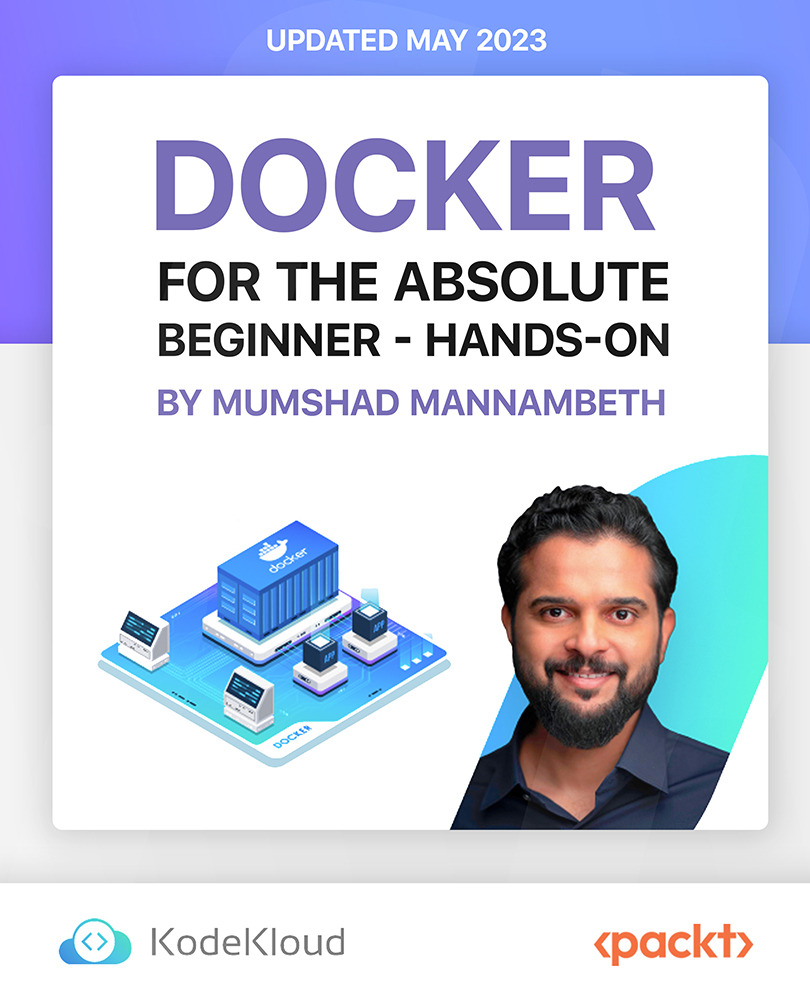
Search By Location
- System Administration Courses in London
- System Administration Courses in Birmingham
- System Administration Courses in Glasgow
- System Administration Courses in Liverpool
- System Administration Courses in Bristol
- System Administration Courses in Manchester
- System Administration Courses in Sheffield
- System Administration Courses in Leeds
- System Administration Courses in Edinburgh
- System Administration Courses in Leicester
- System Administration Courses in Coventry
- System Administration Courses in Bradford
- System Administration Courses in Cardiff
- System Administration Courses in Belfast
- System Administration Courses in Nottingham
