- Professional Development
- Medicine & Nursing
- Arts & Crafts
- Health & Wellbeing
- Personal Development
45781 Courses
18th Edition Course Portsmouth
By MJ Electrical Training
City & Guilds 18th edition course with 2382-22 final exam only £234.00. Exams available every week across the UK, same day results, quick certificate, best prices..

Communication Skills 1 Day Training in Maidstone
By Mangates
Communication Skills 1 Day Training in Maidstone

Communication Skills 1 Day Training in Gloucester
By Mangates
Communication Skills 1 Day Training in Gloucester

Communication Skills 1 Day Training in Preston
By Mangates
Communication Skills 1 Day Training in Preston

Communication Skills 1 Day Training in Warrington
By Mangates
Communication Skills 1 Day Training in Warrington

Conflict Management 1 Day Training in Bromley
By Mangates
Conflict Management 1 Day Training in Bromley

Pregnancy Massage Course London (CPD-Certified)
By Serena Beauty Academy
CPD stands for Continuing Professional Development. Our CPD-certified course provides structured learning that helps you build on your existing knowledge, develop new skills, and stay updated with the latest techniques in the beauty and wellness industry. Important to note: A CPD certificate confirms that you have completed training that meets the standards set by The CPD Certification Service. The CPD certificate shows that you have taken steps to enhance your professional skills through recognised continuing development.

16-19 Courses to boost UCAS applications. Why not boost your chances of getting on to the courses you have applied for or are dreaming of by taking a series of regulated training courses which give you 32 UCAS points in total. Based in Crawley West Sussex, we can come to you or your school to get these valuable boosts booked in to help increase your chances with our compliance company Comply Sense
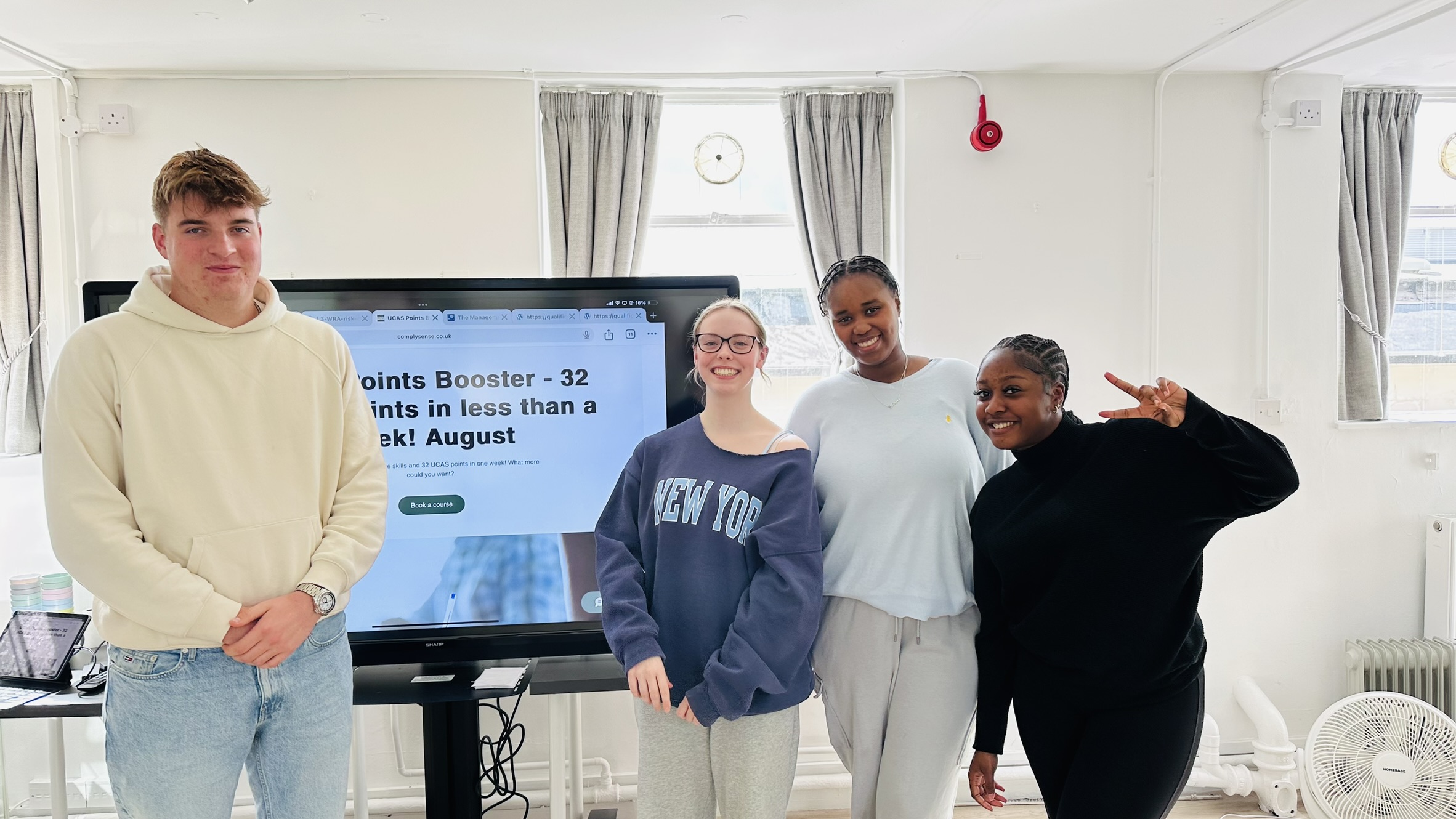
Search By Location
- Professional Courses in London
- Professional Courses in Birmingham
- Professional Courses in Glasgow
- Professional Courses in Liverpool
- Professional Courses in Bristol
- Professional Courses in Manchester
- Professional Courses in Sheffield
- Professional Courses in Leeds
- Professional Courses in Edinburgh
- Professional Courses in Leicester
- Professional Courses in Coventry
- Professional Courses in Bradford
- Professional Courses in Cardiff
- Professional Courses in Belfast
- Professional Courses in Nottingham