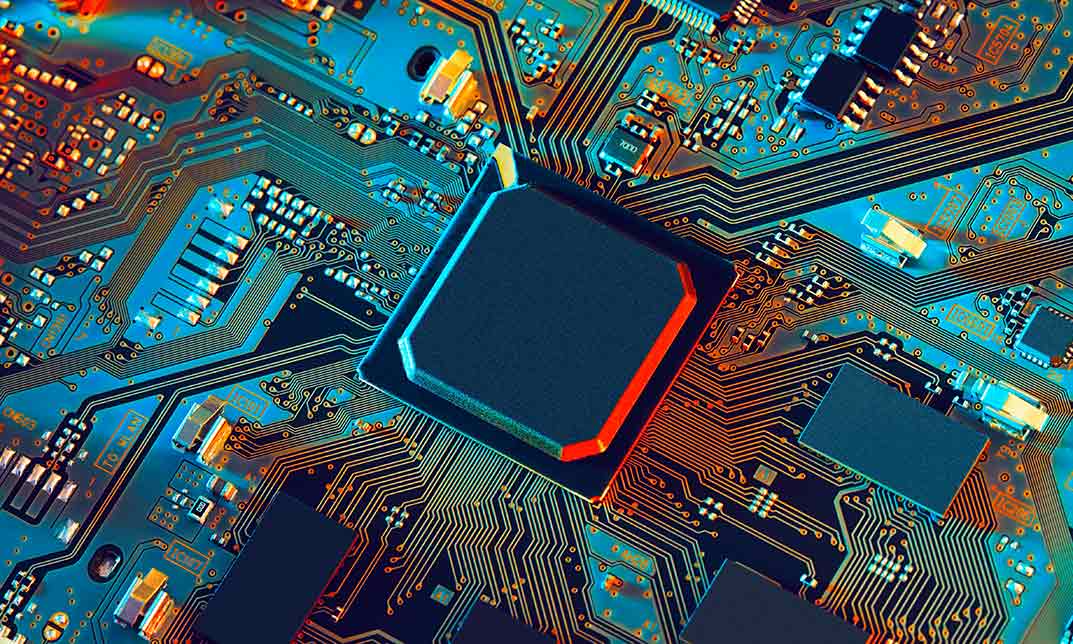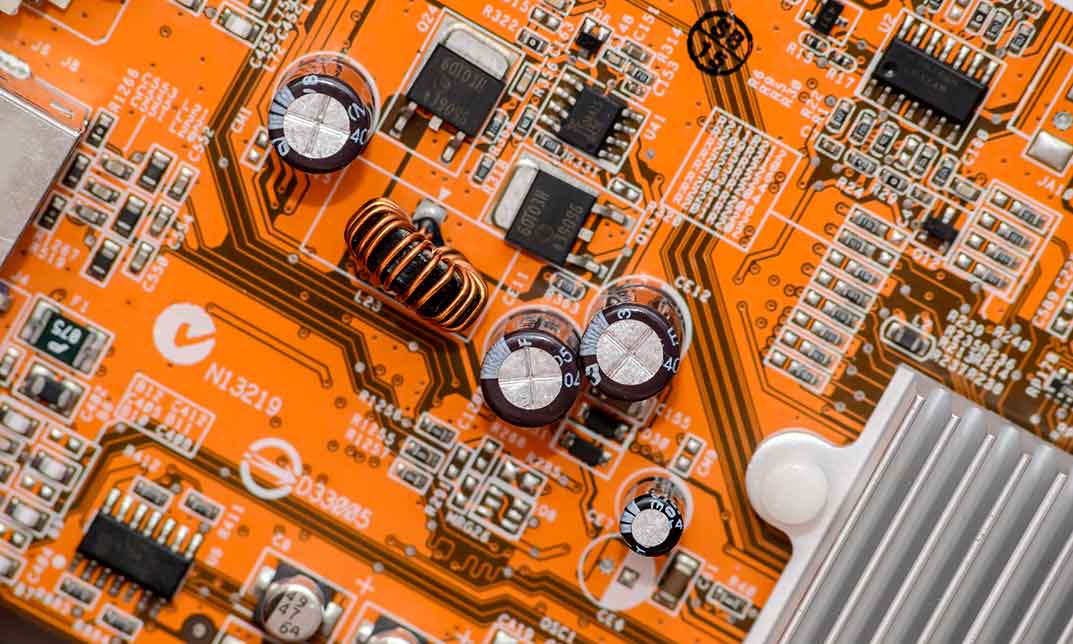- Professional Development
- Medicine & Nursing
- Arts & Crafts
- Health & Wellbeing
- Personal Development
472 Courses
The Person Centred Mindset
By Inclusive Solutions
Sharing a radical change in thinking from Service to Person centred
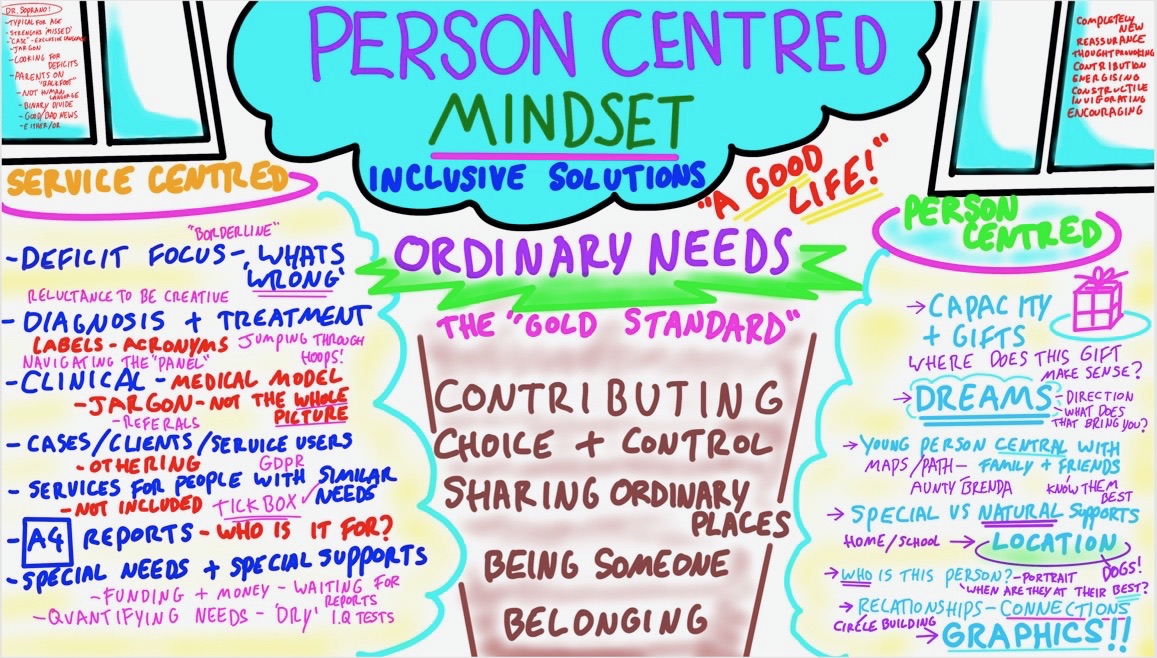
The Complete Tableau Bootcamp for Aspiring Data Scientists
By Packt
Learn the basics and the advanced concepts of Tableau to create stunning and detailed visualizations. This course provides step-by-step guidance on how we can make data easier to understand and easier to interpret by using visualizations. We'll be working with Tableau 2020.3.
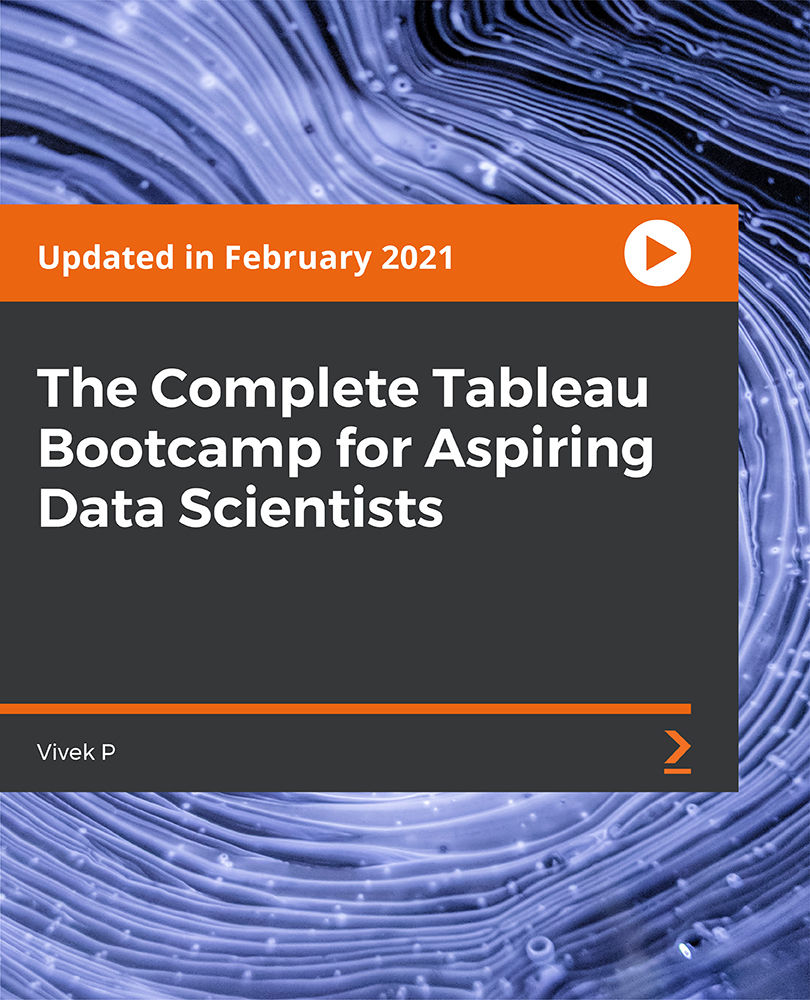
Electrical Engineering Study: Boolean Algebra
By The Teachers Training
Electrical Engineering Study: Boolean Algebra is yet another 'Teacher's Choice' course from Teachers Training for a complete understanding of the fundamental topics. You are also entitled to exclusive tutor support and a professional CPD-accredited certificate in addition to the special discounted price for a limited time. Just like all our courses, this Electrical Engineering Study: Boolean Algebra and its curriculum have also been designed by expert teachers so that teachers of tomorrow can learn from the best and equip themselves with all the necessary skills. Consisting of several modules, the course teaches you everything you need to succeed in this profession. The course can be studied part-time. You can become accredited within 07 hours studying at your own pace. Your qualification will be recognised and can be checked for validity on our dedicated website. Why Choose Teachers Training Some of our website features are: This is a dedicated website for teaching 24/7 tutor support Interactive Content Affordable price Courses accredited by the UK's top awarding bodies 100% online Flexible deadline Entry Requirements No formal entry requirements. You need to have: Passion for learning A good understanding of the English language Be motivated and hard-working Over the age of 16. Certification Successfully completing the MCQ exam of this course qualifies you for a CPD-accredited certificate from The Teachers Training. You will be eligible for both PDF copy and hard copy of the certificate to showcase your achievement however you wish. You can get your digital certificate (PDF) for £4.99 only Hard copy certificates are also available, and you can get one for only £10.99 You can get both PDF and Hard copy certificates for just £12.99! The certificate will add significant weight to your CV and will give you a competitive advantage when applying for jobs. Unit 01: Introduction Introduction 00:09:00 Unit 02: Chapter 1 - Basic Gates , K Maps and Number Systems Chapter 1 00:25:00 Boolean Laws 00:22:00 Demorgon's Laws 00:27:00 K-Maps - Part 1 00:27:00 K-Maps - Part 2 00:28:00 K-Maps - Part 3 00:22:00 Number Systems 00:20:00 Additions and Subtraction 00:23:00 Digital Circuits: Adders, Subtractors, Combined Design 00:34:00 How Fast Can Circuit Work ? 00:22:00 Timing Diagrams - Step to Design Verification 00:21:00 Unit 03: Sequential Circuits Introduction 00:34:00 Latches and Flipflops 00:19:00 FlipFlops and Counters Design 00:36:00 FSM Part 1 00:22:00 FSM Part 2 00:23:00
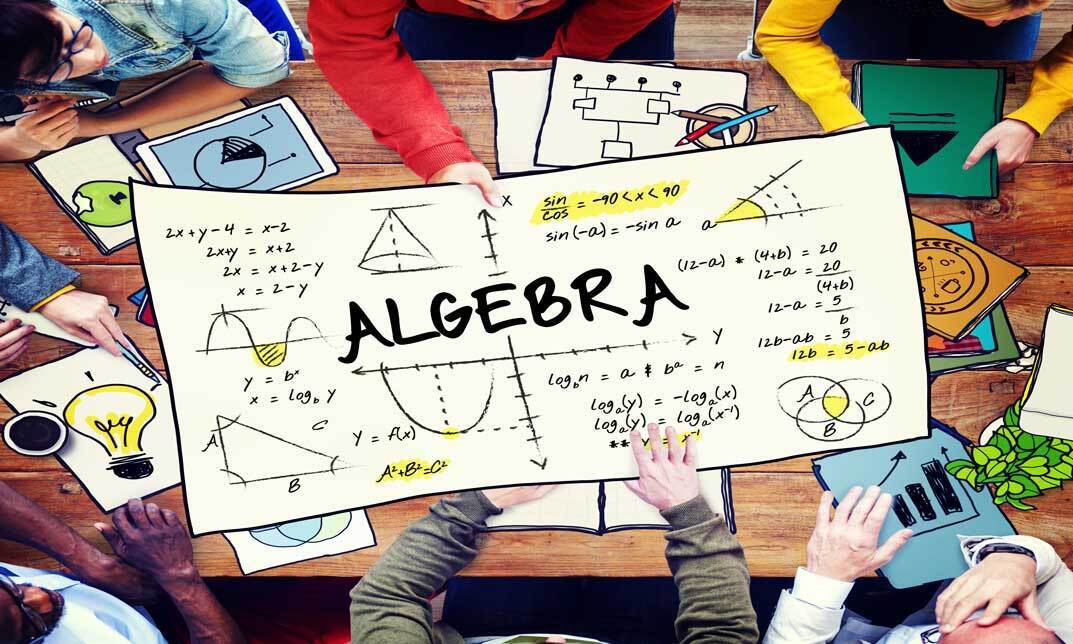
CRYSTAL HEALING COURSE LEVEL 1
By Katarzyna Jablonska
Our Crystal Healing 1st Degree is the foundation for working with Crystal Vibration, Sacred Geometry, and the Heart – Mind field, Subtle Organised Energy Fields, and the sacred geometry basis for Life.

UX Design Process Simplified from User Research to Usability
By Packt
UX Process for Beginners from User Interviews to Personas, User stories, Information architecture to Usability testing
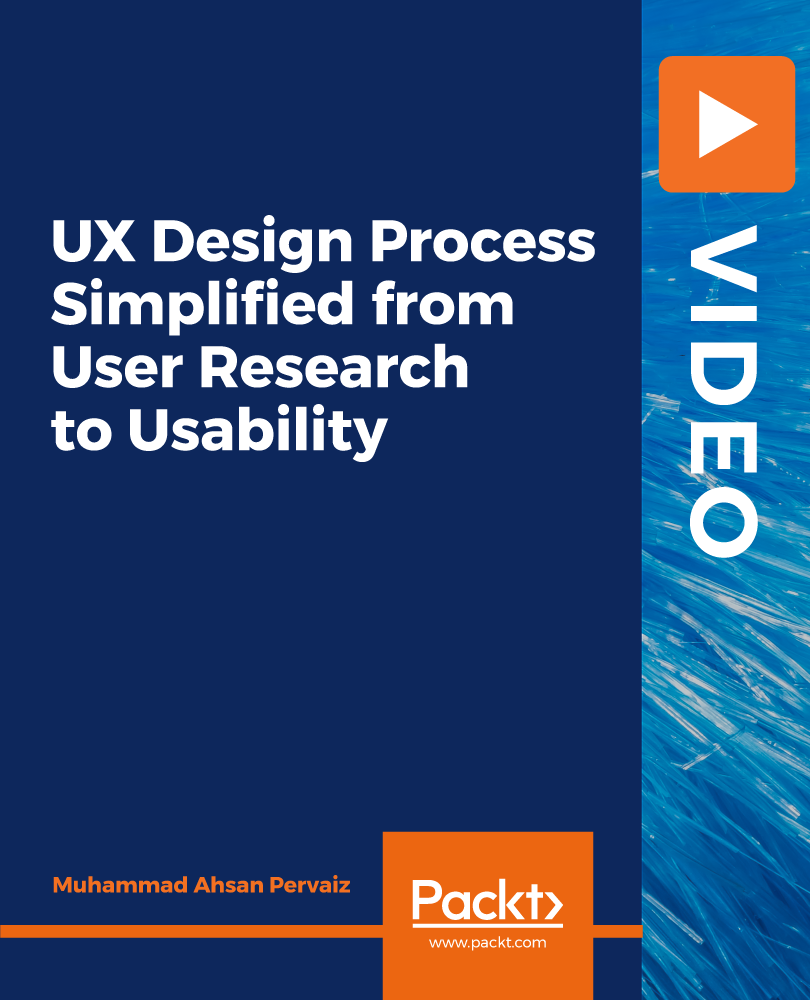
Journey Mapping
By Experience Thinkers
Arm yourself with a robust research toolkit that will help you uncover deep behavioural insights on user needs and motivations so you can design better experiences.

Agile Sprint Planning: In-House Training
By IIL Europe Ltd
Agile Sprint Planning: In-House Training The goal of the course is to provide you and your team with the ability to develop effective and realistic Sprint plans. Without effective Sprint Plans, iterations are set up for failure. But Sprint Planning cannot be improved on its own, in isolation. The Scrum processes are highly intertwined and influence each other. The surrounding artifacts, events, and roles must be examined closely, and enhanced, in order to improve Sprint Planning. This course will remind you of the theory to reinforce the principles, but will concentrate on next-level skills, so that you and the team are able to create realistic and usable Sprint Plans. This course is not introductory. You are already aware of the Scrum framework and have been implementing Scrum on your projects. Now is the time to improve efficiency and effectiveness, to facilitate successful Agile projects. What you will Learn You'll learn how to: Identify and correlate the key symptoms and root causes of ineffective sprint plans Improve key Product Backlog elements Evaluate Agile roles in sprint planning Appraise key product practices Enhance project transparency The Product Backlog User stories Acceptance Criteria Backlog Refinement Supporting Roles Product Owner (the Backlog) Development Team Stakeholders and SMEs Supporting Product Practices Roadmaps and release plans and story maps Definition of Done Technical Debt Transparency Daily Scrums Information radiators Retrospectives Sprint Planning Capacity and Velocity Sprint Planning Meetings The Sprint Backlog Summary What did we learn, and how can we implement this in our work environments?

Search By Location
- Maps Courses in London
- Maps Courses in Birmingham
- Maps Courses in Glasgow
- Maps Courses in Liverpool
- Maps Courses in Bristol
- Maps Courses in Manchester
- Maps Courses in Sheffield
- Maps Courses in Leeds
- Maps Courses in Edinburgh
- Maps Courses in Leicester
- Maps Courses in Coventry
- Maps Courses in Bradford
- Maps Courses in Cardiff
- Maps Courses in Belfast
- Maps Courses in Nottingham